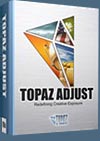![]()
![]() Try before you buy. Download any Adobe product for a free 30 day trial.
Try before you buy. Download any Adobe product for a free 30 day trial.
![]()
![]() The Photoshop Blog offers the latest Photoshop news and software updates, Photoshop tips and tutorials, and random thoughts from graphic artist and Photoshop expert Jennifer Apple.
The Photoshop Blog offers the latest Photoshop news and software updates, Photoshop tips and tutorials, and random thoughts from graphic artist and Photoshop expert Jennifer Apple.
![]()
Drawing An Angry Birds-like Character In Illustrator - 17 Minute Video Tutorial
MARCH 29, 2013
Are you a fan of a particularly popular game featuring a group of agitated birds and noisy green pigs? Well, in this week’s installment of Deke’s Techniques, Deke McClelland shows you how to create your very own “grumpy bird” with Adobe Illustrator (free download).
You can get a free 7-day trial to the lynda.com Online Training Library. The trial membership entitles you to 7 days of access to all 986 courses in the lynda.com Online Training Library for free. Click sign up on the subscription plan of your choice to get started.
posted by Jennifer Apple | facebook | RSS feed | bookmark | comment | twitter
![]()
Ten Steps To Building A Photo Gallery Website With Adobe Dreamweaver CS6 - Tutorial
MARCH 28, 2013
Whether you're new to building websites or you're a seasoned developer, Dreamweaver is one of those tools that's hard to live without. Rather than using a suite of tools and utilities, you can use the visual preview features, coding tools, and server-related tools in Dreamweaver to speed development.
In this article, Ten steps to building a photo gallery website with Adobe Dreamweaver CS6, I guide you through some of the new features in Dreamweaver CS6 and introduce you to a basic workflow for creating a simple website. You'll build a template for a photo gallery website, including a home page, detail pages, and a navigation bar. Along the way, you'll learn how to use the new Fluid Grid Layout feature, CSS3 transitions, and Dreamweaver templates.
onOne Plugins 40% Off Sale Until End Of March
 For 3 days only, you can get your favorite onOne product at a huge discount, but only if you purchase from this webpage by March 29th. You'll have peace of mind knowing that you get free video training, free webinars, weekly inspiration video episodes, world-class technical support and a 30-day money back guarantee. Get a new product or upgrade your favorite product now.
For 3 days only, you can get your favorite onOne product at a huge discount, but only if you purchase from this webpage by March 29th. You'll have peace of mind knowing that you get free video training, free webinars, weekly inspiration video episodes, world-class technical support and a 30-day money back guarantee. Get a new product or upgrade your favorite product now.
PERFECT PHOTO SUITE 7 — Premium Edition
Seven products in one! Everything you need to add effects, retouch portraits, replace backgrounds and enlarge images for print. This Edition works with Photoshop, Lightroom, Aperture, and as a standalone application.
Full Version — $299.95 | $199.95 You save $100
Upgrade — $149.95 | $99.95 You save $50
posted by Jennifer Apple | facebook | RSS feed | bookmark | comment | twitter
![]()
How To Create Your Own High Resolution Wood Textures
MARCH 26, 2013
Here's the latest tutorial from Photoshop Daily: Shoot hi-res wood textures. High resolution wood textures are readily available on line. However you may not want to purchase the rights to use these in commercial works. In that case you’ll want to take your own photos. Here we show you how. We explore ways to set up and shoot in the studio and outdoors. You’ll also discover which cameras to use to capture the perfect megapixel image and the settings to shoot with for the clearest clarity for first-class results.
Capture perfect outdoor textures — Use the right camera
A camera that supplies a minimum of 24-megapixels in size, whether shooting inside or out, will provide the best-quality texture shots. This means you can edit and retouch considerably before sizing your image down. Cameras such as the Nikon D600 and Sony a99 are exemplary choices as these also include full-frame sensors.
External lighting
When shooting your wood textures, first avoid having hard shadows fall across your subject. Also shoot in soft uniform (neutral) light, on an overcast day not a bright sunny day. This will not just limit the affects of shadows, but also surface light reflection.
Camera shoot settings
Shoot in RAW format with Auto White Balance activated, setting the ISO between 100 and 400 for better light quality. Use a smaller aperture setting with a higher f-stop number, like f11 or f16, to ensure a good depth of field.

Shoot textures in the studio
Tip 1: One light can be sufficient enough, but keep this near the camera and shoot head-on
Tip2: Introduce a second light near the camera position if you must. Still light the texture head-on
Tip3: Use a tripod to shoot perpendicularly, avoiding lens distortion
Tip4: A low ISO and smaller aperture may cause a slow shutter speed. A tripod will solve any issues

Fix hi-res wood textures in Photoshop — Work with RAW
Following the previous shoot settings will let you easily adjust colour and contrast. When inside the RAW interface (now standard with Photoshop CS6) edit the Exposure, Contrast, Highlights, Shadows and Clarity sliders to define clearer contour and stronger detail.
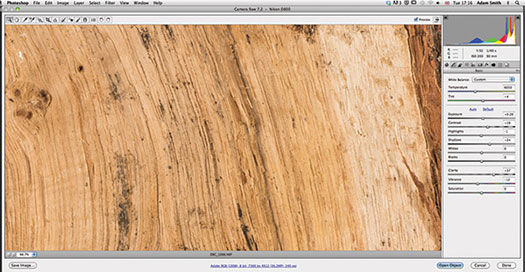
Quick retouch
For those who fail to shoot in RAW, Photoshop can still solve your post-production needs. Lighting and exposure can be easily manipulated using Levels, or more intuitively with the Shadow/Highlights options. Wield the Selective Color adjustment to make intuitive tonal changes. Sharpen filters also help.
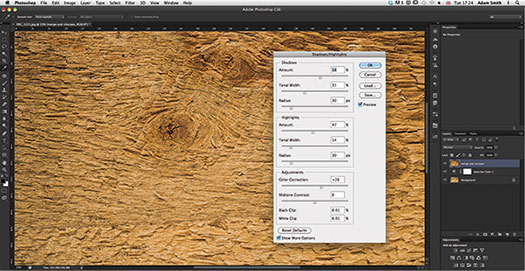
Fix skewed angles
We recommend that you shoot perpendicular, but no one’s fool-proof. If you do recognise curved distortions, don’t despair, you can simply fix this with CS6’s Adaptive Wide Angle option. Apply the Constraint tool to visible image curves, then edit further using control points and sliders to straighten your photo.

posted by Jennifer Apple | facebook | RSS feed | bookmark | comment | twitter
![]()
Get The Full Nik Collection by Google, Now Just $126 (After Our Discount)
MARCH 26, 2013
 Get the full Nik Collection by Google, now just $149, and use our exclusive discount coupon code - NIKPSS - during the checkout process at Nik Software for the instant 15% discount.
Get the full Nik Collection by Google, now just $149, and use our exclusive discount coupon code - NIKPSS - during the checkout process at Nik Software for the instant 15% discount.
For EU customers, VAT is included in the price. For US customers, applicable sales tax will be added to the total price. All applicable taxes will be displayed during checkout and will appear on the order receipt. All prices are in US Dollars.
Easily create the photos you've imagined with 6 award-winning plug-ins for Photoshop®, Lightroom®, or Aperture®. Use U Point technology to selectively edit just the parts of your photos that need touching up, without losing time on complex masks and selections. Now you can get all six plug-ins for 70% off of the original price. Or take the whole collection for a spin with a 15-day free trial.
Creative Cloud Discount - Adobe Creative Cloud 40% Off Discount
 Current Creative Suite users - Save 40% off the first year on Adobe Creative Cloud.
Offer available to all registered users of individual products and suites, CS3 or later. Not available for education or volume licensing customers.
Current Creative Suite users - Save 40% off the first year on Adobe Creative Cloud.
Offer available to all registered users of individual products and suites, CS3 or later. Not available for education or volume licensing customers.
With Adobe Creative Cloud, a simple monthly membership gives you the entire collection of CS6 tools and more. Love print? Interested in websites and iPad apps? Ready to edit video? You can do it all. Plus, Creative Cloud members automatically get access to new products and exclusive updates as soon as they’re released. And, with cloud storage and the ability to sync to any device, your files are always right where you need them. Creative Cloud is available for individuals or teams.
posted by Jennifer Apple | facebook | RSS feed | bookmark | comment | twitter
![]()
onOne Plugins 40% Off Sale Until End Of March
MARCH 26, 2013
 For 3 days only, you can get your favorite onOne product at a huge discount, but only if you purchase from this webpage by March 29th. You'll have peace of mind knowing that you get free video training, free webinars, weekly inspiration video episodes, world-class technical support and a 30-day money back guarantee. Get a new product or upgrade your favorite product now.
For 3 days only, you can get your favorite onOne product at a huge discount, but only if you purchase from this webpage by March 29th. You'll have peace of mind knowing that you get free video training, free webinars, weekly inspiration video episodes, world-class technical support and a 30-day money back guarantee. Get a new product or upgrade your favorite product now.
PERFECT PHOTO SUITE 7 — Premium Edition
Seven products in one! Everything you need to add effects, retouch portraits, replace backgrounds and enlarge images for print. This Edition works with Photoshop, Lightroom, Aperture, and as a standalone application.
Full Version — $299.95 | $199.95 You save $100
Upgrade — $149.95 | $99.95 You save $50
Creative Cloud Discount - Adobe Creative Cloud 40% Off Discount
 Current Creative Suite users - Save 40% off the first year on Adobe Creative Cloud.
Offer available to all registered users of individual products and suites, CS3 or later. Not available for education or volume licensing customers.
Current Creative Suite users - Save 40% off the first year on Adobe Creative Cloud.
Offer available to all registered users of individual products and suites, CS3 or later. Not available for education or volume licensing customers.
With Adobe Creative Cloud, a simple monthly membership gives you the entire collection of CS6 tools and more. Love print? Interested in websites and iPad apps? Ready to edit video? You can do it all. Plus, Creative Cloud members automatically get access to new products and exclusive updates as soon as they’re released. And, with cloud storage and the ability to sync to any device, your files are always right where you need them. Creative Cloud is available for individuals or teams.
posted by Jennifer Apple | facebook | RSS feed | bookmark | comment | twitter
![]()
How To Do Macro Photography With Deep Depth of Field
MARCH 22, 2013
 From CreativePro, Macro Photography with Deep Depth of Field by Ben Long. From the intro: Macro photography—the process of shooting extreme close-ups of things—has been popular for as long as there have been cameras.
From CreativePro, Macro Photography with Deep Depth of Field by Ben Long. From the intro: Macro photography—the process of shooting extreme close-ups of things—has been popular for as long as there have been cameras.
But as you might expect, digital technology, both hardware and software, has made it possible to shoot macro photographs that would have been impossible to achieve with film. And one of the most important macro-related innovations has to do with depth of field. Technically, a macro photo is one that captures your image at a 1:1 scale. That is, the size of the object on your image sensor is actual size. (Going to higher magnifications is also considered macro, of course.)
To shoot a macro photo, you need a lens that’s capable of focusing close enough to your subject that you can achieve this 1:1 or better size. With most lenses, if you’re close enough to your subject to get macro scale, you’re too close to actually focus the shot. Macro lenses, therefore, are capable of focusing at incredibly short distances.
As you get closer to your subject, though, your depth of field drops off tremendously. For example, when shooting with a 1x macro lens at f/4, your depth of field will probably be around half a millimeter! Read the full article: Macro Photography with Deep Depth of Field by Ben Long.
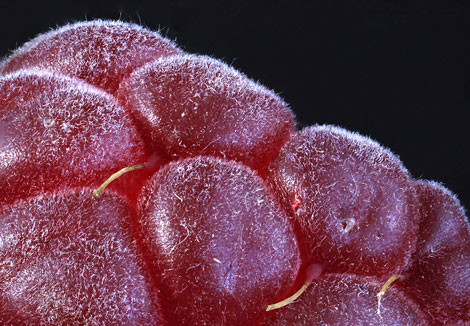
Creative Cloud Discount - Adobe Creative Cloud 40% Off Discount
 Current Creative Suite users - Save 40% off the first year on Adobe Creative Cloud.
Offer available to all registered users of individual products and suites, CS3 or later. Not available for education or volume licensing customers.
Current Creative Suite users - Save 40% off the first year on Adobe Creative Cloud.
Offer available to all registered users of individual products and suites, CS3 or later. Not available for education or volume licensing customers.
With Adobe Creative Cloud, a simple monthly membership gives you the entire collection of CS6 tools and more. Love print? Interested in websites and iPad apps? Ready to edit video? You can do it all. Plus, Creative Cloud members automatically get access to new products and exclusive updates as soon as they’re released. And, with cloud storage and the ability to sync to any device, your files are always right where you need them. Creative Cloud is available for individuals or teams.
posted by Jennifer Apple | facebook | RSS feed | bookmark | comment | twitter
![]()
Ten Things You Need To Know About Responsive Design
MARCH 21, 2013
Responsive design is an approach to web design that adjusts to the user, from varying browser sizes to changes in device. The concept has been around for a few years, but 2013 is the year responsive design is really expected to have a huge affect as it is implemented on an exponentially growing number of sites. So what do you need to know about responsive design? This article covers ten important concepts.
Responsive websites work by using media queries to detect the device or the resolution of the device being used to access them. Once this determination has been made, a combination of flexible images, type, and grids adjust to fit the screen on which the site is being viewed. Responsive design is popular now because of the number of tablets and smartphones in the market. The number of users accessing the Internet via a device other than a desktop computer is rapidly increasing, making it necessary for developers to think about all the different ways their information is being viewed. Read the full article, Ten things you need to know about responsive design.

Creative Cloud Discount - Adobe Creative Cloud 40% Off Discount
 Current Creative Suite users - Save 40% off the first year on Adobe Creative Cloud.
Offer available to all registered users of individual products and suites, CS3 or later. Not available for education or volume licensing customers.
Current Creative Suite users - Save 40% off the first year on Adobe Creative Cloud.
Offer available to all registered users of individual products and suites, CS3 or later. Not available for education or volume licensing customers.
With Adobe Creative Cloud, a simple monthly membership gives you the entire collection of CS6 tools and more. Love print? Interested in websites and iPad apps? Ready to edit video? You can do it all. Plus, Creative Cloud members automatically get access to new products and exclusive updates as soon as they’re released. And, with cloud storage and the ability to sync to any device, your files are always right where you need them. Creative Cloud is available for individuals or teams.
posted by Jennifer Apple | facebook | RSS feed | bookmark | comment | twitter
![]()
How To Create An Antique Photo Effect In Camera Raw - Video and Step-by-step Tutorial
MARCH 20, 2013
This week learn how to transform the Dunguaire Castle image from last week’s technique into a weathered black-and-white print with Adobe Photoshop and Camera Raw. . We’ll balance the luminance levels to create the sepia tone, and we’ll add some film grain and vignetting. Let’s see how it works.
To get started, follow along with Deke in this week’s free video and use the companion text below to help with each step.
1. Open the photo in Photoshop and transform it into a Smart Object so that you can revisit your changes at any time.
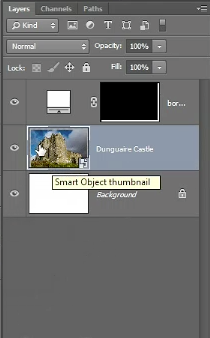
2. Double-click the layer thumbnail to open the image in Camera Raw. Go to the Basic panel and make sure all the adjustments are at zero. However, change Contrast to +35.
3. Go to the HSL/Grayscale tab and check the Convert to Grayscale box to dial in a custom black-and-white adjustment. Increase the Reds to brighten those areas of the image. Darken the grass by reducing the Greens and make the sky more dramatic by reducing the Blues.

4. Switch to the Split Toning panel and increase the Saturation values for both the highlights and shadows. Change the Hue of the highlights to 50, which is a yellowy orange color. Change the Hue associated with shadows to 45. Adjust the Balance to increase the contrast a bit more.
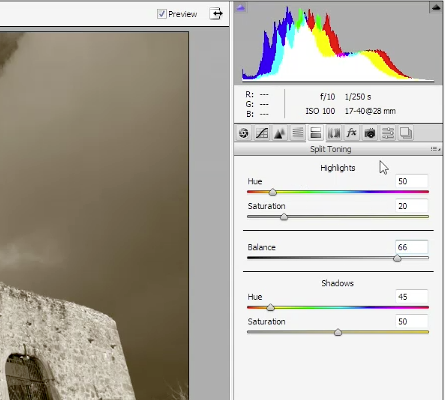
5. Select the Lens Correction tab and turn on Enable Lens Corrections. And if you’re working inside Camera Raw 6, which is included along with Photoshop CS5, then you’ll want to turn on the check box at the bottom of the panel as well. In Camera Raw 7, it’s located here inside the Color panel, and it’s called Remove Chromatic Aberration.
6. Switch to the fx tab. Increase Amount and Size in the Grain section to add a film grain effect to your image. Change the vignetting style to Color Priority and increase the Roughness and decrease the Amount. This will create a dark vignette in the corners of your image. Click OK to exit out of Camera RAW and open your image in Photoshop.
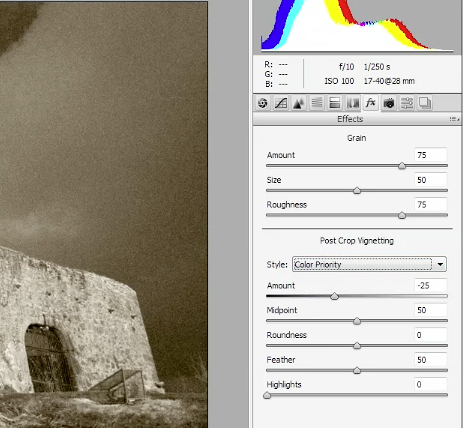
7. Lastly, in Photoshop we’ll add some sharpening by choosing Filter > Sharpen > Smart Sharpen and dial in an Amount of 200%, a Radius of 2 pixels, and enable the Lens Blur setting. This filter will be applied as a Smart Filter since the image was converted to a Smart Object. This way you can adjust the filter settings at any time. If you like, you can reduce the Opacity of the Smart Filter layer to take a bit of an edge off the sharpening.

And that’s how you take a full-color digital photograph and render it out as a kind of antique film photo using a combination of Camera Raw and Photoshop. You can get a free 7-day trial to the lynda.com Online Training Library. The trial membership entitles you to 7 days of access to all 986 courses in the lynda.com Online Training Library for free. Click sign up on the subscription plan of your choice to get started.
Creative Cloud Discount - Adobe Creative Cloud 40% Off Discount
 Current Creative Suite users - Save 40% off the first year on Adobe Creative Cloud.
Offer available to all registered users of individual products and suites, CS3 or later. Not available for education or volume licensing customers.
Current Creative Suite users - Save 40% off the first year on Adobe Creative Cloud.
Offer available to all registered users of individual products and suites, CS3 or later. Not available for education or volume licensing customers.
With Adobe Creative Cloud, a simple monthly membership gives you the entire collection of CS6 tools and more. Love print? Interested in websites and iPad apps? Ready to edit video? You can do it all. Plus, Creative Cloud members automatically get access to new products and exclusive updates as soon as they’re released. And, with cloud storage and the ability to sync to any device, your files are always right where you need them. Creative Cloud is available for individuals or teams.
posted by Jennifer Apple | facebook | RSS feed | bookmark | comment | twitter
![]()
Wacom’s Cintiq Line Draws Attention with its Slim, New 13-inch Interactive Pen Display
MARCH 19, 2013
The Cintiq 13HD offers creative professionals a compact interactive pen display with high quality HD resolution and improved pen feel for a digital experience consistent with Wacom’s family of Cintiqs. Wacom’s newest pen display combines a 13-inch HD screen, an adjustable stand and an improved Pro Pen for a digital workflow that feels just like drawing or painting with traditional media. The new Cintiq 13HD is priced at $999.95 (USD) and is scheduled to be available in early April at Wacom’s eStore and other select retailers.

Key to the Cintiq 13HD is its compact, slim design and easy setup with both Mac and PC.computers. For complete comfort, whether positioning it on your desk or in your lap, the Cintiq 13HD’s stand is optimized for use in a choice of four settings – flat, 22°, 35° and 50°.
Perfect for professional artists, graphics designers and photographers, the Cintiq 13HD ‘s best-in-class screen displays 16.7 million colors to ensure crisp color quality. In addition, the wide-format HD LED display’s 178° viewing angle and 1920x1080 resolution are particularly beneficial to those working with intricate graphics or images.
As with all Wacom interactive pen displays, the Cintiq 13HD enables users to create directly on screen for a seamless process that feels natural and speeds production. Offering 2048 levels of pressure sensitivity as well as tilt recognition, the new and improved cordless and battery-free Pro Pen delivers superior comfort, precision and control.
Creative Cloud Discount - Adobe Creative Cloud 40% Off Discount
 Current Creative Suite users - Save 40% off the first year on Adobe Creative Cloud.
Offer available to all registered users of individual products and suites, CS3 or later. Not available for education or volume licensing customers.
Current Creative Suite users - Save 40% off the first year on Adobe Creative Cloud.
Offer available to all registered users of individual products and suites, CS3 or later. Not available for education or volume licensing customers.
With Adobe Creative Cloud, a simple monthly membership gives you the entire collection of CS6 tools and more. Love print? Interested in websites and iPad apps? Ready to edit video? You can do it all. Plus, Creative Cloud members automatically get access to new products and exclusive updates as soon as they’re released. And, with cloud storage and the ability to sync to any device, your files are always right where you need them. Creative Cloud is available for individuals or teams.
posted by Jennifer Apple | facebook | RSS feed | bookmark | comment | twitter
![]()
Adobe Paid Internships For Art, Design, or Photography Majors
MARCH 19, 2013
 Adobe is looking for art student interns with expertise in any of Adobe’s Creative Suite products. These interns will interact with Adobe's user communities by answering questions and providing learning content to customers. Apply for the Digital Media Intern position at Jobs at Adobe and search for job number 20458.
Adobe is looking for art student interns with expertise in any of Adobe’s Creative Suite products. These interns will interact with Adobe's user communities by answering questions and providing learning content to customers. Apply for the Digital Media Intern position at Jobs at Adobe and search for job number 20458.
They will use Adobe’s products to create video tutorials, artwork, animations, and samples. Ideal candidates will have strong writing and communication skills as well as experience with social media, forums, or blogging.
Creative Cloud Discount - Adobe Creative Cloud 40% Off Discount
 Current Creative Suite users - Save 40% off the first year on Adobe Creative Cloud.
Offer available to all registered users of individual products and suites, CS3 or later. Not available for education or volume licensing customers.
Current Creative Suite users - Save 40% off the first year on Adobe Creative Cloud.
Offer available to all registered users of individual products and suites, CS3 or later. Not available for education or volume licensing customers.
With Adobe Creative Cloud, a simple monthly membership gives you the entire collection of CS6 tools and more. Love print? Interested in websites and iPad apps? Ready to edit video? You can do it all. Plus, Creative Cloud members automatically get access to new products and exclusive updates as soon as they’re released. And, with cloud storage and the ability to sync to any device, your files are always right where you need them. Creative Cloud is available for individuals or teams.
posted by Jennifer Apple | facebook | RSS feed | bookmark | comment | twitter
![]()
6 Simple Treeline Brushes - Free Photoshop Brushes From Bittbox
MARCH 18, 2013
Download six free treeline brushes from Bittbox. Very nice.

Creative Cloud Discount - Adobe Creative Cloud 40% Off Discount
 Current Creative Suite users - Save 40% off the first year on Adobe Creative Cloud.
Offer available to all registered users of individual products and suites, CS3 or later. Not available for education or volume licensing customers.
Current Creative Suite users - Save 40% off the first year on Adobe Creative Cloud.
Offer available to all registered users of individual products and suites, CS3 or later. Not available for education or volume licensing customers.
With Adobe Creative Cloud, a simple monthly membership gives you the entire collection of CS6 tools and more. Love print? Interested in websites and iPad apps? Ready to edit video? You can do it all. Plus, Creative Cloud members automatically get access to new products and exclusive updates as soon as they’re released. And, with cloud storage and the ability to sync to any device, your files are always right where you need them. Creative Cloud is available for individuals or teams.
posted by Jennifer Apple | facebook | RSS feed | bookmark | comment | twitter
![]()
Video Tutorial – Controlling Selective Color Changes in Lightroom And Camera Raw In Photoshop CS6
MARCH 16, 2013
In this episode of The Complete Picture, Julieanne Kost demonstrates how to use Hue, Saturation, Luminance and the Adjustment Brush to selectively control color in Lighroom (free trial). Note: although this video was recorded in Lightroom, the same techniques are available in Adobe Camera Raw in Photoshop CS6 (free trial).
Creative Cloud Discount - Adobe Creative Cloud 40% Off Discount
 Current Creative Suite users - Save 40% off the first year on Adobe Creative Cloud.
Offer available to all registered users of individual products and suites, CS3 or later. Not available for education or volume licensing customers.
Current Creative Suite users - Save 40% off the first year on Adobe Creative Cloud.
Offer available to all registered users of individual products and suites, CS3 or later. Not available for education or volume licensing customers.
With Adobe Creative Cloud, a simple monthly membership gives you the entire collection of CS6 tools and more. Love print? Interested in websites and iPad apps? Ready to edit video? You can do it all. Plus, Creative Cloud members automatically get access to new products and exclusive updates as soon as they’re released. And, with cloud storage and the ability to sync to any device, your files are always right where you need them. Creative Cloud is available for individuals or teams.
posted by Jennifer Apple | facebook | RSS feed | bookmark | comment | twitter
![]()
Topaz Detail Plugin Free Upgrade - Discount For New Users
MARCH 13, 2013
 Beautiful photography lies in your ability to bring out the image details that matter. Detail 3.1 brings new presets, interface improvements, and bug fixes to existing Topaz Detail customers. Get Topaz Detail 3 at 25% off today. Coupon code: detail31.
Beautiful photography lies in your ability to bring out the image details that matter. Detail 3.1 brings new presets, interface improvements, and bug fixes to existing Topaz Detail customers. Get Topaz Detail 3 at 25% off today. Coupon code: detail31.
Adjust detail strength based on both size and luminosity. Detail 3 is the only product available with the technology for such granular control over image detail.
Who says sharpening has to create halos? Enhance detail without introducing any artifacts using Topaz Detail's proprietary technology.
With efficient, powerful and intuitive adjustments, Detail 3 is ideal for photographers looking for ultimate control over image detail and the most advanced and comprehensive sharpening technology on the market.
Creative Cloud Discount - Adobe Creative Cloud 40% Off Discount
 Current Creative Suite users - Save 40% off the first year on Adobe Creative Cloud.
Offer available to all registered users of individual products and suites, CS3 or later. Not available for education or volume licensing customers.
Current Creative Suite users - Save 40% off the first year on Adobe Creative Cloud.
Offer available to all registered users of individual products and suites, CS3 or later. Not available for education or volume licensing customers.
With Adobe Creative Cloud, a simple monthly membership gives you the entire collection of CS6 tools and more. Love print? Interested in websites and iPad apps? Ready to edit video? You can do it all. Plus, Creative Cloud members automatically get access to new products and exclusive updates as soon as they’re released. And, with cloud storage and the ability to sync to any device, your files are always right where you need them. Creative Cloud is available for individuals or teams.
posted by Jennifer Apple | facebook | RSS feed | bookmark | comment | twitter
![]()
Deke’s Techniques: Developing A Dramatic Castle in Camera Raw
MARCH 12, 2013
This week’s installment of Deke’s Techniques reveals how to develop a dramatic photograph inside of Camera Raw—in particular, an already enchanting photo of the Dunguaire Castle in County Clare, Ireland, that Deke shot on his Canon 5D Mark III. Deke applies a series of discrete selective nondestructive modifications in Adobe Camera Raw to achieve even more of a dramatic effect. Let’s see exactly how it works!
You can get a free 7-day trial to the lynda.com Online Training Library. The trial membership entitles you to 7 days of access to all 986 courses in the lynda.com Online Training Library for free. Click sign up on the subscription plan of your choice to get started.
Creative Cloud Discount - Adobe Creative Cloud 40% Off Discount
 Current Creative Suite users - Save 40% off the first year on Adobe Creative Cloud.
Offer available to all registered users of individual products and suites, CS3 or later. Not available for education or volume licensing customers.
Current Creative Suite users - Save 40% off the first year on Adobe Creative Cloud.
Offer available to all registered users of individual products and suites, CS3 or later. Not available for education or volume licensing customers.
With Adobe Creative Cloud, a simple monthly membership gives you the entire collection of CS6 tools and more. Love print? Interested in websites and iPad apps? Ready to edit video? You can do it all. Plus, Creative Cloud members automatically get access to new products and exclusive updates as soon as they’re released. And, with cloud storage and the ability to sync to any device, your files are always right where you need them. Creative Cloud is available for individuals or teams.
posted by Jennifer Apple | facebook | RSS feed | bookmark | comment | twitter
![]()
Using Advanced Editing Techniques for Video in Photoshop - Tips
MARCH 08, 2013
From Peachpit: This chapter shows you how to add the cool Photoshop effects that make your videos look more polished. You will learn about multi-track editing, how layers and Blend modes work with video, and how to mix different types of media on a Timeline. But don’t worry; the learning curve is not difficult.

Creative Cloud Discount - Adobe Creative Cloud 40% Off Discount
 If you need to clearly understand what you get when you join the Creative Cloud, see this new info page at Adobe. It shows you all the apps and services and the pricing for the whole thing.
If you need to clearly understand what you get when you join the Creative Cloud, see this new info page at Adobe. It shows you all the apps and services and the pricing for the whole thing.
Current Creative Suite users - Save 40% off the first year on Adobe Creative Cloud.
Offer available to all registered users of individual products and suites, CS3 or later. Not available for education or volume licensing customers.
With Adobe Creative Cloud, a simple monthly membership gives you the entire collection of CS6 tools and more. Love print? Interested in websites and iPad apps? Ready to edit video? You can do it all. Plus, Creative Cloud members automatically get access to new products and exclusive updates as soon as they’re released. And, with cloud storage and the ability to sync to any device, your files are always right where you need them. Creative Cloud is available for individuals or teams.
posted by Jennifer Apple | facebook | RSS feed | bookmark | comment | twitter
![]()
Adobe Creative Cloud Buying Guide - Product Comparison
MARCH 08, 2013
 If you need to clearly understand what you get when you join the Creative Cloud, see this new info page at Adobe. It shows you all the apps and services and the pricing for the whole thing.
If you need to clearly understand what you get when you join the Creative Cloud, see this new info page at Adobe. It shows you all the apps and services and the pricing for the whole thing.
Current Creative Suite users - Save 40% off the first year on Adobe Creative Cloud.
Offer available to all registered users of individual products and suites, CS3 or later. Not available for education or volume licensing customers.
With Adobe Creative Cloud, a simple monthly membership gives you the entire collection of CS6 tools and more. Love print? Interested in websites and iPad apps? Ready to edit video? You can do it all. Plus, Creative Cloud members automatically get access to new products and exclusive updates as soon as they’re released. And, with cloud storage and the ability to sync to any device, your files are always right where you need them. Creative Cloud is available for individuals or teams.
posted by Jennifer Apple | facebook | RSS feed | bookmark | comment | twitter
![]()
Perfect Effects 4 Premium And Perfect B/W Premium - $100 Off
MARCH 06, 2013
 Get Perfect Effects 4 Premium and Perfect B&W Premium for only $99.95 ($100.00 savings).
For 2 days only, you can get the best photographic effects software - Perfect Effects 4 Premium Edition and the all-new Perfect B/W Premium Edition for stunning black and white effects.
Get Perfect Effects 4 Premium and Perfect B&W Premium for only $99.95 ($100.00 savings).
For 2 days only, you can get the best photographic effects software - Perfect Effects 4 Premium Edition and the all-new Perfect B/W Premium Edition for stunning black and white effects.
Create your masterpiece in minutes with a huge library of effects and creative tools in both of these powerful new products. Achieve classic black and white looks with full control of shadow, hightling, and selective color, and create a unique look of your own with professionally-created photographic effects, glows, textures, and borders. With the ability to stack, combine and blend effects, and paint in effects to specific areas, your creative options are endless.
Order now for only $99.95 - that's 50% off. As with all onOne products, you'll get a 30-day moneyback guarantee, world class technical support, and free online training including Live webinars and videos to get you up and running fast.
Creative Cloud Discount - Adobe Creative Cloud 40% Off Discount
 Current Creative Suite users - Save 40% off the first year on Adobe Creative Cloud.
Offer available to all registered users of individual products and suites, CS3 or later. Not available for education or volume licensing customers.
Current Creative Suite users - Save 40% off the first year on Adobe Creative Cloud.
Offer available to all registered users of individual products and suites, CS3 or later. Not available for education or volume licensing customers.
With Adobe Creative Cloud, a simple monthly membership gives you the entire collection of CS6 tools and more. Love print? Interested in websites and iPad apps? Ready to edit video? You can do it all. Plus, Creative Cloud members automatically get access to new products and exclusive updates as soon as they’re released. And, with cloud storage and the ability to sync to any device, your files are always right where you need them. Creative Cloud is available for individuals or teams.
posted by Jennifer Apple | facebook | RSS feed | bookmark | comment | twitter
![]()
InDesign CS6 Free PDF - Building Documents with Master Pages
MARCH 04, 2013
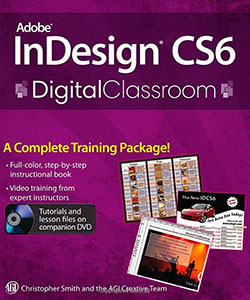 Here is a free chapter you can download: Chapter 2 from Adobe InDesign CS6 Digital Classroom. (Excerpted with permission from the publisher, Wiley, from Adobe InDesign CS6 Digital Classroom by Christopher Smith, AGI Creative Team. Copyright © 2012.)
Here is a free chapter you can download: Chapter 2 from Adobe InDesign CS6 Digital Classroom. (Excerpted with permission from the publisher, Wiley, from Adobe InDesign CS6 Digital Classroom by Christopher Smith, AGI Creative Team. Copyright © 2012.)
Building Documents with Master Pages
Master pages serve as the foundation for InDesign documents that are more than a few pages in length. You can use master pages to maintain consistency throughout your document and work more efficiently.
Expert book-and-video package helps you conquer Adobe InDesign CS6
Whether you want to create sophisticated page layouts for print or electronic books or produce dazzling brochures and other publications, chances are Adobe InDesign is the design and page layout tool you'll call upon. Now you can enhance your creativity and discover all the ways to use Adobe InDesign with Adobe InDesign CS6 Digital Classroom, a book-and-DVD training package.
Thirteen self-paced lessons teach you how to design, produce, and develop streamlined workflows for page layout. Each lesson is accompanied by a video tutorial that clearly demonstrates techniques and further explains concepts.
Creative Cloud Discount - Adobe Creative Cloud 40% Off Discount
 Current Creative Suite users - Save 40% off the first year on Adobe Creative Cloud.
Offer available to all registered users of individual products and suites, CS3 or later. Not available for education or volume licensing customers.
Current Creative Suite users - Save 40% off the first year on Adobe Creative Cloud.
Offer available to all registered users of individual products and suites, CS3 or later. Not available for education or volume licensing customers.
With Adobe Creative Cloud, a simple monthly membership gives you the entire collection of CS6 tools and more. Love print? Interested in websites and iPad apps? Ready to edit video? You can do it all. Plus, Creative Cloud members automatically get access to new products and exclusive updates as soon as they’re released. And, with cloud storage and the ability to sync to any device, your files are always right where you need them. Creative Cloud is available for individuals or teams.
posted by Jennifer Apple | facebook | RSS feed | bookmark | comment | twitter
![]()
Creative Compositing in Photoshop - Sample Chapter
March 02, 2013
 This free chapter addresses working freely and creatively with Photoshop, including discovering inspiration with the simplest subjects, learning how to treat Photoshop (CS6 free trial) as a digital sandbox, experimenting with blending modes, textures, and effects, and understanding the essentials of image composition.
This free chapter addresses working freely and creatively with Photoshop, including discovering inspiration with the simplest subjects, learning how to treat Photoshop (CS6 free trial) as a digital sandbox, experimenting with blending modes, textures, and effects, and understanding the essentials of image composition.
The creative process is simultaneously fulfilling, intimidating, and—in a way—addictive. It involves honing your craft, nurturing your muse, and creating images that express your values, perceptions, and sensibilities. In the process, especially during those times when you run up against a creative block, you may doubt yourself, your ideas, and your abilities, but don’t.
Often, we seek the recognition and approval of people we respect, and we know from experience that worrying about what others will think can have a paralyzing effect on working freely. In Chapter 2, “The Creative Process,” we discussed finding your inspiration and turning off that nagging and doubting voice. This chapter continues that discussion and addresses working freely and creatively with Photoshop. In this chapter, you’ll:
— Discover inspiration with the simplest subjects
— Learn how to treat Photoshop as a digital sandbox
— Experiment with blending modes, textures, and effects
— Understand the essentials of image composition
The Photoshop techniques used in creative compositing are the same as those that have been presented throughout this book—from making selections, to masking, to experimenting with blending modes, to adding shadow and texture. In this chapter we review some key concepts and techniques, and feature several examples to illustrate how they can be used on actual compositing projects. Because this chapter concentrates more on the artistic process and on ways to foster and encourage your creative discoveries, it includes fewer step-by-step examples to work along with than previous chapters. But there’s still plenty of inspiration to give you ideas for your own collages!
Read full sample chapter.
Creative Cloud Discount - Adobe Creative Cloud 40% Off Discount
 Current Creative Suite users - Save 40% off the first year on Adobe Creative Cloud.
Offer available to all registered users of individual products and suites, CS3 or later. Not available for education or volume licensing customers.
Current Creative Suite users - Save 40% off the first year on Adobe Creative Cloud.
Offer available to all registered users of individual products and suites, CS3 or later. Not available for education or volume licensing customers.
With Adobe Creative Cloud, a simple monthly membership gives you the entire collection of CS6 tools and more. Love print? Interested in websites and iPad apps? Ready to edit video? You can do it all. Plus, Creative Cloud members automatically get access to new products and exclusive updates as soon as they’re released. And, with cloud storage and the ability to sync to any device, your files are always right where you need them. Creative Cloud is available for individuals or teams.
posted by Jennifer Apple | facebook | RSS feed | bookmark | comment | twitter
![]()
The Photoshop Blog - Earlier Posts
![]() SEE OUR FEBRUARY 2013 BLOG INDEX for all the February posts on one page, or pick the individual news stories from the links below. The Photoshop Blog offers the latest Photoshop news and software updates, Photoshop tips and tutorials, and random thoughts from graphic artist and Photoshop expert Jennifer Apple.
SEE OUR FEBRUARY 2013 BLOG INDEX for all the February posts on one page, or pick the individual news stories from the links below. The Photoshop Blog offers the latest Photoshop news and software updates, Photoshop tips and tutorials, and random thoughts from graphic artist and Photoshop expert Jennifer Apple.
PHOTOSHOP NEWS — FEBRUARY 2013
25- Creative Compositing in Photoshop - Sample Chapter
24- 5 Reasons to Use Layer Groups in Photoshop - 10 Minute Video
23- Adobe Brings Photoshop Touch to Mobile Phones
22- Deke’s Techniques: Creating a Pattern of Unique Inset Circles - Video Illustrator Tutorial
21- Lightroom 4.4 RC and Camera Raw 7.4 RC Now Available
20- How To Create A Surreal Image - Step-by-Step Photoshop Tutorial
19- Assembling Multiple Variations Into A Single Comp - Video And Step-by-Step Tutorial
18- Today Only - $30 off Lightroom and $50 off Photoshop and Premiere Elements Bundle
17- Lightroom to Photoshop Workflow - Video Tutorial
16- Download Free Edge Reflow, Responsive-Web Design Tool
15- Free Creative Suite 6 Superguide From PhotoshopCafe
14- Creating a series of Warhol-style variations - Video Tutorial And Step-by-Step
13- Using The Repousse Tool In Photoshop - Step-by-Step Tutorial
12- Lightroom Special Deal - UK, Germany, France, Sweden - 30% Off Plus Free Shipping
11- Using The Content-Aware Tools In Photoshop - Step-by-Step Tutorial
10- Adobe Edge Tools and Services in 5 Minutes - Video Tutorial
09- 25 Photoshop Secrets To Improve Your Skills - 25 Tips and Tricks
08- Creating a Warhol-style Silkscreen Effect - Video and Step-by-Step Tutorial
07- Viewing And Zooming Images In Photoshop CS6 - 2 Video Tutorials
06- Creative Cloud Discount - Adobe Creative Cloud 40% Off Discount
05- Photoshop CS6 Video Tutorial - Background Save And Autorecover
04- Photoshop CS6 Video Tutorial - Creating Custom Workspaces
03- Perfect Photo Suite 7 Premium Edition Upgrade for Nik Customers - $149.95
02- Photoshop Video Tutorial - Organizing Photoshop CS6 Panels
01- onOne Announces New Standard Editions of All Plugins
See Earlier Posts From The Photoshop Blog - FEBRUARY 2013.
![]()
Exclusive 15% Discount On All Topaz Plugins - Use Coupon Code PHOTOSHOPSUPPORT - Includes Bundles And Upgrades
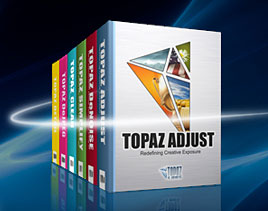 Enter our exclusive discount coupon code PHOTOSHOPSUPPORT during the checkout process at Topaz Labs for an instant 15% discount on any Topaz product, including bundle deals and upgrades.
Enter our exclusive discount coupon code PHOTOSHOPSUPPORT during the checkout process at Topaz Labs for an instant 15% discount on any Topaz product, including bundle deals and upgrades.
Topaz Labs Photoshop plug-ins are specifically designed to expand a photographer's creative toolbox by harnessing powerful image technology developments.
Photographers everywhere are now taking advantage of the creative exposure effects, artistic simplification, unique edge manipulation, and top-of-the-line noise reduction offered in Topaz products. The Topaz Photoshop Bundle includes the following Topaz plugins:
Topaz Adjust optimizes image exposure, color, and detail strength for stunning image results.
 Topaz DeNoise offers a complete noise reduction solution that removes far more noise and preserves far more detail than other solutions.
Topaz DeNoise offers a complete noise reduction solution that removes far more noise and preserves far more detail than other solutions.
Topaz Detail gives full control over all aspects of detail manipulation and micro-contrast adjustment without creating any edge artifacts or halos.
Topaz Simplify provides creative simplification, art effects, and line accentuation for easy one-of-a-kind art.
Topaz Clean integrates unique smoothing capabilities with stylized detail manipulation to add refreshing flair to photos.
Topaz ReMask quickly creates detailed masks and extractions from even the most difficult images.
Topaz DeJPEG drastically improves the quality of web images and other compressed photos.
READ ABOUT THE TOPAZ BUNDLE OFFER.
![]()
Photoshop Masking Plugin Fluid Mask 3 - Price Drop And Exclusive $20 Instant Discount - Now Only $129
 The 4 1/2 out of 5 star review of Fluid Mask 3 at MacWorld begins by saying that this "Photoshop plug-in takes the pain out of extracting backgrounds," and goes on to recommend the latest version, stating that "Fluid Mask 3.0.2 is a very effective tool for separating objects from their backgrounds. It offers a variety of useful features for tackling almost any difficult image, from wispy hair to complex foliage. Online video tutorials and live training sessions help ease the learning curve."
The 4 1/2 out of 5 star review of Fluid Mask 3 at MacWorld begins by saying that this "Photoshop plug-in takes the pain out of extracting backgrounds," and goes on to recommend the latest version, stating that "Fluid Mask 3.0.2 is a very effective tool for separating objects from their backgrounds. It offers a variety of useful features for tackling almost any difficult image, from wispy hair to complex foliage. Online video tutorials and live training sessions help ease the learning curve."
Our friends at Vertus, the makers of Fluid Mask 3 Photoshop Plugin, have set up a special exclusive discount for PhotoshopSupport.com. Buy now for only $129. Just follow this discount link and instantly get $20 off your purchase of Fluid Mask 3.
Fluid Mask 3 is designed for photographers, image editors, graphic designers and all those who take digital image editing seriously. In a streamlined interface and workflow, Fluid Mask 3 instantly shows key edges in the image and provides comprehensive easy to use tools that work with difficult-to-see edges and tricky areas like trees & lattices. Fluid Mask will also preserve all-important edge information for a professional quality cut out. Simply follow this discount link and pay only $129 for Fluid Mask 3.
![]()