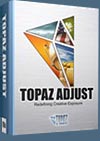![]()
![]() Buy. Download. Create. Get Photoshop CS5 now at the Adobe Store.
Buy. Download. Create. Get Photoshop CS5 now at the Adobe Store.
![]() Try before you buy. Download any Adobe product for a free 30 day trial.
Try before you buy. Download any Adobe product for a free 30 day trial.
![]()
![]() The Photoshop Blog offers the latest Photoshop news and software updates, Photoshop tips and tutorials, and random thoughts from graphic artist and Photoshop expert Jennifer Apple.
The Photoshop Blog offers the latest Photoshop news and software updates, Photoshop tips and tutorials, and random thoughts from graphic artist and Photoshop expert Jennifer Apple.
![]()
Flash Engineers Command More Than $150,000 A Year In Salary
August 25, 2010
 From the Wall Street Journal: Silicon Valley, hot job categories come and go as different technologies shift in and out of favor. The latest example: Flash engineers.
From the Wall Street Journal: Silicon Valley, hot job categories come and go as different technologies shift in and out of favor. The latest example: Flash engineers.
Several years ago, Flash engineers—who work with Adobe Systems Inc.'s Flash technology, which is used on websites to add interactivity, animation and video—had relatively thin prospects, say headhunters and start-up executives. Many Flash engineers worked project by project but not many technology start-ups hired full-time Flash engineers at the time.
That has changed. Top full-time Flash engineers can now command more than $150,000 a year in salary, says Stuart Liroff, a headhunter at GreeneSearch recruiting firm. That compares with $50,000 to $80,000 a year three years ago, several entrepreneurs say.
With the advent of online social gaming start-ups such as Zynga Game Network Inc. and others—many of which make online games that involve Flash technology—demand for Flash engineers has suddenly surged. At the same time, the supply of such engineers remains low. It is particularly difficult to find Flash engineers who have both an artistic and computer-science background, say executives. Read full article.
 Buy Directly From Adobe's Online Store
Buy Directly From Adobe's Online Store
Find upgrade options and Creative Suite deals at the Adobe USA Store. Visit the Adobe Special Offers Page to find the latest offers. Get up to 80% off at the Adobe Education Store.
Adobe Flash Pro CS5 Tutorials & Resources
See our Flash Pro CS5 Resource Center for free Flash Pro CS5 Tutorials & Videos, and the free Flash Pro CS5 30-day trial download.
posted by Jennifer Apple | permalink | RSS feed | bookmark | comment | twitter
![]()
How To Make Texture Brushes - Tutorial From BittBox
August 26, 2010
There's a very good tutorial on how to create texture brushes in Photoshop over at the BittBox site. From the intro: A long, long time ago I wrote a detailed tutorial on how to make a Photoshop brush. Today, I want to show how to make a texture brush. It’s one of my favorite ways to add texture to a design, without the need to mess with merging images and blending modes on top of that. Let’s get started.
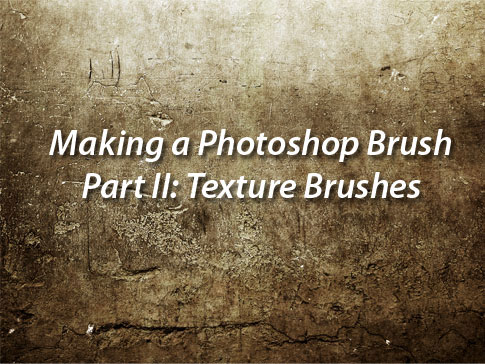
 Buy Directly From Adobe's Online Store
Buy Directly From Adobe's Online Store
Find upgrade options and CS5 deals at the Adobe USA Store. Visit the Adobe Special Offers Page to find the latest offers, including discount coupon codes. Get up to 80% off at the Adobe Education Store.
Photoshop CS5 Tutorials & CS5 Resources
See our Photoshop CS5 Resource Center for free Photoshop CS5 Tutorials & Videos, and the Free Photoshop CS5 Trial Download.
posted by Jennifer Apple | permalink | RSS feed | bookmark | comment | twitter
![]()
Free Brick Textures From BittBox
August 26, 2010
Get some free brick textures from Bittbox. Here are the details: Looking back through past Texture Tuesday posts I was surprised to see that I haven’t posted a set of brick textures for you guys. Brick textures come in handy for any sort of grungy or urban designs you may be working on. I’m looking for some fresh texture ideas for future posts, so if you have any requests or thoughts just leave them in the comments. Thanks!

 Buy Directly From Adobe's Online Store
Buy Directly From Adobe's Online Store
Find upgrade options and CS5 deals at the Adobe USA Store. Visit the Adobe Special Offers Page to find the latest offers, including discount coupon codes. Get up to 80% off at the Adobe Education Store.
Photoshop CS5 Tutorials & CS5 Resources
See our Photoshop CS5 Resource Center for free Photoshop CS5 Tutorials & Videos, and the Free Photoshop CS5 Trial Download.
posted by Jennifer Apple | permalink | RSS feed | bookmark | comment | twitter
![]()
Genuine Fractals Coupon Code - Special $150 Off Coupon
August 25, 2010
Genuine Fractals 6 Professional Edition is renowned across the photographic and printing industries for its ability to increase image size well over 1000% without the loss of sharpness that you would normally expect in Photoshop. Now is the perfect time to buy this award-winning Photoshop plug-in. Save $140 now through September 6th, 2010. Follow this link and get $140 off of Genuine Fractals Pro Edition instantly.
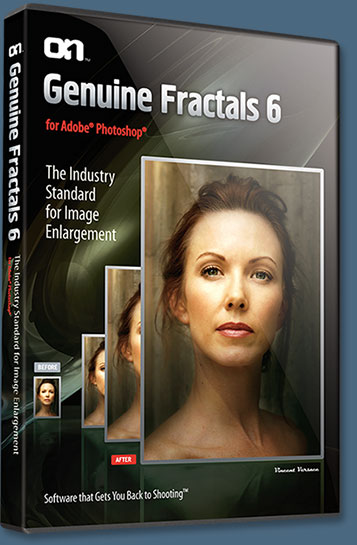 Genuine Fractals 6 Professional Edition for Adobe Photoshop is an easy-install, easy-use plugin which most photography and printing professionals consider to be the industry standard for image resizing.
Genuine Fractals 6 Professional Edition for Adobe Photoshop is an easy-install, easy-use plugin which most photography and printing professionals consider to be the industry standard for image resizing.
Thanks to its ability to increase images to more than 10 times their original size while maintaining all of the finesse and fine detail of the original, photographers, designers and printers alike are being blown away. And they're working with less stress!
Use this plugin alongside Lightroom and Apple Aperture, and with Adobe Photoshop (download a free trial).
As with other onOne plugins, the clean, simple, intuitive, and easy to use interface makes working with Genuine Fractals a real pleasure. Tutorials abound. After installing you'll be given a quick tour video which will help you get started right away, and when you launch the plugin you'll have the option of watching more video tutorials. Spend less than an hour following the main Genuine Fractals tutorials and you’ll learn everything you need to know to ensure you end up with stunning, professional looking output.
I use it to blow up my good iPhone images. Sometimes that’s all you’ve got to shoot with, and knowing that post-processing includes the ability to enlarge with a professional level of resolution and detail is comforting and leads to taking more photos. The way I see it, Genuine Fractals gives you the ability to digitally increase your camera’s megapixel count. Yes, it’s that good. So you can feel free to shoot and rest assured that a lower megapixel camera, like phone cameras, can take picture that will have enough info for Genuine Fractals to do it’s amazing magic and render them at a higher res that will be suitable for printing purposes.
Use it to create large format prints, or to convert low-res images into magazine quality visuals, and use presets to control your textures. Now you can make pro-quality images in any size or resolution you choose.
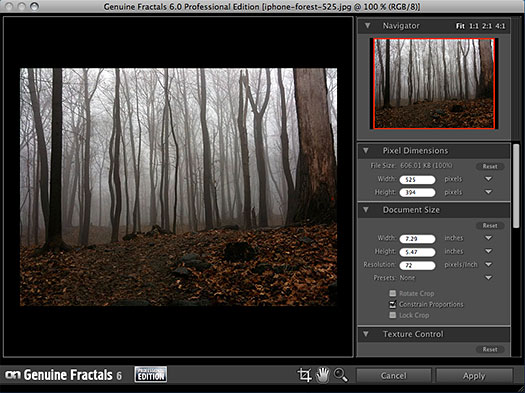
And you can store them in much smaller spaces: Genuine Fractals 6 can compress your images without losing any of the detail. Open your files in the size you choose rather than storing several versions of the same image. Think of it as resolution on demand!
Genuine Fractals plugin offers the new Gallery Wrap feature which prevents the loss of detail at the edges of your images by automatically extending their margins: so when you create gallery canvases you won’t lose any of your original image.
You can also print large format visuals on small format printers using the Tiling feature. This will divide your enlarged image into smaller segments – you just select the paper size and the overlap. Genuine Fractals will automatically resize the image to work with your printer’s specs.
Furthermore, Genuine Fractals offers 60-plus built-in document size presets that allow you to precisely crop and resize images from your digital camera files, in one smooth move.
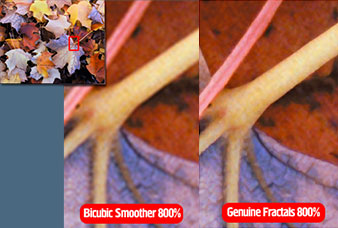 The new improved version of onOne’s batch processing engine enables you to resize an entire folder of images to the same size. You can also make up to two new versions of each image. Work with size, resolution, formatting, color space and watermarks.
The new improved version of onOne’s batch processing engine enables you to resize an entire folder of images to the same size. You can also make up to two new versions of each image. Work with size, resolution, formatting, color space and watermarks.
Genuine Fractals 6 is available in two versions, Professional Edition and Standard Edition. Both of them come with the same award-winning, patented image resizing algorithm that Genuine Fractals is famous for. Pro lets you work in Lightroom and APerture as well.
This is a great Photoshop add-on to have and will render top quality blowups with ease and speed. Genuine Fractals is a great plugin to have in your toolbox!
“Interpolation - the process of adding pixels to an image - should be handled with care. Using Photoshop's Image Size dialog... sometimes works, but quality can suffer. We got better results with Genuine Fractals.” — American Photo Magazine
“How well does Genuine Fractals work? I took a few photos, upsampled them using Genuine Fractals, and submitted them to two stock photography houses that don't accept upsampled images. (They've even rejected more than a dozen of my images that they suspected were upsampled.) My original images were 3002x2000 pixels and I scaled them up to 6004x4000 before submitting them. The stock photography houses evaluated the photos and accepted all of them.” — Dave Huss, Photoshop User Magazine
Exclusive onOne Software 15% Instant Discount Coupon
Enter our exclusive discount coupon code - PSSPPT06 - during the checkout process at onOne Software for an instant 15% discount on any onOne product. This includes the Photoshop Plug-In Suite.
 Buy Directly From Adobe's Online Store
Buy Directly From Adobe's Online Store
Find upgrade options and CS5 deals at the Adobe USA Store. Visit the Adobe Special Offers Page to find the latest offers, including discount coupon codes. Get up to 80% off at the Adobe Education Store.
Photoshop CS5 Tutorials & CS5 Resources
See our Photoshop CS5 Resource Center for free Photoshop CS5 Tutorials & Videos, and the Free Photoshop CS5 Trial Download.
posted by Jennifer Apple | permalink | RSS feed | bookmark | comment | twitter
![]()
Nik Software Announces New HDR Efex Pro Software - New High Dynamic Range Software Offers Wide Range Of Control - Plus 15% Discount
August 25, 2010
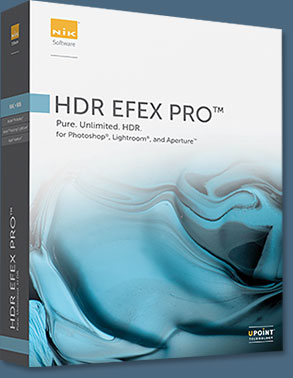 Nik Software today announced HDR Efex Pro, a completely new HDR imaging toolkit designed to help photographers quickly and easily achieve the full spectrum of HDR enhancements from the realistic to artistic.
Nik Software today announced HDR Efex Pro, a completely new HDR imaging toolkit designed to help photographers quickly and easily achieve the full spectrum of HDR enhancements from the realistic to artistic.
High dynamic range photography is a process in which multiple exposures are captured, aligned and merged to generate a single image that enables a much wider range of colors, highlights, and shadows. HDR techniques are typically used to enhance landscape, architectural, nighttime, and artistic photography.
New HDR Efex Pro overcomes limitations in other software tools with a revolutionary all-in-one approach that enables both realistic and artistic effects to be applied within a single tool.
HDR Efex Pro provides an amazingly simple yet powerful workflow. Photographers will enjoy single-click HDR imaging with categorized style presets, precise selective fine-tuning using Nik Software’s proprietary U Point technology, advanced alignment and ghost reduction, full access to shadow and highlight details, and new best-in-class tone mapping algorithms. Color, contrast, and vignette controls enable photographers to further enhance their images to create amazing results. Users experienced with HDR will find that HDR Efex Pro offers a complete solution that takes the genre to new levels and offers new possibilities.
(Enter our exclusive discount coupon code - NIKPSS - during the checkout process at Nik Software for an instant 15% discount on any Nik Software product)
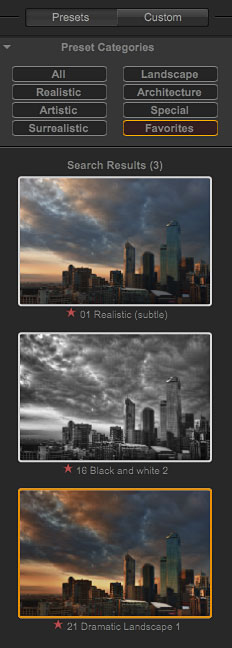 With HDR Efex Pro, photographers can also create the popular and dramatic HDR look from a single image. This feature enables photographers to reprocess images in which either an exposure series was not previously shot or for subject matter that does not lend itself to multiple exposures.
With HDR Efex Pro, photographers can also create the popular and dramatic HDR look from a single image. This feature enables photographers to reprocess images in which either an exposure series was not previously shot or for subject matter that does not lend itself to multiple exposures.
A streamlined workflow and tight integration with Adobe Photoshop, Photoshop Lightroom, and Apple Aperture, enables the creation of spectacular HDR images quickly and easily within the software tools photographers already use. HDR Efex Pro has been designed with the power and control to empower those experienced with HDR photography as well as those just entering the realm of HDR.
Key Features
- U Point powered selective tools for fast precise enhancements of contrast, shadow, structure and saturation adjustments
- Proprietary tone mapping technology enabling a wide range of HDR styles and capabilities
- Powerful adjustment controls that yield multiple HDR styles from photo realistic to creative
- Standard and custom presets organized into categories for single-click HDR imaging
- Multiple or single exposure HDR
- Advanced technology for automatic image alignment and reduction of subject motion artifacts known as “ghosts”
- Integrated video-based help system including education on HDR photography techniques
Pricing and Availability
HDR Efex Pro will be available in the fourth quarter of 2010 for electronic and boxed delivery directly from Nik Software.
The suggested retail price of HDR Efex Pro is $159.95. The software will be available as a free update to those that have purchased the Nik Software Complete Collection after July 25, 2010.
HDR Efex Pro installs as a 32-bit or 64-bit plug-in for Adobe Photoshop CS3 through CS5, Lightroom 2.3 (or later) or Apple Aperture 2.1 (or later) and will be available for both Windows and Macintosh operating systems. For more information about HDR Efex Pro, including a detailed product video and image gallery, please visit www.niksoftware.com/hdr.
Nik Software 15% Instant Discount - Exclusive 15% Coupon
Enter our exclusive discount coupon code - NIKPSS - during the checkout process at Nik Software for an instant 15% discount on any Nik Software product. This exclusive discount coupon code can be applied to all the latest Nik Software Photoshop plugins, including Silver Efex Pro, Color Efex Pro, Viveza, Sharpener Pro, and Dfine.
 Buy Directly From Adobe's Online Store
Buy Directly From Adobe's Online Store
Find upgrade options and CS5 deals at the Adobe USA Store. Visit the Adobe Special Offers Page to find the latest offers, including discount coupon codes. Get up to 80% off at the Adobe Education Store.
Photoshop CS5 Tutorials & CS5 Resources
See our Photoshop CS5 Resource Center for free Photoshop CS5 Tutorials & Videos, and the Free Photoshop CS5 Trial Download.
posted by Jennifer Apple | permalink | RSS feed | bookmark | comment | twitter
![]()
Painterly Effects With Topaz Plugins - Beautiful Painterly Samples
August 21, 2010
Below are an original photo and a painterly effect achieved using Topaz Labs Photoshop Plugins. Nice work. You can see more samples here.


Exclusive 15% Discount On Topaz Plugins, Bundles And Upgrades
Enter our exclusive discount coupon code PHOTOSHOPSUPPORT during the checkout process at Topaz Labs for an instant 15% discount on any Topaz product, including bundles and upgrades.
posted by Jennifer Apple | permalink | RSS feed | bookmark | comment | twitter
![]()
Designing CSS Page Layouts With Dreamweaver CS5 - Free Sample Chapter From Adobe Creative Suite 5 Web Premium How-Tos: 100 Essential Techniques
August 20, 2010
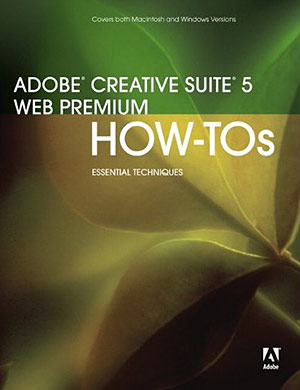 You can read a sample chapter — Designing CSS Page Layouts with Dreamweaver CS5 — from the book Adobe Creative Suite 5 Web Premium How-Tos: 100 Essential Techniques. From the intro:
You can read a sample chapter — Designing CSS Page Layouts with Dreamweaver CS5 — from the book Adobe Creative Suite 5 Web Premium How-Tos: 100 Essential Techniques. From the intro:
David Karlins, author of Adobe Creative Suite 5 Web Premium How-Tos: Essential Techniques, is enjoying the improved page layout capabilities of Dreamweaver CS5. In this tutorial, he demonstrates some of his favorite features.
Dreamweaver CS5 introduces several substantial enhancements to page layout and design tools. These changes make it easier to identify and edit Cascading Style Sheets (CSS) code that controls the look and behavior of everything from page layout to text fonts. In this article, I'll show you how to use those new features.
In addition, Dreamweaver CS5 comes with a set of much cleaner, more carefully documented starter pages for CSS development. I'll walk you through using those as well. Read the full sample chapter, Designing CSS Page Layouts with Dreamweaver CS5.
About The Book
Adobe Creative Suite 5 Web Premium How-Tos: 100 Essential Techniques is a concise, economical, current, and informed guide to the key techniques for creating inviting and accessible Web sites using Adobe Creative Suite CS5. Readers choose the How-Tos guide when they want immediate access to just what they need to know to get results. This book shows readers the Dreamweaver CS5 features they need to manage Web sites; design page layout with CSS styles; and generate menu bars, tabbed panels, tooltips, datasets, and forms with validation scripts. It gives readers the Photoshop CS5 skills to prepare photos and thumbnails for the Web. It teaches Illustrator CS5 techniques to create Web banners, navigations icons, and scalable graphic elements. It shows how to create scrollbars and buttons in Flash Catalyst CS5. Readers can learn to generate animation in Flash Professional CS5, and they can discover ways to integrate Dreamweaver, Photoshop, Illustrator, and Flash to create cutting-edge Web sites with custom video players, animation, and interactivity.
 Buy Directly From Adobe's Online Store
Buy Directly From Adobe's Online Store
Find upgrade options and CS5 deals at the Adobe USA Store. Visit the Adobe Special Offers Page to find the latest offers, including discount coupon codes. Get up to 80% off at the Adobe Education Store.
Photoshop CS5 Tutorials & CS5 Resources
See our Photoshop CS5 Resource Center for free Photoshop CS5 Tutorials & Videos, and the Free Photoshop CS5 Trial Download.
posted by Jennifer Apple | permalink | RSS feed | bookmark | comment | twitter
![]()
Adobe Digital Imaging How-Tos: 100 Essential Techniques for Photoshop CS5, Lightroom 3, and Camera Raw 6
August 20, 2010
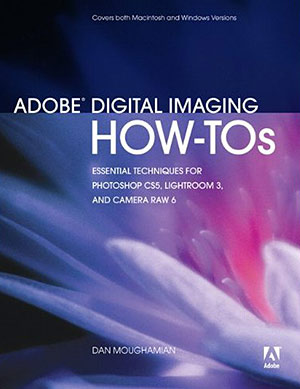 Adobe Digital Imaging How-Tos: Essential Techniques for Photoshop CS5, Lightroom 3, and Camera Raw 6 is a concise, current, and affordable
full-color guide to the key techniques for working with digital images. Choose the How-Tos guide when you want to learn the features and functions that provide immediate results. This book covers core features without getting bogged down in obscure details; it provides a single reference for effective Lightroom-to-Photoshop and ACR-to-Photoshop workflows.
Adobe Digital Imaging How-Tos: Essential Techniques for Photoshop CS5, Lightroom 3, and Camera Raw 6 is a concise, current, and affordable
full-color guide to the key techniques for working with digital images. Choose the How-Tos guide when you want to learn the features and functions that provide immediate results. This book covers core features without getting bogged down in obscure details; it provides a single reference for effective Lightroom-to-Photoshop and ACR-to-Photoshop workflows.
In Adobe Digital Imaging How-Tos: Essential Techniques for Photoshop CS5, Lightroom 3, and Camera Raw 6, you’ll learn to use the most exciting new features in all three apps: streamlined import; dramatic noise-reduction improvements; robust lens correction for raw images; HDR Pro workflows; selection and mask refinement; Content-Aware Fill; Puppet Warp; Bristle Tips and the powerful Mixer Brush. You’ll also learn tips to work more efficiently, with Scrubby Zoom, the new HUD color pickers, and more.
Dan Moughamian has nearly two decades of experience working with Adobe applications, including more than 16 years with Photoshop. As a fine art photographer, professional instructor, and a veteran of the Adobe alpha and beta testing programs, Dan brings a unique and fresh perspective to digital imaging workflows. His recent training titles include several video tutorials for CS5 and Lightroom 3: Retouching & Image Adjustment with Photoshop CS5, Core Lightroom 3, and Mastering Camera Raw 6. He has also authored feature articles for PhotoTechnique Magazine. You can follow Dan on Twitter @Colortrails.
 Buy Directly From Adobe's Online Store
Buy Directly From Adobe's Online Store
Find upgrade options and CS5 deals at the Adobe USA Store. Visit the Adobe Special Offers Page to find the latest offers, including discount coupon codes. Get up to 80% off at the Adobe Education Store.
Photoshop CS5 Tutorials & CS5 Resources
See our Photoshop CS5 Resource Center for free Photoshop CS5 Tutorials & Videos, and the Free Photoshop CS5 Trial Download.
posted by Jennifer Apple | permalink | RSS feed | bookmark | comment | twitter
![]()
Flash Professional CS5 for Windows and Macintosh: Modifying Simple Graphics
August 19, 2010
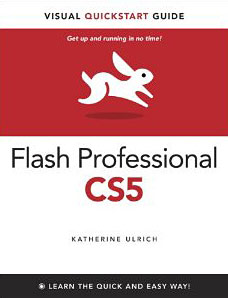 You can read through an 12-page free sample chapter from Flash Professional CS5 for Windows and Macintosh: Visual QuickStart Guide — Flash Professional CS5 for Windows and Macintosh: Modifying Simple Graphics.
You can read through an 12-page free sample chapter from Flash Professional CS5 for Windows and Macintosh: Visual QuickStart Guide — Flash Professional CS5 for Windows and Macintosh: Modifying Simple Graphics.
This chapter covers using the selection, lasso, and subselection tools to select and modify the elements in Flash Professional CS5. You also learn about using the Property inspector and other panels to modify elements’ attributes. From the intro:
One way to modify graphics in Adobe Flash Professional CS5 is to select one or more shapes and edit them by changing their attributes (such as color, size, and location) in the Property inspector or in other appropriate panels.
You can also modify the path that creates the shape of an element. Some operations—such as straightening lines, adjusting Bézier curves, and assigning new attributes—require that the element be selected. Others, such as reshaping a line segment or curve with the selection tool, require the element to be deselected. A few operations let you edit the element whether it’s selected or not—using the paint-bucket tool to change a fill color, for example.
Read the full chapter, Flash Professional CS5 for Windows and Macintosh: Modifying Simple Graphics.
 Buy Directly From Adobe's Online Store
Buy Directly From Adobe's Online Store
Find upgrade options and CS5 deals at the Adobe USA Store. Visit the Adobe Special Offers Page to find the latest offers, including discount coupon codes. Get up to 80% off at the Adobe Education Store.
Photoshop CS5 Tutorials & CS5 Resources
See our Photoshop CS5 Resource Center for free Photoshop CS5 Tutorials & Videos, and the Free Photoshop CS5 Trial Download.
posted by Jennifer Apple | permalink | RSS feed | bookmark | comment | twitter
![]()
Photoshop For Video Book - How To Use Photoshop For Television, Video, Internet, and DVD Projects
August 18, 2010
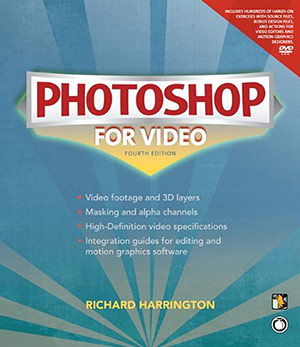 With this fully updated fourth edition of the popular guide for video professionals, master the skills you need to create graphics for use in television, video, the Internet, and DVD. You'll find other, thicker volumes on Photoshop, but Photoshop for Video, 4th Edition addresses the challenges unique to video editors. Follow along as video and Photoshop expert Richard Harrington takes you step-by-step through the techniques for designing with layers and layer styles, applying filters, working with logos and 3D objects, working with actions and scripts, creating backgrounds, and more.
With this fully updated fourth edition of the popular guide for video professionals, master the skills you need to create graphics for use in television, video, the Internet, and DVD. You'll find other, thicker volumes on Photoshop, but Photoshop for Video, 4th Edition addresses the challenges unique to video editors. Follow along as video and Photoshop expert Richard Harrington takes you step-by-step through the techniques for designing with layers and layer styles, applying filters, working with logos and 3D objects, working with actions and scripts, creating backgrounds, and more.
Photoshop for Video, 4th Edition uses the language of a video editor to show you how to develop an efficient workflow for producing graphics and exporting them to video. Appendices offer details on how to integrate Photoshop with popular editing programs, and a glossary will make sure you don't get stuck puzzling over technical details. Designed as both a comprehensive reference guide and a hands-on multimedia experience, this book and DVD combo are jam-packed with information, including tutorials, source footage, resources for further reading, and hundreds of images for video editors and motion graphics designers to use in producing visually compelling, professional video.
"Video professionals finally have a Photoshop book to call their own--a wealth of tips and techniques." — Kevin Connor, Director of Product Management, Adobe Systems
 Buy Directly From Adobe's Online Store
Buy Directly From Adobe's Online Store
Find upgrade options and CS5 deals at the Adobe USA Store. Visit the Adobe Special Offers Page to find the latest offers, including discount coupon codes. Get up to 80% off at the Adobe Education Store.
Photoshop CS5 Tutorials & CS5 Resources
See our Photoshop CS5 Resource Center for free Photoshop CS5 Tutorials & Videos, and the Free Photoshop CS5 Trial Download.
posted by Jennifer Apple | permalink | RSS feed | bookmark | comment | twitter
![]()
Real World Camera Raw Free Sample Chapter — Digital Darkroom Tools
August 18, 2010
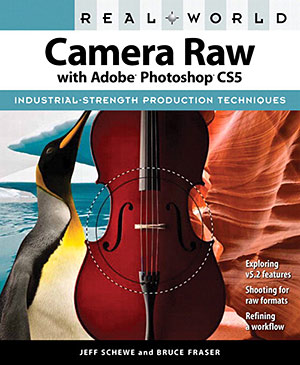 You can read through an 8-page free sample chapter from Real World Camera Raw with Adobe Photoshop CS5 — Digital Darkroom Tools. This chapter looks at Camera Raw in detail, including process versions, keyboard commands, Adobe Lens Profile Creator, and the darkroom toolkit. From the intro:
You can read through an 8-page free sample chapter from Real World Camera Raw with Adobe Photoshop CS5 — Digital Darkroom Tools. This chapter looks at Camera Raw in detail, including process versions, keyboard commands, Adobe Lens Profile Creator, and the darkroom toolkit. From the intro:
In this chapter, we'll look at the Camera Raw controls in excruciating detail. Camera Raw can start working as soon as you point Bridge at a folder full of raw images, creating thumbnails and previews. But its real power is in the degree of control and flexibility it offers in converting raw images to RGB.
Bear in mind as you go through this chapter that, while Camera Raw lets you make painstaking edits on each image, it doesn't force you to do so! Unless you're being paid by the hour, you'll want to take advantage of Camera Raw's ability to synchronize edits between multiple images and to save settings and subsets of settings that you can apply to multiple images in Bridge without actually launching Photoshop, or even opening the images in Camera Raw.
But before you can run, you must learn to walk—and before you can batch-process images with Camera Raw, you need to learn how to deal with them one at a time. If raw files are digital negatives, Camera Raw is the digital darkroom that offers all the tools you need to put your own unique interpretation on those digital negatives.
Like negatives, raw files are simply a starting point. The tools in Camera Raw offer much more control over the interpretation of the captured image than any wet darkroom. Camera Raw is a plug-in the way War and Peace is a story and The Beatles were a pop group. At first, the sheer number of its options may seem overwhelming, but they're presented in a logical order, and you can master them in a fraction of the time it takes to learn traditional darkroom skills. Read the rest of Digital Darkroom Tools...
About Real World Camera Raw with Adobe Photoshop CS5
Today serious photographers shoot raw images only. Real World Camera Raw with Adobe Photoshop was the first book devoted exclusively to the topic, explaining the advantages and challenges of using Adobe Camera Raw to produce magnificent images. Real World Camera Raw with Adobe Photoshop CS5 keeps pace with new directions in digital photography and raw image processing. Jeff Schewe, a contributor to the development of Adobe Camera Raw from its beginnings, updates Bruce Fraser’s bestselling book with insider knowledge of how new features let photographers optimize and convert images for the best results in Adobe Photoshop CS5.
posted by Jennifer Apple | permalink | RSS feed | bookmark | comment | twitter
![]()
Nebula Grunge 2 - Free Photoshop Textures
August 18, 2010
Get the Nebula Grunge 2 collection of free textures from Bittbox. From the post: Today I’ve got another set of nebula grunge textures for you. As with a lot of my other grunge textures, these were made in Photoshop by combining several different textures, in this case one of them being a copyright-free nebula image. I had a lot of fun making these and I hope you can find some unique uses for them. Enjoy!
posted by Jennifer Apple | permalink | RSS feed | bookmark | comment | twitter
![]()
The Wild Side of Photography —
Unconventional And Creative Techniques For The Courageous Photographer
August 18, 2010
Geared toward the adventurous photographer, The Wild Side of Photography provides a rich source of ideas and inspiration for fun projects ranging from clever to unconventional.
Learn to build a shift/tilt lens for your DSLR from an old junkyard 120 film camera, try the camera toss, shoot images from a kite, use a peephole door viewer as a fisheye lens, or build your own pinhole camera. Get ready to capture the perfect aerial shot on your next commercial flight, and to paint beautiful night scenes using a flashlight as a lightbrush.
Author/designer Cyrill Harnischmacher brought together 20 international authors and their unique projects to produce this intriguing book. Each project in The Wild Side of Photography is presented with easy to understand instructional text, background information about the author and the project, and beautiful color images to illustrate what can be accomplished and how you can do it too.
posted by Jennifer Apple | permalink | RSS feed | bookmark | comment | twitter
![]()
Getting Started With Dreamweaver CS5 - Free Video Clips
August 16, 2010
You can view some free video clips at the Adobe TV site that will walk you through some of the new features and tools of Dreamweaver CS5. Here are the links to the individual clips:
posted by Jennifer Apple | permalink | RSS feed | bookmark | comment | twitter
![]()
AKVIS Retoucher v.4.0 - Restore Damaged Photos And Remove Objects
August 16, 2010
AKVIS Retoucher v.4.0 for Windows and Macintosh can restore damaged photos by removing dust, scratches, stains, and by reconstructing the missing parts of a photo automatically. The new version has become yet more efficient - it allows small and large objects to be removed, thus improving the composition of your photos - removing date stamps, distracting details and even bigger objects i.e. a passersby who fell into the shot by accident, cars in the background. Now the interface contains some auxialiary tools that help the program to reconstruct the background.
Now the program is also available as a standalone version. The plugin version is compatible with Photoshop CS5 64 bit.
For registered users of the Home versions the upgrade is free.
posted by Jennifer Apple | permalink | RSS feed | bookmark | comment | twitter
![]()
2010 Layer Tennis Kicks Off Friday, August 20
August 16, 2010
Adobe today announced that the 2010 Layer Tennis design tournament will kick off this Friday, August 20, at 2 p.m. Eastern Time. Hosted by Coudal Partners and presented by Adobe Creative Suite 5, Layer Tennis is a series of live online digital contests where creative professionals send files back and forth in real time, building upon each others’ designs while a guest commentator provides play-by-play updates. This season, the live matches will run every Friday through December 10.
posted by Jennifer Apple | permalink | RSS feed | bookmark | comment | twitter
![]()
Exclusive 10% Coupon Code For Lynda.com Annual Premium Subscription - Plus Free One Day Trials
August 15, 2010
Get an instant 10% discount on an Annual Premium subscription at lynda.com by using our exclusive coupon code PHTOSUPSAVEX. Click here to have the code entered automatically, otherwise enter the code during the checkout process. Want to try it first? Click here for a free one day trial to lynda.com.
posted by Jennifer Apple | permalink | RSS feed | bookmark | comment | twitter
![]()
How To Create The Look Of Painted Words On A Rock Wall - Photoshop Tutorial
August 15, 2010
This Photoshop tutorial — from PSD Magazine and authored by Hassan Marji — will show you how to create a realistic looking painting on the rock background. Read the tutorial How To Create The Look Of Painted Words On A Rock Wall.
posted by Jennifer Apple | permalink | RSS feed | bookmark | comment | twitter
![]()
Site Grinder Web Design Tool - Exclusive $100 Off - Photoshop Plugin
August 12, 2010
Our partners at Media Lab have given us an exclusive offer — you can purchase Site Grinder for $299, saving you $100 off the regular price. Go to the Media Lab site to find out more about SIte Grinder and this special offer.
posted by Jennifer Apple | permalink | RSS feed | bookmark | comment | twitter
![]()
Photoshop CS5 FX Book - Free 20 Page PDF Chapter - Integrating 3D Objects Into A Photographic Scene
August 11, 2010
You can download a free 20-page PDF chapter from the Stephen Burn's book, Photoshop CS5 Trickery & FX. The chapter, Integrating 3D Objects Into A Photographic Scene, shows you how to use 3D models from different programs in CS5, how to create workflow UV maps in your 3D program, and how to edit the 3D model’s surface with photographic images.
posted by Jennifer Apple | permalink | RSS feed | bookmark | comment | twitter
![]()
The Lightroom 3 Missing FAQ Book - PDF Excerpts And Discount Code
August 11, 2010
Having worked with professional photographers worldwide, and followed Lightroom since the early betas, Victoria Bampton is a well known name on numerous Lightroom forums, where she's always willing to lend a helping hand. The nickname 'The Lightroom Queen' came from one of those many forums, and it stuck.
Visit Victoria's site to see a large number of excerpts from the book. Purchase Adobe Lightroom - The Missing FAQ at Amazon.com, or If you decide to purchase the book as a downloadable PDF you can apply a discount by using the following code during checkout: PSSUPPORT2010.
posted by Jennifer Apple | permalink | RSS feed | bookmark | comment | twitter
![]()
PHOTORECOVERY® 2010 - Memory Card Photo And File Recovery Software - Free Trial Downloads For MAC And PC
August 10, 2010
PHOTORECOVERY® 2010 — Free Trial Downloads For MAC & PC
Download a free trial version and keep a copy with you, then run the software in trial mode and purchase it from within the application if you find it has recovered your files.
Download the PHOTORECOVERY® 2010 free trial demo for PC
Download the PHOTORECOVERY® 2010 free trial demo for MAC
Buy PHOTORECOVERY® 2010 (PC) ($39.95 USD)
Buy PHOTORECOVERY® 2010 (MAC) ($39.95 USD)
PHOTORECOVERY® 2010 Pro — Free Trial Downloads For MAC & PC
Download the PHOTORECOVERY Professional 2010 free trial demo for PC
Download the PHOTORECOVERY Professional 2010 free trial demo for MAC
Buy PHOTORECOVERY Professional 2010 (PC) ($49.95)
Buy PHOTORECOVERY Professional 2010 (MAC) ($49.95)
posted by Jennifer Apple | permalink | RSS feed | bookmark | comment | twitter
![]()
Lightroom 3.2 Now Available On Adobe Labs
August 10, 2010
Lightroom 3.2 is now available as a Release Candidate on Adobe Labs. Lightroom 3.2 adds direct publish functionality to Facebook and new camera support:
posted by Jennifer Apple | permalink | RSS feed | bookmark | comment | twitter
![]()
Adobe Illustrator 15.0.1 Update - Illustrator CS5 - All Languages
August 09, 2010
You can now download the Adobe Illustrator 15.0.1 Update for Windows and the Adobe Illustrator 15.0.1 Update for MAC. The Adobe Illustrator 15.0.1 update addresses a number of issues related to stability, including the following:
posted by Jennifer Apple | permalink | RSS feed | bookmark | comment | twitter
![]()
Minimalist Movie Posters At Worth 1000 Photoshop Contest Site
August 09, 2010
There are some very nice entries in the Minimalist Movie Posters Photoshop contest over at Worth 1000. Have a look!
posted by Jennifer Apple | permalink | RSS feed | bookmark | comment | twitter
![]()
Free Metal Plate Photoshop Style
August 08, 2010
Photoshop Style A Day has posted a nice new free offer — Metal Plate Photoshop Style.
posted by Jennifer Apple | permalink | RSS feed | bookmark | comment | twitter
![]()
InDesign Type: Professional Typography with Adobe InDesign, 2nd Edition - Free Sample Chapter
August 08, 2010
Here is a sample chapter from the new book InDesign Type: Professional Typography with Adobe InDesign. In the free chapter, Professional Typography with Adobe InDesign: Leading, Nigel French discusses the details of leading (the space between lines of type) in Adobe InDesign, including general rules of thumb, exceptions, and the use of auto leading. From the intro:
posted by Jennifer Apple | permalink | RSS feed | bookmark | comment | twitter
![]()
New Tether Table Aero Provides Versatility for Pro Photographers
August 06, 2010
Tether Tools has introduced the Tether Table Aero Series, a new product line designed to help professional photographers meet their tethered photography needs . The lightweight, versatile table attaches to any studio light stand or tripod providing a stable working surface for photographers shooting in studio or on-location.
posted by Jennifer Apple | permalink | RSS feed | bookmark | comment | twitter
![]()
Topaz Labs Releases Topaz DeNoise 5, Twice The Speed - $30 Off Coupon Code - Photoshop Plugin Noise Reduction Upgrade
August 06, 2010
Topaz Labs has announced a major upgrade of the Topaz DeNoise plug-in, which features a double increase in speed, double the maximum image size and many additional noise reduction capabilities. Powered by unique Intellinoise technology, Topaz DeNoise 5 specializes in quickly reducing heavy noise while preserving detail in high-ISO images. Use the coupon code DOUBLESPEED for a $30 discount off Topaz DeNoise 5 or the Photoshop Bundle until August 31, 2010.
posted by Jennifer Apple | permalink | RSS feed | bookmark | comment | twitter
![]()
Free Photoshop Styles And Blending Options From "Photoshop Style A Day" Site
August 03, 2010
Bittbox reports on a new and great Photoshop resource site called Photoshop Style A Day. Here's a bit from their about page: Are you sick of wasting time and money collecting Photoshop styles and blending options that were obviously created by somebody with less experience than you? Are you having a hard time finding professional quality Photoshop CS3, CS4, and CS5 styles that you can actually use in your designs?
posted by Jennifer Apple | permalink | RSS feed | bookmark | comment | twitter
![]()
70 Billion Pixel Photo A Marvel To Interact With - World's Largest Panorama: Budapest From János Hill Observation Tower
August 03, 2010
70 Billion Pixels Budapest is an amazing photo exhibit online that will show you the future of digital photography. Look at the panoramic photo and then click one of the small tabs below to do a zoom and see the detail they captured. Here's some background on how they did it:
posted by Jennifer Apple | permalink | RSS feed | bookmark | comment | twitter
![]()
Students, Teachers Get Up To 80% Off Adobe Software, Plus Free Shipping
August 03, 2010
Adobe’s Back to School promotion offers up to 80% on Adobe Student and Teacher Editions, plus free shipping. The offer is valid on all Education software products until October 31, 2010.
posted by Jennifer Apple | permalink | RSS feed | bookmark | comment | twitter
![]()
PSD Photoshop Magazine - August Issue Available - Free Download
August 02, 2010
The August 2010 issue of PSD Photoshop Magazine is now online. From the intro:
In this issue, José Paulo Reis and Dwayne Ferguson tell us about their digital arts experience. I also have some great tutorials: you can learn how to be a master in multi-layering with Olly Howe, Natalia Voloshyn explains how to prepare a beautiful book illustration, and Tina Foster explains how to make a professional photo retouch. Download the free Photoshop PSD Magazine here.
posted by Jennifer Apple | permalink | RSS feed | bookmark | comment | twitter
![]()
Photoshop CS5: Painting With The Mixer Brush - Free Training Video Clips
August 01, 2010
In Photoshop CS5: Painting with the Mixer Brush, John Derry, a pioneer in the field of digital painting, shows how to master the natural-media painting features introduced in Photoshop CS5. This course shows how to use the Mixer Brush, the Bristle Tips feature, and a new mechanism for blending colors in Photoshop to add beautiful, painterly effects to photographs, enhance artwork with paint-like strokes and illustrations, and paint entirely new art from scratch. This course also covers customizing brush characteristics and surface textures, applying keyboard shortcuts to paint smoothly and efficiently, and using a Wacom tablet to get the most out of Photoshop CS5’s painting features. Exercise files are included with the course.. You can go to the series page and view some free video clips from this training. Below a list of the available free clips:
posted by Jennifer Apple | permalink | RSS feed | bookmark | comment | twitter
![]()
Get $60 Off Mask Pro 4 -Photoshop Cutout Plugin - Use Coupon Code SUPPORT6
July 30, 2010
Get an instant $60 off Mask Pro 4 by using our exclusive coupon code — SUPPORT6. Simply go to the onOne site and enter SUPPORT6 during checkout and your total will update and include the $60 discount after you click the "apply coupon code" button. (This coupon will also work on FocalPoint 2 and Phototune 3.)
posted by Jennifer Apple | permalink | RSS feed | bookmark | comment | twitter
![]()
Become The Next Photoshop Evangelist - Adobe Contest
July 29, 2010
Adobe is hosting a contest where you can become a Photoshop Evangelist. So what is a Photoshop Evangelist? A Photoshop Evangelist is a "passionate proselytizer of all things Photoshop who travels the globe spreading good news about the software. An Evangelist singlehandedly changes the way we view the world by converting everyday human beings into Photoshop power users. Bringing the Photoshop gospel down to earth, these devoted evangelists are on a mission to make sure everyone experiences the magic and finds the holy grail of software knowledge." Submission deadline is AUgust 24th, 2010.
posted by Jennifer Apple | permalink | RSS feed | bookmark | comment | twitter
![]()
Beyond Photoshop - Free PDF Sharp Edges and Painterly Blends
July 29, 2010
You can download a free PDF sample chapter from Beyopnd Photoshop called Sharp Edges and Painterly Blends.
From the intro:
Photoshop contains some excellent vector tools and features. But when it comes to creating artwork, experienced digital artists, illustrators, and designers rarely limit themselves to a single software application. It is no secret that when it comes to drawing with vectors, there is no better choice than Adobe Illustrator. Illustrator has been the industry-standard vector art tool for as long as I can remember. I personally have been using it as an integral part of my digital toolset since 1991.
posted by Jennifer Apple | permalink | RSS feed | bookmark | comment | twitter
![]()
Photoshop CS5 For The Web - Free Training Video Clips
July 29, 2010
In Photoshop CS5 for the Web from lynda.com, author Jan Kabili shows a wide range of optimal uses for Photoshop in the web graphics workflow. This course shows the most efficient ways to optimize images so that they maintain quality and download quickly in a browser, the why and the how of image slicing, and practical techniques for designing web page layouts, page backgrounds, navigation bars, and buttons in Photoshop. Exercise files are included with the course. You can go to the series page and view some free video clips from this training. Below a list of the available free clips:
posted by Jennifer Apple | permalink | RSS feed | bookmark | comment | twitter
![]()
PhotographyBB Magazine: 30th Edition Now Available for Free Download
July 28, 2010
PhotographyBB announced today, the release of the 30th edition of the PhotographyBB Online Magazine. PhotographyBB Online Magazine is a free publication with the goal of educating beginner to intermediate level photographers, and has become a leading resource in the future of free information distribution. PhotographyBB Online Magazine offers readers: Digital Photography techniques, DSLR camera function training, and image post processing tutorials in Adobe Photoshop, and RAW processing in Photoshop Lightroom. The edition features a tutorial on how to master the art of wildlife photography. Additionally, readers will learn how to turn their digital photos into artistic illustrations in Photoshop. This release also explores a technique photographers can use when facing a lack of creativity to boost their inspiration and get back to making stunning photos.
posted by Jennifer Apple | permalink | RSS feed | bookmark | comment | twitter
![]()
The Photoshop Blog - Earlier Posts
![]() The Photoshop Blog offers the latest Photoshop news and software updates, Photoshop tips and tutorials, and random thoughts from graphic artist and Photoshop expert Jennifer Apple.
The Photoshop Blog offers the latest Photoshop news and software updates, Photoshop tips and tutorials, and random thoughts from graphic artist and Photoshop expert Jennifer Apple.
PHOTOSHOP NEWS — July 2010
47- Become The Next Photoshop Evangelist - Adobe Contest
46- Beyond Photoshop - Free PDF Sharp Edges and Painterly Blends
45- Photoshop CS5 For The Web - Free Training Video Clips
44- PhotographyBB Magazine: 30th Edition Now Available for Free Download
43- Photoshop Automator Actions 5.0 Released For CS4 And CS5
42- 3Dconnexion 3D Mice Help Digital Artists Advance Designs in
Photoshop CS5
41- Photoshop Plugins Suite Coupon Code Ends Soon - Take $150 Off
40- PhotoshopSupport.com August 2010 Newsletter
39- International Jury Of Art Experts Selected And Ready To View Your Work
38- Photoshop CS5: Landscape Photography - Free Video Clips
37- Adobe Photoshop CS5 Primatte Chromakey Masking Software Gets 64-bit Update
36- Adobe Special Offers And Coupons For July
35- Photoshop CS5: Portrait Retouching - Free Video Clips
34- Vision & Voice: Refining Your Vision in Adobe Photoshop Lightroom - Book Excerpt
33- Free Adobe Acrobat Tips PDF - 21 Key Ways To Save Time With Acrobat 9
32- Nick Kelsh's "How to Photograph Your Baby," Facebook Page Offers Free Tips
31- Photoshop CS5 Pocket Guide Book - Free Chapter - Making Corrections
30- Adobe Digital School Collection Teacher Resources - Free Tutorials
29- Adobe Photoshop CS5 One-on-One Book - A Guide To Photoshop CS5's New Features
28- How To Stop Photoshop And Adobe CS4 and CS5 Apps From Connecting To The Net
27- Free IPTC-PLUS Toolkit Boosts Use Of Photo Metadata With Adobe Products
26- Oloneo Launches PhotoEngine Beta 1 - HDR Software
25- Presetpond - Online Community For Sharing Lightroom Presets
24- OneOne Photoshop Plugins Coupon Code - Exclusive Coupon - Take $150 Off
23- Photoshop CS5 and Lightroom 3: A Photographer's Handbook
22- Free Photoshop Elements 8 Video Training Tutorials From Adobe TV
21- Free Sample Clips From Photoshop Lightroom 3 Essential Training
20- YouTube Play’s Contest Winners To Be Displayed At Guggenheim
19- Enhancing 3D Renders In Photoshop CS5
18- Dreamweaver CS5 Updated To Version 11.0.2
17- Free Textures From BittBox - Stones And Rocks
16- Free Textures From Lost And Taken Site
15- AKVIS LightShop 3 - Photoshop Plugin Adds Light Effects To Photos
14- Lens Correction In Lightroom 3
13- How To Achieve Lower Noise and Apply Better Sharpening In Lightroom 3
12- Perspective Correction In Lightroom 3
11- How To Create And Control Natural Grain In Lightroom 3
10- Multi-image Print Layouts In Lightroom 3
09- Drag And Drop Online Publish Services In Lightroom 3
08- More Flexible Watermarks In Lightroom 3
07- How To Create Natural Vignetting In A Cropped Image In Lightroom 3
06- Import And Organize Video Files In Lightroom 3
05- Auto FX 25% Off Special Discount Code For Photoshop Plugins - Coupon Code S94525
04- Photoshop CS5 Update 12.0.1 Now Available - Fixes CS5 Bugs, Speed Issues
03- Free Photoshop Brushes - Glowing Shapes Borders Brushes
02- ToonIt! Photo Plugin Updated For Adobe Photoshop CS5
01- PhotoshopSupport.com July 2010 Newsletter
See Earlier Posts From The Photoshop Blog - JULY 2010.
![]()
Exclusive 15% Discount On All Topaz Plugins - Use Coupon Code PHOTOSHOPSUPPORT - Includes Bundles And Upgrades
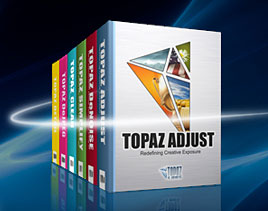 Enter our exclusive discount coupon code PHOTOSHOPSUPPORT during the checkout process at Topaz Labs for an instant 15% discount on any Topaz product, including bundle deals and upgrades.
Enter our exclusive discount coupon code PHOTOSHOPSUPPORT during the checkout process at Topaz Labs for an instant 15% discount on any Topaz product, including bundle deals and upgrades.
Topaz Labs Photoshop plug-ins are specifically designed to expand a photographer's creative toolbox by harnessing powerful image technology developments.
Photographers everywhere are now taking advantage of the creative exposure effects, artistic simplification, unique edge manipulation, and top-of-the-line noise reduction offered in Topaz products. The Topaz Photoshop Bundle includes the following Topaz plugins:
Topaz Adjust optimizes image exposure, color, and detail strength for stunning image results.
 Topaz DeNoise offers a complete noise reduction solution that removes far more noise and preserves far more detail than other solutions.
Topaz DeNoise offers a complete noise reduction solution that removes far more noise and preserves far more detail than other solutions.
Topaz Detail gives full control over all aspects of detail manipulation and micro-contrast adjustment without creating any edge artifacts or halos.
Topaz Simplify provides creative simplification, art effects, and line accentuation for easy one-of-a-kind art.
Topaz Clean integrates unique smoothing capabilities with stylized detail manipulation to add refreshing flair to photos.
Topaz ReMask quickly creates detailed masks and extractions from even the most difficult images.
Topaz DeJPEG drastically improves the quality of web images and other compressed photos.
READ ABOUT THE TOPAZ BUNDLE OFFER.
![]()
Exclusive onOne Software 15% Instant Discount Coupon
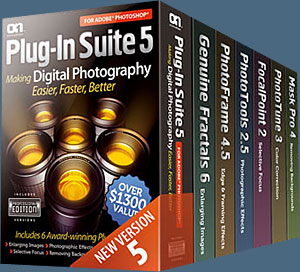 Enter our exclusive discount coupon code - PSSPPT06 - during the checkout process at onOne Software for an instant 15% discount on any onOne product. This includes Genuine Fractals and their amazing Photoshop Plug-In Suite.
Enter our exclusive discount coupon code - PSSPPT06 - during the checkout process at onOne Software for an instant 15% discount on any onOne product. This includes Genuine Fractals and their amazing Photoshop Plug-In Suite.
onOne Software's Plug-In Suite combines full versions of six essential software tools — Genuine Fractals Print Pro, PhotoTools Pro, PhotoFrame Pro, Mask Pro, PhotoTune and FocalPoint — an affordable combination that includes everything a photographer needs to make their images look their best.
Why do you need plugins? Photoshop is an amazing image editing application that has forever changed graphic design and digital photographic editing, but like any tool, if you don't have time to fully learn it, you can't get the most out of it.
Plugins for Photoshop allow you to either do something that you cannot do with the features included in Photoshop or they allow you to do something easier, faster or better than you could do in Photoshop without the plug-in. Whether it is color correction, resizing, masking or creating an effect, you can find a Photoshop plug-in that can help you be more efficient with your time.
![]()
Photoshop Masking Plugin Fluid Mask 3 - Price Drop And Exclusive $20 Instant Discount - Now Only $129
 The 4 1/2 out of 5 star review of Fluid Mask 3 at MacWorld begins by saying that this "Photoshop plug-in takes the pain out of extracting backgrounds," and goes on to recommend the latest version, stating that "Fluid Mask 3.0.2 is a very effective tool for separating objects from their backgrounds. It offers a variety of useful features for tackling almost any difficult image, from wispy hair to complex foliage. Online video tutorials and live training sessions help ease the learning curve."
The 4 1/2 out of 5 star review of Fluid Mask 3 at MacWorld begins by saying that this "Photoshop plug-in takes the pain out of extracting backgrounds," and goes on to recommend the latest version, stating that "Fluid Mask 3.0.2 is a very effective tool for separating objects from their backgrounds. It offers a variety of useful features for tackling almost any difficult image, from wispy hair to complex foliage. Online video tutorials and live training sessions help ease the learning curve."
Our friends at Vertus, the makers of Fluid Mask 3 Photoshop Plugin, have set up a special exclusive discount for PhotoshopSupport.com. Buy now for only $129. Just follow this discount link and instantly get $20 off your purchase of Fluid Mask 3.
Fluid Mask 3 is designed for photographers, image editors, graphic designers and all those who take digital image editing seriously. In a streamlined interface and workflow, Fluid Mask 3 instantly shows key edges in the image and provides comprehensive easy to use tools that work with difficult-to-see edges and tricky areas like trees & lattices. Fluid Mask will also preserve all-important edge information for a professional quality cut out. Simply follow this discount link and pay only $129 for Fluid Mask 3.
![]()
Nik Software 15% Instant Discount - Exclusive 15% Coupon
Enter our exclusive discount coupon code - NIKPSS - during the checkout process at Nik Software for an instant 15% discount on any Nik Software product. This exclusive discount coupon code can be applied to all the latest Nik Software Photoshop plugins, including Silver Efex Pro, Color Efex Pro, Viveza, Sharpener Pro, and Dfine.
Color Efex Pro 3.0
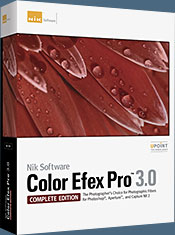 52 photographic filters with over 250 effects for professional quality images.
Completely Original. Completely Indispensable.
52 photographic filters with over 250 effects for professional quality images.
Completely Original. Completely Indispensable.
Nik Software Color Efex Pro 3.0 filters are the leading photographic filters for digital photography. The award-winning Color Efex Pro 3.0 filters are widely used by many of today's professional photographers around the world to save time and get professional level results. Whether you choose the Complete Edition, Select Edition, or Standard Edition, you’ll get traditional and stylizing filters that offer virtually endless possibilities to enhance and transform images quickly and easily.
Patented U Point technology provides the ultimate control to selectively apply enhancements without the need for any complicated masks, layers or selections. Control color, light and tonality in your images and create unique enhancements with professional results. With 52 filters and over 250 effects found in Color Efex Pro 3.0, you can perform high quality retouching, color correction, and endless creative enhancements to your photographs. Download a free Trial version.
Viveza
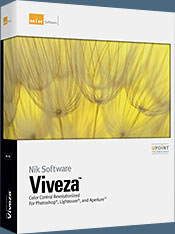 The most powerful tool to selectively control color and light in photographic images without the need for complicated selections or layer masks.
The most powerful tool to selectively control color and light in photographic images without the need for complicated selections or layer masks.
Two of the most important factors in creating great photography are color and light. Mastering the art of selectively correcting or enhancing each of these is now possible for every photographer without the need for complicated masks or selections, or expert-level knowledge of Photoshop. Integrating award-winning U Point technology, Viveza is the most powerful and precise tool available to control light and color in photographic images.
U Point powered Color Control Points, placed directly on colors or objects in an image (such as sky, skin, grass, etc.), reveal easy-to-use controls that photographers can use to quickly adjust brightness, contrast or color in a fraction of the time needed by other tools. With Viveza you’ll spend more time shooting photographs and save hours of image editing. Download a free Trial version.
Silver Efex Pro
 Complete power and control to create professional quality black and white images in one convenient tool.
Complete power and control to create professional quality black and white images in one convenient tool.
Silver Efex Pro from Nik Software is the most powerful tool for creating professional quality black and white images from your photographs. For the first time, all the advanced power and control required for professional results have been brought together in one convenient tool.
Featuring Nik Software’s patented U Point technology to selectively control the tonality and contrast of the image, Silver Efex Pro includes advanced imaging algorithms to protect against unwanted artifacts, a comprehensive collection of emulated black and white film types, a variable toning selector for adding traditional toning techniques, over 20 one-click preset styles, and a state-of-the-art grain reproduction engine that help produce the highest quality black and white images possible from your color images while providing more freedom to experiment. Download a free Trial version to use Silver Efex Pro.
Enter our exclusive discount coupon code - NIKPSS - during the checkout process at Nik Software for an instant 15% discount. This exclusive discount coupon code can be applied to all the latest Nik Software Photoshop plugins, including Silver Efex Pro, Color Efex Pro, Viveza, Sharpener Pro, and Dfine.
![]()