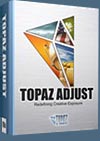![]()
![]() Buy. Download. Create. Get Photoshop CS5 now at the Adobe Store.
Buy. Download. Create. Get Photoshop CS5 now at the Adobe Store.
![]() Try before you buy. Download any Adobe product for a free 30 day trial.
Try before you buy. Download any Adobe product for a free 30 day trial.
![]()
![]() The Photoshop Blog offers the latest Photoshop news and software updates, Photoshop tips and tutorials, and random thoughts from graphic artist and Photoshop expert Jennifer Apple.
The Photoshop Blog offers the latest Photoshop news and software updates, Photoshop tips and tutorials, and random thoughts from graphic artist and Photoshop expert Jennifer Apple.
![]()
![]()
Adobe Illustrator Fundamentals: Drawing With Vectors - Illustrator Pen Tool Tutorial
May 28, 2010
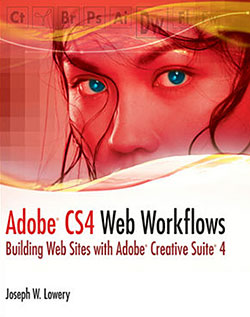 This free Illustrator tutorial — Adobe Illustrator Fundamentals: Drawing with Vectors — is adapted from Adobe CS4 Web Workflows: Building Websites with Adobe Creative Suite 4 By Joseph W. Lowery
This free Illustrator tutorial — Adobe Illustrator Fundamentals: Drawing with Vectors — is adapted from Adobe CS4 Web Workflows: Building Websites with Adobe Creative Suite 4 By Joseph W. Lowery
If you had to choose one tool that defined Adobe Illustrator, it would undoubtedly be the Pen tool. Illustrator is known primarily for its ability to produce high-quality illustrations, reproducible at any resolution. The vector paths created by the Pen tool are completely flexible and, because they are vectors rather than pixels, never degrade no matter the resolution. Unfortunately, the Pen tool is one of the hardest to master; however, with a bit of practice, you’ll find yourself beginning to draw the most sophisticated of shapes.
One technique for learning how to use the Pen tool stems from a common early childhood practice: tracing. Chances are you’re like me and millions of other children who spent hours outlining their favorite animal, flower, or character with a carefully selected crayon—perhaps, like me, with your tongue stuck out of the side of your mouth in deep concentration. In the upcoming exercise, you’ll have an opportunity to relive those days, but with the Illustrator Pen tool instead of a crayon: Whether your tongue sneaks out or not is up to you.
1- Open Adobe Illustrator and, from the Workspace Switcher, make sure Essentials is chosen. Almost all the available workspaces keep the tools you’ll need in this exercise front and center, but the Essentials option is the default.
2 - Download the bird.jpg file and open it.
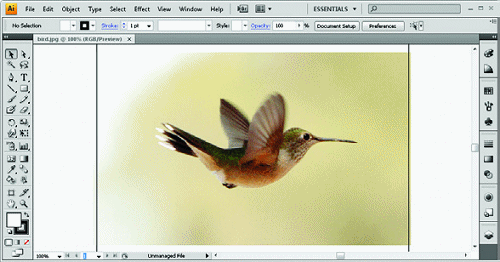
Note: While it is true that Illustrator has a very robust tracing feature called Live Trace, using it won’t give you the practice you’ll need to master the Pen tool. However, if you’d like to experiment with this feature, select the JPEG image and, from the Options bar, click Live Trace. There are a good number of presets from which to choose on the left side of the Live Trace Options bar that can give you a sense of what’s possible. READ FULL TUTORIAL...
posted by Jennifer Apple | permalink | RSS feed | bookmark | comment | twitter
![]()
Free Workspace Import/Export Script For Photoshop
May 28, 2010
 From John Nack's Blog: "I sometimes hear requests for an easier way to migrate one's settings from one version of Photoshop to another, or to share settings among users. To that end, Photoshop engineer Tai Luxon has whipped up a little script you may find handy:
From John Nack's Blog: "I sometimes hear requests for an easier way to migrate one's settings from one version of Photoshop to another, or to share settings among users. To that end, Photoshop engineer Tai Luxon has whipped up a little script you may find handy:
I wrote a script to enable simple importing and exporting of Photoshop workspaces. This is a side project with limited testing, so the usual disclaimers apply. It should work in both CS4 and CS5 (although it is a little more robust in CS5), so you can use it to migrate workspaces from CS4 to CS5 in addition to using it to enable easier sharing of CS5 workspaces between machines/people. Please let me know of any snags that you run into and if this is useful.
To run the script, choose "File->Scripts->Browse..." from with Photoshop, then browse to the script's location on disk. Download the free workspace import/export script here.
Buy Directly From Adobe's Online Store
Find upgrade options and CS5 deals at the Adobe USA Store. Visit the Adobe Special Offers Page to find the latest offers. Get up to 80% off at the Adobe Education Store.
Photoshop CS5 Tutorials & CS5 Resources
See our Photoshop CS5 Resource Center for free Photoshop CS5 Tutorials & Videos, and the Free Photoshop CS5 Trial Download.
posted by Jennifer Apple | permalink | RSS feed | bookmark | comment | twitter
![]()
Photoshop CS4 11.0.2 Update - Multiple Languages
May 28, 2010
 The Adobe Photoshop CS4 11.0.2 update for Windows and the Adobe Photoshop CS4 11.0.2 update for MAC addresses a number of critical issues and vulnerabilities discovered after Adobe Photoshop CS4 and Photoshop CS4 Extended (11.0 and 11.0.1) software were released.
The Adobe Photoshop CS4 11.0.2 update for Windows and the Adobe Photoshop CS4 11.0.2 update for MAC addresses a number of critical issues and vulnerabilities discovered after Adobe Photoshop CS4 and Photoshop CS4 Extended (11.0 and 11.0.1) software were released.
Critical vulnerabilities have been identified in Photoshop CS4 11.0.1 and earlier for Windows and Macintosh that could allow an attacker who successfully exploits these vulnerabilities to take control of the affected system. A malicious .ASL, .ABR, or .GRD file must be opened in Photoshop CS4 by the user for an attacker to be able to exploit these vulnerabilities. Adobe recommends Photoshop CS4 customers update to Photoshop CS4 11.0.2, which resolves these issues.
The Photoshop 11.0.2 update also addresses a number of problems with brushes, styles and gradient preset files discovered after Photoshop CS4 was released. Note: None of these issues affect Photoshop CS5.
Download the Adobe Photoshop CS4 11.0.2 update for Windows.
Download the Adobe Photoshop CS4 11.0.2 update for MAC.
Buy Directly From Adobe's Online Store
Find upgrade options and CS5 deals at the Adobe USA Store. Visit the Adobe Special Offers Page to find the latest offers. Get up to 80% off at the Adobe Education Store.
Photoshop CS5 Tutorials & CS5 Resources
See our Photoshop CS5 Resource Center for free Photoshop CS5 Tutorials & Videos, and the Free Photoshop CS5 Trial Download.
posted by Jennifer Apple | permalink | RSS feed | bookmark | comment | twitter
![]()
Free Black And White Grunge Textures From Bittbox
May 26, 2010
From Bittbox, some free black and white grunge textures. "I’ve got a nice simple set of grunge textures for you today. These should be ubiquitous enough to use in a lot of your designs, especially those that only require a little bit of textures. Enjoy!"

 Buy Directly From Adobe's Online Store
Buy Directly From Adobe's Online Store
Find upgrade options and CS5 deals at the Adobe USA Store. Visit the Adobe Special Offers Page to find the latest offers. Get up to 80% off at the Adobe Education Store.
Photoshop CS5 Tutorials & CS5 Resources
See our Photoshop CS5 Resource Center for free Photoshop CS5 Tutorials & Videos, and the Free Photoshop CS5 Trial Download.
posted by Jennifer Apple | permalink | RSS feed | bookmark | comment | twitter
![]()
Topaz Adjust Tip from Rick Sammon - Try Topaz Adjust Twice
May 26, 2010
From Rick Sammon's blog:
When you are working and playing with Topaz Adjust, try this: apply the Spicify effect to the foreground, and the Simplify effect to the sky. The result: detail in the foreground and a soft and pleasing sky. Topaz Adjust turned my dull photo of the "Bird's Nest" in Beijing into a sci-fi type photo that pops with color and detail.
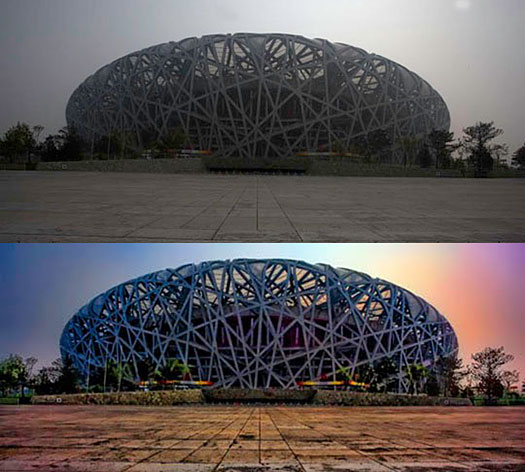
The spot in the top right of the frame is not a dust spot. It's the sun trying to poke through the pollution!
Exclusive 15% Discount On All Topaz Plugins
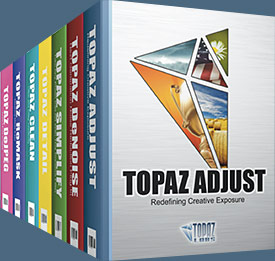 Enter our exclusive discount coupon code PHOTOSHOPSUPPORT during the checkout process at Topaz Labs for an instant 15% discount on any Topaz product, including bundles and upgrades.
Enter our exclusive discount coupon code PHOTOSHOPSUPPORT during the checkout process at Topaz Labs for an instant 15% discount on any Topaz product, including bundles and upgrades.
Topaz Labs Photoshop plug-ins are specifically designed to expand a photographer's creative toolbox by harnessing powerful image technology developments. Photographers everywhere are now taking advantage of the creative exposure effects, artistic simplification, unique edge manipulation, and top-of-the-line noise reduction offered in Topaz products. The Topaz Photoshop Plugins Bundle is a super powerful Photoshop plugins package that includes the following Topaz products:
 Buy Directly From Adobe's Online Store
Buy Directly From Adobe's Online Store
Find upgrade options and CS5 deals at the Adobe USA Store. Visit the Adobe Special Offers Page to find the latest offers. Get up to 80% off at the Adobe Education Store.
Photoshop CS5 Tutorials & CS5 Resources
See our Photoshop CS5 Resource Center for free Photoshop CS5 Tutorials & Videos, and the Free Photoshop CS5 Trial Download.
posted by Jennifer Apple | permalink | RSS feed | bookmark | comment | twitter
![]()
Red Giant Software Releases First iPhone App: Plastic Bullet - New Camera App with Infinite, Beautiful Possibilities
May 25, 2010
Red Giant Software released its first iPhone app called Plastic Bullet, created by filmmaker and photographer Stu Maschwitz. Adding to Red Giant's growing line of photography tools, Plastic Bullet puts the fun, spontaneity, and surprise of plastic-fantastic toy cameras right into your pocket. Just tap to turn your photos into gloriously unpredictable works of art—then tap again to change the look.
"We all take photos with our cell phone cameras, usually with the intention of communicating something emotional to our friends or families. Not just 'we went to the park today,' but what it felt like to be at the park. But as cell phone cameras increase in quality, the images get more clinical, less emotional. They're too perfect. Plastic Bullet is all about bringing emotion and spontaneity back to mobile photography. The creativity comes in how you respond to the infinite variety of results possible with the app," said Stu Maschwitz, Creative Director at Red Giant Software, whose film credits include Sin City.

Start with the built-in camera or a shot from your Photo Library. Plastic Bullet develops your photo into four totally random variations. Like one? Tap it to see it larger. Love it? Tap the heart to save. Or keep tapping the Refresh button to see infinite variations. If you like one, save it! You'll never see it again.
Just like a real plastic camera, photos from Plastic Bullet can be amazing in ways you never expected. There's also an option to save your original shots, so you can develop more random versions later. Watch a video introduction of Plastic Bullet.
 Buy Directly From Adobe's Online Store
Buy Directly From Adobe's Online Store
Find upgrade options and CS5 deals at the Adobe USA Store. Visit the Adobe Special Offers Page to find the latest offers. Get up to 80% off at the Adobe Education Store.
Photoshop CS5 Tutorials & CS5 Resources
See our Photoshop CS5 Resource Center for free Photoshop CS5 Tutorials & Videos, and the Free Photoshop CS5 Trial Download.
posted by Jennifer Apple | permalink | RSS feed | bookmark | comment | twitter
![]()
Advanced Photoshop Magazine Looking For Top Student Talent
May 25, 2010
Advanced Photoshop's annual Student Showcase is now open for submissions. Each year, Advanced Photoshop magazine, the number one, leading magazine for top Adobe Photoshop professionals, showcases the very best work created by young people studying on any digital art or Photoshop-related course at higher-education level.
posted by Jennifer Apple | permalink | RSS feed | bookmark | comment | twitter
![]()
May 2010 PhotographyBB Online Magazine
May 25, 2010
The 28th edition of the PhotographyBB Online Magazine≠ features techniques for improving photography at auto-shows, a
portraiture tutorial on skin softening, and how to create digital frames for
showing off web gallery photos with style. Additionally, photographers will
learn how their peers are using personal blogs as a means for acquiring
photography related jobs and freelance work.
posted by Jennifer Apple | permalink | RSS feed | bookmark | comment | twitter
![]()
Auto FX Photoshop Plugins Review - Mystical Suite - Mystical Focus, Mystical Lighting, Mystical Tint
May 22, 2010
Here is a review of AutoFX’s Mystical Suite, reviewed by Robert Coppa from the latest edition of PSD Magazine. AutoFX’s Mystical Suite is a collection of three applications/plugins that
share a common interface and allow interoperability between Mystical
Focus, Mystical Lighting and Ambiance 2.0 and Mystical Tint Tone and Color
2.0. The applications can run standalone or within Photoshop as a plugin.
As a photographer well versed with Photoshop, I opted to explore the plugin
instance first. The plugin is invoked from the filter’s menu in Photoshop and can be applied to any non-empty layer.
posted by Jennifer Apple | permalink | RSS feed | bookmark | comment | twitter
![]()
Adobe Photoshop CS5 Help Files PDF - Online Help PDF
May 21, 2010
Adobe has posted the complete 600-plus page Photoshop CS5 Help Files as a PDF, so you can read it, search through it, and save it — and learn all about the new features. Read the Photoshop CS5 Help Files. Here's an idea of what you'll find in Chapter 1, What’s New:
posted by Jennifer Apple | permalink | RSS feed | bookmark | comment | twitter
![]()
Genuine Fractals Super Sale Ends May 26 - Genuine Fractals Pro Version $199.99, Genuine Fractals Standard Version $119.95 - Photoshop CS5 Ready
May 20, 2010
Genuine Fractals 6 is renowned across the photographic and printing industries for its ability to increase image size well over 1000% in Photoshop while maintaining image detail. Version 6 now supports CS5, CS4, CS3 and CS2, and it's now up to 2x faster in 64-bit Photoshop on Mac OS 10. Get the Standard Edition now for only $119.95 or the Pro Edition for just $199.95 through May 21, 2010. You can also download a trial version and try it free.
Owners of older version of Genuine Fractals can upgrade now for only $69.95.
posted by Jennifer Apple | permalink | RSS feed | bookmark | comment | twitter
![]()
Adobe Flash Player 10.1 Beta For Android (2.2) FroYo Now Available
May 20, 2010
The Adobe Flash Player 10.1 beta for Android 2.2 is now available for download on Android Market for the Google Nexus One and other devices that support Android 2.2. Flash Player 10.1 beta for Android enables your device to access the full web - which includes all your favorite videos, games, interactive media and web applications. Download the beta here.
posted by Jennifer Apple | permalink | RSS feed | bookmark | comment | twitter
![]()
Adobe Delivers HTML5 Support in Dreamweaver CS5
May 20, 2010
Adobe has announced a new HTML5 solution that is immediately available for Web designers and developers. The Adobe HTML5 Pack is an extension to Adobe Dreamweaver CS5, the latest version of the industry-leading HTML authoring tool for website design.
posted by Jennifer Apple | permalink | RSS feed | bookmark | comment | twitter
![]()
Free Leaves - Leafy Textures From Bittbox
May 19, 2010
From Bittbox, some free leaves textures. "More spring-y textures today! Leaf textures are always some of my favorite to go out and shoot. For all of these images I simple held the leaf towards the sky on a cloudless day and used the sun as backlight, in case you ever want to try yourself. I hope you find some cool uses for the textures, enjoy!"
posted by Jennifer Apple | permalink | RSS feed | bookmark | comment | twitter
![]()
Adobe Posts Optional Plug-ins For Photoshop CS5
May 19, 2010
John Nack repots that Adobe has posted various optional plug-ins for Photoshop CS5 for Mac and various optional plug-ins for Photoshop CS5 for Windows.
posted by Jennifer Apple | permalink | RSS feed | bookmark | comment | twitter
![]()
Using Dreamweaver CS5 with Web Content Management Systems - Adapted From Adobe Dreamweaver CS5 Bible
May 18, 2010
The following Dreamweaver CS5 tutorial, Using Dreamweaver CS5 with Web Content Management Systems, is adapted from Adobe Dreamweaver CS5 Bible, by Joseph W. Lowery.
The open source nature of the majority of Web CMS applications has greatly enhanced their popularity and usefulness. Not only do the top Web CMS apps—WordPress, Joomla, and Drupal—all enjoy their own vast supportive community, a full spectrum of designs and extensions has emerged as a result. Cross-pollination from one platform to another is quite common; a plugin developed for WordPress frequently inspires a Joomla extension and a Drupal module—and vice versa. READ FULL TUTORIAL...
posted by Jennifer Apple | permalink | RSS feed | bookmark | comment | twitter
![]()
Retouching Your Photos Using Photoshop Elements - Free Video Tutorials - Working With The Healing Brush Tools, The Clone Stamp Tool, And Removing Dust And Scratches
May 18, 2010
Total Training has given us an entire free sample chapter from their Photoshop Elements 8 Training Videos. You can learn about using the healing brush tool, using the clone stamp tool, and removing dust and scratches from your images using Photoshop Elements 8.
View the video tutorial Using the Healing Brush Tools, or click on the screenshot below.
View the video tutorial Using the Clone Stamp Tool, or click on the screenshot below.
View the video tutorial Removing Dust and Scratches, or click on the screenshot below.
posted by Jennifer Apple | permalink | RSS feed | bookmark | comment | twitter
![]()
Auto FX Plug-in Suite Offers Amazing Photoshop Plugins At A Special Discount Price
May 16, 2010
The Auto FX Plug-in Suite provides a comprehensive selection of visual effects from the world's premier developer of Adobe Photoshop Plug-ins. This suite of products works with Photoshop CS, CS2, CS3, CS4 and CS5.
Auto FX Plug-in Suite includes 165 effect filters and thousands of instant effects to improve your images. Purchased separately, the products in this suite are worth over $1,400. By purchasing the Plug-in Suite for $499 you'll save $900.
posted by Jennifer Apple | permalink | RSS feed | bookmark | comment | twitter
![]()
Working With Content Aware Fill - Photoshop CS5 - Free CS5 Video Clip From Total Training
May 15, 2010
Here is a free sample training video courtesy of Total Training from the series Adobe Photoshop CS5 Extended: Essentials. Follow along with real-world techniques and time-saving tips that will put the power of Photoshop CS5 in your hands. Click here to watch the video Working With the Retouching Tools, including Content-Aware Fill, or click on the screenshot below (video clip will open in a new window).
Save 20% On Any Total Training DVD
Use our exclusive discount coupon code save20photosupport and save 20% off any Total Training DVD. Visit our Photoshop Support page at the Total Training site for more details.
Complete Free Chapter Of Photoshop CS5 Training Videos
Watch the other samples in this complete free chapter from Photoshop CS5 Essentials:
- Working With the Retouching Tools, including Content-Aware Fill
- How to Remove Noise from an Image
- Cloning with Perspective with the Vanishing Point Filter
- How To Adjust Perspective with the Lens Correction Filter
- How To Work With Content-Aware Scaling
posted by Jennifer Apple | permalink | RSS feed | bookmark | comment | twitter
![]()
How To Remove Noise From An Image - Photoshop CS5 - Free CS5 Video Clip From Total Training
May 15, 2010
Here is a free sample training video courtesy of Total Training from the series Adobe Photoshop CS5 Extended: Essentials. Follow along with real-world techniques and time-saving tips that will put the power of Photoshop CS5 in your hands. Click here to view the video How to Remove Noise from an Image, or click on the screenshot below (video clip will open in a new window).
posted by Jennifer Apple | permalink | RSS feed | bookmark | comment | twitter
![]()
Cloning With Perspective With The Vanishing Point Filter - Photoshop CS5 - Free CS5 Video Clip From Total Training
May 15, 2010
Here is a free sample training video courtesy of Total Training from the series Adobe Photoshop CS5 Extended: Essentials. Follow along with real-world techniques and time-saving tips that will put the power of Photoshop CS5 in your hands. Click here to watch the video Cloning with Perspective with the Vanishing Point Filter, or click on the screenshot below (video clip will open in a new window).
posted by Jennifer Apple | permalink | RSS feed | bookmark | comment | twitter
![]()
Working With The Lens Correction Filter - Photoshop CS5 - Free CS5 Video Clip From Total Training
May 15, 2010
Here is a free sample training video courtesy of Total Training from the series Adobe Photoshop CS5 Extended: Essentials. Follow along with real-world techniques and time-saving tips that will put the power of Photoshop CS5 in your hands. Click here to watch the video How To Adjust Perspective with the Lens Correction Filter, or click on the screenshot below (video clip will open in a new window).
posted by Jennifer Apple | permalink | RSS feed | bookmark | comment | twitter
![]()
Working With Content Aware Scaling - Photoshop CS5 - Free CS5 Video Clip From Total Training
May 15, 2010
Here is a free sample training video courtesy of Total Training from the series Adobe Photoshop CS5 Extended: Essentials. Follow along with real-world techniques and time-saving tips that will put the power of Photoshop CS5 in your hands. Click here to view the video How To Work With Content-Aware Scaling, or click on the screenshot below (video clip will open in a new window).
posted by Jennifer Apple | permalink | RSS feed | bookmark | comment | twitter
![]()
Camera RAW 6.1 Preview Released - Includes Lens Correction
May 15, 2010
You can download the new Camera Raw version 6.1 from Adobe Labs. The release improves performance & fixes a crashing bug on OS X. Camera Raw 6.1 includes new lens correction functionality that can apply profile-based corrections to accommodate geometric distortions, chromatic aberration and lens vignette effects. Manual corrections for geometric distortion as well as vertical and horizontal perspective transforms are also available. A handful of lens profiles are included for automatic correction and more can be created by the community with the Adobe Lens Profile Creator.
posted by Jennifer Apple | permalink | RSS feed | bookmark | comment | twitter
![]()
Free Marble Textures From Bittbox
May 13, 2010
From Bittbox, some free marble textures. "Quality marble textures are hard to find on the internet, let alone quality free marble textures. I thought I’d try and fill that void a little today. Taken out of context, the marble textures resemble some sort of far-off nebulae millions of light years away and should hopefully present you with a unique texture to incorporate in your designs."
posted by Jennifer Apple | permalink | RSS feed | bookmark | comment | twitter
![]()
Adobe Photoshop CS5 for Photographers Book - Free Sample Video Clip On Masking Hair With Refine Edge Tool
May 12, 2010
Martin Evening’s Adobe Photoshop for Photographers titles have become classic reference sources for photographers at all skill levels. Whether you are an accomplished user or just starting out, the Adobe Photoshop CS5 for Photographers book contains a wealth of practical advice, hints and tips to help you achieve professional-looking results. This latest edition is a thorough update of the previous CS4 book and provides detailed information on all the new features in Photoshop CS5 that will be of interest to photographers.
Here's a short extract, plus a video tutorial on how to use Refine Edge to mask hair in Photoshop: Photoshop CS5 now offers the ability to successfully make cut-out masks of complex subjects against busy backgrounds. This isn’t something new as there are a number of third-party plug-ins that have been able to do this type of masking, but this is the first time Photoshop has provided an effective, built-in solution. OK, there was the Extract command (which no longer ships with Photoshop), but this method, using the new improved Refine Edge command works much better. Click here to view the movie. (See two more video tutorials on the Amazon.com site: Camera Raw Process Versions, and Content Aware Fill Tutorial.
posted by Jennifer Apple | permalink | RSS feed | bookmark | comment | twitter
![]()
Save Associated Shortcuts With Your Workspaces In Photoshop
May 12, 2010
You can find lots of handy Photoshop tips and tricks at Julieanne Kost's blog. Here's an interesting one for saving your shortcuts with your workspaces:
Visit Julieanne Kost's blog for more tips and tricks.
posted by Jennifer Apple | permalink | RSS feed | bookmark | comment | twitter
![]()
Photoshop CS5 New Blending Modes – Subtract Blending Mode And Divide Blending Mode
May 01, 2010
In this Photoshop CS5 video, Tutorial artist Calvin Hollywood shows you how to work with some of the the new blend modes in Photoshop CS5, and explains how to use the new Divide blending mode to turn a photo into a sketch, and how to use the new Subtract blending mode to create a stunning photo effect. Click here to watch the Photoshop CS5 New Blending Modes Video, or click on the screenshot below.
posted by Jennifer Apple | permalink | RSS feed | bookmark | comment | twitter
![]()
Adobe Lightroom Special - $100 Off Today Only - Photoshop Lightroom Special
May 07, 2010
Get $100 off Photoshop Lightroom today only at the Adobe.com store. When you are in the store, look to the right side of the screen and in the Checkout Box you will see an area to enter a Promotion Code. Enter the following Promotion Code: lightroom 100. Once you have doe that, hit Apply and your total will reflect the discount.
posted by Jennifer Apple | permalink | RSS feed | bookmark | comment | twitter
![]()
Photoshop CS5 Top 5 - Deke McClelland CS5 Top Features - Free Videos
May 06, 2010
In five movies, author Deke McClelland covers five of the most important new features in Photoshop CS5 and shows how these powerful functions can be integrated into workflow immediately and efficiently. Photoshop CS5 Top 5 starts with the small stuff — the Straighten button, the Mini Bridge, and content-aware fill — then builds up to powerhouse features such as High Dynamic Range (HDR) Pro, the new Refine Edge command, and Puppet Warp.
The course winds up with a demonstration of how to use the bristle and mixer brushes to convert a portrait photo into a hand-drawn painting. In the end, you'll feel inspired, empowered, and ready to take on Photoshop CS5. Topics include:
Making sense of enhancements in Photoshop CS5
Applying HDR Pro adjustments and effects in Photoshop CS5
Refining masks in Photoshop CS5
Using the Puppet Warp tool in Photoshop CS5
Painting a photograph in Photoshop CS5
Click here to watch Photoshop CS5 Top 5 - Deke McClelland CS5 Top Features.
posted by Jennifer Apple | permalink | RSS feed | bookmark | comment | twitter
![]()
New IntelliNoise Technology Powers Topaz DeNoise 4 Noise Reduction Plug-in For Photoshop - Plus Special Discount Offers
May 06, 2010
Topaz Labs announces "IntelliNoise," a new proprietary noise reduction technology that specializes in removing image noise while recovering detail. IntelliNoise uses a different new method of noise reduction, and makes its
product debut in the newly upgraded Topaz DeNoise 4.
Simply follow this special link and enter PHOTOSHOPSUPPORT during checkout for an instant 15% discount on Topaz DeNoise. Or use the introductory coupon code INTELLINOISE to get Topaz DeNoise for $30 off at only $49.99
posted by Jennifer Apple | permalink | RSS feed | bookmark | comment | twitter
![]()
Light Trails - Free Photoshop Brushes From Obsidian Dawn
May 06, 2010
From Obsidian Dawn: "This set of Photoshop & GIMP brushes is composed of various “trails” of light, in various shapes. Most are in a straight line, some are a few lines put together – and there’s also a circle, triangle, square, heart, and a frame shape. These I actually got the idea for by noticing the trail of circles on the wall, where the light was shining through the small holes in my the blinds on my window. They are all extremely high resolution, with an average size of about 2000 pixels. I actually got the idea for these by noticing the trail of small circles on my wall, where the light was shining through the holes in my window blinds. Thought it was pretty, made a set of brushes. They’re also similar to my Dangling Glows Photoshop & GIMP brushes."
posted by Jennifer Apple | permalink | RSS feed | bookmark | comment | twitter
![]()
Watermark Panel For Photoshop CS5 - Free Watermark Panel
May 05, 2010
From Russell Brown's site: "Need to watermark a photo? You got it! Need to watermark 100 of them? No sweat. The all new Adobe Watermark panel takes all the hassle out of watermarking and let's you get back to work (or doing the other things you like to do) a lot faster. This new and improved version will only work with Adobe Photoshop CS5." You can find the Watermark Panel at Russell's site. Click here to watch a Watermark Panel Tutorial Video, or click the screenshot below.
posted by Jennifer Apple | permalink | RSS feed | bookmark | comment | twitter
![]()
Adobe Unveils eLearning Suite 2, Captivate 5 - Now Also For Mac OS
May 04, 2010
Adobe today announced Adobe eLearning Suite 2, a significant upgrade to its tightly integrated, end-to-end solution for easily creating, reviewing and maintaining eLearning content. The suite, now natively compatible with Mac OS in addition to Windows, enables eLearning professionals, educators and trainers to turn creative ideas into dynamic eLearning materials that engage learners with multimedia and interactivity.
eLearning Suite 2—anchored by the new Adobe Captivate 5 — includes Adobe Flash Professional CS5, Adobe Dreamweaver CS5, Adobe Photoshop CS5 Extended, Adobe Acrobat 9 Pro, Adobe Presenter 7 and Adobe Soundbooth CS5.
posted by Jennifer Apple | permalink | RSS feed | bookmark | comment | twitter
![]()
Russell Brown's Favorite New Features In Photoshop CS5 Extended
May 04, 2010
Did you know there are two versions of Photoshop? Photoshop CS5 Extended includes all the features of Photoshop CS5, plus breakthrough tools that let you create and edit, 3D and motion-based content. Russell Brown, Photoshop senior creative director, demonstrates some of his favorite new tools in Photoshop CS5 Extended; specifically Repoussé and creating 3D text from 2D layers. Click here to watch the Russell Brown's Favorite New Features in Photoshop CS5 Extended video, or click on the screenshot below.
posted by Jennifer Apple | permalink | RSS feed | bookmark | comment | twitter
![]()
Bert Monroy’s Stunning Photorealistic illustration Using Almost 5000,000 Photoshop Layers
May 03, 2010
From the lynda.com blog: "OK. Wrap your brains around this: A hyperrealistic, 180-degree panorama of Times Square in New York City illustrated in Photoshop. The finished piece when printed out will be 60 inches by 25 feet. The flattened Photoshop file is 11.7 gigabytes. There are roughly a half a million layers. And it has taken Bert three years to complete." Click here to watch a short piece on Bert Monroy, or click the screenshot below. Also check out some other videos with Bert Monroy at lynda.com.
posted by Jennifer Apple | permalink | RSS feed | bookmark | comment | twitter
![]()
Dreamweaver CS5 Tutorial - Building Your First Website – Part 1: Set Up Your Site And Project Files
May 03, 2010
From the Adobe Developer Connection site comes this Dreamweaver CS5 tutorial — Building your first website – Part 1: Set up your site and project files. From the intro: This tutorial introduces you to the concept of an Adobe Dreamweaver CS5 site and shows you how to set up the project files for the Check Magazine sample website.
z
posted by Jennifer Apple | permalink | RSS feed | bookmark | comment | twitter
![]()
Adobe Flash Player 10.1 Release Candidate 2 Now Available For PCs And Netbooks
May 03, 2010
Adobe Flash Player 10.1 will deliver a consistent, cross-platform runtime across desktop and mobile devices. Flash Player 10.1 release candidate 2 was released on April 19, 2010 and is available for download.
posted by Jennifer Apple | permalink | RSS feed | bookmark | comment | twitter
![]()
lynda.com Releases 10 Creative Suite 5 Essential Training Titles - View Free CS5 Sample Clips
May 03, 2010
lynda.com has released 10 courses covering the products in Adobe Creative Suite 5. Course topics include Photoshop CS5, Dreamweaver CS5, Flash Professional CS5, Illustrator CS5, InDesign CS5, After Effects CS5, Adobe Premiere Pro CS5, Fireworks CS5, Encore CS5, and Soundbooth CS5 tutorials. Registered users of all Adobe Creative Suite 5 products receive a free 30-day trial membership to lynda.com, which unlocks 100 percent of the lynda.com course offerings in addition to the Creative Suite 5 tutorials.
Use our exclusive coupon code to get a 10% discount off an Annual Premium Subscription to lynda.com. Follow this link, then choose one of the signup buttons, and fill out the first signup page.
On the second signup page, under Credit Card Information, click on the area that says Promo Code - click to enter. Enter coupon code PSSSAVE10 and you'll be given an instant 10% discount. Happy learning! Hurry, offer expires soon. You can find many free video tutorials at the lynda.com site.
posted by Jennifer Apple | permalink | RSS feed | bookmark | comment | twitter
![]()
Lens Profile Creator Pre-release Available At Adobe Labs
May 03, 2010
From the Adobe Labs Lens Porfile Creator page:
Welcome to the prerelease of Adobe Lens Profile Creator. Lens Profile Creator is a free utility that enables the easy creation of lens profiles for use in the Adobe Photoshop family of products, such as Adobe Photoshop CS5, Adobe Camera Raw and Adobe Photoshop Lightroom. A lens profile describes the types of optical aberrations that exist in a particular lens and prescribes how to correct the lens distortions in an image captured from the same lens.
Download and Discuss
Download the Lens Profile Creator
Discuss the Lens Profile Creator
posted by Jennifer Apple | permalink | RSS feed | bookmark | comment | twitter
![]()
The Photoshop Blog - Earlier Posts
![]() The Photoshop Blog offers the latest Photoshop news and software updates, Photoshop tips and tutorials, and random thoughts from graphic artist and Photoshop expert Jennifer Apple.
The Photoshop Blog offers the latest Photoshop news and software updates, Photoshop tips and tutorials, and random thoughts from graphic artist and Photoshop expert Jennifer Apple.
PHOTOSHOP NEWS — April 2010
67- Adobe CS5 Free Trial Downloads Now Live - Get The Photoshop CS5 Free Trial, Photoshop CS5 Extended Free Trial, Dreamweaver CS5 Free Trial, Flash Pro CS5 Free Trial, Illustrator CS5 Free Trial, Adobe InDesign CS5 Free Trial, Design Premium CS5 Free Trial - And More
66-Adobe Ships Creative Suite 5 - Adobe CS5 Starts Shipping Today
65- Get $100 Off Plug-In Suite 5 - Photoshop Plugins Bundle Special Offer Ends In 2 Days
64- Free "Grab Bag" Textures From Bittbox
63- Elliott Erwitt Photo Caption Contest - To Be Judged By Elliott Erwitt Himself
62- How To Get Dodge & Burn Effects Using Layer Masks & Blending Modes In PS CS4
61- Fonts And Adobe CS5 - What Fonts Are Installed
60- Change Image Resolution And Size For Print And Screen - Photoshop CS4 Tutorial
59- Topaz Free Upgrades - Topaz Simplify 3, Clean 3, and DeJPEG 4
58- What Is Flash Catalyst? Flash Catalyst CS5 Introduction Video
57- Free Simple Grunge Textures From Bittbox
56- Camera Raw 6 And Lightroom 3 Lens Correction Feature Video Preview
55- PhotoshopSupport.com May 2010 Newsletter
54- Top 5 Dreamweaver CS5 And Flash Pro CS5 New Features
53- Dreamweaver CS5 Introduction Tutorial
52- Free Topaz Lightroom Compatibility Update For Windows
51- How To Turn A Photo Into A Painting In Photoshop CS5
50- Illustrator CS5 New Features: Multiple Artboard Enhancements
49- Flash Professional CS5 New Features: Round-trip Editing With Photoshop
48- Photoshop CS5 Top 5 Videos - Painting Tools In CS5
47- Photoshop CS KAPOW! Tutorial - Photoshop, Illustrator Text Effect Tutorial
46- FocalBlade Photoshop Plugin - Version 2 Released
45- Photoshop CS5 Bristle Brush Tips Video Tutorial
44- Photoshop CS5 Top 5 Videos - HDR Toning Features
43- Photoshop CS5 Top 5 Videos - Refine Edges
42- Photoshop CS5 Top 5 Videos - Puppet Warp Feature
41- Photoshop CS5 Free Video Tutorials From Russell Brown
40- Adobe Lightroom 2.7, Photoshop Camera Raw 5.7 and DNG Converter 5.7
39- Get 10% Off An Annual Premium lynda.com Subscription
38- Refine Edge - Best New Feature in Photoshop CS5
37- Selecting Hair With The New Edge Detection Tools In Photoshop CS5
36- Photoshop CS5 Mixer Brush Video Training
35- Top Photoshop CS5 Features From Deke McClelland - Common Sense Enhancements
34- Content Aware Fill Video Tutorial - How To Work With Content Aware Fill
33- Adobe CS5 Upgrade Advice From Macworld's Pamela Pfiffner
32- Photoshop CS5 Student Editions - Up To 80% Off CS5 For Students And Teachers
31- Working With Content Aware Fill In Photoshop CS5 - Photoshop CS5 Tutorial
30- Photoshop CS5 Lens Correction To Support Sigma Lenses
29- Automated Lens Correction In Photoshop CS5 - Video
28- How To Create An HDR Effect In Photoshop CS5 - Photoshop CS5 Tutorial
27- Adobe CS5 Special Offers - Free Shipping - 30% Off Lightroom
26- OnOne Plug-In Suite 5 Review - Plus Special Offer
25- Photoshop CS5 And Photoshop CS5 Extented Tour Video
24- Photoshop CS5 Brush Engine Video - New Brushes And Painting Features In CS5
23- onOne Software Announces Product Support For Adobe Photoshop CS5
22- Wacom Pen Input Complements Adobe Photoshop CS5 Brush Engine
21- Russell Brown's Top 5 Photoshop CS5 Features - Photoshop CS5 Video
20- Free Photoshop CS5 Videos - Photoshop CS5 New Features Videos
19- Adobe CS5 Upgrade Options - Upgrade From Any Suite To Any Suite
18 -Adobe Launches Photoshop CS5 And Photoshop CS5 Extended - Press Release
17- Photoshop CS5 Tutorial - Merge To HDR Pro - Photoshop CS5 Tutorial From Mark Galer
16- Adobe Photoshop CS5 And Adobe Photoshop CS5 Extended New Features List
15- Adobe Dreamweaver CS5 New Features List
14- Adobe Flash Pro CS5 New Features List
13- System Requirements For Photoshop CS5 - Photoshop Extended CS5 - System Updates
12- Interview With Bert Monroy - Photoshop Artist Bert Monroy Talks About His Career
11- Photoshop Video Tutorial - The Layers Palette, Tips And Tricks
10- Free Fabrics Textures From Bittbox
09- Machine Wash Deluxe Released - Photoshop Filter
08- Photoshop CS5 - Painting With "From Scratch" Tool And Photo Interpretation Tool
07- Camera Raw 5.7 And Lightroom 2.7 Available On Adobe Labs
06- Adobe Ideas 1.0 For iPad - Free Sketch App For iPad
05- Puppet Warp - Photoshop CS5 Puppet Warp Tool Video
04- Mastering Canon EOS Flash Photography - New Book
03- Free Concrete Textures From Bittbox
02- 100% Photoshop - Create Stunning Illustrations Without Using Any Photographs
01- PhotoshopSupport.com April 2010 Newsletter
See Earlier Posts From The Photoshop Blog - APRIL 2010.
![]()
Exclusive onOne Software 15% Instant Discount Coupon
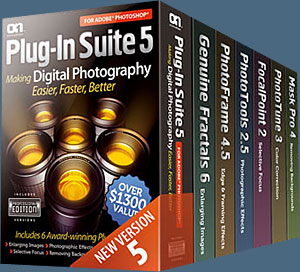 Enter our exclusive discount coupon code - PSSPPT06 - during the checkout process at onOne Software for an instant 15% discount on any onOne product. This includes Genuine Fractals and their amazing Photoshop Plug-In Suite.
Enter our exclusive discount coupon code - PSSPPT06 - during the checkout process at onOne Software for an instant 15% discount on any onOne product. This includes Genuine Fractals and their amazing Photoshop Plug-In Suite.
onOne Software's Plug-In Suite combines full versions of six essential software tools — Genuine Fractals Print Pro, PhotoTools Pro, PhotoFrame Pro, Mask Pro, PhotoTune and FocalPoint — an affordable combination that includes everything a photographer needs to make their images look their best.
Why do you need plugins? Photoshop is an amazing image editing application that has forever changed graphic design and digital photographic editing, but like any tool, if you don't have time to fully learn it, you can't get the most out of it.
Plugins for Photoshop allow you to either do something that you cannot do with the features included in Photoshop or they allow you to do something easier, faster or better than you could do in Photoshop without the plug-in. Whether it is color correction, resizing, masking or creating an effect, you can find a Photoshop plug-in that can help you be more efficient with your time.
![]()
Photoshop Masking Plugin Fluid Mask 3 - Price Drop And Exclusive $20 Instant Discount - Now Only $129
 The 4 1/2 out of 5 star review of Fluid Mask 3 at MacWorld begins by saying that this "Photoshop plug-in takes the pain out of extracting backgrounds," and goes on to recommend the latest version, stating that "Fluid Mask 3.0.2 is a very effective tool for separating objects from their backgrounds. It offers a variety of useful features for tackling almost any difficult image, from wispy hair to complex foliage. Online video tutorials and live training sessions help ease the learning curve."
The 4 1/2 out of 5 star review of Fluid Mask 3 at MacWorld begins by saying that this "Photoshop plug-in takes the pain out of extracting backgrounds," and goes on to recommend the latest version, stating that "Fluid Mask 3.0.2 is a very effective tool for separating objects from their backgrounds. It offers a variety of useful features for tackling almost any difficult image, from wispy hair to complex foliage. Online video tutorials and live training sessions help ease the learning curve."
Our friends at Vertus, the makers of Fluid Mask 3 Photoshop Plugin, have set up a special exclusive discount for PhotoshopSupport.com. Buy now for only $129. Just follow this discount link and instantly get $20 off your purchase of Fluid Mask 3.
Fluid Mask 3 is designed for photographers, image editors, graphic designers and all those who take digital image editing seriously. In a streamlined interface and workflow, Fluid Mask 3 instantly shows key edges in the image and provides comprehensive easy to use tools that work with difficult-to-see edges and tricky areas like trees & lattices. Fluid Mask will also preserve all-important edge information for a professional quality cut out. Simply follow this discount link and pay only $129 for Fluid Mask 3.
![]()
Nik Software 15% Instant Discount - Exclusive 15% Coupon
Enter our exclusive discount coupon code - NIKPSS - during the checkout process at Nik Software for an instant 15% discount on any Nik Software product. This exclusive discount coupon code can be applied to all the latest Nik Software Photoshop plugins, including Silver Efex Pro, Color Efex Pro, Viveza, Sharpener Pro, and Dfine.
Color Efex Pro 3.0
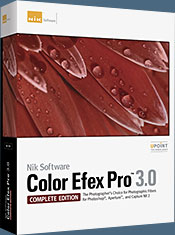 52 photographic filters with over 250 effects for professional quality images.
Completely Original. Completely Indispensable.
52 photographic filters with over 250 effects for professional quality images.
Completely Original. Completely Indispensable.
Nik Software Color Efex Pro 3.0 filters are the leading photographic filters for digital photography. The award-winning Color Efex Pro 3.0 filters are widely used by many of today's professional photographers around the world to save time and get professional level results. Whether you choose the Complete Edition, Select Edition, or Standard Edition, you’ll get traditional and stylizing filters that offer virtually endless possibilities to enhance and transform images quickly and easily.
Patented U Point technology provides the ultimate control to selectively apply enhancements without the need for any complicated masks, layers or selections. Control color, light and tonality in your images and create unique enhancements with professional results. With 52 filters and over 250 effects found in Color Efex Pro 3.0, you can perform high quality retouching, color correction, and endless creative enhancements to your photographs. Download a free Trial version.
Viveza
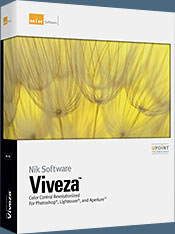 The most powerful tool to selectively control color and light in photographic images without the need for complicated selections or layer masks.
The most powerful tool to selectively control color and light in photographic images without the need for complicated selections or layer masks.
Two of the most important factors in creating great photography are color and light. Mastering the art of selectively correcting or enhancing each of these is now possible for every photographer without the need for complicated masks or selections, or expert-level knowledge of Photoshop. Integrating award-winning U Point technology, Viveza is the most powerful and precise tool available to control light and color in photographic images.
U Point powered Color Control Points, placed directly on colors or objects in an image (such as sky, skin, grass, etc.), reveal easy-to-use controls that photographers can use to quickly adjust brightness, contrast or color in a fraction of the time needed by other tools. With Viveza you’ll spend more time shooting photographs and save hours of image editing. Download a free Trial version.
Silver Efex Pro
 Complete power and control to create professional quality black and white images in one convenient tool.
Complete power and control to create professional quality black and white images in one convenient tool.
Silver Efex Pro from Nik Software is the most powerful tool for creating professional quality black and white images from your photographs. For the first time, all the advanced power and control required for professional results have been brought together in one convenient tool.
Featuring Nik Software’s patented U Point technology to selectively control the tonality and contrast of the image, Silver Efex Pro includes advanced imaging algorithms to protect against unwanted artifacts, a comprehensive collection of emulated black and white film types, a variable toning selector for adding traditional toning techniques, over 20 one-click preset styles, and a state-of-the-art grain reproduction engine that help produce the highest quality black and white images possible from your color images while providing more freedom to experiment. Download a free Trial version to use Silver Efex Pro.
Enter our exclusive discount coupon code - NIKPSS - during the checkout process at Nik Software for an instant 15% discount. This exclusive discount coupon code can be applied to all the latest Nik Software Photoshop plugins, including Silver Efex Pro, Color Efex Pro, Viveza, Sharpener Pro, and Dfine.
![]()
Exclusive 15% Discount On All Topaz Plugins - Use Coupon Code PHOTOSHOPSUPPORT - Includes Bundles And Upgrades
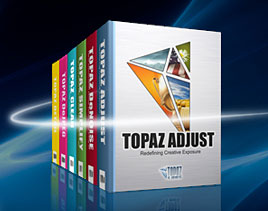 Enter our exclusive discount coupon code PHOTOSHOPSUPPORT during the checkout process at Topaz Labs for an instant 15% discount on any Topaz product, including bundle deals and upgrades.
Enter our exclusive discount coupon code PHOTOSHOPSUPPORT during the checkout process at Topaz Labs for an instant 15% discount on any Topaz product, including bundle deals and upgrades.
Topaz Labs Photoshop plug-ins are specifically designed to expand a photographer's creative toolbox by harnessing powerful image technology developments.
Photographers everywhere are now taking advantage of the creative exposure effects, artistic simplification, unique edge manipulation, and top-of-the-line noise reduction offered in Topaz products. The Topaz Photoshop Bundle includes the following Topaz plugins:
Topaz Adjust optimizes image exposure, color, and detail strength for stunning image results.
 Topaz DeNoise offers a complete noise reduction solution that removes far more noise and preserves far more detail than other solutions.
Topaz DeNoise offers a complete noise reduction solution that removes far more noise and preserves far more detail than other solutions.
Topaz Detail gives full control over all aspects of detail manipulation and micro-contrast adjustment without creating any edge artifacts or halos.
Topaz Simplify provides creative simplification, art effects, and line accentuation for easy one-of-a-kind art.
Topaz Clean integrates unique smoothing capabilities with stylized detail manipulation to add refreshing flair to photos.
Topaz ReMask quickly creates detailed masks and extractions from even the most difficult images.
Topaz DeJPEG drastically improves the quality of web images and other compressed photos.
READ ABOUT THE TOPAZ BUNDLE OFFER.
![]()