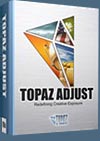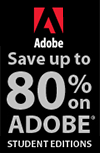![]()
![]() Buy. Download. Create. Get Photoshop now at the Adobe Store.
Buy. Download. Create. Get Photoshop now at the Adobe Store.
![]() Get Flash, Dreamweaver, Photoshop Extended with Adobe Web Premium.
Get Flash, Dreamweaver, Photoshop Extended with Adobe Web Premium.
![]()
![]() The Photoshop Blog offers the latest Photoshop news and software updates, Photoshop tips and tutorials, and random thoughts from graphic artist and Photoshop expert Jennifer Apple.
The Photoshop Blog offers the latest Photoshop news and software updates, Photoshop tips and tutorials, and random thoughts from graphic artist and Photoshop expert Jennifer Apple.
![]()
![]()
Sample Total Training CS2 Video Clip — Adobe Bridge
Adobe Bridge is a stand-alone application, the next-generation File Browser, where you can process multiple camera RAW images at once; resize, rate, and label thumbnails; quickly review images in Slideshow mode; search metadata; and more.
In this clip you'll learn how to use the new View Controls for changing the size of thumbnails with a slider, and how to preview a variety of files, including fonts and color swatches in a document.
![]() See the Total Training CS2 "Adobe Bridge" video tutorial.
See the Total Training CS2 "Adobe Bridge" video tutorial.
Cinematte Compositing Plugin for Photoshop Win/Mac On Sale
Cinematte is an advanced compositing plug-in for Photoshop that can automatically create layer masks and clipping paths using blue/green screen technology. Support for Photoshop's Layers and Actions allows batch processing and multiple layers, and allows blue or green screen backgrounds. Photographers use Cinematte to composite backgrounds in at a later time - to suit a client's needs.
Cinematte is available for a limited time at $149.95 (plus shipping and handling). You can order directly at www.novadesign.com.
![]()
New Adobe Stock Photos Service Now Available
-  Adobe Systems Incorporated today announced the availability of Adobe Stock Photos, a new stock photography service that offers designers one-stop shopping for high-quality, royalty-free images forVanishing Point
Adobe Systems Incorporated today announced the availability of Adobe Stock Photos, a new stock photography service that offers designers one-stop shopping for high-quality, royalty-free images forVanishing Point
Vanishing Point lets you clone, paint and transform image objects while retaining visual perspective. In this clip you'll learn how to draw a grid that matches the perspective of your photograph, and how to set new source points and then clone and paint inside the grid.
![]() See the Total Training CS2 "Vanishing Point" video tutorial.
See the Total Training CS2 "Vanishing Point" video tutorial.
layout and design. Adobe Stock Photos is available in Adobe Creative Suite 2 Premium and Standard Editions, Adobe Photoshop CS2, Adobe InDesign CS2, Adobe Illustrator CS2 and Adobe GoLive CS2. Adobe Stock Photos provides a single destination point to access hundreds of thousands of images from some of the world's leading stock photography providers, including: Photodisc by Getty Images; Comstock Images by Jupitermedia; Digital Vision; imageshop royalty free by zefaimages and amana.
Read the full Press Release.
Photoshop CS2 Free Trial Version (MAC) Now Available
The Adobe Photoshop CS2 free trial for MAC is now available for download from Adobe.
Photoshop CS2 Free Trial Version (Windows) Now Available
The free trial (Windows version) for Adobe Photoshop CS2 is now available for download from the Adobe site.
Creative Process Behind CS2 Packaging Revealed
 Creativepro is running a story on the creative process behind the packaging for Adobe Creative Suite 2, and there's this amazing piece of info in the article: "The CS2 icons not only resemble x-ray imagery — they actually are x-rays, captured by radiography artist Nick Veasey. For the CS2 icons, Veasey placed dried specimens of leaves, feathers, flowers, sea stars, butterflies, and shells in black boxes on the ends of long steel arms, then bombarded the boxes with massive amounts of radiation."
Creativepro is running a story on the creative process behind the packaging for Adobe Creative Suite 2, and there's this amazing piece of info in the article: "The CS2 icons not only resemble x-ray imagery — they actually are x-rays, captured by radiography artist Nick Veasey. For the CS2 icons, Veasey placed dried specimens of leaves, feathers, flowers, sea stars, butterflies, and shells in black boxes on the ends of long steel arms, then bombarded the boxes with massive amounts of radiation."
Read Inside CS2: MetaDesign Shares Its Secrets
Photoshop Tip: Speeding Up Photoshop By Merging Layers
![]() Photoshop is a slave to file size: the larger the size of your file, generally speaking, the slower Photoshop goes (especially if you’re short on RAM). Every time you add a layer, it significantly adds to the overall file size of your image. That’s why it’s sometimes a good idea to merge together layers that you don’t think you’ll need to adjust later on. For example, if you have ten layers of type, you can save a lot of file size by rasterizing each of the Type layers and merging them into one layer. Do this by clicking on the top text layer and pressing Command-E (PC: Control-E). This takes the layer you’re on and merges it with the layer directly beneath it. Keep pressing Command-E (PC: Control-E) until all the text layers are merged. Your file size will shrink, and in many cases, Photoshop goes faster. Be careful when merging layers with Layer Styles applied, though, because they have Blend Modes assigned by default, and merging them can change or hide those effects.
Photoshop is a slave to file size: the larger the size of your file, generally speaking, the slower Photoshop goes (especially if you’re short on RAM). Every time you add a layer, it significantly adds to the overall file size of your image. That’s why it’s sometimes a good idea to merge together layers that you don’t think you’ll need to adjust later on. For example, if you have ten layers of type, you can save a lot of file size by rasterizing each of the Type layers and merging them into one layer. Do this by clicking on the top text layer and pressing Command-E (PC: Control-E). This takes the layer you’re on and merges it with the layer directly beneath it. Keep pressing Command-E (PC: Control-E) until all the text layers are merged. Your file size will shrink, and in many cases, Photoshop goes faster. Be careful when merging layers with Layer Styles applied, though, because they have Blend Modes assigned by default, and merging them can change or hide those effects.
![]() Save $80 On Photoshop CS Training (Offer Ends May 6)
Save $80 On Photoshop CS Training (Offer Ends May 6)
 We're happy to announce that we have an exclusive web offer that will let you save $80 on Total Training for Adobe Photoshop CS. In this comprehensive training, Deke McClelland, Photoshop expert and best selling author, demonstrates the latest tips, techniques, and useful tricks for Photoshop. With in-depth instruction, you’ll learn to perfect your skills with Total Training's "hands on" approach to get all the training you need to advance your skills to a new level.
We're happy to announce that we have an exclusive web offer that will let you save $80 on Total Training for Adobe Photoshop CS. In this comprehensive training, Deke McClelland, Photoshop expert and best selling author, demonstrates the latest tips, techniques, and useful tricks for Photoshop. With in-depth instruction, you’ll learn to perfect your skills with Total Training's "hands on" approach to get all the training you need to advance your skills to a new level.
This is a web-only offer available through the Total Training online store (no phone orders accepted for this special offer).
![]() Save $80 on Adobe Photoshop Training (Limited Time Offer)
Save $80 on Adobe Photoshop Training (Limited Time Offer)
![]()
 Wacom Graphire Bluetooth Pen Tablet - Review
Wacom Graphire Bluetooth Pen Tablet - Review
Our Graphire Bluetooth tablet arrived a few days ago and we've been having a wonderful time with it. It's a real gem and a whole lot of fun to work with. I like walking around the office and drawing with it at different distances from the computer.
Read our review of the Graphire Bluetooth tablet.
Sample Total Training CS2 Video Clip — Image Warp
With Image Warp you can easily create packaging mock-ups or other dimensional effects by wrapping an image around any shape or stretching, curling, and bending an image.
In this clip you'll see how to create true envelope-style distortion with installed warp presets, and how to use traditional transformation settings to create a wrapping effect.
![]() See the Total Training CS2 "Image Warp" video tutorial.
See the Total Training CS2 "Image Warp" video tutorial.
Troubleshooting Photoshop CS2 Problems With Mac OS X
Adobe has published a Knowledge Base Article offering some troubleshooting suggestions for Adobe Photoshop CS 2.0 under Mac OS X.
Custom Copyright Shape
![]() A while back we posted a tutorial describing the creation of a copyright brush. It was a very popular tip, but it has one drawback, brush sizes are fixed. In order to accommodate a wide variety of image sizes and resolutions you'll need to make a lot of new brushes. Why not create a re-sizable shape that communicates the same message?
A while back we posted a tutorial describing the creation of a copyright brush. It was a very popular tip, but it has one drawback, brush sizes are fixed. In order to accommodate a wide variety of image sizes and resolutions you'll need to make a lot of new brushes. Why not create a re-sizable shape that communicates the same message?
Create a new document with a white background.
Press the D key to make Black your foreground color.
Select the Type tool and type your name. You can add a copyright symbol if you like.
Ctrl + click the type layer to select the type.
Choose Image> Crop to reduce the size of the document to the size of the type.
Choose Layer> Type > Convert to Shape. The type is converted.
Choose Edit> Define Custom Shape.
The Shape Name dialog box appears. Name the shape.
Click OK.
Select the Custom Shapes tool.
Scroll down to last position in the Shapes dropdown menu to find your new shape and select it.
Now you can add your copyright to an image by SHIFT + clicking and dragging the mouse. The Shift key constrains the proportions of the copyright ensuring the best legibility. Because it's a vector shape, you can make it any size you want without sacrificing quality. Nice.
Visit The PhotoshopHelp Blog for more tips.
![]()
Total Training For Adobe Photoshop CS2 Now Shipping
![]() Total Training is offering the earliest video training available for Creative Suite 2. In Total Training for Adobe Photoshop CS2 Deke McClelland, a Photoshop Hall of Famer, provides a complete learning experience for first-time users, hobbyists, and professionals alike. With over 21 hours of tutorials, McClelland addresses real-world situations with lessons on the essentials of Photoshop.
Total Training is offering the earliest video training available for Creative Suite 2. In Total Training for Adobe Photoshop CS2 Deke McClelland, a Photoshop Hall of Famer, provides a complete learning experience for first-time users, hobbyists, and professionals alike. With over 21 hours of tutorials, McClelland addresses real-world situations with lessons on the essentials of Photoshop.
Learn more by visiting the Total Training site.
Sample Total Training CS2 Video Clip — Vanishing Point
Vanishing Point lets you clone, paint and transform image objects while retaining visual perspective. In this clip you'll learn how to draw a grid that matches the perspective of your photograph, and how to set new source points and then clone and paint inside the grid.
![]() See the Total Training CS2 "Vanishing Point" video tutorial.
See the Total Training CS2 "Vanishing Point" video tutorial.
![]()
OpenRAW Site Launches
 Juergen Specht, a German photographer living in Tokyo, Japan, has launched a site that focuses on supporting openly documented RAW file formats. From the site's front page:
Juergen Specht, a German photographer living in Tokyo, Japan, has launched a site that focuses on supporting openly documented RAW file formats. From the site's front page:
This site was created to give photographers and everybody interested in an open documentation of proprietary RAW formats a place to voice their opinion and to encourage camera makers to openly document their proprietary RAW formats.
Visit OpenRaw.org for lots of discussion and resources. (This is a soft launch. A press release is in the works and the site will no doubt expand considerably as word spreads.)
Use Photoshop To Change The Names Of Files From A Digital Camera
![]() How do you change the names of the files that come out of a digital camera?
How do you change the names of the files that come out of a digital camera?
Choose File> Browse.
The File Browser appears.
Choose Automate> Batch Rename from the File Browser menu.
The Batch Rename dialog box appears.
Select one of the three Destination folder options, Rename in Same Folder, Move to New Folder, or Browse to a new one.
Type in a Document name and extension or choose one from the dropdown.
To keep things in order consider using a starting serial number.
Lastly, select a Compatibility option, Windows, Mac or Unix.
Click OK.
The files are re-named automatically.
Visit The PhotoshopHelp Blog for more tips.
![]()
Invasion Of The Airheads (A Dummies Guide To Dummies)
A worker at a production company that supplies blow-up dolls as extras for movies and commercials has posted a fascinating set of photos of the dummies at Flickr. You'll see the dolls as they are arranged and prepared for a shoot. Faces and hats are applied to their heads. The last shot shows 600 deflated dolls, stuffed into the back of a van. It's like you're looking at pictures from the set of a bizarre sci-fi movie.
Andrews Plugins Sets Have Been Updated
Andrews Plugins sets have all been updated. Each plugin in the set now includes 30 additional output options including tiling / mirror / color effects and more (77 in total in each plugin). The plugins now all have bigger dialogs and bigger previews, and are generally faster. The gradient plugins include many sub-gradient types and many different apply modes such as image blurred by underlying gradients and more. The plugins all come with presets. The plugin sets are now up to vol 19, all the volumes are available in a special deal collection (this features 197 plugins in total). Demos are available for all the plugins on the graphicxtras site.
Photoshop Tip: Run That Filter One More Time
![]() Once you've applied a filter to your image, Photoshop thoughtfully puts that filter at the top of the list in your Filter menu, just in case you decide to run that exact same filter again, with the exact same settings. That way, you don't have to go digging through your Filter submenus tracking it down to run it again. However, even more convenient is the keyboard shortcut that lets you run it again without going to the Filter menu at all. It's Command-F (PC: Control-F). What if you don't want the same settings? Try pressing Command-Option-F (PC: Control-Alt-F), which brings up the dialog for the last filter you applied with the last settings that you used.
Once you've applied a filter to your image, Photoshop thoughtfully puts that filter at the top of the list in your Filter menu, just in case you decide to run that exact same filter again, with the exact same settings. That way, you don't have to go digging through your Filter submenus tracking it down to run it again. However, even more convenient is the keyboard shortcut that lets you run it again without going to the Filter menu at all. It's Command-F (PC: Control-F). What if you don't want the same settings? Try pressing Command-Option-F (PC: Control-Alt-F), which brings up the dialog for the last filter you applied with the last settings that you used.
![]()
![]()
An Eye For A Picture
 Ben Willmore notes in his blog that:
Ben Willmore notes in his blog that:
Sharp has come up with a camera that includes eyelid controlled zoom. The camera senses how much of the whites of your eyes are visible and uses that information to zoom the camera lens. The more you squint, the more you zoom the lens.
The story was first posted on March 31, at Engadget, where Peter Rojas wrote:
How does it work? By placing a small optical sensor right below the viewfinder which measures how much of the white of your eye is visible and then adjusting accordingly (sounds like you have to squint all the way to maximum zoom before the lens will zoom out again).
The Engadget post links to an entry from NewScientist.com, which states:
Sharp's automatic zoom technology, developed at its US lab in Washington state, uses an optical sensor just below the viewfinder to detect how much of the white of your eye, the sclera, is visible. Partially closing your eye for longer than the time it takes to blink activates the zoom, and doing this again zooms back out.
I think that about covers it.
Adobe Photoshop CS2 Reviewed By Ben Long
Creativepro.com is running a new "Framed and Exposed" article by Ben Long that looks at the new features in Photoshop CS2. From the introduction: "Adobe Photoshop CS2 is poised to be the biggest upgrade to Photoshop in years. (For those of you keeping track using the old numbering system, this is Photoshop 9.) While Adobe often focuses on a few particular areas when revving an app, Photoshop CS2 adds a little something for everyone. In this installment of Framed and Exposed, I'll show you new features tailored specifically to digital photographers and editors."
Read the article at Creativepro.com.
![]()
Digimarc Enhances Protection Of Digital Photographs And Images
Digimarc Corporation DMRC have announced the launch of Digimarc MyPictureMarc 2005, bringing new layers of security to protect digital image collections.
MyPictureMarc 2005 delivers new digital watermarking technology, enhanced digital rights management tracking, online image backup and free visual watermarking. The new plug-in is immediately available for download at www.digimarc.com/mypicturemarc, supporting all current Adobe Photoshop 7 and higher products, as well as Photoshop Elements 1.0, 2.0 and 3.0.
"Adobe is very excited to see the added value that Digimarc is delivering with its MyPictureMarc 2005 plug-in release," said Kevin Connor, director, product management for professional digital imaging, Adobe Systems. "The product's new features such as more robust covert watermarking, new visual watermarking capabilities and online image storage reinforce Digimarc's expertise in providing image protection to our joint customers and nicely complement our Photoshop CS2 offering."
Digimarc MyPictureMarc software is available as a free download and includes visual watermarking at no charge. MyPictureMarc services are available starting at $49. This includes a one-year license to watermarking services, and a free trial of MyPictureMarc's online backup service with 500MB of storage.
O'Reilly Releases "Photoshop Elements 3 for Windows One-on-One"
"Photoshop Elements 3 for Windows may be the best bargain in the history of digital imaging," says Adobe Certified Expert and PhotoshopWorld Instructor Dream Team member Deke McClelland (who has also earned himself a spot in the National Association of Photoshop Professional's Photoshop Hall of Fame). "For a fraction of the price of the full-blown, professional-grade, industry-standard Adobe Photoshop CS2, Elements provides more features than most digital photographers will ever use."
McClelland calls it the "consumer-level program for folks with professional-quality aspirations." For anyone who wants to learn and have fun with Elements, "Photoshop Elements 3 for Windows One-on-One" (O'Reilly, US $34.95) delivers a comprehensive, fully satisfying workout under the able direction of a professional trainer with twenty years' computer design and imaging experience.
"As the name 'One-on-One' implies," says McClelland, "I walk you through Photoshop Elements 3 just as if I were teaching you in a classroom environment. Except that instead of getting lost in a crowd of students, you receive my individualized attention. It's just you and me."
Read the full Press Release.
Photoshop Tip: Brushes Right Where You Want 'Em
![]() Here's a tip that gives you a faster and more convenient way to switch to another preset brush without using the Brushes palette - and you might find that you like it even better. Just press the Control key, then click within your image (PC: Right-click) and the Brush Picker will appear directly under your cursor. Plus, you can even change the Master diameter of the brush that you choose in the Picker. This is one you'll have to try to appreciate the sheer speed and convenience of putting your brushes at your fingertips anytime.
Here's a tip that gives you a faster and more convenient way to switch to another preset brush without using the Brushes palette - and you might find that you like it even better. Just press the Control key, then click within your image (PC: Right-click) and the Brush Picker will appear directly under your cursor. Plus, you can even change the Master diameter of the brush that you choose in the Picker. This is one you'll have to try to appreciate the sheer speed and convenience of putting your brushes at your fingertips anytime.
![]()
![]()
Photoshop Action! Site Back Online
It was gone for a while, but Photoshop Action! is back. You can find lots and lots of free actions on the site in three categories — Border Actions, Special Effects, and Text Actions. There are also some Actions Tutorials to help you work with the actions.
Free Patterns & Tiles
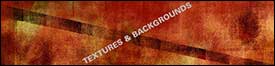 We've added two sites to our free textures and backgrounds page. Citrusmoon offers great free patterns and tiles, and a way to view them on different colored backgrounds while on their site. And at Squidfingers you'll find very beautiful, professional-looking patterns that you can download for free.
We've added two sites to our free textures and backgrounds page. Citrusmoon offers great free patterns and tiles, and a way to view them on different colored backgrounds while on their site. And at Squidfingers you'll find very beautiful, professional-looking patterns that you can download for free.
Find them on our Free Textures And Backgrounds Page.
SmartDisk Introduces FlashTrax XT — Portable Multimedia Player/Recorder
SmartDisk has introduced FlashTrax XT, a palm-sized, portable multimedia player and video recorder that stores high-resolution images transferred from any flash memory card or video device and displays them on its 3.6" LCD screen, on a TV or a projector. With transfer speeds of up to 480MBps, FlashTrax XT can also serve as an external hard drive to transfer, store and access data. FlashTrax also includes a rechargeable Lithium-ion battery.
Suggested retail price is $399.99 for the 40GB version and $499.99 for the 80GB version. It will be available in early May.
For more info visit the SmartDisk site.
![]()
Adobe To Buy Macromedia In $3.4B Deal
Yes, the rumors are true. Found this at Forbes.com:
Combining two of the largest makers of software for creating and delivering digital content, Adobe Systems Inc. said Monday it will acquire Macromedia Inc. in an all-stock transaction valued at approximately $3.4 billion.
Macromedia shares rose more than 10 percent in early trading, while Adobe shares sank nearly 11 percent.
Both companies said the long-rumored acquisition was not to consolidate and cut costs but to help Adobe expand into new markets, particularly in the area of providing content to mobile phones and other handheld devices.
"This is not a consolidation play. This is all about growth," said Bruce Chizen, Adobe's chief executive. "We're doing this because we believe the combined offerings will be even more compelling to our customers given the challenges they're going to face in trying to communicate information in this very complex environment."
Read the full article.
CreativeBits Re-Designed And Re-Launched
![]() Ivan Raszl has re-launched his excellent CreativeBits website. For those of you who are not familiar with it, CreativeBits is a blog and community site for graphic designers who work on Mac OS X. It's also where Ivan posts some great Photoshop tips and tutorials. You'll have to go through the various posts to find them, or you can read them all at once as collections in our Photoshop tutorials section. Volume One and Volume Two cover Ivan's earliest posts, and Volume Three and Volume Four are collections of his most recent Photoshop posts.
Ivan Raszl has re-launched his excellent CreativeBits website. For those of you who are not familiar with it, CreativeBits is a blog and community site for graphic designers who work on Mac OS X. It's also where Ivan posts some great Photoshop tips and tutorials. You'll have to go through the various posts to find them, or you can read them all at once as collections in our Photoshop tutorials section. Volume One and Volume Two cover Ivan's earliest posts, and Volume Three and Volume Four are collections of his most recent Photoshop posts.
Photoshop Tip: Tell Photoshop When You're Done With Type
![]() As you probably know, you can jump to most any tool in the Toolbox by pressing a single-keyboard shortcut. Here's the problem: While creating type with the Type tool, if you press one of those one-key shortcuts (let's say the letter "p" for the Pen tool), instead of jumping to the Pen tool, Photoshop types the letter "p". It'll drive you nuts. Okay, you won't go nuts, but at the very least you'll have lots of typos. The reason is this: You have to tell Photoshop that you're done editing your type. You do this in one of three ways: (1) Click on the check icon at the far right of the Options Bar, (2) Press the Enter key, or (3) switch to another tool manually by clicking on it in the Toolbox. Any of these three options tells Photoshop that you're done and lets you use the single-key shortcuts to switch tools.
As you probably know, you can jump to most any tool in the Toolbox by pressing a single-keyboard shortcut. Here's the problem: While creating type with the Type tool, if you press one of those one-key shortcuts (let's say the letter "p" for the Pen tool), instead of jumping to the Pen tool, Photoshop types the letter "p". It'll drive you nuts. Okay, you won't go nuts, but at the very least you'll have lots of typos. The reason is this: You have to tell Photoshop that you're done editing your type. You do this in one of three ways: (1) Click on the check icon at the far right of the Options Bar, (2) Press the Enter key, or (3) switch to another tool manually by clicking on it in the Toolbox. Any of these three options tells Photoshop that you're done and lets you use the single-key shortcuts to switch tools.
![]()
![]()
One Step Closer To The Wireless Studio - The First Wacom Wireless Pen Tablet
Wacom Technology have announced the first Wacom pen tablet to incorporate Bluetooth wireless technology. The new Graphire Bluetooth offers a 6" x 8" active area and is priced at $249.99.
The Wacom pen looks and feels like a regular pen and operates without batteries or cords over distances of up to 30 feet. The Graphire Bluetooth tablet features a rechargeable lithium polymer battery that provides up to 25 hours of wireless use between charges.
For more details read the full press release.
Worth1000.com Offers Contest RSS Feed
If I was a design shop headhunter I'd keep my eye on worth1000.com, because some of the weird creations there are pretty good. Well now they have an RSS feed that will keep you plugged in and up-to-date on the whacky world of Photoshop manipulations, including what a child of Angelina Jolie and a giraffe would look like.
Point your newsreaders to: http://www.worth1000.com/contest_photoshop.xml
And if you don't subscribe, here are 3 examples of what you'll be missing:
Regrettable Tattoos — Tattoos they wish they'd never gotten.
Mate Angelina Jolie — Angelina Jolie's offspring with random people.
Animal Dayjobs — If animals had day jobs.
Adding Canvas The Fast And Easy Way
![]() Here's a quick way to add some extra canvas around your subject using the Crop tool:
Here's a quick way to add some extra canvas around your subject using the Crop tool:
1. Select the Crop tool.
2. Click and drag to select the entire image area.
3. Drag the Crop borders out beyond the dimensions of the image.
4. When you are satisfied, click OK.
5. The Canvas Size is increased.
Note: the new canvas color is determined by the Background color swatch. So for example, to add more white canvas, change the Background swatch to white BEFORE you start cropping.
For more tips visit the PhotoshopHelp Blog.
![]()
Microworld Sharptype (Windows-only) Says It Beats Photoshop In Font Sharpness Output
Microworld Sharptype, a new Photoshop plug-in, provides ultra-clear vector font output. According to the makers of this product, "Sharptype uses a distinct method to render a font, it does not use functional routines provided by the operating system, however, it optimizes vector information to sharpen the vertical and horizontal lines."
Well, seeing is believing, and screenshots show that Sharptype works well. Sharptype is available as a shareware download, with registration costing $29.95. The unregistered version provides a limited range of font sizes.
The Gnomon Worshop Launches Artist Poster Series
In an inspired move today, The Gnomon Workshop released four posters in its new Artist Poster Series. The Artist Poster Series begins with two images by concept design master Feng Zhu, who created two new pieces, New Empire, and Charge, for this release. The Gnomon Workshop also presents two new works - Four Wire Heads and The Apple - by artist and ZBrush master Meats Meier. The posters, printed on 100lb Centura Gloss paper, are the first in a series of art by Gnomon Workshop Masters.
"Since we started The Gnomon Workshop five years ago, we have strived to bring techniques of great artists to students and professionals around the world," says founder/director Alex Alvarez. "Feng Zhu is one of the industry's greatest concept artists, and he's created seven incredible concept design and technique DVDs for the Gnomon Workshop. Meats Meier, one of the world's foremost artists using ZBrush, is responsible for two highly acclaimed ZBrush DVDs. These posters give the Gnomon Workshop another way to bring work by these great artists to the community."
Gnomon Workshop Artist Posters are priced at USD$25 and can be purchased online.
Feng Zhu has worked on a diverse array of projects. Clients include LucasFilm, where Zhu focused on new environments, and hard-surface designs including vehicles, droids and props for Star Wars: Episode III.
Meats Meier has over a decade of experience in a wide range of artistic fields. His past titles include: airbrush artist, lead artist at Beyond Games, a video game studio, and technical director/compositor at the Orphanage on such feature films as Hellboy and Sky Captain and the World of Tomorrow.
The Gnomon Workshop is the sister company of The Gnomon School of Visual Effects, which provides professional-caliber visual effects instruction to students and professionals in Los Angeles, CA.
![]()
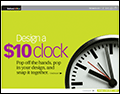 Before & After Magazine — New Free PDF Article
Before & After Magazine — New Free PDF Article
"With a color printer, you can easily transform a $10 plastic clock from ordinary to extraordinary; just pop off the plastic faceplate and hands, pop in your design, and snap it back together.
This fun project is a remix of an online article now in PDF form. It's free. Enjoy.
Download "Design A $10 Clock."
WZ2K Photoshop Contest - "The Four Seasons"
WZ2K is running a contest from April 9th to May 9th. From the site:
The theme of the contest is "The Four Seasons." We will provide several images here on the forum and you will have to use at least one in the design. Does not matter what you do with the image(s) or how many of the images you use in the design. You have the creative freedom to work as you please. All we ask is that they stick to the theme of the four seasons... simply choose a season and use the image to represent it.
Grand Prize: The prize is one fully licensed copy of Color Impact from Tiger color. The Grand prize winner will get membership to the Premium Downloads for 3 months.
2nd Place: 3 months free membership to the Premium Downloads
3rd Place: 1 month free membership to the Premium Downloads
Get more details and full contest rules at the WZ2K site.
PhotoshopGurus Photoshop Contest - "Photomontage"
You'll have to become a registered member of the PhotoshopGurus forums to join, but this is a good reason to do just that. From the site:
The rules are simple. We provide you with six source images. You combine the images or elements from them into a single image. Some portion of all six images must be in your final masterpiece. The work must be done in Photoshop but you may use any third party plugins you have installed which run from within PS. No standalone plugins or other applications are to be used.
Any registered forum member is eligible to add an entry. You may enter more than once. Entries for this contest will be accepted until midnight May 10, 2005.
Prizes include:
1. Total Training for Photoshop CS DVD (set of 4 DVD's)
2. Adobe Photoshop 6 for Photographers book
3. Adobe Photoshop 6 Artistry book
4. A custom photographic print, printed on Fuji Crystal Archival paper.
Get more details and full contest rules at the PhotoshopGurus site.
Photoshop Tip: Visually Adjust Kerning
![]() You can visually control the spacing between your type (which is much better than numerically trying to figure it out) by using the same keyboard shortcuts for adjust type that Adobe Illustrator uses. Here's how: To set the tracking tighter (tightening the space between each letter or work in a group), highlight the type then press Option-Left Arrow (PC: Alt-Left Arrow) to tighten. Press Option-Right Arrow (PC: Alt-Right Arrow) to add more space between a selected group of letters or words. To adjust the space between two individual letters (called kerning) click your cursor between the two letters and use the same keyboard shortcuts mentioned above.
You can visually control the spacing between your type (which is much better than numerically trying to figure it out) by using the same keyboard shortcuts for adjust type that Adobe Illustrator uses. Here's how: To set the tracking tighter (tightening the space between each letter or work in a group), highlight the type then press Option-Left Arrow (PC: Alt-Left Arrow) to tighten. Press Option-Right Arrow (PC: Alt-Right Arrow) to add more space between a selected group of letters or words. To adjust the space between two individual letters (called kerning) click your cursor between the two letters and use the same keyboard shortcuts mentioned above.
![]()
![]()
Free Textures And Backgrounds
We've put together a page that has links to four of the best sites for downloading free textures and backgrounds. These sites have huge databases that will keep you busy for days.
Go to our Free Textures And Backgrounds Page.
Colormatch Redux - The Ultimate Color Scheme GeneratorColormatch Redux is a complete color scheme generator which includes the ability to export your chosen palette to a Photoshop ACT file or an Illustrator AI file.
deviantART.com Announces the 2005 deviantART Summit
deviantART.com have announced the 2005 deviantART Summit on June 17 and 18, 2005 at the Barker Hangar in Santa Monica California. The two-day event will bring the offline and online worlds together, providing opportunities for artists to financially profit from their passion.
Attendees will find many kinds of art – everything from anime to literature, digital art to Flash, photography to pixel art – as well as seminars, panels and instructional sessions. Confirmed sponsors include Linspire, GarageGames and ToneThis. The class schedule currently includes:
- Acrylic Painting with a Modern Master taught by Aaron Jasinski.
- Lighting on a Shoestring Budget taught by Chris Weeks.
- The Industry of Illustration taught by Sean "Cheeks" Galloway.
- Secrets of Comics & Anime Illustration taught by Ryan Odagawa.
- Putting the Art into Sequential Art taught by Mark Brooks.
- Style and Substance in Modern Traditional Media taught by Luke Chueh.
- Adobe Illustrator in a Nutshell taught by Todd Macadangdang.
For info on registration, see www.deviantartsummit.com.
![]()
Creative Pros To Compete For $10,000 Worth Of Prizes
There's some kind of crazy contest going on that has to do with participants creating Quark and InDesign promo postcards. Here's the condensed version of the press release:
Quark VS InDesign.com (www.quarkvsindesign.com) today announced twin design contests to create promotional postcards celebrating and honoring InDesign and QuarkXPress.
Following a 29 March exclusive report on postcards distributed by Quark, Inc., which marketed QuarkXPress 6.5 (Quark for short) at the expense of unfriendly comments about Quark competitor Adobe InDesign, Quark VS InDesign.com received tremendous and impassioned response from creative professionals who use Quark and/or InDesign. The level of response gave editor-in-chief Pariah S. Burke an idea.
"There are millions of QuarkXPress and InDesign users out there, and, like Ford and Chevy, Pepsi and Coke, people get fired up about their favorite design tools," he said. "I said to myself," Burke continued, "I bet our readers could turn their passions into postcard designs that successfully promote either QuarkXPress or InDesign without resorting to attacking or even mentioning the other. With the assistance of some wonderful and generous people, I lined up roughly $10,000 in incredible prizes and got the two contests launched in a week."
Among the prizes to be divided between six winners (three for each contest) are plug-ins and xtensions from a dozen top developers, InDesign CS and new Photoshop CS2 training videos, stock photography and design templates, autographed copies of the leading InDesign and Quark reference books, subscriptions to X-Ray Magazine and InDesign Magazine, the official publications QuarkXPress and InDesign, high-end pre-press software, and even three full copies of QuarkXPress 6.5.
Both the "Celebrate InDesign Postcard Competition" and "Celebrate QuarkXPress Postcard Competition" begin today, and will accept entries for three weeks from students, professionals, and serious hobbyists, working individually or in teams. Entrants must be residents of the United States (except Puerto Rico) 18 years of age or older. Entries must be received by Quark VS InDesign.com by 11:59 PM Pacific Time, Monday, 2 May 2005. Judging will take up to two weeks following the deadline, after which winning entries will prominently display on the Quark VS InDesign.com website.
To enter either or both competitions, visit the official website and download the entry form and official rules.
Xdrive Launches New Digital Photo Service
Xdrive, Inc. (Share File) announced they have launched a new application that allows consumers to protect, access, print, view and share all their digital photos from a secure, online location.
Xdrive costs $9.95 per month or $99.50 for the annual plan. Subscribers get 5 Gigabytes of online storage space and complete access to all of the Xdrive applications and services. Xdrive offers new subscribers a 15-day free trial period.
Photoshop Tip: Boss Around Your Color Swatches
![]() Here are a few tips for using the Swatches palette. I'm sure you know that if you click on a color in the Swatches palette, that color becomes your new Foreground color. Here's one you may not have realized - if you Command-click (PC: Control-click) on a swatch, that color now becomes your Background color. Also, you can delete any swatch by holding the Option key (PC: Alt key) and clicking on the swatch you want to remove. You can also add a color to your swatches by setting your Foreground color to the color you want to save, then holding the Shift key and clicking on any open space in the Swatches palette.
Here are a few tips for using the Swatches palette. I'm sure you know that if you click on a color in the Swatches palette, that color becomes your new Foreground color. Here's one you may not have realized - if you Command-click (PC: Control-click) on a swatch, that color now becomes your Background color. Also, you can delete any swatch by holding the Option key (PC: Alt key) and clicking on the swatch you want to remove. You can also add a color to your swatches by setting your Foreground color to the color you want to save, then holding the Shift key and clicking on any open space in the Swatches palette.
![]()
![]()
Free PanoPreviewer Plugin For Panorama Work In Photoshop
Pangea Software has released PanoPreviewer, a free Photoshop plug-in designed for photographers who work with 360-degree Virtual Reality (VR) panoramas. PanoPreviwer allows you to almost instantly preview equirectangular images as VR panoramas.
PanoPreviewer should work with any version of Photoshop running on Mac OS X. The image quality of the pano previews will depend on the quality of your video card.
![]() Go to the Pangea Software site for more information.
Go to the Pangea Software site for more information.
![]()
 Free Images Courtesy Of "Postcards From The Attic"
Free Images Courtesy Of "Postcards From The Attic"
At Postcards from the Attic you'll find hundreds of image files taken from scanned postcards that were sent out between 1900 and 1910. Some are real beauties and can be cropped and used in design projects that call for a turn-of-the-century look and feel. The site owner states that there are no copyright issues with these postcards and that you are free to use anything you find in any way that you see fit. Sweet.
![]() Go to Postcards from the Attic.
Go to Postcards from the Attic.
Where There's A Wheel There's A Way
Here are some Photoshop wheel navigation tricks. Try these zooming and panning tips that use the mouse wheel...
Alt + Wheel = zooms in and out.
Ctrl + Wheel = pans left and right.
Shift + Wheel = pans ups and downs.
CS XP tested, previous versions may react differently. Many mice today rely on advanced user-defined settings. Choose Start> Control Panel> Mouse to change your mouse settings.
![]() Visit The PhotoshopHelp Blog for more tips.
Visit The PhotoshopHelp Blog for more tips.
Actions And Batch Processing Tutorial
 Actions are a good way to automate the process of opening a batch of files and performing level adjustments, size adjustments, resolution adjustments, etc., to all of them at once. You can learn about creating actions by reading the new tutorial at Webmonkey by Evany Thomas and Jay Patrikios. The tutorial is presented as a reproduced instant message conversation, with the addition of some photos to illustrate the various steps.
Actions are a good way to automate the process of opening a batch of files and performing level adjustments, size adjustments, resolution adjustments, etc., to all of them at once. You can learn about creating actions by reading the new tutorial at Webmonkey by Evany Thomas and Jay Patrikios. The tutorial is presented as a reproduced instant message conversation, with the addition of some photos to illustrate the various steps.
![]() Read "Actions and Batches: The Automagic of Photoshop" at Webmonkey.
Read "Actions and Batches: The Automagic of Photoshop" at Webmonkey.
New Book - Photoshop Elements 3: The Missing Manual
 I like this series from O'Reilly and use my iPod "missing manual" constantly. Now there's a new "missing manual" book for Photoshop Elements 3. From the press release:
I like this series from O'Reilly and use my iPod "missing manual" constantly. Now there's a new "missing manual" book for Photoshop Elements 3. From the press release:
"The very best way to learn Elements is just to dive right in and play with it," assures author Barbara Brundage. She helps readers do that by avoiding unnecessary technical jargon and delivering straightforward guidance and instruction on everything Elements newcomers - and even power users - need to know. She clearly explains why and when someone would want to use or avoid certain features of the program and delivers tutorials throughout the book with downloadable files for practicing.
From those futzing around with their first digital cameras to advanced photographers, Photoshop Elements 3: The Missing Manual delivers beginning-to-advanced tools, tricks, and tips for improving photos, keeping them organized, and making top-notch prints and other creative projects.
The book covers both Windows and Mac.
![]() Read the full press release.
Read the full press release.
![]()
 Kirsty (brushes.500ml.org) Has A New Brush Set
Kirsty (brushes.500ml.org) Has A New Brush Set
Kirsty sends this in: "I know it's been a while, but here it finally is - a new brush set! This time the new brush set has a board games theme. Check it out if you're interested. Thank you for all the continued support."
Photoshop Tip: Ask Photoshop to Remember More
![]() Photoshop CS remembers the last 30 documents you had open, but by default it only displays the last four under the File menu, under Open Recent. However, you're not limited to just four. Would you rather Photoshop displayed the last eight instead? Then in Mac OS X, go under the Photoshop menu, under Preferences, and choose File Handling (in Windows, Preferences can be found under the Edit menu). When the dialog appears, under "Recent File List Contains," enter the desired number of files (up to 30) that you want to have quick access to under the Open Recent menu.
Photoshop CS remembers the last 30 documents you had open, but by default it only displays the last four under the File menu, under Open Recent. However, you're not limited to just four. Would you rather Photoshop displayed the last eight instead? Then in Mac OS X, go under the Photoshop menu, under Preferences, and choose File Handling (in Windows, Preferences can be found under the Edit menu). When the dialog appears, under "Recent File List Contains," enter the desired number of files (up to 30) that you want to have quick access to under the Open Recent menu.
![]()
![]()
Graphics.com Roundup
Here are two recent posts from Graphics.com that are worth a look:
Photoshop expert Colin Smith demonstrates some of the capabilities of one of the powerful new features in Photoshop CS2 in Using the Lens Correction Filter in Photoshop CS2.
Photoshop Elements whiz Barbara Brundage shows how you can dramatically improve the appearance of a photo, even if you have no idea what you're doing, in Using Quick Fix in Photoshop Elements 3.
Before & After Magazine — New Free PDF Article
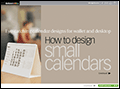 Electronic calendars are great when what interests you is data. But to tell a story, present a product or stir a memory, you need a good, old-fashioned paper calendar - the kind with the beautiful pictures and appealing design."
Electronic calendars are great when what interests you is data. But to tell a story, present a product or stir a memory, you need a good, old-fashioned paper calendar - the kind with the beautiful pictures and appealing design."
Download Eye-catching Calendar Designs For Wallet And Desktop, a free 28 page PDF from Before and After Magazine.
Merge Layers Together Without Losing The Original Layers
 Photoshop provides one way to combine layers without losing the original layers; it's called stamping. This under-documented command can't be found in the menu so it's not very well known. Until now.
Photoshop provides one way to combine layers without losing the original layers; it's called stamping. This under-documented command can't be found in the menu so it's not very well known. Until now.
Stamping lets you combine one or more layers into a target layer while leaving the original layers unharmed.
Here's how to do it.
Move the layer you want to stamp from above the layer you want to stamp to.
Both items should be visible (indicated by the eyeball icon)
Activate the top layer by single-clicking it.
Press Ctrl+Alt+E (Mac users Command+Option+E)
The bottom layer is stamped with the layer above it, while leaving the top layer unharmed.
Visit The PhotoshopHelp Blog for more tips.
![]()
 OK Photoshop Experts - Try Retouching This
OK Photoshop Experts - Try Retouching This
I was at Boing Boing today (the directory of wonderful things!) and I followed a link to a site that has put together a "gallery of shaken faces" - and as I was looking through the submissions I thought, wow, now this would be a great Photoshop challenge. Forget simple lighting or simple complexion fix-ups. Try retouching some of these hideous distortions! Maybe someone should start a contest?
Visit Shakeskin - a gallery of shaken faces.
Amazon's Un-compelling Not-So-Super Special
Order the Photoshop CS2 Upgrade from amazon.com - and save one penny.
![]()
The Official "Unofficial Photoshop Weblog"
The Unofficial Photoshop Weblog, part of the Weblogs, Inc. Network, which produces more than 70 blogs, has been around for a few months now and has been consistently posting interesting material.
During its start the blog was written by Glenn Hauman, but lately almost all the entries have been from Pariah S. Burke, a designer and very knowledgeable Photoshop expert. His posts are always in-depth, and you definitely get the feeling he is very passionate about what he does. Take for instance his explanation of pica, points, and pixels, which was extremely detailed and complete. Pariah also did a great job of listing the new features of Photoshop CS2 by interest, one just for designers and graphics pros, and one just for photographers.
The blog also features "How-To’s Day" in which the blog offers five Photoshop tutorials. How-To’s Day run on the first, the third, and, if there is one, the fifth Tuesday of every month.
Thanks for the cool blog, guys! Visit The Unofficial Photoshop Weblog.
Photoshop Tip: Save Room in Your Layers Palette
![]() This is a quick little tip for keeping your layers palette shorter and more manageable. When you apply a layers style to your layers, each effect is listed separately in the layers palette by default. If you apply five or six effects to one layer, it takes up a ton of room in your palette, and before you know it, you’re scrolling farther and farther down the palette. To have it take up dramatically less space, collapse the effects in the palette by clicking on the down-facing triangle next to the little “f” icon to the right of the layers name in the Layers palette. You can expand this list of effects anytime by clicking in the same spot.
This is a quick little tip for keeping your layers palette shorter and more manageable. When you apply a layers style to your layers, each effect is listed separately in the layers palette by default. If you apply five or six effects to one layer, it takes up a ton of room in your palette, and before you know it, you’re scrolling farther and farther down the palette. To have it take up dramatically less space, collapse the effects in the palette by clicking on the down-facing triangle next to the little “f” icon to the right of the layers name in the Layers palette. You can expand this list of effects anytime by clicking in the same spot.
![]()
![]()
PixelGenius Launches PhotoshopNews
PixelGenius has launched a site devoted to Photoshop called PhotoshopNews. Billed as the latest news and info about the top pixel-wrangling application on the planet, PhotoshopNews is the latest from the group of Photoshop experts who formed PixelGenius: Martin Evening, Bruce Fraser, Seth Resnick, Andrew Rodney, Jeff Schewe & Mike Skurski. (Read bios.)
In a recent press release, Jeff Schewe, PhotoshopNews Editor in Chief, said: "Whether you are a designer, a photographer, a premedia pro or a web geek, Photoshop is where you spend an inordinate amount of time every day. If you are a Photoshop engineer or Photoshop book author or Photoshop Guru, you eat, drink, sleep and (well, you get the picture) Photoshop. Even if you are a recreational user of Photoshop, you still have a lot of time invested in the Photoshop environment.
"If you fit any of the above categories, then PhotoshopNews is for you. We want to share what we know with you and hope you enjoy it as much as we enjoy doing it. We do this to feed the passion - and we have a lot of passion about Photoshop."
PhotoshopNews looks like it will turn into a very complete Photoshop resource site. It already has a good amount of engaging content and it isn't even a week old.
Two features all Photoshop lovers will want to read are: the evolution of the Photoshop splash screen, and the evolution of the Photoshop tool bar.
The people at PhotoshopNews have also been blogging a considerable amount on the CS2 release, and have been publishing interviews with Adobe insiders who were involved in the project.
The Photoshop community is lucky to have a site that offers such comprehensive, up-to-the-minute news, and I wish them the best of luck.
Visit PhotoshopNews.com
![]()
Wacom Enhances Creative Experience With 6D Art Pen
Wacom, with the support of Adobe, has successfully developed a new innovative 6D Art Pen that gives artists and designers six dimensions of pen control in Adobe Photoshop CS2 and Adobe Illustrator CS2. Available immediately, the 6D Art Pen is supported on Wacom's Intuos3 pen tablets and new Cintiq 21UX interactive pen display.
The Six Dimensions of the Wacom Art Pen are:
1. X-axis (left and right)
2. Y-axis (up and down)
3. Pressure (force with which pen is applied to tablet)
4. Tilt (angle at which pen is tilted)
5. Bearing (direction in which pen is tilted)
6. Barrel Rotation (orientation of the pen around its long axis)
The 6D Art Pen is great if you're looking for refined, variable control of artistic pens, brushes, markers, and more. The pen has a suggested retail price of USD$69.95.
For more info visit the Wacom's 6D Art Pen page.
![]()
Total Training Supports Adobe With Training Videos for Creative Suite 2
 Total Training, Inc., have announced a new series of DVD-ROM videos for mastering Adobe Creative Suite 2 Premium Edition. This announcement follows the launch of Creative Suite 2, making the Total Training series the earliest video training available for both Mac and PC users. Sample video tutorials will be included with Photoshop CS2, InDesign CS2, Illustrator CS2, and GoLive CS2 product boxes.
Total Training, Inc., have announced a new series of DVD-ROM videos for mastering Adobe Creative Suite 2 Premium Edition. This announcement follows the launch of Creative Suite 2, making the Total Training series the earliest video training available for both Mac and PC users. Sample video tutorials will be included with Photoshop CS2, InDesign CS2, Illustrator CS2, and GoLive CS2 product boxes.
In addition to the sample tutorials, Creative Suite 2 users can get Total Training’s comprehensive video training for each full-version of Adobe’s indispensable design software, including: Total Training for Photoshop CS2, Total Training for InDesign CS2, Total Training for Illustrator CS2, and Total Training for GoLive CS2. Also available is Total Training Presents Creative Suite 2: from Design to Delivery, which focuses on ways to master the entire product line workflow.
The DVD-based series are hosted by Steve Holmes and Deke McClelland, industry-recognized Adobe experts. Holmes and McClelland help develop viewers’ skills and understanding in order to advance to the next level. Users watch videos and practice tutorials based on real-world scenarios to effectively sharpen design, print, and web publishing skills.
"With Adobe Creative Suite 2, we are committed to ensuring creative professionals have the right tools to keep their skills on the cutting edge and recognize the need for them to get up to speed quickly," said Mark Hilton, senior director of Creative Professional products at Adobe. "Designers will be able to hit the ground running with this milestone product release thanks to the Total Training video instruction included with the software."
Read the full press release.
![]()
NAPP Launches Photoshop CS2 Learning Center
The National Association of Photoshop Professionals (NAPP) have launched a Photoshop CS2 Learning Center. The learning center includes free online videos, articles, a downloadable CS2 overview (PDF) by Scott Kelby, and other resources.
The video tutorials are by Scott Kelby, Dave Cross and Matt Kloskowski, and include clips on Adobe Bridge, Warping, Exposure Adjustment, Customizing, Blur Filters, Smart Objects, Reduce Noise, Smart Guides, CS2 Layers, Font Preview, Vanishing Point, Lens Correction, Smart Sharpen, and Camera Raw.
There are a lot of new features in CS2 and watching the clips will let you get a quick overview of them. No time to watch them all? For a "wow" moment look at Vanishing Point and Smart Sharpen.
In an article titled "What’s new for you in Photoshop CS2?" Matt Kloskowski breaks down the new features of Photoshop CS2 according to individual interests, such as For Everyone, Photography, Designers, and General Ease Of Use and Other Improvements.
Scott Kelby also has an article, "Top 10 'Little Things' in CS2" that takes a look at ten "little things" Adobe tweaked, improved, or enhanced in CS2.
The CS2 Learning Center also offers a dedicated Photoshop CS2 forum where you can discuss the new features of CS2 with others.
Bookmarked!
Adobe Pushes the Boundaries of Digital Photography and Imaging with Debut of Photoshop CS2 - New Photoshop CS2 (Photoshop 9) To Be Released In May
Adobe has announced Photoshop CS2 (Photoshop 9).
New Vanishing Point Feature (see our exclusive video clip), Dramatic Camera Raw Workflow Enhancements, Customizable Menus and Smart Objects Headline Milestone Photoshop Upgrade
Adobe Systems Incorporated (Nasdaq:ADBE) today announced Adobe Photoshop CS2, a major upgrade to the professional industry standard for digital image editing and creation. Available as a stand-alone software application or as a key component of Adobe Creative Suite 2, also announced today (see separate press release), Photoshop CS2 software brings a new level of power, precision and control to the digital photography experience and to the overall creative process.
"Photoshop CS2 pushes the envelope with powerful features and simplified workflows that provide photographers and creative professionals the freedom to deliver stunning images," said Bryan Lamkin, senior vice president of Digital Imaging and Digital Video Products at Adobe. "In light of the four million digital SLRs expected to ship this year, more photographers than ever will be making Photoshop CS2 their digital darkroom of choice."
Read the complete Photoshop CS2 (Photoshop 9) press release.
Exclusive First Look At Photoshop CS2 - New Vanishing Point Tool
One of the exciting new features in Photoshop CS2 will be the Vanishing Point Tool. Watch an exclusive video clip of the Vanishing Point Tool courtesy of Total Training that will show you just how this amazing tool works.
Go to Vanishing Point Tool video clip page.
![]()
Inspiration From Underwater — "Magical Encounters"
 Catherine Salisbury has been producing stunning underwater photography and we have samples from her latest collection "Magical Encounters" in our Inspiration Section. Catherine says, "Most of the photography was done in Bonaire, which is a marvelous place to have intimate contact with marine animals. It is one of the few places in the world left where wildlife isn’t afraid to approach you. And the great water visibility, constant climate and reef accessibility make Bonaire an all around perfect underwater environment."
Catherine Salisbury has been producing stunning underwater photography and we have samples from her latest collection "Magical Encounters" in our Inspiration Section. Catherine says, "Most of the photography was done in Bonaire, which is a marvelous place to have intimate contact with marine animals. It is one of the few places in the world left where wildlife isn’t afraid to approach you. And the great water visibility, constant climate and reef accessibility make Bonaire an all around perfect underwater environment."
Have a look at Catherine's panoramic photos of moray eels and giant manta rays.
The Gnomon Workshop Releases Texture, Photoshop DVDs
Hollywood-based multimedia firm The Gnomon Workshop has announced two new artist-specific DVDs. In the first, artist Jeremy Engleman returns with a series of texture resource DVDs. This series features hundreds of original brick, metal and wood textures as 24bit, seamlessly tileable uncompressed tiffs. Also included are the corresponding bump and specular maps, textures with alpha masks, and more. This resource will prove indispensable to any artist who needs to texture his models quickly and efficiently.
Also this month, artist/designer Dave Pasciuto provides the fundamentals of Adobe Photoshop with "Adobe Photoshop for Digital Production." This DVD instructs the student on the skills he needs to master this essential industry-standard application.
Read the full press release.
![]()
![]() Win A Free 30 Day Subscription To AbsolutVision
Win A Free 30 Day Subscription To AbsolutVision
We'll be giving away a free 30 day subscription to AbsolutVision stock photography every 7 days. This is a very simple contest. When you see an announcement in the blog that we're giving away a subscription, all you need to do is send an email to the special contest address you'll see posted. Next contest will take place Thursday April 7th, between noon and midnight ET. Good luck!
Beauty Retouching with Marija Matijasec
There's an interesting photo retouching tutorial from graphic-design.com: "Last month we discovered Marija Matijasec, an incredibly talented photographer and photo retoucher from Vinica, Croatia. Her work blew us away, so we asked her for a few pointers as well."
Read Beauty Retouching with Marija Matijasec.
Add A Copyright To Your Digital Photos Quickly
 Jim Barthman has a good tip for creating a custom copyright brush over at his PhotoshopHelp blog:
Jim Barthman has a good tip for creating a custom copyright brush over at his PhotoshopHelp blog:
Here's a great trick for you digital photographers who want to add a copyright to your digital photos quickly and easily.
Create a new document with a white background.
Press the D key to make Black your foreground color.
Select the Type tool and type your name. You can add a copyright symbol if you like.
Control+click (MAC: Command+click) the type layer to select the type.
Choose Image> Crop to reduce the size of the document to the size of the type.
Choose Edit> Define Brush Preset.
The Define Brush Preset dialog box appears. Name the brush.
Click OK.
Select the Paintbrush tool.
Scroll down to last brush in the brush dropdown to find your new brush and select it.
Now you can "paint" your copyright with a single click of the brush.
Very cool.
Very cool indeed.
Save $80 On Photoshop CS Training (Limited Time Offer)
 We're happy to announce that we have an exclusive web offer that will let you save $80 on Total Training for Adobe Photoshop CS. In this comprehensive training, Deke McClelland, Photoshop expert and best selling author, demonstrates the latest tips, techniques, and useful tricks for Photoshop. This is a web-only offer available through the Total Training online store (no phone orders accepted for this offer).
We're happy to announce that we have an exclusive web offer that will let you save $80 on Total Training for Adobe Photoshop CS. In this comprehensive training, Deke McClelland, Photoshop expert and best selling author, demonstrates the latest tips, techniques, and useful tricks for Photoshop. This is a web-only offer available through the Total Training online store (no phone orders accepted for this offer).
![]() Save $80 on Adobe Photoshop Training (Limited Time Offer)
Save $80 on Adobe Photoshop Training (Limited Time Offer)
Photoshop Tip: Speed Up Photoshop By Merging Layers
![]() Every time you add a layer to Photoshop, it adds quite a bit of file size to your image. The larger your file size, the slower Photoshop goes. If you’re creating a document that has lots of layers, before long, your file size is going to get pretty huge. One way to keep things lean and mean is to merge any layers that don’t need to be separate. You do this by clicking the topmost layer in the layers palette, and then pressing Command-E (PC: Control-E). This merges the current layer with the layer directly beneath it. Think of it this way – every time you merge two layers, your file size drops and Photoshop gets faster. It’s like a keyboard shortcut that adds more horsepower.
Every time you add a layer to Photoshop, it adds quite a bit of file size to your image. The larger your file size, the slower Photoshop goes. If you’re creating a document that has lots of layers, before long, your file size is going to get pretty huge. One way to keep things lean and mean is to merge any layers that don’t need to be separate. You do this by clicking the topmost layer in the layers palette, and then pressing Command-E (PC: Control-E). This merges the current layer with the layer directly beneath it. Think of it this way – every time you merge two layers, your file size drops and Photoshop gets faster. It’s like a keyboard shortcut that adds more horsepower.
![]()
![]()
SEE PREVIOUS POSTS FROM THE MARCH BLOG...
![]()
Photoshop CS5 & Photoshop CS5 Extended - Best Deals From Adobe
 Adobe Photoshop CS5 delivers breakthrough capabilities to help you create images with impact. Refine your
images with reengineered photography tools for removing noise, adding grain, and creating high dynamic
range (HDR) images. Get precise results when making complex selections. Remove any image element and
see the space fill in almost magically. Paint with naturally textured brushstrokes and realistic color blends. Learn more about Photoshop CS5.
Adobe Photoshop CS5 delivers breakthrough capabilities to help you create images with impact. Refine your
images with reengineered photography tools for removing noise, adding grain, and creating high dynamic
range (HDR) images. Get precise results when making complex selections. Remove any image element and
see the space fill in almost magically. Paint with naturally textured brushstrokes and realistic color blends. Learn more about Photoshop CS5.
Adobe Photoshop CS5 Extended software helps you create the ultimate images
for print, the web, and video. Enjoy all the state-of-the-art editing, compositing,
and painting capabilities in industry-standard Photoshop CS5, and experience
fast performance thanks to cross-platform 64-bit support. Also create 3D extrusions
for logos, artwork, and motion graphics; edit 3D objects with advanced tools; and create and enhance motion-based content. Learn more about Photoshop CS5 Extended.
Find CS5 upgrade options and Creative Suite 5 deals at the Adobe Store. See CS5 pricing in UK currency at the Adobe UK Store. Visit the Adobe Special Offers page to find the latest deals. Save 80% on Adobe Student Editions. Try before you buy — download a free Photoshop CS5 trial.
 Adobe Creative Suite 5 Design Premium
Adobe Creative Suite 5 Design Premium
Adobe Creative Suite 5 Design Premium software gives you fresh new creative tools, along
with the ability to deliver ideas faster in print and create interactive content without writing
code. Plus Design Premium integrates with Adobe CS Live online services to maximize
your design time by streamlining critical nondesign tasks.
Adobe Creative Suite 5 Design Premium combines Adobe InDesign CS5, Photoshop CS5 Extended, Illustrator CS5, Flash CS5 Professional, Dreamweaver CS5, Fireworks CS5, and Acrobat Pro with additional tools and services. Download a free CS5 Design Premium 30 day trial.
Photoshop CS5 Tutorials & CS5 Resources
See our Photoshop CS5 Resource Center for Free Photoshop CS5 Tutorials, and the Free Photoshop CS5 Trial Download. See our Photoshop CS4 Resource Center for Free Photoshop CS4 Tutorials.
![]()
Exclusive onOne Software 15% Instant Discount Coupon
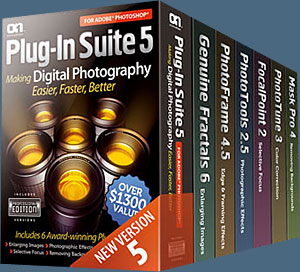 Enter our exclusive discount coupon code - PSSPPT06 - during the checkout process at onOne Software for an instant 15% discount on any onOne product. This includes Genuine Fractals and their amazing Photoshop Plug-In Suite.
Enter our exclusive discount coupon code - PSSPPT06 - during the checkout process at onOne Software for an instant 15% discount on any onOne product. This includes Genuine Fractals and their amazing Photoshop Plug-In Suite.
OnOne’s new Plug-In Suite solves six of the most frequent problems photographers will encounter in Photoshop. This suite has been granted American Photos Magazine’s Editor’s Choice award for Top Image Editing Software. The Plugin Suite includes:
Genuine Fractals Pro is renowned by both photographers and printers for its finesse at increasing images to more than ten times their original size while maintaining the sharpness and detail you started with. Think of this as the industry standard for image resizing.
Mask Pro is used to remove the tough stuff — such as hair, smoke and glass — while retaining the fine detail. You choose what colors to keep, then paint away what you don’t need.
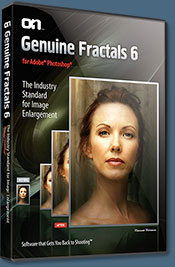 PhotoTools Pro packs hundreds of high-calibre photographic effects into one user-friendly plug-in. It’s fast and easy to use. Gives your photos that pro quality look.
PhotoTools Pro packs hundreds of high-calibre photographic effects into one user-friendly plug-in. It’s fast and easy to use. Gives your photos that pro quality look.
PhotoFrame Pro lets you enhance your pictures with hundreds of such design effects, or simply drop your image into a pre-fab layout in Photoshop, Lightroom or Aperture.
FocalPoint helps to control focus and minimize visual noise. Draw the eye to specific points in your images by using selective focus, depth-of-field and vignette effects.
PhotoTune lets you can compare images side-by-side and easily color correct and enhance them. PhotoTune optimizes the dynamic range, color and sharpness of your image without the need to know all the complicated controls in Photoshop like levels and curves.
Simply enter our exclusive discount coupon code - PSSPPT06 - during the checkout process at onOne Software for an instant 15% discount on any onOne product.
![]()
Nik Software 15% Instant Discount - Exclusive 15% Coupon
Enter our exclusive discount coupon code - NIKPSS - during the checkout process at Nik Software for an instant 15% discount on any Nik Software product. This exclusive discount coupon code can be applied to all the latest Nik Software Photoshop plugins, including Silver Efex Pro, Color Efex Pro, Viveza, Sharpener Pro, and Dfine.
Color Efex Pro
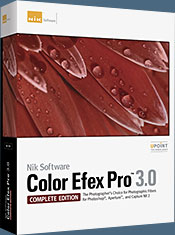 52 photographic filters with over 250 effects for professional quality images.
Completely Original. Completely Indispensable.
52 photographic filters with over 250 effects for professional quality images.
Completely Original. Completely Indispensable.
Nik Software Color Efex Pro filters are the leading photographic filters for digital photography. The award-winning Color Efex Pro filters are widely used by many of today's professional photographers around the world to save time and get professional level results. Whether you choose the Complete Edition, Select Edition, or Standard Edition, you’ll get traditional and stylizing filters that offer virtually endless possibilities to enhance and transform images quickly and easily.
Patented U Point technology provides the ultimate control to selectively apply enhancements without the need for any complicated masks, layers or selections. Control color, light and tonality in your images and create unique enhancements with professional results. With 52 filters and over 250 effects found in Color Efex Pro, you can perform high quality retouching, color correction, and endless creative enhancements to your photographs. Download a free Trial version.
Viveza
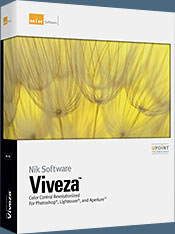 The most powerful tool to selectively control color and light in photographic images without the need for complicated selections or layer masks.
The most powerful tool to selectively control color and light in photographic images without the need for complicated selections or layer masks.
Two of the most important factors in creating great photography are color and light. Mastering the art of selectively correcting or enhancing each of these is now possible for every photographer without the need for complicated masks or selections, or expert-level knowledge of Photoshop. Integrating award-winning U Point technology, Viveza is the most powerful and precise tool available to control light and color in photographic images.
U Point powered Color Control Points, placed directly on colors or objects in an image (such as sky, skin, grass, etc.), reveal easy-to-use controls that photographers can use to quickly adjust brightness, contrast or color in a fraction of the time needed by other tools. With Viveza you’ll spend more time shooting photographs and save hours of image editing. Download a free Trial version.
Silver Efex Pro
 Complete power and control to create professional quality black and white images in one convenient tool.
Complete power and control to create professional quality black and white images in one convenient tool.
Silver Efex Pro from Nik Software is the most powerful tool for creating professional quality black and white images from your photographs. For the first time, all the advanced power and control required for professional results have been brought together in one convenient tool.
Featuring Nik Software’s patented U Point technology to selectively control the tonality and contrast of the image, Silver Efex Pro includes advanced imaging algorithms to protect against unwanted artifacts, a comprehensive collection of emulated black and white film types, a variable toning selector for adding traditional toning techniques, over 20 one-click preset styles, and a state-of-the-art grain reproduction engine that help produce the highest quality black and white images possible from your color images while providing more freedom to experiment. Download a free Trial version to use Silver Efex Pro.
Enter our exclusive discount coupon code - NIKPSS - during the checkout process at Nik Software for an instant 15% discount. This exclusive discount coupon code can be applied to all the latest Nik Software Photoshop plugins, including Silver Efex Pro, Color Efex Pro, Viveza, Sharpener Pro, and Dfine.
![]()
Exclusive 15% Discount On All Topaz Plugins - Use Coupon Code PHOTOSHOPSUPPORT - Includes Bundles And Upgrades
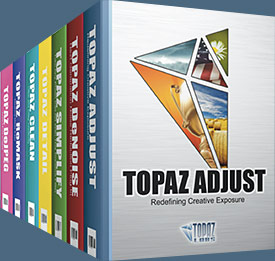 Enter our exclusive discount coupon code PHOTOSHOPSUPPORT during the checkout process at Topaz Labs for an instant 15% discount on any Topaz product, including bundles and upgrades.
Enter our exclusive discount coupon code PHOTOSHOPSUPPORT during the checkout process at Topaz Labs for an instant 15% discount on any Topaz product, including bundles and upgrades.
Topaz Labs Photoshop plug-ins are specifically designed to expand a photographer's creative toolbox by harnessing powerful image technology developments. Photographers everywhere are now taking advantage of the creative exposure effects, artistic simplification, unique edge manipulation, and top-of-the-line noise reduction offered in Topaz products. The Topaz Photoshop Plugins Bundle is a super powerful Photoshop plugins package that includes the following Topaz products:
Topaz Adjust
Deliver stunning and dynamic images with this uniquely powerful plug-in that features HDR-like abilities and enhances exposure, color and detail.
 Topaz Detail
Topaz Detail
A three-level detail adjustment plug-in that specializes in micro-contrast enhancements and sharpening with no artifacts.
Topaz ReMask
The fastest and most effective masking and extraction program with one-click mask refining.
Topaz DeNoise
Highest-quality noise reduction plug-in that removes the most noise and color noise while preserving the most image detail.
Topaz Simplify
Provides creative simplification, art effects, and line accentuation for easy one-of-a-kind art.
Topaz Clean
Take control of the detail depth of your images with extensive smoothing, texture control and edge enhancement tools.
Topaz DeJPEG
Drastically improves the quality of web images and other compressed photos.
Learn more about the Topaz Photoshop Plugins Bundle. Download a free trial version.
![]()
Photoshop Masking Plugin Fluid Mask - Exclusive Instant Discount
 The 4 1/2 out of 5 star review of Fluid Mask at MacWorld begins by saying that this "Photoshop plug-in takes the pain out of extracting backgrounds," and goes on to recommend the latest version, stating that "Fluid Mask is a very effective tool for separating objects from their backgrounds. It offers a variety of useful features for tackling almost any difficult image, from wispy hair to complex foliage. Online video tutorials and live training sessions help ease the learning curve."
The 4 1/2 out of 5 star review of Fluid Mask at MacWorld begins by saying that this "Photoshop plug-in takes the pain out of extracting backgrounds," and goes on to recommend the latest version, stating that "Fluid Mask is a very effective tool for separating objects from their backgrounds. It offers a variety of useful features for tackling almost any difficult image, from wispy hair to complex foliage. Online video tutorials and live training sessions help ease the learning curve."
Our friends at Vertus, the makers of Fluid Mask Photoshop Plugin, have set up a special exclusive discount for PhotoshopSupport.com. Go to our Fluid Mask page for a special, exclusive discount link.
Fluid Mask is designed for photographers, image editors, graphic designers and all those who take digital image editing seriously. In a streamlined interface and workflow, Fluid Mask instantly shows key edges in the image and provides comprehensive easy to use tools that work with difficult-to-see edges and tricky areas like trees & lattices. Fluid Mask will also preserve all-important edge information for a professional quality cut out. Go to our Fluid Mask page for more info.
![]()
lynda.com Online Training Library - View Free Video Clips
 Subscriptions to the lynda.com Online Training Library provide anytime access to tens of thousands of video tutorials covering Photoshop, Illustrator, Dreamweaver, web design, digital imaging, 3D, digital video, animation, and many other topics. View free video clips.
Subscriptions to the lynda.com Online Training Library provide anytime access to tens of thousands of video tutorials covering Photoshop, Illustrator, Dreamweaver, web design, digital imaging, 3D, digital video, animation, and many other topics. View free video clips.
For less than a dollar a day, members have the opportunity to stay current and keep skills sharp, learn innovative and productive techniques, and gain confidence and marketability - all at their own pace. Premium subscriptions include instructors’ exercise files so that members can follow along with the exact examples onscreen. Customers learn at their own pace and may stop, rewind, and replay segments as often as necessary. View some free video clips (high resolution).
![]()
Did You Know You Could Create An Entire Website In Photoshop?
SiteGrinder Photoshop Plugin - Create Websites Instantly
 There often seems to be a strict division of labor within the world of web design and development. Creative professionals tend to stick to the Photoshop domain, while those well-versed in scripting are left to the task of implementing their work. Indeed, the two realms are quite different from each other, to which any of us even vaguely familiar with either can easily attest.
There often seems to be a strict division of labor within the world of web design and development. Creative professionals tend to stick to the Photoshop domain, while those well-versed in scripting are left to the task of implementing their work. Indeed, the two realms are quite different from each other, to which any of us even vaguely familiar with either can easily attest.
Essentially, Photoshop is a no-holds-barred design studio, offering the artist a seemingly endless array of creative options. On the other hand, HTML, CSS, Java and the like follow strict rules of engagement, requiring the developer to take any number of esoteric concerns into consideration in order to ensure that designs are properly displayed on the web.
Turn Photoshop Into A Complete Web Design Tool
SiteGrinder seeks to bridge this gap between design and development. Basically, SiteGrinder turns Photoshop into an easy-to-use and fully functional web design tool. With SiteGrinder, designers will now have the freedom to totally let their creativity loose and then, without skipping a beat, transfer their designs to the web. Bringing esthetic concerns together with more practical considerations, SiteGrinder is an amazingly powerful tool that would make a fantastic addition to any web designer's bag of tricks. Mac OS X and Windows versions of the SiteGrinder unlockable demo are available now via download.
![]()
Photoshop CS4 Essential Skills - By Mark Galer And Philip Andrews
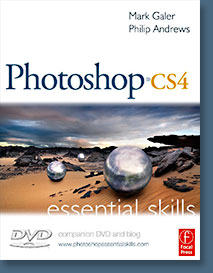 Brimming with beautiful pictures, Photoshop CS4 Essential Skills guides you through a project-based, progressive curriculum so that you can build all the essential skills to enhance photographs creatively and professionally with Photoshop CS4. If you are an aspiring professional or a student learning photography, digital imaging, or design graphics, you'll be amazed at the stunning results you can achieve. A DVD is included free.
Brimming with beautiful pictures, Photoshop CS4 Essential Skills guides you through a project-based, progressive curriculum so that you can build all the essential skills to enhance photographs creatively and professionally with Photoshop CS4. If you are an aspiring professional or a student learning photography, digital imaging, or design graphics, you'll be amazed at the stunning results you can achieve. A DVD is included free.
The Essential Skills Photography Series from Focal Press uniquely offers a structured learning experience for photographers of all ages, with both the underlying theory and loads of invaluable 'how to' and real-life practice projects - all from the most talented photography practitioners/educators in the world.
Read 2 free sample chapters:
Skin Retouching Tips In Photoshop CS4
Transforming Smart Objects In Photoshop CS4
Find more Photoshop CS4 tutorials on our Photoshop CS4 Tutorials Page.
Read 2 free sample chapters from the Adobe Photoshop CS3 version:
![]() Adjusting Exposure in Adobe Camera Raw CS3
Adjusting Exposure in Adobe Camera Raw CS3
![]() Photoshop CS3 Tutorial High Dynamic Range
Photoshop CS3 Tutorial High Dynamic Range
Find More Adobe Photoshop Books at Amazon.com
Find all the latest bestselling Photoshop books at discount prices at Amazon.com.
![]()