![]()
![]() Buy. Download. Create. Get Photoshop now at the Adobe Store.
Buy. Download. Create. Get Photoshop now at the Adobe Store.
![]() Try before you buy. Download any Adobe product for a free 30 day trial.
Try before you buy. Download any Adobe product for a free 30 day trial.
![]() Photoshop for Students. Get super savings at the Adobe Education Store.
Photoshop for Students. Get super savings at the Adobe Education Store.
![]()
![]() The Photoshop Blog offers the latest Photoshop news and software updates, Photoshop tips and tutorials, and random thoughts from graphic artist and Photoshop expert Jennifer Apple.
The Photoshop Blog offers the latest Photoshop news and software updates, Photoshop tips and tutorials, and random thoughts from graphic artist and Photoshop expert Jennifer Apple.
![]()
The Art Of Faking Black And White Film - Photoshop Tutorial
January 29, 2010
Here's a free tutorial, courtesy of iStockphoto.com: There is more to the artistic flair of black and white photography than merely grayscaling your photos. It is a world of grain, contrast & lighting. If you love the gritty look and are looking to show more emotion and dramatics with a hint of sexiness, but have found there's more that meets the eye in achieving this style, no fret.

Where your digital camera settings may be showing sub par, we've got the cheap tricks in Photoshop that can compensate the difference for a professional look and new edge. Choosing to convert to black and white should be an intentional effort and not a solution. Architecture and portraits make great subjects, but when it comes down to it, some photos are just monotonous and black and white isn't an instant answer.
READ FULL TUTORIAL...
 Buy Directly From Adobe's Online Store
Buy Directly From Adobe's Online Store
Find upgrade options and CS5 deals at the Adobe USA Store. Visit the Adobe Special Offers Page to find the latest offers. Get up to 80% off at the Adobe Education Store.
Photoshop CS5 Tutorials & CS5 Resources
See our Photoshop CS5 Resource Center for free Photoshop CS5 Tutorials & Videos, and the Free Photoshop CS5 Trial Download.
posted by Jennifer Apple | permalink | RSS feed | bookmark | comment | twitter
![]()
Get $50 Off An Annual Subscription To lynda.com
January 29, 2010
 Here's how you can get $50 off an Annual Subscription. Follow this link, click on a signup button, and fill out the first signup page. On the second signup page, choose the $250 Annual Subscription and under Credit Card Information, click on the area that says Promo Code - click to enter. Enter promo code MW10A and your total will change from $250 to $200.
Here's how you can get $50 off an Annual Subscription. Follow this link, click on a signup button, and fill out the first signup page. On the second signup page, choose the $250 Annual Subscription and under Credit Card Information, click on the area that says Promo Code - click to enter. Enter promo code MW10A and your total will change from $250 to $200.
Buy Directly From Adobe's Online Store
Find upgrade options and Creative Suite deals at the Adobe USA Store. See pricing in UK currency at the Adobe United Kingdom Store. Visit the Adobe Special Offers Page to find the latest offers. Get up to 80% off at the Adobe Education Store.
Photoshop CS5 Tutorials & CS5 Resources
See our Photoshop CS5 Resource Center for Free Photoshop CS5 Tutorials, and the upcoming Free Photoshop CS5 Trial Download (check for availability).
Photoshop CS4 Tutorials and Resources
See our Photoshop CS4 Resource Center for Free Photoshop CS4 Tutorials, the Free Photoshop CS4 Trial Download and Free Photoshop CS4 Training.
Adobe Creative Suite 4 Design Premium
Adobe Creative Suite 4 Design Premium combines Adobe InDesign CS4, Photoshop CS4 Extended, Illustrator CS4, Flash CS4 Professional, Dreamweaver CS4, Fireworks CS4, and Acrobat 9 Pro with additional tools and services. Download a free 30 day trial.
posted by Jennifer Apple | permalink | RSS feed | bookmark | comment | twitter
![]()
Planning Flash Pro CS5 Tutorials? Let Adobe Know
January 27, 2010
 From Adobe's Jay Armstrong's blog: Are you considering creating written or video tutorials for Flash Pro CS5? If so, Adobe is willing to collaborate with you toward the following ends:
From Adobe's Jay Armstrong's blog: Are you considering creating written or video tutorials for Flash Pro CS5? If so, Adobe is willing to collaborate with you toward the following ends:
- We can point out to you new features in Flash Pro CS5 in need of tutorials.
- You need not be on the Flash Pro CS5 Beta list, we can get you added.
- We can let you know of some tutorials already in production, in case you'd like to avoid duplicating the efforts of others.
- We can create links from the Flash Pro Help system to your tutorials, to drive traffic to your site.
- We can help you post your video tutorials to Adobe TV, if that is something you would like to do.
If you are considering creating videos, here are some of the common characteristics we have found in the most successful video tutorials:
- Video duration is 5-8 minutes. Users resoundingly prefer short content.
- Steps present real-life workflow, avoiding tangent information or alternate workflows.
- Voiceover is clear, in sync, and descriptive of each step on screen.
- Speed of voiceover is not rushed and is appropriate to understanding of content.
- Product UI is legible in video after compression (see Learn CS4 shows for examples).
- Avoid long (4+ seconds) narrated sequences without action.
- Use of overlays of pointers or highlights does not distract from content.
- Assets are simple and relevant to the task. Aesthetics and design quality of assets are relevant to the user audience.
- Credits are brief (around 10 seconds) so users don't give up before the content begins
If you are interested in coordinating your tutorial efforts with Adobe's in-house documentation efforts for Flash Pro CS5, please drop me a line at jarmstrong at adobe.com. After we receive your signed NDA, I can share more specific information.
 Buy Directly From Adobe's Online Store
Buy Directly From Adobe's Online Store
Find upgrade options and Creative Suite deals at the Adobe USA Store. See pricing in UK currency at the Adobe United Kingdom Store. Visit the Adobe Special Offers Page to find the latestoffers. Get up to 80% off at the Adobe Education Store.
Photoshop CS4 Tutorials and Resources
See our Photoshop CS4 Resource Center for Free Photoshop CS4 Tutorials, the Free Photoshop CS4 Trial Download and Free Photoshop CS4 Training.
Adobe Creative Suite 4 Design Premium
Adobe Creative Suite 4 Design Premium software is the ultimate toolkit for crafting precise page layouts, creating stunning images and graphics, developing
eye-catching web pages and rich interactive experiences, and producing them all with utmost fidelity. Design Premium combines Adobe InDesign CS4, Photoshop CS4 Extended, Illustrator CS4, Flash CS4 Professional, Dreamweaver CS4, Fireworks CS4, and Acrobat 9 Pro with additional tools and services. Download a free 30 day trial.
posted by Jennifer Apple | permalink | RSS feed | bookmark | comment | twitter
![]()
Free Textures - Grab Bag 2
January 27, 2010
From BittBox: Free Texture Tuesday Grab Bag 2. Today marks the 300th texture we’ve given away here on Texture Tuesday, here’s to the next 300! I thought I’d do another grab bag set today, you can check out the first one here. Like before, these are just some textures I’ve had sitting around that deserved to be shared and used in your design projects. I need to give a shout out to Callum Chapman from Circlebox Blog for a couple of these, make sure to go tell him thanks. Enjoy!

 Buy Directly From Adobe's Online Store
Buy Directly From Adobe's Online Store
Find upgrade options and Creative Suite deals at the Adobe USA Store. See pricing in UK currency at the Adobe United Kingdom Store. Visit the Adobe Special Offers Page to find the latest bundle and upgrade offers. Get up to 80% off at the Adobe Education Store.
Photoshop CS4 Tutorials and Resources
See our Photoshop CS4 Resource Center for Free Photoshop CS4 Tutorials, the Free Photoshop CS4 Trial Download and Free Photoshop CS4 Training.
Adobe Creative Suite 4 Production Premium
Use Creative Suite 4 Production Premium for video and audio editing, motion graphics, visual effects, and interactive media, as well as DVD, Blu-ray Disc, and mobile authoring. Includes Adobe After Effects CS4, Adobe Premiere Pro CS4, Photoshop CS4 Extended, Flash CS4 Professional, Illustrator CS4, Soundbooth CS4, Adobe OnLocation CS4, and Encore CS4. Download a free 30 day trial.
posted by Jennifer Apple | permalink | RSS feed | bookmark | comment
Follow me on Twitter. You'll get all the latest posts plus daily Photoshop news and links.![]()
Apple Launches iPad Magical And Revolutionary Device At An Unbelievable Price
January 27, 2010
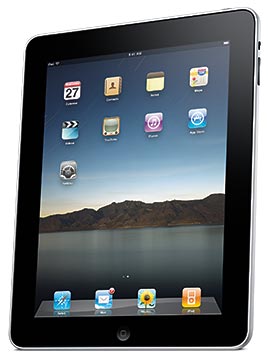 Apple today introduced iPad, a revolutionary device for browsing the web, reading and sending email, enjoying photos, watching videos, listening to music, playing games, reading e-books and much more. iPad’s responsive high-resolution Multi-Touch display lets users physically interact with applications and content. iPad is just 0.5 inches thick and weighs just 1.5 pounds— thinner and lighter than any laptop or netbook. iPad includes 12 new innovative apps designed especially for the iPad, and will run almost all of the over 140,000 apps in the App Store. iPad will be available in late March starting at the breakthrough price of just $499.
Apple today introduced iPad, a revolutionary device for browsing the web, reading and sending email, enjoying photos, watching videos, listening to music, playing games, reading e-books and much more. iPad’s responsive high-resolution Multi-Touch display lets users physically interact with applications and content. iPad is just 0.5 inches thick and weighs just 1.5 pounds— thinner and lighter than any laptop or netbook. iPad includes 12 new innovative apps designed especially for the iPad, and will run almost all of the over 140,000 apps in the App Store. iPad will be available in late March starting at the breakthrough price of just $499.
“iPad is our most advanced technology in a magical and revolutionary device at an unbelievable price,” said Steve Jobs, Apple’s CEO. “iPad creates and defines an entirely new category of devices that will connect users with their apps and content in a much more intimate, intuitive and fun way than ever before.” READ FULL STORY...
 Buy Directly From Adobe's Online Store
Buy Directly From Adobe's Online Store
Find upgrade options and Creative Suite deals at the Adobe USA Store. See pricing in UK currency at the Adobe United Kingdom Store. Visit the Adobe Special Offers Page to find the latestoffers. Get up to 80% off at the Adobe Education Store.
Photoshop CS4 Tutorials and Resources
See our Photoshop CS4 Resource Center for Free Photoshop CS4 Tutorials, the Free Photoshop CS4 Trial Download and Free Photoshop CS4 Training.
Adobe Creative Suite 4 Design Premium
Adobe Creative Suite 4 Design Premium software is the ultimate toolkit for crafting precise page layouts, creating stunning images and graphics, developing
eye-catching web pages and rich interactive experiences, and producing them all with utmost fidelity. Design Premium combines Adobe InDesign CS4, Photoshop CS4 Extended, Illustrator CS4, Flash CS4 Professional, Dreamweaver CS4, Fireworks CS4, and Acrobat 9 Pro with additional tools and services. Download a free 30 day trial.
posted by Jennifer Apple | permalink | RSS feed | bookmark | comment | twitter
![]()
PhotographyBB - Free PDF Magazine - January 2010 Edition Online
January 26, 2010
 PhotographyBB announced today, the release of the 24th edition of the PhotographyBB Online Magazine.
The January 2010 edition examines the merits of keeping a strong and tidy photo portfolio, be it physical or an online gallery. Additionally, this issue explores composition techniques, and how negative space can strengthen a photo while drawing the viewer deeper into the image. This month also looks at the Lightroom 3 Beta release in-depth, featuring the new Publish Services and Watermarking tools. Editor in Chief, Dave Seeram had these comments regarding this recent release:
PhotographyBB announced today, the release of the 24th edition of the PhotographyBB Online Magazine.
The January 2010 edition examines the merits of keeping a strong and tidy photo portfolio, be it physical or an online gallery. Additionally, this issue explores composition techniques, and how negative space can strengthen a photo while drawing the viewer deeper into the image. This month also looks at the Lightroom 3 Beta release in-depth, featuring the new Publish Services and Watermarking tools. Editor in Chief, Dave Seeram had these comments regarding this recent release:
"It's a new year and that means exciting new features for 2010. This month's edition kicks off a new series on portraiture lighting, and how to achieve better portrait photos using a single flash unit in combination with ambient lighting. We also have a few Valentine's goodies, including a Photoshop tutorial and a book suggestion for those who are interested in learning to create dramatic and romantic Hollywood style portraits. Additionally, we dive into the Lightroom 3 beta release for a look at some cool new features that every Lightroom user is sure to make use of. Pre-visualization can be a powerful tool, and one of our newest contributing authors gives us a great look at how we can use pre-visualization in our photography. In our Photography Around the World feature, we're off to India for a colorful look at Pushkar's annual fair. It's a great thing to see other parts of the world through photography, and inspire our readers to consider visiting new places in their lifetimes."
In addition to articles which aide photographers in gettingthe most from their DSLR cameras, the PhotographyBB Online Magazine also features useful and applicable tutorials on how to use post-processing tools such as Photoshop and Lightroom, to build on digital photography post-processing skills. PhotographyBB Online Magazine is available for free download through the PhotographyBB Website.
 Buy Directly From Adobe's Online Store
Buy Directly From Adobe's Online Store
Find upgrade options and Creative Suite deals at the Adobe USA Store. See pricing in UK currency at the Adobe United Kingdom Store. Visit the Adobe Special Offers Page to find the latestoffers. Get up to 80% off at the Adobe Education Store.
Photoshop CS4 Tutorials and Resources
See our Photoshop CS4 Resource Center for Free Photoshop CS4 Tutorials, the Free Photoshop CS4 Trial Download and Free Photoshop CS4 Training.
Adobe Creative Suite 4 Design Premium
Adobe Creative Suite 4 Design Premium software is the ultimate toolkit for crafting precise page layouts, creating stunning images and graphics, developing
eye-catching web pages and rich interactive experiences, and producing them all with utmost fidelity. Design Premium combines Adobe InDesign CS4, Photoshop CS4 Extended, Illustrator CS4, Flash CS4 Professional, Dreamweaver CS4, Fireworks CS4, and Acrobat 9 Pro with additional tools and services. Download a free 30 day trial.
posted by Jennifer Apple | permalink | RSS feed | bookmark | comment | twitter
![]()
Adobe UK Store Specials - Save 80% On Adobe Student Editions And Get Free Shipping On All Education Products
January 25, 2010
Adobe is offering free shipping in the UK on all Education products until February 22, 2010. Students and faculty can still save up to 80% at the Adobe UK Education Store.

Buy Directly From Adobe's Online Store
Find upgrade options and Creative Suite deals at the Adobe USA Store. See pricing in UK currency at the Adobe United Kingdom Store. Visit the Adobe Special Offers Page to find the latestoffers. Get up to 80% off at the Adobe Education Store.
Photoshop CS4 Tutorials and Resources
See our Photoshop CS4 Resource Center for Free Photoshop CS4 Tutorials, the Free Photoshop CS4 Trial Download and Free Photoshop CS4 Training.
posted by Jennifer Apple | permalink | RSS feed | bookmark | comment | twitter
![]()
Free Font Tiza From Pablo Caro
January 25, 2010
Tiza is a very nice free font from Pablo Caro. From his short description: Tiza is a font developed as a means of learning Font design software. It is inspired on the lovely slab-serif Giza. It has been recently used on the website for the Teen Choice Awards 2008... "like,OMG!" Download and use it for free!

 Buy Directly From Adobe's Online Store
Buy Directly From Adobe's Online Store
Find upgrade options and Creative Suite deals at the Adobe USA Store. See pricing in UK currency at the Adobe United Kingdom Store. Visit the Adobe Special Offers Page to find the latestoffers. Get up to 80% off at the Adobe Education Store.
Photoshop CS4 Tutorials and Resources
See our Photoshop CS4 Resource Center for Free Photoshop CS4 Tutorials, the Free Photoshop CS4 Trial Download and Free Photoshop CS4 Training.
Adobe Creative Suite 4 Design Premium
Adobe Creative Suite 4 Design Premium software is the ultimate toolkit for crafting precise page layouts, creating stunning images and graphics, developing
eye-catching web pages and rich interactive experiences, and producing them all with utmost fidelity. Design Premium combines Adobe InDesign CS4, Photoshop CS4 Extended, Illustrator CS4, Flash CS4 Professional, Dreamweaver CS4, Fireworks CS4, and Acrobat 9 Pro with additional tools and services. Download a free 30 day trial.
posted by Jennifer Apple | permalink | RSS feed | bookmark | comment | twitter
![]()
Adobe Photoshop.com Mobile For iPhone Updated
January 26, 2010
 Adobe announced the immediate availability of Photoshop.com Mobile for iPhone 1.1, an update to the popular mobile application that makes editing, viewing and sharing images on the iPhone quick and easy.
The new features include video playback, a Sharpen tool, and eight artistic borders.
Adobe announced the immediate availability of Photoshop.com Mobile for iPhone 1.1, an update to the popular mobile application that makes editing, viewing and sharing images on the iPhone quick and easy.
The new features include video playback, a Sharpen tool, and eight artistic borders.
Photoshop.com Mobile for iPhone quickly established itself as one of the "Top Free" applications in Apple's App Store. In the four months since its release in October 2009, Photoshop.com Mobile for iPhone has been downloaded over 6.5 million times worldwide. Among the new features is video playback for users who host videos on Photoshop.com, so that they can easily watch them on the go. For editing, the new Sharpen tool makes refining details in photos as simple as dragging a finger across the image to increase or reduce sharpness. Also with just one touch, users have their choice of eight new artistic borders that add creative punch to their photos.
The Adobe Photoshop.com Mobile for iPhone 1.1 application is available worldwide as a free download from Apple's App Store on iPhone and iPod touch. Current Photoshop.com Mobile for iPhone users will have access to version 1.1 by checking for updates in Apple's App Store.
posted by Jennifer Apple | permalink | RSS feed | bookmark | comment | twitter
![]()
Buy Any Elements8 Plus By February 8, 2010 And Get A Free 20-page 8x8 Photo Book From Shutterfly – A $29.99 Value
January 25, 2010
 The free 20-page 8x8 photo book from Shutterfly is available to customers who purchase any Elements 8 Plus product (Adobe Photoshop Elements 8 Plus, Adobe Premiere Elements 8 Plus, or Adobe Photoshop Elements 8 & Adobe Premiere Elements 8 Plus) via Adobe.com from January 25, 2010, at 5pm (Pacific Time) through February 8, 2010, at 5pm (Pacific Time).
The free 20-page 8x8 photo book from Shutterfly is available to customers who purchase any Elements 8 Plus product (Adobe Photoshop Elements 8 Plus, Adobe Premiere Elements 8 Plus, or Adobe Photoshop Elements 8 & Adobe Premiere Elements 8 Plus) via Adobe.com from January 25, 2010, at 5pm (Pacific Time) through February 8, 2010, at 5pm (Pacific Time).
This offer is available to customers in the U.S. and Canada, excluding Quebec. Education, OEM, channel sales, and volume licensing customers are not eligible for this offer. The free photo book can be redeemed only at Shutterfly.com/adobe and does not include shipping/handling charges, which will be applied when orders are placed. Martha Stewart photo books, Adventure Books, Premium licensed photo books, and leather and padded photo books may not be included in this offer.
This offer is not valid on orders for in-store pickup. Once the promotional code is entered into the customer account, participants will have until April 30, 2010, to order the 8x8 photo book.
posted by Jennifer Apple | permalink | RSS feed | bookmark | comment | twitter
![]()
Amazon Lightroom 2 Special Price - $188 - Save Big
January 25, 2010
 Amazon is selling Lightroom 2 for only $188.99 today. Hurry!
Amazon is selling Lightroom 2 for only $188.99 today. Hurry!
Adobe Photoshop Lightroom 2 is the photographer's essential toolbox for managing, adjusting and presenting large volumes of digital photographs. With new enhancements such as dual-monitor support, radical advances in non-destructive localized image correction, and streamlined search capabilities, Photoshop Lightroom 2 is a compelling upgrade that simplifies photography from shoot to finish.
As Adobe’s first application to support 64-bit for Mac OS X 10.5 Macintosh computers with Intel processors and Microsoft Windows Vista 64-bit operating systems, Adobe Photoshop Lightroom 2 also provides improved memory performance for dealing with large scale images.
posted by Jennifer Apple | permalink | RSS feed | bookmark | comment | twitter
![]()
ComparePSD - Adobe Photoshop Files Comparison Tool - Now Free
January 25, 2010
ComparePSD is a utility for graphic designers that compares 2 Adobe PSD files layer-by-layer, effect-by-effect and highlights the differences.
ComparePSD is a must-have tool for designers and other professionals who need to work with Adobe Photoshop files (.psd) in their day-to-day work.
Imagine. You need to find the file with that unmerged effects among the heap of 2 mb files which were called hastily 'Untitled1.psd, 'Untitled2.psd', 'Untitled2_a.psd'. And now you have to open every single file, wait for it to load, scroll through it, and then find the effects you was looking for. Sounds familiar?
ComparePSD compares two Adobe Photoshop PSD files for you and highlights the differences. Layer by layer. Effect by effect. Simple.
Currently ComparePSD is only available for Windows. We plan to release a Mac OS version later. You can download ComparePSD from the product page: http://pixelnovel.com/comparepsd.
posted by Jennifer Apple | permalink | RSS feed | bookmark | comment | twitter
![]()
Avatar Video - The Making Of Avatar And Creating The World Of Pandora - Behind The Scenes Featurette
January 22, 2010
Many people who have seen Avatar experience withdrawl symptoms because the experience is so intense and the visuals so breathtaking. Much of the film was produced using Adobe software (see clip describing how Adobe software was used throughout the production of Avatar).
Here is an extended featurette for Avatar that gives you a 22-minute plus behind the scenes look at Avatar and Pandora. Click here or click the image below to see the Avatar video.
posted by Jennifer Apple | permalink | RSS feed | bookmark | comment
![]()
Share Your Screen Using Adobe Creative Suite 4 - Video Tutorial
January 22, 2010
Learn how to use ConnectNow to share your screen with other users online, directly from the interface of your Creative Suite 4 application. Watch the Share Your Screen Using Adobe Creative Suite 4 video tutorial.
posted by Jennifer Apple | permalink | RSS feed | bookmark | comment | twitter
![]()
What Do You Test, And When Do You Test It? - Sample Chapter From Steve Krug Book Rocket Surgery Made Easy: The Do-It-Yourself Guide To Finding And Fixing Usability Problems
January 21, 2010
Here's a free chapter from the new book from Steve Krug, Rocket Surgery Made Easy: The Do-It-Yourself Guide to Finding and Fixing Usability Problems. From the intro: If there’s one thing that usability professionals agree on, it’s that you want to start testing as early as possible. Steve Krug shows you how to do it. It’s not hard to understand: If you’re going to watch people try using what you’re building, you have to have something for them to use.
posted by Jennifer Apple | permalink | RSS feed | bookmark | comment | twitter
![]()
Portrait Professional named ‘Best Imaging Innovation’ At The Societies 2010 Photographic Convention
January 21, 2010
Portrait Professional, the world-leading portrait enhancement software, has been honoured with the Best Imaging Innovation Award from the Society Representing Professional Imagemakers – the UK’s largest photographic trade body.
posted by Jennifer Apple | permalink | RSS feed | bookmark | comment | twitter
![]()
Free Textures - Dark Grunge Textures
January 21, 2010
From BittBox: Free Colored Grunge Textures. From the intro: Each one of these textures was made by combining 6-10 textures in different layers in Photoshop, along with some color overlays. I consider them to be some of the best examples of grunge textures that I’ve ever made, I hope you think the same! In the next few weeks I’m going to try and return to my roots and start shooting more photographic textures, so keep your eyes peeled for those. Enjoy!
posted by Jennifer Apple | permalink | RSS feed | bookmark | comment
Follow me on Twitter. You'll get all the latest posts plus daily Photoshop news and links.![]()
Working With Photoshop's File Info- Video Tutorial
January 20, 2010
Want to let the world know who made your photo? Then use File Info. Here you can assign a title, an author, a copyright, and a Web site. No image should go out without a visit to File Info. Click here to view the Video Tutorial.
posted by Jennifer Apple | permalink | RSS feed | bookmark | comment | twitter
![]()
Download The Adobe Photoshop Lightroom 3 Beta And Send Feedback
January 20, 2010
Adobe Photoshop Lightroom is a digital darkroom and efficient assistant designed for professional photographers and serious amateurs. Lightroom helps you quickly and easily organize, enhance, and showcase your images — so you can focus on creating something beautiful, expressing your vision, and moving your audience. Adobe is preparing the next release of this powerful application, and you can preview it now. Try out a few of the new features for free, and give feedback to help us develop an outstanding final product.
posted by Jennifer Apple | permalink | RSS feed | bookmark | comment | twitter
![]()
How To Create A Batch Action In Photoshop - Batch Action Tutorial
January 19, 2010
Here's a tutorial on how to create a Photoshop batch action from Gavin Phillips of Photographers Photoshop. BONUS — download a set of four free Photoshop Actions. This free Photoshop Actions Bundle includes BW - Regular BW, BWhikey - slightly overexposed BW, BWcontrastsoft - high contrast softer effect, and BWSepia - for creating a sepia effect.
posted by Jennifer Apple | permalink | RSS feed | bookmark | comment | twitter
![]()
Free Fonts From Billy Argel
January 19, 2010
BittBox has a spotlight on three very nice free fonts for non-commercial use from Billy Argel. I really like Monbijoux, but check all three out.
posted by Jennifer Apple | permalink | RSS feed | bookmark | comment | twitter
![]()
Machine Wash Deluxe Photoshop Filters Updated
January 19, 2010
Here's the info on the new filters from the Mister Retro site: We started from scratch and rebuilt the Machine Wash Deluxe plug-in from the ground up expanding and enhancing it every step of the way to create the most realistic and amazing effects we could imagine.
It's Downloadable - you can order online and download right away.
posted by Jennifer Apple | permalink | RSS feed | bookmark | comment | twitter
![]()
Photoshop Actions Sets And Movies Sale Extended
January 19, 2010
Gavin Phillips, owner of Photographers Photoshop, has just announced an extension on his special 50-70% sale that will last only 10 days.
posted by Jennifer Apple | permalink | RSS feed | bookmark | comment | twitter
![]()
Creating Effects With The Pixel Bender Toolkit, 10 Part Tutorial Series
January 15, 2010
Learn about processing pixel data in image and video content to create a variety of visual effects across several Adobe products. Read Creating Effects With The Pixel Bender Toolkit (Parts 1–10). From the intro:
posted by Jennifer Apple | permalink | RSS feed | bookmark | comment | twitter
![]()
New Browserlab Available, Allows To Save Locally
January 15, 2010
BrowserLab provides web designers exact renderings of their web pages in multiple browsers and operating systems, on demand. BrowserLab is a powerful solution for cross-browser compatibility testing, featuring multiple viewing and comparison tools, as well as customizable preferences. Since BrowserLab is an online service, it can be accessed from virtually any computer connected to the web. Also, Adobe Dreamweaver CS4 software users haveaccess to additional functionality such as testing local and active content.
Watch the Intro To BrowserLab Video
In this video, Adobe Product Manager Scott Fegette introduces a great tool for web designers and developers, Adobe BrowserLab, and how to use it for testing your cross-browser layouts.
posted by Jennifer Apple | permalink | RSS feed | bookmark | comment | twitter
![]()
How To Add Colour To A Black-And-White Image In Photoshop
January 14, 2010
Here's a free tutorial from Photoshop Daily on adding colour to a black and white photo.
posted by Jennifer Apple | permalink | RSS feed | bookmark | comment | twitter
![]()
Get $75 Off A Premium Subscription To lynda.com, And $50 Off An Annual Subscription
January 14, 2010
Here's how you can get $75 off a Premium Subscription to lynda.com and $50 off an Annual Subscription. Follow this link, then choose one of the signup buttons, and fill out the first signup page. On the second signup page, choose which subscription you want and under Credit Card Information, click on the area that says Promo Code - click to enter.
For the $250 Annual Subscription, enter promo code MW10A and your total will change from $250 to $200. For the $375 Premium Subscription enter Promo Code MW10P and your total will change from $375 to $300. Happy learning!
posted by Jennifer Apple | permalink | RSS feed | bookmark | comment | twitter
![]()
Vintage Ad Browser And Cover Browser - Comic Book And Vintage Ad Galleries
January 13, 2010
We all need a jolt of design inspiration once in a while and I've found two really amazing sites for just that. Cover Browser and Vintage Ad Browser both deliver the goods with their collection of vintage graphics that might kickstart your own creations. Here's the scoop on both:
posted by Jennifer Apple | permalink | RSS feed | bookmark | comment | twitter
![]()
New Pixel Bender Resources From Adobe — Pixel Bender Tech Center, Cookbook Site, Forums, And Pixel Bender Exchange Center
January 13, 2010
From Kevin Goldsmith's blog:
We've finally created "official" areas for Pixel Bender in the Adobe Developer Connection and Adobe Cookbook sites. We've also moved the Pixel Bender forum out of the labs forums area and into the main Adobe forums site. These join the Pixel Bender Exchange as great resources for Pixel Bender developers.
The Pixel Bender Technology Center
This is now the main page for the Pixel Bender technology. Currently it features information on learning Pixel Bender and links to tutorial videos, references, the latest official downloads and more.
The Pixel Bender Exchange
The
Pixel Bender Exchange has also been around for a while and is THE place to post your Pixel Bender filters or browse filters created by other developers.
The Pixel Bender Cookbook
Looking for a place to post useful Actionscript or Pixel Bender code, or find code from other folks? This is the new place. You can also request recipes from the community.
The Pixel Bender Forum
The forum has been around since Pixel Bender was first announced. This is where you can ask questions and report bugs. The Pixel Bender team follows this forum and we try to answer any questions that other developers can't. This is a good go-to place if you are stuck on something.
posted by Jennifer Apple | permalink | RSS feed | bookmark | comment | twitter
![]()
Security Updates Available For Adobe Illustrator CS4 And CS3
January 13, 2010
Critical vulnerabilities have been identified in Adobe Illustrator CS4 (14.0.0) and Adobe Illustrator CS3 (13.0.3 and earlier versions), on the Windows and Macintosh operating systems. The vulnerabilities could lead to arbitrary code execution. Adobe has provided a solution for the reported vulnerabilities. It is recommended that users update their installation.
An Adobe security bulletin offers step-by-step instructions for patching the flaw, which include free, downloadable security updates for Illustrator CS3 and CS4.
posted by Jennifer Apple | permalink | RSS feed | bookmark | comment | twitter
![]()
Free Textures - More Concrete Textures
January 12, 2010
From BittBox: Free Concrete Textures. From the intro: Today we have a nice, simple set of concrete textures. They may not be the prettiest or most exclusive textures, but they’re sure to come in handy in your designs. I hope you guys enjoy them!
posted by Jennifer Apple | permalink | RSS feed | bookmark | comment
Follow me on Twitter. You'll get all the latest posts plus daily Photoshop news and links.![]()
Working With Photoshop Gaussian Blur - Video Tutorial
January 12, 2010
Gaussian Blur is a filter that blurs an image. But it’s also the math behind the Feather command, drop shadows, and everything that is soft in Photoshop. In this week’s video, Deke explains just why Gaussian Blur is so important. Click here to see video.
Subscribe To A Premium Account For One Month At A Low Cost
lynda.com has announced that a new subscription option that people have long been asking for is now available. You can now have Premium access to the Online Training Library courses on a monthly basis. The new Monthly Premium account is $37.50 a month, and includes access to the same exercise files that the course instructor uses in each lesson. Until now, only Annual Premium accounts had access to exercise files.
posted by Jennifer Apple | permalink | RSS feed | bookmark | comment | twitter
![]()
What's New In Lightroom 3 - New Features In Photoshop Lightroom 3 - Video Tutorials From Julieanne Kost
January 11, 2010
In this mini series, Digital Imaging Evangelist Julieanne Kost walks you through new features, workflows and enhancements in the latest release of Lightroom 3 beta. Click titles to see the videos.
WHAT'S NEW IN LIGHTROOM 3 BETA - PART 1
This is the first part of the series introducing the Adobe Photoshop Lightroom 3 Public Beta Program and the upcoming new features and enhancements to the new version.
WHAT'S NEW IN LIGHTROOM 3 BETA - PART 2
In this second tutorial, Julieanne Kost shows you the many new ways you can share and publish your images. Discover new features in the Slideshow module and the Print module, then learn about setting up direct access to photo sharing services on the web.
WHAT'S NEW IN LIGHTROOM 3 BETA - PART 3
This Photoshop Lightroom 3 video focuses on 25 new minor refinements in Adobe Photoshop Lightroom 3 that could have a major impact on improving your workflow.
posted by Jennifer Apple | permalink | RSS feed | bookmark | comment
Follow me on Twitter. You'll get all the latest posts plus daily Photoshop news and links.![]()
Photoshop CS5 New Features - Photoshop CS5 Sneak Peek Video
January 11, 2010
In this sneak peek video of new Photoshop CS5 technologies,
Russell Brown shows off some new CS5 painting and warping technologies that will most likely be available in Photoshop CS5. Click here to view the Photoshop CS5 Sneak Peek Video.
posted by Jennifer Apple | permalink | RSS feed | bookmark | comment
Follow me on Twitter. You'll get all the latest posts plus daily Photoshop news and links.![]()
Making Of Avatar Video Shows How Adobe Creative Suite Was Used Throughout Avatar Film Production
January 09, 2010
This video features Jon Landau, Producer of Avatar, describing how Adobe software was used throughout the production of Avatar. The video shows how Adobe customers approach film-making, digital effects, pre-visualization, and a variety of video techniques using Adobe Creative Suite Production Premium. Click here or click the images below to see the Avatar video.
posted by Jennifer Apple | permalink | RSS feed | bookmark | comment
Follow me on Twitter. You'll get all the latest posts plus daily Photoshop news and links.![]()
Working With Layer Styles In Photoshop - Tutorial
January 08, 2010
Here's a free Photoshop tutorial from Photoshop Daily on using layer styles in Photoshop.
posted by Jennifer Apple | permalink | RSS feed | bookmark | comment
Follow me on Twitter. You'll get all the latest posts plus daily Photoshop news and links.![]()
New ColoRotate Plugin Shows Color In 3D Inside Photoshop
January 06, 2010
ColoRotate is a plug-in that replaces Photoshop's color picker with a 3D color picker that lets you create color palettes effortlessly because it matches how our minds understand color. Plus, ColoRotate's slider controls and joysticks provide more ways to manipulate your colors.
posted by Jennifer Apple | permalink | RSS feed | bookmark | comment
Follow me on Twitter. You'll get all the latest posts plus daily Photoshop news and links.![]()
Free Online Dreamweaver CS4 Video Training Tutorials From lynda.com
January 06, 2010
If you are interested in learning Dreamweaver CS4 through online video training, lynda.com has a large number of free clips you can view. The links below will bring you to the various Dreamweaver CS4 video training pages where you'll find the free video clips. (Download the free Dreamweaver CS4 trial.)
posted by Jennifer Apple | permalink | RSS feed | bookmark | comment
Follow me on Twitter. You'll get all the latest posts plus daily Photoshop news and links.![]()
Add A Copperplate Photo Effect Using Adjustment Layers In Photoshop - Tutorial
January 06, 2010
Here's a free Photoshop tutorial from Photoshop Daily on how to add a copperplate photo effect using Photoshop.
posted by Jennifer Apple | permalink | RSS feed | bookmark | comment
Follow me on Twitter. You'll get all the latest posts plus daily Photoshop news and links.![]()
How To Create High Quality Metal 3D Text In Photoshop - Tutorial
January 06, 2010
Here's the intro from a very nice tutorial, How to Create High Quality Metal 3D Text in Photoshop by Wojciech Pijecki:
Most of you probably know those awesome letters that were generated with 3D programs. But what about when you don't have any particular program and you need to make 3D typography? This tutorial will show you how to create the 3D text shape and give it a high quality metal look using pure Photoshop. Check it out!
posted by Jennifer Apple | permalink | RSS feed | bookmark | comment
Follow me on Twitter. You'll get all the latest posts plus daily Photoshop news and links.![]()
Free Textures - Black And White Grunge
January 06, 2010
From BittBox: Free Black And White Grunge Texture... To ring in the new year I thought I’d start us off with a fairly simple black and white grunge set. The set should be ubiquitous enough to meet all of your grungy design needs. If you guys have any texture requests feel free to leave them in the comments and I’ll try and fulfill them in the coming weeks. Enjoy!
posted by Jennifer Apple | permalink | RSS feed | bookmark | comment
Follow me on Twitter. You'll get all the latest posts plus daily Photoshop news and links.![]()
Working With Photoshop Alpha Channels - Video Tutorial
January 06, 2010
Much can be said of masking: Masking is the art of using the image to select itself. Masking lets you apply the entire weight of Photoshop to the task of editing a selection. And masking, thy name is alpha channel. Click here to view the Video Tutorial.
Subscribe To A Premium Account For One Month At A Low Cost
lynda.com has announced that a new subscription option that people have long been asking for is now available. You can now have Premium access to the Online Training Library courses on a monthly basis. The new Monthly Premium account is $37.50 a month, and includes access to the same exercise files that the course instructor uses in each lesson. Until now, only Annual Premium accounts had access to exercise files.
posted by Jennifer Apple | permalink | RSS feed | bookmark | comment
Follow me on Twitter. You'll get all the latest posts plus daily Photoshop news and links.![]()
Floral Photoshop Brushes Collection - 1,000 Floral Brushes
January 05, 2010
At PSDTuts you'll find a nice article, Massive Collection of Over 1,000 Floral Photoshop Brushes, with links to an amazing amount of nice looking floral brushes. From the intro:
posted by Jennifer Apple | permalink | RSS feed | bookmark | comment
Follow me on Twitter. You'll get all the latest posts plus daily Photoshop news and links.![]()
Photoshop Lightroom 3 Beta Video Tutorial: Introducing The Import Dialog In Lightroom 3
January 05, 2010
In Photoshop Lightroom 3 Beta Preview, professional photographer Chris Orwig
explains and explores Lightroom 3 beta release, detailing the workflow and
presentation upgrades. Chris shows how to use the enhanced import options
and take advantage of the new publishing options to outside services like
Flickr. He works through the changes to the Develop module, such as lens
corrections and post effects, and to the Print and Web modules, including
watermarking.
posted by Jennifer Apple | permalink | RSS feed | bookmark | comment
Follow me on Twitter. You'll get all the latest posts plus daily Photoshop news and links.![]()
Photoshop Lightroom 3 Beta Video Tutorial: Sharpening In Lightroom 2 vs. Lightroom 3
January 05, 2010
In Photoshop Lightroom 3 Beta Preview, professional photographer Chris Orwig
explains and explores Lightroom 3 beta release, detailing the workflow and
presentation upgrades. Chris shows how to use the enhanced import options
and take advantage of the new publishing options to outside services like
Flickr. He works through the changes to the Develop module, such as lens
corrections and post effects, and to the Print and Web modules, including
watermarking.
Subscribe To A Premium Account For One Month At A Low Cost
lynda.com has announced that a new subscription option that people have long been asking for is now available. You can now have Premium access to the Online Training Library courses on a monthly basis. The new Monthly Premium account is $37.50 a month, and includes access to the same exercise files that the course instructor uses in each lesson. Until now, only Annual Premium accounts had access to exercise files.
![]()
Free Online Video Training Tutorials For Photoshop CS4 From lynda.com
January 04, 2010
If you are interested in learning Photoshop CS4 through online video training, lynda.com has a large number of free clips you can view. The links below will bring you to the various Photoshop CS4 video training pages where you'll find the free video clips.
posted by Jennifer Apple | permalink | RSS feed | bookmark | comment
Follow me on Twitter. You'll get all the latest posts plus daily Photoshop news and links.![]()
Special $40 Off Fluid Mask Cutout Plugin Extended To January 15
January 03, 2010
Our friends at Vertus have offered a special exclusive deal for PhotoshopSupport.com visitors. You can now follow this special discount link and purchase Fluid Mask for $40 / £20 / €40 off the regular price. That means you pay only £79, $109, €109. This offer will end on January 15th, 2010.
posted by Jennifer Apple | permalink | RSS feed | bookmark | comment
Follow me on Twitter. You'll get all the latest posts plus daily Photoshop news and links.![]()
Discount Coupon Codes On Viveza And Complete Collection Photoshop Plugins Extended To January 15
January 04, 2010
Pricing for Viveza 2 is $199.95 (note: price lowered from the original $249.95) and just $99.95 for upgrades. And enter our exclusive discount coupon code - NIKPSS - during the checkout process at Nik Software for an instant 15% discount. At the same time Viveza 2 is launching, Nik has also announced a special on both of the Complete Collection Editions, as follows:
posted by Jennifer Apple | permalink | RSS feed | bookmark | comment
Follow me on Twitter. You'll get all the latest posts plus daily Photoshop news and links.![]()
AKVIS Magnifier 3.0 Enlarges Images To Higher Resolutions - Photoshop Plugin And Standalone App
January 01, 2010
AKVIS has released Magnifier v.3.0 for Windows and Macintosh, an efficient tool to resize digital images. Featuring advanced photo resizing algorithms, AKVIS Magnifier enlarges digital pictures to super-high resolution producing stunning enlargements and poster-size prints. The program is available as a plugin to a photo editor, as well as a standalone edition.
posted by Jennifer Apple | permalink | RSS feed | bookmark | comment
Follow me on Twitter. You'll get all the latest posts plus daily Photoshop news and links.![]()
Working With Photoshop Adjustment Layers - Video Tutorial
January 01, 2010
An adjustment layer is an independent layer of color adjustment that you can edit any time you like. It affects all layers below it, consumes very little space in memory, and affords the opportunity for selective edits. In this week’s Photoshop Top 40 Countdown episode, Deke takes you through using one of Photoshop’s oldest and best non-destructive image-editing tools.
Click here for video.
Subscribe To A Premium Account For One Month At A Low Cost
lynda.com has announced that a new subscription option that people have long been asking for is now available. You can now have Premium access to the Online Training Library courses on a monthly basis. The new Monthly Premium account is $37.50 a month, and includes access to the same exercise files that the course instructor uses in each lesson. Until now, only Annual Premium accounts had access to exercise files.
posted by Jennifer Apple | permalink | RSS feed | bookmark | comment
Follow me on Twitter. You'll get all the latest posts plus daily Photoshop news and links.![]()
Photoshop Tip - How To Improve Tonal Range Quickly In Photoshop
December 30, 2009
Here's a free Photoshop tip from Photoshop Daily on how to improve tonal range: You may be familiar with using the Image>Adjustments>Levels dialog to fix tonal range problems. Let’s say you have an underexposed shot. The highlights look dull instead of bright white. You could use the histogram and the Input Level sliders to tweak the photo’s highlight values to brighten them up, but a faster way is to select the Set White Point eyedropper tool. Click an object that should look pure white. Photoshop will analyse the sampled pixels and adjust them to make them whiter. It’ll also brighten up similar pixels in the rest of the image.
READ MORE...
![]()
Photoshop Tip - Fix A Backlight Problem With The Shadow/Highlight Command In Photoshop
December 30, 2009
Here's a free Photoshop tip from Photoshop Daily on using shadows and highlights: A common image-editing problem is loss of detail due to strong back-lighting. The camera exposes for the brightest part of an image, turning the foreground subject into a silhouette.
READ MORE...
![]()
PhotographyBB - Free PDF Magazine - December Edition Online
December 29, 2009
PhotographyBB announced today, the release of the 23rd edition of the PhotographyBB Online Magazine. The PhotographyBB Online Magazine is a leading resource in the future of free information distribution, offering readers: Digital Photography tips and techniques, DSLR camera function training, and image post processing tutorials in Adobe Photoshop, and RAW processing in Photoshop Lightroom.
READ MORE...
![]()
Photoshop Layer Effects - Video Tutorial
December 23, 2009
Yes, layer effects let you make drop shadows. But they also let you create credible compositions, render simple layers in dimension, and add ambient lighting. In this week’s Photoshop Top 40 Countdown, Deke explains why he can’t imagine working in Photoshop without them. Use coupon code UGANN09 and save 20% off an Annual Subscription to lynda.com (save $50 off). Use coupon code UGPREM09 and save 20% off a Premium Subscription to lynda.com (save $75 off).
READ MORE...
![]()
Fluid Mask Cutout Plugin Special - $40 Off — Ends In 3 Days
December 23, 2009
Our friends at Vertus have offered a special exclusive deal for PhotoshopSupport.com visitors. You can now follow this special discount link and purchase Fluid Mask for $40 / £20 / €40 off the regular price. That means you pay only £79, $109, €109. This offer will end on December 26th, 2009.
READ MORE...
![]()
The Photoshop Blog - Earlier Posts
![]() The Photoshop Blog offers the latest Photoshop news and software updates, Photoshop tips and tutorials, and random thoughts from graphic artist and Photoshop expert Jennifer Apple.
The Photoshop Blog offers the latest Photoshop news and software updates, Photoshop tips and tutorials, and random thoughts from graphic artist and Photoshop expert Jennifer Apple.
PHOTOSHOP NEWS — December 2009
51- Photoshop Tip - How To Improve Tonal Range Quickly In Photoshop
50- Photoshop Tip - Fix A Backlight Problem With The Shadow/Highlight Command
49- PhotographyBB - Free PDF Magazine - December Edition Online
48- Photoshop Layer Effects - Video Tutorial
47- Free Textures - Grunge Snow
46- Special Deals On Nik Plugins - Viveza, Complete Collection - PLUS 15% DISCOUNT
45- Photoshop Refine Edge Tool Removes Jagged Edges - Video Tutorial
44- Photoshop Lightroom 3 Beta Video Tutorial
43- Photoshop Lightroom Updated To Version 2.6
42- Camera Raw Updated To Version 5.6
41- Photoshop Smart Objects Video Tutorial
40- Unveiling Photoshop Masks - Tutorial
39- lynda.com Monthly Premium Subscription Option Now Available
38- iPhone, Forest, Winter, Fog, Trees
37- Free Textures - ICE
36- Viveza 2- EXCLUSIVE 15% DISCOUNT - Viveza Plugin For Adobe Photoshop
35- 100 Free Fonts - Script Fonts, Modern Fonts, Grunge Fonts, Funky Fonts
34- A World In HD - New HDR Book - Free 20 Page PDF Chapter
33- 2010 Adobe Design Achievement Awards - Call For Entries
32- Eyetracking Web Usability - New Book From Jakob Nielsen - Free 32 Page Chapter
31- Automatically Define Photoshop Brushes By Using Actions - Photoshop Tutorial
30- SimpleViewer Updated To Version 2
29- Download Photoshop Help As PDF - 707 Pages, 29 MB
28- View PSD Files Throughout Windows
27- Set Up A Local Test Server In
Adobe Dreamweaver CS4 - Tutorial
26- Canon S90 - Best Compact Digital Camera
25- Photoshop Tip - Remove Creases And Wrinklles In Photoshop
24- Photographing Nature Book - Free 23 Page PDF Sample Chapter
23- Photoshop's Free Transform - Video Tutorial
22- Photoshop's Luminance Blending - Video Tutorial
21- Topaz Adjust - Image Enhancement Plugin - 15% Discount Code
20- Adobe Special Deals For December
19- Free Grunge Frost Textures
18- lynda.com Gift Subscriptions - A Simple And Easy Gift Solution
17- PhotoRescue Updated - Download Free Demo For MAC & PC
16- Exclusive 15% Discount On All Topaz Plugins
15- Free Christmas Vectors Photoshop Brushes
14- Adobe Font Folio 11 - Over 2,300 High-quality OpenType Fonts Collection
13- onOne Plug-in Suite 5 Exclusive $200 Discount Ends Soon
12- Fluid Mask Special Offer - $40 Off Until December 26th - Photoshop Cutout Plugin
11- Topaz Labs Makes Masking And Cutouts Easier With The ReMask 2
10- Alien Skin Releases Eye Candy 6
09- Photoshop's Content-Aware Scaling - Video Tutorial
08- The Russell Brown Show - Painting Patterns - Video Tutorial
07- Photoshop Curves Video Tutorial
06- How To Fix White Balance In Photoshop - Tutorial
05- Free Textures From BittBox - BOKEH
04- lynda.com Discount Coupon Codes - Save 20% Instantly
03- Get Photoshop Lightroom 2 For $169 At Amazon
02- Filter Forge 50% Off Discount Special - Photoshop Plugins
01- PhotoshopSupport.com December 2009 Newsletter
See Earlier Posts From The Photoshop Blog - December 2009.
![]()
SiteGrinder Photoshop Plugin - Create Websites Instantly
 There often seems to be a strict division of labor within the world of web design and development. Creative professionals tend to stick to the Photoshop domain, while those well-versed in scripting are left to the task of implementing their work. Indeed, the two realms are quite different from each other, to which any of us even vaguely familiar with either can easily attest.
There often seems to be a strict division of labor within the world of web design and development. Creative professionals tend to stick to the Photoshop domain, while those well-versed in scripting are left to the task of implementing their work. Indeed, the two realms are quite different from each other, to which any of us even vaguely familiar with either can easily attest.
Essentially, Photoshop is a no-holds-barred design studio, offering the artist a seemingly endless array of creative options. On the other hand, HTML, CSS, Java and the like follow strict rules of engagement, requiring the developer to take any number of esoteric concerns into consideration in order to ensure that designs are properly displayed on the web.
Turn Photoshop Into A Complete Web Design Tool
SiteGrinder seeks to bridge this gap between design and development. Basically, this program turns Photoshop into an easy-to-use and fully functional web design tool. With SiteGrinder, designers will now have the freedom to totally let their creativity loose and then, without skipping a beat, transfer their designs to the web. Bringing esthetic concerns together with more practical considerations, this program is an amazingly powerful tool that would make a fantastic addition to any web designer's bag of tricks.
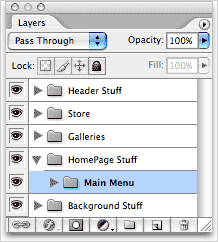 Generate Your Web Pages Directly From Photoshop
Generate Your Web Pages Directly From Photoshop
By generating web pages directly from Photoshop, you'll be able to spend much more time on the creative end of the spectrum, since you'll know right off the bat how well particular designs will translate to the web. No more going back to the Photoshop drawing board after getting a phone call from your development team, telling you that what you had envisioned doesn't have a chance of being displayed on the web. You can immediately visually and interactively test your designs, which permits you to then make changes to either esthetics or functions while it's still relatively early on in the design process.
Pricing and Availability
Mac OS X and Windows versions of the SiteGrinder unlockable demo are available now via download. SiteGrinder can be ordered from Media Lab's online store.
![]()






