![]()
![]() Buy. Download. Create. Get Photoshop now at the Adobe Store.
Buy. Download. Create. Get Photoshop now at the Adobe Store.
![]() Try before you buy. Download any Adobe product for a free 30 day trial.
Try before you buy. Download any Adobe product for a free 30 day trial.
![]() Photoshop for Students. Get super savings at the Adobe Education Store.
Photoshop for Students. Get super savings at the Adobe Education Store.
![]()
![]() The Photoshop Blog offers the latest Photoshop news and software updates, Photoshop tips and tutorials, and random thoughts from graphic artist and Photoshop expert Jennifer Apple.
The Photoshop Blog offers the latest Photoshop news and software updates, Photoshop tips and tutorials, and random thoughts from graphic artist and Photoshop expert Jennifer Apple.
![]()
Get Free Raindrop Textures From BittBox
April 30, 2009
Bittbox is offering some nice free raindrop images for textures. Here's the whole story: You know what they say: “Spring showers bring awesome textures to everyone… and flowers.” I was actually a little apprehensive about posting these images as they fall outside what I would consider “normal” textures. But then I thought of times in the past where I was desperately seeking some rain drop textures for projects and realized that there are probably others out there too. On a side note: now that Spring is really here I’ll be posting some grass, flower, and plant textures in the near future.

 Buy Photoshop CS4 Directly From Adobe
Buy Photoshop CS4 Directly From Adobe
Find upgrade options and Creative Suite deals at the Adobe USA Store. UK customers can see pricing in UK currency at the Adobe United Kingdom Store. Visit the Adobe Special Offers Page to find the latest bundle and upgrade offers. Teachers and students receive special pricing at the Adobe Education Store. Download the Free Photoshop CS4 Trial Download at the Adobe site.
Photoshop CS4 Tutorials and Resources
See our Photoshop CS4 Resource Center for Free Photoshop CS4 Tutorials, the Free Photoshop CS4 Trial Download, Free Photoshop CS4 Training, and Photoshop CS4 News.
posted by Jennifer Apple | permalink | RSS feed | bookmark | comment
![]()
Bokeh Free Photoshop Brushes From Obsidian Dawn
April 30, 2009
This comes from several requests that I’ve gotten in the last few months. Some of you will know what bokeh is, and some may not. But ALL of you have seen it at one point or another, as long as you look at photographs or watch movies. Check out the preview image below for a visual example.
Bokeh is a Japanese term used in photography. It is used to describe the qualities of the area of a photo that is out of focus, and is used to help draw your eye to the subject of the photograph. Some pretty cool things happen with bokeh, too, and that’s what these brushes will help you to create. Also, keep your eye out for a bokeh tutorial that I’ll be coming out with, hopefully in a few days.
This set of Photoshop & GIMP brushes is composed of various bokeh designs. It comes with several brushes for painting your own bokeh, as well as some that are already put together into scattered groups like the ones you see in my preview image. Some are circles, some are polygons, some are more blurry than others. They are all high resolution, with an average size of about 2000 pixels.
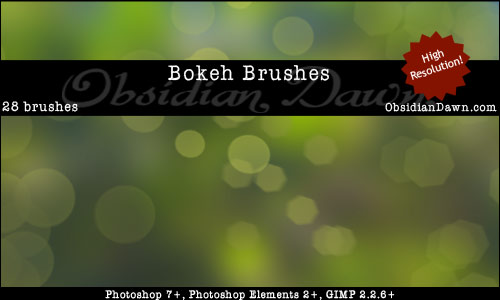
Want Free Photoshop Brushes?
We've collected the most recent of Stephanie's original brushes on a special Obsidian Dawn Photoshop Brushes Page, with big preview images to give you an idea of each set. For her high resolution brushes, you can find a special collection on our high res brush page. Stephanie has also kindly put together her top 10 Photoshop brush tips to help you get the most out of your Photoshop brushes. See our Free Photoshop brushes Page for other places to find brushes.
 Buy Photoshop CS4 Directly From Adobe
Buy Photoshop CS4 Directly From Adobe
Find upgrade options and Creative Suite deals at the Adobe USA Store. UK customers can see pricing in UK currency at the Adobe United Kingdom Store. Visit the Adobe Special Offers Page to find the latest bundle and upgrade offers. Teachers and students receive special pricing at the Adobe Education Store. Download the Free Photoshop CS4 Trial Download at the Adobe site.
Photoshop CS4 Tutorials and Resources
See our Photoshop CS4 Resource Center for Free Photoshop CS4 Tutorials, the Free Photoshop CS4 Trial Download, Free Photoshop CS4 Training, and Photoshop CS4 News.
posted by Jennifer Apple | permalink | RSS feed | bookmark | comment
![]()
Free Meadow Plant Brushes And A Photoshop Brush Tutorial
April 29, 2009
BrushPortfolio.com just released a new tutorial explaining how to make Photoshop brushes from plants in your garden. This is the same technique used to create their latest set of Meadow Plant Brushes, a set of 22 high resolution Photoshop brushes created from photographs of decaying winter foliage. The brushes were vectorized in Adobe Illustrator and exported to Photoshop. They range in size from 1356 to 2500 pixels. This set is perfect for scrap book projects and card making. Happy Creating!

 Buy Photoshop CS4 Directly From Adobe
Buy Photoshop CS4 Directly From Adobe
Find upgrade options and Creative Suite deals at the Adobe USA Store. UK customers can see pricing in UK currency at the Adobe United Kingdom Store. Visit the Adobe Special Offers Page to find the latest bundle and upgrade offers. Teachers and students receive special pricing at the Adobe Education Store. Download the Free Photoshop CS4 Trial Download at the Adobe site.
Photoshop CS4 Tutorials and Resources
See our Photoshop CS4 Resource Center for Free Photoshop CS4 Tutorials, the Free Photoshop CS4 Trial Download, Free Photoshop CS4 Training, and Photoshop CS4 News.
posted by Jennifer Apple | permalink | RSS feed | bookmark | comment
![]()
AKVIS MultiBrush 4.0 - Photo Retouching Tools
April 28, 2009
 AKVIS Software Inc. announces the release of AKVIS MultiBrush v.4.0 for Windows and Macintosh. AKVIS MultiBrush makes it easy to retouch damaged photos and enhance portraits. It is available as a standalone application as well as a plugin to the mot popular photo editors. AKVIS MultiBrush is a new enhanced version of AKVIS Stamp, therefore the registered users of Stamp can activate MultiBrush for free.
AKVIS Software Inc. announces the release of AKVIS MultiBrush v.4.0 for Windows and Macintosh. AKVIS MultiBrush makes it easy to retouch damaged photos and enhance portraits. It is available as a standalone application as well as a plugin to the mot popular photo editors. AKVIS MultiBrush is a new enhanced version of AKVIS Stamp, therefore the registered users of Stamp can activate MultiBrush for free.
AKVIS MultiBrush makes it easy to retouch photos and enhance portraits in Windows and Mac. Featuring a collection of healing and enhancement brushes, cloning and stamping tools, AKVIS MultiBrush helps artists, photographers and home users to perform portrait enhancement, retouch image flows and remove unwanted objects from digital pictures. AKVIS MultiBrush removes wrinkles, scars, scratches, and enhances imperfect skin on portraits in the most natural way. Spots, stains, and dust are easy to mask and remove.
The Chameleon Brush of MultiBrush heals skin problems and removes dust, spots and scratches without affecting background texture, lighting or colors. This unique brush is similar to Adobe Healing Brush, yet offers more flexibility and customization options.
The Artistic Cloning mode makes AKVIS MultiBrush truly unique. This innovative mode makes it possible to clone parts of a picture in a really smart way. Sample, adjust and re-source parts you’re about to multiply through the image, and create impressive collages with little effort.
There are many more tools in AKVIS MultiBrush to retouch and enhance portraits, restore scratched pictures, and create artistic collages and compositions. All pens and brushes found in AKVIS MultiBrush feature automatic adjustments to preserve the original’s color and tonal range, texture and brightness, lighting and shadows. As a result, the restored part of the image or the cloned object blends into the original background seamlessly and looks absolutely natural.
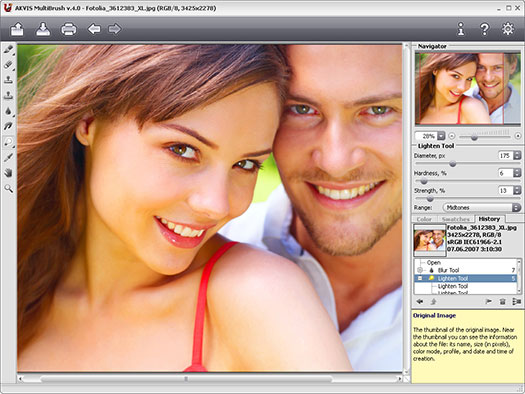
AKVIS MultiBrush is a new enhanced version of AKVIS Stamp. The name change reflects the tremendous changes in the program. Now it has much more functionality and improves compatibility with the newest versions of Windows and Macintosh and such photo editors as Photoshop, Photoshop Elements, etc. The registered users of Stamp can activate MultiBrush for free.
AKVIS MultiBrush makes the advanced healing tool available for stand-alone customers and users of photo editing products such as Adobe Photoshop and Photoshop Elements, Corel Paint Shop Pro and PhotoImpact, Corel Photo-Paint, ACD FotoCanvas and Photo Editor, and many more supporting Adobe Photoshop plug-in architecture on Windows and Mac platforms.
AKVIS MultiBrush sells for $49.00 USD. Home users can enjoy the full line of AKVIS plugins in the AKVIS Alchemy bundle (Sketch, Chameleon, MultiBrush, Retoucher, Coloriage, Noise Buster, Decorator, Enhancer, LightShop, SmartMask, ArtSuite, Magnifier and ArtWork) for USD $325 USD, huge savings over purchasing each separately. One license allows activating the software on two computers, for example, on a desktop and on a laptop.
 Buy Photoshop CS4 Directly From Adobe
Buy Photoshop CS4 Directly From Adobe
Find upgrade options and Creative Suite deals at the Adobe USA Store. UK customers can see pricing in UK currency at the Adobe United Kingdom Store. Visit the Adobe Special Offers Page to find the latest bundle and upgrade offers. Teachers and students receive special pricing at the Adobe Education Store. Download the Free Photoshop CS4 Trial Download at the Adobe site.
Photoshop CS4 Tutorials and Resources
See our Photoshop CS4 Resource Center for Free Photoshop CS4 Tutorials, the Free Photoshop CS4 Trial Download, Free Photoshop CS4 Training, and Photoshop CS4 News.
posted by Jennifer Apple | permalink | RSS feed | bookmark | comment
![]()
Two Contests With Prizes At Graphics.com
April 27, 2009
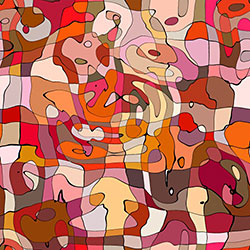 Graphics.com have several new contests going on. The eighth round of the
Philter Phrenzy is based on the usage of Filter Forge, an Adobe Photoshop
plugin that allows users to build their own filters. The creators of the
three winning images will receive one year of access to the Graphics.com/Learning video training library, as well as the commercial
version of the Filter Forge plugin.
Graphics.com have several new contests going on. The eighth round of the
Philter Phrenzy is based on the usage of Filter Forge, an Adobe Photoshop
plugin that allows users to build their own filters. The creators of the
three winning images will receive one year of access to the Graphics.com/Learning video training library, as well as the commercial
version of the Filter Forge plugin.
They've also just launched the Graphics.com Challenge, which each time is
based on the use of a Photoshop tutorial. The first one is based on a tute
from Creative Photoshop CS4: Digital Illustration and Art Techniques, with
winners receiving Graphics.com/Learning subs, as well as copies of the book.
 Buy Photoshop CS4 Directly From Adobe
Buy Photoshop CS4 Directly From Adobe
Find upgrade options and Creative Suite deals at the Adobe USA Store. UK customers can see pricing in UK currency at the Adobe United Kingdom Store. Visit the Adobe Special Offers Page to find the latest bundle and upgrade offers. Teachers and students receive special pricing at the Adobe Education Store. Download the Free Photoshop CS4 Trial Download at the Adobe site.
Photoshop CS4 Tutorials and Resources
See our Photoshop CS4 Resource Center for Free Photoshop CS4 Tutorials, the Free Photoshop CS4 Trial Download, Free Photoshop CS4 Training, and Photoshop CS4 News.
posted by Jennifer Apple | permalink | RSS feed | bookmark | comment
![]()
Adobe UK Special - Order Adobe Photoshop Elements 7 And Get 25% Off – Offer Ends June 1st, 2009
April 27, 2009
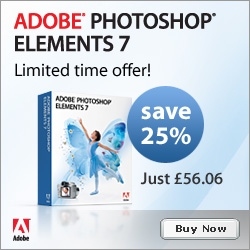 Save 25% off Photoshop Elements 7 instantly with Adobe’s new dscount. This promotion went live today and will be good until June 1, 2009. Please note, it is only valid on the purchase of the full version of Adobe Photoshop Elements 7 for Windows (International English, Swedish, German and French language versions apply).
Save 25% off Photoshop Elements 7 instantly with Adobe’s new dscount. This promotion went live today and will be good until June 1, 2009. Please note, it is only valid on the purchase of the full version of Adobe Photoshop Elements 7 for Windows (International English, Swedish, German and French language versions apply).
DE (Germany)
Sparen Sie 25% beim Kauf von Adobe® Photoshop® Elements 7 - Das Angebot Gilt Nur Bis Zum 1. Juni 2009.
FR (France)
Commandez Adobe Photoshop Elements 7 dès aujourd’hui et bénéficiez de 25 % de remise - Cette offre expire le 1er juin 2009.
SE (Sweden)
Beställ Adobe Photoshop Elements 7 och få 10% i rabatt.
CH FR (Swiss French)
Commandez Adobe Photoshop Elements 7 dès aujourd’hui et bénéficiez de 25 % de remise - Cette offre expire le 1er juin 2009.
CH DE (Swiss German)
Sparen Sie 25% beim Kauf von Adobe® Photoshop® Elements 7 - Das Angebot Gilt Nur Bis Zum 1. Juni 2009.
For a quick look at the power of Photoshop Elements 7, see our elaborate tutorials.
posted by Jennifer Apple | permalink | RSS feed | bookmark | comment
![]()
Software Training That’s Certifiably from lynda.com
April 27, 2009
 lynda.com, the award-winning provider of online software training and education for consumers, businesses and schools, today announced that it is offering a Certificate of Completion program for its vast Online Training Library. With more than 550 courses from industry-respected authors and professional trainers in topics ranging from digital photography, Web design, word processing, digital video, animation, and much more, customers may now earn an official Certificate of Completion when they finish a course at lynda.com. (See our discount coupon below.)
lynda.com, the award-winning provider of online software training and education for consumers, businesses and schools, today announced that it is offering a Certificate of Completion program for its vast Online Training Library. With more than 550 courses from industry-respected authors and professional trainers in topics ranging from digital photography, Web design, word processing, digital video, animation, and much more, customers may now earn an official Certificate of Completion when they finish a course at lynda.com. (See our discount coupon below.)
“Historically, when customers have completed courses, they have asked how they may promote their newly learned skills,” said Lynda Weinman, co-founder of lynda.com and prominent author and educator. “We’re very pleased to now offer our customers a way to share their accomplishments with friends, colleagues or potential clients or employers.”
lynda.com is offering banners and links for members to use on their Web sites, blogs or social networking profile. Subscriptions to lynda.com range from $25 for one month to $375 for a Premium annual subscription. All subscriptions provide anytime access to more than 37,000 easy-to-use video tutorials. Premium subscriptions include instructors’ exercise files so that members can follow along with the exact examples onscreen. Customers learn at their own pace and may stop, rewind, and replay segments as often as necessary.
“After 20 years as a graphic designer, I find myself looking for work in a difficult job market like a lot of other people,” said Gale Erwin, a lynda.com user. “I’ve been able to sharpen my skill set through lynda.com and the Certificate of Completion program will help me market these skills to potential employers.”
Use our special
lynda.com 20% off Coupon — SAVEPSS — and you will save 20% off a lynda.com Premium subscription. Get access to over 540 online training courses including Photoshop, Lightroom, Dreamweaver, Illustrator, Flash and more. At checkout, simply use coupon code SAVEPSS and you will instantly save 20% off a Premium Subscription. This coupon code will not be accepted on other lynda.com products or subscriptions and expires on August 1, 2009. Visit lynda.com.
 Buy Photoshop CS4 Directly From Adobe
Buy Photoshop CS4 Directly From Adobe
Find upgrade options and Creative Suite deals at the Adobe USA Store. UK customers can see pricing in UK currency at the Adobe United Kingdom Store. Visit the Adobe Special Offers Page to find the latest bundle and upgrade offers. Teachers and students receive special pricing at the Adobe Education Store. Download the Free Photoshop CS4 Trial Download at the Adobe site.
Photoshop CS4 Tutorials and Resources
See our Photoshop CS4 Resource Center for Free Photoshop CS4 Tutorials, the Free Photoshop CS4 Trial Download, Free Photoshop CS4 Training, and Photoshop CS4 News.
posted by Jennifer Apple | permalink | RSS feed | bookmark | comment
![]()
Grass Transparent PNGs From Obsidian Dawn
April 23, 2009
This set of various photos of grass as transparent PNGs can be used in any program that will support *.PNG files. Photoshop, GIMP, PSP, and many more. These images average about 2500 pixels (square-ish) in size @ 300 dpi. Included are various clumpings of grass, as well as a few blades of grass on their own. They all have a transparent background, and can be very easily copy/pasted into your own work. There is also a large grouping of the grass that I’ve already put together in various layers for you, for use as a foreground. You can use them on their own, layer them to give them a bit more depth, etc. etc.
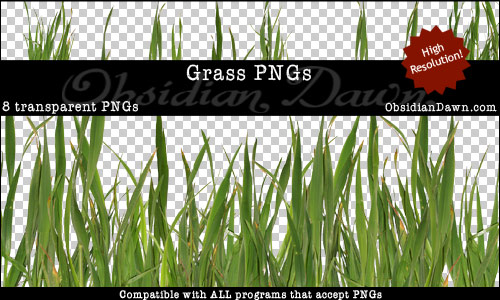
Want Free Photoshop Brushes?
We've collected the most recent of Stephanie's original brushes on a special Obsidian Dawn Photoshop Brushes Page, with big preview images to give you an idea of each set. For her high resolution brushes, you can find a special collection on our high res brush page. Stephanie has also kindly put together her top 10 Photoshop brush tips to help you get the most out of your Photoshop brushes. See our Free Photoshop brushes Page for other places to find brushes.
 Buy Photoshop CS4 Directly From Adobe
Buy Photoshop CS4 Directly From Adobe
Find upgrade options and Creative Suite deals at the Adobe USA Store. UK customers can see pricing in UK currency at the Adobe United Kingdom Store. Visit the Adobe Special Offers Page to find the latest bundle and upgrade offers. Teachers and students receive special pricing at the Adobe Education Store. Download the Free Photoshop CS4 Trial Download at the Adobe site.
Photoshop CS4 Tutorials and Resources
See our Photoshop CS4 Resource Center for Free Photoshop CS4 Tutorials, the Free Photoshop CS4 Trial Download, Free Photoshop CS4 Training, and Photoshop CS4 News.
posted by Jennifer Apple | permalink | RSS feed | bookmark | comment
![]()
Photoshop, Bridge And Lightroom Tips And Tricks From Jay Nelson
April 21, 2009
Here's another collection of Photoshop, Bridge and Lightroom tips and tricks by Jay Nelson, the editor-in-chief of Design Tools Monthly.
Photoshop Portrait Popper
Photoshop can add a soft, darkened edge around any photo in mere seconds -- an effect known as Vignette. Choose Filter> Distort> Lens Correction, then drag the Vignette slider all the way to the left. To darken the edge color even more, grab the Midpoint slider and drag it slightly to the left.
 Use Help Menu to Find Menu Items
Use Help Menu to Find Menu Items
Today's design applications have lengthy menus filled with options. And some of them move around with each new version. (Thanks, Adobe!) If you don't use them every day, you can forget what's where. Mac OS X 10.5 Leopard comes to the rescue with its Help menu, available in every application at the far right end of the application's menus. Click on Help, then type part of the name of your menu item into its search field. The menu item containing your term will appear at the top of the list, and if you mouse over it, that menu will open and a gyrating arrow will point to the item you need. Clever!
Bridge's Carousel View
Bridge CS4 has a new view that helps quickly weed out the bad photos from the keepers. Just select the folder you want to work with, then press Command-B. Use your right- and left-arrow keys to navigate. Press down-arrow to remove an image from the set. When you're satisfied with what's left, click the Make Collection icon in the lower right corner of Review Mode. The photos will be gathered into a virtual collection that you can name.
The Magic Button in Lightroom
In Library Grid view in Photoshop Lightroom, there's a tiny badge (icon) in the bottom right corner of your photos that has a +/– on it. This tells you that the image has been edited in Lightroom. The Pencil badge tells you that a keyword has been applied. If you double-click either badge, it takes you to the panel where the adjustment was made, so you can re-edit it.
This is a long list of tips, read the full Photoshop, Bridge And Lightroom Tips And Tricks.
 Buy Photoshop CS4 Directly From Adobe
Buy Photoshop CS4 Directly From Adobe
Find upgrade options and Creative Suite deals at the Adobe USA Store. UK customers can see pricing in UK currency at the Adobe United Kingdom Store. Visit the Adobe Special Offers Page to find the latest bundle and upgrade offers. Teachers and students receive special pricing at the Adobe Education Store. Download the Free Photoshop CS4 Trial Download at the Adobe site.
Photoshop CS4 Tutorials and Resources
See our Photoshop CS4 Resource Center for Free Photoshop CS4 Tutorials, the Free Photoshop CS4 Trial Download, Free Photoshop CS4 Training, and Photoshop CS4 News.
posted by Jennifer Apple | permalink | RSS feed | bookmark | comment
![]()
Get Free Light Grunge Textures From BittBox
April 21, 2009
Bittbox is offering some nice free light grunge textures. Here's the whole story:The other day I posted a set of 8 subtle grunge textures on my blog and everyone really seemed to like them, so I thought I’d do an encore presentation here on Texture Tuesday.
Sometimes you need to put your grunge habits on a diet, these textures will work perfect when you just want to add a “hint” of texture to your designs.
posted by Jennifer Apple | permalink | RSS feed | bookmark | comment
![]()
How To Expand Rectangular Selections And Keep Them Crisp In Photoshop
April 21, 2009
Jennifer Farley is an Irish designer and design instructor based in Dublin. Her blog on Laughing Lion Design features Photoshop tips, tricks and tutorials. Here's a new Photoshop tip from her — Photoshop Tip: How To Expand Rectangular Selections And Keep Them Crisp.
If you make a rectangular selection in Photoshop, and you find it’s not big enough you COULD make it bigger by using Select > Modify > Expand. This will work if you only need to expand by about 4 or 5 pixels, any more than that and you’ll notice that the corners start to become round. So here’s a better way to expand...
posted by Jennifer Apple | permalink | RSS feed | bookmark | comment
![]()
Music Brushes - Free Photoshop Brushes
April 21, 2009
BrushPortfolio.com has just
released a new set of free Photoshop brushes — Music Brushes. The set includes 24 high resolution brushes featuring guitars, trumpets, swirls and musical notes. There are several brushes created from photos I took of a Fender Strat that are perfect for band posters and flyers. Each brush was created in Adobe Illustrator and exported to Photoshop. Happy creating!
posted by Jennifer Apple | permalink | RSS feed | bookmark | comment
![]()
Zeldman's "Taking Your Talent to the Web" Offered For Free
April 20, 2009
Here's the scoop from the mighty Zeldman himself:
Rated Five Stars at Amazon.com since the day it was published, “Taking Your Talent to the Web” is now a free downloadable book from zeldman.com.
I wrote this book in 2001 for print designers whose clients want websites, print art directors who’d like to move into full–time web and interaction design, homepage creators who are ready to turn pro, and professionals who seek to deepen their web skills and understanding.
Here we are in 2009, and print designers and art directors are scrambling to move into web and interaction design. The dot-com crash killed this book. Now it lives again.
While browser references and modem speeds may reek of 2001, much of the advice about transitioning to the web still holds true. It’s yours. Enjoy.
posted by Jennifer Apple | permalink | RSS feed | bookmark | comment
![]()
Silicon, OEM, Cable and Content Partners Embrace Adobe Flash Platform for Televisions, Set-Top Boxes and Blu-Ray Players
April 20, 2009
 At the 2009 NAB Show, Adobe today announced the extension of the Adobe Flash Platform to connected digital home devices with an optimized implementation of Flash technology that delivers high definition (HD) video and rich applications to Internet-connected televisions, set-top boxes, Blu-ray players and other devices in the digital living room. Major System on Chips (SoC) vendors, OEMs, cable operators and content providers including Atlantic Records, Broadcom, Comcast, Disney Interactive Media Group, Intel, Netflix, STMicroelectronics, The New York Times Company, NXP Semiconductors, Sigma Designs, and others announced support for the optimized Flash technology today. The Adobe Flash Platform for the Digital Home is available immediately to OEMs and the first devices and SoC platforms with support for the optimized Flash technology are expected to ship in the second half of 2009. Find more information about the Adobe Flash Platform. Read full story...
At the 2009 NAB Show, Adobe today announced the extension of the Adobe Flash Platform to connected digital home devices with an optimized implementation of Flash technology that delivers high definition (HD) video and rich applications to Internet-connected televisions, set-top boxes, Blu-ray players and other devices in the digital living room. Major System on Chips (SoC) vendors, OEMs, cable operators and content providers including Atlantic Records, Broadcom, Comcast, Disney Interactive Media Group, Intel, Netflix, STMicroelectronics, The New York Times Company, NXP Semiconductors, Sigma Designs, and others announced support for the optimized Flash technology today. The Adobe Flash Platform for the Digital Home is available immediately to OEMs and the first devices and SoC platforms with support for the optimized Flash technology are expected to ship in the second half of 2009. Find more information about the Adobe Flash Platform. Read full story...
posted by Jennifer Apple | permalink | RSS feed | bookmark | comment
![]()
Nvidia Brings Highly Acclaimed Quadro FX 4800 To Mac Market
April 20, 2009
NVIDIA today brings to Mac Pro users its award-winning NVIDIA Quadro FX 4800, the market's most advanced professional graphics card. With its sophisticated GPU architecture and industry leading features, the Quadro FX 4800 delivers a substantial boost in graphics performance and capabilities, allowing users to continue to push the boundaries of realism and performance in markets such as: architecture, content creation, science and medicine.
posted by Jennifer Apple | permalink | RSS feed | bookmark | comment
![]()
EIZO Unveils First Post-Production And Broadcasting Monitor For
Both Reference And Editing
April 20, 2009
Eizo Nanao Technologies Inc. today announced the ColorEdge CG232W, a full high-definition 22.5-inch LCD monitor for broadcast and post-production that can be used for both reference and editing work.
posted by Jennifer Apple | permalink | RSS feed | bookmark | comment
![]()
Free Leaf Swirls Photoshop Brushes
April 17, 2009
BrushPortfolio.com has just released a new set of free Photoshop brushes made from swirl patterns and scanned leaves. These brushes are high resolution averaging between 2100 to 2400 pixels in size. Each brush was made in Adobe Illustrator and exported to Photoshop. Happy creating!
posted by Jennifer Apple | permalink | RSS feed | bookmark | comment
![]()
Get Free Concrete Textures From BittBox
April 16, 2009
Bittbox is offering some nice free concrete textures. Here's the whole story:This marks the 100th texture we’ve given away here on Texture Tuesday! Hopefully you’ll enjoy the next couple hundred as well ;) This week I thought I’d do some concrete textures since I get requests for them all the time and they seem to be pretty popular. Enjoy!
posted by Jennifer Apple | permalink | RSS feed | bookmark | comment
![]()
National Geographic Digital Media Unveils New Immersive
Web 2.0 Photography Application — Infinite Photograph
April 16, 2009
National Geographic Digital Media (NGDM) today launches Infinite Photograph, a cutting-edge Web 2.0 photography mosaic application that will allow users to interact with shared online photographs by clicking on color patterns to create an infinite array of stunning mosaics in a variety of themes.
Gearing up for Earth Day, the first Infinite Photograph theme debuts April 15 at www.ngm.com/infinite, featuring mosaics created from user-submitted photos of the natural world as part of National Geographic's My Shot "As Seen on Earth" hub.
posted by Jennifer Apple | permalink | RSS feed | bookmark | comment
![]()
Grunge -n- Swirls Free Photoshop Brushes From Obsidian Dawn
April 16, 2009
Here’s a free set of Photoshop brushes composed of various grungy shapes intermingling with some pretty swirls. You’ll find shapes like a skull, butterfly, several “strips” of grunge, some circles, rectangles, corners, as well as some top and bottom frames or borders. They are all extremely high resolution, with an average size of about 2300 pixels. Some of these are vectors, while others have some softer, grungy edges. This is a fairly large download. Enjoy!
posted by Jennifer Apple | permalink | RSS feed | bookmark | comment
![]()
Carrara 3D Express - $62.97 - Special Discount Price - Explore The World Of 3D Art
April 13, 2009
Here's a great deal, just follow this link to the Carrara 3D Software Page at DAZ, then hit the purchase or upgrade now button and you'll be taken to a page with a super discount for Carrara 3D Express, at only $62.97. This offer ends in 3 days. Here's a little bit of info about this powerful 3D software...
posted by Jennifer Apple | permalink | RSS feed | bookmark | comment
![]()
Fast And Furious Web Site Powered By Adobe Solutions Helps Universal Pictures Box Office Results
April 13, 2009
Adobe announced that the online campaign for Universal Pictures’ Fast & Furious, created with Adobe Creative Suite 4 software, helped drive ticket sales. According to Universal Pictures, record breaking traffic on the Fast & Furious Web site contributed to the movie reaching the top position at the box office in its opening weekend at $70.9 million. Fans who bought tickets online from the movie’s Web site received a free song download from iTunes.
posted by Jennifer Apple | permalink | RSS feed | bookmark | comment
![]()
8 Tips For Speeding Up Your Navigation Around Photoshop
April 13, 2009
 Jennifer Farley is an Irish designer and design instructor based in Dublin. Her blog on Laughing Lion Design features Photoshop tips, tricks and tutorials. Here's a new collection of Photoshop tips from her — 8 Tips For Speeding Up Your Navigation Around Photoshop.
Jennifer Farley is an Irish designer and design instructor based in Dublin. Her blog on Laughing Lion Design features Photoshop tips, tricks and tutorials. Here's a new collection of Photoshop tips from her — 8 Tips For Speeding Up Your Navigation Around Photoshop.
I haven’t really written too many list posts, not sure why really, but here’s one today. These are 8 easy ways to speed up how you move around the interface in Photoshop. A keyboard press here, a keyboard press there and you will be flying around your workspace. Most of these I use without even thinking anymore so I hope you find them useful. READ TUTORIAL...
posted by Jennifer Apple | permalink | RSS feed | bookmark | comment
![]()
AKVIS Retoucher v.3.5. New Life For Old And Damaged Photographs
April 13, 2009
AKVIS Software Inc. announces the release of AKVIS Retoucher plug-in v.3.5 for Windows and Macintosh. The plug-in allows restoring damages photos by removing dust, scratches, stains, and by reconstructing the missing parts of a photo. The new version fixes bugs and improves compatibility with the newest versions of Photoshop CS3, CS4 on Macintosh and Windows. Upgrade for registered users is free.
posted by Jennifer Apple | permalink | RSS feed | bookmark | comment
![]()
Free Flower Doodles Photoshop Brushes
April 13, 2009
BrushPortfolio.com has just released a new set of free Photoshop brushes titled Flower Doodles. This is a fun set of flower images drawn with pen and scanned into Illustrator. The images were vectorized and exported to Photoshop at 300 dpi. The lines have been purposefully left rough to capture that hand drawn quality. These brushes are perfect for card making and scrap book projects. Happy Creating!
posted by Jennifer Apple | permalink | RSS feed | bookmark | comment
![]()
Photographers Photoshop Slashes Prices 50/70%
April 13, 2009
To help creatives in these difficult times, Photographers Photoshop have decided to offer
unprecedented
discounts on their custom Photoshop 'actions' and movies. This will enable
artists to benefit from our software, save them time and give them
more creative ideas
at an outstanding value. Offer ends soon. This is a one-time offer that will never be available again. Please see the website for all information.
posted by Jennifer Apple | permalink | RSS feed | bookmark | comment
![]()
Photoshop Elements Super Special — 40% Discount — Only $59 Until April 23, Directly From The Adobe Store
April 10, 2009
Save up to 40% instantly – get Photoshop Elements 7 for only $59.99 (retail price $99.99). This offer is for the Windows version only and this offer will end on April 23, 2009.
posted by Jennifer Apple | permalink | RSS feed | bookmark | comment
![]()
Get A Free Book When You Sign Up For A Safari Books Online Trial
April 09, 2009
During the entire month of April, you can get a free book from Peachpit Press when you sign up for a Safari Books Online trial through the Peachpit website. Just sign up for your free trial at http://www.peachpit.com/safaribookpromo, and they'll send you a link with all the information you need in your welcome e-mail.
posted by Jennifer Apple | permalink | RSS feed | bookmark | comment
![]()
Free Update To Silver Efex Pro Installs As A Plug-in For Lightroom 2.3
April 09, 2009
Nik Software announced that Silver Efex Pro, its popular digital photographic plug-in offering the most advanced, complete, and straightforward black-and-white solution, is now available for Lightroom 2.3 and Camera Raw 5.3 and higher. The update is available now as a free download to current owners of Silver Efex Pro.
15% Discount Coupon
Enter our exclusive discount coupon code - NIKPSS - during the checkout process at Nik Software for an instant 15% discount. This exclusive discount coupon code can be applied to all the latest Nik Software Photoshop plugins, including Silver Efex Pro, Color Efex Pro, Viveza, Sharpener Pro, and Dfine.
posted by Jennifer Apple | permalink | RSS feed | bookmark | comment
![]()
Photo Industry Veterans Launch Photo Templates Website - MyPhotoTemplates.com - Featuring Photoshop Photo Templates
April 07, 2009
MyPhotoTemplates.com recently launched a new website offering over 600 Photoshop templates for digital download. The Company provides premium quality Photoshop templates for the Professional Portrait, Sports Photography, and Prosumer Photography markets.
posted by Jennifer Apple | permalink | RSS feed | bookmark | comment
![]()
Stonework II Photoshop Patterns From Obsidian Dawn
April 07, 2009
A set of Photoshop and GIMP patterns composed of various stonework textures. The reference photos were taken from walls, but would certainly work equally well for stonework floors. These are all entirely seamless and extremely high resolution, with most of the images averaging around 3000 pixels in width.
These are mostly made up of the tan toned stones. If you’re looking for more tones, of the more gray variety, check out our Stonework PS Patterns. (There is no image pack available for this set yet, but it will be available under the images section soon!) Warning: Large download! (85 MB)
posted by Jennifer Apple | permalink | RSS feed | bookmark | comment
![]()
Free Branches Photoshop Brushes
April 07, 2009
BrushPortfolio.com has just released a new set of free Photoshop brushes titled Branches. There are 16 brushes in the set featuring leaves, branches and buds in the spirit of Spring. The design elements are perfect for scrap booking and card making. Each brush was made using Adobe Illustrator and exported to Photoshop at 300 dpi. Happy Creating!
posted by Jennifer Apple | permalink | RSS feed | bookmark | comment
![]()
Digital Anarchy Announces 3D Object Creation Software for Adobe Photoshop
April 07, 2009
Digital Anarchy, a leading provider of cost-effective special effects software for Adobe and Apple products, has announced the release of a popular 3D design tool for use in Adobe Photoshop. Co-developed with Zaxwerks Inc, 3D Invigorator for Photoshop allows artists to easily create incredibly complex 3D objects, logos and text.
posted by Jennifer Apple | permalink | RSS feed | bookmark | comment
![]()
Wacom Intuos4 Review By Stephanie Of Obsidian Dawn
April 04, 2009
Here's a review of the just released Wacom Intuos4 Pen Tablets by our good friend Stephanie of Obsidian Dawn fame. She's a professional artist who uses a pen tablet in her work, which includes the creation of some enormously popular Photoshop brushes. You can see her work on our Obsidian Dawn Photoshop brushes page.
posted by Jennifer Apple | permalink | RSS feed | bookmark | comment
![]()
4 Free Clips From lynda.com - Photoshop CS4 For The Web Training Videos
April 03, 2009
Here are four sample clips from the lynda.com Photoshop CS4 for the web training series, Photoshop CS4 For The Web with Jan Kabili.
posted by Jennifer Apple | permalink | RSS feed | bookmark | comment
![]()
Dreamweaver CSS Tableless Web Design Tutorial
April 02, 2009
There's a new Dreamweaver tutorial at the Adobe site, From table-based to tableless web design with CSS. From the intro:
posted by Jennifer Apple | permalink | RSS feed | bookmark | comment
![]()
virtualPhotographer Photoshop Plug-in Update Includes More Effects and a New Stand-alone Photo Editor
April 02, 2009
optikVerve Labs has updated virtualPhotographer, its free Photoshop plug-in filter that allows photographers and graphic artists to instantly apply high quality professional photographic effects to digital images with just one click.
posted by Jennifer Apple | permalink | RSS feed | bookmark | comment
![]()
How To Move A Locked Background Layer In Photoshop
April 02, 2009
Jennifer Farley is an Irish designer and design instructor based in Dublin. Her blog on Laughing Lion Design features Photoshop tips, tricks and tutorials. Here's a new Photoshop tip from her — Photoshop Tip: Moving The Background Layer.
posted by Jennifer Apple | permalink | RSS feed | bookmark | comment
![]()
Photoshop Guides And The Pixel Grid - Photoshop Tip
April 02, 2009
Jim Hoerricks' site, Forensic Photoshop, contains tutorials that deal with using Photoshop for forensic work. Jim has also written a book, Forensic Photoshop. Here is a new Photoshop CS4 tutorial from him — Helpful Guides.
posted by Jennifer Apple | permalink | RSS feed | bookmark | comment
![]()
New Canon Rebel T1i Records Video, Captures 15.1 Megapixel Stills - Canon Digital Rebel T1i Camera
April 02, 2009
Canon U.S.A has introduced an addition to its Rebel lineup, the Canon EOS Rebel T1i Digital SLR camera. The new Canon Rebel T1i SLR incorporates some of the best technologies from the EOS 50D and EOS 5D Mark II models into an entry-level juggernaut. With a 15.1 megapixel CMOS sensor and HD video capture, along with the DIGIC 4 Imaging Processor, the Rebel T1i gives aspiring photographers plenty of reason to step-up to the latest and greatest model in the Rebel lineup. Read full article on Canon's new Canon EOS Rebel T1i camera.
posted by Jennifer Apple | permalink | RSS feed | bookmark | comment
![]()
Filter Forge for Mac OS X Released
April 01, 2009
After a successful beta test, Filter Forge, Inc. today announced the final release of the long-awaited Mac OS X version of Filter Forge, an innovative high-end plugin for Adobe Photoshop allowing computer artists to build their own filters -- seamless textures, visual effects, distortions, patterns, backgrounds, frames and more. The key features of Filter Forge include a visual filter editor and a free online library of about 6000 user-created filters.
posted by Jennifer Apple | permalink | RSS feed | bookmark | comment
![]()
Exclusive 20% Discount On All Lynda.com Online Training Premium Subscriptions - SAVEPSS
April 01, 2009
Use our special
lynda.com 20% off Coupon — SAVEPSS — and you will save 20% off a lynda.com Premium subscription. Get access to over 540 online training courses including Photoshop, Lightroom, Dreamweaver, Illustrator, Flash and more. At checkout, simply use coupon code SAVEPSS and you will instantly save 20% off a Premium Subscription. This coupon code will not be accepted on other lynda.com products or subscriptions and expires on August 1, 2009. Visit lynda.com.
posted by Jennifer Apple | permalink | RSS feed | bookmark | comment
![]()
Leaves And Flowers Photoshop Brushes
April 01, 2009
BrushPortfolio.com has released a new set of free Photoshop brushes called Leaves and Flowers. There are 20 brushes making up this eclectic set ranging in size from 630 to 2395 pixels. Each brush was made in Adobe Illustrator and exported to Photoshop at 300 dpi. Happy Spring!
posted by Jennifer Apple | permalink | RSS feed | bookmark | comment
![]()
Glittery Swirls Photoshop Brushes From Obsidian Dawn
April 01, 2009
And finally, some brushes again. Here’s a set of Photoshop & GIMP brushes composed of various glittery swirls and flourishes. If any of you remember my “Dangling Glows” set, many of the swirls are made up of similar types of glows, while others are comprised of glitter and sparkles. They are all extremely high resolution, with an average size of about 2100 pixels.
This set combines the ideas of two of our most popular sets here at Obsidian Dawn: Glitter and Swirls & Flourishes II. Hope that you enjoy!
posted by Jennifer Apple | permalink | RSS feed | bookmark | comment
![]()
See Earlier Posts From The Photoshop Blog - MARCH 2009.
![]()
![]()
Photoshop CS5 & Photoshop CS5 Extended - Best Deals From Adobe
 Adobe Photoshop CS5 delivers breakthrough capabilities to help you create images with impact. Refine your
images with reengineered photography tools for removing noise, adding grain, and creating high dynamic
range (HDR) images. Get precise results when making complex selections. Remove any image element and
see the space fill in almost magically. Paint with naturally textured brushstrokes and realistic color blends. Learn more about Photoshop CS5.
Adobe Photoshop CS5 delivers breakthrough capabilities to help you create images with impact. Refine your
images with reengineered photography tools for removing noise, adding grain, and creating high dynamic
range (HDR) images. Get precise results when making complex selections. Remove any image element and
see the space fill in almost magically. Paint with naturally textured brushstrokes and realistic color blends. Learn more about Photoshop CS5.
Adobe Photoshop CS5 Extended software helps you create the ultimate images
for print, the web, and video. Enjoy all the state-of-the-art editing, compositing,
and painting capabilities in industry-standard Photoshop CS5, and experience
fast performance thanks to cross-platform 64-bit support. Also create 3D extrusions
for logos, artwork, and motion graphics; edit 3D objects with advanced tools; and create and enhance motion-based content. Learn more about Photoshop CS5 Extended.
Find CS5 upgrade options and Creative Suite 5 deals at the Adobe Store. See CS5 pricing in UK currency at the Adobe UK Store. Visit the Adobe Special Offers page to find the latest deals. Save 80% on Adobe Student Editions. Try before you buy — download a free Photoshop CS5 trial.
 Adobe Creative Suite 5 Design Premium
Adobe Creative Suite 5 Design Premium
Adobe Creative Suite 5 Design Premium software gives you fresh new creative tools, along
with the ability to deliver ideas faster in print and create interactive content without writing
code. Plus Design Premium integrates with Adobe CS Live online services to maximize
your design time by streamlining critical nondesign tasks.
Adobe Creative Suite 5 Design Premium combines Adobe InDesign CS5, Photoshop CS5 Extended, Illustrator CS5, Flash CS5 Professional, Dreamweaver CS5, Fireworks CS5, and Acrobat Pro with additional tools and services. Download a free CS5 Design Premium 30 day trial.
Photoshop CS5 Tutorials & CS5 Resources
See our Photoshop CS5 Resource Center for Free Photoshop CS5 Tutorials, and the Free Photoshop CS5 Trial Download. See our Photoshop CS4 Resource Center for Free Photoshop CS4 Tutorials.
![]()
Exclusive onOne Software 15% Instant Discount Coupon
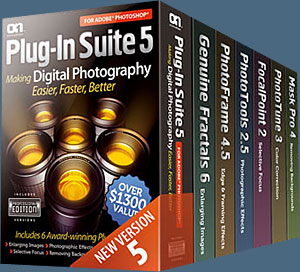 Enter our exclusive discount coupon code - PSSPPT06 - during the checkout process at onOne Software for an instant 15% discount on any onOne product. This includes Genuine Fractals and their amazing Photoshop Plug-In Suite.
Enter our exclusive discount coupon code - PSSPPT06 - during the checkout process at onOne Software for an instant 15% discount on any onOne product. This includes Genuine Fractals and their amazing Photoshop Plug-In Suite.
OnOne’s new Plug-In Suite solves six of the most frequent problems photographers will encounter in Photoshop. This suite has been granted American Photos Magazine’s Editor’s Choice award for Top Image Editing Software. The Plugin Suite includes:
Genuine Fractals Pro is renowned by both photographers and printers for its finesse at increasing images to more than ten times their original size while maintaining the sharpness and detail you started with. Think of this as the industry standard for image resizing.
Mask Pro is used to remove the tough stuff — such as hair, smoke and glass — while retaining the fine detail. You choose what colors to keep, then paint away what you don’t need.
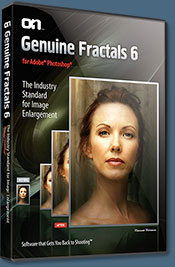 PhotoTools Pro packs hundreds of high-calibre photographic effects into one user-friendly plug-in. It’s fast and easy to use. Gives your photos that pro quality look.
PhotoTools Pro packs hundreds of high-calibre photographic effects into one user-friendly plug-in. It’s fast and easy to use. Gives your photos that pro quality look.
PhotoFrame Pro lets you enhance your pictures with hundreds of such design effects, or simply drop your image into a pre-fab layout in Photoshop, Lightroom or Aperture.
FocalPoint helps to control focus and minimize visual noise. Draw the eye to specific points in your images by using selective focus, depth-of-field and vignette effects.
PhotoTune lets you can compare images side-by-side and easily color correct and enhance them. PhotoTune optimizes the dynamic range, color and sharpness of your image without the need to know all the complicated controls in Photoshop like levels and curves.
Simply enter our exclusive discount coupon code - PSSPPT06 - during the checkout process at onOne Software for an instant 15% discount on any onOne product.
![]()
Nik Software 15% Instant Discount - Exclusive 15% Coupon
Enter our exclusive discount coupon code - NIKPSS - during the checkout process at Nik Software for an instant 15% discount on any Nik Software product. This exclusive discount coupon code can be applied to all the latest Nik Software Photoshop plugins, including Silver Efex Pro, Color Efex Pro, Viveza, Sharpener Pro, and Dfine.
Color Efex Pro
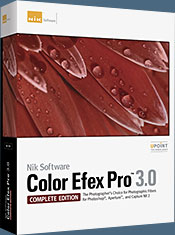 52 photographic filters with over 250 effects for professional quality images.
Completely Original. Completely Indispensable.
52 photographic filters with over 250 effects for professional quality images.
Completely Original. Completely Indispensable.
Nik Software Color Efex Pro filters are the leading photographic filters for digital photography. The award-winning Color Efex Pro filters are widely used by many of today's professional photographers around the world to save time and get professional level results. Whether you choose the Complete Edition, Select Edition, or Standard Edition, you’ll get traditional and stylizing filters that offer virtually endless possibilities to enhance and transform images quickly and easily.
Patented U Point technology provides the ultimate control to selectively apply enhancements without the need for any complicated masks, layers or selections. Control color, light and tonality in your images and create unique enhancements with professional results. With 52 filters and over 250 effects found in Color Efex Pro, you can perform high quality retouching, color correction, and endless creative enhancements to your photographs. Download a free Trial version.
Viveza
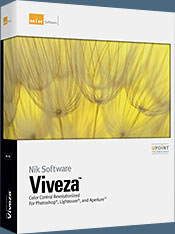 The most powerful tool to selectively control color and light in photographic images without the need for complicated selections or layer masks.
The most powerful tool to selectively control color and light in photographic images without the need for complicated selections or layer masks.
Two of the most important factors in creating great photography are color and light. Mastering the art of selectively correcting or enhancing each of these is now possible for every photographer without the need for complicated masks or selections, or expert-level knowledge of Photoshop. Integrating award-winning U Point technology, Viveza is the most powerful and precise tool available to control light and color in photographic images.
U Point powered Color Control Points, placed directly on colors or objects in an image (such as sky, skin, grass, etc.), reveal easy-to-use controls that photographers can use to quickly adjust brightness, contrast or color in a fraction of the time needed by other tools. With Viveza you’ll spend more time shooting photographs and save hours of image editing. Download a free Trial version.
Silver Efex Pro
 Complete power and control to create professional quality black and white images in one convenient tool.
Complete power and control to create professional quality black and white images in one convenient tool.
Silver Efex Pro from Nik Software is the most powerful tool for creating professional quality black and white images from your photographs. For the first time, all the advanced power and control required for professional results have been brought together in one convenient tool.
Featuring Nik Software’s patented U Point technology to selectively control the tonality and contrast of the image, Silver Efex Pro includes advanced imaging algorithms to protect against unwanted artifacts, a comprehensive collection of emulated black and white film types, a variable toning selector for adding traditional toning techniques, over 20 one-click preset styles, and a state-of-the-art grain reproduction engine that help produce the highest quality black and white images possible from your color images while providing more freedom to experiment. Download a free Trial version to use Silver Efex Pro.
Enter our exclusive discount coupon code - NIKPSS - during the checkout process at Nik Software for an instant 15% discount. This exclusive discount coupon code can be applied to all the latest Nik Software Photoshop plugins, including Silver Efex Pro, Color Efex Pro, Viveza, Sharpener Pro, and Dfine.
![]()
Exclusive 15% Discount On All Topaz Plugins - Use Coupon Code PHOTOSHOPSUPPORT - Includes Bundles And Upgrades
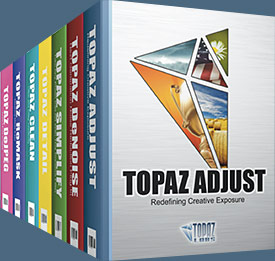 Enter our exclusive discount coupon code PHOTOSHOPSUPPORT during the checkout process at Topaz Labs for an instant 15% discount on any Topaz product, including bundles and upgrades.
Enter our exclusive discount coupon code PHOTOSHOPSUPPORT during the checkout process at Topaz Labs for an instant 15% discount on any Topaz product, including bundles and upgrades.
Topaz Labs Photoshop plug-ins are specifically designed to expand a photographer's creative toolbox by harnessing powerful image technology developments. Photographers everywhere are now taking advantage of the creative exposure effects, artistic simplification, unique edge manipulation, and top-of-the-line noise reduction offered in Topaz products. The Topaz Photoshop Plugins Bundle is a super powerful Photoshop plugins package that includes the following Topaz products:
Topaz Adjust
Deliver stunning and dynamic images with this uniquely powerful plug-in that features HDR-like abilities and enhances exposure, color and detail.
 Topaz Detail
Topaz Detail
A three-level detail adjustment plug-in that specializes in micro-contrast enhancements and sharpening with no artifacts.
Topaz ReMask
The fastest and most effective masking and extraction program with one-click mask refining.
Topaz DeNoise
Highest-quality noise reduction plug-in that removes the most noise and color noise while preserving the most image detail.
Topaz Simplify
Provides creative simplification, art effects, and line accentuation for easy one-of-a-kind art.
Topaz Clean
Take control of the detail depth of your images with extensive smoothing, texture control and edge enhancement tools.
Topaz DeJPEG
Drastically improves the quality of web images and other compressed photos.
Learn more about the Topaz Photoshop Plugins Bundle. Download a free trial version.
![]()
Photoshop Masking Plugin Fluid Mask - Exclusive Instant Discount
 The 4 1/2 out of 5 star review of Fluid Mask at MacWorld begins by saying that this "Photoshop plug-in takes the pain out of extracting backgrounds," and goes on to recommend the latest version, stating that "Fluid Mask is a very effective tool for separating objects from their backgrounds. It offers a variety of useful features for tackling almost any difficult image, from wispy hair to complex foliage. Online video tutorials and live training sessions help ease the learning curve."
The 4 1/2 out of 5 star review of Fluid Mask at MacWorld begins by saying that this "Photoshop plug-in takes the pain out of extracting backgrounds," and goes on to recommend the latest version, stating that "Fluid Mask is a very effective tool for separating objects from their backgrounds. It offers a variety of useful features for tackling almost any difficult image, from wispy hair to complex foliage. Online video tutorials and live training sessions help ease the learning curve."
Our friends at Vertus, the makers of Fluid Mask Photoshop Plugin, have set up a special exclusive discount for PhotoshopSupport.com. Go to our Fluid Mask page for a special, exclusive discount link.
Fluid Mask is designed for photographers, image editors, graphic designers and all those who take digital image editing seriously. In a streamlined interface and workflow, Fluid Mask instantly shows key edges in the image and provides comprehensive easy to use tools that work with difficult-to-see edges and tricky areas like trees & lattices. Fluid Mask will also preserve all-important edge information for a professional quality cut out. Go to our Fluid Mask page for more info.
![]()
lynda.com Online Training Library - View Free Video Clips
 Subscriptions to the lynda.com Online Training Library provide anytime access to tens of thousands of video tutorials covering Photoshop, Illustrator, Dreamweaver, web design, digital imaging, 3D, digital video, animation, and many other topics. View free video clips.
Subscriptions to the lynda.com Online Training Library provide anytime access to tens of thousands of video tutorials covering Photoshop, Illustrator, Dreamweaver, web design, digital imaging, 3D, digital video, animation, and many other topics. View free video clips.
For less than a dollar a day, members have the opportunity to stay current and keep skills sharp, learn innovative and productive techniques, and gain confidence and marketability - all at their own pace. Premium subscriptions include instructors’ exercise files so that members can follow along with the exact examples onscreen. Customers learn at their own pace and may stop, rewind, and replay segments as often as necessary. View some free video clips (high resolution).
![]()
Did You Know You Could Create An Entire Website In Photoshop?
SiteGrinder Photoshop Plugin - Create Websites Instantly
 There often seems to be a strict division of labor within the world of web design and development. Creative professionals tend to stick to the Photoshop domain, while those well-versed in scripting are left to the task of implementing their work. Indeed, the two realms are quite different from each other, to which any of us even vaguely familiar with either can easily attest.
There often seems to be a strict division of labor within the world of web design and development. Creative professionals tend to stick to the Photoshop domain, while those well-versed in scripting are left to the task of implementing their work. Indeed, the two realms are quite different from each other, to which any of us even vaguely familiar with either can easily attest.
Essentially, Photoshop is a no-holds-barred design studio, offering the artist a seemingly endless array of creative options. On the other hand, HTML, CSS, Java and the like follow strict rules of engagement, requiring the developer to take any number of esoteric concerns into consideration in order to ensure that designs are properly displayed on the web.
Turn Photoshop Into A Complete Web Design Tool
SiteGrinder seeks to bridge this gap between design and development. Basically, SiteGrinder turns Photoshop into an easy-to-use and fully functional web design tool. With SiteGrinder, designers will now have the freedom to totally let their creativity loose and then, without skipping a beat, transfer their designs to the web. Bringing esthetic concerns together with more practical considerations, SiteGrinder is an amazingly powerful tool that would make a fantastic addition to any web designer's bag of tricks. Mac OS X and Windows versions of the SiteGrinder unlockable demo are available now via download.
![]()
Photoshop CS4 Essential Skills - By Mark Galer And Philip Andrews
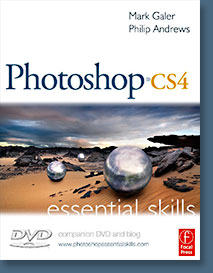 Brimming with beautiful pictures, Photoshop CS4 Essential Skills guides you through a project-based, progressive curriculum so that you can build all the essential skills to enhance photographs creatively and professionally with Photoshop CS4. If you are an aspiring professional or a student learning photography, digital imaging, or design graphics, you'll be amazed at the stunning results you can achieve. A DVD is included free.
Brimming with beautiful pictures, Photoshop CS4 Essential Skills guides you through a project-based, progressive curriculum so that you can build all the essential skills to enhance photographs creatively and professionally with Photoshop CS4. If you are an aspiring professional or a student learning photography, digital imaging, or design graphics, you'll be amazed at the stunning results you can achieve. A DVD is included free.
The Essential Skills Photography Series from Focal Press uniquely offers a structured learning experience for photographers of all ages, with both the underlying theory and loads of invaluable 'how to' and real-life practice projects - all from the most talented photography practitioners/educators in the world.
Read 2 free sample chapters:
Skin Retouching Tips In Photoshop CS4
Transforming Smart Objects In Photoshop CS4
Find more Photoshop CS4 tutorials on our Photoshop CS4 Tutorials Page.
Read 2 free sample chapters from the Adobe Photoshop CS3 version:
![]() Adjusting Exposure in Adobe Camera Raw CS3
Adjusting Exposure in Adobe Camera Raw CS3
![]() Photoshop CS3 Tutorial High Dynamic Range
Photoshop CS3 Tutorial High Dynamic Range
Find More Adobe Photoshop Books at Amazon.com
Find all the latest bestselling Photoshop books at discount prices at Amazon.com.
![]()






