![]()
![]() Buy. Download. Create. Get Photoshop now at the Adobe Store.
Buy. Download. Create. Get Photoshop now at the Adobe Store.
![]() Try before you buy. Download any Adobe product for a free 30 day trial.
Try before you buy. Download any Adobe product for a free 30 day trial.
![]() Photoshop for Students. Get super savings at the Adobe Academic Store.
Photoshop for Students. Get super savings at the Adobe Academic Store.
![]()
![]() The Photoshop Blog offers the latest Photoshop news and software updates, Photoshop tips and tutorials, and random thoughts from graphic artist and Photoshop expert Jennifer Apple.
The Photoshop Blog offers the latest Photoshop news and software updates, Photoshop tips and tutorials, and random thoughts from graphic artist and Photoshop expert Jennifer Apple.
![]()
Carbonite Online Backup Software - Free 15 Day Trial - Total Online Backup Software Solution
August 30, 2008
![]() I've mentioned before how important backup is. Well if you do suffer a disaster, and it involves not being able to retrieve images from your digital camera's memory card, you can try PhotoRescue. PhotoRescue 3.0 is an advanced data-recovery program for digital photography media. Whether you've erased your pictures, formatted your card by mistake, or you've experienced a serious crash, PhotoRescue can help.
I've mentioned before how important backup is. Well if you do suffer a disaster, and it involves not being able to retrieve images from your digital camera's memory card, you can try PhotoRescue. PhotoRescue 3.0 is an advanced data-recovery program for digital photography media. Whether you've erased your pictures, formatted your card by mistake, or you've experienced a serious crash, PhotoRescue can help.
You can download the following demos and discover what PhotoRescue can recover for you. If you are happy with the result previews, purchase from within the demo and the full version will start to work on your lost photos and media cards.
Download Free PhotoRescue 3.1 Demo for MAC OSX (4.6 MB)
Download Free PhotoRescue 3.1 Demo for PC (2.4 MB)
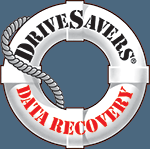 If PhotoRescue doesn't work, you can have DriveSavers have a look at trying to recover your files. DriveSavers has rescued data from even the most severely traumatized forms of storage media, including many that have been dropped, burned, crushed or even submerged underwater for days. We are an Authorized DriveSavers reseller. Mention Discount Code DS20159 and receive a 10% Discount on your invoiced recovery fee.
If PhotoRescue doesn't work, you can have DriveSavers have a look at trying to recover your files. DriveSavers has rescued data from even the most severely traumatized forms of storage media, including many that have been dropped, burned, crushed or even submerged underwater for days. We are an Authorized DriveSavers reseller. Mention Discount Code DS20159 and receive a 10% Discount on your invoiced recovery fee.
You'll also be eligible for DriveSavers' exclusive No Attempt Fee – if data is not recoverable, there is no charge. (Review a service plan options chart.)
U.S. & Canadian Customers: TOLL FREE: 1-800-440-1904
U.S. & Canadian Customers: DIRECT LINE: 1-415-382-2000
International Customers: (your country access code) + 888-440-2404
But the best solution is to have a total backup of all your files. This is where Carbonite comes in. Adobe will be launching a backup solution for digital photos soon, but Carbonite backups up your entire hard drive. Here's the scoop:
 Carbonite launched its online backup service in May 2006. Its industry-first offer of unlimited backup space for a flat, low price revolutionized the market for consumer and small business backup services. So far, Carbonite has backed up over 6 billion files and, more importantly, restored over 250 million files that would have been lost forever.
Carbonite launched its online backup service in May 2006. Its industry-first offer of unlimited backup space for a flat, low price revolutionized the market for consumer and small business backup services. So far, Carbonite has backed up over 6 billion files and, more importantly, restored over 250 million files that would have been lost forever.
Every year, 43% of computer users lose irreplaceable files. Carbonite automatically and securely backs up photos, emails, music, financial records and other important documents for only $49.95 per year ($89.95 for 2 years) – no matter how much stuff needs to be backed up. Restoring lost files takes just a few clicks. More than 60% of people who download the free trial end up subscribing to Carbonite.
Vital statistics to consider
• Almost 90% of U.S. adults know they need to back up their computer, but few do it.
• Up to 13% of hard drives fail each year, causing more data loss than viruses.
• Only 3% of stolen laptops are ever recovered.
• 43% of PC users lose irreplaceable files every year.
• 40% of Carbonite customers need to restore files from their Carbonite backup.
Try Carbonite Online Backup free for 15 days and back up all of your irreplaceable files automatically and securely. There is no credit card required for this free trial.
What The Press Says
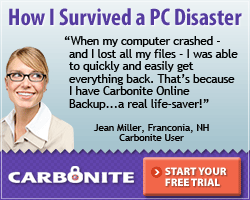 "It's the easiest online backup software to use – in fact, to not use, since it's completely automatic."
"It's the easiest online backup software to use – in fact, to not use, since it's completely automatic."
— David Pogue, The New York Times
"Online backup done well. You set it up once, and after that it just works. After using the same service for some time, I can heartily recommend it."
— PCWorld
"Carbonite Online PC Backup is a worthy investment of time and money... a hands-off solution to backing up..."
— CNET
"It's so simple, yet it works so well, you'll wonder why people didn't think of it before."
— Small Business Computing.com
"Carbonite is just about flawless. Just install it, launch it, and forget about it."
— The Boston Globe
A Small Program On Your Computer
Carbonite installs a small application on your computer that works quietly in the background looking for new and changed files that need to be backed up. It looks and feels just like part of your computer, and is integrated with your desktop so there's no new interface for you to learn.
 When your computer is idle, Carbonite automatically backs up your new and changed files. You don't have to do anything! When you're using your computer, Carbonite goes to sleep so it will never slow you down or interfere with your internet connection.
When your computer is idle, Carbonite automatically backs up your new and changed files. You don't have to do anything! When you're using your computer, Carbonite goes to sleep so it will never slow you down or interfere with your internet connection.
Carbonite double encrypts your files, just like banks, so you can be sure your files are safe and only you can see your files- guaranteed. We even give you the option of keeping your own encryption key.
With Carbonite, file recovery is quick and hassle-free. If you accidentally delete or otherwise lose files, it takes just a few clicks on your desktop to get them back. If your computer is damaged, stolen or "just dies" and you lose all your files, just visit Carbonite's website from a new computer. Within minutes you'll be able to begin restoring all your files.
Free 15 Day Trial
Try Carbonite Online Backup free for 15 days and back up all of your irreplaceable files automatically and securely. There is no credit card required for this free trial.
posted by Jennifer Apple | permalink | RSS feed | bookmark | comment
![]()
Photoshop Brushes - Scrambled Letters - Free Photoshop Brushes
August 29, 2008
Here's Stephanie with her latest Photoshop brushes, Scrambled Letters Photoshop Brushes: Pretty self-explanatory set this week! This Photoshop brush set is made up of varoius letters, symbols, runes, etc (including some in other languages) scattered randomly about. Kind of like taking all the tiles in Scrabble and just tossing them. (Ooh… interesting idea! But that’s a set for another day!) Go Now to the Downloads Page!
Random Photoshop Tip
Did you know that you can change the way that you view your brushes in the brush preset picker? Select the brush tool and click on the arrow just to the right of the thumbnail that displays in that top area just below the menu. This is the brush preset picker.
Now, click on that small arrow on the top right. From here, you can load all your different brushes, of course, but you can also change the way that they’re displayed. You have the following options:
Text: This will only display the name of the brushes.
Small Thumbnail: This displays small thumbnails of the brushes and the brush size just below it.
Large Thumbnail: This displays larger thumbnails of the brushes and the brush size.
Small List: This displays the size of the brush followed by the brush name. There is a VERY small preview, as well, but you may not be able to make out much.
Large List: This displays a larger preview, followed by the size of the brush and the brush name.
Stroke Thumbnail: This view displays the thumbnail, with the size of the brush beneath it. To the right, it shows you what the brush will look like when you paint with it (this is particularly handy for viewing some of my brush sets that were made to be “painted” with, like my textures brush set and special effects brush set).
* By the way, you can also change the SIZE of that brush preset picker window by clicking and dragging on the lower right corner.
Want More Free Photoshop Brushes?
We've collected the most recent of Stephanie's original brushes on a special Obsidian Dawn Photoshop Brushes Page, with big preview images to give you an idea of each set. For her high resolution brushes, you can find a special collection on our high res brush page. Also see our Free Photoshop brushes Page for other places to find brushes.
Photoshop Brushes CD
The Obsidian Dawn Photoshop Brushes Compilation CD features one of every single Obsidian Dawn brush set. That means that it contains 100+ brush sets and thousands of brushes. It is constantly updated with the latest releases, so that the CD includes all of the most recently released brush sets.
posted by Jennifer Apple | permalink | RSS feed | bookmark | comment
![]()
Adobe Photoshop Lightroom 2 How-Tos: 100 Essential Techniques - Plus Sample Chapter
August 29, 2008
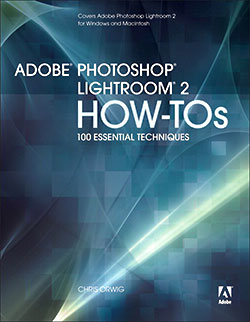 Build your Lightroom expertise, one technique at a time. Why sort through piles of unrelated documentation when you can focus on the essential techniques?
Build your Lightroom expertise, one technique at a time. Why sort through piles of unrelated documentation when you can focus on the essential techniques?
In Adobe Photoshop Lightroom 2 How-Tos, author Chris Orwig brings you the best techniques to quickly organize and correct your digital images using this powerful program created specifically for photographers.
Complete with illustrations and practical tips, these bite-sized lessons from Chris’s experience as a photographer and instructor provide just the information you need. In Adobe Photoshop Lightroom 2 How-Tos you can explore the program at your own pace, spending less time at your computer and more time behind the lens taking great pictures. Coverage includes:
• Customizing the Interface
• Understanding File Formats
• Finding Images with Text, Refine, and Metadata Filters
• Using Presets in Quick Develop
• Correcting White Balance
• Applying Settings to Other Images
• Changing Hue, Saturation, and Luminance
• Dodging and Burning with the Adjustment Brush
• Customizing Web Galleries
Sample Chapter - Enhance Your Images with Lightroom 2's New Adjustment Brush
 Enhance Your Images with Lightroom 2's New Adjustment Brush
Enhance Your Images with Lightroom 2's New Adjustment Brush
The Adjustment Brush tool is the best new feature in Lightroom 2. Until now, Lightroom was limited to making adjustments to the entire image or to specific areas of tone or color. With this new tool, adjustments are nondestructive (they can be undone at any point), and the file size doesn't increase as you make adjustments. Chris Orwig shares some great techniques on how to use this killer new tool in your workflow.
The new Adjustment Brush tool in Lightroom 2 is intelligent, nimble, lightweight, and strong. Brush tools have been used in Photoshop for a long time, but Lightroom's Adjustment Brush tool is different. The brush makes adjustments—without layers—that are 100% nondestructive and don't significantly increase the image's file size. The Adjustment Brush tool simplifies the digital photographic workflow so you can do more in Lightroom and less in other applications. The end result empowers photographers to make technical corrections and creative enhancements even more quickly. Here are some examples of how to use the power of the Adjustment Brush to enhance your own images.
Read the full tutorial — Enhance Your Images with Lightroom 2's New Adjustment Brush. Buy Adobe Photoshop Lightroom 2 How-Tos.
posted by Jennifer Apple | permalink | RSS feed | bookmark | comment
![]()
Photoshop Studio with Bert Monroy: Lessons in Digital Painting
August 29, 2008
Digital artist Bert Monroy invites you into his personal studio in Berkeley, California, to share the inspirations and secrets behind his stunning art using Adobe Photoshop. In this video, Bert continues to develop the core principles of his book Photoshop Studio with Bert Monroy: Digital Painting, dissecting more paintings and taking you even further along on the path of your own creative process. With 13 new demonstrations and lessons from Bert, you will learn about:
• Light and Shadows
• Reflections
• Layers and Layers styles
• Textures
• Smart Filters
• Alpha Channels and Calculations
• Chaotic Patterns
• Creating Brushes
Bert Monroy is a pioneer in the world of digital art. He is a veteran of 20 years in the advertising industry and 30 years as a commercial illustrator. He co-authored the first book on Photoshop. He is also the author of Bert Monroy: Photorealistic Techniques with Photoshop and Illustrator, Photoshop Studio with Bert Monroy, and Commercial Photoshop with Bert Monroy.
Sample Clip - New Shadow in Existing Scene
You can view a sample clip: Sample Clip 2: New Shadow in Existing Scene (10 MB)
posted by Jennifer Apple | permalink | RSS feed | bookmark | comment
![]()
Lessons in DSLR Workflow With Lightroom And Photoshop - Plus Sample Chapter
August 27, 2008
Peachpit today announced the publication of Lessons in DSLR Workflow with Lightroom and Photoshop, by seasoned photographer Jerry Courvoisier.
This detailed guide, loaded with tips and techniques, delivers a digital single-lens reflex (DSLR) camera workflow that allows readers to spend less time at their computer and more time behind the camera capturing great images.
Jerry Courvoisier provides an easy-to-follow road map for importing, organizing, and editing images using the best features of Adobe Photoshop Lightroom 2 and Adobe Photoshop CS3.
The combined power of using both programs — automation with Lightroom and specialized processing in Photoshop — offers a complete and flexible solution for serious hobbyists and pro photographers alike.
Joe McNally, photographer and author of The Moment It Clicks, said, “Jerry Courvoisier is, plain and simple, one of the best teachers of digital workflow and image management working today. He demystifies the digital world for both the beginner and the advanced user. For anyone shooting digital pictures, this book simply has to be on your shelf.”
Lessons in DSLR Workflow with Lightroom and Photoshop is now available at Amazon.com (34% off).
Sample Chapter
Making Global Corrections with Lightroom 2’s Develop Module
Need to make global corrections in the color and tone of your images? Jerry Courvoisier shows off the image-adjusting tools available in the right panel of Lightroom's Develop module.
 This article explores global development corrections in the right panel in the Develop module. We'll focus on working with the Basic header, the tone curve, and color corrections (hue, saturation, and luminance).
This article explores global development corrections in the right panel in the Develop module. We'll focus on working with the Basic header, the tone curve, and color corrections (hue, saturation, and luminance).
Because of the non-destructive nature of the adjustments in Lightroom, experiment is the key word here. You'll learn more without the fear that you're degrading the image in some way. I'm outlining an approach to the process of development, but feel free to bounce around the module to explore all the adjustments. Not every image needs to be adjusted in a specific way. These are only recommendations on getting the boat in the slip, weather permitting.
Read the full tutorial — Making Global Corrections with Lightroom 2’s Develop Module.
About The Author
Jerry Courvoisier has directed the Santa Fe Photographic Workshops’ digital program for 14 years, building one of the most respected digital educational programs in the world. At Santa Fe, he developed the popular “intensive” format experience. These workshops in photography, Lightroom, Photoshop, and printmaking are packed with information that challenges participants to move beyond their comfort zone, pushing their creativity and vision. Jerry works with the National Geographic Photography Expeditions series and his teaching and consulting journeys have taken him to the U.K., Italy, France, Germany, and Australia.
posted by Jennifer Apple | permalink | RSS feed | bookmark | comment
![]()
Adobe Announces Photoshop Elements 7 and Photoshop.com
August 26, 2008
Adobe today announced Adobe Photoshop Elements 7 software with new Photoshop.com membership, a milestone release of the No. 1 selling consumer photo-editing software*.
Available for Windows, Photoshop Elements 7 makes it quick and easy to organize, edit, create and share amazing photos with others by leveraging the editing power of Photoshop software, the professional standard for image editing.
For the first time, Photoshop Elements 7 customers will have the option to sign-up for one year of membership on Photoshop.com, extending the capabilities of the software by providing helpful templates and creative tutorials delivered on a regular basis. Other benefits include: automatic online backup and storage of photos and videos, access to photos and videos from virtually anywhere, and interactive options to share memories with great impact.
In addition, Adobe today announced Adobe Premiere Elements 7 software, a complete video-editing solution. Available separately or together in a single retail bundle package, Adobe Photoshop Elements & Adobe Premiere Elements bundle give photo and video enthusiasts everything they need for a complete digital imaging experience.
Pricing and Availability
Adobe Photoshop Elements 7 and Adobe Premiere Elements 7 for Windows will be available in local retail outlets such as Best Buy, Circuit City, Costco (Photoshop Elements 7 only), Office Depot, Office Max and Staples in October 2008.
Consumers can pre-order the products at www.adobe.com and www.amazon.com. The products will be available separately for US$99.99. Photoshop Elements 7 & Premiere Elements 7 bundle also will be available for US$149.99.
posted by Jennifer Apple | permalink | RSS feed | bookmark | comment
![]()
Adobe Announces Photoshop Elements 7 and Premiere Elements 7 Bundle
August 26, 2008
Adobe today announced two major upgrades to its hobbyist-level digital photo and video software: Adobe Photoshop Elements 7 and Adobe Premiere Elements 7 for Windows with new Photoshop.com membership. Available as a stand alone product or as a single retail bundle package, the integration between the two desktop products allows for instant access to the best photo and video options to create cinematic slide shows, dramatic freeze-frame effects, and unique themed creations.
Photoshop Elements 7 makes it quick and easy to organize, edit, create and share amazing photos with others by leveraging the editing power of Photoshop software, the professional standard for image editing. Premiere Elements 7 features movie making options that make it easy for users to create their own blockbuster in minutes, while also offering opportunities to grow and stretch their editing abilities.
Pricing and Availability
Adobe Photoshop Elements 7 and Adobe Premiere Elements 7 for Windows will be available in local retail outlets such as Best Buy, Circuit City, Costco (Photoshop Elements 7 only), Office Depot, Office Max and Staples in October 2008.
Consumers can pre-order the products at www.adobe.com and www.amazon.com. The products will be available separately for US$99.99. Photoshop Elements 7 & Premiere Elements 7 bundle also will be available for US$149.99.
*Source Photoshop Elements: The NPD Group/Retail Tracking Service (April 2002 to April 2008) based on units sold (North America).
* Source Adobe Premiere Elements: The NPD Group/Retail Tracking Service (January 2007 to April 2008) based on units sold in the Video and Photo Editing Categories. Combined units sold for Premiere Elements and Photoshop Elements & Premiere Elements Bundle (North America).
1. Photoshop.com Basic membership does not require the purchase of any Adobe product, including Photoshop Elements 7 and Premiere Elements 7.
2. With Photoshop.com Plus membership, annual membership terms apply.
posted by Jennifer Apple | permalink | RSS feed | bookmark | comment
![]()
Free iPhone GUI Photoshop PSD File For Fast Mockups
August 25, 2008
Need to mockup an iPhone graphic user interface real fast? Thought you might. Well here's an easy way to do it, just download a Photoshop PSD file that does the job for you. The good people at Teehan+Lax have a posted the 5 MB file in their blog. Here's the scoop from their site:
posted by Jennifer Apple | permalink | RSS feed | bookmark | comment
![]()
AKVIS Chameleon Upgraded To Version 6.1 — Photoshop Photo Collage Plugin
August 24, 2008
AKVIS has released version 6.0 of its photo collage plug-in AKVIS Chameleon. The program is a true breakthrough in photo collage creation. In most cases it does not require precise selection of the objects and now even the pasted fragment can be adapted to the color range of the target picture to provide a natural photo montage. The new version offers one more mode to expand your possibilities and make photo collage creation fun to do. Also there is improved compatibility with Vista SP1 and Photoshop Elements v.6.0. For a free trial, AKVIS offers 10 days of fully functional use. The users who tried the previous version of Chameleon and have their version expired, now have the opportunity to test the software again. AKVIS Chameleon sells for $75 USD.
posted by Jennifer Apple | permalink | RSS feed | bookmark | comment
![]()
Switching Platforms For Abode Products - From Mac To Windows And From Windows To Mac
August 24, 2008
In an effort to help get the word out, here's the info you'll need to switch platforms for your Adobe products from Mac To Windows or from Windows to Mac:
Just call Adobe Customer Service (800-833-6687 in the US; 020 7365 0733 in the UK; more country-by-country numbers here) for assistance. The process involves signing an agreement stating that you've destroyed the product on one platform, and in return Adobe will send you the product for the other platform. According to the service folks, there may be a cost involved; verification of product is required; and restrictions apply.
posted by Jennifer Apple | permalink | RSS feed | bookmark | comment
![]()
Behind The Digital Curtain - Dear Adobe Website Lets Users Rant And Rave To The Adobe Team
August 24, 2008
There's a new website called Dear Adobe that is very simple and very unique. You get to type in your rants and raves (a virtual venting machine) and send them off to the Adobe mothership. This is a joint venture between Erik Frick and Adam Meisel and so far, Adam has told us, Adobe has been very supportive. John Nack has a good post on this novel feedback site on his blog. Here are some highlights:
Read the full article about Dear Adobe at John Nack's blog. Now I think I'll post on switching platforms!
posted by Jennifer Apple | permalink | RSS feed | bookmark | comment
![]()
Lightening 2 Photoshop Brushes - Free Photoshop Brushes
August 22, 2008
Here's Stephanie with her latest Photoshop brushes, Lightening 2 Photoshop Brushes: This set is made up of various lightning bolts. It includes single bolts, so that you could combine them together to make your own bolts if you wished (or leave them on their lonesome, of course!). Also includes various groupings of lightning bolts already together.
These are all original - designed from scratch by moi, using a few photos of lightning bolts that I’ve taken as reference. They are also extremely high resolution, with the average brush size being about 2200+ pixels. Go Now to the Downloads Page!
posted by Jennifer Apple | permalink | RSS feed | bookmark | comment
![]()
Adobe Acrobat 9 Pro Training Video Series From Total Training
August 22, 2008
Total Training today announced the availability of a new training video titled Total Training for Adobe Acrobat 9 Pro: Essentials. Total Training for Adobe Acrobat 9 Pro: Essentials is a professionally produced course that provides the highest quality video instruction available, to get users up to speed on Adobe's newest version of Acrobat software.
Total Training for Adobe Acrobat 9 Pro: Essentials, is a five hour video series presented by Adobe Certified Expert, James Lockman. Lockman instructs viewers on all the essential features available in Acrobat 9 along with techniques for creating, managing and using Portable Document Format (PDF) files.
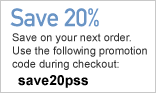 Exclusive 20% Discount On Select Total Training Products & Bundles
Exclusive 20% Discount On Select Total Training Products & Bundles
To redeem our exclusive discount coupon, use promotion code save20pss in your shopping cart. You could save hundreds of dollars. Use this special link to see the full offer.
Visit the Adobe site to download a free 30 day Acrobat trial free download.
posted by Jennifer Apple | permalink | RSS feed | bookmark | comment
![]()
You Suck At Photoshop Number 15 - Define Patern
August 22, 2008
Here's You Suck At Photoshop, Episode 15. A simple learning experience for this one... I think. Plus I've listed all previous episodes for you just below the graphic. Enjoy!
posted by Jennifer Apple | permalink | RSS feed | bookmark | comment
![]()
Forensic Lightroom 2 Tutorial - Importing Photos Into Photoshop Lightroom 2
August 20, 2008
Jim Hoerricks' site, Forensic Photoshop, contains a wide assortment of interesting posts and tutorials that deal with using Photoshop for forensic work. Jim has also written a book, Forensic Photoshop. He now has a dedicated site that features an on-going discussion of the forensic uses of Adobe's Photoshop Lightroom. Forensic Lightroom includes tips, how-tos, step-by-steps, and advanced techniques for using Lightroom in a forensic workflow. Here is a new Photoshop Lightroom 2 tutorial from him.
Importing Images Into Photoshop Lightroom 2
We'll start the discussion on importing images into Lightroom 2 by looking at those images that were captured by another device and already exist on our system (internal or external storage device). Select File>New Catalog to start with a fresh catalog. When we do, Lightroom will relaunch and you'll see a screen that looks like this - an empty catalog viewed in the Library Module.
GO TO THE TUTORIAL.
(reprinted with permission - see more forensic tutorials)
posted by Jennifer Apple | permalink | RSS feed | bookmark | comment
![]()
Working With Lightroom And Photoshop - Tips From Martin Evening
August 20, 2008
Martin Evening has posted another excellent article on Lightroom 2 — Photoshop As A Sandwich Filling For Lightroom. From the intro:
Following on from the recent demos of what’s new in Lightroom 2, here is a tip on working with Lightroom and Photoshop, where I suggest how Lightroom can be used at the front end and back end of your image processing workflow, leaving Photoshop to do what it does best, for carrying out all the tricky retouching in the middle.
Download The Free Photoshop Lightroom 2 Trial
For more free Photoshop Lightroom tips and tutorials, visit our Photoshop Lightroom 2 Tips And Tutorials Page.
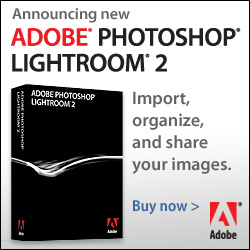 Adobe Photoshop Lightroom 2 is the photographer's essential toolbox for managing, adjusting and presenting large volumes of digital photographs.
Adobe Photoshop Lightroom 2 is the photographer's essential toolbox for managing, adjusting and presenting large volumes of digital photographs.
With new enhancements such as dual-monitor support, radical advances in non-destructive localized image correction, and streamlined search capabilities, Photoshop Lightroom 2 is a compelling upgrade that simplifies photography from shoot to finish.
To upgrade visit the Adobe Online Store. If you are a student get super savings at the Adobe Education Store. You can also visit the Adobe site to download a free 30 day Photoshop Lightroom 2 trial.
posted by Jennifer Apple | permalink | RSS feed | bookmark | comment
![]()
You Suck At Photoshop Number 14 - Video Editing
August 20, 2008
Here's You Suck At Photoshop, Episode 14. In this episode, Donnie Hoyle has no time to show you Photoshop's video editing features... Plus I've listed all previous episodes for you just below the graphic. Enjoy!
posted by Jennifer Apple | permalink | RSS feed | bookmark | comment
![]()
onOne Photoshop Plug-In Mask Pro 4 – Plus Exclusive 10% Instant Discount Coupon Code
August 20, 2008
Mask Pro 4.1 is onOne’s latest masking and selection plug-in program, that enhances the basic capabilities of Photoshop, allowing for vastly more accurate selections and masks than we’ve seen to date. Its specialty is to assist the user in creating and making selections on objects in images. READ FULL REVIEW.
Exclusive 10% Discount On All onOne Photoshop Plugins
Enter our exclusive discount coupon code - PSSPPT06 - during the checkout process at onOne Software for an instant 10% discount on all onOne products, including Mask Pro.
posted by Jennifer Apple | permalink | RSS feed | bookmark | comment
![]()
Stars Photoshop Brushes - Free Photoshop Brushes
August 15, 2008
Here's Stephanie with her latest Photoshop brushes, Stars Photoshop Brushes: Firstly, some celestial stars... from star patterns that can be overlapped to create beautiful starfields to larger versions to use in starscapes, etc. - even a few individual smaller versions to accent the star fields. Next, there’s a few chinese throwing stars, or shuriken. A few different shapes of these, all as vectors. And lastly, but not least... TONS of different star shapes. Beveled, lots of decorative (some with swirls, others similar to a compass rose, etc), a double-edged star, a basic star, grungy, jewish, a star outline, several pentacles (one with various alchemy symbols and very decorative), a retro styled star, shooting stars, star dust, etc. etc. etc. Go Now to the Downloads Page!
Want More Free Photoshop Brushes?
We've collected the most recent of Stephanie's original brushes on a special Obsidian Dawn Photoshop Brushes Page, with big preview images to give you an idea of each set. For her high resolution brushes, you can find a special collection on our high res brush page. Also see our Free Photoshop brushes Page for other places to find brushes.
Photoshop Brushes CD
The Obsidian Dawn Photoshop Brushes Compilation CD features one of every single Obsidian Dawn brush set. That means that it contains 100+ brush sets and thousands of brushes. It is constantly updated with the latest releases, so that the CD includes all of the most recently released brush sets.
posted by Jennifer Apple | permalink | RSS feed | bookmark | comment
![]()
The Adobe Photoshop Lightroom 2 Book From Martin Evening Now Available - Plus Four Free Sample Chapters
August 14, 2008
This completely updated and expanded bestseller, The Adobe Photoshop Lightroom 2 Book, was also written with photographers in mind. Author Martin Evening describes features in Photoshop Lightroom 2 in detail from a photographer’s perspective. As an established commercial and fashion photographer, Martin knows first-hand what photographers need for an efficient workflow.
Download The Free Photoshop Lightroom 2 Trial
For more free Photoshop Lightroom tips and tutorials, visit our Photoshop Lightroom 2 Tips And Tutorials Page.
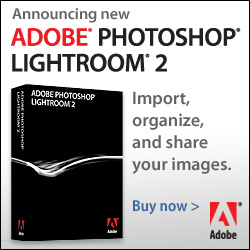 Adobe Photoshop Lightroom 2 is the photographer's essential toolbox for managing, adjusting and presenting large volumes of digital photographs.
Adobe Photoshop Lightroom 2 is the photographer's essential toolbox for managing, adjusting and presenting large volumes of digital photographs.
With new enhancements such as dual-monitor support, radical advances in non-destructive localized image correction, and streamlined search capabilities, Photoshop Lightroom 2 is a compelling upgrade that simplifies photography from shoot to finish.
To upgrade visit the Adobe Online Store. If you are a student get super savings at the Adobe Education Store. You can also visit the Adobe site to download a free 30 day Photoshop Lightroom 2 trial.
posted by Jennifer Apple | permalink | RSS feed | bookmark | comment
![]()
PhotographyBB Online Magazine - August PDF Download
August 14, 2008
PhotographyBB announced today, the release of the seventh edition of the PhotographyBB Online Magazine. The PhotographyBB Online Magazine sets the stage for the future of free information distribution, offering its readers: Digital Photography tips and techniques, DSLR camera function training, and tutorials for all of the major post processing software suites such as Adobe Photoshop, Photoshop Lightroom, Photoshop Elements, Dreamweaver, and Corel Painter Pro. PhotographyBB Online Magazine is available for free download through the PhotographyBB Website.
posted by Jennifer Apple | permalink | RSS feed | bookmark | comment
![]()
AKVIS Noise Buster Upgraded To Version 6.1 — Noise Suppression For Digital And Scanned Images
August 14, 2008
AKVIS Software Inc. presents version 6.1 of AKVIS Noise Buster for Windows and Macintosh with an improved algorithm of noise suppression. The version fixes some bugs, improves compatibility with Vista SP1. A new interface language has been added (Italian). Registered users can upgrade the software for free.
The users who tried the previous version of Noise Buster and have their version expired, now have an opportunity to test the software again. AKVIS Noise Buster sells for $49 USD. One license key allows activating the software on two computers, for example, on a desktop and on a laptop. You can download a free trial version of Noise Buster at the Akvis site.
posted by Jennifer Apple | permalink | RSS feed | bookmark | comment
![]()
Smith Micro Releases New Poserfusion Lightwave Plug-in For Poser Pro
August 13, 2008
Smith Micro today announced the release of a new PoserFusion Lightwave plug-in for Poser Pro. Smith Micro developed Poser Pro with a feature set and functionality geared for professional content creators within studio and production environments.
Pricing and Availability
The MSRP for Poser Pro is $499.99. Poser Pro is available at the Smith Micro web store.
posted by Jennifer Apple | permalink | RSS feed | bookmark | comment
![]()
Free Online Photoshop Express Updated With New Features
August 13, 2008
Have you been using Photoshop Express much? If not, check out the new features they've added to the free online version of Photoshop. Here's a partial list:
posted by Jennifer Apple | permalink | RSS feed | bookmark | comment
![]()
Permanent Press Image Filter - New Photoshop Plugin From Mister Retro
August 12, 2008
With Permanent Press, a powerful and easy-to-use Photoshop plug-in, you can create professional quality vintage offset printing and ink effects with any design, photograph, type treatment or image. Realizing that printing technology has left printed work without the texture, soul, or the spirit of vintage printing, Mister Retro created
the Permanent Press Photoshop Plugin set. Learn more about the Permanent Press Photoshop Plugin set at the Mister Retro website.
posted by Jennifer Apple | permalink | RSS feed | bookmark | comment
![]()
Backing Up And Resetting Your Photoshop Preference Files
August 11, 2008
Jim Hoerricks' site, Forensic Photoshop, contains a wide assortment of interesting posts and tutorials that deal with using Photoshop for forensic work. Jim has also written a book, Forensic Photoshop. Here is a new Photoshop CS3 tutorial from him.
Backing up your Photoshop preference files
posted by Jennifer Apple | permalink | RSS feed | bookmark | comment
![]()
Free High Resolution Grungy Watercolor Photoshop Brushes
August 11, 2008
The amazing BittBox has done it again, releasing another set of very beautiful grungy watercolor brushes.
Go to the BittBox site to download the free Hi-Res Grungy Watercolor Brushes.
posted by Jennifer Apple | permalink | RSS feed | bookmark | comment
![]()
DriveSavers Unveils World's Largest Data Recovery Cleanroom - Plus Exclusive 15% Discount Code For All Recoveries
August 11, 2008
As hard drive manufacturers continue to push the limits of data storage capacities, DriveSavers continues to keep pace by adopting new data recovery technology, procedures and software tools. This year, they took a giant leap forward.
DriveSavers invested over $2 million to build the world's largest hybrid cleanroom dedicated exclusively to data recovery.
Use Our Exclusive 15% Discount - DS20159
We are an Authorized DriveSavers reseller. Mention Discount Code DS20159 and receive a 15% Discount on your invoiced recovery fee.
You'll also be eligible for DriveSavers' exclusive No Attempt Fee – if data is not recoverable, there is no charge. Call now to have DriveSavers evaluate your unique situation, decide what course of action to take, and to help relieve panic and stress that is common in data loss crises. (Review a service plan options chart.)
U.S. & Canadian Customers: TOLL FREE: 1-800-440-1904
U.S. & Canadian Customers: DIRECT LINE: 1-415-382-2000
International Customers: (your country access code) + 888-440-2404
Mention Discount Code DS20159 for a 15% Discount & No Attempt Fee
posted by Jennifer Apple | permalink | RSS feed | bookmark | comment
![]()
New Photoshop Actions Sets — Surreal Colors And Tritones
August 08, 2008
I’m talking with Gavin Phillips, owner of ‘Photographers Photoshop.’ What’s different in your latest set of Photoshop ‘actions’ & movies?
With our ‘Surreal Colors & Tritones’ we are combining not only different colors & techniques, but also giving artists several different ways to customize the effect. So they have several creative ways to go with many of the ‘actions.’
Do you have a demo movie of what the program does?
Yes, click here to see our 3-minute demo movie.
What is the price?
For a very limited time we have special offers with up to 50% off. Please see our website for details.
posted by Jennifer Apple | permalink | RSS feed | bookmark | comment
![]()
Announcing The onOne Exchange - Free PhotoTools Presets
August 07, 2008
If you are already an owner of PhotoTools or PhotoTools Professional Edition (if you purchased Plug-In Suite 4, you have PhotoTools Professional Edition) head on over to the onOne Exchange and start looking at the examples and then download the preset(s) that you like the best. If you are thinking about getting PhotoTools, this is a good site to visit to see examples and get an idea of what PhotoTools can do to make your images look better.
Exclusive 10% Discount Code - PSSPPT06
Enter discount coupon code PSSPPT06 during the checkout process at onOne Software for an instant 10% discount on all onOne Software products. This is a special offer exclusively for PhotoshopSupport.com visitors.
posted by Jennifer Apple | permalink | RSS feed | bookmark | comment
![]()
The Plugin Site Releases ContrastMaster - Photoshop Plugin
August 07, 2008
The Plugin Site is proud to announce the release of ContrastMaster for Windows, a new product in the PhotoWiz series. ContrastMaster is a plugin for effective contrast enhancement as well as creating dramatic contrast looks, photorealistic paintings and HDR-like effects. It can turn low-contrast photos into vivid and detailed images and transforms ordinary photos into interesting and dynamic shots.
Availability & System Requirements
ContrastMaster is available for Windows. A Macintosh version is planned for the end of the year. ContrastMaster sells at $69.95 (Regular License) or $39.95 (Academic/Educational License). It can be purchased at The Plugin Site. A demo version can be downloaded at the same URL.
posted by Jennifer Apple | permalink | RSS feed | bookmark | comment
![]()
89 Free Video Tutorials From onOne Software
August 07, 2008
onOne Software are passionate about the Photoshop plugins they make and are dedicated to providing the highest level of support and training materials. To support that, they've recently added over a dozen new free training videos to the Tutorials section of their website.
Exclusive 10% Discount Code - PSSPPT06
Enter discount coupon code PSSPPT06 during the checkout process at onOne Software for an instant 10% discount on all onOne Software products. This is a special offer exclusively for PhotoshopSupport.com visitors.
posted by Jennifer Apple | permalink | RSS feed | bookmark | comment
![]()
Photoshop Lightroom Workflow - Photoshop Lightroom Tutorial
August 06, 2008
Go to the Photoshop Lightroom Workflow Tutorial Page to download the Adopting A Photoshop Lightroom Workflow PDF (660KB).
posted by Jennifer Apple | permalink | RSS feed | bookmark | comment
![]()
Adobe Photoshop Lightroom 2 Classroom In A Book - Two Free Sample Chapters
August 07, 2008
The fastest, easiest, most comprehensive way to learn Photoshop Lightroom 2 — Adobe Photoshop Lightroom 2 Classroom In A Book — the best-selling series of hands-on software training workbooks, helps you learn the features of Adobe software quickly and easily. Classroom in a Book offers what no other book or training program does - an official training series from Adobe, developed with the support of Adobe product experts.
Adobe Photoshop Lightroom 2 Free Trial Download
Visit the Adobe site to download a free 30 day Photoshop Lightroom 2 trial.
Find the latest Lightroom 2 tutorials on our Photoshop Lightroom 2 Tutorials page.
posted by Jennifer Apple | permalink | RSS feed | bookmark | comment
![]()
Backboard - Online Feedback Management For Design Projects
August 06, 2008
Backboard is a simple, lightweight utility that allows you to get
feedback on documents, images and web pages. You don't need an account, just
upload your document and you'll be set up with a Backboard at a dedicated URL. Visit Backboard and take a test drive.
posted by Jennifer Apple | permalink | RSS feed | bookmark | comment
![]()
Camera Raw 4.5 Update
August 06, 2008
posted by Jennifer Apple | permalink | RSS feed | bookmark | comment
![]()
Photoshop Plug-In Suite 4 - Last Chance To Save $100
August 05, 2008
posted by Jennifer Apple | permalink | RSS feed | bookmark | comment
![]()
Photoshop Lightroom Tips From Martin Evening
July 31, 2008
Adobe Photoshop Lightroom 2 has been released for a few days now and some tips and tutroials are starting to show up. Here are some great tips for auto-masking in Lightroom from Martin Evening. They are extracts from his new book, The Adobe Photoshop Lightroom 2 Book. This exceptional book describes Photoshop Lightroom’s features in detail from a photographer’s perspective.
To upgrade visit the Adobe Online Store. If you are a student get super savings at the Adobe Education Store. You can also visit the Adobe site to download a free 30 day Photoshop Lightroom 2 trial.
posted by Jennifer Apple | permalink | RSS feed | bookmark | comment
![]()
The Photoshop Blog - Earlier Posts
![]() The Photoshop Blog offers the latest Photoshop news and software updates, Photoshop tips and tutorials, and random thoughts from graphic artist and Photoshop expert Jennifer Apple.
The Photoshop Blog offers the latest Photoshop news and software updates, Photoshop tips and tutorials, and random thoughts from graphic artist and Photoshop expert Jennifer Apple.
See Earlier Posts From The Photoshop Blog - July 2008.
![]()
Photoshop CS5 & Photoshop CS5 Extended - Best Deals From Adobe
 Adobe Photoshop CS5 delivers breakthrough capabilities to help you create images with impact. Refine your
images with reengineered photography tools for removing noise, adding grain, and creating high dynamic
range (HDR) images. Get precise results when making complex selections. Remove any image element and
see the space fill in almost magically. Paint with naturally textured brushstrokes and realistic color blends. Learn more about Photoshop CS5.
Adobe Photoshop CS5 delivers breakthrough capabilities to help you create images with impact. Refine your
images with reengineered photography tools for removing noise, adding grain, and creating high dynamic
range (HDR) images. Get precise results when making complex selections. Remove any image element and
see the space fill in almost magically. Paint with naturally textured brushstrokes and realistic color blends. Learn more about Photoshop CS5.
Adobe Photoshop CS5 Extended software helps you create the ultimate images
for print, the web, and video. Enjoy all the state-of-the-art editing, compositing,
and painting capabilities in industry-standard Photoshop CS5, and experience
fast performance thanks to cross-platform 64-bit support. Also create 3D extrusions
for logos, artwork, and motion graphics; edit 3D objects with advanced tools; and create and enhance motion-based content. Learn more about Photoshop CS5 Extended.
Find CS5 upgrade options and Creative Suite 5 deals at the Adobe Store. See CS5 pricing in UK currency at the Adobe UK Store. Visit the Adobe Special Offers page to find the latest deals. Save 80% on Adobe Student Editions. Try before you buy — download a free Photoshop CS5 trial.
 Adobe Creative Suite 5 Design Premium
Adobe Creative Suite 5 Design Premium
Adobe Creative Suite 5 Design Premium software gives you fresh new creative tools, along
with the ability to deliver ideas faster in print and create interactive content without writing
code. Plus Design Premium integrates with Adobe CS Live online services to maximize
your design time by streamlining critical nondesign tasks.
Adobe Creative Suite 5 Design Premium combines Adobe InDesign CS5, Photoshop CS5 Extended, Illustrator CS5, Flash CS5 Professional, Dreamweaver CS5, Fireworks CS5, and Acrobat Pro with additional tools and services. Download a free CS5 Design Premium 30 day trial.
Photoshop CS5 Tutorials & CS5 Resources
See our Photoshop CS5 Resource Center for Free Photoshop CS5 Tutorials, and the Free Photoshop CS5 Trial Download. See our Photoshop CS4 Resource Center for Free Photoshop CS4 Tutorials.
![]()
Exclusive onOne Software 15% Instant Discount Coupon
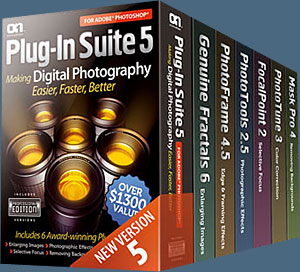 Enter our exclusive discount coupon code - PSSPPT06 - during the checkout process at onOne Software for an instant 15% discount on any onOne product. This includes Genuine Fractals and their amazing Photoshop Plug-In Suite.
Enter our exclusive discount coupon code - PSSPPT06 - during the checkout process at onOne Software for an instant 15% discount on any onOne product. This includes Genuine Fractals and their amazing Photoshop Plug-In Suite.
OnOne’s new Plug-In Suite solves six of the most frequent problems photographers will encounter in Photoshop. This suite has been granted American Photos Magazine’s Editor’s Choice award for Top Image Editing Software. The Plugin Suite includes:
Genuine Fractals Pro is renowned by both photographers and printers for its finesse at increasing images to more than ten times their original size while maintaining the sharpness and detail you started with. Think of this as the industry standard for image resizing.
Mask Pro is used to remove the tough stuff — such as hair, smoke and glass — while retaining the fine detail. You choose what colors to keep, then paint away what you don’t need.
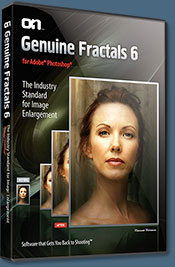 PhotoTools Pro packs hundreds of high-calibre photographic effects into one user-friendly plug-in. It’s fast and easy to use. Gives your photos that pro quality look.
PhotoTools Pro packs hundreds of high-calibre photographic effects into one user-friendly plug-in. It’s fast and easy to use. Gives your photos that pro quality look.
PhotoFrame Pro lets you enhance your pictures with hundreds of such design effects, or simply drop your image into a pre-fab layout in Photoshop, Lightroom or Aperture.
FocalPoint helps to control focus and minimize visual noise. Draw the eye to specific points in your images by using selective focus, depth-of-field and vignette effects.
PhotoTune lets you can compare images side-by-side and easily color correct and enhance them. PhotoTune optimizes the dynamic range, color and sharpness of your image without the need to know all the complicated controls in Photoshop like levels and curves.
Simply enter our exclusive discount coupon code - PSSPPT06 - during the checkout process at onOne Software for an instant 15% discount on any onOne product.
![]()
Nik Software 15% Instant Discount - Exclusive 15% Coupon
Enter our exclusive discount coupon code - NIKPSS - during the checkout process at Nik Software for an instant 15% discount on any Nik Software product. This exclusive discount coupon code can be applied to all the latest Nik Software Photoshop plugins, including Silver Efex Pro, Color Efex Pro, Viveza, Sharpener Pro, and Dfine.
Color Efex Pro
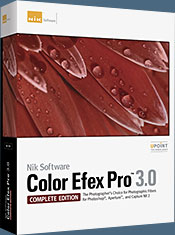 52 photographic filters with over 250 effects for professional quality images.
Completely Original. Completely Indispensable.
52 photographic filters with over 250 effects for professional quality images.
Completely Original. Completely Indispensable.
Nik Software Color Efex Pro filters are the leading photographic filters for digital photography. The award-winning Color Efex Pro filters are widely used by many of today's professional photographers around the world to save time and get professional level results. Whether you choose the Complete Edition, Select Edition, or Standard Edition, you’ll get traditional and stylizing filters that offer virtually endless possibilities to enhance and transform images quickly and easily.
Patented U Point technology provides the ultimate control to selectively apply enhancements without the need for any complicated masks, layers or selections. Control color, light and tonality in your images and create unique enhancements with professional results. With 52 filters and over 250 effects found in Color Efex Pro, you can perform high quality retouching, color correction, and endless creative enhancements to your photographs. Download a free Trial version.
Viveza
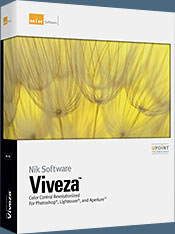 The most powerful tool to selectively control color and light in photographic images without the need for complicated selections or layer masks.
The most powerful tool to selectively control color and light in photographic images without the need for complicated selections or layer masks.
Two of the most important factors in creating great photography are color and light. Mastering the art of selectively correcting or enhancing each of these is now possible for every photographer without the need for complicated masks or selections, or expert-level knowledge of Photoshop. Integrating award-winning U Point technology, Viveza is the most powerful and precise tool available to control light and color in photographic images.
U Point powered Color Control Points, placed directly on colors or objects in an image (such as sky, skin, grass, etc.), reveal easy-to-use controls that photographers can use to quickly adjust brightness, contrast or color in a fraction of the time needed by other tools. With Viveza you’ll spend more time shooting photographs and save hours of image editing. Download a free Trial version.
Silver Efex Pro
 Complete power and control to create professional quality black and white images in one convenient tool.
Complete power and control to create professional quality black and white images in one convenient tool.
Silver Efex Pro from Nik Software is the most powerful tool for creating professional quality black and white images from your photographs. For the first time, all the advanced power and control required for professional results have been brought together in one convenient tool.
Featuring Nik Software’s patented U Point technology to selectively control the tonality and contrast of the image, Silver Efex Pro includes advanced imaging algorithms to protect against unwanted artifacts, a comprehensive collection of emulated black and white film types, a variable toning selector for adding traditional toning techniques, over 20 one-click preset styles, and a state-of-the-art grain reproduction engine that help produce the highest quality black and white images possible from your color images while providing more freedom to experiment. Download a free Trial version to use Silver Efex Pro.
Enter our exclusive discount coupon code - NIKPSS - during the checkout process at Nik Software for an instant 15% discount. This exclusive discount coupon code can be applied to all the latest Nik Software Photoshop plugins, including Silver Efex Pro, Color Efex Pro, Viveza, Sharpener Pro, and Dfine.
![]()
Exclusive 15% Discount On All Topaz Plugins - Use Coupon Code PHOTOSHOPSUPPORT - Includes Bundles And Upgrades
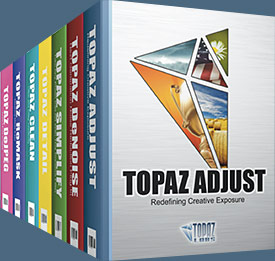 Enter our exclusive discount coupon code PHOTOSHOPSUPPORT during the checkout process at Topaz Labs for an instant 15% discount on any Topaz product, including bundles and upgrades.
Enter our exclusive discount coupon code PHOTOSHOPSUPPORT during the checkout process at Topaz Labs for an instant 15% discount on any Topaz product, including bundles and upgrades.
Topaz Labs Photoshop plug-ins are specifically designed to expand a photographer's creative toolbox by harnessing powerful image technology developments. Photographers everywhere are now taking advantage of the creative exposure effects, artistic simplification, unique edge manipulation, and top-of-the-line noise reduction offered in Topaz products. The Topaz Photoshop Plugins Bundle is a super powerful Photoshop plugins package that includes the following Topaz products:
Topaz Adjust
Deliver stunning and dynamic images with this uniquely powerful plug-in that features HDR-like abilities and enhances exposure, color and detail.
 Topaz Detail
Topaz Detail
A three-level detail adjustment plug-in that specializes in micro-contrast enhancements and sharpening with no artifacts.
Topaz ReMask
The fastest and most effective masking and extraction program with one-click mask refining.
Topaz DeNoise
Highest-quality noise reduction plug-in that removes the most noise and color noise while preserving the most image detail.
Topaz Simplify
Provides creative simplification, art effects, and line accentuation for easy one-of-a-kind art.
Topaz Clean
Take control of the detail depth of your images with extensive smoothing, texture control and edge enhancement tools.
Topaz DeJPEG
Drastically improves the quality of web images and other compressed photos.
Learn more about the Topaz Photoshop Plugins Bundle. Download a free trial version.
![]()
Photoshop Masking Plugin Fluid Mask - Exclusive Instant Discount
 The 4 1/2 out of 5 star review of Fluid Mask at MacWorld begins by saying that this "Photoshop plug-in takes the pain out of extracting backgrounds," and goes on to recommend the latest version, stating that "Fluid Mask is a very effective tool for separating objects from their backgrounds. It offers a variety of useful features for tackling almost any difficult image, from wispy hair to complex foliage. Online video tutorials and live training sessions help ease the learning curve."
The 4 1/2 out of 5 star review of Fluid Mask at MacWorld begins by saying that this "Photoshop plug-in takes the pain out of extracting backgrounds," and goes on to recommend the latest version, stating that "Fluid Mask is a very effective tool for separating objects from their backgrounds. It offers a variety of useful features for tackling almost any difficult image, from wispy hair to complex foliage. Online video tutorials and live training sessions help ease the learning curve."
Our friends at Vertus, the makers of Fluid Mask Photoshop Plugin, have set up a special exclusive discount for PhotoshopSupport.com. Go to our Fluid Mask page for a special, exclusive discount link.
Fluid Mask is designed for photographers, image editors, graphic designers and all those who take digital image editing seriously. In a streamlined interface and workflow, Fluid Mask instantly shows key edges in the image and provides comprehensive easy to use tools that work with difficult-to-see edges and tricky areas like trees & lattices. Fluid Mask will also preserve all-important edge information for a professional quality cut out. Go to our Fluid Mask page for more info.
![]()
lynda.com Online Training Library - View Free Video Clips
 Subscriptions to the lynda.com Online Training Library provide anytime access to tens of thousands of video tutorials covering Photoshop, Illustrator, Dreamweaver, web design, digital imaging, 3D, digital video, animation, and many other topics. View free video clips.
Subscriptions to the lynda.com Online Training Library provide anytime access to tens of thousands of video tutorials covering Photoshop, Illustrator, Dreamweaver, web design, digital imaging, 3D, digital video, animation, and many other topics. View free video clips.
For less than a dollar a day, members have the opportunity to stay current and keep skills sharp, learn innovative and productive techniques, and gain confidence and marketability - all at their own pace. Premium subscriptions include instructors’ exercise files so that members can follow along with the exact examples onscreen. Customers learn at their own pace and may stop, rewind, and replay segments as often as necessary. View some free video clips (high resolution).
![]()
Did You Know You Could Create An Entire Website In Photoshop?
SiteGrinder Photoshop Plugin - Create Websites Instantly
 There often seems to be a strict division of labor within the world of web design and development. Creative professionals tend to stick to the Photoshop domain, while those well-versed in scripting are left to the task of implementing their work. Indeed, the two realms are quite different from each other, to which any of us even vaguely familiar with either can easily attest.
There often seems to be a strict division of labor within the world of web design and development. Creative professionals tend to stick to the Photoshop domain, while those well-versed in scripting are left to the task of implementing their work. Indeed, the two realms are quite different from each other, to which any of us even vaguely familiar with either can easily attest.
Essentially, Photoshop is a no-holds-barred design studio, offering the artist a seemingly endless array of creative options. On the other hand, HTML, CSS, Java and the like follow strict rules of engagement, requiring the developer to take any number of esoteric concerns into consideration in order to ensure that designs are properly displayed on the web.
Turn Photoshop Into A Complete Web Design Tool
SiteGrinder seeks to bridge this gap between design and development. Basically, SiteGrinder turns Photoshop into an easy-to-use and fully functional web design tool. With SiteGrinder, designers will now have the freedom to totally let their creativity loose and then, without skipping a beat, transfer their designs to the web. Bringing esthetic concerns together with more practical considerations, SiteGrinder is an amazingly powerful tool that would make a fantastic addition to any web designer's bag of tricks. Mac OS X and Windows versions of the SiteGrinder unlockable demo are available now via download.
![]()
Photoshop CS4 Essential Skills - By Mark Galer And Philip Andrews
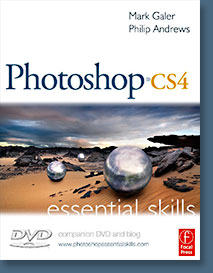 Brimming with beautiful pictures, Photoshop CS4 Essential Skills guides you through a project-based, progressive curriculum so that you can build all the essential skills to enhance photographs creatively and professionally with Photoshop CS4. If you are an aspiring professional or a student learning photography, digital imaging, or design graphics, you'll be amazed at the stunning results you can achieve. A DVD is included free.
Brimming with beautiful pictures, Photoshop CS4 Essential Skills guides you through a project-based, progressive curriculum so that you can build all the essential skills to enhance photographs creatively and professionally with Photoshop CS4. If you are an aspiring professional or a student learning photography, digital imaging, or design graphics, you'll be amazed at the stunning results you can achieve. A DVD is included free.
The Essential Skills Photography Series from Focal Press uniquely offers a structured learning experience for photographers of all ages, with both the underlying theory and loads of invaluable 'how to' and real-life practice projects - all from the most talented photography practitioners/educators in the world.
Read 2 free sample chapters:
Skin Retouching Tips In Photoshop CS4
Transforming Smart Objects In Photoshop CS4
Find more Photoshop CS4 tutorials on our Photoshop CS4 Tutorials Page.
Read 2 free sample chapters from the Adobe Photoshop CS3 version:
![]() Adjusting Exposure in Adobe Camera Raw CS3
Adjusting Exposure in Adobe Camera Raw CS3
![]() Photoshop CS3 Tutorial High Dynamic Range
Photoshop CS3 Tutorial High Dynamic Range
Find More Adobe Photoshop Books at Amazon.com
Find all the latest bestselling Photoshop books at discount prices at Amazon.com.
![]()






