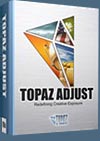![]()
![]()
![]() Try before you buy. Download any Adobe product for a free 30 day trial.
Try before you buy. Download any Adobe product for a free 30 day trial.
![]() See our Photoshop CS4 Tutorials Page for free Photoshop 11 video clips.
See our Photoshop CS4 Tutorials Page for free Photoshop 11 video clips.
![]() Buy. Download. Create. Get Photoshop CS5 now at the Adobe Store.
Buy. Download. Create. Get Photoshop CS5 now at the Adobe Store.
![]()
![]()
Free Adobe Photoshop CS5 Tutorials For CS5 & Photoshop CS5 Extended
 Our free Adobe Photoshop Tutorials have been separated into 5 collections. This page features free Photoshop Tutorials for CS5 only. We also have a page of free Photoshop Tutorials for CS4, a page of free Photoshop Tutorials for CS3, a page of free Photoshop Tutorials for CS2, and a page of free Photoshop Tutorials for CS.
Our free Adobe Photoshop Tutorials have been separated into 5 collections. This page features free Photoshop Tutorials for CS5 only. We also have a page of free Photoshop Tutorials for CS4, a page of free Photoshop Tutorials for CS3, a page of free Photoshop Tutorials for CS2, and a page of free Photoshop Tutorials for CS.
If you own Photoshop CS5 you can go through all 5 collections, but if you have an earlier version of Photoshop, the tutorials for later versions will include features you might not have. To upgrade visit the Adobe Online Store. If you are a student get super savings at the Adobe Education Store. You can also try a free trial download.
![]()
Merge To HDR Pro - Photoshop CS5 Tutorial From Mark Galer
 Here is our first Photoshop CS5 tutorial, New To Photoshop CS5 - Merge To HDR Pro. From the intro:
Here is our first Photoshop CS5 tutorial, New To Photoshop CS5 - Merge To HDR Pro. From the intro:
I have to admit to not being a big fan of the original Merge to HDR feature in previous versions of Photoshop and, although not a big user of plug-ins or additional image editing software, I did succumb to purchasing standalone HDR software – this has, however, all changed with Photoshop CS5.
The automated feature for creating High Dynamic Range (HDR) images in Photoshop has been given a complete overhaul for Photoshop CS5 and has been given a new name ‘Merge to HDR Pro’. The Auto Alignment, Lens Correction, Remove Ghosting and expanded controls for rebuilding detail and contrast are now so good it will firmly establish Photoshop CS5 as the software of choice for photographers interested in HDR Photography. Read the full New To Photoshop CS5 - Merge To HDR Pro Photoshop CS5 tutorial.
![]()
Refine Edge - Best New Feature in Photoshop CS5 - Refine Edge Tutorial From Mark Galer
The Refine Edge feature has been completely revised for Photoshop CS5 and now has the WOW factor when it comes to creating composite images. Mark Galer gives it a test drive.

One of the most challenging montage or masking jobs in the profession of post-production editing used to be the hair lift. When the model had long flowing hair and the subject needed to change location many post-production artists would call in sick. If you got it wrong, just like a bad wig, it showed. Extract filters, Magic Erasers and Tragic Wands didn’t get us close but we now have a new Refine Edge feature in CS5 that has eased the burden of this task and made the task easier than ever before... Read the full Refine Edge - Best New Feature in Photoshop CS5 tutorial...
![]()
Deke's Techniques - Blending Textures Onto A Face - Free Photoshop CS5 Hi-Def Video Tutorial
This week's free Photoshop technique from lynda.com instructor Deke McClelland takes an ordinary portrait shot and maps two different textures onto the subject create an exotic effect. The process doesn't require any masks, but rather relies solely on advanced blending techniques. Click here to watch the free video tutorial, Blending Textures Onto A Face, in a new window (this is a Hi-Def video which makes it super easy to follow along!).
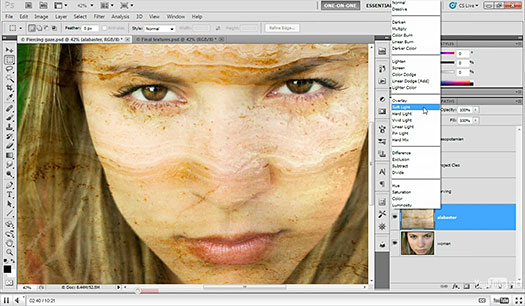
 Using blend modes and layers means your effect can be adjusted to suit your taste with no fear of underlying pixel destruction. And no fear of missing dinner either, since Deke explains it all in just over ten minutes. If you can’t get enough of blending with faces, lynda.com members should be sure to check out this week’s exclusive members-only video, Rendering a face as a cave painting, in Deke’s Techniques in the Online Training Library.
Using blend modes and layers means your effect can be adjusted to suit your taste with no fear of underlying pixel destruction. And no fear of missing dinner either, since Deke explains it all in just over ten minutes. If you can’t get enough of blending with faces, lynda.com members should be sure to check out this week’s exclusive members-only video, Rendering a face as a cave painting, in Deke’s Techniques in the Online Training Library.
Deke's Techniques is taught by computer graphics guru Deke McClelland, and presented in his signature step-by-step style. The intent is to reveal how various Photoshop and Illustrator features can be combined and leveraged in real-world examples so that they can be applied to creative projects right away. Click here to see all the free clips from this series at lynda.com.
Deke's Techniques - Creating A Molten Letter Effect
Deke's Techniques is a collection of short Photoshop and Illustrator projects and creative effects that can be completed in ten minutes or less. Click here to watch the free video tutorial, Creating A Molten Letter Effect, in a new window.
Deke's Techniques - Control Smoothing With An Anti-edge Mask
This week, Deke demonstrates how to retouch a stressed image in order to smooth out detail, while controlling the effect with specially crafted mask. If using the High Pass filter and edge masks are old hat for you, watch as Deke turns the whole concept inside-out by using a reverse high-pass effect combined with an anti-edge mask.
The result is that you get controlled “un-sharpening” right where you need it—a useful effect you can apply to your own overly sharp photographs. And as usual, Deke shows you the whole process in under ten minutes. Click here to watch the free video tutorial, Control smoothing with an anti-edge mask, in a new window.
Deke's HD Video Tutorials - Free Videos Collection
Visit our Free Photoshop CS5 High Definition Video Tutorials page to see all of Deke's video collected in one place.
![]()
Photoshop CS5 And Photoshop CS5 Extended New Features List
View a list of the new features you'll find in Adobe Photoshop CS5 and Adobe Photoshop CS5 Extended. Go to the Photoshop CS5 New Features List.

The new Post Crop Vignetting options give you the ability to change the style of the vignette and alter the strength of
highlights. Left: Original photo. Middle left: With Painting Overlay vignette style applied. Middle right: With Highlight Priority
vignette style applied. Right: With Color Priority vignette style applied.
![]()
Russell Brown's Top 5 Photoshop CS5 Features - CS5 Video
In this Photoshop CS5 video you will view the top 5 Photoshop CS5 photo editing software features. Russell Brown, Photoshop senior creative director, presents his favorites from over 100 new features, including Content-Aware Fill, Puppet Warp, HDR Pro, realistic paint brushes, and new selections tools for the trickiest elements like hair. Click here to watch Russell Brown's Top 5 Photoshop CS5 Features, or click on the screenshot below.

![]()
Photoshop CS5 - New Brushes And Painting Features Video
In this episode of The Complete Picture, Julieanne Kost shows you some of the new painting features in Adobe Photoshop CS5 including the new Natural Media Bristle Tip Brushes. This 17 minute video is part one of a two part series. Click here to see the Photoshop CS5 Brush Engine And Painting Features video, or click the screenshot below.

![]()
Adobe CS5 Upgrade Options - Upgrade From Any Suite To Any Suite
 You can upgrade from any Suite to any Suite, as there are no more restrictions. Customers can upgrade to CS5 suites from up to 3 versions back. For example, upgrade from CS4 Web Premium to CS5 Production Premium or from CS4 Production Premium to CS5 Design Standard. Or, upgrade from Design Standard CS3 to Design Premium CS5. Customers can even step down; go from Photoshop Extended to Photoshop or from a Master Collection to another Suite.
You can upgrade from any Suite to any Suite, as there are no more restrictions. Customers can upgrade to CS5 suites from up to 3 versions back. For example, upgrade from CS4 Web Premium to CS5 Production Premium or from CS4 Production Premium to CS5 Design Standard. Or, upgrade from Design Standard CS3 to Design Premium CS5. Customers can even step down; go from Photoshop Extended to Photoshop or from a Master Collection to another Suite.
There is tiered pricing for Suite to Suite upgrades. Upgrading from a CS4 suite to a CS5 suite costs less than upgrading from eligible older versions, such as CS2, CS3, Studio 8, & Adobe Production Studio. Please note that CS1 and Studio MX 2004 customers are no longer eligible for upgrade pricing. For full upgrade pricing on individual CS5 products visit the Adobe Store.
![]()
Photoshop CS5 Update 12.0.1 - Fixes CS5 Bugs, Speed Issues
 From John Nack's blog comes news of an Adobe Photoshop CS5 Update. Here are the details:
From John Nack's blog comes news of an Adobe Photoshop CS5 Update. Here are the details:
Nothing matters more than stability and performance. I’m glad we can report that based on crash reporter statistics, Photoshop CS5 is more than 10 times as stable as CS4 (that is, it generates fewer than one-tenth as many crash reports). That’s not yet good enough progress, however. Accordingly, Adobe has released an update for Photoshop CS5.
You can now downlosd the Photoshop CS5 update (12.0.1) for MAC (11.3 MB) and the Photoshop CS5 update (12.0.1) for Windows (15.5 MB).
You can also get the update by choosing Help->Updates from within Photoshop.
![]()
How To Create An HDR Effect In Photoshop CS5 - Photoshop CS5 Tutorial
Here is a Photoshop CS5 tutorial courtesy of Photoshop Daily — How To Create An HDR Effect In Photoshop CS5, by Jo Cole.

Photoshop has always lagged behind HDR-specific software but with CS5, Adobe has boosted the HDR functionality to new heights. The HDR Pro feature allows users to merge multiple source photos and achieve a high dynamic range. What has caught our eye, however, is the HDR Toning feature. This allows you to take a single photo and apply an HDR-effect to it. Click here to download our start file.
Read the full tutorial — How To Create An HDR Effect In Photoshop CS5.
![]()
Content Aware Fill In Photoshop CS5 - Photoshop CS5 Tutorial
Here is a Photoshop CS5 tutorial courtesy of Photoshop Daily — Content-Aware Fill in CS5, by Jo Cole.

If there is one feature of Photoshop CS5 to deliver the wow factor, it is the Content-Aware Fill option. This little stroke of genius allows you to roughly select a part of your image and then make it disappear. You can make the selection by either brushing on with the Spot Healing brush, or by making a selection and then using Edit>Fill. This is the option we are demonstrating here. It isn’t 100% accurate all of the time, but it is still enough to make your mouth fall open with surprise. Click here to download the start image.
Read the full tutorial — Content-Aware Fill in CS5.
![]()
Content Aware Fill Video Tutorial - How To Work With Content Aware Fill For Best Results
The new content-aware fill video tutorial I just saw does a very good job of showing you how to use this amazing new Photoshop CS5 tool, and then details steps you can take to clean up any small details that may be left behind after the content-aware fill has been used.
To view the tutorial, go to the lynda.com page for the course Photoshop And Bridge CS5 For Photographers - New Features. Once there, scroll down to Chaapter 8 - Content-Aware Tools, and you'll see the following title with a ink: Replacing backgrounds with Content-Aware Fill. Click on that link and watch the free sample video.
![]()
Working With The Lens Correction Filter - Photoshop CS5 - Free CS5 Video Clip From Total Training
Here is a free sample training video courtesy of Total Training from the series Adobe Photoshop CS5 Extended: Essentials. Follow along with real-world techniques and time-saving tips that will put the power of Photoshop CS5 in your hands. Click here to watch the video How To Adjust Perspective with the Lens Correction Filter, or click on the screenshot below (video clip will open in a new window).
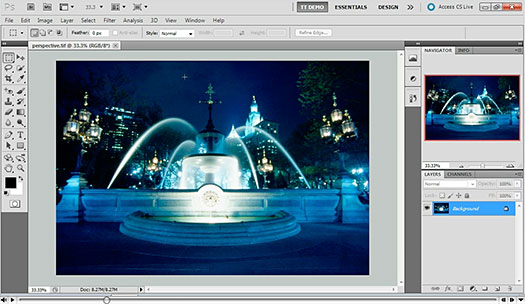
Save 20% On Any Total Training DVD
Use our exclusive discount coupon code save20photosupport and save 20% off any Total Training DVD. Visit our Photoshop Support page at the Total Training site for more details.
Complete Free Chapter Of Photoshop CS5 Training Videos
Watch the other samples in this complete free chapter from Photoshop CS5 Essentials:
Working With the Retouching Tools, including Content-Aware Fill
How to Remove Noise from an Image
Cloning with Perspective with the Vanishing Point Filter
How To Work With Content-Aware Scaling
Customizing Keyboard Shortcuts - Free Advanced Photoshop CS5 Video Clip From Total Training
Here is a free sample training video courtesy of Total Training from the series Adobe Photoshop CS5 Advanced. Follow along with advanced techniques and time-saving tips the pros use, including power user essentials, advanced layers, masks and selections, painting, raw file editing, working with 3D, Video and Animation, Retouching, Compositing and more.
Click here to watch the video Customizing Keyboard Shortcuts, or click on the screenshot below (video clip will open in a new window).
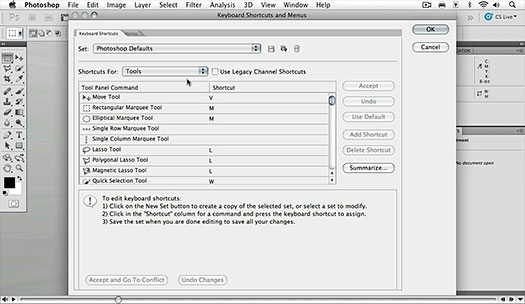
Recording A Simple Action - Free Advanced Photoshop CS5 Video Clip From Total Training
Click here to watch the video Recording A Simple Action, or click on the screenshot below (video clip will open in a new window).
Creating And Saving Complex Actions - Free Advanced Photoshop CS5 Video Clip From Total Training
Click here to watch the video Creating And Saving Complex Actions, or click on the screenshot below (video clip will open in a new window).
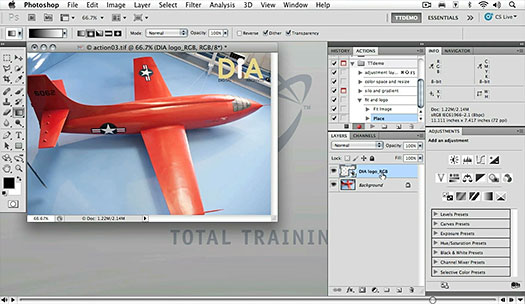
Batch Processing Images - Free Advanced Photoshop CS5 Video Clip From Total Training
Click here to watch the video Batch Processing Images, or click on the screenshot below (video clip will open in a new window).
![]()
Free Photoshop CS5 Videos - Photoshop CS5 New Features Videos
Lynda.com has released some new Photoshop CS5 video samples that you can view on their Photoshop CS5 New Features video training page. CLick here or the screenshots below to go to the page, where you'll find links to sample videos. Watch the Working With Content-aware Fill Video and you'll see how to make elephants dispapear in Photoshop CS5. It's impressive! Also make sure to watch the two videos on working with the new Photoshop CS5 Puppet Warp tools.
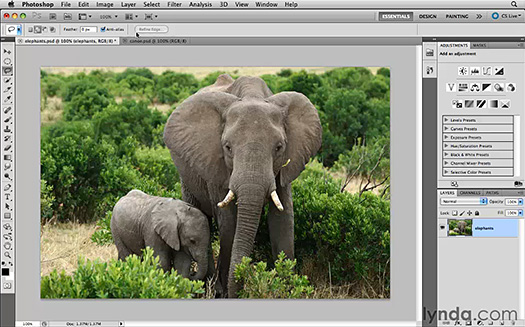
In Photoshop CS5 New Features, author Jan Kabili introduces new features and productivity enhancements that include reshaping images with Puppet Warp, turning photographs into paintings, and Content-Aware Fill options. The course examines CS5 enhancements to existing features include significant improvements to High Dynamic Range (HDR) photo processing, selection and mask edge refinement, and lens-related photo corrections. A brief overview of companion applications, Adobe Bridge CS5 and Adobe Camera Raw 6, is included. Exercise files are included with the course.
![]()
Photoshop CS5 Bristle Brush Tips Video Tutorial
Here's a video from lynda.com all about the new Bristle Brush Tips feature in Photoshop CS5. Photoshop CS5 incorporates unprecedented control over stroke characteristics of its painting tools with Bristle Tips. Bristle Qualities define key bristle properties such as shape, length, stiffness, thickness, angle, and spacing, which affect how the color is laid on the image as you paint. Click here to see the Working With Bristle Brush Tips Video, or click on the screenshot below.

![]()
Photoshop CS5 Mixer Brush Video Training
Here's a video from lynda.com all about the new Mixer Brush feature in Photoshop CS5. With a new Mixer Brush, a Bristle Tips feature, and a new mechanism for blending colors, Photoshop CS5 redefines the way you paint.
The Mixer Brush lets you define multiple colors on a single tip, and then mix and blend them with the underlying hues on your canvas, achieving creative results that rival traditional painting media. When starting with a photo original, you can use a dry, empty brush to blend the existing colors while at the same time adding a painterly effect to the image.
View the Brush Video as a Quicktime MOV file.
View the Mixer Brush Video as a Windows WMV file.
View the Mixer Brush Video as an iPhone MOBILE file.

The video sample is from lynda.com's Photoshop CS5 New Features video training. The course examines CS5 enhancements to existing features that include significant improvements to High Dynamic Range (HDR) photo processing, selection and mask edge refinement, and lens-related photo corrections. Learn more at the lynda.com site.
![]()
Selecting Hair With The New Edge Detection Tools - Video Tutorial
This Selecting Hair With Edge Detection In Photoshop CS5
Video shows how the rewritten Refine Edge command in Photoshop CS5 works with difficult selection tasks and how it does an outstanding job. Click here to watch the Selecting Hair With Edge Detection In Photoshop CS5
Video, or click on the screenshot below.
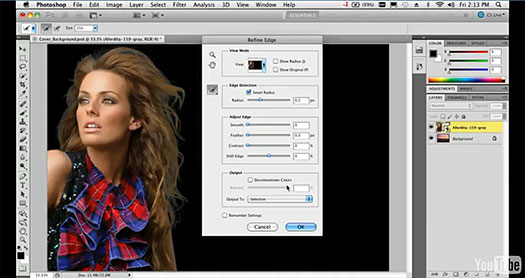
![]()
Photoshop CS5 Free Video Tutorials From Russell Brown
 New Masking Basics
New Masking Basics
Get up-to-speed with the great new masking tools in Adobe Photoshop CS5.
New Advanced Masking
Learn tips and techniques for masking out a background from a difficult image.
Advanced Motion Blur Masking
This tutorial will get you through the toughest motion blur with flying colors. Also learn some advanced blending techniques.
Creating Content-Aware Patterns
Discover some creative ways to accurately control, and create, patterns with the new Content-Aware Fill feature in Adobe Photoshop CS5.
Wire Removal with Spot Healing
Remove unwanted wires from your images with these time-saving tips and techniques.
Content-Aware Rotation
Magically fill in missing parts to the background of a rotated image with Content-Aware Fill.
Puppet Warp Basics
Learn the basics of warping images with precision and accuracy using the new Puppet Warp feature found in Adobe Photoshop CS5.
Advanced Puppet Warp
The Puppet Warp features isnt just for manipulating and warping little puppet figures. It can also be used to warp standard images as well as graphic typography.
![]()
How To Turn A Photo Into A Painting In Photoshop CS5 - Photoshop CS5 Photo To Painting Tutorial
Here is a new Photoshop CS5 tutorial courtesy of Photoshop Daily — How To Turn A Photo Into A Painting In Photoshop CS5, by Jo Cole.
 Photoshop CS5 offers the digital artist amazing new painting capabilities in the Mixer Brush. This allows you to work as if you were using ‘real’ paints, with options to decide how the paint is applied to the canvas. However, one very exciting part of this new brush engine is that fact that it’s now far easier to paint a photo – essentially picking all the colour, detail and form from the photo and overlaying a painted effect.
Photoshop CS5 offers the digital artist amazing new painting capabilities in the Mixer Brush. This allows you to work as if you were using ‘real’ paints, with options to decide how the paint is applied to the canvas. However, one very exciting part of this new brush engine is that fact that it’s now far easier to paint a photo – essentially picking all the colour, detail and form from the photo and overlaying a painted effect.
This is perfect for anyone who isn’t that comfortable with painting from scratch and you don’t even need a graphics tablet. In this walkthrough we show you how to paint over a photo, using nothing more than the new brushes and a mouse for control. If you’d like to follow along, click here for our start file.
Step 1 - Colour boost
Open up your photo in Photoshop CS5. It’s a good idea to add more oomph to the colours in a photo – we used the HDR Toning function to do just this.
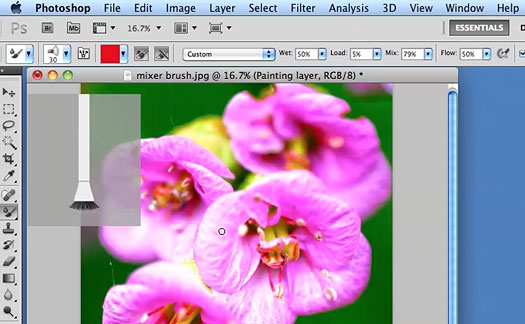
Read the full tutorial — How To Turn A Photo Into A Painting In Photoshop CS5.
![]()
Beauty Retouching Techniques DVD From Gry Garness - Advanced Photoshop Training - 3 Free Video Clips
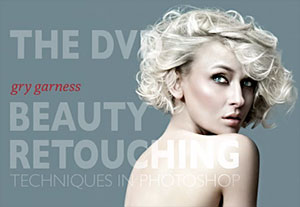 The Photoshop Beauty Retouching Techniques DVD From Gry Garness is a visual-practical DVD guide to professional beauty and portrait retouching using flexible solutions for a variety of photo retouching jobs, from flawless magazine covers to Photoshop portrait retouching. This is an educational tool aimed at intermediate to advanced Photoshop users. It's effectively a 13 hour one-to-one with Gry Garness, an experienced trainer and London-based retoucher, demonstrating graphics tablet based professional retouching through a great variety of images, with models and non-models. It's adaptable to all types of retouching - not just favouring one particular style.
The Photoshop Beauty Retouching Techniques DVD From Gry Garness is a visual-practical DVD guide to professional beauty and portrait retouching using flexible solutions for a variety of photo retouching jobs, from flawless magazine covers to Photoshop portrait retouching. This is an educational tool aimed at intermediate to advanced Photoshop users. It's effectively a 13 hour one-to-one with Gry Garness, an experienced trainer and London-based retoucher, demonstrating graphics tablet based professional retouching through a great variety of images, with models and non-models. It's adaptable to all types of retouching - not just favouring one particular style.
3 Free Photoshop Beauty Retouching Video Clips
Watch 3 free video clips from this DVD (Tutorials are Photoshop CS5 updated, but relevant for all CS versions):
Remodelling A Figure In Photoshop
Skin Retouching - Pop the Highlights
Skin Retouching - Retouching The Brush Work
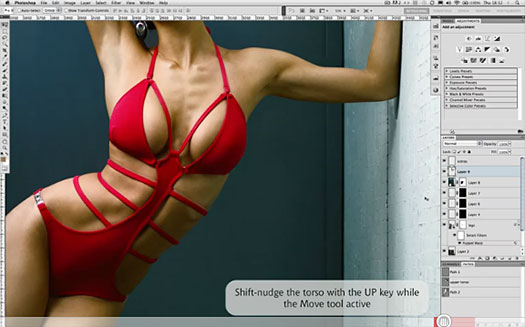
![]()
Photoshop CS5 And Photoshop CS5 Extented Tour Video
In this 45 minute video Adobe worldwide design evangelist Terry White walks you through the brand new Photoshop CS5 and Photoshop CS5 Extended and shows examples of the many new features. Click here to watch the Photoshop CS5 Overview Tour Video, or click on the screenshot below.
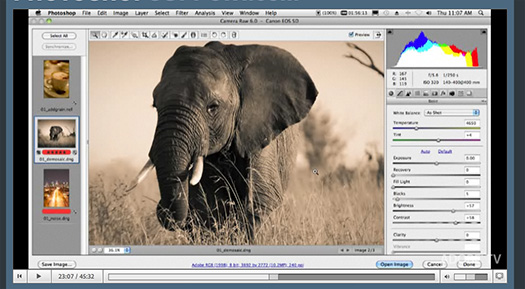
![]()
Photoshop CS5 New Features Videos From Adobe TV
Here are a selection of short videos from Adobe TV that highlight some of the new features in Photoshop CS5 and Photoshop CS5 Extended. (Videos open in a new window.)
Automated Lens Correction In Photoshop CS5 - Video
You can automatically correct lens distortions and fix chromatic aberration and vignetting with Photoshop CS5 and Photoshop CS5 Extended, which use an image file’s EXIF data to make precise adjustments based on the type of camera and lens you used.
![]()
Photoshop CS5 For Dummies - Tips And Tricks For First Starting To Work With Photoshop CS5
This excerpt from Photoshop CS5 For Dummies offers some valuable tips for first starting to work with Photoshop CS5 and Photoshop CS5 Extended.
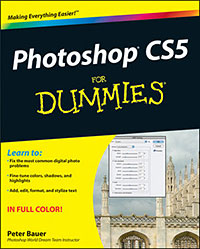 Previous editions of Photoshop CS5 For Dummies have sold more 650,000 copies. Richly illustrated in full color, this edition covers all the updates in the newest version of Photoshop, the gold standard for image-editing programs. Used by professional photographers, graphic designers, and Web designers as well as hobbyists, Photoshop has more than four million users worldwide.
Previous editions of Photoshop CS5 For Dummies have sold more 650,000 copies. Richly illustrated in full color, this edition covers all the updates in the newest version of Photoshop, the gold standard for image-editing programs. Used by professional photographers, graphic designers, and Web designers as well as hobbyists, Photoshop has more than four million users worldwide.
Photoshop CS5 For Dummies teaches all the basics for first-time users, including how to work with the menus, panels, tools, options, and essential shortcuts,
and covers how to fix red-eye, remove blemishes and wrinkles, remove people or objects from a photo, adjust brightness, improve color, add shadows and highlights, work with Camera Raw, decrease digital noise, create composite images, use channels and masks, optimize images for the Web, and much more. Photoshop CS5 For Dummies helps both amateur and professional Photoshop users take advantage of all the program has to offer. Read the full sample chapter...
![]()
Russell Brown's Favorite New Features In Photoshop CS5 Extended
Did you know there are two versions of Photoshop? Photoshop CS5 Extended includes all the features of Photoshop CS5, plus breakthrough tools that let you create and edit, 3D and motion-based content. Russell Brown, Photoshop senior creative director, demonstrates some of his favorite new tools in Photoshop CS5 Extended; specifically Repoussé and creating 3D text from 2D layers. Click here to watch the Russell Brown's Favorite New Features in Photoshop CS5 Extended video, or click on the screenshot below.
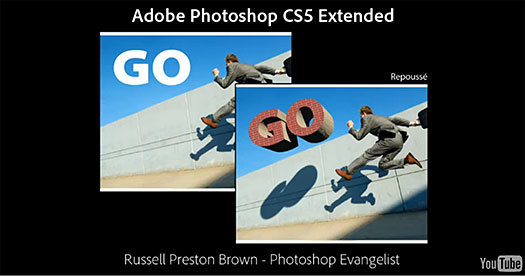
![]()
Photoshop CS5 Tips, Tricks And Tutorials - Photoshop CS5 Videos
Here are some more Adobe Photoshop CS5 video tutorials to watch.
Top Photoshop CS5 Features From Deke McClelland - Common Sense Enhancements
Photoshop CS5 Top 5 Videos - Painting Tools In CS5
Photoshop CS5 Top 5 Videos - HDR Toning Features
Photoshop CS5 Top 5 Videos - Refine Edges Tool
Photoshop CS5 Top 5 Videos - Puppet Warp Feature
![]()
Watermark Panel For Photoshop CS5 - Free Watermark Panel
From Russell Brown's site: "Need to watermark a photo? You got it! Need to watermark 100 of them? No sweat. The all new Adobe Watermark panel takes all the hassle out of watermarking and let's you get back to work (or doing the other things you like to do) a lot faster. This new and improved version will only work with Adobe Photoshop CS5." You can find the Watermark Panel at Russell's site. Click here to watch a Watermark Panel Tutorial Video.
![]()
Adobe Photoshop CS5 Classroom In A Book - Sample Chapter - Using The Magic Wand Tool
 Creative professionals seeking the fastest, easiest, most comprehensive way to learn Adobe Photoshop CS5 choose Adobe Photoshop CS5 Classroom In A Book from the Adobe Creative Team at Adobe Press. The 14 project-based lessons in this book show readers step-by-step the key techniques for working in Photoshop CS5.
Creative professionals seeking the fastest, easiest, most comprehensive way to learn Adobe Photoshop CS5 choose Adobe Photoshop CS5 Classroom In A Book from the Adobe Creative Team at Adobe Press. The 14 project-based lessons in this book show readers step-by-step the key techniques for working in Photoshop CS5.
In addition to learning the key elements of the Photoshop interface, this completely revised CS5 edition of Adobe Photoshop CS5 Classroom In A Book shows readers how to edit images with precise selection control, correct a wide range of lens-based errors, interactively transform their images with the new Puppet Warp tool, and easily remove or replace image elements with the new Content-Aware Fill mode. Adobe Photoshop CS5 Classroom In A Book also covers new powerful painting effects to artistically enhance images and shows how to combine multiple exposures into a single HDR image. For the first time, the companion DVD will feature, in addition to the lesson files, 2 hours of free video tutorials.
At the Peachpit Press site ysou can find a sample chapter from Adobe Photoshop CS5 Classroom In A Book that shows you how to use the Magic Wand tool. From the intro: The Magic Wand tool selects all the pixels of a particular color or color range. It’s most successful for selecting an area of similar colors surrounded by areas of very different colors. As with many of the selection tools, after you make the initial selection, you can add or subtract areas of the selection.
The Tolerance option sets the sensitivity of the Magic Wand tool. This value limits or extends the range of pixel similarity. The default tolerance value of 32 selects the color you click plus 32 lighter and 32 darker tones of that color. You may need to adjust the tolerance level up or down depending on the color ranges and variations in the image.
If a multicolored area that you want to select is set against a background of a different color, it can be much easier to select the background than the area itself. In this procedure, you’ll use the Rectangular Marquee tool to select a larger area, and then use the Magic Wand tool to subtract the background from the selection. Read the full sample chapter, How To Use The Magic Wand Tool.
![]()
Content Aware Fill - Photoshop CS5 Feature - Sneak Peek - Amazing Content Aware Fill Will Be A Major Reason To Buy Photoshop CS5
This one amazing feature, Content Aware Fill, will be a driving force behind sales of Photoshop CS5. Removing objects in photos is detailed and tiring work, but with Content Aware Fill it looks like simple magic. Select and delete, and all of a sudden the objects are gone, but in a way that is absolutely realistic and believable. Watch the sneak peek video from Adobe and prepare to be blown away. Wow! We're going to have to stop billing by the hour and start billing by the job. Click here to see the video.
![]()
Photoshop CS5 Sneak Peek — Painting With "From Scratch" Tool And Photo Interpretation Tool
Digital painter John Derry has put together a Photoshop CS5 video that demonstrates Photoshop CS5's painting capabilities as both a "from scratch" tool and photo interpretation tool. Click here to see video.
![]()
Photoshop CS5 & Photoshop CS5 Extended - Best Deals From Adobe
 Adobe Photoshop CS5 delivers breakthrough capabilities to help you create images with impact. Refine your
images with reengineered photography tools for removing noise, adding grain, and creating high dynamic
range (HDR) images. Get precise results when making complex selections. Remove any image element and
see the space fill in almost magically. Paint with naturally textured brushstrokes and realistic color blends. Learn more about Photoshop CS5.
Adobe Photoshop CS5 delivers breakthrough capabilities to help you create images with impact. Refine your
images with reengineered photography tools for removing noise, adding grain, and creating high dynamic
range (HDR) images. Get precise results when making complex selections. Remove any image element and
see the space fill in almost magically. Paint with naturally textured brushstrokes and realistic color blends. Learn more about Photoshop CS5.
Adobe Photoshop CS5 Extended software helps you create the ultimate images
for print, the web, and video. Enjoy all the state-of-the-art editing, compositing,
and painting capabilities in industry-standard Photoshop CS5, and experience
fast performance thanks to cross-platform 64-bit support. Also create 3D extrusions
for logos, artwork, and motion graphics; edit 3D objects with advanced tools; and create and enhance motion-based content. Learn more about Photoshop CS5 Extended.
Find CS5 upgrade options and Creative Suite 5 deals at the Adobe Store. See CS5 pricing in UK currency at the Adobe UK Store. Visit the Adobe Special Offers page to find the latest deals. Save 80% on Adobe Student Editions. Try before you buy — download a free Photoshop CS5 trial.
 Adobe Creative Suite 5 Design Premium
Adobe Creative Suite 5 Design Premium
Adobe Creative Suite 5 Design Premium software gives you fresh new creative tools, along
with the ability to deliver ideas faster in print and create interactive content without writing
code. Plus Design Premium integrates with Adobe CS Live online services to maximize
your design time by streamlining critical nondesign tasks.
Adobe Creative Suite 5 Design Premium combines Adobe InDesign CS5, Photoshop CS5 Extended, Illustrator CS5, Flash CS5 Professional, Dreamweaver CS5, Fireworks CS5, and Acrobat Pro with additional tools and services. Download a free CS5 Design Premium 30 day trial.
Photoshop CS5 Tutorials & CS5 Resources
See our Photoshop CS5 Resource Center for Free Photoshop CS5 Tutorials, and the Free Photoshop CS5 Trial Download. See our Photoshop CS4 Resource Center for Free Photoshop CS4 Tutorials.
![]()
Exclusive 15% Discount On All Topaz Plugins - Use Coupon Code PHOTOSHOPSUPPORT - Includes Bundles And Upgrades
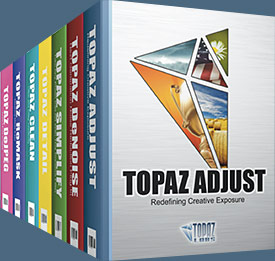 Enter our exclusive discount coupon code PHOTOSHOPSUPPORT during the checkout process at Topaz Labs for an instant 15% discount on any Topaz product, including bundles and upgrades.
Enter our exclusive discount coupon code PHOTOSHOPSUPPORT during the checkout process at Topaz Labs for an instant 15% discount on any Topaz product, including bundles and upgrades.
Topaz Labs Photoshop plug-ins are specifically designed to expand a photographer's creative toolbox by harnessing powerful image technology developments. Photographers everywhere are now taking advantage of the creative exposure effects, artistic simplification, unique edge manipulation, and top-of-the-line noise reduction offered in Topaz products. The Topaz Photoshop Plugins Bundle is a super powerful Photoshop plugins package that includes the following Topaz products:
Topaz Adjust
Deliver stunning and dynamic images with this uniquely powerful plug-in that features HDR-like abilities and enhances exposure, color and detail.
 Topaz Detail
Topaz Detail
A three-level detail adjustment plug-in that specializes in micro-contrast enhancements and sharpening with no artifacts.
Topaz ReMask
The fastest and most effective masking and extraction program with one-click mask refining.
Topaz DeNoise
Highest-quality noise reduction plug-in that removes the most noise and color noise while preserving the most image detail.
Topaz Simplify
Provides creative simplification, art effects, and line accentuation for easy one-of-a-kind art.
Topaz Clean
Take control of the detail depth of your images with extensive smoothing, texture control and edge enhancement tools.
Topaz DeJPEG
Drastically improves the quality of web images and other compressed photos.
Learn more about the Topaz Photoshop Plugins Bundle. Download a free trial version.
![]()
Exclusive onOne Software 15% Instant Discount Coupon
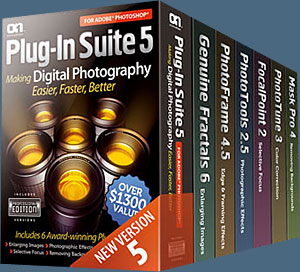 Enter our exclusive discount coupon code - PSSPPT06 - during the checkout process at onOne Software for an instant 15% discount on any onOne product. This includes Genuine Fractals and their amazing Photoshop Plug-In Suite.
Enter our exclusive discount coupon code - PSSPPT06 - during the checkout process at onOne Software for an instant 15% discount on any onOne product. This includes Genuine Fractals and their amazing Photoshop Plug-In Suite.
OnOne’s new Plug-In Suite solves six of the most frequent problems photographers will encounter in Photoshop. This suite has been granted American Photos Magazine’s Editor’s Choice award for Top Image Editing Software. The Plugin Suite includes:
Genuine Fractals Pro is renowned by both photographers and printers for its finesse at increasing images to more than ten times their original size while maintaining the sharpness and detail you started with. Think of this as the industry standard for image resizing.
Mask Pro is used to remove the tough stuff — such as hair, smoke and glass — while retaining the fine detail. You choose what colors to keep, then paint away what you don’t need.
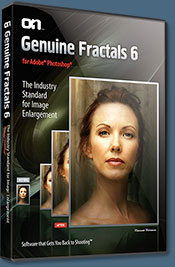 PhotoTools Pro packs hundreds of high-calibre photographic effects into one user-friendly plug-in. It’s fast and easy to use. Gives your photos that pro quality look.
PhotoTools Pro packs hundreds of high-calibre photographic effects into one user-friendly plug-in. It’s fast and easy to use. Gives your photos that pro quality look.
PhotoFrame Pro lets you enhance your pictures with hundreds of such design effects, or simply drop your image into a pre-fab layout in Photoshop, Lightroom or Aperture.
FocalPoint helps to control focus and minimize visual noise. Draw the eye to specific points in your images by using selective focus, depth-of-field and vignette effects.
PhotoTune lets you can compare images side-by-side and easily color correct and enhance them. PhotoTune optimizes the dynamic range, color and sharpness of your image without the need to know all the complicated controls in Photoshop like levels and curves.
Simply enter our exclusive discount coupon code - PSSPPT06 - during the checkout process at onOne Software for an instant 15% discount on any onOne product.
![]()
Nik Software 15% Instant Discount - Exclusive 15% Coupon
Enter our exclusive discount coupon code - NIKPSS - during the checkout process at Nik Software for an instant 15% discount on any Nik Software product. This exclusive discount coupon code can be applied to all the latest Nik Software Photoshop plugins, including Silver Efex Pro, Color Efex Pro, Viveza, Sharpener Pro, and Dfine.
Color Efex Pro
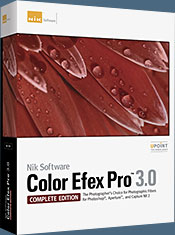 52 photographic filters with over 250 effects for professional quality images.
Completely Original. Completely Indispensable.
52 photographic filters with over 250 effects for professional quality images.
Completely Original. Completely Indispensable.
Nik Software Color Efex Pro filters are the leading photographic filters for digital photography. The award-winning Color Efex Pro filters are widely used by many of today's professional photographers around the world to save time and get professional level results. Whether you choose the Complete Edition, Select Edition, or Standard Edition, you’ll get traditional and stylizing filters that offer virtually endless possibilities to enhance and transform images quickly and easily.
Patented U Point technology provides the ultimate control to selectively apply enhancements without the need for any complicated masks, layers or selections. Control color, light and tonality in your images and create unique enhancements with professional results. With 52 filters and over 250 effects found in Color Efex Pro, you can perform high quality retouching, color correction, and endless creative enhancements to your photographs. Download a free Trial version.
Viveza
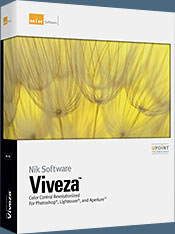 The most powerful tool to selectively control color and light in photographic images without the need for complicated selections or layer masks.
The most powerful tool to selectively control color and light in photographic images without the need for complicated selections or layer masks.
Two of the most important factors in creating great photography are color and light. Mastering the art of selectively correcting or enhancing each of these is now possible for every photographer without the need for complicated masks or selections, or expert-level knowledge of Photoshop. Integrating award-winning U Point technology, Viveza is the most powerful and precise tool available to control light and color in photographic images.
U Point powered Color Control Points, placed directly on colors or objects in an image (such as sky, skin, grass, etc.), reveal easy-to-use controls that photographers can use to quickly adjust brightness, contrast or color in a fraction of the time needed by other tools. With Viveza you’ll spend more time shooting photographs and save hours of image editing. Download a free Trial version.
Silver Efex Pro
 Complete power and control to create professional quality black and white images in one convenient tool.
Complete power and control to create professional quality black and white images in one convenient tool.
Silver Efex Pro from Nik Software is the most powerful tool for creating professional quality black and white images from your photographs. For the first time, all the advanced power and control required for professional results have been brought together in one convenient tool.
Featuring Nik Software’s patented U Point technology to selectively control the tonality and contrast of the image, Silver Efex Pro includes advanced imaging algorithms to protect against unwanted artifacts, a comprehensive collection of emulated black and white film types, a variable toning selector for adding traditional toning techniques, over 20 one-click preset styles, and a state-of-the-art grain reproduction engine that help produce the highest quality black and white images possible from your color images while providing more freedom to experiment. Download a free Trial version to use Silver Efex Pro.
Enter our exclusive discount coupon code - NIKPSS - during the checkout process at Nik Software for an instant 15% discount. This exclusive discount coupon code can be applied to all the latest Nik Software Photoshop plugins, including Silver Efex Pro, Color Efex Pro, Viveza, Sharpener Pro, and Dfine.
![]()
Photoshop Masking Plugin Fluid Mask - Exclusive Instant Discount
 The 4 1/2 out of 5 star review of Fluid Mask at MacWorld begins by saying that this "Photoshop plug-in takes the pain out of extracting backgrounds," and goes on to recommend the latest version, stating that "Fluid Mask is a very effective tool for separating objects from their backgrounds. It offers a variety of useful features for tackling almost any difficult image, from wispy hair to complex foliage. Online video tutorials and live training sessions help ease the learning curve."
The 4 1/2 out of 5 star review of Fluid Mask at MacWorld begins by saying that this "Photoshop plug-in takes the pain out of extracting backgrounds," and goes on to recommend the latest version, stating that "Fluid Mask is a very effective tool for separating objects from their backgrounds. It offers a variety of useful features for tackling almost any difficult image, from wispy hair to complex foliage. Online video tutorials and live training sessions help ease the learning curve."
Our friends at Vertus, the makers of Fluid Mask Photoshop Plugin, have set up a special exclusive discount for PhotoshopSupport.com. Go to our Fluid Mask page for a special, exclusive discount link.
Fluid Mask is designed for photographers, image editors, graphic designers and all those who take digital image editing seriously. In a streamlined interface and workflow, Fluid Mask instantly shows key edges in the image and provides comprehensive easy to use tools that work with difficult-to-see edges and tricky areas like trees & lattices. Fluid Mask will also preserve all-important edge information for a professional quality cut out. Go to our Fluid Mask page for more info.
![]()
lynda.com Online Training Library - View Free Video Clips
 Subscriptions to the lynda.com Online Training Library provide anytime access to tens of thousands of video tutorials covering Photoshop, Illustrator, Dreamweaver, web design, digital imaging, 3D, digital video, animation, and many other topics. View free video clips.
Subscriptions to the lynda.com Online Training Library provide anytime access to tens of thousands of video tutorials covering Photoshop, Illustrator, Dreamweaver, web design, digital imaging, 3D, digital video, animation, and many other topics. View free video clips.
For less than a dollar a day, members have the opportunity to stay current and keep skills sharp, learn innovative and productive techniques, and gain confidence and marketability - all at their own pace. Premium subscriptions include instructors’ exercise files so that members can follow along with the exact examples onscreen. Customers learn at their own pace and may stop, rewind, and replay segments as often as necessary. View some free video clips (high resolution).
![]()
Did You Know You Could Create An Entire Website In Photoshop?
SiteGrinder Photoshop Plugin - Create Websites Instantly
 There often seems to be a strict division of labor within the world of web design and development. Creative professionals tend to stick to the Photoshop domain, while those well-versed in scripting are left to the task of implementing their work. Indeed, the two realms are quite different from each other, to which any of us even vaguely familiar with either can easily attest.
There often seems to be a strict division of labor within the world of web design and development. Creative professionals tend to stick to the Photoshop domain, while those well-versed in scripting are left to the task of implementing their work. Indeed, the two realms are quite different from each other, to which any of us even vaguely familiar with either can easily attest.
Essentially, Photoshop is a no-holds-barred design studio, offering the artist a seemingly endless array of creative options. On the other hand, HTML, CSS, Java and the like follow strict rules of engagement, requiring the developer to take any number of esoteric concerns into consideration in order to ensure that designs are properly displayed on the web.
Turn Photoshop Into A Complete Web Design Tool
SiteGrinder seeks to bridge this gap between design and development. Basically, SiteGrinder turns Photoshop into an easy-to-use and fully functional web design tool. With SiteGrinder, designers will now have the freedom to totally let their creativity loose and then, without skipping a beat, transfer their designs to the web. Bringing esthetic concerns together with more practical considerations, SiteGrinder is an amazingly powerful tool that would make a fantastic addition to any web designer's bag of tricks. Mac OS X and Windows versions of the SiteGrinder unlockable demo are available now via download.
![]()
Photoshop CS4 Essential Skills - By Mark Galer And Philip Andrews
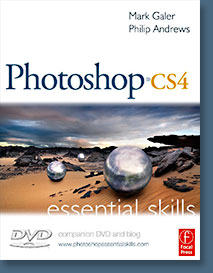 Brimming with beautiful pictures, Photoshop CS4 Essential Skills guides you through a project-based, progressive curriculum so that you can build all the essential skills to enhance photographs creatively and professionally with Photoshop CS4. If you are an aspiring professional or a student learning photography, digital imaging, or design graphics, you'll be amazed at the stunning results you can achieve. A DVD is included free.
Brimming with beautiful pictures, Photoshop CS4 Essential Skills guides you through a project-based, progressive curriculum so that you can build all the essential skills to enhance photographs creatively and professionally with Photoshop CS4. If you are an aspiring professional or a student learning photography, digital imaging, or design graphics, you'll be amazed at the stunning results you can achieve. A DVD is included free.
The Essential Skills Photography Series from Focal Press uniquely offers a structured learning experience for photographers of all ages, with both the underlying theory and loads of invaluable 'how to' and real-life practice projects - all from the most talented photography practitioners/educators in the world.
Read 2 free sample chapters:
Skin Retouching Tips In Photoshop CS4
Transforming Smart Objects In Photoshop CS4
Find more Photoshop CS4 tutorials on our Photoshop CS4 Tutorials Page.
Read 2 free sample chapters from the Adobe Photoshop CS3 version:
Adjusting Exposure in Adobe Camera Raw CS3
Photoshop CS3 Tutorial High Dynamic Range
Find More Adobe Photoshop Books at Amazon.com
Find all the latest bestselling Photoshop books at discount prices at Amazon.com.
![]()
![]()
![]() The Photoshop Blog offers the latest Photoshop and Digital Photography news and software updates, tips and tutorials, and random thoughts from graphic artist, digital photographer and Photoshop expert Jennifer Apple. Also includes Photoshop CS3 news!
The Photoshop Blog offers the latest Photoshop and Digital Photography news and software updates, tips and tutorials, and random thoughts from graphic artist, digital photographer and Photoshop expert Jennifer Apple. Also includes Photoshop CS3 news!
![]()