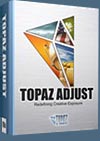![]()
![]() Try before you buy. Download any Adobe product for a free 30 day trial.
Try before you buy. Download any Adobe product for a free 30 day trial.
![]()
![]()
![]() The Photoshop Blog offers the latest Photoshop news and software updates, Photoshop tips and tutorials, and random thoughts from graphic artist and Photoshop expert Jennifer Apple.
The Photoshop Blog offers the latest Photoshop news and software updates, Photoshop tips and tutorials, and random thoughts from graphic artist and Photoshop expert Jennifer Apple.
![]()
Free Video Tutorial - How To Create A Starburst In Photoshop
November 30, 2011
This week, Deke builds further on his completely fabricated (but no less green) energy project, adding an altogether unnatural but otherwise sustainable starburst glow around a light bulb. If you followed last week’s free technique, Tracing an image with path outlines in Photoshop, you saw how to trace around the light bulb using a combination of vector-based shapes. Deke followed this up in last week’s exclusive Online Training Library video (Turning path outlines into a vector mask) by adding a greenish glow around the bulb using the meticulous outline as a vector mask. This is the starting point for this week’s free technique:
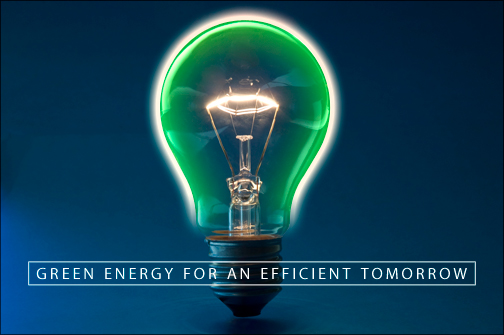
In this week’s free-to-all movie, Deke will take the whole glowing phenomenon one step further using two vector masks and a little-known feature in the Masks panel to create a custom starburst. You’ll start by using the Custom Shape tool to create a very pointy, skinny star shape, twice. Then you’ll use the Feather setting in the Masks panel to basically soften the edges of a very sharp outline. The resulting effect is by no means realistic, but it is an enlightening mix of constraint and dissipation:

You can get a free 7-day trial to the lynda.com Online Training Library. A credit card is required to ensure uninterrupted access to lynda.com, if you choose to remain a member after your free trial ends. There is no long-term commitment required, and you can cancel any time. After signing up for the free 7-day trial to the lynda.com Online Training Library you'll gain access to over 60,000 video tutorials instantly. Subscriptions to the lynda.com Online Training Library provide anytime access to tens of thousands of video tutorials covering Photoshop, Illustrator, Dreamweaver, web design, digital imaging, 3D, digital video, animation, and many other topics. View free video clips.
 Find Us On Facebook, Follow Us On Twitter
Find Us On Facebook, Follow Us On Twitter
Visit PhotoshopSupport on Facebook. Follow us on Twitter.
Adobe Deals & Special Coupon Offers
Visit the Adobe Coupons & Special Offers Page to see the latest deals from Adobe. Find upgrade options at the Adobe Store. Get up to 80% off at the Adobe Education Store. Find out about monthly or annual subscriptions. You can also download a free 30 day trial of any Adobe CS5 product.
posted by Jennifer Apple | permalink | RSS feed | bookmark | comment | twitter
![]()
Free Hi-Res Cardboard Textures From Bittbox
November 29, 2011
Get some free cardboard textures at Bittbox: These 5 cardboard textures are 3000px wide, and nearly 4000px tall so they are hefty enough to handle your print and digital work.
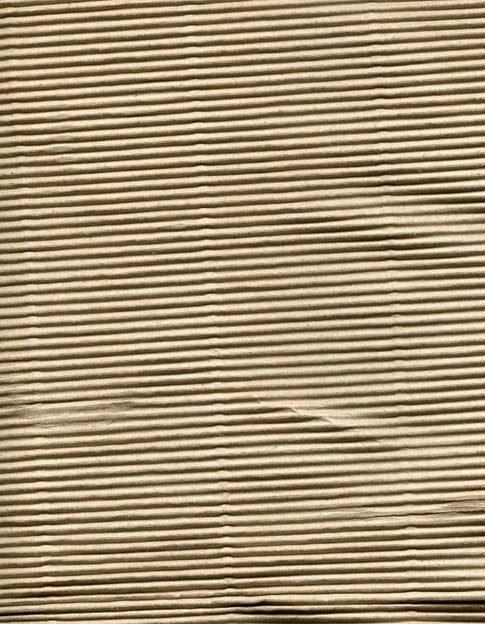
How To Download The High Res Versions
Some people have asked how to get the high res versions. Go to Bittbox, click on one of the images you like, and you'll be sent to Flickr. Once there, click again on the image you want. Now you'll be taken to a new page that will have a button that says "Actions" floating above the top left of the photo. Click on that and select "View all sizes". Again you'll be taken to a new page, and this time there will be a download option for all sizes, including the largest, full size version.
 Find Us On Facebook, Follow Us On Twitter
Find Us On Facebook, Follow Us On Twitter
Visit PhotoshopSupport on Facebook. Follow us on Twitter.
Adobe Deals & Special Coupon Offers
Visit the Adobe Coupons & Special Offers Page to see the latest deals from Adobe. Find upgrade options at the Adobe Store. Get up to 80% off at the Adobe Education Store. Find out about monthly or annual subscriptions. You can also download a free 30 day trial of any Adobe CS5 product.
posted by Jennifer Apple | permalink | RSS feed | bookmark | comment | twitter
![]()
Photoshop Video Tutorial - How To Trace An Image Using Path Outlines In Photoshop
November 27, 2011
In this week's free movie, Deke demonstrates how to trace a fairly complex shape in Photoshop without relying heavily on the often unintuitive Pen tool. Being able to select a complex shape—like this week’s light bulb—without relying on a complex manipulation of anchor points and control handles can be a very handy way to trace objects in Photoshop. For those of you, like me, who find the Pen tool somewhat daunting, this week’s technique is an early holiday gift from Master Deke. Deke starts with this image from the Fotolia image library:

Then, deftly adding and subtracting ‘primitive shapes’ (namely circles and rectangles), Deke ultimately creates an accurate vector-based path outline around the entire object. Here’s a diagram of all the shapes that go into creating this combined path.
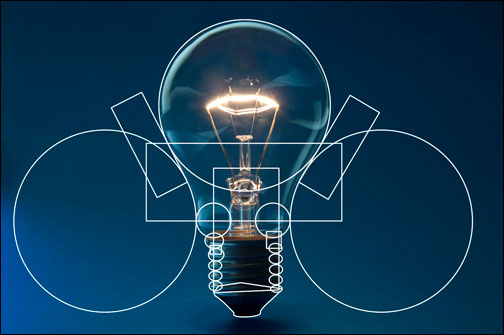
After you ingeniously apply the Combine button to your primitives, you magically arrive at this single meticulous path:

Of course, aside from just merely selecting the light bulb, having it designated by a vector-based path means that you can easily create a vector mask from it. By doing so, you can apply effects that remain constrained to the light bulb. In this week’s Online Training Library® exclusive members-only movie, Turning path outlines into a vector mask, Deke shows you how to create that mask and then apply some cool effects to create this image:
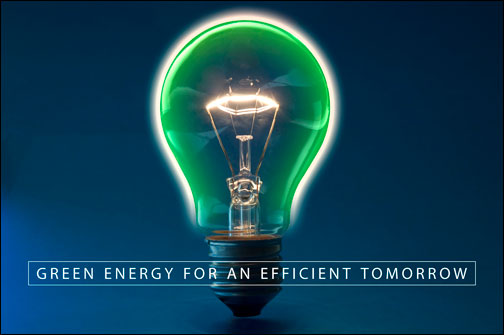
You can get a free 7-day trial to the lynda.com Online Training Library. A credit card is required to ensure uninterrupted access to lynda.com, if you choose to remain a member after your free trial ends. There is no long-term commitment required, and you can cancel any time. After signing up for the free 7-day trial to the lynda.com Online Training Library you'll gain access to over 60,000 video tutorials instantly. Subscriptions to the lynda.com Online Training Library provide anytime access to tens of thousands of video tutorials covering Photoshop, Illustrator, Dreamweaver, web design, digital imaging, 3D, digital video, animation, and many other topics. View free video clips.
 Find Us On Facebook, Follow Us On Twitter
Find Us On Facebook, Follow Us On Twitter
Visit PhotoshopSupport on Facebook. Follow us on Twitter.
Adobe Deals & Special Coupon Offers
Visit the Adobe Coupons & Special Offers Page to see the latest deals from Adobe. Find upgrade options at the Adobe Store. Get up to 80% off at the Adobe Education Store. Find out about monthly or annual subscriptions. You can also download a free 30 day trial of any Adobe CS5 product.
posted by Jennifer Apple | permalink | RSS feed | bookmark | comment | twitter
![]()
Fluid Mask Black Friday Special - 50% Off - Only $74.50
November 25, 2011
 Our friends at Fluid Mask have given us a special exclusive Black Friday Discount. Simply add coupon code PSP.COM50 at checkout for a full 50% discount.
Our friends at Fluid Mask have given us a special exclusive Black Friday Discount. Simply add coupon code PSP.COM50 at checkout for a full 50% discount.
The 4 1/2 out of 5 star review of Fluid Mask at MacWorld begins by saying that this "Photoshop plug-in takes the pain out of extracting backgrounds," and goes on to recommend the latest version, stating that "Fluid Mask is a very effective tool for separating objects from their backgrounds. It offers a variety of useful features for tackling almost any difficult image, from wispy hair to complex foliage. Online video tutorials and live training sessions help ease the learning curve."
Fluid Mask is designed for photographers, image editors, graphic designers and all those who take digital image editing seriously. In a streamlined interface and workflow, Fluid Mask instantly shows key edges in the image and provides comprehensive easy to use tools that work with difficult-to-see edges and tricky areas like trees & lattices. Fluid Mask will also preserve all-important edge information for a professional quality cut out. Go to our Fluid Mask page for more info.
 Find Us On Facebook, Follow Us On Twitter
Find Us On Facebook, Follow Us On Twitter
Visit PhotoshopSupport on Facebook. Follow us on Twitter.
Adobe Deals & Special Coupon Offers
Visit the Adobe Coupons & Special Offers Page to see the latest deals from Adobe. Find upgrade options at the Adobe Store. Get up to 80% off at the Adobe Education Store. Find out about monthly or annual subscriptions. You can also download a free 30 day trial of any Adobe CS5 product.
posted by Jennifer Apple | permalink | RSS feed | bookmark | comment | twitter
![]()
MCP 10% Off Black Friday Discount Now Available
November 24, 2011
MCP Axctions is having a Black Friday Special and you can go now and get an instant 10% off. Use coupon code MCPTHANKS during checkout. Good until Monday! Below are some Before and After images from their very popular Fusion Photoshop Photoshop Actions.
This set is for anyone who wants crisp, color-popped images, cross-processed urban looks, vintage style photographs, or stark black and white conversions.
posted by Jennifer Apple | permalink | RSS feed | bookmark | comment | twitter
![]()
Adobe Black Friday Special Offers - Save Up To 50% On Photoshop Products, Plus Free Shipping - Nov 23-29 Only
November 23, 2011
Here are the North America Commercial Store Offers valid from Nov 23-39
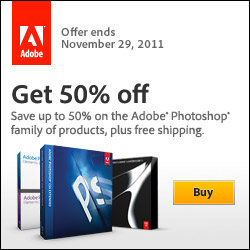 $100 off the Full version of Photoshop Lightroom 3
$100 off the Full version of Photoshop Lightroom 3
Use the essential digital photography solution to create, manage, and showcase incredible images faster than ever before. Ideal for: Professional and amateur photographers. Only $199 for a limited time, ends Nov 29th.
Save $150 on the Full version of Photoshop CS5
Work with powerful photography tools and breakthrough capabilities for superior image selections, image retouching, and realistic painting. Ideal for: Photographers, Print designers. Ends Nov 29th.
Save $250 on the Full version of Photoshop CS5 Extended
Get all of the advanced editing and compositing capabilities in Photoshop CS5 plus tools for working with 3D and motion-based content. Ideal for: Video professionals, Cross-media designers, Web designers, Interactive designers. Ends Nov. 29th.
 Save 30% on all qualifying upgrades to Adobe Photoshop CS5 or Photoshop CS5 Extended
Save 30% on all qualifying upgrades to Adobe Photoshop CS5 or Photoshop CS5 Extended
With regards to upgrades, Adobe is changing their policy for perpetual license customers. In order to qualify for upgrade pricing when CS6 releases, customers will need to be on the latest version of their software (either CS5 or CS5.5 editions). Offer ends Nov. 29th
Save 10% on Full versions of Adobe CS5.5
Adobe Creative Suite 5.5 software keeps you ahead of the rapid proliferation of mobile devices. Develop rich interactive apps for Android, BlackBerry, and iOS. Design engaging browser content in HTML5, and create immersive digital magazines. Mobilize your creative vision with the suite edition that's right for you. Offer ends Nov. 29th.
Save 10% on Adobe Acrobat Suite Full or Upgrade
Adobe Acrobat X software lets you communicate easier, faster, and better with PDF. Increase your productivity by editing and reusing content, streamlining reviews, and quickly creating fillable PDF forms. Offer ends Nov 29th.
Find Us On Facebook, Follow Us On Twitter
Visit PhotoshopSupport on Facebook. Follow us on Twitter.
posted by Jennifer Apple | permalink | RSS feed | bookmark | comment | twitter
![]()
NIK Plugins Special Pricing - 20% Off Products, $100 Off Complete Collection For Lightroom, $200 Off Ultimate Edition
November 23, 2011
 Now is a great time to buy some of those fabulous NIK plugins. NIK will be running their annual Black Friday/Cyber Monday specials. USE PROMO CODE NIKPSS during checkout. The promotional pricing shown below will run from November 23 - 28.
Now is a great time to buy some of those fabulous NIK plugins. NIK will be running their annual Black Friday/Cyber Monday specials. USE PROMO CODE NIKPSS during checkout. The promotional pricing shown below will run from November 23 - 28.
• $100 off Complete Collection for Lightroom and Aperture
The Complete Collection includes all of Nik Software’s latest award-winning plug-in software titles for Aperture or Lightroom including: Dfine 2.0, Viveza 2, HDR Efex Pro, Color Efex Pro 4, Silver Efex Pro 2, and Sharpener Pro 3.0.
• $200 off Complete Collection Ultimate Edition
The Complete Collection Ultimate Edition includes all of Nik Software’s latest award-winning plug-in software titles for Photoshop, Lightroom and Aperture including: Dfine 2.0, Viveza 2, HDR Efex Pro, Color Efex Pro 4, Silver Efex Pro 2, and Sharpener Pro 3.0.
• 20% off individual Nik Software products
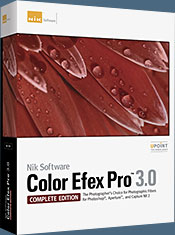 COLOR EFEX PRO 4
COLOR EFEX PRO 4
The Photographer's Choice for Photographic Filters.
SNAPSEED
Snapseed is the only photo app you'll want to use every day. Now for iPad, iPhone, and iPod Touch.
VIVEZA 2
The most powerful tool available to selectively control light and color in photographs.
HDR EFEX PRO
The new professional standard for powerful realistic and artistic HDR imaging.
SILVER EFEX PRO 2
The world's leading black and white imaging software.
Dfine 2.0
Best-in-class noise reduction to improve the quality of virtually every photo.
Sharpener Pro 3.0
The most advanced, powerful, and complete sharpening solution for photographers.
 Find Us On Facebook, Follow Us On Twitter
Find Us On Facebook, Follow Us On Twitter
Visit PhotoshopSupport on Facebook. Follow us on Twitter.
Adobe Deals & Special Coupon Offers
Visit the Adobe Coupons & Special Offers Page to see the latest deals from Adobe. Find upgrade options at the Adobe Store. Get up to 80% off at the Adobe Education Store. Find out about monthly or annual subscriptions. You can also download a free 30 day trial of any Adobe CS5 product.
posted by Jennifer Apple | permalink | RSS feed | bookmark | comment | twitter
![]()
Free Textures - Hi-Res Fur And Feather Textures
November 21, 2011
More free textures from Bittbox (these are really nice!): These 5 hi-res fur and feather textures come from scanning the materials used for creating fly fishing lures.

How To Download The High Res Versions
Some people have asked how to get the high res versions. Go to Bittbox, click on one of the images you like, and you'll be sent to Flickr. Once there, click again on the image you want. Now you'll be taken to a new page that will have a button that says "Actions" floating above the top left of the photo. Click on that and select "View all sizes". Again you'll be taken to a new page, and this time there will be a download option for all sizes, including the largest, full size version.
 Find Us On Facebook, Follow Us On Twitter
Find Us On Facebook, Follow Us On Twitter
Visit PhotoshopSupport on Facebook. Follow us on Twitter.
Adobe Deals & Special Coupon Offers
Visit the Adobe Coupons & Special Offers Page to see the latest deals from Adobe. Find upgrade options at the Adobe Store. Get up to 80% off at the Adobe Education Store. Find out about monthly or annual subscriptions. You can also download a free 30 day trial of any Adobe CS5 product.
posted by Jennifer Apple | permalink | RSS feed | bookmark | comment | twitter
![]()
onOne Software Announces Availability of Perfect Portrait – Plus 10% Discount
November 21, 2011
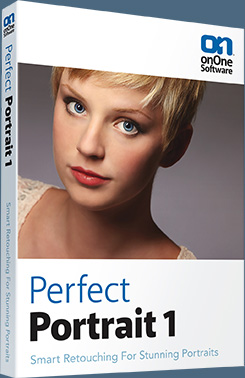 onOne Software announced today the availability of Perfect Portrait for simply powerful portrait retouching. Perfect Portrait is a completely new product that offers the latest innovations in portrait retouching for photographers. Automatic face and feature detection along with single-click presets save photographers time from having to make selections manually.
onOne Software announced today the availability of Perfect Portrait for simply powerful portrait retouching. Perfect Portrait is a completely new product that offers the latest innovations in portrait retouching for photographers. Automatic face and feature detection along with single-click presets save photographers time from having to make selections manually.
Perfect Portrait also includes just the right tools for improving skin texture, skin color, removing blemishes and enhancing features such as eyes, lips and teeth—giving photographers total control over the strength of enhancements and the fastest way to create stunning portraits.
Enter our exclusive discount coupon code - PSSPPT06 - during checkout at onOne Software for an instant 10% discount on any onOne product. This includes Perfect Portrait and Perfect Photo Suite 6.
As photographers do more of their work in applications like Adobe Photoshop Lightroom and Apple Aperture, onOne Software has evolved its product line to support these changing workflows. Users can access Perfect Portrait directly from Lightroom or Aperture or as a Photoshop plug-in allowing them to use it where they work. To further streamline workflow, photographers can also use Perfect Portrait as a standalone application or as an integrated module in the new Perfect Photo Suite 6.
Key Benefits of Perfect Portrait:
Designed for Portrait Retouching from the Ground Up: Photographers will appreciate having just the right tools to quickly enhance and retouch portraits. Unnecessary tools or controls that might get in the way are left out intentionally.
Automatic Face Detection: Because Perfect Portrait automatically detects faces, photographers can get directly to the art of retouching. Each face in the image is located automatically so that they don't have to be identified through the use of complicated wizards. If there are multiple people in an image, each can have their own, unique settings. Most importantly, the rest of the image is untouched so it maintains its original fidelity.
Automatic Feature Detection: More than just finding each face, Perfect Portrait also quickly finds the eyes and mouth in a portrait automatically. No time is wasted painting in the features or using manual wizards. Because the features are identified right away, photographers can quickly get to the task of enhancing those critical features.
Retouch Brush: The brand new retouch brush in Perfect Portrait removes acne, stray hairs, veins and other blemishes. Just dab the retouch brush on a blemish and it is gone automatically.
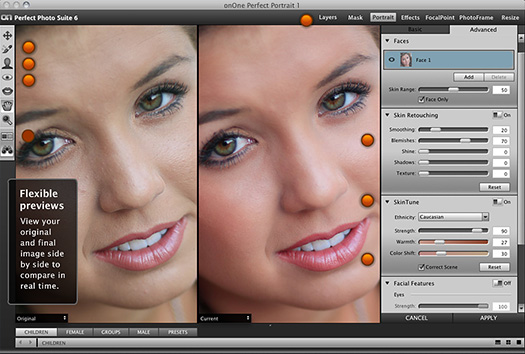
Skin Blemish Removal and Smoothing: With Perfect Portrait, you will get great looking natural skin automatically because the application maintains realistic skin structure so portraits don’t look over retouched. Small imperfections like wrinkles and deep pores can be quickly smoothed to give the skin an even consistency. Perfect Portrait can be used on just the face or the entire body.
Accurate Skin Color Correction: Perfect Portrait helps achieve accurate and natural skin color automatically. This color correction technology adjusts color based on the skin color and ethnicity of each face in the image.
Works Anywhere: Perfect Portrait works directly with Lightroom and Aperture and even as a standalone application. It also works as a plug-in to Adobe Photoshop and Adobe Photoshop Elements.
Availability
Perfect Portrait is now available as a standalone product for $99.95 and as part of the Perfect Photo Suite 6 for $299.95. (Enter our exclusive discount coupon code - PSSPPT06 - during checkout at onOne Software for an instant 10% discount on any onOne product. This includes Perfect Portrait and Perfect Photo Suite 6.)
 Find Us On Facebook, Follow Us On Twitter
Find Us On Facebook, Follow Us On Twitter
Visit PhotoshopSupport on Facebook. Follow us on Twitter.
Adobe Deals & Special Coupon Offers
Visit the Adobe Coupons & Special Offers Page to see the latest deals from Adobe. Find upgrade options at the Adobe Store. Get up to 80% off at the Adobe Education Store. Find out about monthly or annual subscriptions. You can also download a free 30 day trial of any Adobe CS5 product.
posted by Jennifer Apple | permalink | RSS feed | bookmark | comment | twitter
![]()
CS6 Upgrade Advice - Best Way To Save Money On A CS6 Upgrade
November 20, 2011
At one of the Adobe blogs a post explains that for CS6 there will be a more restrictive upgrade path from ealrier versions, meaning that you will only be offered to upgrade if you have CS5 or CS5.5. I want to mention this because in a few days the Black Friday deals will be rolling out, and I am sure there will be some discounts from Adobe for CS5, etc. The thing to do would be get it cheap during the sales, so that you are entitled to upgrade to CS6. If not, you'll have fallen back more than one version and be charged the full price. Here are details from the post:
"With regards to upgrades, we are changing our policy for perpetual license customers. In order to qualify for upgrade pricing when CS6 releases, customers will need to be on the latest version of our software (either CS5 or CS5.5 editions). If our customers are not yet on those versions, we’re offering a 20% discount through December 31, 2011 which will qualify them for upgrade pricing when we release CS6."
posted by Jennifer Apple | permalink | RSS feed | bookmark | comment | twitter
![]()
Buy Adobe Photoshop Elements 10 At Amazon For Only $49.99
November 19, 2011
At Amazon there is a special offer that lets you buy Adobe Photoshop Elements 10 for only $49.99 (Platform: Windows Vista / 7 / XP, Mac OS X 10.6 Snow Leopard
3.6). I have no idea how long this will last, but I can tell you at 50% off the regular price, this is a great deal. And Photoshop Elements 10 is a powerful program. Here are links to 2 of our recent tutorials that show off some of that power.
posted by Jennifer Apple | permalink | RSS feed | bookmark | comment | twitter
![]()
video2brain Video Training - Free Photoshop 3D Video Clip - Plus 20% Discount Coupon
November 18, 2011
As I've mentioned before, rating online video training for Photoshop is hard to do, because one person might connect to a teacher, and another might not. So the best thing to do is try as many different companies and teachers that you can find and see who you connect with the best.
Recently I discovered video2brain, Europe’s premier source for video training since 2002. They produce English, German, French, and Spanish-language courses on a wide variety of topics, working with some of the best trainers in the world.
We've created a resource page where you can look through their courses and try some free video samples. They have also offered us an exclusive 20% discount for PhotoshopSupport.com visitors. Simply use coupon code PSSV2B during the checkout process and that will be good for a 20% discount on any of the courses currently in the store through the end of this year.
So, to get you started, we'll point you to a free video tutorial today, and we'll link to many more over the next few weeks.
Getting Started with 3D in Photoshop with Uli Staiger
 Working with 3D is both an art and a science, requiring a mix of technical know-how and intuitive feel – and there’s no better way to learn than by watching an expert in action. In his new workshop Getting Started with 3D in Photoshop, digital artist Uli Staiger walks you through the process of using Photoshop’s tools to create a whimsical composition. You'll work along with Uli to combine source images, add a downloaded 3D object, and fine-tune the image’s lighting, texture, and details.
Working with 3D is both an art and a science, requiring a mix of technical know-how and intuitive feel – and there’s no better way to learn than by watching an expert in action. In his new workshop Getting Started with 3D in Photoshop, digital artist Uli Staiger walks you through the process of using Photoshop’s tools to create a whimsical composition. You'll work along with Uli to combine source images, add a downloaded 3D object, and fine-tune the image’s lighting, texture, and details.
Along the way you'll learn about adjustment layers, blend modes, layer masks and groups, 3D cameras, and more – but you almost might not notice you’re learning because you’re having so much fun. Uli keeps things squarely focused on the goal: creating an image that puts a smile on people’s faces.
As a special bonus, some of the lessons feature picture-in-picture live footage of Uli working with his pen and tablet, enabling you to see and learn from his techniques up close. So please check out this free video, where Uli shows you how to add a point light to create realistic-looking reflections on a metal surface.
posted by Jennifer Apple | permalink | RSS feed | bookmark | comment | twitter
![]()
Set Of 7 Free Concrete Brushes For Photoshop
November 18, 2011
You can download a set of 7 free concrete brushes for Photoshop from Bittbox: Each brush is 2500×1800 and will add some instant grunge, texture, and atmosphere to your designs.
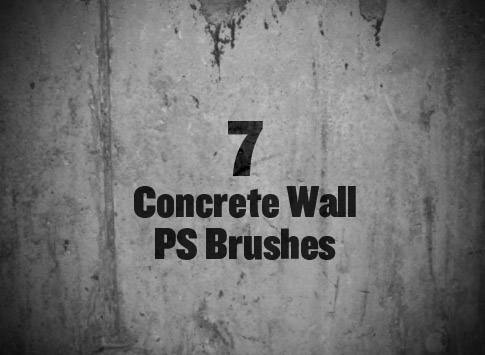
 Find Us On Facebook, Follow Us On Twitter
Find Us On Facebook, Follow Us On Twitter
Visit PhotoshopSupport on Facebook. Follow us on Twitter.
Adobe Deals & Special Coupon Offers
Visit the Adobe Coupons & Special Offers Page to see the latest deals from Adobe. Find upgrade options at the Adobe Store. Get up to 80% off at the Adobe Education Store. Find out about monthly or annual subscriptions. You can also download a free 30 day trial of any Adobe CS5 product.
posted by Jennifer Apple | permalink | RSS feed | bookmark | comment | twitter
![]()
Topaz Adjust 5 New Features Tutorial - Plus 30% Discount
November 17, 2011
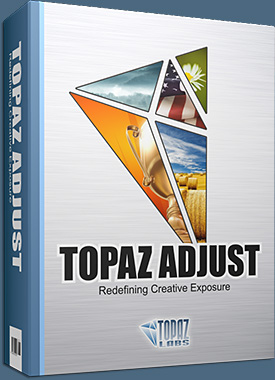 This tutorial from Topaz walks you through some of the new features of Adjust 5. NOTE: Topaz is offering a special 30% discount. Simply enter coupon code ADJUSTME when purchasing. This offer will end on the 30th of November. Also note that this limited-time 30% discount can be used towards the Topaz Bundle or any bundle upgrade as well. You can also try before you buy with a free 30-day trial.
This tutorial from Topaz walks you through some of the new features of Adjust 5. NOTE: Topaz is offering a special 30% discount. Simply enter coupon code ADJUSTME when purchasing. This offer will end on the 30th of November. Also note that this limited-time 30% discount can be used towards the Topaz Bundle or any bundle upgrade as well. You can also try before you buy with a free 30-day trial.
The tutorial takes a look at a quick example workflow to show you the layout of the program and help you get acquainted with the tools and setup of Topaz Adjust 5.
As you begin, you can choose a Collection type from the Effects menu and then apply one of the included presets or you can start your work manually using the tabs and sliders in the tool panel. Whether you decide to work with presets, manual adjustments or both, you will be able to customize your enhancements using the tools in the three adjustment tabs. So let’s take a look at the purpose of each tab and what tools and features are inlcuded in each.
READ FULL TUTORIAL...
 Find Us On Facebook, Follow Us On Twitter
Find Us On Facebook, Follow Us On Twitter
Visit PhotoshopSupport on Facebook. Follow us on Twitter.
Adobe Deals & Special Coupon Offers
Visit the Adobe Coupons & Special Offers Page to see the latest deals from Adobe. Find upgrade options at the Adobe Store. Get up to 80% off at the Adobe Education Store. Find out about monthly or annual subscriptions. You can also download a free 30 day trial of any Adobe CS5 product.
posted by Jennifer Apple | permalink | RSS feed | bookmark | comment | twitter
![]()
Facebook Fix Free Actions Set From MCP Actions - Instantly Make Facebook Photos Better - Plus Two Video Tutorials
November 16, 2011
The updated MCP Facebook Fix Actions Set is now available as a free download. Here's the story from MCP: Introducing our 2nd Version of Facebook Fix. Facebook seems to constantly make changes. The last update affected photographers. Facebook changed the "ideal photo dimensions" and added heavy compression to uploaded images. We've heard from hundreds of you begging for an easy way to make your photos look better on Facebook while protecting them from theft. We have your solution: The updated MCP Facebook Fix.

MCP Facebook Fix prepares your images for the Web through professionally tested resizing and sharpening actions. In addition, we include easy-to-use actions for inserting your logo, adding a copyright watermark, and showing photos side-by-side. Sharing your before and after edits and displaying your work just got easier. What's the catch?
Video Tutorials On Installing And Using Action In Photoshop
Here are two video tutorials that will help you get up and running fast:
Video Tutorial On Installing & Using Actions in Photoshop (7 minutes, 35 seconds)
Video Tutorial On Using MCP Facebook Fix in Photoshop (5 minutes, 50 seconds)
 Find Us On Facebook, Follow Us On Twitter
Find Us On Facebook, Follow Us On Twitter
Visit PhotoshopSupport on Facebook. Follow us on Twitter.
Adobe Deals & Special Coupon Offers
Visit the Adobe Coupons & Special Offers Page to see the latest deals from Adobe. Find upgrade options at the Adobe Store. Get up to 80% off at the Adobe Education Store. Find out about monthly or annual subscriptions. You can also download a free 30 day trial of any Adobe CS5 product.
posted by Jennifer Apple | permalink | RSS feed | bookmark | comment | twitter
![]()
How To Render A Portrait In Type With Photoshop - Video Tutorial
November 16, 2011
In this week’s free Deke’s Techniques movie, you’ll see how a portrait can literally be worth a thousand words. Well, several hundred at least. Deke demonstrates how to superimpose layers of text over a lovely face, creating an image that’s both literal and visceral at the same time. Deke begins with this compelling photo from the Fotolia image library:

Then, using a combination of blend modes and almost automatically generated masks, he integrates three separate layers of text over the subject (and background) to create this effect that is simultaneously organic and literal:

Using the image to select itself is the key to creating the masks for this project. In other words, rather than tediously outlining key areas of the photograph in order to separate the eyes and the background, this technique uses some channel exploitation, the Color Range command, and Quick Mask mode to coax Photoshop into doing the masking work for you. This kind of skill can really help you mask your own images quickly and accurately without ever needing to trace around elements in your photos.
 You can get a free 7-day trial to the lynda.com Online Training Library. The trial membership entitles you to 7 days of access to all 986 courses in the lynda.com Online Training Library for free. Click sign up on the subscription plan of your choice to get started.
You can get a free 7-day trial to the lynda.com Online Training Library. The trial membership entitles you to 7 days of access to all 986 courses in the lynda.com Online Training Library for free. Click sign up on the subscription plan of your choice to get started.
After your free 7-day trial period, you will be automatically upgraded to the membership selected, unless you cancel before your trial is up. A credit card is required to ensure uninterrupted access to lynda.com, if you choose to remain a member after your free trial ends. There is no long-term commitment required, and you can cancel any time.
After signing up for the free 7-day trial to the lynda.com Online Training Library you'll gain access to over 59,000 video tutorials instantly. Subscriptions to the lynda.com Online Training Library provide anytime access to tens of thousands of video tutorials covering Photoshop, Illustrator, Dreamweaver, web design, digital imaging, 3D, digital video, animation, and many other topics. View free video clips.
 Find Us On Facebook, Follow Us On Twitter
Find Us On Facebook, Follow Us On Twitter
Visit PhotoshopSupport on Facebook. Follow us on Twitter.
Adobe Deals & Special Coupon Offers
Visit the Adobe Coupons & Special Offers Page to see the latest deals from Adobe. Find upgrade options at the Adobe Store. Get up to 80% off at the Adobe Education Store. Find out about monthly or annual subscriptions. You can also download a free 30 day trial of any Adobe CS5 product.
posted by Jennifer Apple | permalink | RSS feed | bookmark | comment | twitter
![]()
Topaz Adjust 5 Released - Photoshop Plugin - Special Savings
November 15, 2011
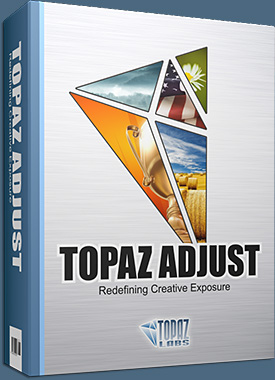 Topaz Adjust 5 is a significant step forward in making this Photoshop plugin more powerful
and even easier to use. Feedback and suggestions about features that users really wanted inspired the development team to supercharge Adjust with enhanced tools
for increased productivity, more flexibility, a boost in creativity and a more professional workflow.
Topaz Adjust 5 is a significant step forward in making this Photoshop plugin more powerful
and even easier to use. Feedback and suggestions about features that users really wanted inspired the development team to supercharge Adjust with enhanced tools
for increased productivity, more flexibility, a boost in creativity and a more professional workflow.
Special 30% Discount Offerl
For those new to Topaz and are ready to see how the new
Adjust 5 can enhance their workflow, Topaz is offering a special 30% discount. Simply enter coupon code ADJUSTME when purchasing.
This offer will end on the 30th of November. Also note that this limited-time 30% discount can be used towards the bundle or any bundle upgrade as well.
You can also try before you buy with a free, fully-functional, 30-day trial. Adjust 5 as a free upgrade to current Adjust owners.
Topaz Adjust V5 features the same dynamic color, detail and exposure control, plus:
Simplified 1-click workflow with 107 new presets split into 7 convenient effect categories.
Intuitive 4-in-1 selective brush used to dodge, burn, smooth, and brush out adjustments. Plus advanced edge-aware technology.
Integration of the Apply button - so you can stack multiple effects and presets during the same workflow.
Finishing Touches tab with options for warmth, grain, transparency, and more...

Compatibility
Windows running XP and above; Intel-based Macs 10.5 and above. Includes both 32-bit and 64-bit. Host: CS3-CS5.5 or PSE6-PSE10. iPhoto, Aperture and
Lightroom users will need to update Fusion Express for use with Topaz Adjust.
 Find Us On Facebook, Follow Us On Twitter
Find Us On Facebook, Follow Us On Twitter
Visit PhotoshopSupport on Facebook. Follow us on Twitter.
Adobe Deals & Special Coupon Offers
Visit the Adobe Coupons & Special Offers Page to see the latest deals from Adobe. Find upgrade options at the Adobe Store. Get up to 80% off at the Adobe Education Store. Find out about monthly or annual subscriptions. You can also download a free 30 day trial of any Adobe CS5 product.
posted by Jennifer Apple | permalink | RSS feed | bookmark | comment | twitter
![]()
Join The Tablet Publishing Revolution, No Coding Required - Adobe Digital Publishing Suite
November 14, 2011
 People are constantly asking me about publishing to the iPad and here's the Adobe solution to this: Adobe Digital Publishing Suite Single Edition. With it and the familiar tools in Adobe InDesign CS5.5 software, you can create and distribute an iPad application. No coding required.
People are constantly asking me about publishing to the iPad and here's the Adobe solution to this: Adobe Digital Publishing Suite Single Edition. With it and the familiar tools in Adobe InDesign CS5.5 software, you can create and distribute an iPad application. No coding required.
And by adding tablet device content to your repertoire, you'll not only impress your current customers — you'll attract new ones.
Adobe Digital Publishing Suite is now available in three editions: Single Edition, Professional Edition, and Enterprise Edition. All three editions share the same core functionality, while adding additional capabilities tailored to the needs of the publisher.
Single Edition provides small to midsize design studios and freelance designers an intuitive way to deliver brochures, catalogs, portfolios, training materials, and books to the iPad, without having to rely on the services of a developer. Use familiar Adobe InDesign® CS5 or CS5.5 skills to explore new creative territory, and offer extended design services to clients.

Professional Edition is the off-the-shelf tablet publishing solution for traditional media, business publishers, and ad agencies. Create highly designed, interactive content and publish it across a variety of marketplaces and devices — including iPad, Amazon Kindle Fire, other Android™, and BlackBerry PlayBook tablets. Professional Edition is available as an annual agreement or a month-to-month subscription.
Enterprise Edition delivers a customizable solution that meets the digital publishing needs of enterprise media publishers, brand organizations, and agencies, enabling greater audience and brand engagement, digital readership, and business value.
 Find Us On Facebook, Follow Us On Twitter
Find Us On Facebook, Follow Us On Twitter
Visit PhotoshopSupport on Facebook. Follow us on Twitter.
Adobe Deals & Special Coupon Offers
Visit the Adobe Coupons & Special Offers Page to see the latest deals from Adobe. Find upgrade options at the Adobe Store. Get up to 80% off at the Adobe Education Store. Find out about monthly or annual subscriptions. You can also download a free 30 day trial of any Adobe CS5 product.
posted by Jennifer Apple | permalink | RSS feed | bookmark | comment | twitter
![]()
Free Ink Smear Brushes - 5 Free Photoshop Brushes
November 14, 2011
The latest from Bittbox is a set of 5 free ink smear Photoshop brushes: These 5 brushes were made by dipping a Q-Tip in red food coloring then simply "drawing" on a piece of paper with it.
posted by Jennifer Apple | permalink | RSS feed | bookmark | comment | twitter
![]()
MCP Photoshop Actions And Lightroom Presets - Assorted Free Actions And Presets
November 10, 2011
 I just discovered MCP Actions, a company that produces some reasonably priced and very high quality Photoshop and Lightroom Actions. They also offer an assortment of actions you can download for free.
I just discovered MCP Actions, a company that produces some reasonably priced and very high quality Photoshop and Lightroom Actions. They also offer an assortment of actions you can download for free.
The action sets they offer are focused on providing professional and hobbyist photographers quicker, more efficient ways to edit their photos by creating shortcuts: actions that work in Photoshop, and presets that work in Lightroom. At the click of a button, MCP's actions and presets transform images instantly, but still leave you in control of the final results.
From color popping to vintage conversions, and from black and white to retouching eyes and skin, these actions include a wide range of tools to help photographers achieve professional looking results. Once your photo editing is done, MCP Actions will also assist you in presenting your work on the web or in print with specific actions that create templates, collages, and even insert your branding. Here's a quick look at some of their most popular products:
• Fusion Photoshop Photoshop Actions
This set is for anyone who wants crisp, color-popped images, cross-processed urban looks, vintage style photographs, or stark black and white conversions.
• Bag of Tricks Photoshop Actions
Bag of Tricks features more than 25 Photoshop actions to transform each photo into a masterpiece.
• Eye Doctor and Dentist Photoshop Actions
Eye Doctor & Dentist Photoshop actions are essential for image retouching. You'll easily enhance eyes and teeth with ease.
• Magic Skin Photoshop Actions
Make skin imperfections disappear effortlessly with the Magic Skin collection.
• Web Presentation actions
These storyboard template Photoshop actions help you prepare your photos into web ready collages. Try the free Magic Board Photoshop action (below) to get you started.
• Quick Clicks Collection Lightroom Presets
The MCP Quick Clicks Collection of Lightroom presets puts thousands of unique looks at your fingertips: all completely customizable and 100% reversible. From simple exposure fixes to gritty urban effects, MCP Quick Clicks Collection includes all the Lightroom presets you'll need.
And here are the Free Actions I mentioned above. These free Photoshop actions give you the ability to sharpen images, apply textures, create vignettes, produce gallery frames and more. You can download any or all of them all today for free.
• All free Actions
These free Photoshop actions give you the ability to sharpen images, apply textures, create vignettes, produce gallery frames and more. You can try any or all of them all today for free.
• Mini Fusion Photoshop Actions
Inject new life into your photos and enjoy stunning color conversions. Optional tints and exposure fix layers let you further customize your images.
• High Definition Sharpening Actions
The final step in transforming your images into a work of art is sharpening. Whether preparing images for print or web, this action gives you just the right amount of sharpening every time. High Definition Sharpening sharpens images for print.
• Mini Quick Clicks Lightroom and ACR Presets
These unique presets are a perfect introduction to one-click photo editing with Lightroom or Adobe Camera Raw. MCP Mini Quick Clicks offer streamlined solutions to the problems photographers encounter every day.
Organized in an intuitive, folder-based structure, they're easy to navigate and even easier to use. Apply them separately or layer them together for creative effects.
• Touch of Light/Touch of Darkness Action -
Improve contrast in your images by adding a touch of light and a touch of darkness with this free Photoshop action. It's just like dodging and burning, only easier. Simply paint on light in underexposed areas or dark in overexposed areas using a soft white brush set to approximately 30% opacity.
• Free Magic Blog It Board Photoshop and Elements Action
Save time and show more images in less space on your blog, facebook, website, etc.
posted by Jennifer Apple | permalink | RSS feed | bookmark | comment | twitter
![]()
Free Video Tutorial - How To Create A Rainbow In Photoshop
November 11, 2011
November chilliness got you feeling cold and gray? In this week’s free movie Deke shows you how to brighten the world with your very own realistic rainbow, constructed completely from scratch in Photoshop. Start with a simple rectangular marquee, add a custom gradient, bend it into an arch with the Transform tool’s warp feature, then fine-tune with a little blur and surprising blend setting. The result is this promise of gold you see here:
posted by Jennifer Apple | permalink | RSS feed | bookmark | comment | twitter
![]()
Topaz Labs Adjust Version 5 To Be Released Soon - Brings New Features And More Power
November 10, 2011
Topaz has released info about a new version of their amazing Photoshop plugin, Topaz Adjust. And don't panic if you recently purchased version 4, Topaz has a great upgarde policy, it's free. If you want to buy Tiopaz 4 or the Topaz Photoshop Plugin Bundle, make sure yo use our exclusive code for a discount. Enter coupon code PHOTOSHOPSUPPORT during the checkout process at Topaz Labs for an instant 15% discount.
Here's some info on the new version and the new features: The soon-to-be-released Adjust 5 features an intuitive selective brush, 5 preset collections with over 100 presets, preset stacking, auto layer creation, transparency control, a new finishing touches tab and lots more! These new productivity-increasing tools offer you a more professional workflow experience with unlimited flexibility and customization.
posted by Jennifer Apple | permalink | RSS feed | bookmark | comment | twitter
![]()
Adobe To Drop Mobile Flash Development For HTML5
November 09, 2011
Here's some background from an official Adobe Blog post: HTML5 is now universally supported on major mobile devices, in some cases exclusively. This makes HTML5 the best solution for creating and deploying content in the browser across mobile platforms. We are excited about this, and will continue our work with key players in the HTML community, including Google, Apple, Microsoft and RIM, to drive HTML5 innovation they can use to advance their mobile browsers.
Read the full post here...
posted by Jennifer Apple | permalink | RSS feed | bookmark | comment | twitter
![]()
Five Free High-Res Wood Textures
November 08, 2011
Bittbox is offering another set of free textures: These 5 hi-res grungy wood textures have some great surface and personality. Each texture is 3600×2700.
posted by Jennifer Apple | permalink | RSS feed | bookmark | comment | twitter
![]()
Corel Special Deals - Painter 12 $80 Off - Plus Free Gift
November 07, 2011
You can browse the abundant deals on the Corel Special Offers Page. I'll list a few below. Also note that you will get a free gift with each product — 25GB of Free Online storage by Storegate ($47.99 Value). Are you in the cloud?
posted by Jennifer Apple | permalink | RSS feed | bookmark | comment | twitter
![]()
Free Photoshop CS5 Training Videos From Infinite Skills
November 07, 2011
When people ask me what the best online training or DVD training for Photoshop is, I always tell them that it's really very personal. WHat you need is to find an instructor that you click with. Here is a collection of free videos you can watch online that will walk you through some Photoshop CS5 basics.
The free videos are from a DVD from Infinite Skills that is reasonably priced. The point is, watch and see if you are connecting to the instructor, and evaluate the effectiveness of the training with just how much you retain after watching the video. Here are the titles of the free video from Infinite Skills:
posted by Jennifer Apple | permalink | RSS feed | bookmark | comment | twitter
![]()
5 Diverse Textures From Bittbox - Green Grassy Texture
November 06, 2011
I found some more free textures from Bittbox, this time 5 completely diverse textures taken from unique materials. Each one is 3000 pixels tall and over 4000 pixels wide. I especially like the green grassy strings.
posted by Jennifer Apple | permalink | RSS feed | bookmark | comment | twitter
![]()
Photoshop CS6 Potential New Feature - Search Through Libraries By Identifying Images With Same People, Backgrounds, Landmarks
November 06, 2011
In this video demo, Jon Brandt shows you a sneak peek of a potential new feature for searching through a large library of images by identifying images that contain the same people, backgrounds, landmarks, etc.
Adobe Photoshop CS6 will not be released until 2012, and until then we will keep updating our Photoshop CS6 Resource Center page with the latest news and sneak peeks
posted by Jennifer Apple | permalink | RSS feed | bookmark | comment | twitter
![]()
Free Wood Brushes For Photoshop - Set Of 5 Subtle Wood Brushes
November 04, 2011
Bittbox is now offering a free set of subtle wood Photoshop Brushes: Happy Friday everyone, today I'm sharing these five subtle wood Photoshop brushes that can add some quick surface and texture to your designs. They offer some great attributes like knotholes and some different grain patterns. Each brush is 2500×2000.
posted by Jennifer Apple | permalink | RSS feed | bookmark | comment | twitter
![]()
How To Create A Miniature Model Effect In Photoshop
November 02, 2011
This week, Deke’s Techniques can make you feel larger than life—primarily by taking a photo of a regulation-sized city street and making it appear as though it were a miniature rendering of itself, complete with tiny cars and people. As you’ll see in this week’s free movie, Deke starts by applying a plastic effect through the strategic use of smart filters (Reduce Noise, Median, and Smart Sharpen), then he creates a faux depth-of-field effect with the Lens Blur filter, and finally he paints everything with Vibrance and Saturation to really play up the toy effect.
posted by Jennifer Apple | permalink | RSS feed | bookmark | comment | twitter
![]()
A Collection of Free Fonts - Free Fonts Roundup
November 02, 2011
From Bittbox, a very nice collection of free fonts: It’s fairly common knowledge that the choice of font you use can have a huge impact on the tone of the site you’re designing. A clean and professional serif might be at home on a site that takes itself seriously, while a quirky sans serif might be a better fit for a site with a playful personality. We’ve selected some beautiful free fonts that are just waiting to be added to your next design.
posted by Jennifer Apple | permalink | RSS feed | bookmark | comment | twitter
![]()
Five Colorful Free Grunge Textures From Bittbox
November 01, 2011
Here's the latest freebie from Bittbox: I'm very excited to share these complex colorful grunge textures with everyone today. One perk of these is that they are ready to use right away without needing to edit or combine with any other elements. Of course the'’re also great to tweak and combine with other pieces in your own way to fit your individual needs. Each one is sized at 3000×3800. Enjoy!
posted by Jennifer Apple | permalink | RSS feed | bookmark | comment | twitter
![]()
Video Tutorial - Making A Faux HDR Image In Photoshop
October 31, 2011
In this week’s free movie, Deke continues the theme he began last week: presenting timeless techniques in seasonally appropriate situations. For instance, the faux HDR technique that Deke shows you how to create this week is useful throughout the year for creating a striking ambiance, but as Deke demonstrates, it’s particularly suited to the creation of zombies. And what better time of year to turn portraits of your unsuspecting friends into scary undead creatures?
You can get a free 7-day trial to the lynda.com Online Training Library. The trial membership entitles you to 7 days of access to all 986 courses in the lynda.com Online Training Library for free. Click sign up on the subscription plan of your choice to get started.
After your free 7-day trial period, you will be automatically upgraded to the membership selected, unless you cancel before your trial is up. A credit card is required to ensure uninterrupted access to lynda.com, if you choose to remain a member after your free trial ends. There is no long-term commitment required, and you can cancel any time.
After signing up for the free 7-day trial to the lynda.com Online Training Library you'll gain access to over 59,000 video tutorials instantly. Subscriptions to the lynda.com Online Training Library provide anytime access to tens of thousands of video tutorials covering Photoshop, Illustrator, Dreamweaver, web design, digital imaging, 3D, digital video, animation, and many other topics. View free video clips.
posted by Jennifer Apple | permalink | RSS feed | bookmark | comment | twitter
![]()
9 Book Excerpts - Creative Lighting Tips And Techniques
October 30, 2011
Now that we've posted the final free excerpt from the sample chapter from Creative Lighting: Digital Photography Tips and Techniques, we have collected the links to each one:
• Pre-Visualizing the Impact of Lighting
• White Balance And Color
• Using Exposure Controls with Lighting
• Working With The ISO
• Working With Shutter Speeds
• All About Aperture
• Using A Histogram In Photoshop
• Overexposure And Underexposure
• Understanding Exposure
Creative Lighting: Digital Photography Tips and Techniques by award-winning professional photographer Harold Davis, covers both natural light and studio lighting. However, it is not a cookbook covering studio lighting setups; nor is it a book that emphasizes the pixels over the overall visual impact that a photograph can make.
Each of the photos in Creative Lighting can be used to generate ideas for your own work — how you can use existing light, alter light, or create lighting to make spectacular photos of your own. The author includes the story behind each photo in the book, as well as full technical data about the captures.
posted by Jennifer Apple | permalink | RSS feed | bookmark | comment | twitter
![]()
Pre-Visualizing the Impact of Lighting - Book Excerpt - Creative Lighting Tips And Techniques
October 30, 2011
The following excerpt is from a wonderful new digital photography book, Creative Lighting: Digital Photography Tips and Techniques by award-winning professional photographer Harold Davis.
The book covers both natural light and studio lighting. However, it is not a cookbook covering studio lighting setups; nor is it a book that emphasizes the pixels over the overall visual impact that a photograph can make.
Each of the photos in Creative Lighting can be used to generate ideas for your own work — how you can use existing light, alter light, or create lighting to make spectacular photos of your own. The author includes the story behind each photo in the book, as well as full technical data about the captures.
Pre-Visualizing the Impact of Lighting
Ansel Adams popularized the concept of pre-visualization, which he defined as the “process of ‘seeing’ the final print while viewing the subject.” Adams explained that “with practice the photographer can anticipate the various influences of each stage of photographic procedure, and incorporate these intuitively in visualizing a final image.”
With the advent of digital, pre-visualization skills are even more important than they were in Adams’s era. Every RAW file can be processed and adjusted in myriad ways—and the final image depends as much upon these procedures as it does upon the original capture.
posted by Jennifer Apple | permalink | RSS feed | bookmark | comment | twitter
![]()
Free Set Of Bricks Brushes - Free Photoshop Brushes
October 28, 2011
Another set of nice Photoshop brushes from Bittbox: Today’s freebie is a set of six diverse and hi-res brick wall brushes. Each brush is 2500×2000.
posted by Jennifer Apple | permalink | RSS feed | bookmark | comment | twitter
![]()
Photoshop CS6 Beta Features Detailed By AppleInsider Site
October 28, 2011
AppleInsider has posted an article detailing early beta features of Photoshop CS6. It's been almost two years since Adobe released Photoshop CS5, so any news of potential changes we can expect to see in Photoshop CS6 is going to have a very high interest rate. Here are some of the features they mention:
Early betas of Photoshop CS6, an update to Adobe's flagship digital imaging software due next year as part of Creative Suite 6.0 (CS6), show off a darker interface theme, new 3D capabilities, autosave, and a handful of other tool additions, AppleInsider has learned.
According to people familiar with builds of the software compiled earlier this month, the most immediately-recognizable change to Photoshop in CS6 (version 13.0) is its darker, Aperture-like user interface (below) that replaces the mostly platinum theme found in existing versions of the software. For some, this may be an unwelcome change; that's why Adobe has reportedly -- at least in the current beta build -- provided testers with the option to revert back to the old look.
posted by Jennifer Apple | permalink | RSS feed | bookmark | comment | twitter
![]()
Get 50% Off Photoshop Lightroom In Adobe European Stores - Thursday, October 27 - One Day Only - Pay Only 149
October 26, 2011
Adobe European Stores Deal - get 50% off the full version of Photoshop Lightroom 3, and there is no coupon code necessary for this $150 savings. Offer begins 2:00am CET, 27th October and expires, 8.59am CET, 28th October.
posted by Jennifer Apple | permalink | RSS feed | bookmark | comment | twitter
![]()
Photoshop CS5 Instant Effects: One-Click Techniques For Designers
October 25, 2011
From Adobe TV comes a one hour video that shows an assortment of tips you can use in Photoshop CS5. Award-winning author Jack Davis demonstrate essential techniques for using Adobe Photoshop CS5 to create great-looking images for the web and print. Learn techniques for making images look their best, fast, including everything from instant optimizing and enhancing of images to making Smart Filter recipes, custom actions, and tool presets.
posted by Jennifer Apple | permalink | RSS feed | bookmark | comment | twitter
![]()
White Balance And Color - Book Excerpt - Creative Lighting Tips And Techniques
October 25, 2011
The following excerpt is from a wonderful new digital photography book, Creative Lighting: Digital Photography Tips and Techniques by award-winning professional photographer Harold Davis.
The book covers both natural light and studio lighting. However, it is not a cookbook covering studio lighting setups; nor is it a book that emphasizes the pixels over the overall visual impact that a photograph can make.
Each of the photos in Creative Lighting can be used to generate ideas for your own work — how you can use existing light, alter light, or create lighting to make spectacular photos of your own. The author includes the story behind each photo in the book, as well as full technical data about the captures.
White Balance and Color
I noted earlier that the color of light is an important part of our perception of light quality. The color of light is measured on the Kelvin scale as temperature. Perceptually warmer colors (those toward the red end of the spectrum) have a lower color temperature than perceptually cooler colors (those colors that are bluer) which have a higher color temperature. For more on the color of light, see pages 34–39.
It’s important for photographers to be able to differentiate between different colors on the spectrum, because the rendition of color has a huge impact on the final appearance of a photo. The color in your photo will primarily be rendered according to the color temperature of the lighting and the white balance settings applied to that lighting.
Most digital cameras have a built-in color spectrometer, which is what sets the color temperature when you leave White Balance on Auto. If you think you know better than your camera (which can often be the case) you can set the White Balance, either to a Preset such as Daylight or to a specific Kelvin temperature.
READ FULL ARTICLE...
posted by Jennifer Apple | permalink | RSS feed | bookmark | comment | twitter
![]()
The Photoshop Blog - Earlier Posts
![]() The Photoshop Blog offers the latest Photoshop news and software updates, Photoshop tips and tutorials, and random thoughts from graphic artist and Photoshop expert Jennifer Apple.
The Photoshop Blog offers the latest Photoshop news and software updates, Photoshop tips and tutorials, and random thoughts from graphic artist and Photoshop expert Jennifer Apple.
PHOTOSHOP NEWS — OCTOBER 2011
37- Video Tutorial - Making A Faux HDR Image In Photoshop
36- 9 Book Excerpts - Creative Lighting Tips And Techniques
35- Pre-Visualizing the Impact of Lighting - Book Excerpt
34- Free Set Of Bricks Brushes - Free Photoshop Brushes
33- Photoshop CS6 Beta Features Detailed By AppleInsider Site
32- Get 50% Off Photoshop Lightroom In Adobe European Stores - Thursday, October 27 - One Day Only - Pay Only 149
31- Photoshop CS5 Instant Effects: One-Click Techniques For Designers
30- White Balance And Color - Book Excerpt - Creative Lighting Tips And Techniques
29- onOne Software Perfect Photo Suite 6 Ships - Get 10% Off
28- 8 Free Photoshop Grunge Brushes
27- Using Exposure Controls with Lighting
26- Free Textures From BittBox - Pages From Vintage Books
25- Exclusive Topaz Photoshop Plugins Bundle Super Deal - $100 Off
24- Working With The ISO - Book Excerpt - Creative Lighting Tips And Techniques23- Working With Shutter Speeds - Book Excerpt - Creative Lighting Tips And Techniques
22- Photoshop CS6 DeBlur Filter Effect - Background Info And High Res Image Examples
21- Adobe Special Offer - Upgrade From Any Previous Creative Suite (CS, CS2. CS3, CS4) to CS5 And Save 20%
20- All About Aperture - Book Excerpt - Creative Lighting Tips And Techniques
19- Adobe Demos Possible Photoshop CS6 DeBlurring Plugin - Photoshop Sharpening Tool Corrects Blurry Images, Makes Blurry Text Legible
18- Photoshop Hidden Gems And Photoshop Extended Hidden Gems - One Hour Video Tutorial
17- Free Vintage Paper Photoshop Patterns
16- Using A Histogram In Photoshop - Book Excerpt
15- Overexposure And Underexposure - Book Excerpt - Creative Lighting Tips And Techniques
14- onOne Announces Perfect Layers 2 For Lightroom - Plus 10% Discount Coupon
13- How To Selectively Boost Color - Bite-Size (Two Minute) Photoshop Video Tutorial
12- Understanding Exposure - Book Excerpt - Creative Lighting Tips And Techniques
11- Dried Leaves - Free Brushes For Photoshop
10- Get 50% Off Photoshop Lightroom - Tuesday, October 11 Only - You Pay Only $149
09- Creating Filter Effects With Camera Raw - HD Video Tutorial
08- onOne Photo Essentials 4 For Adobe Photoshop Elements 10 - 10% Discount - Twice The Effects, Edges, And Frames
07- Adobe Introduces The Adobe Creative Cloud
06- Free Textures - Polished Concrete
05- Adobe Touch Apps - Photoshop Touch, Adobe Collage, Debut, Ideas, Kuler, Proto - And The Creative Cloud
04- Free Instagram Filters As Photoshop Actions
03- Photoshop Touch Introduction Video - New Photoshop Touch Mobile App For Android First, Then iOS
02- October 2011 Newsletter
01- 6 Free Wrinkled Paper Photoshop Brushes
See Earlier Posts From The Photoshop Blog - OCTOBER 2011.
![]()
Exclusive 15% Discount On All Topaz Plugins - Use Coupon Code PHOTOSHOPSUPPORT - Includes Bundles And Upgrades
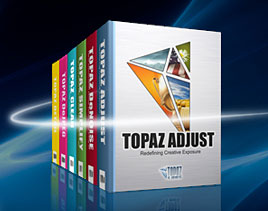 Enter our exclusive discount coupon code PHOTOSHOPSUPPORT during the checkout process at Topaz Labs for an instant 15% discount on any Topaz product, including bundle deals and upgrades.
Enter our exclusive discount coupon code PHOTOSHOPSUPPORT during the checkout process at Topaz Labs for an instant 15% discount on any Topaz product, including bundle deals and upgrades.
Topaz Labs Photoshop plug-ins are specifically designed to expand a photographer's creative toolbox by harnessing powerful image technology developments.
Photographers everywhere are now taking advantage of the creative exposure effects, artistic simplification, unique edge manipulation, and top-of-the-line noise reduction offered in Topaz products. The Topaz Photoshop Bundle includes the following Topaz plugins:
Topaz Adjust optimizes image exposure, color, and detail strength for stunning image results.
 Topaz DeNoise offers a complete noise reduction solution that removes far more noise and preserves far more detail than other solutions.
Topaz DeNoise offers a complete noise reduction solution that removes far more noise and preserves far more detail than other solutions.
Topaz Detail gives full control over all aspects of detail manipulation and micro-contrast adjustment without creating any edge artifacts or halos.
Topaz Simplify provides creative simplification, art effects, and line accentuation for easy one-of-a-kind art.
Topaz Clean integrates unique smoothing capabilities with stylized detail manipulation to add refreshing flair to photos.
Topaz ReMask quickly creates detailed masks and extractions from even the most difficult images.
Topaz DeJPEG drastically improves the quality of web images and other compressed photos.
READ ABOUT THE TOPAZ BUNDLE OFFER.
![]()
Exclusive onOne Software 10% Instant Discount Coupon
 Enter our exclusive discount coupon code - PSSPPT06 - during the checkout process at onOne Software for an instant 10% discount on any onOne product. This includes Genuine Fractals and their amazing Photoshop Plug-In Suite.
Enter our exclusive discount coupon code - PSSPPT06 - during the checkout process at onOne Software for an instant 10% discount on any onOne product. This includes Genuine Fractals and their amazing Photoshop Plug-In Suite.
onOne Software's Plug-In Suite combines full versions of six essential software tools — Genuine Fractals Print Pro, PhotoTools Pro, PhotoFrame Pro, Mask Pro, PhotoTune and FocalPoint — an affordable combination that includes everything a photographer needs to make their images look their best.
Why do you need plugins? Photoshop is an amazing image editing application that has forever changed graphic design and digital photographic editing, but like any tool, if you don't have time to fully learn it, you can't get the most out of it.
Plugins for Photoshop allow you to either do something that you cannot do with the features included in Photoshop or they allow you to do something easier, faster or better than you could do in Photoshop without the plug-in. Whether it is color correction, resizing, masking or creating an effect, you can find a Photoshop plug-in that can help you be more efficient with your time.
![]()
Photoshop Masking Plugin Fluid Mask 3 - Price Drop And Exclusive $20 Instant Discount - Now Only $129
 The 4 1/2 out of 5 star review of Fluid Mask 3 at MacWorld begins by saying that this "Photoshop plug-in takes the pain out of extracting backgrounds," and goes on to recommend the latest version, stating that "Fluid Mask 3.0.2 is a very effective tool for separating objects from their backgrounds. It offers a variety of useful features for tackling almost any difficult image, from wispy hair to complex foliage. Online video tutorials and live training sessions help ease the learning curve."
The 4 1/2 out of 5 star review of Fluid Mask 3 at MacWorld begins by saying that this "Photoshop plug-in takes the pain out of extracting backgrounds," and goes on to recommend the latest version, stating that "Fluid Mask 3.0.2 is a very effective tool for separating objects from their backgrounds. It offers a variety of useful features for tackling almost any difficult image, from wispy hair to complex foliage. Online video tutorials and live training sessions help ease the learning curve."
Our friends at Vertus, the makers of Fluid Mask 3 Photoshop Plugin, have set up a special exclusive discount for PhotoshopSupport.com. Buy now for only $129. Just follow this discount link and instantly get $20 off your purchase of Fluid Mask 3.
Fluid Mask 3 is designed for photographers, image editors, graphic designers and all those who take digital image editing seriously. In a streamlined interface and workflow, Fluid Mask 3 instantly shows key edges in the image and provides comprehensive easy to use tools that work with difficult-to-see edges and tricky areas like trees & lattices. Fluid Mask will also preserve all-important edge information for a professional quality cut out. Simply follow this discount link and pay only $129 for Fluid Mask 3.
![]()
Special Deals On Nik Software Photoshop Plugins - Viveza, Complete Collection - 15% DISCOUNT COUPONS
Follow the links below and the 15% discount will be AUTOMATICALLY APPLIED to any purchase you make, or use our exclusive discount coupon code - NIKPSS - during the checkout process at Nik Software for the instant 15% discount. This exclusive discount coupon code can be applied to all the latest Nik Software Photoshop plugins, including Silver Efex Pro, Color Efex Pro, Viveza, HDR Efex Pro, and The Complete Collection (big savings).
Nik Software The Complete Collection (Plugins Bundle)
 The Complete Collection includes all of Nik Software's latest award-winning plug-in software titles for Photoshop, Lightroom and Aperture including: Dfine, Viveza, HDR Efex Pro, Color Efex Pro, Silver Efex Pro, and Sharpener Pro.
The Complete Collection includes all of Nik Software's latest award-winning plug-in software titles for Photoshop, Lightroom and Aperture including: Dfine, Viveza, HDR Efex Pro, Color Efex Pro, Silver Efex Pro, and Sharpener Pro.
The Complete Collection features products with Nik Software's patented U Point® technology, giving photographers the most powerful tools for precise and natural photographic enhancements and corrections without the need for complicated selections or layer masks.
The Complete Collection is offered in two editions: (1) the Complete Collection Ultimate Edition includes support for every plug-in to work in Photoshop, Lightroom, and Aperture, and offers Color Efex Pro 3.0 to work in Capture NX 2 as well. (2) the Complete Collection for Lightroom and Aperture includes support for each plug-in to only work in Lightroom and Aperture. Click here to compare both editions
Color Efex Pro 3.0
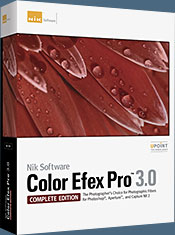 52 photographic filters with over 250 effects for professional quality images.
Completely Original. Completely Indispensable.
52 photographic filters with over 250 effects for professional quality images.
Completely Original. Completely Indispensable.
Nik Software Color Efex Pro 3.0 filters are the leading photographic filters for digital photography. The award-winning Color Efex Pro 3.0 filters are widely used by many of today's professional photographers around the world to save time and get professional level results. Whether you choose the Complete Edition, Select Edition, or Standard Edition, you’ll get traditional and stylizing filters that offer virtually endless possibilities to enhance and transform images quickly and easily.
Patented U Point technology provides the ultimate control to selectively apply enhancements without the need for any complicated masks, layers or selections. Control color, light and tonality in your images and create unique enhancements with professional results. With 52 filters and over 250 effects found in Color Efex Pro 3.0, you can perform high quality retouching, color correction, and endless creative enhancements to your photographs. Download a free Trial version.
Viveza
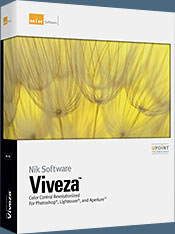 The most powerful tool to selectively control color and light in photographic images without the need for complicated selections or layer masks.
The most powerful tool to selectively control color and light in photographic images without the need for complicated selections or layer masks.
Two of the most important factors in creating great photography are color and light. Mastering the art of selectively correcting or enhancing each of these is now possible for every photographer without the need for complicated masks or selections, or expert-level knowledge of Photoshop. Integrating award-winning U Point technology, Viveza is the most powerful and precise tool available to control light and color in photographic images.
U Point powered Color Control Points, placed directly on colors or objects in an image (such as sky, skin, grass, etc.), reveal easy-to-use controls that photographers can use to quickly adjust brightness, contrast or color in a fraction of the time needed by other tools. With Viveza you’ll spend more time shooting photographs and save hours of image editing. Download a free Trial version.
Silver Efex Pro
 Complete power and control to create professional quality black and white images in one convenient tool.
Complete power and control to create professional quality black and white images in one convenient tool.
Silver Efex Pro from Nik Software is the most powerful tool for creating professional quality black and white images from your photographs. For the first time, all the advanced power and control required for professional results have been brought together in one convenient tool.
Featuring Nik Software’s patented U Point technology to selectively control the tonality and contrast of the image, Silver Efex Pro includes advanced imaging algorithms to protect against unwanted artifacts, a comprehensive collection of emulated black and white film types, a variable toning selector for adding traditional toning techniques, over 20 one-click preset styles, and a state-of-the-art grain reproduction engine that help produce the highest quality black and white images possible from your color images while providing more freedom to experiment. Download a free Trial version to use Silver Efex Pro.
HDR Efex Pro
 Experience the power, control, and creative expression of HDR. This all in one toolkit lets you achieve your best HDR images ever, ranging from the realistic to artistic.
Experience the power, control, and creative expression of HDR. This all in one toolkit lets you achieve your best HDR images ever, ranging from the realistic to artistic.
HDR Efex Pro is the essential new standard for creating amazingly high quality realistic to artistic HDR images with a revolutionary new all-in-one workflow. HDR Efex Pro includes a vast selection of one-click visual presets for incredibly fast results, advanced tone mapping algorithms, powerful and detailed HDR controls, and patented U Point® technology
Follow our discount coupon links, or enter our exclusive discount coupon code - NIKPSS - during the checkout process at Nik Software for the instant 15% discount. This exclusive discount coupon code can be applied to all the latest Nik Software Photoshop plugins, including Silver Efex Pro, Color Efex Pro, Viveza, HDR Efex Pro, and The Complete Collection (big savings).
![]()