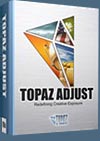![]()
![]() Try before you buy. Download any Adobe product for a free 30 day trial.
Try before you buy. Download any Adobe product for a free 30 day trial.
![]()
![]() The Photoshop Blog offers the latest Photoshop news and software updates, Photoshop tips and tutorials, and random thoughts from graphic artist and Photoshop expert Jennifer Apple.
The Photoshop Blog offers the latest Photoshop news and software updates, Photoshop tips and tutorials, and random thoughts from graphic artist and Photoshop expert Jennifer Apple.
![]()
Iris Parts Brushes for Creating Eyes in Photoshop
August 04, 2014
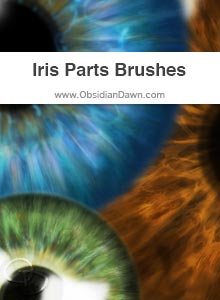 Get these at Obsidian Dawn. They're beautiful and they're free. Rings, striations, and various other effects that you can put together to create a realistic looking iris. Includes a base layer for the basic eye color, various layers for adding rings of color, some brushes to add imperfections, striations (the ridges and “burst effect” look that you see on irises), pupils, and even reflections of light.
Get these at Obsidian Dawn. They're beautiful and they're free. Rings, striations, and various other effects that you can put together to create a realistic looking iris. Includes a base layer for the basic eye color, various layers for adding rings of color, some brushes to add imperfections, striations (the ridges and “burst effect” look that you see on irises), pupils, and even reflections of light.
Adobe Creative Cloud Special 40% Discount Offer
Current Creative Suite users - Save 40% off the first year on Adobe Creative Cloud.
Offer available to all registered users of individual products and suites, CS3 or later.
With Adobe Creative Cloud, a simple monthly membership gives you the entire collection of CS6 tools and more. Love print? Interested in websites and iPad apps? Ready to edit video? You can do it all.
Creative Cloud members also automatically get access to new products and exclusive updates as soon as they’re released. Creative Cloud is available for individuals or teams. Download
a 30-day free trial of the Creative Cloud, including the full Master Collection.
GO TO ---> PHOTOSHOP BLOG - MAIN PAGE | Facebook | RSS feed| Comment | Twitter
![]()
Photoshop Plugin Topaz ReMask 50% Special - Now Only $34.99
JULY 15, 2014
This month Topaz is promoting their image masking software Topaz ReMask, which will be 50% off from July 15 - 31. They're also releasing a substantial free update to ReMask for existing customers. There's lots of masking tools out there, but Topaz has focused on making ReMask the fastest and easiest to use. It's the only masking software that doesn't require an instructions manual. Get ReMask for 50% off. You can also download a free trial.

The price drop will bring ReMask from $70 to $34.99 until the end of the month. Many plugin users say that ReMask is their favorite Photoshop product.
Jeff Wendorff is a full-time wildlife photographer and workshop leader and he prefers ReMask for its speed and simplicity. “It is a royal pain to make a good cut-out in Photoshop and it is very very time consuming. With ReMask, an easy cut-out can be done in a couple of minutes and I’ve never spent more than 15 minutes on a hard one. I photograph mostly wildlife, so importantly for me, it does a better job extracting fur and feathers from the background.”
Adobe Creative Cloud Special 40% Discount Offer
 Current Creative Suite users - Save 40% off the first year on Adobe Creative Cloud.
Offer available to all registered users of individual products and suites, CS3 or later.
Current Creative Suite users - Save 40% off the first year on Adobe Creative Cloud.
Offer available to all registered users of individual products and suites, CS3 or later.
With Adobe Creative Cloud, a simple monthly membership gives you the entire collection of CS6 tools and more. Love print? Interested in websites and iPad apps? Ready to edit video? You can do it all.
Creative Cloud members also automatically get access to new products and exclusive updates as soon as they’re released. Creative Cloud is available for individuals or teams. Download
a 30-day free trial of the Creative Cloud, including the full Master Collection.
GO TO ---> PHOTOSHOP BLOG - MAIN PAGE | Facebook | RSS feed| Comment | Twitter
![]()
Pressed Flowers PNGs - Free Download
July 15, 2014
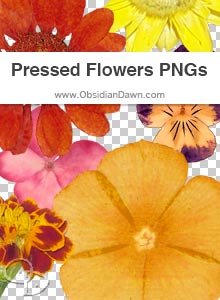 From the wonderfully talented and gifted Obsidian Dawn, a free set of pressed flowers. Great for scrapbooking, web layouts, and all kinds of stuff! While pressed and dried, the flowers have retained their colors brilliantly.
From the wonderfully talented and gifted Obsidian Dawn, a free set of pressed flowers. Great for scrapbooking, web layouts, and all kinds of stuff! While pressed and dried, the flowers have retained their colors brilliantly.
Adobe Creative Cloud Special 40% Discount Offer
Current Creative Suite users - Save 40% off the first year on Adobe Creative Cloud.
Offer available to all registered users of individual products and suites, CS3 or later.
With Adobe Creative Cloud, a simple monthly membership gives you the entire collection of CS6 tools and more. Love print? Interested in websites and iPad apps? Ready to edit video? You can do it all.
Creative Cloud members also automatically get access to new products and exclusive updates as soon as they’re released. Creative Cloud is available for individuals or teams. Download
a 30-day free trial of the Creative Cloud, including the full Master Collection.
GO TO ---> PHOTOSHOP BLOG - MAIN PAGE | Facebook | RSS feed| Comment | Twitter
![]()
Adobe Photoshop CC 2014 –New And Best Features
July 09, 2014
A new version of Adobe Photoshop is in the wild – Adobe Photoshop CC 2014. IceFlowStudios takes a look at a few new features that are available to Creative Cloud members now.

Adobe Creative Cloud Special 40% Discount Offer
 Current Creative Suite users - Save 40% off the first year on Adobe Creative Cloud.
Offer available to all registered users of individual products and suites, CS3 or later.
Current Creative Suite users - Save 40% off the first year on Adobe Creative Cloud.
Offer available to all registered users of individual products and suites, CS3 or later.
With Adobe Creative Cloud, a simple monthly membership gives you the entire collection of CS6 tools and more. Love print? Interested in websites and iPad apps? Ready to edit video? You can do it all.
Creative Cloud members also automatically get access to new products and exclusive updates as soon as they’re released. Creative Cloud is available for individuals or teams. Download
a 30-day free trial of the Creative Cloud, including the full Master Collection.
GO TO ---> PHOTOSHOP BLOG - MAIN PAGE | Facebook | RSS feed| Comment | Twitter
![]()
Topaz Clean Discount - 50% Off
MAY 13, 2014
Topaz is running a 50% sale on Topaz Clean during May. If you've ever post-processed a portrait for flawless skin texture, or made a car look clean and polished, or created the perfect sky... you know how difficult it can be. There's a fine line between "too much" and "not enough" post-processing - and you have to get it just right to make a great image.
Topaz Clean makes it easy and fast to create perfect image texture. Instead of creating 5 different layers in Photoshop, just drag a few sliders in Clean and you'll get a great result in seconds. Here's a good example with skin:

Topaz Clean made the overall skin texture smoother and cleaner, but also preserved fine skin detail. And it's not just for portraits either. This same technology works on any part of your image with prominent surface texture. For example, Clean works really well on cars, water, clouds, and much more.

Adobe Creative Cloud Special 40% Discount Offer
 Current Creative Suite users - Save 40% off the first year on Adobe Creative Cloud.
Offer available to all registered users of individual products and suites, CS3 or later.
Current Creative Suite users - Save 40% off the first year on Adobe Creative Cloud.
Offer available to all registered users of individual products and suites, CS3 or later.
With Adobe Creative Cloud, a simple monthly membership gives you the entire collection of CS6 tools and more. Love print? Interested in websites and iPad apps? Ready to edit video? You can do it all.
Creative Cloud members also automatically get access to new products and exclusive updates as soon as they’re released. Creative Cloud is available for individuals or teams. Download
a 30-day free trial of the Creative Cloud, including the full Master Collection.
GO TO ---> PHOTOSHOP BLOG - MAIN PAGE | Facebook | RSS feed| Comment | Twitter
![]()
Exclusive Discount - Get Auto FX Plugins - Dreamsuite Special
APRIL 30, 2014
Exclusive - DreamSuite Ultimate Gen1 by Auto FX Software Get 28% Off Exclusively from photoshopsupport.com of Full Version Product and 20% off Upgrades.
 When using DreamSuite Ultimate Gen1, the user can create one of the largest varieties of artistic expression with their digital images in the market today. The creativity that can be produced and furthered through the use of DreamSuite Ultimate Gen1 can range from old fashion photos to mosaics to a water color painting and everywhere in between. This is the perfect product for any Graphic Designer as the user can generate images with high impact on a click-and-get basis with ease. Many of the effects can be produced with very little time or work on the user’s behalf.
When using DreamSuite Ultimate Gen1, the user can create one of the largest varieties of artistic expression with their digital images in the market today. The creativity that can be produced and furthered through the use of DreamSuite Ultimate Gen1 can range from old fashion photos to mosaics to a water color painting and everywhere in between. This is the perfect product for any Graphic Designer as the user can generate images with high impact on a click-and-get basis with ease. Many of the effects can be produced with very little time or work on the user’s behalf.
With 44 filters, DreamSuite Ultimate Gen1 is one of the largest products for expressive digital enhancement helping the user create one of a kind artistic images desired. The filters provided are Artistic Effects, Graphic Effects, Photo Effects One and Photo Effects Two and each section has at least ten different filters contained within.
DreamSuite Ultimate Gen1 can provide Photographers of any level or the Graphic Artist and Designers a comprehensive solution to putting their most creative work out for view. The tools provided on the interface give the user total creative control to produce spectacular final images.
Contained within DreamSuite Ultimate Gen1 are the Artistic Effects. These include Watercolor, Color Pencil, Cartoon, and Quill Pen as well as other creative filters in different artistic areas. These can help the user take their digital images from the ordinary to works of art with minimal effort.
Another group of effects within DreamSuite Ultimate Gen1 are the Graphic Effects. These amazing effects can be used to uniquely stylize images that can be rendered on words, phrases, letters or rasterized images.
Finally, the DreamSuite Ultimate Gen1 provides the user two sections of effects called Photo Effects One and Photo Effects Two. These sets of filters allow the user to create one of a kind images that help the user display his artistic thoughts. From Puzzle Pieces to Mosaic to Crackle and Deckle, all of these filters give the user the creative flow with uncommon realistic results seen with many click-and-get digital enhancement solutions.

* DreamSuite Ultimate Gen1 interface shown.
The interface is intuitive allowing the user to choose any one of the 44 effects easily and step back with undo features if the user did not achieve the desired result. The effects panel contains all necessary slider controls to the left. One of DreamSuite Ultimate Gen1 most powerful features is its resolution-independence. The user can experiment with their digital images by saving their settings as a preset. Later if desired, the user can apply their saved presets to any future digital images. This is perfect for high-end batch processing which can reduce the time to production considerably. Presets are maintained on your hard disk as individual files so they can be shared across either Windows or Mac platforms if you produce your final images on either.
Adobe Creative Cloud Special 40% Discount Offer
 Current Creative Suite users - Save 40% off the first year on Adobe Creative Cloud.
Offer available to all registered users of individual products and suites, CS3 or later.
Current Creative Suite users - Save 40% off the first year on Adobe Creative Cloud.
Offer available to all registered users of individual products and suites, CS3 or later.
With Adobe Creative Cloud, a simple monthly membership gives you the entire collection of CS6 tools and more. Love print? Interested in websites and iPad apps? Ready to edit video? You can do it all.
Creative Cloud members also automatically get access to new products and exclusive updates as soon as they’re released. Creative Cloud is available for individuals or teams. Download
a 30-day free trial of the Creative Cloud, including the full Master Collection.
GO TO ---> PHOTOSHOP BLOG - MAIN PAGE | Facebook | RSS feed| Comment | Twitter
Adobe Lightroom Mobile Is Here - Get Photoshop, Lightroom, $9.99
APRIL 24, 2014
Get new Adobe Lightroom mobile as part of a special Adobe Creative Cloud plan that also includes Adobe Photoshop CC and Lightroom 5 for desktop. With Lightroom mobile, you can edit, share, and manage your images wherever you are.
For a limited time, you can join a special Creative Cloud plan. It includes access to Photoshop CC and Lightroom desktop, mobile and web, plus feature updates and upgrades as they are available, 20 GB of cloud storage for file sharing and collaboration, and a Behance ProSite. And it's just US $9.99/month when you sign up for a one-year plan.

Adobe Lightroom is the go-to tool for photographers to edit, organize, and share images. Now available for the iPad, you can work from anywhere, and have your edits, metadata, and collection changes automatically synced to the catalog on your desktop. The industry standard for digital image processing and editing, Photoshop delivers a comprehensive package of professional retouching tools, and is packed with powerful editing features designed to inspire.
GO TO ---> PHOTOSHOP BLOG - MAIN PAGE | Facebook | RSS feed| Comment | Twitter
![]()
Topaz Detail - Pro Level Photo Sharpening Plugin - 50% Off Sale
APRIL 12, 2014
Topaz Detail is like giving your computer an upgraded set of instructions telling it exactly what "detail" looks like in your image. With these instructions, your computer learns how add real sharpness to your images, instead of just naively increasing edge contrast.
Because of its unique technology, Topaz Detail naturally makes your photos look more "three-dimensional". So don't make another flat picture. Instead, use Detail to create a deep and rich moment in time, frozen in the frame of your photograph... so vivid that you feel like you could just walk right in.
Topaz is running a 50% promotion on Topaz Detail. Use coupon code "aprdetail" during checkout.
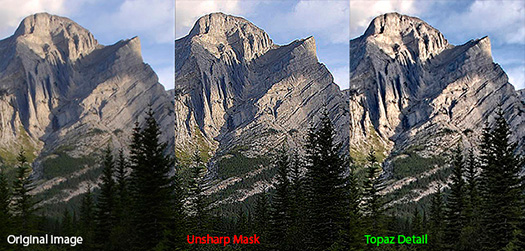
Topaz Detail will first analyze your entire image and determine what's detail and what's not. With that information, it can make your images tack-sharp - without increasing noise or causing other side effects. The final result can look so good that you'd think it had been that sharp all along. Try this method once and you'll never want to go back to the old way.
Adobe Creative Cloud Special 40% Discount Offer
 Current Creative Suite users - Save 40% off the first year on Adobe Creative Cloud.
Offer available to all registered users of individual products and suites, CS3 or later.
Current Creative Suite users - Save 40% off the first year on Adobe Creative Cloud.
Offer available to all registered users of individual products and suites, CS3 or later.
With Adobe Creative Cloud, a simple monthly membership gives you the entire collection of CS6 tools and more. Love print? Interested in websites and iPad apps? Ready to edit video? You can do it all.
Creative Cloud members also automatically get access to new products and exclusive updates as soon as they’re released. Creative Cloud is available for individuals or teams. Download
a 30-day free trial of the Creative Cloud, including the full Master Collection.
GO TO ---> PHOTOSHOP BLOG - MAIN PAGE | Facebook | RSS feed| Comment | Twitter
![]()
Creating Realistic Eyes using the Iris Parts Photoshop - Video Tutorial
APRIL 11, 2014
This tutorial will explain how to use my Iris Parts brushes to create realistic looking eyes. Great for both paintings and photos! Make sure you click the “full size” button and watch this at a high resolution, so that you can follow along!
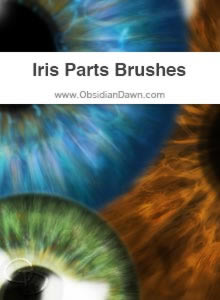
Adobe Creative Cloud Special 40% Discount Offer
 Current Creative Suite users - Save 40% off the first year on Adobe Creative Cloud.
Offer available to all registered users of individual products and suites, CS3 or later.
Current Creative Suite users - Save 40% off the first year on Adobe Creative Cloud.
Offer available to all registered users of individual products and suites, CS3 or later.
With Adobe Creative Cloud, a simple monthly membership gives you the entire collection of CS6 tools and more. Love print? Interested in websites and iPad apps? Ready to edit video? You can do it all.
Creative Cloud members also automatically get access to new products and exclusive updates as soon as they’re released. Creative Cloud is available for individuals or teams. Download
a 30-day free trial of the Creative Cloud, including the full Master Collection.
GO TO ---> PHOTOSHOP BLOG - MAIN PAGE | Facebook | RSS feed| Comment | Twitter
![]()
Iris Parts Brushes for Creating Eyes in Photoshop and GIMP
APRIL 08, 2014
Rings, striations, and various other effects that you can put together to create a realistic looking iris. Includes a base layer for the basic eye color, various layers for adding rings of color, some brushes to add imperfections, striations (the ridges and “burst effect” look that you see on irises), pupils, and even reflections of light.
Adobe Creative Cloud Special 40% Discount Offer
 Current Creative Suite users - Save 40% off the first year on Adobe Creative Cloud.
Offer available to all registered users of individual products and suites, CS3 or later.
Current Creative Suite users - Save 40% off the first year on Adobe Creative Cloud.
Offer available to all registered users of individual products and suites, CS3 or later.
With Adobe Creative Cloud, a simple monthly membership gives you the entire collection of CS6 tools and more. Love print? Interested in websites and iPad apps? Ready to edit video? You can do it all.
Creative Cloud members also automatically get access to new products and exclusive updates as soon as they’re released. Creative Cloud is available for individuals or teams. Download
a 30-day free trial of the Creative Cloud, including the full Master Collection.
GO TO ---> PHOTOSHOP BLOG - MAIN PAGE | Facebook | RSS feed| Comment | Twitter
![]()
20 Amazing Collage Photoshop Tutorials
April 04, 2014
There are some good ones here: "I discovered some really amazing collage Photoshop tutorials and decided to share them with you. These collages are incredible and very eye-catching! You’ll learn lots of new tricks from these tutorials and hopefully, you’ll improve your Photoshop skills."

Adobe Creative Cloud Special 40% Discount Offer
 Current Creative Suite users - Save 40% off the first year on Adobe Creative Cloud.
Offer available to all registered users of individual products and suites, CS3 or later.
Current Creative Suite users - Save 40% off the first year on Adobe Creative Cloud.
Offer available to all registered users of individual products and suites, CS3 or later.
With Adobe Creative Cloud, a simple monthly membership gives you the entire collection of CS6 tools and more. Love print? Interested in websites and iPad apps? Ready to edit video? You can do it all.
Creative Cloud members also automatically get access to new products and exclusive updates as soon as they’re released. Creative Cloud is available for individuals or teams. Download
a 30-day free trial of the Creative Cloud, including the full Master Collection.
GO TO ---> PHOTOSHOP BLOG - MAIN PAGE | Facebook | RSS feed| Comment | Twitter
![]()
12 Free Photoshop Actions for Fashion Bloggers
April 03, 2014
This is really nice — 12 Free Photoshop Actions for Fashion Bloggers from Jennine Jacob. You can use them in any projects you want commercial usage is allowed. These are good for fashion photographers and also they work perfect on baby photography.

Adobe Creative Cloud Special 40% Discount Offer
 Current Creative Suite users - Save 40% off the first year on Adobe Creative Cloud.
Offer available to all registered users of individual products and suites, CS3 or later.
Current Creative Suite users - Save 40% off the first year on Adobe Creative Cloud.
Offer available to all registered users of individual products and suites, CS3 or later.
With Adobe Creative Cloud, a simple monthly membership gives you the entire collection of CS6 tools and more. Love print? Interested in websites and iPad apps? Ready to edit video? You can do it all.
Creative Cloud members also automatically get access to new products and exclusive updates as soon as they’re released. Creative Cloud is available for individuals or teams. Download
a 30-day free trial of the Creative Cloud, including the full Master Collection.
GO TO ---> PHOTOSHOP BLOG - MAIN PAGE | Facebook | RSS feed| Comment | Twitter
![]()
Free, Free, Free — Floral Bursts Photoshop & GIMP Brushes
MARCH 28, 2014
You can download them for free from Obsidian Dawn: Floral designs, including several flowers and filaments, as well as a few light bursts to use as you choose. There’s any number of things you can do with both — and you can see in the preview image how they appear together.
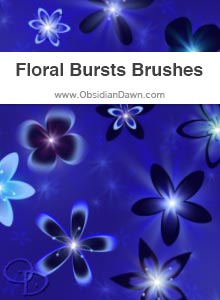
Adobe Creative Cloud Special 40% Discount Offer
 Current Creative Suite users - Save 40% off the first year on Adobe Creative Cloud.
Offer available to all registered users of individual products and suites, CS3 or later.
Current Creative Suite users - Save 40% off the first year on Adobe Creative Cloud.
Offer available to all registered users of individual products and suites, CS3 or later.
With Adobe Creative Cloud, a simple monthly membership gives you the entire collection of CS6 tools and more. Love print? Interested in websites and iPad apps? Ready to edit video? You can do it all.
Creative Cloud members also automatically get access to new products and exclusive updates as soon as they’re released. Creative Cloud is available for individuals or teams. Download
a 30-day free trial of the Creative Cloud, including the full Master Collection.
GO TO ---> PHOTOSHOP BLOG - MAIN PAGE | Facebook | RSS feed| Comment | Twitter
![]()
50% Off DeNoise - Photoshop Plugin
March 12, 2014
Topaz is pdating and running a 50% promotion on Topaz DeNoise, their image noise reduction plug-in designed to fix heavy image noise and grain. Other NR software tend to strike a good balance between processing speed and quality. By contrast, Topaz DeNoise focuses entirely on the quality of the results you get. (The trade-off is that it takes longer to process an image in order to get better results.) For example, notice below that the books stay sharp and that there's no soft edges or smudged details:
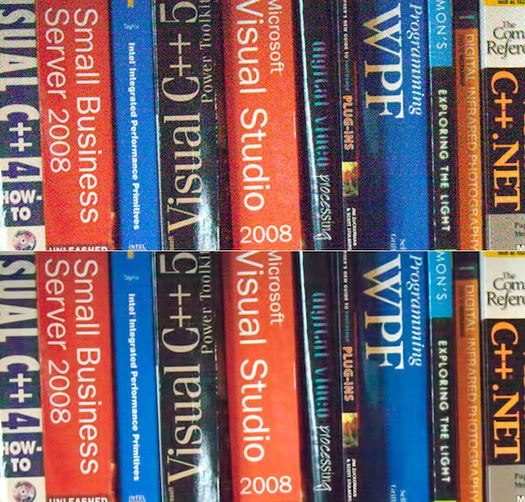
This technology makes Topaz DeNoise useful for "tough" cases of image noise. It can save photos that photographers might otherwise throw away.
Adobe Creative Cloud Special 40% Discount Offer
 Current Creative Suite users - Save 40% off the first year on Adobe Creative Cloud.
Offer available to all registered users of individual products and suites, CS3 or later.
Current Creative Suite users - Save 40% off the first year on Adobe Creative Cloud.
Offer available to all registered users of individual products and suites, CS3 or later.
With Adobe Creative Cloud, a simple monthly membership gives you the entire collection of CS6 tools and more. Love print? Interested in websites and iPad apps? Ready to edit video? You can do it all.
Creative Cloud members also automatically get access to new products and exclusive updates as soon as they’re released. Creative Cloud is available for individuals or teams. Download
a 30-day free trial of the Creative Cloud, including the full Master Collection.
GO TO ---> PHOTOSHOP BLOG - MAIN PAGE | Facebook | RSS feed| Comment | Twitter
![]()
Create Raindrops on a Frosted Window in Photoshop
March 11, 2014
In today’s tutorial, I’m going to show you how you can create raindrops on a frosted window in Photoshop, using Layer Styles, filters, and masking techniques. This is a great effect to add to your rainy day photos!

Adobe Creative Cloud Special 40% Discount Offer
 Current Creative Suite users - Save 40% off the first year on Adobe Creative Cloud.
Offer available to all registered users of individual products and suites, CS3 or later.
Current Creative Suite users - Save 40% off the first year on Adobe Creative Cloud.
Offer available to all registered users of individual products and suites, CS3 or later.
With Adobe Creative Cloud, a simple monthly membership gives you the entire collection of CS6 tools and more. Love print? Interested in websites and iPad apps? Ready to edit video? You can do it all.
Creative Cloud members also automatically get access to new products and exclusive updates as soon as they’re released. Creative Cloud is available for individuals or teams. Download
a 30-day free trial of the Creative Cloud, including the full Master Collection.
GO TO ---> PHOTOSHOP BLOG - MAIN PAGE | Facebook | RSS feed| Comment | Twitter
![]()
Watching How-To Videos May Boost The Brain’s Plasticity, Enhancing Learning
MARCH 01, 2014
A new study sheds some light on how visual demonstrations help us master new skills. Even as an adult, your brain is able to better learn skills just by watching the activity take place. With a dramatic increase of videos available through mobile phones, computers, and other newer technology, this topic should be the focus of more research.
Now watch a great video from Terry White, Adobe worldwide evangelist, who gives an overview of his 5 favorite features in Photoshop CC.
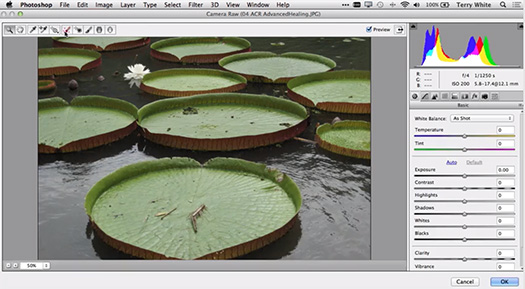
Adobe Creative Cloud Special 40% Discount Offer
 Current Creative Suite users - Save 40% off the first year on Adobe Creative Cloud.
Offer available to all registered users of individual products and suites, CS3 or later.
Current Creative Suite users - Save 40% off the first year on Adobe Creative Cloud.
Offer available to all registered users of individual products and suites, CS3 or later.
With Adobe Creative Cloud, a simple monthly membership gives you the entire collection of CS6 tools and more. Love print? Interested in websites and iPad apps? Ready to edit video? You can do it all.
Creative Cloud members also automatically get access to new products and exclusive updates as soon as they’re released. Creative Cloud is available for individuals or teams. Download
a 30-day free trial of the Creative Cloud, including the full Master Collection.
GO TO ---> PHOTOSHOP BLOG - MAIN PAGE | Facebook | RSS feed| Comment | Twitter
![]()
How To Get Started With Lightroom 5 - 10 Things Beginners Want To Know How To Do
FBERUARY 21, 2014
In this episode of Adobe Creative Cloud TV, Terry White shows how to get started with Adobe Photoshop Lightroom 5 - 10 Things Beginners Want To Know How To Do.

Adobe Creative Cloud Special 40% Discount Offer
 Current Creative Suite users - Save 40% off the first year on Adobe Creative Cloud.
Offer available to all registered users of individual products and suites, CS3 or later.
Current Creative Suite users - Save 40% off the first year on Adobe Creative Cloud.
Offer available to all registered users of individual products and suites, CS3 or later.
With Adobe Creative Cloud, a simple monthly membership gives you the entire collection of CS6 tools and more. Love print? Interested in websites and iPad apps? Ready to edit video? You can do it all.
Creative Cloud members also automatically get access to new products and exclusive updates as soon as they’re released. Creative Cloud is available for individuals or teams. Download
a 30-day free trial of the Creative Cloud, including the full Master Collection.
GO TO ---> PHOTOSHOP BLOG - MAIN PAGE | Facebook | RSS feed| Comment | Twitter
![]()
Redesign Tutorial - Using Photoshop To Mockup A Better Interface
FEBRUARY 19, 2014
Here's a nice look at a redesign idea — REDESIGNING THE UNITED FLIGHT SEARCH INTERFACE IN PHOTOSHOP. Lots of good ideas and inspiring results.
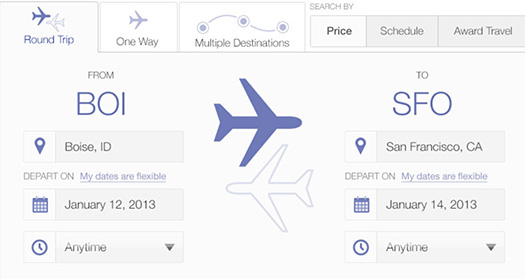
Adobe Creative Cloud Special 40% Discount Offer
 Current Creative Suite users - Save 40% off the first year on Adobe Creative Cloud.
Offer available to all registered users of individual products and suites, CS3 or later.
Current Creative Suite users - Save 40% off the first year on Adobe Creative Cloud.
Offer available to all registered users of individual products and suites, CS3 or later.
With Adobe Creative Cloud, a simple monthly membership gives you the entire collection of CS6 tools and more. Love print? Interested in websites and iPad apps? Ready to edit video? You can do it all.
Creative Cloud members also automatically get access to new products and exclusive updates as soon as they’re released. Creative Cloud is available for individuals or teams. Download
a 30-day free trial of the Creative Cloud, including the full Master Collection.
GO TO ---> PHOTOSHOP BLOG - MAIN PAGE | Facebook | RSS feed| Comment | Twitter
![]()
Topaz Simplify - 50% Off - Fine Art Photoshop Plugin
FEBRUARY 14, 2014
Topaz is running a 50% promotion for Topaz Simplify. Simplify enables people to get a fine-art painted look without spending tons of time in Photoshop, and there’s lots of really cool things that you can do with it. All in all, Simplify is probably one of my favorite products. I think lots of people will find this promotion very attractive, especially considering the $19.99 price. The 50% promotion discount code is febsimplify and it'll be active until the end of the month.
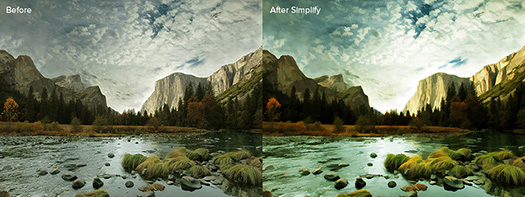
Topaz Simplify makes it ten times easier to create stunning art from your photos. Start by using one of dozens of curated art presets. Then, fine-tune them to get the exact look you want. Your photos will never be the same again. Topaz Simplify gives you a set of tools to create art that only you can make. Build a wide assortment of effects such as watercolors, oil paintings, cartoons, charcoal drawings, sketches, and more.
Adobe Creative Cloud Special 40% Discount Offer
 Current Creative Suite users - Save 40% off the first year on Adobe Creative Cloud.
Offer available to all registered users of individual products and suites, CS3 or later.
Current Creative Suite users - Save 40% off the first year on Adobe Creative Cloud.
Offer available to all registered users of individual products and suites, CS3 or later.
With Adobe Creative Cloud, a simple monthly membership gives you the entire collection of CS6 tools and more. Love print? Interested in websites and iPad apps? Ready to edit video? You can do it all.
Creative Cloud members also automatically get access to new products and exclusive updates as soon as they’re released. Creative Cloud is available for individuals or teams. Download
a 30-day free trial of the Creative Cloud, including the full Master Collection.
GO TO ---> PHOTOSHOP BLOG - MAIN PAGE | Facebook | RSS feed| Comment | Twitter
![]()
10 Things Beginners Want to Know How To Do In Photoshop CC
FEBRUARY 12, 2014
In this episode of Adobe Creative Cloud TV, Terry White shows you how to get started with Adobe Photoshop CC and covers the 10 things that beginners want to know how to do. If you're new to Photoshop, this is the video you've been looking for!

Adobe Creative Cloud Special 40% Discount Offer
 Current Creative Suite users - Save 40% off the first year on Adobe Creative Cloud.
Offer available to all registered users of individual products and suites, CS3 or later.
Current Creative Suite users - Save 40% off the first year on Adobe Creative Cloud.
Offer available to all registered users of individual products and suites, CS3 or later.
With Adobe Creative Cloud, a simple monthly membership gives you the entire collection of CS6 tools and more. Love print? Interested in websites and iPad apps? Ready to edit video? You can do it all.
Creative Cloud members also automatically get access to new products and exclusive updates as soon as they’re released. Creative Cloud is available for individuals or teams. Download
a 30-day free trial of the Creative Cloud, including the full Master Collection.
GO TO ---> PHOTOSHOP BLOG - MAIN PAGE | Facebook | RSS feed| Comment | Twitter
![]()
How to change eye colour in Photoshop
FEBRUARY 06, 2014
Here's a good tutorial on how to change the colour of a person’s eyes in a portrait shot in Photoshop.

Adobe Creative Cloud Special 40% Discount Offer
 Current Creative Suite users - Save 40% off the first year on Adobe Creative Cloud.
Offer available to all registered users of individual products and suites, CS3 or later.
Current Creative Suite users - Save 40% off the first year on Adobe Creative Cloud.
Offer available to all registered users of individual products and suites, CS3 or later.
With Adobe Creative Cloud, a simple monthly membership gives you the entire collection of CS6 tools and more. Love print? Interested in websites and iPad apps? Ready to edit video? You can do it all.
Creative Cloud members also automatically get access to new products and exclusive updates as soon as they’re released. Creative Cloud is available for individuals or teams. Download
a 30-day free trial of the Creative Cloud, including the full Master Collection.
GO TO ---> PHOTOSHOP BLOG - MAIN PAGE | Facebook | RSS feed| Comment | Twitter
![]()
Video Editing for Photographers using Photoshop CC
FEBRUARY 01, 2014
This “how to” video will take you through the journey of taking footage from the DSLR/compact systems camera and turning it into a 40 second video, as well as showing how you are able to use standard Photoshop re-touching techniques to solve a few technical issues. It will also show how to take footage from a YouTube/Vimeo channel and host onto your Behance page to show other creatives your story.
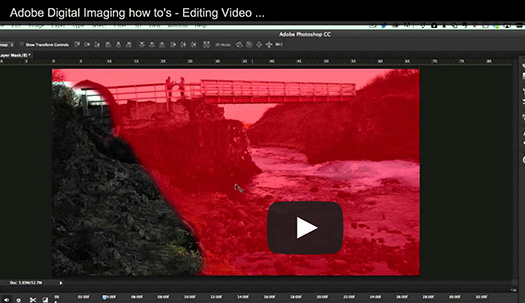
Adobe Creative Cloud Special 40% Discount Offer
 Current Creative Suite users - Save 40% off the first year on Adobe Creative Cloud.
Offer available to all registered users of individual products and suites, CS3 or later.
Current Creative Suite users - Save 40% off the first year on Adobe Creative Cloud.
Offer available to all registered users of individual products and suites, CS3 or later.
With Adobe Creative Cloud, a simple monthly membership gives you the entire collection of CS6 tools and more. Love print? Interested in websites and iPad apps? Ready to edit video? You can do it all.
Creative Cloud members also automatically get access to new products and exclusive updates as soon as they’re released. Creative Cloud is available for individuals or teams. Download
a 30-day free trial of the Creative Cloud, including the full Master Collection.
GO TO ---> PHOTOSHOP BLOG - MAIN PAGE | Facebook | RSS feed| Comment | Twitter
![]()
Russian Mother Takes Magical Pictures of Her Kids With Farm Animals
JANUARY 28, 2014
Elena Shumilova, from Andreapol, Russia, began taking pictures of her sons Yaroslav and Vanya in early 2012 when she received her first professional camera. These beautiful photos capture the tender moments between two young boys who share a unique bond with animals.

Adobe Creative Cloud Special 40% Discount Offer
 Current Creative Suite users - Save 40% off the first year on Adobe Creative Cloud.
Offer available to all registered users of individual products and suites, CS3 or later.
Current Creative Suite users - Save 40% off the first year on Adobe Creative Cloud.
Offer available to all registered users of individual products and suites, CS3 or later.
With Adobe Creative Cloud, a simple monthly membership gives you the entire collection of CS6 tools and more. Love print? Interested in websites and iPad apps? Ready to edit video? You can do it all.
Creative Cloud members also automatically get access to new products and exclusive updates as soon as they’re released. Creative Cloud is available for individuals or teams. Download
a 30-day free trial of the Creative Cloud, including the full Master Collection.
GO TO ---> PHOTOSHOP BLOG - MAIN PAGE | Facebook | RSS feed| Comment | Twitter
![]()
Hidden Gems in Adobe Photoshop CC 14.2 — Video Tutorial
JANUARY 28, 2014
In this episode of The Complete Picture (Hidden Gems in Photoshop CC), Julieanne takes a close look at several feature enhancements and refinements made to scripted patterns including placing patterns along a path, rendering unique trees for concept, architectural and fine art images, and scripted border designs. Learn how to unlock the background into a layer with a single click, choose recent colors from the swatches panel, and add and change color readouts for multiple color samplers at once.

Adobe Creative Cloud Special 40% Discount Offer
 Current Creative Suite users - Save 40% off the first year on Adobe Creative Cloud.
Offer available to all registered users of individual products and suites, CS3 or later.
Current Creative Suite users - Save 40% off the first year on Adobe Creative Cloud.
Offer available to all registered users of individual products and suites, CS3 or later.
With Adobe Creative Cloud, a simple monthly membership gives you the entire collection of CS6 tools and more. Love print? Interested in websites and iPad apps? Ready to edit video? You can do it all.
Creative Cloud members also automatically get access to new products and exclusive updates as soon as they’re released. Creative Cloud is available for individuals or teams. Download
a 30-day free trial of the Creative Cloud, including the full Master Collection.
GO TO ---> PHOTOSHOP BLOG - MAIN PAGE | Facebook | RSS feed| Comment | Twitter
![]()
Create a smokey cityscape effect in Photoshop
December 31, 2013
At Photoshop Daily you can get a free Photoshop tutorial on making a steamy street scene, turning day into night and adding realistic lighting effects.

Adobe Creative Cloud Special 40% Discount Offer
 Current Creative Suite users - Save 40% off the first year on Adobe Creative Cloud.
Offer available to all registered users of individual products and suites, CS3 or later.
Current Creative Suite users - Save 40% off the first year on Adobe Creative Cloud.
Offer available to all registered users of individual products and suites, CS3 or later.
With Adobe Creative Cloud, a simple monthly membership gives you the entire collection of CS6 tools and more. Love print? Interested in websites and iPad apps? Ready to edit video? You can do it all.
Creative Cloud members also automatically get access to new products and exclusive updates as soon as they’re released. Creative Cloud is available for individuals or teams. Download
a 30-day free trial of the Creative Cloud, including the full Master Collection.
GO TO ---> PHOTOSHOP BLOG - MAIN PAGE | Facebook | RSS feed| Comment | Twitter
![]()
Make An Animal Hybrid In Photoshop - Step-by-step Tutorial
December 09, 2013
GO TO ---> PHOTOSHOP BLOG - MAIN PAGE | Facebook | RSS feed| Comment | Twitter
![]()
How to make a dotted mosaic effect from a bright, high-contrast image in Photoshop
November 03, 2013
Start by going to Filter>Pixelate>Mosaic. Choose a suitable Cell Size, depending on how bold you want the spots, and make a note of the cell size. READ FULL TUTORIAL...
GO TO ---> PHOTOSHOP BLOG - MAIN PAGE | Facebook | RSS feed| Comment | Twitter
![]()
Fix Teeth Using Photoshop/Lightroom
November 02, 2013
Yellow teeth are one of the few things that can’t be covered up with makeup. If your models are suffering from dark, yellow teeth, both Lightroom and Photoshop contain many tools to help you solve this issue. This video will cover a few of those methods.
GO TO ---> PHOTOSHOP BLOG - MAIN PAGE | Facebook | RSS feed| Comment | Twitter
![]()
Adobe Systems Cyber-security Breach Gave Attackers Data On More Than 38 Million Customer Accounts
November 01, 2013
GO TO ---> PHOTOSHOP BLOG - MAIN PAGE | Facebook | RSS feed| Comment | Twitter
![]()
Painting Textures Photoshop & GIMP Brushes
October 29, 2013
GO TO ---> PHOTOSHOP BLOG - MAIN PAGE | Facebook | RSS feed| Comment | Twitter
![]()
How To Retouch Shiny Skin In Photoshop (And Keep It Looking Natural)
October 23, 2013
Here's a good tutorial wit easy step-by-step instructions: How To Retouch Shiny Skin In Photoshop (And Keep It Looking Natural)
GO TO ---> PHOTOSHOP BLOG - MAIN PAGE | Facebook | RSS feed| Comment | Twitter
![]()
Free Download - 20 Free Vector Patterns
October 17, 2013
FROM David Blatner and CreativePro.com: I'm crazy for patterns. Some patterns are tiled (regularly repeating over and over again, called tessellations), some are random and never repeat. My love of patterns is easy to trace to my childhood: My step-mother (who was a graphic designer) would give me sheets of Letraset rubdown transfers or Format (which could be cut out with an X-acto blade and transferred to paper). I spent hours burnishing, cutting, making... So, for every designer, illustrator, or pattern-lover out there, here are 20 free PDF files you can download and use in your work. You can Place them in InDesign, Illustrator, or Photoshop. You can also open these in Illustrator if you want to see or edit the individual patterns or vector objects. Each one is big enough to cover either an A4 or a Letter sized page, and each one is vector, so you can scale it up or down to whatever size you want.
GO TO ---> PHOTOSHOP BLOG - MAIN PAGE | Facebook | RSS feed| Comment | Twitter
![]()
Topaz ReMask - Fast, Easy Pro Cutout Plugin - 50% Off
October 10, 2013
GO TO ---> PHOTOSHOP BLOG - MAIN PAGE | Facebook | RSS feed| Comment | Twitter
![]()
Create BOKEH in Photoshop - Vido Tutorial
October 07, 2013
GO TO ---> PHOTOSHOP BLOG - MAIN PAGE | Facebook | RSS feed| Comment | Twitter
![]()
Repositioning Layer Stacking Order in Photoshop
October 02, 2013
GO TO ---> PHOTOSHOP BLOG - MAIN PAGE | Facebook | RSS feed| Comment | Twitter
![]()
iOS 7 App Icon Design in Photoshop - Video Tutorial
SEPTEMBER 17, 2013
GO TO ---> PHOTOSHOP BLOG - MAIN PAGE | Facebook | RSS feed| Comment | Twitter
![]()
StudioWeb - Adobe Training System
SEPTEMBER 15, 2013
"StudioWeb is the best material out there for giving me the tools I need to teach coding in my Web Foundation courses. It's user friendly, easy to use and the customer service is stellar." — Cindy Clark, Instructor Web Foundations, Spring Hill High School.
![]()
Adobe Photoshop Photography Program - Get Photoshop and Lightroom and Extras for 9.99 a Month - CC Deal
SEPTEMBER 11, 2013
GO TO ---> PHOTOSHOP BLOG - MAIN PAGE | Facebook | RSS feed| Comment | Twitter
![]()
Convert from RGB to CMYK in Photoshop - Video Tutorial
SEPTEMBER 11, 2013
GO TO ---> PHOTOSHOP BLOG - MAIN PAGE | Facebook | RSS feed| Comment | Twitter
![]()
Swap Out Skies In Photoshop - Video Tutorial
SEPTEMBER 09, 2013
One of the more common photo composition requests, deals with replacing the sky in an image. Today’s video tutorial shows you three methods to swapping out the original sky, and replacing it with a stock image, or another photo which you may have shot.
GO TO ---> PHOTOSHOP BLOG - MAIN PAGE | Facebook | RSS feed| Comment | Twitter
![]()
Photography Business Secrets - Free PDF Chapter - Branding
SEPTEMBER 05, 2013
GO TO ---> PHOTOSHOP BLOG - MAIN PAGE | Facebook | RSS feed| Comment | Twitter
![]()
TURN YOUR PHOTOS INTO A SKETCH IN PHOTOSHOP - Video Tutorial
SEPTEMBER 02, 2013
GO TO ---> PHOTOSHOP BLOG - MAIN PAGE | Facebook | RSS feed| Comment | Twitter
![]()
Add motion trails to a silhouette in Photoshop - Video Tutorial
AUGUST 29, 2013
GO TO ---> PHOTOSHOP BLOG - MAIN PAGE | Facebook | RSS feed| Comment | Twitter
![]()
How To USe Photoshop's Swatches Panel - Video Tutorial
AUGUST 27, 2013
GO TO ---> PHOTOSHOP BLOG - MAIN PAGE | Facebook | RSS feed| Comment | Twitter
![]()
Remove Black and White Backgrounds in Photoshop
AUGUST 23, 2013
GO TO ---> PHOTOSHOP BLOG - MAIN PAGE | Facebook | RSS feed| Comment | Twitter
![]()
Free Sepia Action Pack - DRAMATIC SEPIA FREE ACTION
AUGUST 23, 2013
Download this free Dramatic Sepia Photoshop Action and have fun with the effects.
GO TO ---> PHOTOSHOP BLOG - MAIN PAGE | Facebook | RSS feed| Comment | Twitter
![]()
How To Convert from RGB to CMYK in Photoshop
AUGUST 21, 2013
GO TO ---> PHOTOSHOP BLOG - MAIN PAGE | Facebook | RSS feed| Comment | Twitter
![]()
Metal Tunnel Grunge - Free Textures
AUGUST 17, 2013
You can get some free metal grunge textures from Bittbox.
GO TO ---> PHOTOSHOP BLOG - MAIN PAGE | Facebook | RSS feed| Comment | Twitter
![]()
Create a rainbow fabric texture in Photoshop - Video Tutorial
AUGUST 16, 2013
GO TO ---> PHOTOSHOP BLOG - MAIN PAGE | Facebook | RSS feed| Comment | Twitter
![]()
Photoshop and Illustrator Shortcuts - Cheat Sheets
AUGUST 13, 2013
GO TO ---> PHOTOSHOP BLOG - MAIN PAGE | Facebook | RSS feed| Comment | Twitter
![]()
Use REFINE EDGE in Photoshop To Improve Your Selections - Video Tutorial (10 minutes)
AUGUST 13, 2013
GO TO ---> PHOTOSHOP BLOG - MAIN PAGE | Facebook | RSS feed| Comment | Twitter
![]()
Topaz ReStyle Special Price
AUGUST 09, 2013
GO TO ---> PHOTOSHOP BLOG - MAIN PAGE | Facebook | RSS feed| Comment | Twitter
![]()
Flat Design — Ten Examples Of Flat Design
AUGUST 08, 2013
GO TO ---> PHOTOSHOP BLOG - MAIN PAGE | Facebook | RSS feed| Comment | Twitter
![]()
Magic Wand vs Quick Selection in Photoshop - Video Tutorial
AUGUST 03, 2013
GO TO ---> PHOTOSHOP BLOG - MAIN PAGE | Facebook | RSS feed| Comment | Twitter
![]()
Photoshop: Porcelain Doll Effect (Photo Retouching) - Video Tutorial
JULY 30, 2013
GO TO ---> PHOTOSHOP BLOG - MAIN PAGE | Facebook | RSS feed| Comment | Twitter
![]()
Create a military dog tag in Photoshop - video tutorial with Bert Monroy
JULY 29, 2013
GO TO ---> PHOTOSHOP BLOG - MAIN PAGE | Facebook | RSS feed| Comment | Twitter
![]()
How to choose the perfect color palette
July 27, 2013
GO TO ---> PHOTOSHOP BLOG - MAIN PAGE | Facebook | RSS feed| Comment | Twitter
![]()
Draw an orthogonal cube in Illustrator - Video Tutorial
JUNE 01, 2013
GO TO ---> PHOTOSHOP BLOG - MAIN PAGE | Facebook | RSS feed| Comment | Twitter
![]()
Video Tutorial – Create Stunning Images in Lightroom 5
July 24, 2013
In this video tutorial Julieanne Kost demonstrates how to create the highest quality photographs by removing lens distortion, cropping, correcting perspective, and making color and tonal corrections in Lightroom’s Develop module. Watch Lightroom 5 - Create Stunning Images.
GO TO ---> PHOTOSHOP BLOG - MAIN PAGE | Facebook | RSS feed| Comment | Twitter
![]()
Photoshop Video Tutorial - Add a pointillist effect to your photos
July 18, 2013
GO TO ---> PHOTOSHOP BLOG - MAIN PAGE | Facebook | RSS feed| Comment | Twitter
![]()
How to colorize a background in Photoshop - Video Tutorial
JULY 12, 2013
Colorizing a background, whether it’s an illustration or a photograph, can give your artwork depth and create an interesting mood, but it can be a time-consuming process. But toil no more! This week Deke McClelland shows you a short, painless technique for changing the color of your background using Adobe Photoshop and the Color Overlay effect. Go from color to black and white or from one color to another in about three and a half minutes.
GO TO ---> PHOTOSHOP BLOG - MAIN PAGE | Facebook | RSS feed| Comment | Twitter
![]()
Add shading to a drawing with Photoshop
JULY 03, 2013
GO TO ---> PHOTOSHOP BLOG - MAIN PAGE | Facebook | RSS feed| Comment | Twitter
![]()
The Photoshop Blog - Earlier Posts
![]() SEE OUR JUNE 2013 BLOG INDEX for all the MARCH posts on one page, or pick the individual news stories from the links below. The Photoshop Blog offers the latest Photoshop news and software updates, Photoshop tips and tutorials, and random thoughts from graphic artist and Photoshop expert Jennifer Apple.
SEE OUR JUNE 2013 BLOG INDEX for all the MARCH posts on one page, or pick the individual news stories from the links below. The Photoshop Blog offers the latest Photoshop news and software updates, Photoshop tips and tutorials, and random thoughts from graphic artist and Photoshop expert Jennifer Apple.
PHOTOSHOP NEWS — JUNE 2013
16- Add shading to a drawing with Photoshop
15- Top 10 hidden gems in Lightroom 5 - Video Tutorial
14- Creating volumetric forms from vector-based shape layers - Video Tutorial
13- Developing Raw Files with Lightroom 5 Smart Previews
12- Topaz Bundle Discount - Get It For $199 Until July 7th
11- Photoshop CC: Favorite Features for Photographers - Video Tutorial
10- Major Update to Adobe Creative Cloud Now Available
09- Creating Highly Reflective Sunglasses - Video Tutorial
08- Black and White with Lightroom and Photoshop
07- Reduce Noise With Camera Raw - Video Tutorial
06- What’s New in Lightroom 5 - 6 Free Videos
05- Making Movement: Creating and Editing Stunning Videos Easily in Photoshop (62 Minutes)
04- Perfect Photo Suite 7.5
03- 10 Essential Tips For Using Kuler
02- June Newsletter
01- Create an animated movie in Photoshop - Video Tutorial
![]()
Exclusive 15% Discount On All Topaz Plugins - Use Coupon Code PHOTOSHOPSUPPORT - Includes Bundles And Upgrades
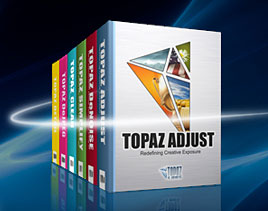 Enter our exclusive discount coupon code PHOTOSHOPSUPPORT during the checkout process at Topaz Labs for an instant 15% discount on any Topaz product, including bundle deals and upgrades.
Enter our exclusive discount coupon code PHOTOSHOPSUPPORT during the checkout process at Topaz Labs for an instant 15% discount on any Topaz product, including bundle deals and upgrades.
Topaz Labs Photoshop plug-ins are specifically designed to expand a photographer's creative toolbox by harnessing powerful image technology developments.
Photographers everywhere are now taking advantage of the creative exposure effects, artistic simplification, unique edge manipulation, and top-of-the-line noise reduction offered in Topaz products. The Topaz Photoshop Bundle includes the following Topaz plugins:
Topaz Adjust optimizes image exposure, color, and detail strength for stunning image results.
 Topaz DeNoise offers a complete noise reduction solution that removes far more noise and preserves far more detail than other solutions.
Topaz DeNoise offers a complete noise reduction solution that removes far more noise and preserves far more detail than other solutions.
Topaz Detail gives full control over all aspects of detail manipulation and micro-contrast adjustment without creating any edge artifacts or halos.
Topaz Simplify provides creative simplification, art effects, and line accentuation for easy one-of-a-kind art.
Topaz Clean integrates unique smoothing capabilities with stylized detail manipulation to add refreshing flair to photos.
Topaz ReMask quickly creates detailed masks and extractions from even the most difficult images.
Topaz DeJPEG drastically improves the quality of web images and other compressed photos.
READ ABOUT THE TOPAZ BUNDLE OFFER.
![]()
Photoshop Masking Plugin Fluid Mask 3 - Price Drop And Exclusive $20 Instant Discount - Now Only $129
 The 4 1/2 out of 5 star review of Fluid Mask 3 at MacWorld begins by saying that this "Photoshop plug-in takes the pain out of extracting backgrounds," and goes on to recommend the latest version, stating that "Fluid Mask 3.0.2 is a very effective tool for separating objects from their backgrounds. It offers a variety of useful features for tackling almost any difficult image, from wispy hair to complex foliage. Online video tutorials and live training sessions help ease the learning curve."
The 4 1/2 out of 5 star review of Fluid Mask 3 at MacWorld begins by saying that this "Photoshop plug-in takes the pain out of extracting backgrounds," and goes on to recommend the latest version, stating that "Fluid Mask 3.0.2 is a very effective tool for separating objects from their backgrounds. It offers a variety of useful features for tackling almost any difficult image, from wispy hair to complex foliage. Online video tutorials and live training sessions help ease the learning curve."
Our friends at Vertus, the makers of Fluid Mask 3 Photoshop Plugin, have set up a special exclusive discount for PhotoshopSupport.com. Buy now for only $129. Just follow this discount link and instantly get $20 off your purchase of Fluid Mask 3.
Fluid Mask 3 is designed for photographers, image editors, graphic designers and all those who take digital image editing seriously. In a streamlined interface and workflow, Fluid Mask 3 instantly shows key edges in the image and provides comprehensive easy to use tools that work with difficult-to-see edges and tricky areas like trees & lattices. Fluid Mask will also preserve all-important edge information for a professional quality cut out. Simply follow this discount link and pay only $129 for Fluid Mask 3.
![]()