![]()
![]()
![]() Buy. Download. Create. Get Photoshop now at the Adobe Store.
Buy. Download. Create. Get Photoshop now at the Adobe Store.
![]() Photoshop for Students. Get super savings at the Adobe Academic Store.
Photoshop for Students. Get super savings at the Adobe Academic Store.
![]() Wacom Tablets and Photoshop - DVD Training (discount price)
Wacom Tablets and Photoshop - DVD Training (discount price)
![]()
![]()
Wacom Widescreen Pen Tablet Review
By Cian Walsh
Wacom Intuos4 Pen Tablets Overview - Intuos 4 New Features
Here are more details on the new features of the Wacom Intuos4 Pen Tablets that have just been released .
Having recently upgraded (or sidegraded maybe) from a laptop to a desktop based system, I was looking for something other than a mouse/trackpad for ergonomic reasons.
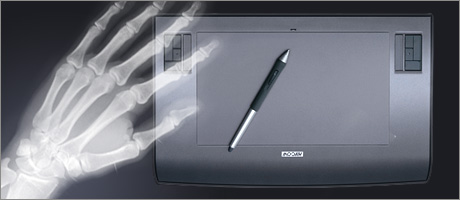
My Powerbook had been a trusty companion on the road for 18 months clocking up 63,000km of use in hostels, river valleys and airport terminals. One thing that you do arguably sacrifice with a laptop is good posture. Laptops are balanced on knees, bent over in connecting lounges and typed on at awkward angles. A mouse was only occasionally used in these scenarios as large flat surfaces were in short supply. However after a period of use, necks will start to ache and prolonged trackpad usage will be detrimental to your wrist. So to avoid this discomfort with a desktop, I decided to start using a tablet, more specifically the Wacom Intuos3 A5 Widescreen Tablet. How does it stack up against a trackpad or mouse?
(See the full the line of Wacom tablets at Amazon.com (offered at the best price). Also see Wacom tablet pens, tablet accessories, and most popular tablets.)
The Wacom Tablet
The tablet itself is quite large as there is a large lip surrounding the A5 pen area. The pen doesn't actually need to be touching the surface to be active. (even up to 1cm above the tablet) This can be a bit disconcerting at first but it makes sense for wear and tear on the surface. The Intuos package included the tablet, the pen, spare pen nibs and Painter Essentials as well as the tablet drivers.
Once installed the tablet gives you any amount of options for customizing the sensitivity of the pen and tablet. One handy option is the ability to map a portion of the tablet to the whole screen. This is very useful as in reality, I rest my forearm on part of the tablet area so only 5/8 of the area is quickly accessible at any time.
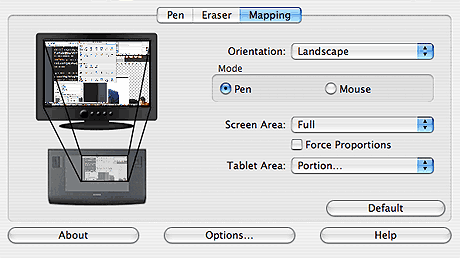
The pen has a good weight and the modifier keys on the side means
I don't have to give up my right click action. The amount of "give" in the pen nib means that it feels like a sturdy fountain pen in the hand.

There is also the ability to use the Express Keys which are a set of 4 buttons on either side of the tablet. These can be configured for any keystroke or macro. I decided to map Expose actions to the right hand side as I can then use the pen freely in my left hand and rest my right hand on the buttons. There is a Touchstrip which works in the same manner as a trackpad. If you want to zoom in or out in Photoshop or increase/decrease text size, you can simply run your finger or pen along the strip.
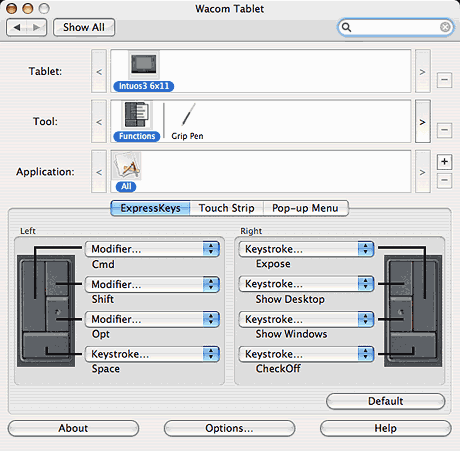
Pros
![]() The tablet is highly configurable from button shortcuts to sensitivity.
The tablet is highly configurable from button shortcuts to sensitivity.
![]() Responsive to subtle movements and detailed Photoshop retouching and adjustment.
Responsive to subtle movements and detailed Photoshop retouching and adjustment.
![]() There is a good user community for questions and tips.
There is a good user community for questions and tips.
![]() The ability to jump to a position on the screen by pressing in a corner of the tablet.
The ability to jump to a position on the screen by pressing in a corner of the tablet.
![]() For widescreen monitors, it is a good fit for aspect ratio.
For widescreen monitors, it is a good fit for aspect ratio.
![]() ExpressKeys are a great timesaver for instant access to shortcuts.
ExpressKeys are a great timesaver for instant access to shortcuts.
Cons
![]() The Touch Strips are slightly jerky in usage and can be accidentally triggered.
The Touch Strips are slightly jerky in usage and can be accidentally triggered.
![]() There is a small interruption to your workflow as you get used to using a pen but looking elsewhere to see the results.
There is a small interruption to your workflow as you get used to using a pen but looking elsewhere to see the results.
![]() The size of the tablet means the keyboard can only be placed practically behind the tablet.
The size of the tablet means the keyboard can only be placed practically behind the tablet.
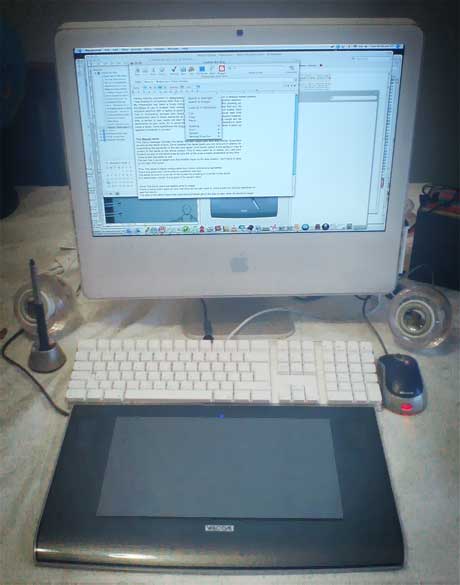
Conclusion
I'm finding after using the trackpad for a month that my productivity has increased. I would not say the tablet is for everyone as some tasks, especially gaming, are more suited to mouse use. But for those looking for a more natural input device for detailed graphic work, it comes highly recommended.
![]() INTUOS3 6X11 USB Wide format Pen Tablet (best deal)
INTUOS3 6X11 USB Wide format Pen Tablet (best deal)
See the full the line of Wacom tablets at Amazon.com (offered at the best price). Also see Wacom tablet pens, tablet accessories, and the most popular tablets.
![]() Intuos3 6x8 at amazon.com - best price available.
Intuos3 6x8 at amazon.com - best price available.
![]() Intuos3 9x12 at amazon.com - best price available.
Intuos3 9x12 at amazon.com - best price available.
![]()
Photoshop CS4 & Photoshop CS4 Extended - Best Deals From Adobe
 Photoshop CS4 and Photoshop CS4 Extended feature a newly refined, tab-based interface in a single, integrated window, with self-adjusting panels arranged in docked groups. Automatically keeping tools well organized and away from your work area means you get greater efficiency, less clutter, and better results, faster than before.
Photoshop CS4 and Photoshop CS4 Extended feature a newly refined, tab-based interface in a single, integrated window, with self-adjusting panels arranged in docked groups. Automatically keeping tools well organized and away from your work area means you get greater efficiency, less clutter, and better results, faster than before.
Delivering all the features of Adobe Photoshop CS4 software, including the new Adjustments and Masks panels, Adobe Photoshop CS4 Extended also provides breakthrough 3D editing and compositing power to paint directly on 3D models, create 3D animations, convert 2D images to 3D objects, and more; richer motion graphics editing; and more powerful and flexible image analysis and tracking. Learn more on our Photoshop CS4 Tutorials Page. To download the free trial, see details on our Photoshop CS4 Free Trial Download Page.
Find upgrade options and package deals at the Adobe USA Store. Teachers and students get special pricing at the Adobe Education Store. You can also buy in your country currency and language at the following Adobe International Stores:
Adobe United Kingdom | Adobe Germany | Adobe France | Adobe Eastern Europe
![]()
Adobe Creative Suite 4 Design Premium - Complete CS4 Bundle
 Adobe Creative Suite 4 Design Premium software is the designer's dream toolkit for print, web, and mobile publishing. Creativity is rarely confined to one medium, so put your vector illustrations in motion, moving fluidly between Adobe Illustrator CS4 and Adobe Flash CS4 Professional. And use Adobe Photoshop CS4 Extended to design and slice a web page for publishing with Adobe Dreamweaver CS4.
Adobe Creative Suite 4 Design Premium software is the designer's dream toolkit for print, web, and mobile publishing. Creativity is rarely confined to one medium, so put your vector illustrations in motion, moving fluidly between Adobe Illustrator CS4 and Adobe Flash CS4 Professional. And use Adobe Photoshop CS4 Extended to design and slice a web page for publishing with Adobe Dreamweaver CS4.
Adobe Creative Suite 4 Design Premium combines essential tools for producing everything from professional page layouts to rich interactive experiences in a unified, intuitive environment. Also includes Adobe Acrobat 9 Pro, Adobe InDesign CS4, plus Adobe Fireworks CS4.
Buy now or download the free trial at the Adobe USA Store, or buy in your country currency and language at the following Adobe International Stores:
Adobe United Kingdom | Adobe Germany | Adobe France | Adobe Eastern Europe
![]()
About Cian Walsh
 Cian Walsh is an Icon and Interface Designer based in Ireland. He specializes in producing graphic elements for software and website usage.
Cian Walsh is an Icon and Interface Designer based in Ireland. He specializes in producing graphic elements for software and website usage.
In his spare time he also creates freeware Icon Sets on any subject that pops into his head. You can see his fantastic icon work at his website, AfterGlow Design.
![]()
![]()
![]() Keyfob: Anatomy Of An Icon
Keyfob: Anatomy Of An Icon
![]() This tutorial follows the construction of an Icon for an imaginary application called "Keyfob." It also includes a short movie of the process so you can see the general buildup of effects.
This tutorial follows the construction of an Icon for an imaginary application called "Keyfob." It also includes a short movie of the process so you can see the general buildup of effects.
![]() Custom Shapes And Layer Styles
Custom Shapes And Layer Styles
![]() If you are a regular user of custom shapes in Photoshop, here are a few tips on using them when combined with layer styles. The benefits of using custom shapes for smaller work are the ability to scale losslessly and to experiment with colour and effects by way of saved layer styles.
If you are a regular user of custom shapes in Photoshop, here are a few tips on using them when combined with layer styles. The benefits of using custom shapes for smaller work are the ability to scale losslessly and to experiment with colour and effects by way of saved layer styles.
![]()
Photoshop Masking Plugin Fluid Mask 3 - $15 Discount Special
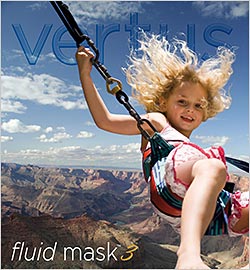 The 4 1/2 out of 5 star review of Fluid Mask 3 at MacWorld begins by saying that this "Photoshop plug-in takes the pain out of extracting backgrounds," and goes on to recommend the latest version, stating that "Fluid Mask 3.0.2 is a very effective tool for separating objects from their backgrounds. It offers a variety of useful features for tackling almost any difficult image, from wispy hair to complex foliage. Online video tutorials and live training sessions help ease the learning curve."
The 4 1/2 out of 5 star review of Fluid Mask 3 at MacWorld begins by saying that this "Photoshop plug-in takes the pain out of extracting backgrounds," and goes on to recommend the latest version, stating that "Fluid Mask 3.0.2 is a very effective tool for separating objects from their backgrounds. It offers a variety of useful features for tackling almost any difficult image, from wispy hair to complex foliage. Online video tutorials and live training sessions help ease the learning curve."
Our friends at Vertus, the makers of Fluid Mask 3 Photoshop Plugin, have set up a special exclusive discount for PhotoshopSupport.com. Just follow this discount link and instantly get $15 off your purchase of Fluid Mask 3.
Fluid Mask 3 is designed for photographers, image editors, graphic designers and all those who take digital image editing seriously. In a streamlined interface and workflow, Fluid Mask 3 instantly shows key edges in the image and provides comprehensive easy to use tools that work with difficult-to-see edges and tricky areas like trees & lattices. Features include:
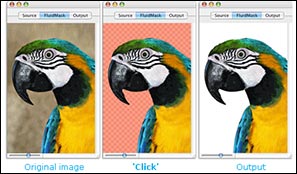 Fastest masking available today - from loading to final cut-out. Turn hours of tedious work into something that's short to complete and fun to do.
Fastest masking available today - from loading to final cut-out. Turn hours of tedious work into something that's short to complete and fun to do.
- Quick and easy to pick up, Fluid Mask 3 offers an intuitive workflow. Check out the edge guides that makes selecting the cut-out as easy as coloring by numbers and the always visible interactive help.
- Amazing edge quality. Fluid Mask 3 takes blending to a new level by preserving the edge data. In the final result, natural edge blur and contour is preserved for the best, most authentic cut-outs ever.
- Fluid Mask will also work in standalone mode (i.e. not as a plug-in).
- There is now an XML based Help file which may be searched by sections or by keywords. Also included are video tutorials.
- Fluid Mask may be used with a Wacom tablet, now pen pressure is hooked up to Brush Size.
To learn more visit the Fluid Mask 3 - Discount Deal Page.
![]()








