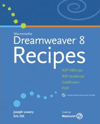![]()
![]()
![]() Buy. Download. Create. Get Flash Pro CS5 now at the Adobe Store.
Buy. Download. Create. Get Flash Pro CS5 now at the Adobe Store.
![]() Get Flash Pro, Dreamweaver, and Photoshop Extended with CS5 Web Premium.
Get Flash Pro, Dreamweaver, and Photoshop Extended with CS5 Web Premium.
![]() Get the Flash 30-day free trial on our Flash 8 Product Review Page.
Get the Flash 30-day free trial on our Flash 8 Product Review Page.
![]()
![]()
| Flash resource center directory | ||
|
|
||
![]()
![]()
Free Flash CS4 Videos From lynda.com
We have some great free Flash CS4 video tutorials for you from lynda.com. Both of these are high quality videos that will show you some of the amazing new features in Adobe Flash CS4.
Free Flash CS4 Video - Understanding The New Tween Model
One of the biggest changes in Flash CS4 is the motion tween model, which speeds up the animation process by eliminating the need to create end keyframes. Todd Perkins shows you how to animate an object’s Alpha property using the motion tween’s new behavior.
Watch the Understanding The New Tween Model - Flash CS4 Video (link opens a new window)
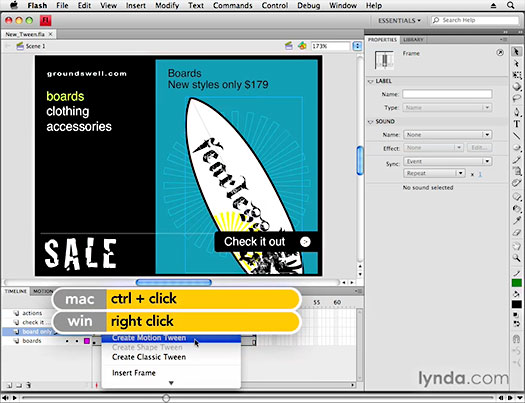
Free Flash CS4 Video - Using 3D Tools
The 3D tools in Flash CS4 allow you to mimic 3D effects with two-dimensional artwork. In this movie, Todd Perkins shows you how to move and rotate movie clips in 3 dimensional space along the X, Y and Z axes, adjust the view or camera position and change the vanishing point using the 3D Translation and 3D Rotation tools.
Watch the Using 3D Tools - Flash CS4 Video (link opens a new window)
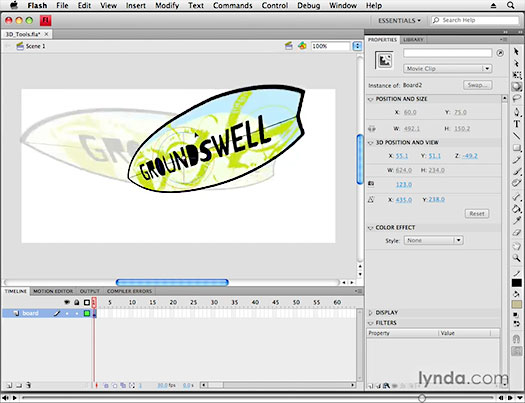
![]()
New Flash Video Tutorial
The following is a High Definition Flash tutorial courtesy of Total Training. To find out more about this training series, see our Total Training For Macromedia Dreamweaver 8 page, and read our interview with host Janine Warner.
 We've got a new video sample from from Total Training — How To Create Rollovers in Dreamweaver. Rollovers are an incredibly popular feature on the web and this tutorial walks you through the process of implementing them into your site using Dreamweaver.
We've got a new video sample from from Total Training — How To Create Rollovers in Dreamweaver. Rollovers are an incredibly popular feature on the web and this tutorial walks you through the process of implementing them into your site using Dreamweaver.
You'll learn how to use the Insert Rollover Image tool in Dreamweaver, how to work with the Preload Rollover Image and Alt Text options, and how to set the Link Page for your rollovers.
![]() View the How To Create Rollovers in Dreamweaver video clip.
View the How To Create Rollovers in Dreamweaver video clip.
![]()
![]()
![]()
![]() Our Dreamweaver Tutorials page has a selection of free video clips courtesy of Total Training. You'll also find links to some great free Dreamweaver tutorials from Pixel2Life, Layers Magazine, and the Macromedia Dreamweaver Developer Center.
Our Dreamweaver Tutorials page has a selection of free video clips courtesy of Total Training. You'll also find links to some great free Dreamweaver tutorials from Pixel2Life, Layers Magazine, and the Macromedia Dreamweaver Developer Center.
![]()
![]()
![]()
Our Dreamweaver Reviews Articles & Interviews page has the latest reviews of Dreamweaver, some great How-To articles, and an interview with Dreamweaver author and trainer Janine Warner.
 Interview With Janine Warner - Host of Total Training For Macromedia Dreamweaver 8
Interview With Janine Warner - Host of Total Training For Macromedia Dreamweaver 8
Read our interview with Janine Warner, author of the best-selling Dreamweaver For Dummies books, and host of the new HD video series Total Training For Macromedia Dreamweaver 8.
In the interview Janine discusses how Dreamweaver and GoLive differ, what her favorite new features in Dreamweaver 8 are, and talks about the new video training videos and who should benefit the most from them.
![]()
![]()
Adobe Flash Pro CS5 - Best Deals From Adobe
 Adobe Flash Professional CS5 is the industry standard for interactive authoring and delivery of immersive experiences that present consistently across personal computers, mobile devices, and screens of virtually any size and resolution. Use Flash Professional CS5 to express your creative vision and attention to detail and design pixel-perfect interactive content with exceptional typography, flexible layouts, and incredibly smooth animation.
Adobe Flash Professional CS5 is the industry standard for interactive authoring and delivery of immersive experiences that present consistently across personal computers, mobile devices, and screens of virtually any size and resolution. Use Flash Professional CS5 to express your creative vision and attention to detail and design pixel-perfect interactive content with exceptional typography, flexible layouts, and incredibly smooth animation.
Wow your audience and produce engaging rich video content and interactivity that contains expressive, lifelike motion and animation. Import your design from Adobe Photoshop CS5 Extended, Illustrator CS5, or InDesign CS5, and then add interactivity with Flash Professional CS5 to bring your work to life. Learn more about Flash Pro CS5 Extended.
Find CS5 upgrade options and Creative Suite 5 deals at the Adobe Store. See CS5 pricing in UK currency at the Adobe UK Store. Visit the Adobe Special Offers page to find the latest deals. Save 80% on Adobe Student Editions. Try before you buy — download a free Adobe Flash Pro CS5 trial.
 Adobe Creative Suite 5 Web Premium
Adobe Creative Suite 5 Web Premium
Adobe Creative Suite 5 Web Premium allows you to design and develop content for delivery virtually anywhere with integrated tools in the Adobe Flash Platform — Flash Catalyst CS5, Flash Professional CS5, and Flash Builder 4. Leverage dynamic application support and CSS enhancements in Adobe Dreamweaver CS5. Extend Dreamweaver capabilities through integration with Adobe BrowserLab — one of the new Adobe CS Live online services — a fast and accurate solution for cross-browser compatibility testing.
Adobe Creative Suite 5 Web Premium combines Dreamweaver CS5,
Flash Catalyst CS5,
Flash Professional CS5,
Flash Builder 4,
Photoshop CS5 Extended,
Illustrator CS5,
Acrobat 9 Pro,
Fireworks CS5,
Contribute CS5,
Bridge CS5,
and Device Central CS5. Download a free CS5 Design Premium 30 day trial.
![]()
![]()
Dreamweaver 8 For Dummies
Dreamweaver 8 For Dummies
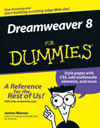 This book offers a friendly introduction to this sophisticated program that is noted for its advanced features, such as the capability to seamlessly move between visual and HTML modes. Covers the key features of Dreamweaver, including how to design a well-planned site, coordinate the design work, and add graphics. Addresses using Cascading Style Sheets, adding interactivity, working with multimedia files, building a dynamic site, bringing data into the site, and more.
This book offers a friendly introduction to this sophisticated program that is noted for its advanced features, such as the capability to seamlessly move between visual and HTML modes. Covers the key features of Dreamweaver, including how to design a well-planned site, coordinate the design work, and add graphics. Addresses using Cascading Style Sheets, adding interactivity, working with multimedia files, building a dynamic site, bringing data into the site, and more.
The companion Website features links to trial versions of several software programs, templates to make building a site quicker and easier, sample Flash animations, a glossary of Dreamweaver lingo, all the examples provided in the book, and more .
![]() Available at Amazon.com (34% off).
Available at Amazon.com (34% off).
Photoshop And Dreamweaver Integration
Photoshop and Dreamweaver Integration
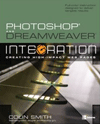 Communicate a clear message with professional, integrative design using the world's most popular Web design combination - Adobe Photoshop and Dreamweaver. Follow along as expert Colin Smith shows you how to build Websites that are both well-designed and highly functional. Take standard Web page elements - such as navigation bars and content areas - and create a unique look based on the needs of your client, and the boundless capacity of your own imagination.
Communicate a clear message with professional, integrative design using the world's most popular Web design combination - Adobe Photoshop and Dreamweaver. Follow along as expert Colin Smith shows you how to build Websites that are both well-designed and highly functional. Take standard Web page elements - such as navigation bars and content areas - and create a unique look based on the needs of your client, and the boundless capacity of your own imagination.
With a balance of technical instruction and Web design theory, this one-of-a-kind guide will show you how to create visually appealing and technically effective professional Websites.
![]() Available at Amazon.com (34% off).
Available at Amazon.com (34% off).
![]()