![]()
![]()
![]() Buy. Download. Create. Get Photoshop now at the Adobe Store.
Buy. Download. Create. Get Photoshop now at the Adobe Store.
![]() Try before you buy. Download any Adobe product for a free 30 day trial.
Try before you buy. Download any Adobe product for a free 30 day trial.
![]()
![]()
Wacom Intuos4 Pen Tablets Overview - Intuos 4 New Features
Here are more details on the new features of the Wacom Intuos4 Pen Tablets that have just been released. (
Read our review of the Wacom Intuos4 by professional artist Stephanie of Obsidian Dawn fame.)
 Wacom Intuos4 Pen Tablet — Small ($229 SRP)
— 8.2 x 12.2 x 0.5 inches - 1.5 lbs
Wacom Intuos4 Pen Tablet — Small ($229 SRP)
— 8.2 x 12.2 x 0.5 inches - 1.5 lbs
The small Intuos4 pen tablet is perfect for limited desktop areas or for those who want a highly portable, professional level tablet that fits comfortably in a laptop bag. To achieve its compact size, the small size has two fewer ExpressKeys than all other sizes of Intuos4 pen tablets, and no illuminated displays. Instead of the illuminated displays, a "show settings" ExpressKey function provides an on-screen, pop-up display showing the ExpressKey configuration.
Wacom Intuos4 Pen Tablet — Medium ($369 SRP)
— 10 x 14.6 x 0.5 inches - 2.2 lbs
The medium Intuos4 tablet is the most popular and versatile choice among creative professionals. With 48.5 square inches of working area, this tablet provides ample workspace for most tablet users. The medium size is built with eight ExpressKeys and illuminated ExpressKey displays that provide easy reference to your assigned functions.
Wacom Intuos4 Pen Tablet — Large ($499 SRP)
— 12.6 x 18.7 x 0.6 inches - 4 lbs
The large Intuos4 tablet is perfect for creative professionals who work in large format or who are trained to work from the shoulder or elbow. With 102.5 square inches of working area, this tablet provides a generous workspace. The large has eight ExpressKeys with illuminated displays that provide easy reference for your assigned functions.
 Wacom Intuos4 Pen Tablet — Extra Large ($789 SRP) — 18.2 x 24.5 x 1.1 inches - 7.8 lbs
Wacom Intuos4 Pen Tablet — Extra Large ($789 SRP) — 18.2 x 24.5 x 1.1 inches - 7.8 lbs
The extra large Intuos4 tablet is Wacom's largest pen tablet, preferred by those who work on extremely large sized artwork or digitize printed artwork. With 218.4 square inches of working area, this tablet provides an enormous workspace. The extra large is built with eight ExpressKeys with illuminated displays that provide easy reference for your assigned functions.
All Intuos4 tablets feature Wacom's new tip sensor technology to deliver an even finer level of control. You can initiate pen pressure control with only a single gram of pressure and a feather-light touch. With 2048 levels of pressure sensitivity and realistic pen tilt recognition, the Intuos4 pen simulates like never before the natural feel and accuracy of working with traditional brushes, pens, and markers. Professional photographers, designers and artists agree: Intuos4 pen tablets speed production time for photo editing, design and art creation. When working with digital assets, there isn't a more natural tool than a pen for increased comfort and control.
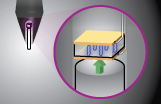 Slightest Nuance
Slightest Nuance
Featuring Wacom's new Tip Sensor, Intuos4 now captures the slightest nuance of pen pressure, starting with only a single gram of force.
Switches, Where You Want Them
User-defined switches are preset to "right-click" and "double-click" or can be set to your most commonly used functions.
 Working Under Pressure
Working Under Pressure
With 2048 levels of pressure sensitivity, Intuos4 gives you the creative power to dynamically adjust exposure, brush size, line weight, opacity, and more.
Ergonomic Ahhhs
Intuos4 is the most comfortable Intuos tablet yet. The slim-profiled tablet has gently sloping, easy glide palm rests that provide complete support for working on all areas of the tablet.
 Natural Feel
Natural Feel
The Intuos4 Grip Pen features a new contoured barrel designed to minimize grip effort, reduce stress to your hand and wrist, and otherwise emulate the feel of your favorite writing instrument.
Peek Inside
The new pen stand not only functions as a convenient pen holder, but also provides a handy twist-off storage compartment containing pen nibs and a pen nib removal tool.
 Who Says You Can't Take Shortcuts
Who Says You Can't Take Shortcuts
Set up your ExpressKeys to activate your own unique, time-saving shortcuts and modifiers in each of your applications.
Your Settings at a Glance
On the Small tablet, just press the default ExpressKey to display the settings on screen.
 A Turn for the Better
A Turn for the Better
The finger-sensitive Touch Ring provides intuitive control of scrolling, zooming, brush size, canvas rotation or layer selection. A central toggle button allows you to control up to four different functions in each application.
Software, No Less
Intuos4 owners are entitled to download their choice from a selection of titles by industry leaders such as Adobe®, Autodesk® and Corel®.
 Many Accessories
Many Accessories
To complement your Intuos4, choose from a variety of accessories including the Grip Pen, the Classic Pen, 6D Art Pen, Airbrush, Inking Pen, Pro Accessory Kit and more.
Reversible
The innovative, ambidextrous design of Intuos4 allows you to maximize the productivity of both your hands. Having the ExpressKeys and Touch Ring on the same side of the tablet ensures that they are perfectly positioned for use with the hand that is not holding the pen.
What's in the Box
Intuos4 small pen tablet, Intuos4 Grip Pen, Intuos4 mouse, pen stand, ten replacement nibs (five standard nibs, one flex nib, one stroke nib, and three hard felt nibs), nib extractor, 2.5m USB cable, Quick Start Guide, installation CD (includes tablet driver software and electronic user manual)
Amazon.com pricing:
Wacom Intuos4 Pen Tablet — Small ($229 SRP)
Wacom Intuos4 Pen Tablet — Medium ($369 SRP)
Wacom Intuos4 Pen Tablet — Large ($499 SRP)
Wacom Intuos4 Pen Tablet — Extra Large ($789 SRP).
![]()
Photoshop CS4 & Photoshop CS4 Extended - Best Deals From Adobe
 Photoshop CS4 and Photoshop CS4 Extended feature a newly refined, tab-based interface in a single, integrated window, with self-adjusting panels arranged in docked groups. Automatically keeping tools well organized and away from your work area means you get greater efficiency, less clutter, and better results, faster than before.
Photoshop CS4 and Photoshop CS4 Extended feature a newly refined, tab-based interface in a single, integrated window, with self-adjusting panels arranged in docked groups. Automatically keeping tools well organized and away from your work area means you get greater efficiency, less clutter, and better results, faster than before.
Delivering all the features of Adobe Photoshop CS4 software, including the new Adjustments and Masks panels, Adobe Photoshop CS4 Extended also provides breakthrough 3D editing and compositing power to paint directly on 3D models, create 3D animations, convert 2D images to 3D objects, and more; richer motion graphics editing; and more powerful and flexible image analysis and tracking. Learn more on our Photoshop CS4 Tutorials Page. To download the free trial, see details on our Photoshop CS4 Free Trial Download Page.
Find upgrade options and package deals at the Adobe USA Store. Teachers and students get special pricing at the Adobe Education Store. You can also buy in your country currency and language at the following Adobe International Stores:
Adobe United Kingdom | Adobe Germany | Adobe France | Adobe Eastern Europe
![]()
Adobe Creative Suite 4 Design Premium - Complete CS4 Bundle
 Adobe Creative Suite 4 Design Premium software is the designer's dream toolkit for print, web, and mobile publishing. Creativity is rarely confined to one medium, so put your vector illustrations in motion, moving fluidly between Adobe Illustrator CS4 and Adobe Flash CS4 Professional. And use Adobe Photoshop CS4 Extended to design and slice a web page for publishing with Adobe Dreamweaver CS4.
Adobe Creative Suite 4 Design Premium software is the designer's dream toolkit for print, web, and mobile publishing. Creativity is rarely confined to one medium, so put your vector illustrations in motion, moving fluidly between Adobe Illustrator CS4 and Adobe Flash CS4 Professional. And use Adobe Photoshop CS4 Extended to design and slice a web page for publishing with Adobe Dreamweaver CS4.
Adobe Creative Suite 4 Design Premium combines essential tools for producing everything from professional page layouts to rich interactive experiences in a unified, intuitive environment. Also includes Adobe Acrobat 9 Pro, Adobe InDesign CS4, plus Adobe Fireworks CS4.
Buy now or download the free trial at the Adobe USA Store, or buy in your country currency and language at the following Adobe International Stores:
Adobe United Kingdom | Adobe Germany | Adobe France | Adobe Eastern Europe
![]()
Photoshop Masking Plugin Fluid Mask 3 - Price Drop And Exclusive $20 Instant Discount - Now Only $129
 The 4 1/2 out of 5 star review of Fluid Mask 3 at MacWorld begins by saying that this "Photoshop plug-in takes the pain out of extracting backgrounds," and goes on to recommend the latest version, stating that "Fluid Mask 3.0.2 is a very effective tool for separating objects from their backgrounds. It offers a variety of useful features for tackling almost any difficult image, from wispy hair to complex foliage. Online video tutorials and live training sessions help ease the learning curve."
The 4 1/2 out of 5 star review of Fluid Mask 3 at MacWorld begins by saying that this "Photoshop plug-in takes the pain out of extracting backgrounds," and goes on to recommend the latest version, stating that "Fluid Mask 3.0.2 is a very effective tool for separating objects from their backgrounds. It offers a variety of useful features for tackling almost any difficult image, from wispy hair to complex foliage. Online video tutorials and live training sessions help ease the learning curve."
Our friends at Vertus, the makers of Fluid Mask 3 Photoshop Plugin, have set up a special exclusive discount for PhotoshopSupport.com. Buy now for only $129. Just follow this discount link and instantly get $20 off your purchase of Fluid Mask 3.
Fluid Mask 3 is designed for photographers, image editors, graphic designers and all those who take digital image editing seriously. In a streamlined interface and workflow, Fluid Mask 3 instantly shows key edges in the image and provides comprehensive easy to use tools that work with difficult-to-see edges and tricky areas like trees & lattices. Fluid Mask will also preserve all-important edge information for a professional quality cut out. Simply follow this discount link and pay only $129 for Fluid Mask 3.
![]()
Adobe Creative Suite 4 Design Premium - Complete CS4 Bundle
 Adobe Creative Suite 4 Design Premium software is the designer's dream toolkit for print, web, and mobile publishing. Creativity is rarely confined to one medium, so put your vector illustrations in motion, moving fluidly between Adobe Illustrator CS4 and Adobe Flash CS4 Professional. And use Adobe Photoshop CS4 Extended to design and slice a web page for publishing with Adobe Dreamweaver CS4.
Adobe Creative Suite 4 Design Premium software is the designer's dream toolkit for print, web, and mobile publishing. Creativity is rarely confined to one medium, so put your vector illustrations in motion, moving fluidly between Adobe Illustrator CS4 and Adobe Flash CS4 Professional. And use Adobe Photoshop CS4 Extended to design and slice a web page for publishing with Adobe Dreamweaver CS4.
Adobe Creative Suite 4 Design Premium combines essential tools for producing everything from professional page layouts to rich interactive experiences in a unified, intuitive environment. Also includes Adobe Acrobat 9 Pro, Adobe InDesign CS4, plus Adobe Fireworks CS4.
Buy now or download the free trial at the Adobe USA Store, or buy in your country currency and language at the following Adobe International Stores:
Adobe United Kingdom | Adobe Germany | Adobe France | Adobe Eastern Europe
![]()
Exclusive onOne Software 10% Instant Discount Coupon
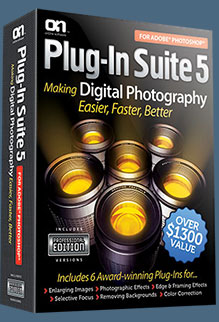 Enter our exclusive discount coupon code - PSSPPT06 - during the checkout process at onOne Software for an instant 10% discount on any onOne product. This includes Genuine Fractals and their amazing Photoshop Plug-In Suite.
Enter our exclusive discount coupon code - PSSPPT06 - during the checkout process at onOne Software for an instant 10% discount on any onOne product. This includes Genuine Fractals and their amazing Photoshop Plug-In Suite.
onOne Software's Plug-In Suite combines full versions of six essential software tools — Genuine Fractals Print Pro, PhotoTools Pro, PhotoFrame Pro, Mask Pro, PhotoTune and FocalPoint — an affordable combination that includes everything a photographer needs to make their images look their best.
Why do you need plugins? Photoshop is an amazing image editing application that has forever changed graphic design and digital photographic editing, but like any tool, if you don't have time to fully learn it, you can't get the most out of it.
Plugins for Photoshop allow you to either do something that you cannot do with the features included in Photoshop or they allow you to do something easier, faster or better than you could do in Photoshop without the plug-in. Whether it is color correction, resizing, masking or creating an effect, you can find a Photoshop plug-in that can help you be more efficient with your time.
![]()
Did You Know You Could Create An Entire Website In Photoshop?
SiteGrinder Photoshop Plugin - Create Websites Instantly
There often seems to be a strict division of labor within the world of web design and development. Creative professionals tend to stick to the Photoshop domain, while those well-versed in scripting are left to the task of implementing their work. Indeed, the two realms are quite different from each other, to which any of us even vaguely familiar with either can easily attest.
Essentially, Photoshop is a no-holds-barred design studio, offering the artist a seemingly endless array of creative options. On the other hand, HTML, CSS, Java and the like follow strict rules of engagement, requiring the developer to take any number of esoteric concerns into consideration in order to ensure that designs are properly displayed on the web.
Turn Photoshop Into A Complete Web Design Tool
SiteGrinder seeks to bridge this gap between design and development. Basically, this program turns Photoshop into an easy-to-use and fully functional web design tool. With SiteGrinder, designers will now have the freedom to totally let their creativity loose and then, without skipping a beat, transfer their designs to the web. Bringing esthetic concerns together with more practical considerations, this program is an amazingly powerful tool that would make a fantastic addition to any web designer's bag of tricks.
Generate Your Web Pages Directly From Photoshop
By generating web pages directly from Photoshop, you'll be able to spend much more time on the creative end of the spectrum, since you'll know right off the bat how well particular designs will translate to the web. No more going back to the Photoshop drawing board after getting a phone call from your development team, telling you that what you had envisioned doesn't have a chance of being displayed on the web. You can immediately visually and interactively test your designs, which permits you to then make changes to either esthetics or functions while it's still relatively early on in the design process.
Pricing and Availability
Mac OS X and Windows versions of the SiteGrinder unlockable demo are available now via download. SiteGrinder can be ordered from Media Lab's online store.
![]()
Adobe Photoshop Lightroom Available At The Adobe Store
 Adobe has announced the immediate availability of Adobe Photoshop Lightroom 2 software, the photographer's essential toolbox for managing, adjusting and presenting large volumes of digital photographs. With new enhancements such as dual-monitor support, radical advances in non-destructive localized image correction, and streamlined search capabilities, Photoshop Lightroom 2 is a compelling upgrade that simplifies photography from shoot to finish. Visit the Adobe site to download a free 30 day Photoshop Lightroom trial free download.
Adobe has announced the immediate availability of Adobe Photoshop Lightroom 2 software, the photographer's essential toolbox for managing, adjusting and presenting large volumes of digital photographs. With new enhancements such as dual-monitor support, radical advances in non-destructive localized image correction, and streamlined search capabilities, Photoshop Lightroom 2 is a compelling upgrade that simplifies photography from shoot to finish. Visit the Adobe site to download a free 30 day Photoshop Lightroom trial free download.
As Adobe’s first application to support 64-bit for Mac OS X 10.5 Macintosh computers with Intel processors and Microsoft Windows Vista 64-bit operating systems, Lightroom 2 also provides improved memory performance for dealing with large scale images. Find the latest Lightroom 2 tutorials on our Photoshop Lightroom 2 Tutorials page.
![]()








