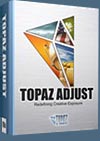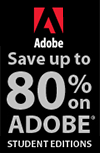![]()
![]()
![]() Get Photoshop at the Adobe Store, or download a free 30 day trial.
Get Photoshop at the Adobe Store, or download a free 30 day trial.
![]()
Lightroom 3.2 Now Available On Adobe Labs
August 10, 2010
Lightroom 3.2 is now available as a Release Candidate on Adobe Labs. Lightroom 3.2 adds direct publish functionality to Facebook and new camera support:
![]() Casio EXILIM EX-FH100 (DNG*)
Casio EXILIM EX-FH100 (DNG*)
Leica S2 (DNG*)
Panasonic DMC-FZ100
Panasonic DMC-FZ40 (FZ45)
Panasonic DMC-LX5
Pentax 645D
Samsung NX10
Samsung TL500 (EX1)
Sony A290
Sony A390
Sony Alpha NEX-3
Sony Alpha NEX-5
*The DNG raw file format is supported in previous versions of Lightroom and Camera Raw. This update improves the color and noise profiles for these models.
Bugs Corrected in this Release
The following bugs that were released as part of Lightroom 3.0 have been corrected. The team appreciates the very detailed feedback the community has provided on the Lightroom 3.0 release and we’re excited to correct a number of issues experienced by our customers. These issues have been FIXED:
Develop: A custom aspect ratios get rounded to nearest standard ratio when adjusting crop overlay
Develop: A history state is incorrectly added after creating a preset that includes a graduated filter or lens profile correction
Develop: In the crop mode the X key sets a photo to reject instead of rotating the crop (Windows only)
Develop: Lens profile corrections were synced even when they were not selected in the sync dialog.
Develop: The escape key incorrectly applies a crop after a CTRL/CMD right arrow with the crop tool enabled
Develop: The local adjustment brush could have a very slow first stroke when exposure is the selected adjustment
Develop: The Live Loupe view on a second monitor could become unresponsive when switching images in the Develop module
General: Certain menu items were missing from the Windows version of Lightroom
Help Documentation: Inaccuracies and translation errors were corrected throughout the help documentation
Import: Copy as DNG selection not remembered for subsequent imports
Import: For some devices the import dialog did not allow directory browsing
Import: Import image number sequence is not incrementing properly
Import: Panels in the import window fail to scroll via the mouse wheel in some multiple monitor configurations
Import: The EXIF renaming token was not available
Import: Windows could crash when attempting to import video files
Library: Sub-optimal preview rendering performance could impact application performance
Library: If a directory tree is collapsed prior to closing Lightroom it will appear expanded after re-launching the application
Library: 1:1 preview generation could appear to repeat itself for DNG files
Library: Importing keywords causes a catalog to hang when imported keywords already exist in the catalog
Library: Attempting to drag and drop a folder when multiple folders are selected removes a folder
Library: Cancelling a catalog backup can require an excessive wait time before the cancellation is complete
Library: Cancelling a catalog export process could require an excessive wait time
Library: An internal error could occur when published smart collection conditions are updated
Library: Choosing to apply recent keywords in a keyword set would cause the recent keywords to reorder
Library: Clicking the metadata flag on an image in the filstrip acts incorrectly on the selected image in the grid view
Library: Failed publish comments remain in the comment box across different images
Library: Flickr Publish Collection publishes to a Photostream in the reverse of the expected order
Library: Grid scrolling in a publish collection with the hand tool could fail (Windows only)
Library: Importing from a catalog fails when both catalogs contain images from the same folder
Library: In Smart Collections a hyphen ("-") Is now treated as a word delimiter for "contains words"
Library: In the IPTC Date Created field the seconds could be incorrectly removed on writing to XMP
Library: Lightroom 2 search criteria "+abc" meant "starts with abc" and "abc+" meant "ends with abc". This was reversed in Lightroom 3
Library: Moving a stack to another folder only moves the top image and unstacks the remaining images
Library: Panning an image at 1:1 while the image is still loading can cause Lightroom to crash (Windows only)
Library: Ratings and Labels were not propogated to a TIFF or PSD file created for an Edit in External Application workflow
Library: Saving metadata on a folder is inccorectly labeled as "undoable"
Library: Scrolling or louping through many photos can cause Lightroom to start paging aggressively
Library: Setting "Caption is Empty" in a smart collection failes for some images
Library: Setting "Rating is Zero" incorrectly includes all images in a catalog
Library: Setting rating "is not" in a smart collection fails to include unrated photos
Library: Smart collection exposure time incorrectly limited to 1,000 seconds instead of 100,000 seconds.
Library: The "metadata for this photo has changed" dialog box lacks clarity
Library: The keyword list will fail to display properly if there are database integrity problems
Library: The save metadata command was incorrectly available when a video file was selected
Library: There is no warning when incorrect data types are entered into IPTC fields
Library: Updating DNG Previews and Metadata is incorrectly labled as "undoable"
Library: Upgrading a Lightroom 2 catalog via the import catalog function will fail if duplicate files are present
Library: Using an exclamation point in search criteria fails to work properly
Print: A faulty or corrupt print template could cause a "nil" error message when changing templates
Print: Image loses "pan" position when placed in cells that are not big enough
Print: Lightroom could crash while preparing a print
Print: The Print to JPEG save dialog box resets for every save
SDK: A URL could fail to open properly in a web browser (Mac only)
SDK: Calling info.publishedCollection:getName() from within updateCollectionSettings() causes "can only wait within a task" exception.
SDK: copyrightState was not documented (Will be corrected when documentation is posted with the final release)
SDK: Errors during collection or collection set update callbacks are not recognized when a collection or collection set is created
SDK: Function "withPrivateWriteAccessDo" lacks clear behavior documentation (Will be corrected when documentation is posted with the final release)
SDK: Lightroom does not respect the default system web browser (Windows only)
SDK: Per comment URLs were incorrectly included in the documentation (Will be corrected when documentation is posted with the final release)
SDK: Plug-in error reports "nil" instead of proper filename
SDK: Renaming a publish collection dissasociates it from collectionSettings
SDK: setEditedFlag does not work as intended
SDK: The publish icon size was incorrectly documented as 26 pixels instead of 24 pixels wide
Slideshow: Exporting a video that will overwrite an existing video that is currently being played will cause Lightroom to crash (Windows only)
Tethered Capture: The develop settings text was misaligned (Windows only)
Web: In-line editing of Site Info stops working if a number is entered
Web: Setting "sequence" as the title or caption fails to work properly
Web: Certain galleries do not handle accented characters properly
 Buy Directly From Adobe's Online Store
Buy Directly From Adobe's Online Store
Find upgrade options and CS5 deals at the Adobe USA Store. Visit the Adobe Special Offers Page to find the latest offers, including discount coupon codes. Get up to 80% off at the Adobe Education Store.
Photoshop CS5 Tutorials & CS5 Resources
See our Photoshop CS5 Resource Center for free Photoshop CS5 Tutorials & Videos, and the Free Photoshop CS5 Trial Download.
posted by Jennifer Apple | permalink | RSS feed | bookmark | comment | twitter
![]()
![]()
Photoshop CS5 & Photoshop CS5 Extended
 Adobe Photoshop CS5 delivers breakthrough capabilities to help you create images with impact. Refine your
images with reengineered photography tools for removing noise, adding grain, and creating high dynamic
range (HDR) images. Get precise results when making complex selections. Remove any image element and
see the space fill in almost magically. Paint with naturally textured brushstrokes and realistic color blends. Learn more about Photoshop CS5.
Adobe Photoshop CS5 delivers breakthrough capabilities to help you create images with impact. Refine your
images with reengineered photography tools for removing noise, adding grain, and creating high dynamic
range (HDR) images. Get precise results when making complex selections. Remove any image element and
see the space fill in almost magically. Paint with naturally textured brushstrokes and realistic color blends. Learn more about Photoshop CS5.
Adobe Photoshop CS5 Extended software helps you create the ultimate images
for print, the web, and video. Enjoy all the state-of-the-art editing, compositing,
and painting capabilities in industry-standard Photoshop CS5, and experience
fast performance thanks to cross-platform 64-bit support. Also create 3D extrusions
for logos, artwork, and motion graphics; edit 3D objects with advanced tools; and create and enhance motion-based content. Learn more about Photoshop CS5 Extended.
![]()
Exclusive 15% Discount On Topaz Plugins, Bundles And Upgrades
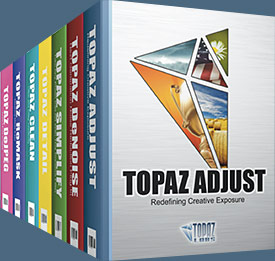 Enter our exclusive discount coupon code PHOTOSHOPSUPPORT during the checkout process at Topaz Labs for an instant 15% discount on any Topaz product, including bundles and upgrades.
Enter our exclusive discount coupon code PHOTOSHOPSUPPORT during the checkout process at Topaz Labs for an instant 15% discount on any Topaz product, including bundles and upgrades.
Topaz Labs Photoshop plug-ins are specifically designed to expand a photographer's creative toolbox by harnessing powerful image technology developments. Photographers everywhere are now taking advantage of the creative exposure effects, artistic simplification, unique edge manipulation, and top-of-the-line noise reduction offered in Topaz products. The Topaz Photoshop Plugins Bundle is a super powerful Photoshop plugins package that includes the following Topaz products:
Topaz Adjust
Deliver stunning and dynamic images with this uniquely powerful plug-in that features HDR-like abilities and enhances exposure, color and detail.
 Topaz Detail
Topaz Detail
A three-level detail adjustment plug-in that specializes in micro-contrast enhancements and sharpening with no artifacts.
Topaz ReMask
The fastest and most effective masking and extraction program with one-click mask refining.
Topaz DeNoise
Highest-quality noise reduction plug-in that removes the most noise and color noise while preserving the most image detail.
Topaz Simplify
Provides creative simplification, art effects, and line accentuation for easy one-of-a-kind art.
Topaz Clean
Take control of the detail depth of your images with extensive smoothing, texture control and edge enhancement tools.
Topaz DeJPEG
Drastically improves the quality of web images and other compressed photos.
Learn more about the Topaz Photoshop Plugins Bundle. Download a free trial version.
![]()
Exclusive onOne Software 15% Instant Discount Coupon
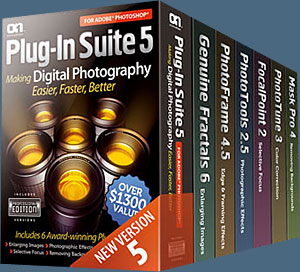 Enter our exclusive discount coupon code - PSSPPT06 - during the checkout process at onOne Software for an instant 15% discount on any onOne product. This includes Genuine Fractals and their amazing Photoshop Plug-In Suite.
Enter our exclusive discount coupon code - PSSPPT06 - during the checkout process at onOne Software for an instant 15% discount on any onOne product. This includes Genuine Fractals and their amazing Photoshop Plug-In Suite.
OnOne’s new Plug-In Suite solves six of the most frequent problems photographers will encounter in Photoshop. This suite has been granted American Photos Magazine’s Editor’s Choice award for Top Image Editing Software. The Plugin Suite includes:
Genuine Fractals Pro is renowned by both photographers and printers for its finesse at increasing images to more than ten times their original size while maintaining the sharpness and detail you started with. Think of this as the industry standard for image resizing.
Mask Pro is used to remove the tough stuff — such as hair, smoke and glass — while retaining the fine detail. You choose what colors to keep, then paint away what you don’t need.
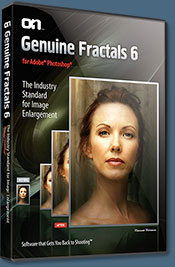 PhotoTools Pro packs hundreds of high-calibre photographic effects into one user-friendly plug-in. It’s fast and easy to use. Gives your photos that pro quality look.
PhotoTools Pro packs hundreds of high-calibre photographic effects into one user-friendly plug-in. It’s fast and easy to use. Gives your photos that pro quality look.
PhotoFrame Pro lets you enhance your pictures with hundreds of such design effects, or simply drop your image into a pre-fab layout in Photoshop, Lightroom or Aperture.
FocalPoint helps to control focus and minimize visual noise. Draw the eye to specific points in your images by using selective focus, depth-of-field and vignette effects.
PhotoTune lets you can compare images side-by-side and easily color correct and enhance them. PhotoTune optimizes the dynamic range, color and sharpness of your image without the need to know all the complicated controls in Photoshop like levels and curves.
![]()
Nik Software 15% Instant Discount - Exclusive 15% Coupon
Enter our exclusive discount coupon code - NIKPSS - during the checkout process at Nik Software for an instant 15% discount on any Nik Software product. This exclusive discount coupon code can be applied to all the latest Nik Software Photoshop plugins, including Silver Efex Pro, Color Efex Pro, Viveza, Sharpener Pro, and Dfine.
Color Efex Pro
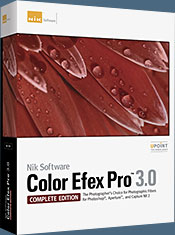 52 photographic filters with over 250 effects for professional quality images.
Completely Original. Completely Indispensable.
52 photographic filters with over 250 effects for professional quality images.
Completely Original. Completely Indispensable.
Nik Software Color Efex Pro filters are the leading photographic filters for digital photography. The award-winning Color Efex Pro filters are widely used by many of today's professional photographers around the world to save time and get professional level results. Whether you choose the Complete Edition, Select Edition, or Standard Edition, you’ll get traditional and stylizing filters that offer virtually endless possibilities to enhance and transform images quickly and easily.
Patented U Point technology provides the ultimate control to selectively apply enhancements without the need for any complicated masks, layers or selections. Control color, light and tonality in your images and create unique enhancements with professional results. With 52 filters and over 250 effects found in Color Efex Pro, you can perform high quality retouching, color correction, and endless creative enhancements to your photographs. Download a free Trial version.
Viveza
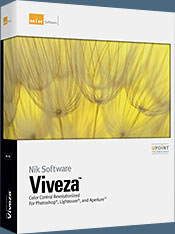 The most powerful tool to selectively control color and light in photographic images without the need for complicated selections or layer masks.
The most powerful tool to selectively control color and light in photographic images without the need for complicated selections or layer masks.
Two of the most important factors in creating great photography are color and light. Mastering the art of selectively correcting or enhancing each of these is now possible for every photographer without the need for complicated masks or selections, or expert-level knowledge of Photoshop. Integrating award-winning U Point technology, Viveza is the most powerful and precise tool available to control light and color in photographic images.
U Point powered Color Control Points, placed directly on colors or objects in an image (such as sky, skin, grass, etc.), reveal easy-to-use controls that photographers can use to quickly adjust brightness, contrast or color in a fraction of the time needed by other tools. With Viveza you’ll spend more time shooting photographs and save hours of image editing. Download a free Trial version.
Silver Efex Pro
 Complete power and control to create professional quality black and white images in one convenient tool.
Complete power and control to create professional quality black and white images in one convenient tool.
Silver Efex Pro from Nik Software is the most powerful tool for creating professional quality black and white images from your photographs. For the first time, all the advanced power and control required for professional results have been brought together in one convenient tool.
Featuring Nik Software’s patented U Point technology to selectively control the tonality and contrast of the image, Silver Efex Pro includes advanced imaging algorithms to protect against unwanted artifacts, a comprehensive collection of emulated black and white film types, a variable toning selector for adding traditional toning techniques, over 20 one-click preset styles, and a state-of-the-art grain reproduction engine that help produce the highest quality black and white images possible from your color images while providing more freedom to experiment. Download a free Trial version to use Silver Efex Pro.
Enter our exclusive discount coupon code - NIKPSS - during the checkout process at Nik Software for an instant 15% discount. This exclusive discount coupon code can be applied to all the latest Nik Software Photoshop plugins, including Silver Efex Pro, Color Efex Pro, Viveza, Sharpener Pro, and Dfine.
![]()
Photoshop Masking Plugin Fluid Mask - Exclusive Instant Discount
 The 4 1/2 out of 5 star review of Fluid Mask at MacWorld begins by saying that this "Photoshop plug-in takes the pain out of extracting backgrounds," and goes on to recommend the latest version, stating that "Fluid Mask is a very effective tool for separating objects from their backgrounds. It offers a variety of useful features for tackling almost any difficult image, from wispy hair to complex foliage. Online video tutorials and live training sessions help ease the learning curve."
The 4 1/2 out of 5 star review of Fluid Mask at MacWorld begins by saying that this "Photoshop plug-in takes the pain out of extracting backgrounds," and goes on to recommend the latest version, stating that "Fluid Mask is a very effective tool for separating objects from their backgrounds. It offers a variety of useful features for tackling almost any difficult image, from wispy hair to complex foliage. Online video tutorials and live training sessions help ease the learning curve."
Our friends at Vertus, the makers of Fluid Mask Photoshop Plugin, have set up a special exclusive discount for PhotoshopSupport.com. Go to our Fluid Mask page for a special, exclusive discount link.
Fluid Mask is designed for photographers, image editors, graphic designers and all those who take digital image editing seriously. In a streamlined interface and workflow, Fluid Mask instantly shows key edges in the image and provides comprehensive easy to use tools that work with difficult-to-see edges and tricky areas like trees & lattices. Fluid Mask will also preserve all-important edge information for a professional quality cut out. Go to our Fluid Mask page for more info.
![]()
Photoshop CS5 Essential Skills - By Mark Galer And Philip Andrews
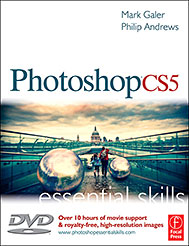 A practical guide to creative image editing, Photoshop CS5: Essential Skills by Mark Galer and Philip Andrews will help you to master the essential features and tools of this awesome software. Broken into three parts to form a structured, self-study guide, the book covers foundation skills and more advanced techniques, with a complete section of step-by-step imaging projects so you can practice your skills and create professional-looking results.
A practical guide to creative image editing, Photoshop CS5: Essential Skills by Mark Galer and Philip Andrews will help you to master the essential features and tools of this awesome software. Broken into three parts to form a structured, self-study guide, the book covers foundation skills and more advanced techniques, with a complete section of step-by-step imaging projects so you can practice your skills and create professional-looking results.
Written by two internationally recognized authors and Adobe Photoshop Ambassadors, this established book and DVD package is fully updated with the latest CS5 features and contains vital information on optimizing photography and digital imaging workflows. Photoshop CS5: Essential Skills includes a DVD with more than 10 hours of movie tutorials and supporting files.
Read 2 free sample chapters:
Refine Edge - Best New Feature in Photoshop CS5 - Tutorial
New To Photoshop CS5 - Merge To HDR Pro - Tutorial
Find more Photoshop CS5
tutorials on our Photoshop CS5 Tutorials Page.
Read 2 free sample chaptersfrom the Adobe Photoshop CS4 version:
Skin Retouching Tips In Photoshop CS4
Transforming Smart Objects In Photoshop CS4
Find more Photoshop CS4 tutorials on our Photoshop CS4 Tutorials Page.
Read 2 free sample chapters from the Adobe Photoshop CS3 version:
![]() Adjusting Exposure in Adobe Camera Raw CS3
Adjusting Exposure in Adobe Camera Raw CS3
![]() Photoshop CS3 Tutorial High Dynamic Range
Photoshop CS3 Tutorial High Dynamic Range
![]()
|
|