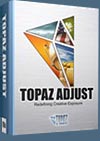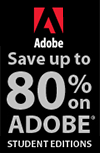![]()
![]() Buy. Download. Create. Get Photoshop now at the Adobe Store.
Buy. Download. Create. Get Photoshop now at the Adobe Store.
![]() Get Flash, Dreamweaver, Photoshop Extended with Adobe Web Premium.
Get Flash, Dreamweaver, Photoshop Extended with Adobe Web Premium.
![]()
![]() The Photoshop Blog offers the latest Photoshop news and software updates, Photoshop tips and tutorials, and random thoughts from graphic artist and Photoshop expert Jennifer Apple.
The Photoshop Blog offers the latest Photoshop news and software updates, Photoshop tips and tutorials, and random thoughts from graphic artist and Photoshop expert Jennifer Apple.
![]()
![]() Photo Recovery Center with hard drive recovery and digital photo recovery.
Photo Recovery Center with hard drive recovery and digital photo recovery.
![]()
FRIDAY - APRIL 14 2006
Apple Releases Aperture 1.1 - Lowers Price
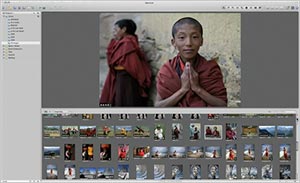 Apple today released Aperture 1.1, a significant update to the revolutionary all-in-one post production tool for photographers that runs natively on both Intel- and PowerPC-based Macs.
Apple today released Aperture 1.1, a significant update to the revolutionary all-in-one post production tool for photographers that runs natively on both Intel- and PowerPC-based Macs.
Aperture 1.1 features dramatically improved RAW image rendering and a new set of advanced RAW adjustment controls.
Aperture 1.1 also delivers impressive speed gains on any Mac including desktop performance on a MacBook Pro* with image adjustments and searching up to 4x faster. At a new lower price of $299, Apple is putting Aperture within reach of anyone shooting with a digital SLR camera.
"Since Aperture launched just over four months ago, we've been incredibly focused on improving image quality and performance, working closely with pro photographers to get it right in 1.1," said Rob Schoeben, Apple's vice president of Applications Marketing. "With the RAW quality and overall speed of Aperture 1.1 and its new low price, there's never been a better time for pros and hobbyists alike to take the art and craft of photography to the next level."
"I love the fact that you can save RAW adjustments in Aperture 1.1 and use those settings on future jobs," said Pulitzer Prize-winning photographer Vincent Laforet who recently used Aperture to capture Olympic images from Torino for The New York Times. "In the past, sending a selection of photos to clients for approval could take hours to import, edit down, resize, tone and deliver. With Aperture, I can do all of this in five minutes. Aperture has become the core application for me."
 "The controls for working with black and white film in Aperture 1.1 are staggering — much more powerful than a wet darkroom," said John Stanmeyer, co-founding member of the VII Photo Agency and a contract photographer with Time Magazine. "There are times when I'm working with Aperture that I'm about to burst through my skin with excitement at its potential. There's no doubt Aperture will become the key tool for photographers."
"The controls for working with black and white film in Aperture 1.1 are staggering — much more powerful than a wet darkroom," said John Stanmeyer, co-founding member of the VII Photo Agency and a contract photographer with Time Magazine. "There are times when I'm working with Aperture that I'm about to burst through my skin with excitement at its potential. There's no doubt Aperture will become the key tool for photographers."
RAW image rendering in Aperture 1.1 is greatly improved in areas such as noise reduction, sharpening, and highlight recovery. New RAW Fine Tuning controls allow photographers to tweak decode settings such as boost, sharpening and chroma blur. A new built-in color meter displays pixel values in RGB, Lab or CMYK in the Adjustments HUD (heads up display) or in Aperture's Loupe magnifying viewer. Enhanced export controls make it easier to output images at specific resolutions and improve the handling of layered Photoshop files. Aperture 1.1 offers support for the Nikon D200 and Canon 30D, as well as dozens of reliability and performance improvements.
Aperture 1.1 delivers significant performance gains on both PowerPC-based and the new Intel-based Macs providing photographers with desktop level experience on the new MacBook Pro and delivering a powerful entry-level photography workstation on the new Intel-based iMac. Performance tests on a MacBook Pro have shown that common repetitive workflow tasks such as Lift and Stamp and searching are processed up to 4x faster on a MacBook Pro than on a PowerBook G4.
Pricing & Availability
Aperture 1.1 is available immediately as a free Software Update to current Aperture 1.0 customers. In addition, early adopters of Aperture 1.0 can claim a $200 (US) coupon redeemable at the Apple Online Store by visiting www.apple.com/promo/aperture as a thank you for their support.
*Performance tests on a MacBook Pro have shown that common repetitive workflow tasks such as Lift and Stamp and searching are processed up to 4x faster on a MacBook Pro with 2.16 GHz Intel Core Duo than a 15-inch PowerBook G4 with 1.67 GHz Power PC.
For more details see the Apple Aperture 1.1 Update Page.
![]() For more on Aperture, see our Aperture Resource Center.
For more on Aperture, see our Aperture Resource Center.
![]() posted by Jennifer Apple | permalink | send comments
posted by Jennifer Apple | permalink | send comments
![]()
Fotolog.book: A Global Snapshot Of A Digital Age
Capturing the rise of photo blogging from underground hobby to runaway pop culture phenomenon, Fotolog, the world's largest photo blogging community, will be the centerpiece of a new book to be released later this month.
The largest collection, in a book, of photographs originally published on the web, Fotolog.book: A Global Snapshot of a Digital Age reveals how the combination of digital cameras and the web have made it possible for millions of people to document their daily lives, communicate and interact through the power of photographs.
Founded in 2002 as a way for a few friends to share photos online, Fotolog today has more than 3 million members and 100 million photos. Each day people from 200 countries post more than 300,000 photos and 3 million messages. Named Best Photo site by BusinessWeek's Best of the Web (2005), Fotolog allows anyone to easily create and publish a photo blog and share it with a global audience.
According to Fotolog co-founder and chief product officer Adam Seifer, the book reveals why Fotolog is at the forefront of a new generation of web sites allowing people to create their own content, build communities, and stay connected.
"Fotolog.book captures how digital cameras and sites like Fotolog are changing photography and the web as we know it," says Seifer, whose own photo blog of his every meal is featured in the book. "Cameras used to come out of the drawer once a year for weddings and birthdays. Now, they are being used to record the fleeting and quirky moments of every day life. The results are far more personal and intriguing, especially when you are able to share and discuss those photos with people from all walks of life."
Edited by Andrew Long, a former photography critic for The New Yorker and one of Fotolog's earliest and most active members, Fotolog.book showcases more than 1,000 photos, as well as thousands of funny, strange and fascinating messages that have been posted on Fotolog since its debut in 2002.
Organized into themes like family, food, portraits and pets, Fotolog.book reveals how photo blogging is one of the few medium's that transcends languages, borders, and age groups, enabling people from around the world – businessmen in Rio, families in Tucson, hipsters in Brooklyn – to bond and engage in a welcoming, fun, and supportive environment.
"These are the kinds of pictures that communicate, instantly, to understanding eyes halfway around the world," writes Long in the book's introduction. "They are the photos that can make me think it's not such a lonely planet we're living on."
To celebrate the publication of Fotolog.book, Fotolog has created a special group photo blog where visitors can find links to the photo blogs of all Fotolog members featured in the book. The group blog also features photos of the book itself being read, displayed, hugged, and enjoyed by Fotolog members around the world.
Buy Fotolog.book: A Global Snapshot of a Digital Age at Amazon.com (36% off)
![]() posted by Jennifer Apple | permalink | send comments
posted by Jennifer Apple | permalink | send comments
![]()
WEDNESDAY - APRIL 12 2006
New Tutorial - How To Give An Image A Drawn Look
 The Ink Outlines filter offers an interesting "drawn" line effect in combination with a background mottling that recalls the Sponge filter.
The Ink Outlines filter offers an interesting "drawn" line effect in combination with a background mottling that recalls the Sponge filter.
In "Using The Ink Outlines Filter" You learn how you can use Ink Outlines as a remedy to breathe some life into otherwise flat subjects. In "Fixing Color Cast With Ink Outlines" you'll read about another rescue mission that involves mitigating irreversible color casts.
Read Ink Outlines — How To Give An Image A Drawn Look — a sample chapter from the Photoshop Digital Studio Cookbooks, courtesy of O'Reilly Media.
![]() For more tutorials see our Photoshop Tutorials Page.
For more tutorials see our Photoshop Tutorials Page.
![]() posted by Jennifer Apple | permalink | send comments
posted by Jennifer Apple | permalink | send comments
![]()
Photoshop Tip: New Snapshot, The Mistake Insurance Policy
![]() The great thing about Photoshop's History feature is that you can (by default) undo your last 20 steps. Perhaps even more important is that you can always return to how the image looked when you opened it, so you never really do any permanent damage (as long as the file is open).
The great thing about Photoshop's History feature is that you can (by default) undo your last 20 steps. Perhaps even more important is that you can always return to how the image looked when you opened it, so you never really do any permanent damage (as long as the file is open).
However, what if you opened an image, worked on it for a while, and it was really looking great, but about 10 minutes later, it took a turn for the worse (this happens to us more often than we'd care to admit). If you undo the last 20 steps, it may not take you back far enough to the point that you want to return to, and the only other choice is to go all the way back to where you started.
Here's a tip to keep you from pulling your hair out: Any time your image is at a stage where you think it looks pretty good, go to the History palette, and at the bottom of the palette, click on the Create New Snapshot icon.
Think of it as an insurance policy, so that if things go bad, you can at least return to that spot and try again. It's not a bad idea to create a new snapshot about every five minutes when you're working on a big project. To keep from loading up on snapshots, when you create a new one, delete one or two snapshots before it.
![]() reprinted by permission and sponsored by the NAPP
reprinted by permission and sponsored by the NAPP
![]() posted by Jennifer Apple | permalink | send comments
posted by Jennifer Apple | permalink | send comments
![]()
TUESDAY - APRIL 11 2006
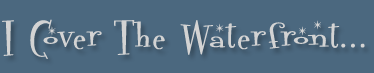
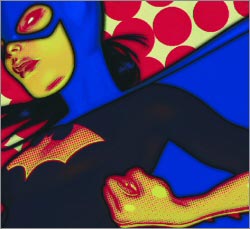 Here's my latest collection of links to Photoshop goodies...
Here's my latest collection of links to Photoshop goodies...
Editing Keyboard Shortcuts
[Layers Magazine] Did you know that you can edit keyboard shortcuts in Photoshop? It's easy, Dave Cross shows you how in the video tutorial.
Photoshop Fundamentals: Mastering the Art History Brush
[Graphics.com] Roger Hunsicker shows how well the art history brush takes to vibrant color.
Free Photoshop Plugins, Part 3: Rosenman Filters
[Graphics.com] Harald Heim continues his exploration of truly useful free Photoshop plugins.
Ultrashock PS Tutorials
[John Nack] The guys over at Ultrashock.com have opened up a new section of Photoshop tutorials. I haven't gotten to go through them in great detail, but the pieces about isometric pixel art look promising.
Top Tips for Camera Phone Pictures
 [Kodak] Whether you're a novice or a pro with your camera phone, we've got some tips that will help you take better pictures. Camera phones don't capture enough detail to make high-quality prints, but they're great for spontaneous pictures and sharing through e-mail or the Internet. So grab your camera phone and start experimenting.
[Kodak] Whether you're a novice or a pro with your camera phone, we've got some tips that will help you take better pictures. Camera phones don't capture enough detail to make high-quality prints, but they're great for spontaneous pictures and sharing through e-mail or the Internet. So grab your camera phone and start experimenting.
Lightroom Podcast Episode 3 Posted
[PhotoshopNews] George Jardine, Pro Photography Evangelist of Adobe has posted a new iTunes Podcast about Adobe Lightroom with Greg Gorman.
Using the Adobe Bridge
[Layers Magazine] In this video tutorial, Scott Kelby shows you just how much better the “Bridge” is than the old file browser.
 Photoshop Tutorial - Effective Color Correction
Photoshop Tutorial - Effective Color Correction
[Final Aeon] You've taken a great shot with your digital camera, and you want to show it off. Not so fast - you have to tweak the image for presentation. This is a mandatory process, so don't take it lightly. Photoshop is your "digital darkroom."
Recommended Site: The Golden Mean
[Lunacore] One of the authors at GurusNetwork.com, a very good site btw, is Steve Nelson, who runs TheGoldenMean.com. On his site Steve has collected one of the best articles and tutorials he has written for GurusNetwork.
ChronoPhoto 1.4 is Fun, Useful OS X Image Utility
[From The Digital Story] Even though I use Photoshop CS2, Elements 4, Aperture, Lightroom, and iPhoto 6, I like to play with new digital photography applications that are fun and useful. ChronoPhoto 1.4 is a joy to use and is the latest addition to my photography toolbox.
 The History of Colour Systems
The History of Colour Systems
[BibliOdyssey] "The law of proportion according to which the several colours are formed, even if a man knew he would be foolish in telling, for he could not give any necessary reason, nor indeed any tolerable or probable explanation of them." - Plato Timaeus
Tip: Clone Straight Lines
[Lunacore] We have a straight crack in the image below that we want to remove. The clone tool is a good choice to remove a line like this, but instead of going over the crack manually, let's use a faster way.
Creating a Photocollage With Transform and Levels Adjustments in Photoshop
[Graphics.com] Illustrator Mark McKie transforms scanned retro imagery and found objects into an illustration.
![]() As always, a big Batgirl thank you to James Jean
As always, a big Batgirl thank you to James Jean
![]() posted by Jennifer Apple | permalink | send comments
posted by Jennifer Apple | permalink | send comments
![]()
MONDAY - APRIL 10 2006
Auto FX DreamSuite Series One & Two - Review
 Auto FX DreamSuite Series One offers a variety of powerful visual effects that allow you to create stunning images and artwork. DreamSuite lets you achieve a range of realistic results that are difficult or impossible to obtain using any other software – it allows you to digitally replicate many special effects that print designers often have to produce by hand.
Auto FX DreamSuite Series One offers a variety of powerful visual effects that allow you to create stunning images and artwork. DreamSuite lets you achieve a range of realistic results that are difficult or impossible to obtain using any other software – it allows you to digitally replicate many special effects that print designers often have to produce by hand.
You can crease, crumple and crackle digital images in a manner so realistic that it is almost as though you've been able to reach into your computer screen and manipulate your images with your own hands. The other visual effects that DreamSuite One offers are really quite unique – for instance, Chisel allows you make text appear as if it was carved or hammered from stone, while Dimension X lets you create 3-D metallic bevels.
![]() Read the full DreamSuite Series One & Two review (includes link to free demo).
Read the full DreamSuite Series One & Two review (includes link to free demo).
![]() Get special pricing on bundles at the AutoFX site.
Get special pricing on bundles at the AutoFX site.
![]() For more plugins, see our Photoshop Plugins Page.
For more plugins, see our Photoshop Plugins Page.
![]() posted by Jennifer Apple | permalink | send comments
posted by Jennifer Apple | permalink | send comments
![]()
Photoshop CS2 Speed Clinic By Matt Kloskowski
Matt Kloskowski sends this in: "My Photoshop CS2 Speed Clinic book is officially released and sold out within the first 3 hours of Photoshop World in Miami last week. It's not all about scripting or actions but there's 2 chapters on Actions, 1 on Batch Processing, 1 on Scripting, a big chapter all on automations, and 1 on Smart Objects, etc.
"Second, I did a Photoshop for Geeks class at PS World (basically an introduction to scripting) and we pretty much filled the room (at 8:30 at night nonetheless). Attached is a resource sheet with more scripting to-do's on it as well as an article from Photoshop User magazine on the Script Events manager. Feel free to put both up for download."
Well download away, as both are great documents to have. Here's the Scripting Resource Sheet (PDF - 330 KB) and here's the Photoshop User Magazine Article (PDF - 1.5 MB) on the Script Events manager.
As far as the Photoshop CS2 Speed Clinic book goes, I haven't gotten my hands on it yet, but here's some press I found, (and it is getting very good word of mouth, including a bunch of 5-star reviews at Amazon.com):
The Photoshop CS2 Speed Clinic : Automating Photoshop to Get Twice the Work Done in Half the Time
If you're looking for an easy way to work fast in Photoshop CS2, congratulations, you've found it. Matt Kloskowski, Education and Curriculum Developer for the NAPP, shows you how to use the power of automation to instantly save time, money, and frustration. Once you master these powerful tools, you'll wonder how you ever got along without them. You'll learn how to:
• Effectively use Adobe Bridge to manage your images
• Add automation using actions
• Create smarter actions
• Use batch processing
• Speed up the Camera Raw workflow
• Customize scripts
• Fine tune filters and preferences
About the Author
Matt Kloskowski is the Education and Curriculum Developer for the National Association of Photoshop Professionals. He has authored or co-authored 4 books on Photoshop and Illustrator, is featured in training DVDs, and writes for Photoshop User and Layers magazines, and the Photoshop Elements Techniques newsletter. He is an instructor at Photoshop World, teaches Photoshop classes for sessions.edu, is an Adobe Certified Expert in Photoshop, and a Macromedia Flash Certified Developer.
Buy the Photoshop CS2 Speed Clinic book at Amazon.com (37% off).
![]() posted by Jennifer Apple | permalink | send comments
posted by Jennifer Apple | permalink | send comments
![]()
Photoshop Tip: Tough Selection Tip
![]() If you're struggling to make a selection of an image that's against either a background of a similar color or a very busy background, here's a masking tip to make the process easier: Add a Levels or Curves adjustment layer above your image layer using the Create New Adjustment Layer pop-up menu, and use it to dramatically increase the contrast in the image to help make the edges stand out.
If you're struggling to make a selection of an image that's against either a background of a similar color or a very busy background, here's a masking tip to make the process easier: Add a Levels or Curves adjustment layer above your image layer using the Create New Adjustment Layer pop-up menu, and use it to dramatically increase the contrast in the image to help make the edges stand out.
This will often help make the difference between the object's edge and the background more obvious. The great part is, you can totally damage the look of the image because you're using an adjustment layer. When your selection is in place, just drag the adjustment layer onto the Trash to delete it, and your image is back to normal, but you've got that "impossible" selection still in place.
![]() reprinted by permission and sponsored by the NAPP
reprinted by permission and sponsored by the NAPP
![]() posted by Jennifer Apple | permalink | send comments
posted by Jennifer Apple | permalink | send comments
![]()
FRIDAY - APRIL 07 2006
Total Training Offers Free "HOW Magazine Conference" Las Vegas Trip For Two
Here's the story from Total Training: "The HOW Design Conference is a leading industry conference with the goal of providing a hands-on, educational program to enable designers to better balance the three key components of graphic design: creativity, business and technology.
"As part of our commitment to provide customers with an extraordinary learning experience, we are giving you a chance to attend the conference – on us! The conference takes place at the Mandalay Bay Hotel in Las Vegas from June 12 to 15, 2006."
What You’ll Experience:
- Network with over 3,000 graphic designers and 40+ speakers
- Learn from the experts in over 45 sessions on creativity, business, and technology
- Explore new products and paper introductions in the giant design Resource Center
- Relax in one of the beautiful rooms at the Luxor Resort & Casino, Las Vegas
What You Win:
- 2 full-Conference Registrations to the 2006 How Design Conference
- 4 Nights at the Luxor Resort & Casino, Las Vegas (1 Room, 2 Queen Beds)
- $500 Gift Card from American Airlines to book flights for two people
How To Enter:
All customers who purchase a Total Training product between April 6, 2006 and May 22, 2006 will be automatically entered into the contest. The winner will be announced on May 25, 2006. If the winner has already registered for the 2006 HOW Design Conference, HOW will issue a full refund of their regular full-Conference registration fee. Get all the details at the Total Training site.
![]() posted by Jennifer Apple | permalink | send comments
posted by Jennifer Apple | permalink | send comments
![]()
New Tutorial - Photoshop Cross-Processing
 Cross-processing is developing color print or slide film in the wrong chemicals — for example, color negative film in slide chemicals ("C-41 as E-6") or slide film by the color negative process ("E-6 as C-41"). Not surprisingly, this causes wild color and contrast shifts and requires lots of trial and error. But for a period in the 1980s and 1990s, cross-processed images were very much the vogue, with Nick Knight's fashion and studio work being arguably the most influential.
Cross-processing is developing color print or slide film in the wrong chemicals — for example, color negative film in slide chemicals ("C-41 as E-6") or slide film by the color negative process ("E-6 as C-41"). Not surprisingly, this causes wild color and contrast shifts and requires lots of trial and error. But for a period in the 1980s and 1990s, cross-processed images were very much the vogue, with Nick Knight's fashion and studio work being arguably the most influential.
With many possible permutations of film stock and processing technique, there is no single, identifiable, cross-processed appearance. The most common combination is C-41 as E-6, in which slide chemistry is used to process color negative film, and it's a quick job to imitate it in Photoshop. Image contrast is usually high with blown-out highlights, while the shadows tend toward dense shades of blue. Reds tend to be magenta, lips almost purple, and highlights normally have a yellow-green color cast.
Read Photoshop Fine Art Effects - Cross-Processing — a sample chapter from the Photoshop Digital Studio Cookbooks, courtesy of O'Reilly Media.
![]() For more tutorials see our Photoshop Tutorials Page.
For more tutorials see our Photoshop Tutorials Page.
![]() posted by Jennifer Apple | permalink | send comments
posted by Jennifer Apple | permalink | send comments
![]()
Photo Recovery Resource Center
 Our Photo Recovery Resource Center was created to point you to resources for immediate digital photo recovery. These are expert solutions that we strongly recommend in the case of catastrophic events like a total hard drive crash or a corrupted media card.
Our Photo Recovery Resource Center was created to point you to resources for immediate digital photo recovery. These are expert solutions that we strongly recommend in the case of catastrophic events like a total hard drive crash or a corrupted media card.
You'll find information on DriveSavers, an acclaimed company that specializes in safe and complete hard drive recovery, and information on PhotoRescue, which is currently the most popular and successful digital photo software available for photo recovery, and which includes the ability to undelete invisible files.
![]() posted by Jennifer Apple | permalink | send comments
posted by Jennifer Apple | permalink | send comments
THURSDAY - APRIL 06 2006
![]()
Auto FX Mystical Tint Tone and Color - Review
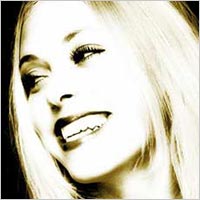 Mystical Tint Tone and Color, like its Lighting counterpart, can be used as a stand-alone application or as a plug-in that is fully integrative with Photoshop. It offers 38 color effects that are easily applied to your entire image or brushed onto selective areas. Mystical Tint Tone and Color provides heightened efficiency by combining multiple editing steps into a simple, dynamic interface with unlimited undo and redo capability, layers, visual presets, and tools.
Mystical Tint Tone and Color, like its Lighting counterpart, can be used as a stand-alone application or as a plug-in that is fully integrative with Photoshop. It offers 38 color effects that are easily applied to your entire image or brushed onto selective areas. Mystical Tint Tone and Color provides heightened efficiency by combining multiple editing steps into a simple, dynamic interface with unlimited undo and redo capability, layers, visual presets, and tools.
With its easy to use interface and vast array of effects, Mystical Tint Tone and Color is an incredibly powerful addition to your cache of graphic design resources. The interface offers a large preview window, with the option to view your image in its original state after effects have been applied.
![]() Read the full Mystical Tint Tone & Color review (includes link to free demo).
Read the full Mystical Tint Tone & Color review (includes link to free demo).
![]() Get special pricing on bundles at the AutoFX site.
Get special pricing on bundles at the AutoFX site.
![]() For more plugins news and reviews, see our Photoshop Plugins Page.
For more plugins news and reviews, see our Photoshop Plugins Page.
![]() posted by Jennifer Apple | permalink | send comments
posted by Jennifer Apple | permalink | send comments
![]()
Freerange Stock Photos - Free Stock Photo Site
There's a site for stock photos that's come to our attention, Freerange Stock. The site offers a nice collection of free stock photos. One thing though, they want you to register before downloading, so we contacted site owner Chance Agrella and asked him about that. Here's what he said:
"I ended up feeling a bit vulnerable posting all these image to the web without any way to trace them if they get misused. Having people log in lets me limit downloads (though I don't currently do that) just so I can see if someone is redistributing the entire site. And it gives me an idea of whether people are actually using the site - I get a running "membership" total. So there are a few reasons - NONE of which is to gather a list to resell. Internal use only."
That makes us feel better. So have a look around and you'll find a very nice assortment of photos to choose from. Chance has been a media producer, photographer, and designer for 12 years, and the site features over 5,000 of his own photos, as well as several thousand from other semi-professional photographers that he knows. They are all free — there is absolutely no charge anywhere in the site.
All the photos are posted at 2400 x 1600 or so, and they will also provide larger versions upon request. They also take special requests — so if they do not have a photo online, but it's in their archives, they will find it (or shoot the photo!) and post it for a user to take.
All in all, Freerange Stock is another good resource for anyone looking for free stock photos. And as a bonus you'll find this is also a good site to download some free textures and backgrounds. Just use the search box and start discovering what's inside. I searched for "metal" and came up with a couple of sweet prizes.
Visit Freerange Stock — free stock photo site.
![]() For more Free Stock Photo sites, see our Free Stock Photos Page.
For more Free Stock Photo sites, see our Free Stock Photos Page.
![]() posted by Jennifer Apple | permalink | send comments
posted by Jennifer Apple | permalink | send comments
![]()
Photoshop Roadmap Newsletter Filled With Free Goodies
Enrique over at the Photoshop Roadmap has gone totally download crazy. In the March Newsletter he's offering the following excellent free downloads:
Download free brushes
This is an exclusive set of Photoshop Brushes made by The Photoshop Roadmap. Use Photoshop CS advanced dynamics to change the size, rotation and spacing as you paint.
Download full page high resolution backgrounds
Download six high resolution full page backgrounds for your print designs. Bricks, stones, fractals and fur. These backgrounds were created digitally, so you won't get the dirt and impurities normally found on scanned backgrounds.
Download tileable textures
Download 25 tileable textures for your multimedia, web, 3d, game or print designs. Bricks, stones, furs, metals and other materials.
Layer styles and actions
Download commercial actions, layers styles and more from ChainStyle for free.
Free high resolution rustic backgrounds
Photomorphix is offering an exclusive set of high and mid resolution backgrounds to all our readers. Photomorphix backgrounds are Royalty Free High Resolution collection, for the Photoshop artist, photographer and graphics designer.
Free high resolution paper made images
This set of four high resolution images is a sample from a soon to be published collection of paper made backgrounds and images.
Free set of colorful layer styles
This is the first set of downloadable layer styles we will be offering. These high quality effects are achieved taking the layer styles control to their limits.
Visit the Photoshop Roadmap March Newsletter Page.
![]() posted by Jennifer Apple | permalink | send comments
posted by Jennifer Apple | permalink | send comments
![]()
TUESDAY - APRIL 04 2006
Follow Up To Yesterday's Photoshop Tip - Plus Photo Realist Art From Bert Monroy
 Photoshop product manager John Nack sent us a note in response to yesterday's tip about turning off a Photoshop default preference setting that saves a flattened version of your Photoshop image. The tip suggested that this setting created larger file sizes and had no other purpose than to make the file compatible with version 2.5. Well, that didn't tell the whole story.
Photoshop product manager John Nack sent us a note in response to yesterday's tip about turning off a Photoshop default preference setting that saves a flattened version of your Photoshop image. The tip suggested that this setting created larger file sizes and had no other purpose than to make the file compatible with version 2.5. Well, that didn't tell the whole story.
Here's the scoop from John: "This setting has nothing to do with Photoshop 2.5, really. It's all about interoperability with apps that may not support all of Photoshop's blending modes, layer effects, etc. Saving a composite layer inside a PSD helps the file show up in everything from Flash to Aperture & makes it preview more quickly in apps like Bridge."
We stand corrected - and we also stand amazed at a post in John's blog on Bert Monroy that points to a crazy mind-blowing 1.7GB, 15,000 layer Photoshop file that took close to 2,000 hours of work to create. The piece is a panorama of the Damen Station on the Blue Line of the Chicago Transit Authority, and there are some close-ups that show the absolutely incredible detail in Bert's Photoshop work. Without a doubt, Photo Realism Art has found its master.
![]() posted by Jennifer Apple | permalink | send comments
posted by Jennifer Apple | permalink | send comments
![]()
The Photoshop Guys Are Podcasting Champions
I guess The Photoshop Guys really are popular — the latest stats reveal that in March Photoshop TV was downloaded over 1,500,000 times. Awesome! Here's the show summary from the PSTV site of episode 24 (that's the April 3 episode):
"Matt shows you how to create a realistic reflection using layer masks. By request Scott demonstrates how to create realistic cast shadows. Special guest Bert Monroy takes a daytime photo and turns it into a dark and stormy night, and Matt helps you sort out Actions (from the Photoshop CS2 Speed Clinic book)."
The show also includes the latest Photoshop and NAPP news, some Photoshop trivia, and a contest.
You can watch Photoshop TV online at the Photoshop TV website, or you can subscribe by going to Apple's iTunes Music Store and searching for "Photoshop TV" in the podcast directory search, or go directly (link opens iTunes app).
Need a video iPod? Amazon.com is featuring a 30 GB Video iPod for $282.95. This also includes free shipping. I have this one and I (still) absolutely love it!
![]() For a list of other Photoshop podcasts, see our Podcast Directory
For a list of other Photoshop podcasts, see our Podcast Directory
![]() posted by Jennifer Apple | permalink | send comments
posted by Jennifer Apple | permalink | send comments
![]()
Pixel Genius Ships PhotoKit Color 2.0
PhotoKit Color 2.0 replaces PhotoKit Color 1.0, a Photoshop Automate Plug-in that applies precise color corrections, automatic color balancing and creative coloring effects.
With a retail price of $99.95, PhotoKit Color 2.0 offers a comprehensive set of coloring tools for Photoshop CS and Photoshop CS2 for both Macintosh and Windows. PhotoKit Color 1.0 users can upgrade for $29.98. The upgrade will be free to users who purchased PhotoKit Color 1.x after the public announcement date of October 20th, 2005. Check the PG web site for upgrade info.
PhotoKit Color 2.0 features a new preview display, so you can quickly preview the effects before you apply them and combine effects in a single batch operation. Included in the new effects are the Dodge and Burn filter sets, which were in the original PhotoKit plug-in.
The Special Effects series contains many new filters including color infrared, sunshine filters, color transfer effects and more.
The Film Effects series offers accurate simulation filters of several generic chrome film emulsions, simulating both color and contrast.
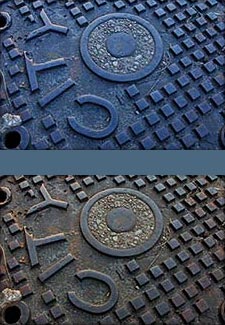 Like its predecessor, PhotoKit Color 2.0 provides a comprehensive suite of effects that let you recreate creative effects like black and white split toning and cross processing. All these effects are applied as separate layers so you can make further variations, adapting each effect to suit your own taste. But that's not all!
Like its predecessor, PhotoKit Color 2.0 provides a comprehensive suite of effects that let you recreate creative effects like black and white split toning and cross processing. All these effects are applied as separate layers so you can make further variations, adapting each effect to suit your own taste. But that's not all!
With PhotoKit Color 2.0, you can enhance specific colors in your photographs. You can make skin tones less red or lighter. With the Blue Enhance effect you can darken a blue sky and enhance the cloud contrast. And with the RSA Gray Balance set, you can automatically remove color casts from almost any type of image.
Like all PhotoKit effects, PhotoKit Color 2.0 effects are non-destructive layer-based edits that never touch your original image data. Because they are layer-based, you can increase or decrease the strength by changing layer opacity, or make local adjustments using layer masks, so you always remain in control. PhotoKit Color 2.0 will never modify the original pixels in your image so you are free to experiment and be more creative. For additional information about PhotoKit Color 2.0, please see the product page.
Read the full press release
![]() For more plugins, see our Photoshop Plugins Page.
For more plugins, see our Photoshop Plugins Page.
![]() posted by Jennifer Apple | permalink | send comments
posted by Jennifer Apple | permalink | send comments
![]()
MONDAY - APRIL 03 2006
Auto FX Mystical Lighting - Review
Auto FX has some very sweet bundle deals available at the moment, so I thought it would be a good time to review some of their more popular products. The following review is for Mystical Lighting, with more reviews on the way...
 Mystical Lighting allows you to apply realistic lighting and shading effects to digital images in order to achieve studio quality results. Used as either a standalone application or as a plug-in for Windows and Mac OS, it launches into its own user-friendly interface.
Mystical Lighting allows you to apply realistic lighting and shading effects to digital images in order to achieve studio quality results. Used as either a standalone application or as a plug-in for Windows and Mac OS, it launches into its own user-friendly interface.
16 Visual Effects And 400 Presets
Mystical Lighting includes 16 visual effects and 400 presets, offering you the freedom to push the boundaries of your own creativity while retaining the option to achieve instantly formulated results.
Enhancing the ambiance and beauty of your digital images is made simple with Mystical Lighting's variety of layers, unlimited undo capability, masking and dynamic effect controls.
Superb Control & Precision
Though Photoshop does include lighting effects in its filter sets, Mystical Lighting includes many more lighting effects and options within those effects, while offering a higher degree of control and precision with which you can place them in your image. That said, it is highly integrative with Photoshop.
Good Value For The Money
Though the market for special effects software is vast, Mystical Lighting stands out from the pack in terms of its virtually infinite creative capacity. Its lighting and shading effects are powerful and its interface is effortless to use. While the 16 visual effects may not seem like a lot, the limitless number of ways in which these effects may be manipulated on their own or combined with others offers you immense value for the price.
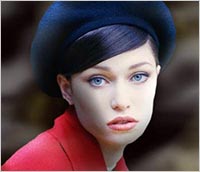 Auto FX offers the option of purchasing a training video series directly from its site, providing over two and a half hours of instruction on how to optimize your use of Mystical Lighting. A downloadable demo is also available.
Auto FX offers the option of purchasing a training video series directly from its site, providing over two and a half hours of instruction on how to optimize your use of Mystical Lighting. A downloadable demo is also available.
Integrated Support For Photoshop
Mystical Lighting features complete support for Adobe Photoshop versions 4.0 and higher - including Photoshop CS. This includes integrated support for layers and transparency features.
The plugin even saves to the Photoshop .psd file format with transparency intact. As you are working on your designs inside the Mystical Lighting plug-in or application version you can save out copies of your work as Photoshop .psd native files.
![]() Read the full Mystical Lighting review (includes link to free demo).
Read the full Mystical Lighting review (includes link to free demo).
![]() Get special pricing on bundles at the AutoFX site.
Get special pricing on bundles at the AutoFX site.
![]() For more plugins news and reviews, see our Photoshop Plugins Page.
For more plugins news and reviews, see our Photoshop Plugins Page.
![]() posted by Jennifer Apple | permalink | send comments
posted by Jennifer Apple | permalink | send comments
![]()
Nikon D200 - 10 Megapixel Digital SLR - Ben Long Review
This 10-megapixel digital SLR produces excellent images and comes in a sturdy package. But is it worth the $1,700 price tag? Creativepro.com senior editor Ben Long has a look at the Nikon D200. From the intro:
The Nikon/Canon rivalry is to photographers as the Apple/Microsoft rivalry is to computer nerds, or the BMW/Mercedes rivalry is to car aficionados. No matter which side you choose, if either, you can't help but appreciate the other side for fostering a competition that yields better products for everyone.
Years ago, Canon took Nikon by surprise with the release of the EOS D30. Since then the companies have battled it out for the hearts and camera bags of the mid-range digital SLR market, a market segment that includes hobbyist and professional photographers.
With the release of the D200, Nikon has for the first time unveiled a camera with a higher pixel count than Canon's competitive offering (the EOS 30D). At 10 megapixels, the D200 offers an extra two million pixels more than 8 megapixel 30D. Nikon also throws in some nice extra features, and wraps it all up with a price tag that's around $1,700, typically $300 more than the Canon offering.
Long-time Nikon users will be thrilled with the D200, thanks to its full feature set and excellent image quality.
The D200 is a fairly large camera with a surprisingly lightweight. Weighing in at 1.8 pounds, the D200 doesn't bog down your camera bag. The body is constructed from a magnesium alloy and feels very sturdy, with sealed seams and excellent build quality. With this type of sealing, Nikon is raising the bar for mid-range SLRs.
Full disclosure: I am a confessed Canon shooter. As such, I find the Nikon interface annoying. That said, I really appreciate that Nikon has placed all of the essential controls on external buttons. You won't have to dig into a menu to adjust quality, white balance, ISO, drive mode, focus mode, metering mode, exposure compensation, or bracketing. You can even reformat your media card using external buttons.
What I don't like is that the D200's interface uses a separate button or switch for everything, rather than doubling up controls. This means there are many buttons and switches on the camera, and they're spread all over. Most controls are interlocked, so you have to push and hold one control while turning or pushing another. That makes it impossible to change a setting with one hand.
Current Nikon users accustomed to this configuration can take this complaint with a grain of salt. But if you're a prospective buyer with little or no prior Nikon D-SLR experience, get your hands on as many cameras -- from as many vendors -- as you can. It's the only way to know which body design and interface make the most sense to you.
![]() Read the rest of Ben Long's review of the Nikon D200 at creativepro.com
Read the rest of Ben Long's review of the Nikon D200 at creativepro.com
![]() Nikon D200 10.2MP with 18-70mm Nikkor Zoom Lens $1,999 (8% off - Amazon.com).
Nikon D200 10.2MP with 18-70mm Nikkor Zoom Lens $1,999 (8% off - Amazon.com).
![]() posted by Jennifer Apple | permalink | send comments
posted by Jennifer Apple | permalink | send comments
![]()
Photoshop Tip: Getting Smaller Photoshop Files
![]() Do your Photoshop PSD file sizes seem a little large? It may be because of a Preferences setting that makes Photoshop save a flattened version of your Photoshop image, along with your layered Photoshop file. Why does Photoshop do this? Because there's a slight possibility you might share this file with someone using Photoshop 2.5 (just like there's a slight possibility that Congress will vote to cut their own salaries), and Photoshop 2.5 didn't support layers, so it can't read your layered document.
Do your Photoshop PSD file sizes seem a little large? It may be because of a Preferences setting that makes Photoshop save a flattened version of your Photoshop image, along with your layered Photoshop file. Why does Photoshop do this? Because there's a slight possibility you might share this file with someone using Photoshop 2.5 (just like there's a slight possibility that Congress will vote to cut their own salaries), and Photoshop 2.5 didn't support layers, so it can't read your layered document.
But because, by default, that flattened version is included in your layered file, guess what — 2.5 can open the flattened image. What luck! Who cares? I'd rather have smaller file sizes all year long, and if you would too, go under the Photoshop menu (the Edit menu in Windows), under Preferences, under File Handling, then in the File Compatibility section, for Maximize PSD and PSB File Compatibility, change Ask to Never.
Think about this one for a minute and you'll wonder why this is turned on by default. Think about it for two minutes and you'll wonder why it's in Photoshop at all. Don't spend too much time on it, or you'll start to wonder who's the poor soul that's stuck on version 2.5.
![]() reprinted by permission and sponsored by the NAPP
reprinted by permission and sponsored by the NAPP
![]() posted by Jennifer Apple | permalink | send comments
posted by Jennifer Apple | permalink | send comments
![]()
SEE PREVIOUS POSTS FROM THE MARCH 2006 BLOG...
![]()
Technorati Tag: Photoshop
More blogs about Photoshop.
![]()