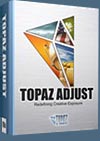![]()
![]() Buy. Download. Create. Order Photoshop CS5 now at the Adobe Store.
Buy. Download. Create. Order Photoshop CS5 now at the Adobe Store.
![]() Try before you buy. Download any Adobe product for a free 30 day trial.
Try before you buy. Download any Adobe product for a free 30 day trial.
![]()
![]()
Welcome To The October 2010 Photoshop Newsletter
We have some new free Photoshop CS5, Photoshop Elements, Photoshop Lightroom and Dreamweaver CS5 tutorials, plus some special exclusive offers for you. Enjoy!
![]()
Adobe Releases Photoshop Elements 9 For Mac And Windows
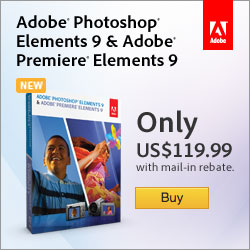 Adobe today announced Adobe Photoshop Elements 9. software for Windows and Mac, offering a complete photo solution to anyone who wants to organize, edit, create and share extraordinary photos. With the newest version of the No. 1 selling consumer photo-editing software,* Adobe delivers powerful new technology to equip every consumer with the ability to achieve professional results easily and quickly.
Adobe today announced Adobe Photoshop Elements 9. software for Windows and Mac, offering a complete photo solution to anyone who wants to organize, edit, create and share extraordinary photos. With the newest version of the No. 1 selling consumer photo-editing software,* Adobe delivers powerful new technology to equip every consumer with the ability to achieve professional results easily and quickly.
Image Intelligence for Easy Editing
Adobe Photoshop Elements 9. uses powerful technology to make even the most complex results achievable for anyone. Adapted from Photoshop CS5's celebrated Content Aware Fill feature, the content intelligence in the Spot Healing Brush analyzes what's in the image and quickly de-clutters or repairs photos (like removing tourists from a crowded scene or an obstruction, such as a telephone pole) with a swipe of a brush, magically filling in the background. The same content intelligence synthesizes missing pixel information to create a stunning panorama from multiple photos, without leaving any gaps or blank spaces.
In addition, the new Photomerge Style Match turns drab photos dramatic by analyzing characteristics of any photo, such as contrast or color tone, and automatically applies those qualities to another photo, allowing users to easily replicate any photo style. Several new Guided Edit options walk users step-by-step through the process of achieving cool editing effects such as Out of Bounds, making an element of a photo appear to leap off the page in 3D, creating pop art masterpieces, or retouching made easy via the perfect portraits feature. In addition, users now have access to Layer Masks for compositing richly layered photos.
 Organization Made Easy
Organization Made Easy
For the first time, the popular Photoshop Elements Organizer is available on both the Windows and Mac platform, to help users quickly organize, find and display photo and video clips from one convenient location. The Auto-Analyzer takes the work out of finding the best shots by automatically searching a user's collection of photos and assigning a tag based on quality, such as lighting, focus or contrast. People Recognition also automatically creates People tags, so you can find your favorite people fast and it becomes more intelligent over time as it learns to associate specific faces with names.
Sharing Photos Virtually Anywhere
After users make their photos look better than ever, they have various sharing options, including posting photos directly to Facebook or creating one-of-a-kind interactive Online Albums with animated templates. In addition, users can share their memories with personalized photo creations like scrapbook pages, photo books, calendars and cards that can easily be printed from home or via online print service providers. The flexible photo creation workspace allows users complete control over how they design their photo books, by automatically placing photos within a template or providing access to any Photoshop Elements editing feature from directly within the layout mode.
Adobe Photoshop Elements 9 Plus
For added convenience, now Adobe Photoshop Elements 9. Windows and Mac users have the option to purchase Plus, which offers 20GB of storage for automatic online backup and sharing (up to 15,000 photos or four hours of DVD-quality video), as well as ongoing deliveries of new tutorials, artwork and interactive online templates sent directly to the desktop software. A benefit to all Photoshop Elements users is virtually anywhere access to photos and videos online or via select mobile devices at Photoshop.com.
Pricing and Availability
Adobe Photoshop Elements 9 for Windows and Mac is available now at www.adobe.com, and will also be available soon at retail outlets such as Amazon.com, Apple (Mac only), Best Buy, Costco, Fry's, New Egg, Office Depot, Office Max and Walmart. Photoshop Elements 9 Windows and Mac is available for a suggested retail price of US$99.99, and users can purchase Plus from within the product for US$49.99/year. Plus is available in the U.S. only. * Source: The NPD Group/Retail Tracking Service (April 2002 to March 2010) based on units sold (U.S. only).
![]()
Expanding Dynamic Range In Photoshop - Adapted From Rick Sammon's HDR Secrets for Digital Photographers
The following tutorial, Expanding Dynamic Range In Photoshop, was adapted from Rick Sammon's HDR Secrets for Digital Photographers.
Look ma! No HDR program or HDR plug-in! That’s right, HDR fans. This image was created in Photoshop with basic adjustments that were applied with adjustment layers. Sure, the dynamic range of the image was expanded. But compared to some of the other images in my book, the dynamic range of the actual scene was not very wide. Still, to achieve a realistic image, the dynamic range had to be expanded. What follows is an overview of the Photoshop process I used to create the image. Keep in mind that if the dynamic range of your scene is within three f/stops, you can manage it in Photoshop. If it’s greater than that, you really should use Photomatix.
I took this image at sunrise at South Tufa on Mono Lake in California. READ FULL Expanding Dynamic Range In Photoshop tutorial.

Rick Sammon's HDR Secrets for Digital Photographers
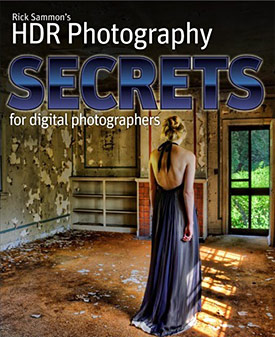 Learn digital photography
from start to finish in the comfort of your living room with Rick. Coming soon — Rick Sammon's HDR Secrets for Digital Photographers. In this book, top photographer Rick Sammon shares his greatest HDR tips and tricks
Learn digital photography
from start to finish in the comfort of your living room with Rick. Coming soon — Rick Sammon's HDR Secrets for Digital Photographers. In this book, top photographer Rick Sammon shares his greatest HDR tips and tricks
World-renowned digital photographer and Canon Explorer of Light Rick Sammon reveals his most amazing HDR tips, tricks, and techniques for creating the best possible HDR images.
Packed with more than 150 of Sammon's stunning full-color photos and more than 200 techniques, this invaluable guide inspires and motivates you to capture and edit your own unique still-life images. Rick Sammon's HDR Secrets for Digital Photographers will inspires both amateur and experienced photographers to boost their creativity, and improve the quality of their images in the digital darkroom.
![]()
![]()
Cross Processing Action - Free Photoshop Cross Processing Effects
Download the Free Cross Processing Action. From the action page: Cross-processing, briefly, is a photographic technique where (usually) slide film (E6) is processed in the set of chemicals usually used to process print film (C41). (Less common is cross-processing in the other direction -- print film processed in slide film chemicals) The result is images with oddly skewed colors and increased contrast and saturation. The problem we're running into now, however, is that this process depends on shooting with film. What happens if you're one of the photographers who have made the jump to digital? Well, for those who use the digital like me, and like this technique, I created the Cross-Processing Action. I hope you enjoy it, as much as I do.

 Buy Directly From Adobe's Online Store
Buy Directly From Adobe's Online Store
Find upgrade options and CS5 deals at the Adobe USA Store. Visit the Adobe Special Offers Page to find the latest offers, including discount coupon codes. Get up to 80% off at the Adobe Education Store.
Photoshop CS5 Tutorials & CS5 Resources
See our Photoshop CS5 Resource Center for free Photoshop CS5 Tutorials & Videos, and the Free Photoshop CS5 Trial Download.
![]()
Polaroid Generator 2 - Free Photoshop Polaroid Effect Actions
Download the Polaroid Generator 2 Action Pack and use the actions to create some unique and convincing Polaroid effects.
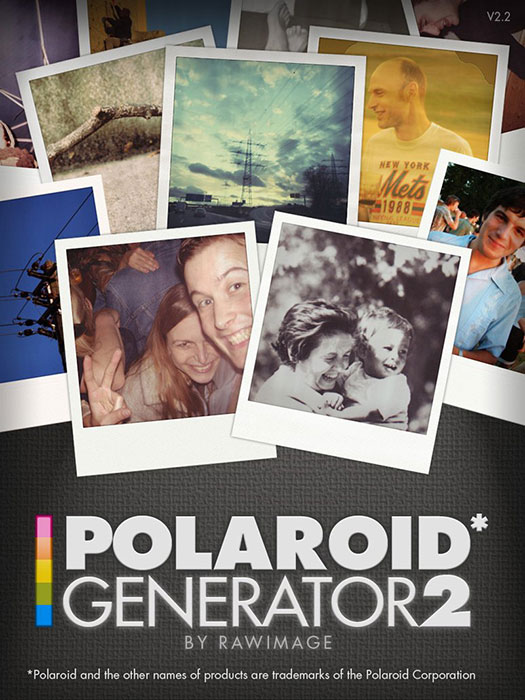
![]()
Digital Design: Foundations of Web Design - Preview
 Digital Design is a year-long, project-based curriculum that develops skills in web design and production using Adobe web tools. You can use the curriculum in web design education or in more general career and technical education. Digital Design develops key digital communication skills such as design, project management, and web technology. Each project builds on lessons learned previously.
Digital Design is a year-long, project-based curriculum that develops skills in web design and production using Adobe web tools. You can use the curriculum in web design education or in more general career and technical education. Digital Design develops key digital communication skills such as design, project management, and web technology. Each project builds on lessons learned previously.
Digital Design aligns with the International Society for Technology in Education (ISTE) National Educational Technology Standards (NETS) for Students (2007) as well as the new Adobe Certified Associate Web Communication and Rich Media Communication objectives to prepare students for certification.
Learn more about the Seal of Alignment
Learn more about certification
Access the CS4 version of Digital Design
The Digital Design curriculum includes instructor unit and activity guidelines, reproducible student materials, and some media assets to support web design education. Use the entire curriculum or any of the eight individual units. Download the introduction and the first project to get an idea of the format for the web design lessons.
![]()
Working With Camera Raw In Adobe Photoshop CS5 - Free Sample Chapter Tutorial From Photoshop CS5 Visual QuickStart Guide
In this free chapter from Photoshop CS5 for Windows and Macintosh: Visual QuickStart Guide, you’ll learn how to open digital photos into the Camera Raw dialog (called “Camera Raw,” for short), and then use the many tabs in Camera Raw to correct your photos for under- or overexposure, blurriness, color casts, poor contrast, and other defects. Chapter contents:
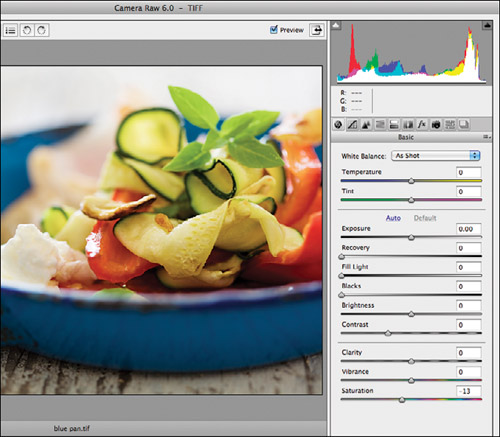
Why use Camera Raw?
 Choosing preferences for opening photos
Choosing preferences for opening photos
Opening photos into Camera Raw
The Camera Raw tools
Cropping and straightening photos
Choosing default workflow settings
Using the Camera Raw tabs
Using the Basic tab
Using the Tone Curve tab
Using the HSL/Grayscale tab
Using the Detail tab
Adding a grain texture
Using the Adjustment Brush
Retouching a photo
Saving and applying Camera Raw settings
Synchronizing Camera Raw settings
Converting, opening, and saving Camera Raw files
Opening and placing photos into Photoshop as Smart Objects
Read the full free chapter from Photoshop CS5 Visual QuickStart Guide.
Learn more about Photoshop CS5 for Windows and Macintosh: Visual QuickStart Guide.
![]()
New Free Style — Brown Cardboard Photoshop Style
A nice new style for free download at Photoshop Style A Day: Brown Cardboard Photoshop Style - perfect for a handcrafted look in your design.
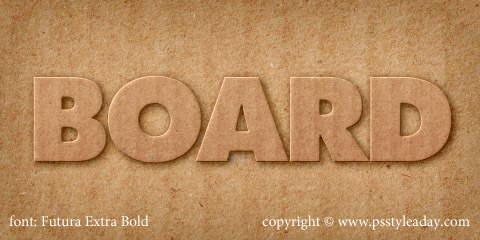
![]()
How To Paint Realistic Eyes In Photoshop CS5
In this tutorial you will learn how to paint a realistic eye in Photoshop. Eyes are by far one of the most important aspects of any painting, especially if it’s a portrait. It’s also one of the most fun features to paint, as painting an eye is much easier than one might think. READ FULL TUTORIAL...
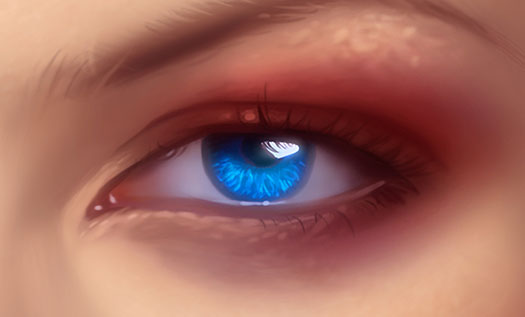
![]()
Create A Faux Holga Effect In Photoshop
The Holga is a cheap (US $30) plastic medium format film camera mass-produced in China. Originally manufactured in the early 80’s for the home consumption, it has now gained cult status amongst bohemian western photographers who are drawn to the grunge ‘art’ aesthetic. The camera represents the antithesis of everything that the modern digital camera manufacturers are striving to achieve. If you are looking for edge-to-edge sharpness and color-fidelity then give the Holga a very wide berth. If, however you are looking to create images that are full of ‘character’, but without the hassle of going back to film, then you may like to look into the wonderful, and weird, world of Holga-style imagery and give this Photoshop workflow a spin (no Holga required).

Getting tired of pin-sharp, noise-free, character-free images from your 24 Megapixel Pro DSLR?
Then try this grunge effect to give your images the toy camera aesthetic - think WEIRD – think GRUNGE, think ART! READ FULL TUTORIAL...
![]()
HTML5 and CSS3 In Dreamweaver CS5 – Part 1: Building The Web Page - Dreamweaver CS5 Tutorial
 From the Adobe site: HTML5 and CSS3 in Dreamweaver CS5 – Part 1: Building the web page
From the Adobe site: HTML5 and CSS3 in Dreamweaver CS5 – Part 1: Building the web page
by David Powers. (No prior knowledge of HTML5 or CSS3 is required, but you should have a good understanding of HTML 4.01 (or XHTML 1.0) and CSS2.1. Familiarity with the Dreamweaver user interface (UI) is assumed.)
Required products
Dreamweaver CS5 (Download trial)
Sample files
The 11.0.3 update of Dreamweaver CS5 incorporates native support for the new HTML5 structural elements and many of the CSS3 properties supported by the latest browsers. A major feature of the update is the Multiscreen Preview panel, which shows what your page looks like in devices with three different screen resolutions, such as a desktop, tablet device, and mobile phone. The Multiscreen Preview panel allows you to attach different style sheets to target each device using CSS3 media queries, so the same page is rendered in the most appropriate way for each audience. Design view and Live view also respond to media queries, displaying the relevant style sheet depending on the width of the Document window.
In this first part of this three-part tutorial series, you will explore the new HTML5 and CSS3 features in Dreamweaver CS5, and build an HTML5 web page for a fictional restaurant, Citrus Café. In Part 2, you'll style the page for desktop computers, using a combination of CSS3 and CSS2.1 properties. Part 3 demonstrates how to use the Multiscreen Preview panel to add CSS media queries to optimize the page for a tablet device and mobile phone.
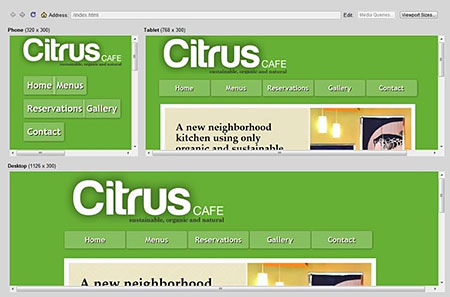
This tutorial is divided into the following sections:
Exploring the HTML5 features in Dreamweaver CS5
Exploring the Multiscreen Preview panel
Creating the HTML structure, Part 1
Creating the HTML structure, Part 2
![]()
Flash Professional CS5 Update 11.0.2
 The Flash Professional update includes several fixes to improve the opening of some legacy files and correctly saving them in the new XFL format for Flash Professional CS5. It also addresses issues where some components are unable to be added to the stage, the preservation of all properties in TLF linked containers, better handling of certain characters when included in TLF text fields, and other minor issues.
The Flash Professional update includes several fixes to improve the opening of some legacy files and correctly saving them in the new XFL format for Flash Professional CS5. It also addresses issues where some components are unable to be added to the stage, the preservation of all properties in TLF linked containers, better handling of certain characters when included in TLF text fields, and other minor issues.
Download the Windows Update (ZIP, 95.80MB).
Download the Macintosh Update (DMG, 101.12MB).
![]()
Nice Collection Of Thousands Of Free Photoshop Patterns
I just found a collection of two thousand free Photoshop patterns. Not all of them are fantastic, but at least one thousand of them are. Have a look!

![]()
Free Textures From Bittbox - Colorful Grunge
From Bittbox, some beautiful free colorful grunge textures. Here's the story: This is an experimental texture set that I made a couple of weeks ago, kind of nervous to see what kind of reaction it gets. The textures were made using the Gradient Map feature in Photoshop, along with some other color adjustments. I think they would work perfect for subtle website backgrounds, or overlayed onto poster designs or photographs for just a hint of texture. Let me know if you use them for anything cool, enjoy!
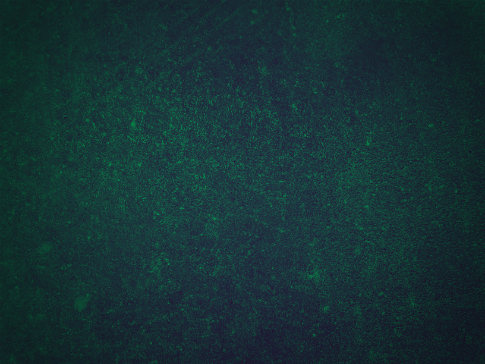
![]()
Photoshop Elements 9 Tutorial From Mark Galer - How To Create An HDR Effect Using Tonal Mapping In Photoshop Elements 9
In this tutorial Mark Galer demonstrates how to give your photographs a ‘tonal mapping’ or ‘Faux HDR’ treatment to create a signature style. Mark Galer shows you how to boost detail by pushing some adjustments in Photoshop Elements 9 to the max.

The final effect is one where the image seems to be part photograph/part illustration. Read the full tutorial.
![]()
Photoshop CS5: Selections in Depth - Free Training Video Clips - lynda.com
In Photoshop CS5: Selections in Depth, author Jan Kabili offers a comprehensive tour of Photoshop CS5's selection features. Selection options are the key to performing creative imaging tasks, such as isolating photo adjustments and making image composites. This course covers selection basics as well as the nuances of selections, including selecting hair, refining masks, saving and recalling selections, working in Quick Mask mode, and creating selections based on image properties, such as luminosity and color channels. Exercise files are included with the course. You can go to the series page and view some free video clips from this training. Below a list of the available free clips:
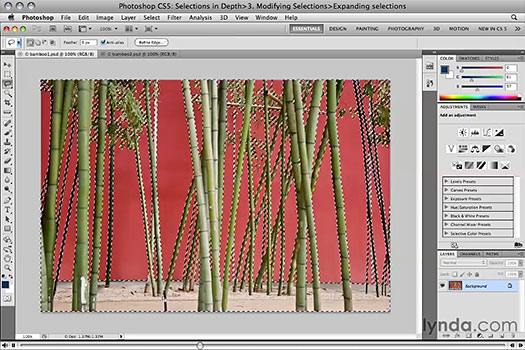
 Using Content-Aware Fill - 05:31
Using Content-Aware Fill - 05:31
Expanding selections - 06:21
Selecting hair, pt. 1 - 06:26
Selecting hair, pt. 2 - 06:06
Snapping to edges with the Magnetic Lasso tool - 05:40
Increasing contrast in Camera Raw - 08:40
Exclusive Free One Day Trials
For less than a dollar a day, members have the opportunity to stay current and keep skills sharp, learn innovative and productive techniques, and gain confidence and marketability - all at their own pace. Premium subscriptions include instructors’ exercise files so that members can follow along with the exact examples onscreen. Customers learn at their own pace and may stop, rewind, and replay segments as often as necessary.Want to try it first? Click here for a free one day trial to lynda.com.
![]()
Adobe Illustrator CS5 Classroom in a Book Free Chapter - Top 10 New Features in Adobe Illustrator CS5
Brian Wood, contributor to Adobe Illustrator CS5 Classroom in a Book, loves the handy new (and often long-awaited) features in Illustrator CS5. He highlights 10 of his favorites for users who want to know whether CS5 fulfills its promises. From the free 11-page sample chapter:
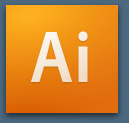 Adobe Creative Suite version 5 has arrived, with exciting additions across the entire suite, but Illustrator CS5 in particular is full of new features and program improvements that promise to make our lives easier. You're probably asking that all-important question: "Should I/we upgrade?" Sure, cost weighs in, but so does the further question, "Will these exciting new features that promise time-saving and increased creativity actually deliver?" Since I don't know your exact criteria for upgrading, I'll stop short of making grandiose promises. However, to help you make your decision, I'll take you on a whirlwind tour of these new and improved features in Illustrator CS5:
Adobe Creative Suite version 5 has arrived, with exciting additions across the entire suite, but Illustrator CS5 in particular is full of new features and program improvements that promise to make our lives easier. You're probably asking that all-important question: "Should I/we upgrade?" Sure, cost weighs in, but so does the further question, "Will these exciting new features that promise time-saving and increased creativity actually deliver?" Since I don't know your exact criteria for upgrading, I'll stop short of making grandiose promises. However, to help you make your decision, I'll take you on a whirlwind tour of these new and improved features in Illustrator CS5:
Perspective drawing
Variable widths
Bristle Brush
Enhanced strokes
Shape Builder
Multiple Artboard enhancements
Drawing Enhancements
Roundtrip with Flash Catalyst
Symbol enhancements
Crisp web graphics
Read the full free 11-page sample chapter.
![]()
Masking And CS5 Content Aware Fill Video Tutorial
In this episode of the Russell Brown Show, Russell shows you some of the new Masking features found in Adobe Photoshop CS5 combined with the amazing new Content Aware Fill feature.

![]()
PhotoRescue Updated - PhotoRescue 3.2 Photo Recovery Software - Free Download For Mac And PC
![]() PhotoRescue has been updated to version 3.2 and is available as a free download. There have been a lot of changes in this version, with a workflow that is more
suitable for the understanding of the average customer.
There is also additional RAW file support. Improved movie recovery (incremental, it
is hard to get a full range of movies samples from different cameras
given their size). Also the ability to extract large usable jpeg thumbnails from RAW files that are damaged beyond recovery. You can download a free demo of the latest version and discover what PhotoRescue can recover for you. If you are happy with the result previews, purchase PhotoRescue from within the demo and the full version will start to work on your lost photos and media cards.
PhotoRescue has been updated to version 3.2 and is available as a free download. There have been a lot of changes in this version, with a workflow that is more
suitable for the understanding of the average customer.
There is also additional RAW file support. Improved movie recovery (incremental, it
is hard to get a full range of movies samples from different cameras
given their size). Also the ability to extract large usable jpeg thumbnails from RAW files that are damaged beyond recovery. You can download a free demo of the latest version and discover what PhotoRescue can recover for you. If you are happy with the result previews, purchase PhotoRescue from within the demo and the full version will start to work on your lost photos and media cards.
— Download Free PhotoRescue 3.2. Demo for MAC OSX
— Download Free PhotoRescue 3.2. Demo for PC
![]()
Photoshop CS5 Cutout Video Tutorial - Russell Brown
Here's a video tutorial from Russell Brown that shows you how to use some of the new masking tools in Photoshop CS5.

![]()
Adobe Photoshop Elements 9.0 Maximum Performance - Photoshop Elements 9 Book
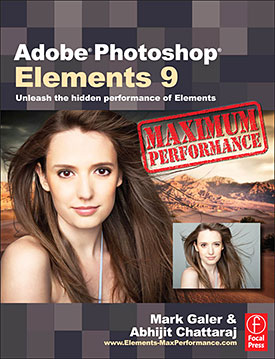 Let Mark Galer and Abhijit Chattaraj guide you through the most powerful photo editing tools and techniques that Elements has to offer. Adobe Photoshop Elements 9.0 Maximum Performance is a unique cominbtion of step-by-step projects, movie tutorials and sample images that will have you creating stunning images in no time at all. Whether you want to enhance your images for maximum impact, optimize your photos for perfect print quality, or create amazing, seamless montages, Adobe Photoshop Elements 9.0 Maximum Performance will give you the skills and know-how to create professional quality results, enabling you get maximum performance from this credit crunch approved software.
Let Mark Galer and Abhijit Chattaraj guide you through the most powerful photo editing tools and techniques that Elements has to offer. Adobe Photoshop Elements 9.0 Maximum Performance is a unique cominbtion of step-by-step projects, movie tutorials and sample images that will have you creating stunning images in no time at all. Whether you want to enhance your images for maximum impact, optimize your photos for perfect print quality, or create amazing, seamless montages, Adobe Photoshop Elements 9.0 Maximum Performance will give you the skills and know-how to create professional quality results, enabling you get maximum performance from this credit crunch approved software.
Full of far more content than any other Elements title — hours of tutorials, hundreds of images, and automated actions are just the start — Adobe Photoshop Elements 9.0 Maximum Performance will let you get Photoshop-quality results with Elements-priced software.
Create stunning images using powerful, little-known techniques.
The package is completed with an astonishingly supportive website packed with over 8 hours of movie tutorials, high resolution tutorial images, multimedia content and stock photography as well as automated actions to get even more out of the software. Read a sample chapter from the book: How To Create An HDR Effect Using Tonal Mapping In Photoshop Elements 9.
![]()
Pixel Bender Plugin For Photoshop Revised For CS5
The Pixel Bender Plug-in for Adobe Photoshop CS5 has been revised to address a number of bugs discovered after the initial release.
![]() The Adobe Pixel Bender Plug-in for Adobe Photoshop CS5 supports processing of Pixel Bender filters on images opened in Photoshop CS5. These filters can be executed on the graphics card (GPU) or CPU of a computer. Pixel Bender customers as well as members of the Adobe Pixel Bender team have authored the filters that are included in this download. Download the Pixel Bender Plug-in for Photoshop CS5.
The Adobe Pixel Bender Plug-in for Adobe Photoshop CS5 supports processing of Pixel Bender filters on images opened in Photoshop CS5. These filters can be executed on the graphics card (GPU) or CPU of a computer. Pixel Bender customers as well as members of the Adobe Pixel Bender team have authored the filters that are included in this download. Download the Pixel Bender Plug-in for Photoshop CS5.
The Pixel Bender Plug-in for Photoshop CS5 requires installing Photoshop CS5. A full 30-day trial version can be downloaded from Adobe.com.
Learn about processing pixel data in image and video content to create a variety of visual effects across several Adobe products. Read Creating Effects With The Pixel Bender Toolkit (Parts 1–10).
The Pixel Bender Technology Center
This is now the main page for the Pixel Bender technology. Currently it features information on learning Pixel Bender and links to tutorial videos, references, the latest official downloads and more.
 The Pixel Bender Cookbook
The Pixel Bender Cookbook
Looking for a place to post useful Actionscript or Pixel Bender code, or find code from other folks? This is the new place. You can also request recipes from the community.
The Pixel Bender Exchange
The
Pixel Bender Exchange has also been around for a while and is THE place to post your Pixel Bender filters or browse filters created by other developers.
The Pixel Bender Forum
The forum has been around since Pixel Bender was first announced. This is where you can ask questions and report bugs. The Pixel Bender team follows this forum and we try to answer any questio
![]()
Exclusive 15% Discount On All Topaz Plugins - Use Coupon Code PHOTOSHOPSUPPORT - Includes Bundles And Upgrades
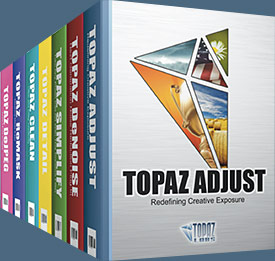 Enter our exclusive discount coupon code PHOTOSHOPSUPPORT during the checkout process at Topaz Labs for an instant 15% discount on any Topaz product, including bundles and upgrades.
Enter our exclusive discount coupon code PHOTOSHOPSUPPORT during the checkout process at Topaz Labs for an instant 15% discount on any Topaz product, including bundles and upgrades.
Topaz Labs Photoshop plug-ins are specifically designed to expand a photographer's creative toolbox by harnessing powerful image technology developments. Photographers everywhere are now taking advantage of the creative exposure effects, artistic simplification, unique edge manipulation, and top-of-the-line noise reduction offered in Topaz products. The Topaz Photoshop Plugins Bundle is a super powerful Photoshop plugins package that includes the following Topaz products:
Topaz Adjust
Deliver stunning and dynamic images with this uniquely powerful plug-in that features HDR-like abilities and enhances exposure, color and detail.
 Topaz Detail
Topaz Detail
A three-level detail adjustment plug-in that specializes in micro-contrast enhancements and sharpening with no artifacts.
Topaz ReMask
The fastest and most effective masking and extraction program with one-click mask refining.
Topaz DeNoise
Highest-quality noise reduction plug-in that removes the most noise and color noise while preserving the most image detail.
Topaz Simplify
Provides creative simplification, art effects, and line accentuation for easy one-of-a-kind art.
Topaz Clean
Take control of the detail depth of your images with extensive smoothing, texture control and edge enhancement tools.
Topaz DeJPEG
Drastically improves the quality of web images and other compressed photos.
Learn more about the Topaz Photoshop Plugins Bundle. Download a free trial version.
![]()
Nik Software 15% Instant Discount - Exclusive 15% Coupon
Enter our exclusive discount coupon code - NIKPSS - during the checkout process at Nik Software for an instant 15% discount on any Nik Software product. This exclusive discount coupon code can be applied to all the latest Nik Software Photoshop plugins, including Silver Efex Pro, Color Efex Pro, Viveza, Sharpener Pro, and Dfine.
Color Efex Pro
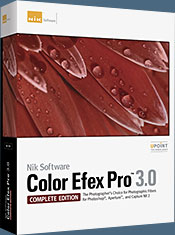 52 photographic filters with over 250 effects for professional quality images.
Completely Original. Completely Indispensable.
52 photographic filters with over 250 effects for professional quality images.
Completely Original. Completely Indispensable.
Nik Software Color Efex Pro filters are the leading photographic filters for digital photography. The award-winning Color Efex Pro filters are widely used by many of today's professional photographers around the world to save time and get professional level results. Whether you choose the Complete Edition, Select Edition, or Standard Edition, you’ll get traditional and stylizing filters that offer virtually endless possibilities to enhance and transform images quickly and easily.
Patented U Point technology provides the ultimate control to selectively apply enhancements without the need for any complicated masks, layers or selections. Control color, light and tonality in your images and create unique enhancements with professional results. With 52 filters and over 250 effects found in Color Efex Pro, you can perform high quality retouching, color correction, and endless creative enhancements to your photographs. Download a free Trial version.
Viveza
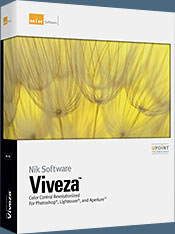 The most powerful tool to selectively control color and light in photographic images without the need for complicated selections or layer masks.
The most powerful tool to selectively control color and light in photographic images without the need for complicated selections or layer masks.
Two of the most important factors in creating great photography are color and light. Mastering the art of selectively correcting or enhancing each of these is now possible for every photographer without the need for complicated masks or selections, or expert-level knowledge of Photoshop. Integrating award-winning U Point technology, Viveza is the most powerful and precise tool available to control light and color in photographic images.
U Point powered Color Control Points, placed directly on colors or objects in an image (such as sky, skin, grass, etc.), reveal easy-to-use controls that photographers can use to quickly adjust brightness, contrast or color in a fraction of the time needed by other tools. With Viveza you’ll spend more time shooting photographs and save hours of image editing. Download a free Trial version.
Silver Efex Pro
 Complete power and control to create professional quality black and white images in one convenient tool.
Complete power and control to create professional quality black and white images in one convenient tool.
Silver Efex Pro from Nik Software is the most powerful tool for creating professional quality black and white images from your photographs. For the first time, all the advanced power and control required for professional results have been brought together in one convenient tool.
Featuring Nik Software’s patented U Point technology to selectively control the tonality and contrast of the image, Silver Efex Pro includes advanced imaging algorithms to protect against unwanted artifacts, a comprehensive collection of emulated black and white film types, a variable toning selector for adding traditional toning techniques, over 20 one-click preset styles, and a state-of-the-art grain reproduction engine that help produce the highest quality black and white images possible from your color images while providing more freedom to experiment. Download a free Trial version to use Silver Efex Pro.
Enter our exclusive discount coupon code - NIKPSS - during the checkout process at Nik Software for an instant 15% discount. This exclusive discount coupon code can be applied to all the latest Nik Software Photoshop plugins, including Silver Efex Pro, Color Efex Pro, Viveza, Sharpener Pro, and Dfine.
![]()
Photoshop Masking Plugin Fluid Mask - Exclusive Instant Discount
 The 4 1/2 out of 5 star review of Fluid Mask at MacWorld begins by saying that this "Photoshop plug-in takes the pain out of extracting backgrounds," and goes on to recommend the latest version, stating that "Fluid Mask is a very effective tool for separating objects from their backgrounds. It offers a variety of useful features for tackling almost any difficult image, from wispy hair to complex foliage. Online video tutorials and live training sessions help ease the learning curve."
The 4 1/2 out of 5 star review of Fluid Mask at MacWorld begins by saying that this "Photoshop plug-in takes the pain out of extracting backgrounds," and goes on to recommend the latest version, stating that "Fluid Mask is a very effective tool for separating objects from their backgrounds. It offers a variety of useful features for tackling almost any difficult image, from wispy hair to complex foliage. Online video tutorials and live training sessions help ease the learning curve."
Our friends at Vertus, the makers of Fluid Mask Photoshop Plugin, have set up a special exclusive discount for PhotoshopSupport.com. Go to our Fluid Mask page for a special, exclusive discount link.
Fluid Mask is designed for photographers, image editors, graphic designers and all those who take digital image editing seriously. In a streamlined interface and workflow, Fluid Mask instantly shows key edges in the image and provides comprehensive easy to use tools that work with difficult-to-see edges and tricky areas like trees & lattices. Fluid Mask will also preserve all-important edge information for a professional quality cut out. Go to our Fluid Mask page for more info.
![]()
A Thank You To Our Friends, Partners & Sponsors!
![]() We'd like to thank our friends, partners and sponsors: Adobe, Google, Hostway, Apple, O'Reilly Media, Janita, CreativeBits, Heathrowe, The Photoshop Roadmap, Power Retouche Plugins, Wacom, Vertus Fluid Mask, Template Monster, onOne Software, Brusheezy, Obsidian Dawn, BittBox, Sue Chastain, and Mark Galer.
We'd like to thank our friends, partners and sponsors: Adobe, Google, Hostway, Apple, O'Reilly Media, Janita, CreativeBits, Heathrowe, The Photoshop Roadmap, Power Retouche Plugins, Wacom, Vertus Fluid Mask, Template Monster, onOne Software, Brusheezy, Obsidian Dawn, BittBox, Sue Chastain, and Mark Galer.
![]()
![]()
![]()