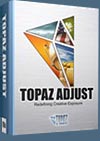![]()
![]() Buy. Download. Create. Order Photoshop CS5 now at the Adobe Store.
Buy. Download. Create. Order Photoshop CS5 now at the Adobe Store.
![]() Try before you buy. Download any Adobe product for a free 30 day trial.
Try before you buy. Download any Adobe product for a free 30 day trial.
![]()
![]()
Welcome To The September 2010 Photoshop Newsletter
We have some great free Photoshop tutorials and some new special offers for you. Enjoy!
![]()
Topaz Labs Releases Topaz DeNoise 5, Twice The Speed - $30 Off Coupon Code - Photoshop Plugin Noise Reduction Upgrade
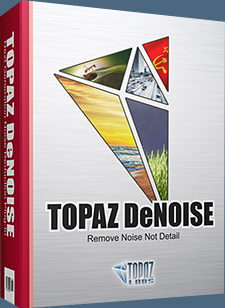 Topaz Labs has announced a major upgrade of the Topaz DeNoise plug-in, which features a double increase in speed, double the maximum image size and many additional noise reduction capabilities. Powered by unique Intellinoise technology, Topaz DeNoise 5 specializes in quickly reducing heavy noise while preserving detail in high-ISO images. Use the coupon code DOUBLESPEED for a $30 discount off Topaz DeNoise 5 or the Photoshop Bundle until August 31, 2010.
Topaz Labs has announced a major upgrade of the Topaz DeNoise plug-in, which features a double increase in speed, double the maximum image size and many additional noise reduction capabilities. Powered by unique Intellinoise technology, Topaz DeNoise 5 specializes in quickly reducing heavy noise while preserving detail in high-ISO images. Use the coupon code DOUBLESPEED for a $30 discount off Topaz DeNoise 5 or the Photoshop Bundle until August 31, 2010.
“DeNoise 5 is twice as fast as its predecessor. It also introduces unique shadow tone restoration and dual-directional debanding capabilities, which enable photographers to solve additional problems caused by heavy noise,” said Dr. Albert Yang, President of Topaz Labs. “We’re very pleased to be able to offer these new noise reduction features to our customers.”
Nichole Paschal, photographer and Marketing Specialist for Topaz Labs, explains, “The new Correct Black Level parameter in Topaz DeNoise 5 restores image richness by removing hazy color casts that appear in shadow areas. It also eliminates both horizontal and vertical banding noise, often visible as lines that extend across high ISO images. With these two new features, DeNoise 5 now offers users the ability to solve more noise reduction issues than ever before.”
The new Topaz DeNoise 5 plug-in is the only commercial noise reduction software to remove high ISO noise while simultaneously recovering details, and now processes at twice the speed of earlier versions. It is a plug-in that works with a variety of host programs including Photoshop, Photoshop Elements, Aperture, iPhoto and Lightroom. Topaz DeNoise 5 is a free upgrade for existing DeNoise customers and retails for $79.99. Use the coupon code DOUBLESPEED for a $30 discount off Topaz DeNoise 5 or the Photoshop Bundle until August 31, 2010.
![]()
Exclusive 10% Coupon Code For Lynda.com Annual Premium Subscription - Plus Free One Day Trials
 Get an instant 10% discount on an Annual Premium subscription at lynda.com by using our exclusive coupon code PHTOSUPSAVEX. Click here to have the code entered automatically, otherwise enter the code during the checkout process. Want to try it first? Click here for a free one day trial to lynda.com.
Get an instant 10% discount on an Annual Premium subscription at lynda.com by using our exclusive coupon code PHTOSUPSAVEX. Click here to have the code entered automatically, otherwise enter the code during the checkout process. Want to try it first? Click here for a free one day trial to lynda.com.
For less than a dollar a day, members have the opportunity to stay current and keep skills sharp, learn innovative and productive techniques, and gain confidence and marketability - all at their own pace. Premium subscriptions include instructors’ exercise files so that members can follow along with the exact examples onscreen. Customers learn at their own pace and may stop, rewind, and replay segments as often as necessary. Learn more at lynda.com.
![]()
![]()
Getting Started With Dreamweaver CS5 - Free Video Clips
 You can view some free video clips at the Adobe TV site that will walk you through some of the new features and tools of Dreamweaver CS5. Here are the links to the individual clips:
You can view some free video clips at the Adobe TV site that will walk you through some of the new features and tools of Dreamweaver CS5. Here are the links to the individual clips:
What is Dreamweaver CS5? (3:23)
Learn about using Dreamweaver CS5 to design, develop, and deploy websites. The benefits of Dreamweaver include its visual workflow, advanced site management capabilities, and support for technologies such as JavaScript, PHP, and XML.
Defining a new site (4:42)
Start a new project in Dreamweaver CS5 by defining a new site, which activates Dreamweaver's ability to resolve links, check related files, and manage assets. Establish a root directory and name the site in the Site Setup dialog box.
Creating new documents (5:23)
Create new web pages quickly by using the default document preferences defined for your site, or customize a new page by using the New Document dialog box.
Adding structure to text (8:36)
Use Dreamweaver's Code view and the Property inspector to add formatting to your content as you type, ensuring the structural integrity of your page’s HTML.
Managing assets in Dreamweaver (13:13)
Use the Assets panel to manage images, movies, scripts, and other files related to your website. Preview assets, filter assets by using the panel categories, locate assets embedded within a site, and organize assets by using folders and favorites.
Placing images on the page (7:44)
Explore different techniques in Dreamweaver CS5 for adding images and artwork to your website. Use the Insert menu or the Common category of the Insert panel to select and insert an image, or drag and drop images from the Files or Assets panels.
Creating links (11:10)
Create links from text, images, and other elements on a web page by using various techniques in Dreamweaver CS5. Learn how to set the link text, a link title for accessibility, link target, and destination.
Understanding style sheets (2:23)
Learn the benefits of cascading style sheets—collections of formatting attributes applied to a single element, a whole page, or an entire website. Distinguish between external and internal styles and learn how CSS makes your website more efficient.
Controlling CSS with the Properties Inspector (5:21)
Perform CSS-related tasks directly from the Property inspector, without having to go the CSS Styles panel. Style font, font size, color, and more for any existing targeted rule.

![]()
Genuine Fractals Coupon Code - Special $150 Off Coupon
Genuine Fractals 6 Professional Edition is renowned across the photographic and printing industries for its ability to increase image size well over 1000% without the loss of sharpness that you would normally expect in Photoshop. Now is the perfect time to buy this award-winning Photoshop plug-in. Save $140 now through September 6th, 2010. Follow this link and get $140 off of Genuine Fractals Pro Edition instantly
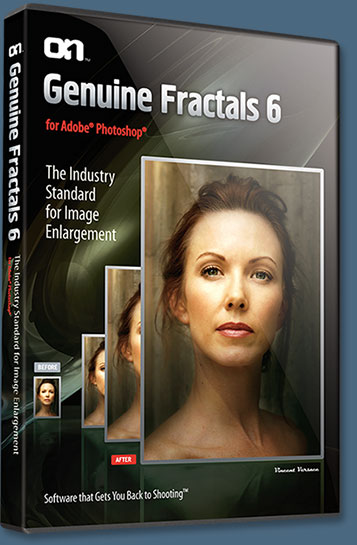 Genuine Fractals 6 Professional Edition for Adobe Photoshop is an easy-install, easy-use plugin which most photography and printing professionals consider to be the industry standard for image resizing.
Genuine Fractals 6 Professional Edition for Adobe Photoshop is an easy-install, easy-use plugin which most photography and printing professionals consider to be the industry standard for image resizing.
Thanks to its ability to increase images to more than 10 times their original size while maintaining all of the finesse and fine detail of the original, photographers, designers and printers alike are being blown away. And they're working with less stress!
Use this plugin alongside Lightroom and Apple Aperture, and with Adobe Photoshop (download a free trial).
As with other onOne plugins, the clean, simple, intuitive, and easy to use interface makes working with Genuine Fractals a real pleasure. Tutorials abound. After installing you'll be given a quick tour video which will help you get started right away, and when you launch the plugin you'll have the option of watching more video tutorials. Spend less than an hour following the main Genuine Fractals tutorials and you’ll learn everything you need to know to ensure you end up with stunning, professional looking output.
I use it to blow up my good iPhone images. Sometimes that’s all you’ve got to shoot with, and knowing that post-processing includes the ability to enlarge with a professional level of resolution and detail is comforting and leads to taking more photos. The way I see it, Genuine Fractals gives you the ability to digitally increase your camera’s megapixel count. Yes, it’s that good. So you can feel free to shoot and rest assured that a lower megapixel camera, like phone cameras, can take picture that will have enough info for Genuine Fractals to do it’s amazing magic and render them at a higher res that will be suitable for printing purposes.
Use it to create large format prints, or to convert low-res images into magazine quality visuals, and use presets to control your textures. Now you can make pro-quality images in any size or resolution you choose.
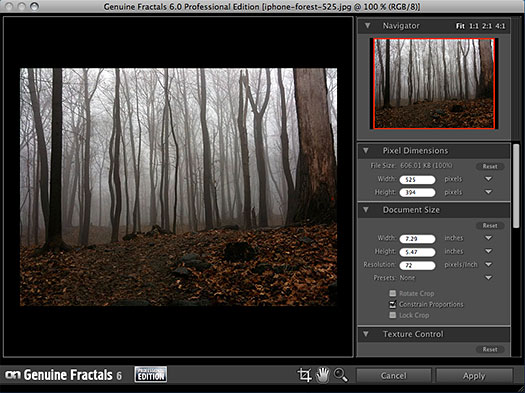
And you can store them in much smaller spaces: Genuine Fractals 6 can compress your images without losing any of the detail. Open your files in the size you choose rather than storing several versions of the same image. Think of it as resolution on demand!
Genuine Fractals plugin offers the new Gallery Wrap feature which prevents the loss of detail at the edges of your images by automatically extending their margins: so when you create gallery canvases you won’t lose any of your original image.
You can also print large format visuals on small format printers using the Tiling feature. This will divide your enlarged image into smaller segments – you just select the paper size and the overlap. Genuine Fractals will automatically resize the image to work with your printer’s specs.
Furthermore, Genuine Fractals offers 60-plus built-in document size presets that allow you to precisely crop and resize images from your digital camera files, in one smooth move.
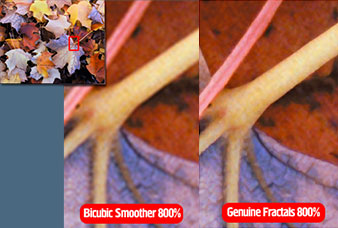 The new improved version of onOne’s batch processing engine enables you to resize an entire folder of images to the same size. You can also make up to two new versions of each image. Work with size, resolution, formatting, color space and watermarks.
The new improved version of onOne’s batch processing engine enables you to resize an entire folder of images to the same size. You can also make up to two new versions of each image. Work with size, resolution, formatting, color space and watermarks.
Genuine Fractals 6 is available in two versions, Professional Edition and Standard Edition. Both of them come with the same award-winning, patented image resizing algorithm that Genuine Fractals is famous for. Pro lets you work in Lightroom and APerture as well.
This is a great Photoshop add-on to have and will render top quality blowups with ease and speed. Genuine Fractals is a great plugin to have in your toolbox!
“Interpolation - the process of adding pixels to an image - should be handled with care. Using Photoshop's Image Size dialog... sometimes works, but quality can suffer. We got better results with Genuine Fractals.” — American Photo Magazine
“How well does Genuine Fractals work? I took a few photos, upsampled them using Genuine Fractals, and submitted them to two stock photography houses that don't accept upsampled images. (They've even rejected more than a dozen of my images that they suspected were upsampled.) My original images were 3002x2000 pixels and I scaled them up to 6004x4000 before submitting them. The stock photography houses evaluated the photos and accepted all of them.” — Dave Huss, Photoshop User Magazine
Exclusive onOne Software 15% Instant Discount Coupon
Enter our exclusive discount coupon code - PSSPPT06 - during the checkout process at onOne Software for an instant 15% discount on any onOne product. This includes the Photoshop Plug-In Suite.
![]()
Nebula Grunge 2 - Free Photoshop Textures
Get the Nebula Grunge 2 collection of free textures from Bittbox. From the post: Today I’ve got another set of nebula grunge textures for you. As with a lot of my other grunge textures, these were made in Photoshop by combining several different textures, in this case one of them being a copyright-free nebula image. I had a lot of fun making these and I hope you can find some unique uses for them. Enjoy!
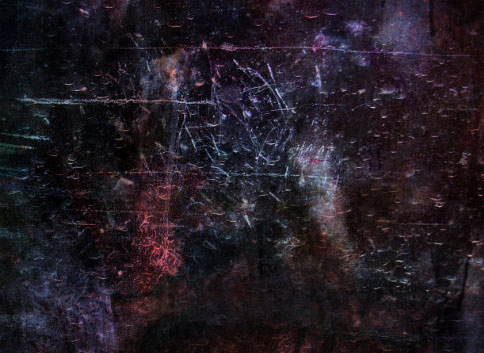
![]()
PHOTORECOVERY® 2010 - Memory Card Photo And File Recovery Software - Free Trial Downloads For MAC And PC
 PHOTORECOVERY® 2010 ($39.95 USD) is an easy-to-use application for recovering images, movies and sound files from all types of Digital Media. PHOTORECOVERY® 2010, which is made by LC Technologies — the same people who created RescuePRO for SanDisk — is the #1 data recovery software for Memory Sticks, SmartMedia, CompactFlash I & II, Micro Drives, SD/XD cards, MMC, USB flash drives and most other forms of digital media. Simply attach the media to your computer (a card reader is recommended) and run PHOTORECOVERY® 2010. The pictures will automatically be saved off to another location.
PHOTORECOVERY® 2010 ($39.95 USD) is an easy-to-use application for recovering images, movies and sound files from all types of Digital Media. PHOTORECOVERY® 2010, which is made by LC Technologies — the same people who created RescuePRO for SanDisk — is the #1 data recovery software for Memory Sticks, SmartMedia, CompactFlash I & II, Micro Drives, SD/XD cards, MMC, USB flash drives and most other forms of digital media. Simply attach the media to your computer (a card reader is recommended) and run PHOTORECOVERY® 2010. The pictures will automatically be saved off to another location.
PHOTORECOVERY® 2010 will allow you to create a backup image of your card and allows recovery from your backup image as well as other card image formats.
This means you can recover "once in a lifetime" moments thought to be lost forever. PHOTORECOVERY® 2010 is available for both Mac and PC. Use our free download links below to keep a copy with you in case of memory card failure. You can run the software in trial demo mode, and purchase it directly from within the application if you find it has recovered your files. PHOTORECOVERY® 2010 also supports RAW files and HD Video. Visit our Photo Recovery page for more info.
PHOTORECOVERY® 2010 — Free Trial Downloads For MAC & PC
Download a free trial version and keep a copy with you, then run the software in trial mode and purchase it from within the application if you find it has recovered your files.
Download the PHOTORECOVERY® 2010 free trial demo for PC
Download the PHOTORECOVERY® 2010 free trial demo for MAC
Buy PHOTORECOVERY® 2010 (PC) ($39.95 USD)
Buy PHOTORECOVERY® 2010 (MAC) ($39.95 USD)
PhotoRecovery Pro 2010 - The Ultimate Tool for the Pro Photographer
PhotoRecovery Pro 2010 ($49.95) has all the great features of PHOTORECOVERY® 2010 plus is compatible with all camera formats - Digital Backs to Point-and-Shoot models, and includes Digital Media Doctor for Performance Testing and Media Restoration.
Quickly Backup, Wipe, Format, and Restore your used Digital Memory Cards to "like new" Performance, and know when to replace your memory cards - before it's too late.
System Requirements:
PC - Windows® 2000 or higher
Mac - OSX 10.4 or higher
Minimum of 512 MB RAM
Minimum of free hard disk space as large as the media you wish to recover
You may also need a card reader for your media if the camera is not supported as a removable disk device
*Some cameras wipe the images during delete/format and cannot be recovered. Please run the free trial version to ensure compatibility with your camera.
PHOTORECOVERY® 2010 Pro — Free Trial Downloads For MAC & PC
Download the PHOTORECOVERY Professional 2010 free trial demo for PC
Download the PHOTORECOVERY Professional 2010 free trial demo for MAC
Buy PHOTORECOVERY Professional 2010 (PC) ($49.95)
Buy PHOTORECOVERY Professional 2010 (MAC) ($49.95)
NOTE: To preserve the data on the drive with the deleted files, all recovered files must be saved to another storage device or another drive letter in the system. Do not download the software to the drive that you want to recover and do not try to save the files back to the drive that you want to recover from. PHOTORECOVERY® 2010 is in English, German, Spanish, French, Italian, Portuguese, Dutch, Danish, Swedish, Finnish, Norwegian, Czech, Polish, Hungarian, Turkish, Russian, Greek, Arabic, Hebrew, Japanese, Traditional Chinese, Simplified Chinese and Korean.
![]()
How To Make Texture Brushes - Tutorial From BittBox
There's a very good tutorial on how to create texture brushes in Photoshop over at the BittBox site. From the intro: A long, long time ago I wrote a detailed tutorial on how to make a Photoshop brush. Today, I want to show how to make a texture brush. It’s one of my favorite ways to add texture to a design, without the need to mess with merging images and blending modes on top of that. Let’s get started.
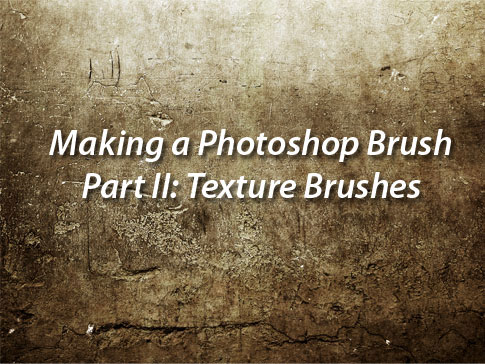
![]()
Adobe Illustrator 15.0.1 Update - Illustrator CS5 - All Languages
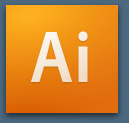 You can now download the Adobe Illustrator 15.0.1 Update for Windows and the Adobe Illustrator 15.0.1 Update for MAC. The Adobe Illustrator 15.0.1 update addresses a number of issues related to stability, including the following:
You can now download the Adobe Illustrator 15.0.1 Update for Windows and the Adobe Illustrator 15.0.1 Update for MAC. The Adobe Illustrator 15.0.1 update addresses a number of issues related to stability, including the following:
• Out of memory problems specific to Macs with RAM exceeding 4gb, including failure of shortcut keys, rulers, or file open have been addressed.
• Glyph Panel issues have been addressed.
• Several crashes occurring at launch or quit have been addressed.
• A crash when traversing a variable data set containing linked images has been addressed.
• An issue with white lines appearing on rasterized gradient mesh objects has been addressed.
![]()
Photoshop CS5: Painting With The Mixer Brush - Free Training Video Clips
In Photoshop CS5: Painting with the Mixer Brush, John Derry, a pioneer in the field of digital painting, shows how to master the natural-media painting features introduced in Photoshop CS5. This course shows how to use the Mixer Brush, the Bristle Tips feature, and a new mechanism for blending colors in Photoshop to add beautiful, painterly effects to photographs, enhance artwork with paint-like strokes and illustrations, and paint entirely new art from scratch. This course also covers customizing brush characteristics and surface textures, applying keyboard shortcuts to paint smoothly and efficiently, and using a Wacom tablet to get the most out of Photoshop CS5’s painting features. Exercise files are included with the course.. You can go to the series page and view some free video clips from this training. Below a list of the available free clips:
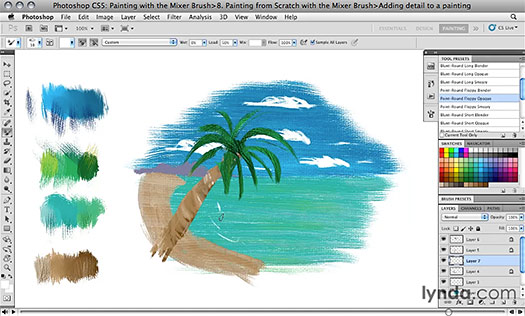
Monitoring brush orientation with the 3D Brush preview - 04:55
Choosing the right brush shape -
03:32
Using the Wet, Load, Mix, and Flow controls to adjust color behavior - 05:39
Simulating canvas texture
- 04:15
Adding detail to a painting - 08:12
![]()
Free Photoshop Styles And Blending Options From "Photoshop Style A Day" Site
Bittbox reports on a new and great Photoshop resource site called Photoshop Style A Day. Here's a bit from their about page: Are you sick of wasting time and money collecting Photoshop styles and blending options that were obviously created by somebody with less experience than you? Are you having a hard time finding professional quality Photoshop CS3, CS4, and CS5 styles that you can actually use in your designs?
Photoshop Style A Day was created to offer professionally designed and completely FREE Photoshop styles and blending options that are much more than a randomized set of parameters. Each Photoshop style is carefully crafted for a specific purpose and is available for FREE download at any time.

Think you have what it takes to go up against the other Photoshop styles already available for download? Submit your best Photoshop style and your file could be featured next on Photoshop Style A Day.
![]()
Beyond Photoshop - Free PDF Sharp Edges and Painterly Blends
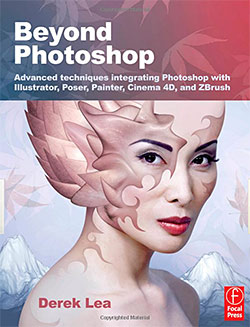 You can download a free PDF sample chapter from Beyopnd Photoshop called Sharp Edges and Painterly Blends.
From the intro:
You can download a free PDF sample chapter from Beyopnd Photoshop called Sharp Edges and Painterly Blends.
From the intro:
Photoshop contains some excellent vector tools and features. But when it comes to creating artwork, experienced digital artists, illustrators, and designers rarely limit themselves to a single software application. It is no secret that when it comes to drawing with vectors, there is no better choice than Adobe Illustrator. Illustrator has been the industry-standard vector art tool for as long as I can remember. I personally have been using it as an integral part of my digital toolset since 1991.
The features and functions within Illustrator are unparalleled indeed, but what do you do when you want all the superb vector creation possibilities offered within Illustrator, yet you also want the superb paint tool features in Photoshop? The answer is simple: You combine the two applications. And believe it or not, when it comes to creating a stunning Art Noveau masterpiece like the one you see here, you simply need to copy and paste. To put it simply: Photoshop and Illustrator play very well together.
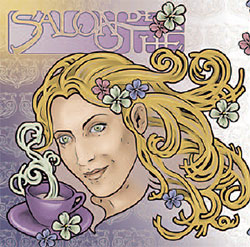 In this chapter, we'll explore the advantages of bringing existing vector art from Illustrator into Photoshop and using it as vector building blocks to create the piece you see here. More specifically, we'll be pasting vector art into Photoshop, creating shape layers and paths as the Illustrator data makes its way into Photoshop. We'll use paths to create selection borders, and we'll duplicate and edit shape layers to suit a variety of purposes. Once the vectors are safely in place, we can employ Photoshop's marvelous paint and composition tools, resulting in a nostalgic piece of art that is a combination of both sharp vectors and soft painted elements. Download the tutorial.
In this chapter, we'll explore the advantages of bringing existing vector art from Illustrator into Photoshop and using it as vector building blocks to create the piece you see here. More specifically, we'll be pasting vector art into Photoshop, creating shape layers and paths as the Illustrator data makes its way into Photoshop. We'll use paths to create selection borders, and we'll duplicate and edit shape layers to suit a variety of purposes. Once the vectors are safely in place, we can employ Photoshop's marvelous paint and composition tools, resulting in a nostalgic piece of art that is a combination of both sharp vectors and soft painted elements. Download the tutorial.
In his best-selling book Creative Photoshop, award-winning artist Derek Lea previously revealed to the digital art world his secrets for creating stunning, sophisticated works of art using Photoshop. Now, he goes one step further in Beyond Photoshop: Advanced techniques integrating Photoshop with Illustrator, Poser, Painter, Cinema 4D and ZBrush to demonstrate his unique methods for using Photoshop in conjunction with other software packages. Derek's compelling images will inspire you to think creatively about the ways in which you can use Photoshop alongside other popular programs such as Illustrator, Poser, Painter, Cinema4D, and ZBrush to take your own art to the next level. Whether you are a digital artist, illustrator, cartoonist, graphic artist, designer, 3D enthusiast, or serious hobbyist working for print or the web, this fantastic new book will open your eyes to a whole new world of digital art that's never before been uncovered. Challenge yourself and discover the more artistic aspects of these programs with one of the world's best teachers by your side.
![]()
Photoshop CS5: Painting With The Mixer Brush - Free Training Video Clips
In Photoshop CS5: Painting with the Mixer Brush, John Derry, a pioneer in the field of digital painting, shows how to master the natural-media painting features introduced in Photoshop CS5. This course shows how to use the Mixer Brush, the Bristle Tips feature, and a new mechanism for blending colors in Photoshop to add beautiful, painterly effects to photographs, enhance artwork with paint-like strokes and illustrations, and paint entirely new art from scratch. This course also covers customizing brush characteristics and surface textures, applying keyboard shortcuts to paint smoothly and efficiently, and using a Wacom tablet to get the most out of Photoshop CS5’s painting features. Exercise files are included with the course.. You can go to the series page and view some free video clips from this training. Below a list of the available free clips:
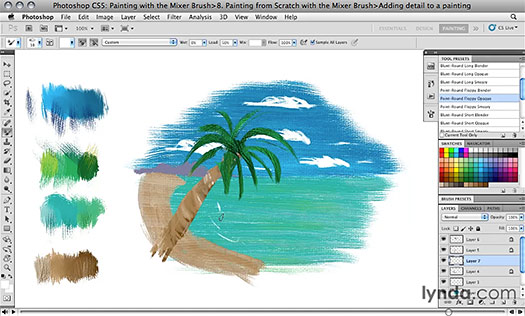
Monitoring brush orientation with the 3D Brush preview - 04:55
Choosing the right brush shape -
03:32
Using the Wet, Load, Mix, and Flow controls to adjust color behavior - 05:39
Simulating canvas texture
- 04:15
Adding detail to a painting - 08:12
![]()
Students, Teachers Get Up To 80% Off Adobe Software, Plus Free Shipping
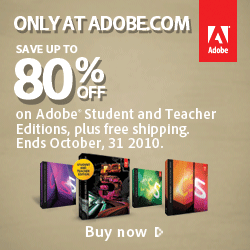 Adobe’s Back to School promotion offers up to 80% on Adobe Student and Teacher Editions, plus free shipping. The offer is valid on all Education software products until October 31, 2010.
Adobe’s Back to School promotion offers up to 80% on Adobe Student and Teacher Editions, plus free shipping. The offer is valid on all Education software products until October 31, 2010.
Terms and Conditions: Free shipping offer is available only through the Adobe Education Store. Offer is available to customers in the U.S. and Canada. Free shipping offer only applies to the following methods of shipping: DHL Ground to Continental U.S., DHL Express to Alaska, Hawaii, Puerto Rico, Guam, other U.S. territories, and DHL International to Canada. Free shipping offer may be used in conjunction with other offers. For Adobe’s European countries free shipping plus up to 80% off Student and Teacher Editions will be available August 30, 2010 – November 23, 2010.
![]()
Painterly Effects With Topaz Plugins - Beautiful Painterly Samples
Below are an original photo and a painterly effect achieved using Topaz Labs Photoshop Plugins. Nice work. You can see more samples here.


Exclusive 15% Discount On Topaz Plugins, Bundles And Upgrades
Enter our exclusive discount coupon code PHOTOSHOPSUPPORT during the checkout process at Topaz Labs for an instant 15% discount on any Topaz product, including bundles and upgrades.
![]()
Photoshop CS5 For The Web - Free Training Video Clips
In Photoshop CS5 for the Web from lynda.com, author Jan Kabili shows a wide range of optimal uses for Photoshop in the web graphics workflow. This course shows the most efficient ways to optimize images so that they maintain quality and download quickly in a browser, the why and the how of image slicing, and practical techniques for designing web page layouts, page backgrounds, navigation bars, and buttons in Photoshop. Exercise files are included with the course. You can go to the series page and view some free video clips from this training. Below a list of the available free clips:
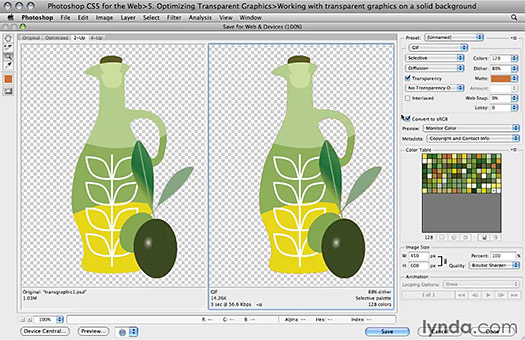
Working with custom swatches - 06:49
Optimizing photos as JPEGs - 10:40
Working with transparent graphics on a solid background - 05:05
Creating web buttons as Smart Objects - 04:34
Understanding the web photo workflow - 07:52
Understanding slicing
- 03:08
Creating rollover graphics from styles and layer comps - 07:08
![]()
Photoshop CS5 FX Book - Free 20 Page PDF Chapter - Integrating 3D Objects Into A Photographic Scene
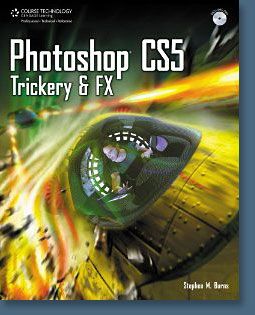 You can download a free 20-page PDF chapter from the Stephen Burn's book, Photoshop CS5 Trickery & FX. The chapter, Integrating 3D Objects Into A Photographic Scene, shows you how to use 3D models from different programs in CS5, how to create workflow UV maps in your 3D program, and how to edit the 3D model’s surface with photographic images.
You can download a free 20-page PDF chapter from the Stephen Burn's book, Photoshop CS5 Trickery & FX. The chapter, Integrating 3D Objects Into A Photographic Scene, shows you how to use 3D models from different programs in CS5, how to create workflow UV maps in your 3D program, and how to edit the 3D model’s surface with photographic images.
Photoshop CS5 Trickery & FX
As a digital artist, you have the advantage of being able to combine all of the creative art forms using your medium--the computer. Photoshop CS5 Trickery & FX shows you how to take your creativity and your art to a new level by blending your traditional artistic skills and vision with the powerful tools of Adobe Photoshop CS5. Photoshop CS5 combines 2D, 3D, and video into one interface, and this latest version of the software includes significant improvements in the 3D tools and functionality. Each chapter in the book is laid out as a complete tutorial that shows you how to use the amazing new Photoshop CS5 features to transform ordinary photos into incredible special effects and digital creations.
Stephen Burns has been a corporate instructor and lecturer in the application of digital art and design for the past 12 years. He has been exhibiting digital fine art internationally at galleries such as Durban Art Gallery in South Africa, Citizens Gallery at the Yokohama Museum of Art, and CECUT Museum of Mexico to name a few. One of his exhibitions won first place in the prestigious Seybold International digital arts contest.
![]()
Nik Software Announces New HDR Efex Pro Software - New High Dynamic Range Software Offers Wide Range Of Control - Plus 15% Discount
August 25, 2010
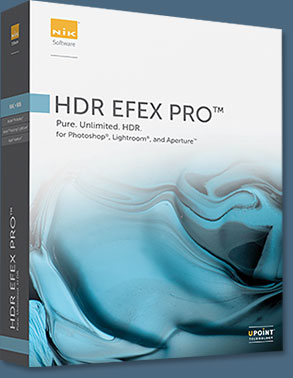 Nik Software today announced HDR Efex Pro, a completely new HDR imaging toolkit designed to help photographers quickly and easily achieve the full spectrum of HDR enhancements from the realistic to artistic.
Nik Software today announced HDR Efex Pro, a completely new HDR imaging toolkit designed to help photographers quickly and easily achieve the full spectrum of HDR enhancements from the realistic to artistic.
High dynamic range photography is a process in which multiple exposures are captured, aligned and merged to generate a single image that enables a much wider range of colors, highlights, and shadows. HDR techniques are typically used to enhance landscape, architectural, nighttime, and artistic photography.
New HDR Efex Pro overcomes limitations in other software tools with a revolutionary all-in-one approach that enables both realistic and artistic effects to be applied within a single tool.
HDR Efex Pro provides an amazingly simple yet powerful workflow. Photographers will enjoy single-click HDR imaging with categorized style presets, precise selective fine-tuning using Nik Software’s proprietary U Point technology, advanced alignment and ghost reduction, full access to shadow and highlight details, and new best-in-class tone mapping algorithms. Color, contrast, and vignette controls enable photographers to further enhance their images to create amazing results. Users experienced with HDR will find that HDR Efex Pro offers a complete solution that takes the genre to new levels and offers new possibilities.
(Enter our exclusive discount coupon code - NIKPSS - during the checkout process at Nik Software for an instant 15% discount on any Nik Software product)
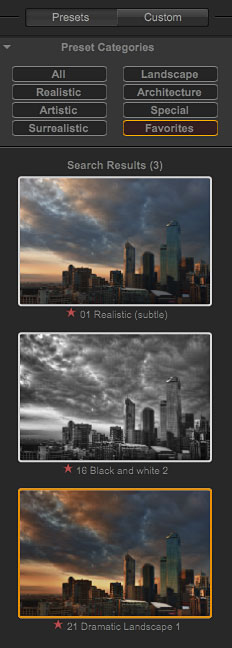 With HDR Efex Pro, photographers can also create the popular and dramatic HDR look from a single image. This feature enables photographers to reprocess images in which either an exposure series was not previously shot or for subject matter that does not lend itself to multiple exposures.
With HDR Efex Pro, photographers can also create the popular and dramatic HDR look from a single image. This feature enables photographers to reprocess images in which either an exposure series was not previously shot or for subject matter that does not lend itself to multiple exposures.
A streamlined workflow and tight integration with Adobe Photoshop, Photoshop Lightroom, and Apple Aperture, enables the creation of spectacular HDR images quickly and easily within the software tools photographers already use. HDR Efex Pro has been designed with the power and control to empower those experienced with HDR photography as well as those just entering the realm of HDR.
Key Features
- U Point powered selective tools for fast precise enhancements of contrast, shadow, structure and saturation adjustments
- Proprietary tone mapping technology enabling a wide range of HDR styles and capabilities
- Powerful adjustment controls that yield multiple HDR styles from photo realistic to creative
- Standard and custom presets organized into categories for single-click HDR imaging
- Multiple or single exposure HDR
- Advanced technology for automatic image alignment and reduction of subject motion artifacts known as “ghosts”
- Integrated video-based help system including education on HDR photography techniques
Pricing and Availability
HDR Efex Pro will be available in the fourth quarter of 2010 for electronic and boxed delivery directly from Nik Software.
The suggested retail price of HDR Efex Pro is $159.95. The software will be available as a free update to those that have purchased the Nik Software Complete Collection after July 25, 2010.
HDR Efex Pro installs as a 32-bit or 64-bit plug-in for Adobe Photoshop CS3 through CS5, Lightroom 2.3 (or later) or Apple Aperture 2.1 (or later) and will be available for both Windows and Macintosh operating systems. For more information about HDR Efex Pro, including a detailed product video and image gallery, please visit www.niksoftware.com/hdr.
Nik Software 15% Instant Discount - Exclusive 15% Coupon
Enter our exclusive discount coupon code - NIKPSS - during the checkout process at Nik Software for an instant 15% discount on any Nik Software product. This exclusive discount coupon code can be applied to all the latest Nik Software Photoshop plugins, including Silver Efex Pro, Color Efex Pro, Viveza, Sharpener Pro, and Dfine.
![]()
AKVIS Retoucher v.4.0 - Restore Damaged Photos And Remove Objects
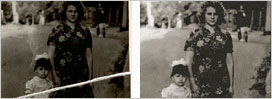 AKVIS Retoucher v.4.0 for Windows and Macintosh can restore damaged photos by removing dust, scratches, stains, and by reconstructing the missing parts of a photo automatically. The new version has become yet more efficient - it allows small and large objects to be removed, thus improving the composition of your photos - removing date stamps, distracting details and even bigger objects i.e. a passersby who fell into the shot by accident, cars in the background. Now the interface contains some auxialiary tools that help the program to reconstruct the background.
Now the program is also available as a standalone version. The plugin version is compatible with Photoshop CS5 64 bit.
For registered users of the Home versions the upgrade is free.
AKVIS Retoucher v.4.0 for Windows and Macintosh can restore damaged photos by removing dust, scratches, stains, and by reconstructing the missing parts of a photo automatically. The new version has become yet more efficient - it allows small and large objects to be removed, thus improving the composition of your photos - removing date stamps, distracting details and even bigger objects i.e. a passersby who fell into the shot by accident, cars in the background. Now the interface contains some auxialiary tools that help the program to reconstruct the background.
Now the program is also available as a standalone version. The plugin version is compatible with Photoshop CS5 64 bit.
For registered users of the Home versions the upgrade is free.
 The software is also able to reconstruct the missing parts of a photo using the information of the surrounding areas. So you can restore a torn photo or a photo with some parts missing. AKVIS Retoucher is a handy tool for improving the composition of your photos. You can remove date stamps, logos, small irrelevant details (wires, refuse bins, etc). If you need to increase the canvas size (from one side or proportionally) to bring the main object into focus, AKVIS Retoucher will help you to fill the blank areas of the canvas with appropriate image textures.
The software is also able to reconstruct the missing parts of a photo using the information of the surrounding areas. So you can restore a torn photo or a photo with some parts missing. AKVIS Retoucher is a handy tool for improving the composition of your photos. You can remove date stamps, logos, small irrelevant details (wires, refuse bins, etc). If you need to increase the canvas size (from one side or proportionally) to bring the main object into focus, AKVIS Retoucher will help you to fill the blank areas of the canvas with appropriate image textures.
Version 4.0 of AKVIS Retoucher offers a new algorithm and tools to remove even large objects. If you only need to remove small details, just to select object you want to remove and run the program, for larger and complex objects (people, cars, buildings) you may need to give the program a hint where it should take textures from to fill in the area. This can be done with the new Linear Retouch and Patch tools. The first time you open the program it works in Express mode. In this mode only the necessary tools are shown, so that one does not get lost in the parameters and still can get a good result. It is possible to switch to Advanced mode anytime to have all available parameters at hand.
Akvis Retoucher FREE TRIAL Download Windows
Akvis Retoucher FREE TRIAL Download Macintosh
AKVIS Retoucher - $87
![]()
The Lightroom 3 Missing FAQ Book - PDF Excerpts And Discount Code
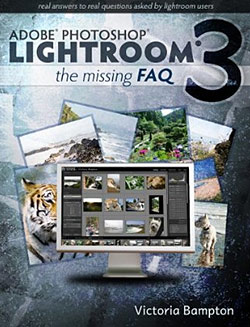 Having worked with professional photographers worldwide, and followed Lightroom since the early betas, Victoria Bampton is a well known name on numerous Lightroom forums, where she's always willing to lend a helping hand. The nickname 'The Lightroom Queen' came from one of those many forums, and it stuck.
Having worked with professional photographers worldwide, and followed Lightroom since the early betas, Victoria Bampton is a well known name on numerous Lightroom forums, where she's always willing to lend a helping hand. The nickname 'The Lightroom Queen' came from one of those many forums, and it stuck.
Adobe Lightroom - The Missing FAQ is a compilation of the most frequently asked questions, presented in eBook and paperback formats, so you can easily find the information you need. These are real-world answers to real questions asked by real Lightroom users. Written in clear concise English, this is the ideal reference book for both new and experienced users alike. Available for Lightroom 1, Lightroom 2, and now Lightroom 3 too.
Visit Victoria's site to see a large number of excerpts from the book. Purchase Adobe Lightroom - The Missing FAQ at Amazon.com, or If you decide to purchase the book as a downloadable PDF you can apply a discount by using the following code during checkout: PSSUPPORT2010.
![]()
InDesign Type: Professional Typography with Adobe InDesign, 2nd Edition - Free Sample Chapter
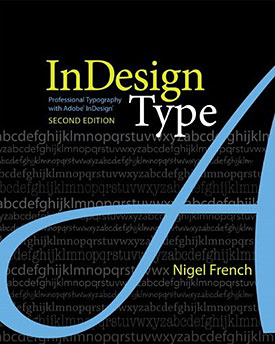 Here is a sample chapter from the new book InDesign Type: Professional Typography with Adobe InDesign. In the free chapter, Professional Typography with Adobe InDesign: Leading, Nigel French discusses the details of leading (the space between lines of type) in Adobe InDesign, including general rules of thumb, exceptions, and the use of auto leading. From the intro:
Here is a sample chapter from the new book InDesign Type: Professional Typography with Adobe InDesign. In the free chapter, Professional Typography with Adobe InDesign: Leading, Nigel French discusses the details of leading (the space between lines of type) in Adobe InDesign, including general rules of thumb, exceptions, and the use of auto leading. From the intro:
LEADING (pronounced "ledding") is the space between lines of type, sometimes referred to as line spacing. The term comes from the days of hot-metal typesetting when thin strips of lead, known as reglets, were inserted by hand between the lines of type to add vertical space. Lines of type without these strips of lead were — and still are — referred to as "set solid." Leading plays a big part in the readability of your text. Body text is usually made more readable by a positive amount of leading (a leading value greater than the point size of the type). Headlines and display type, however, may benefit from negative leading (a leading value less than the point size of the type).
When it comes to leading there is no "one size fits all." On one hand, tight leading increases the density of the type and gives your type authority. On the other, if you go too tight your type looks claustrophobic, and the descenders of one line may collide with the ascenders of the next. On one hand, loose leading can create a luxurious look. On the other, if the leading is too loose, the lines of type look like individual strips that don't belong together as paragraphs. This is especially true if the leading value is greater than the size of the space between the paragraphs. Read the full free sample chapter, Professional Typography with Adobe InDesign: Leading.
About Professional Typography with Adobe InDesign
Adobe InDesign is the world’s premier page-layout tool, and its user-friendly yet sophisticated typographic controls are a big reason why. This updated edition of Nigel French’s InDesign Type, the first book to focus exclusively on the typographic features of InDesign, provides a comprehensive overview of the application’s vast array of type capabilities, from the basics of character-level formatting to strategies for designing complex layouts using grids. With practical examples, loads of tips, and a wealth of illustrations, InDesign Type offers guiding principles for how to get the best-looking type in the most efficient way possible. InDesign Type is a rich resource for anyone who wants to master the fine points of typography and works with Adobe InDesign.
![]()
Lightroom 3.2 Now Available On Adobe Labs
Lightroom 3.2 is now available as a Release Candidate on Adobe Labs. Lightroom 3.2 adds direct publish functionality to Facebook and new camera support:
![]() Casio EXILIM EX-FH100 (DNG*)
Casio EXILIM EX-FH100 (DNG*)
Leica S2 (DNG*)
Panasonic DMC-FZ100
Panasonic DMC-FZ40 (FZ45)
Panasonic DMC-LX5
Pentax 645D
Samsung NX10
Samsung TL500 (EX1)
Sony A290
Sony A390
Sony Alpha NEX-3
Sony Alpha NEX-5
*The DNG raw file format is supported in previous versions of Lightroom and Camera Raw. This update improves the color and noise profiles for these models.
![]()
Exclusive 15% Discount On All Topaz Plugins - Use Coupon Code PHOTOSHOPSUPPORT - Includes Bundles And Upgrades
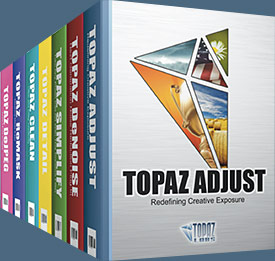 Enter our exclusive discount coupon code PHOTOSHOPSUPPORT during the checkout process at Topaz Labs for an instant 15% discount on any Topaz product, including bundles and upgrades.
Enter our exclusive discount coupon code PHOTOSHOPSUPPORT during the checkout process at Topaz Labs for an instant 15% discount on any Topaz product, including bundles and upgrades.
Topaz Labs Photoshop plug-ins are specifically designed to expand a photographer's creative toolbox by harnessing powerful image technology developments. Photographers everywhere are now taking advantage of the creative exposure effects, artistic simplification, unique edge manipulation, and top-of-the-line noise reduction offered in Topaz products. The Topaz Photoshop Plugins Bundle is a super powerful Photoshop plugins package that includes the following Topaz products:
Topaz Adjust
Deliver stunning and dynamic images with this uniquely powerful plug-in that features HDR-like abilities and enhances exposure, color and detail.
 Topaz Detail
Topaz Detail
A three-level detail adjustment plug-in that specializes in micro-contrast enhancements and sharpening with no artifacts.
Topaz ReMask
The fastest and most effective masking and extraction program with one-click mask refining.
Topaz DeNoise
Highest-quality noise reduction plug-in that removes the most noise and color noise while preserving the most image detail.
Topaz Simplify
Provides creative simplification, art effects, and line accentuation for easy one-of-a-kind art.
Topaz Clean
Take control of the detail depth of your images with extensive smoothing, texture control and edge enhancement tools.
Topaz DeJPEG
Drastically improves the quality of web images and other compressed photos.
Learn more about the Topaz Photoshop Plugins Bundle. Download a free trial version.
![]()
Nik Software 15% Instant Discount - Exclusive 15% Coupon
Enter our exclusive discount coupon code - NIKPSS - during the checkout process at Nik Software for an instant 15% discount on any Nik Software product. This exclusive discount coupon code can be applied to all the latest Nik Software Photoshop plugins, including Silver Efex Pro, Color Efex Pro, Viveza, Sharpener Pro, and Dfine.
Color Efex Pro
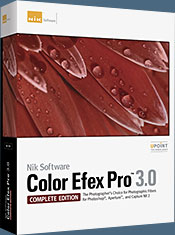 52 photographic filters with over 250 effects for professional quality images.
Completely Original. Completely Indispensable.
52 photographic filters with over 250 effects for professional quality images.
Completely Original. Completely Indispensable.
Nik Software Color Efex Pro filters are the leading photographic filters for digital photography. The award-winning Color Efex Pro filters are widely used by many of today's professional photographers around the world to save time and get professional level results. Whether you choose the Complete Edition, Select Edition, or Standard Edition, you’ll get traditional and stylizing filters that offer virtually endless possibilities to enhance and transform images quickly and easily.
Patented U Point technology provides the ultimate control to selectively apply enhancements without the need for any complicated masks, layers or selections. Control color, light and tonality in your images and create unique enhancements with professional results. With 52 filters and over 250 effects found in Color Efex Pro, you can perform high quality retouching, color correction, and endless creative enhancements to your photographs. Download a free Trial version.
Viveza
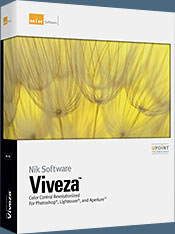 The most powerful tool to selectively control color and light in photographic images without the need for complicated selections or layer masks.
The most powerful tool to selectively control color and light in photographic images without the need for complicated selections or layer masks.
Two of the most important factors in creating great photography are color and light. Mastering the art of selectively correcting or enhancing each of these is now possible for every photographer without the need for complicated masks or selections, or expert-level knowledge of Photoshop. Integrating award-winning U Point technology, Viveza is the most powerful and precise tool available to control light and color in photographic images.
U Point powered Color Control Points, placed directly on colors or objects in an image (such as sky, skin, grass, etc.), reveal easy-to-use controls that photographers can use to quickly adjust brightness, contrast or color in a fraction of the time needed by other tools. With Viveza you’ll spend more time shooting photographs and save hours of image editing. Download a free Trial version.
Silver Efex Pro
 Complete power and control to create professional quality black and white images in one convenient tool.
Complete power and control to create professional quality black and white images in one convenient tool.
Silver Efex Pro from Nik Software is the most powerful tool for creating professional quality black and white images from your photographs. For the first time, all the advanced power and control required for professional results have been brought together in one convenient tool.
Featuring Nik Software’s patented U Point technology to selectively control the tonality and contrast of the image, Silver Efex Pro includes advanced imaging algorithms to protect against unwanted artifacts, a comprehensive collection of emulated black and white film types, a variable toning selector for adding traditional toning techniques, over 20 one-click preset styles, and a state-of-the-art grain reproduction engine that help produce the highest quality black and white images possible from your color images while providing more freedom to experiment. Download a free Trial version to use Silver Efex Pro.
Enter our exclusive discount coupon code - NIKPSS - during the checkout process at Nik Software for an instant 15% discount. This exclusive discount coupon code can be applied to all the latest Nik Software Photoshop plugins, including Silver Efex Pro, Color Efex Pro, Viveza, Sharpener Pro, and Dfine.
![]()
Photoshop Masking Plugin Fluid Mask - Exclusive Instant Discount
 The 4 1/2 out of 5 star review of Fluid Mask at MacWorld begins by saying that this "Photoshop plug-in takes the pain out of extracting backgrounds," and goes on to recommend the latest version, stating that "Fluid Mask is a very effective tool for separating objects from their backgrounds. It offers a variety of useful features for tackling almost any difficult image, from wispy hair to complex foliage. Online video tutorials and live training sessions help ease the learning curve."
The 4 1/2 out of 5 star review of Fluid Mask at MacWorld begins by saying that this "Photoshop plug-in takes the pain out of extracting backgrounds," and goes on to recommend the latest version, stating that "Fluid Mask is a very effective tool for separating objects from their backgrounds. It offers a variety of useful features for tackling almost any difficult image, from wispy hair to complex foliage. Online video tutorials and live training sessions help ease the learning curve."
Our friends at Vertus, the makers of Fluid Mask Photoshop Plugin, have set up a special exclusive discount for PhotoshopSupport.com. Go to our Fluid Mask page for a special, exclusive discount link.
Fluid Mask is designed for photographers, image editors, graphic designers and all those who take digital image editing seriously. In a streamlined interface and workflow, Fluid Mask instantly shows key edges in the image and provides comprehensive easy to use tools that work with difficult-to-see edges and tricky areas like trees & lattices. Fluid Mask will also preserve all-important edge information for a professional quality cut out. Go to our Fluid Mask page for more info.
![]()
A Thank You To Our Friends, Partners & Sponsors!
![]() We'd like to thank our friends, partners and sponsors: Adobe, Google, Hostway, Apple, O'Reilly Media, Janita, CreativeBits, Heathrowe, The Photoshop Roadmap, Power Retouche Plugins, Wacom, Vertus Fluid Mask, Template Monster, onOne Software, Brusheezy, Obsidian Dawn, BittBox, Sue Chastain, and Mark Galer.
We'd like to thank our friends, partners and sponsors: Adobe, Google, Hostway, Apple, O'Reilly Media, Janita, CreativeBits, Heathrowe, The Photoshop Roadmap, Power Retouche Plugins, Wacom, Vertus Fluid Mask, Template Monster, onOne Software, Brusheezy, Obsidian Dawn, BittBox, Sue Chastain, and Mark Galer.
![]()
![]()
![]()