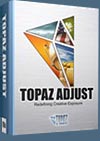![]()
![]() Try before you buy. Download any Adobe product for a free 30 day trial.
Try before you buy. Download any Adobe product for a free 30 day trial.
![]()
Welcome To The July 2011 Photoshop Newsletter
![]()
![]()
Perfect Layers Lightroom Plugin - Review
 Perfect Layers 1.0 is free to owners of the Perfect Photo Suite 5.5 (aka Plug-In Suite 5.5). If you'd like to purchase Perfect Layers or the Perfect Photo Suite, enter our discount coupon code - PSSPPT06 - during the checkout process at onOne Software for an instant 10% discount.
Perfect Layers 1.0 is free to owners of the Perfect Photo Suite 5.5 (aka Plug-In Suite 5.5). If you'd like to purchase Perfect Layers or the Perfect Photo Suite, enter our discount coupon code - PSSPPT06 - during the checkout process at onOne Software for an instant 10% discount.
OnOne has been making excellent plugins for years and continues to lead the pack with their innovative and friendly user interfaces. Plugins are meant to reduce the work load, and Perfect Layers is going to be a huge time-saver for professional photographers who need the extra power of layers to edit quickly and efficiently, as they are often under severe deadlines. And Perfect Layers will also open up the door to more creative endeavors — including stunning visual effects and complex photo montages.
Photoshop really became a major player when the ability to work with layers was introduced to the mix back in 1994 when version 3.0 was released. It’s ironic that so many years later Adobe would be following in the same footsteps with Lightroom — by creating an amazingly powerful photo editing app, but leaving out something as vital as layers to the workflow. Thanks to onOne, that all important missing ingredient is now available. Photoshop trainer and guru Scott Kelby, who was involved in the design of the plugin, has stated that the impact Perfect Layers is going to have on photographers using Lightroom makes it “a game changer.” We whole-heartily agree.
Perfect Layers allows you to create layered files from within Photoshop Lightroom or Aperture and to create and edit multi-layered Photoshop files directly from Lightroom and Aperture. So what is the main advantage? Most photographers would agree that having the ability to take two exposures of the same scene and then merging them into one file after correcting the overall exposure would be a huge plus. And it is. Perfect Layers makes this effortless work, and the files that Perfect Layers creates are non-destructive and can be opened and edited by Photoshop and Photoshop Elements.

The other main attraction is that Perfect Layers brings the power of blending modes into Lightroom. By blending layers together you can control the brightness, contrast and color of an image, which can result in dramatic improvements.
Perfect Layers lets you control how much of a layer is visible by using the same MaskingBrush and MaskingBug tool found in PhotoTools 2.6. You simply paint with the MaskingBrush to reveal or hide the areas of a layer, and you can create gradient masks with the MaskingBug. The tools work together and are non-destructive, and when you use Perfect Layers with a Wacom tablet, you can control the brush size or opacity by how much pressure you apply while painting.
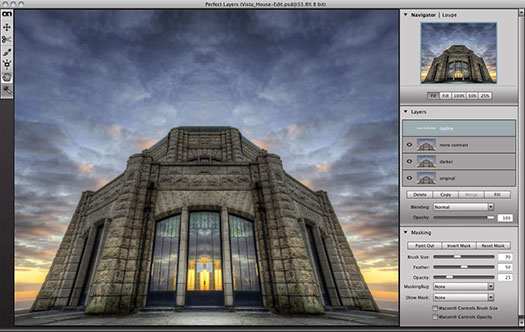
Another fantastic time-saver is that Perfect Layers comes with presets already built in for color correction and black and white conversions. And you can use the built-in masking tools in Perfect Layers to selectively place and control the intensity of your color fill effects. All in all, this Perfect Layers is a great plugin to have in your toolbox.
onOne Perfect Layers Requirements
Operating System — Mac OS X 10.5 or 10.6, Windows XP, Windows Vista or Windows 7.
Optional Host Application — Adobe Lightroom 2 or 3, Apple Aperture 2.1 or 3.
Processor — 2 GHz or faster Intel Core 2 Duo or equivalent.
Display — OpenGL 2.0 Capable video card with 256 MB of dedicated VRAM at 1280x800 and millions of colors or higher.
Perfect Layers Online Video Tutorials
You can fnd a collection of online video tutorials for Perfect Layers at the onOne site. Topics include: Getting Started, Supported Files, Perfect Layers and Lightroom,
Perfect Layers and Aperture, Blending Duplicate Images,
Exposure Blending,
Swapping Heads,
Changing Skies,
Texture Blending,
Blending to Control Color & Contrast,
Using Color Fill Layers, Combining Multiple Lights,
Focus Stacking,
Creative Composites.
![]()
Removing People From Photos With Image Stacks - HD Photoshop Video Tutorial
Have you ever wanted to capture a pristine photo of a famous location that was unmarred by the presence of other people or random objects? Imagine the Golden Gate Bridge with no cars or the Piazza San Marco with no tourists. This week’s Deke’s Techniques shows you how to simulate that kind of exclusive access using the image stacking capabilities of Photoshop CS5 Extended. In this free video, Deke McClelland shows you how he removed a pesky tourist from his shots of a famous theater by aligning multiple shots, turning all those layers into a single smart object, and then applying a median calculation to remove his fellow traveler (not to mention an inexplicable floating orangutan head) from the scene.
In Deke’s case, this pesky woman was walking across the railing at the Theatro Olympico in Vincenza, Italy while Deke was trying to capture Palladio’s amazing forced-perspective set. (Here he actually used a variation technique to show you all four of her positions at once!)

And without having to rely on a single mask, he managed to remove her by simply asking Photoshop to do the math, and ended up with this result:

During the course of the video, you’ll also learn some of the other calcuations that Photoshop Extended offers up (download a 30-day free trial). You’ll also see how to troubleshoot remnant artifacts if your calculations don’t do the job satisfactorily. (And as a bonus, you’ll get a beautiful view of this gorgeous, 16th-century forced-perspective theatre designed by the famous architect, Palladio.)
Deke's HD Video Tutorials - Free Videos Collection
Visit our Free Photoshop CS5 High Definition Video Tutorials page to see all of Deke's videos collected in one place.
![]()
Free Photoshop Custom Shapes From BittBox - Sunbursts
Download a set of 12 free Photoshop custom shapes from BittBox: "I’ve got some useful Photoshop Custom Shapes for everyone’s downloading pleasure. These should save you time if you need them, as you won’t have to go into Illustrator to make your own sunbursts on the fly. Just use the custom shape tool, in PS and blam, sunburst. Sunbursts can make I nice background element in a variety of ways. :)"
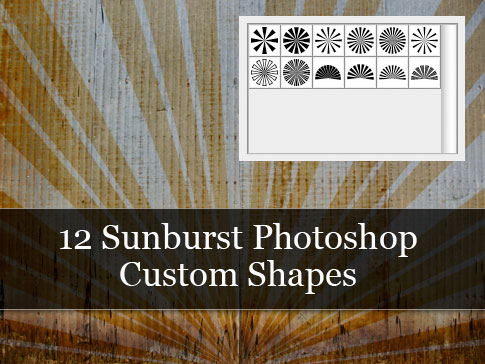
![]()
How TO Collapse All Layer Folders In Photoshop - Tip
 Here's a great tip on how to collapse all layer folders in Photoshop, from John Nack's blog: (On Windows please substitutes Ctrl for Cmd and Alt for Opt.)
Here's a great tip on how to collapse all layer folders in Photoshop, from John Nack's blog: (On Windows please substitutes Ctrl for Cmd and Alt for Opt.)
• Open/close all layer groups (folders) at the current level of hierarchy: Cmd-click the arrow next to the group. This is handy when you want to open/close, say, all the top-level groups without disturbing the open/closed state of any groups nested within them.
• Open/close all layer groups nested within the current one: Opt-click the arrow next to the group. This is nice when you want to open/shut a bunch of nested groups, without affecting any that lie outside the target group.
Open/close all layer groups, period: Cmd-Opt-click the arrow next to a group
So, to keep things simple: when in doubt, Cmd-Opt-click a group’s arrow and you’ll collapse/expand all groups.
![]()
Snapseed Photo App From Nik Software - Image Editing On The iPad With Photo Enhancing Filters And Tools
Nik Software today introduced Snapseed, its new photo experience for iPad. Snapseed is an entirely new photo application designed specifically for iPad and leverages the company’s advanced photographic technologies to deliver a fast, fun, and high quality photo experience for everyone.
Snapseed enables anyone to create amazing photos with a wide variety of innovative filters and tools. Snapseed includes filters like Grunge, Vintage and Drama that can make any photo look extraordinary. Snapseed for iPad introduces the company’s revolutionary U Point technology in touch devices, bringing precise selective adjustments to change lighting, color, and more by simply touching and swiping the screen.
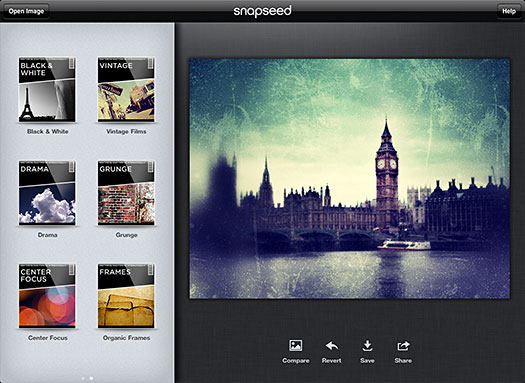
Swiping side-to-side enhances the Brightness, Contrast, or Saturation of only the object selected, blending the effect naturally throughout the image. Snapseed for iPad is the first application in a new generation of photography software that brings the power of the desktop to mobile devices. With Snapseed, users can enhance, edit, and share their photos via social networks, email and even print via Apple’s AirPrint Wi-Fi printing standard. Key Features include:
• Grunge — Explore styles and textures without limits and give photos a totally unique look
• Selective Adjust — Using nothing more than a finger, make precise selections and enhancements in seconds with Nik Software’s revolutionary U Point technology
• Drama — Add custom effects to a photo which range from subtle enhancements of textures to wildly creative and artistic effects
• Vintage Films — Nine unique nostalgic films, plus controls like saturation, textures and vignettes make any photo look like a vintage color film photo from the 50’s, 60’s or 70’s
• Tune Image — Correct photos shot in difficult lighting situations, create depth and vibrancy with Ambience, or adjust White Balance, Saturation, Contrast and more with a few quick swipes
• Organic Frames — Add unique borders to photos by choosing styles and textures
• Black and White — Give photos a classic look with this darkroom-inspired filter. Select styles, grain, vignettes, and more for a perfectly nostalgic look
• Sharing — Show off photos via email, print them, or share on Facebook, Flickr, and more
Snapseed for iPad is available in English language exclusively on the Apple App Store. To learn more about Snapseed visit www.niksoftware.com/snapseed.
![]()
Free Photoshop Brushes From Janita - 12 Stunning Brush Sets
We've just finished posting 12 free Photoshop brush sets from our friend Janita. Here they all are, collected in one place. Look through the previews below and download as many as you like. You can also visit her site to see even more of her Photoshop brushes.
Doodle Brushes
Set name: Imaginary Friend (brushes in set: 31)
All illustrations in these brushes are hand drawn with nothing more than a plain black pen. Inspired by a Lady Lovelylocks babydragon doll I recently found at the very bottom of a box I am hiding my childhood memories in.
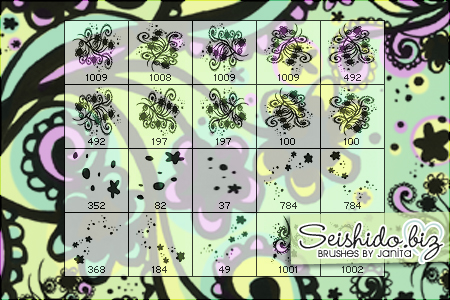
Fluffy Feather Brushes
Set name: A Place To Be (brushes in set: 28)
All feathers in these were scanned from images I found in scrapbooking stores.

Butterfly Brushes
Set name: Glitterflies (brushes in set: 20)
All images are handmade.
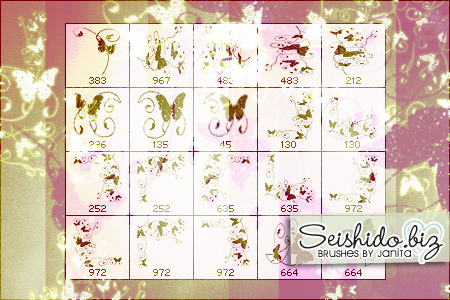
Bubbly Doodle Brushes
Set name: Glimmer (brushes in set: 22)
All illustrations in there are drawn by me while being endlessly bored again on a rainy university morning.
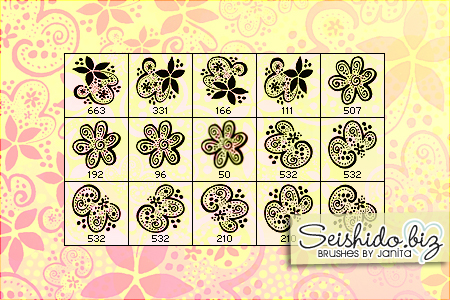
Distressed Flower Brushes
Set name: Mine All Mine (brushes in set: 21)
All illustrations are handmade using self-crafted potatoe stamps.
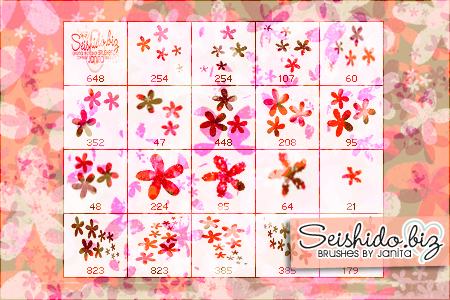
Fancy Flower Flower Brushes
Set name: Out Of The Blue (brushes in set: 14)
All images were scanned off wrapping paper and have been additionally illustrated with plain copic pens. First illustrated then scanned.

Fantasy Brushes
Set name: Thousand Sunny (brushes in set: 14)
All illustrations were scanned off a lovely plate I have secretly borrowed (and never given back) at the bar I am working at. You see I am even risking my life for a new brushset.
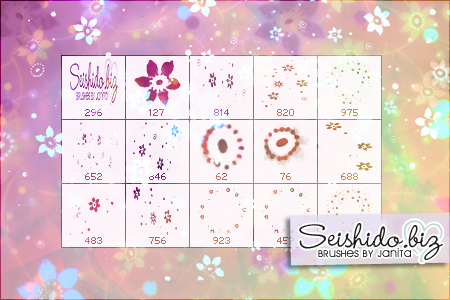
Grungy Star Brushes
Set name: Yami No Matsuei (brushes in set: 7)
All illustrations were scanned off a beautiful paper my granny's birthday flowers were wrapped in before I found them. Grungy look belongs to my talent in organizing my bag.
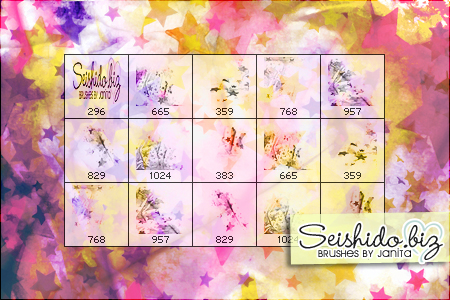
Texty Fabrics Brushes
Set name: Scarlett (brushes in set: 13)
These images were scanned off what has been left by my bunnies and was last be seen as beautiful pillow cases from my couch.

Floral Texture Brushes
Set name: Mad Moiselle (brushes in set: 10)
All images were scanned off what has been left by my bunnies that was once known as kitchen curtains.

Artsy Fantasy Brushes
Set name: Angel On Fire (brushes in set: 10)
These were scanned off "Mermaid themed" paperwork I did in school. The grungy texture for the background art are dirty stains photographed off my balcony board.
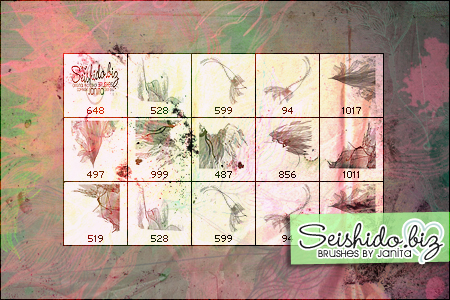
Ornament Brushes
Set name: Himitsu (brushes in set: 24)
All images in these are handmade and scanned off some things I can´t remember but I am sure it's still somewhere inside my closet.
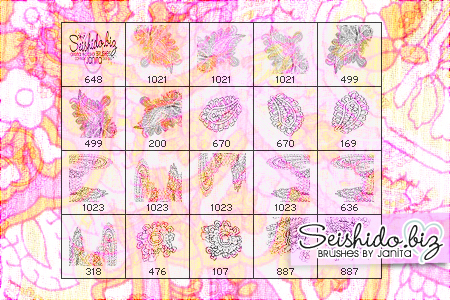
 Find Us On Facebook, Follow Us On Twitter
Find Us On Facebook, Follow Us On Twitter
Visit PhotoshopSupport on Facebook. Follow us on Twitter.
Adobe Deals & Special Coupon Offers
Visit the Adobe Coupons & Special Offers Page to see the latest deals from Adobe. Find upgrade options at the Adobe Store. Get up to 80% off at the Adobe Education Store. Find out about monthly or annual subscriptions. You can also download a free 30 day trial of any Adobe CS5 product.
![]()
Creative Suite 5/5.5 Printing Guide - Free 140 Page PDF
Download the free Creative Suite 5/5.5 Printing Guide. This in-depth technical reference guide shows you the best ways of handling and preparing CS5 and CS5.5 files for print, and was designed especially for printers and production artists. (140 pages, 20MB)
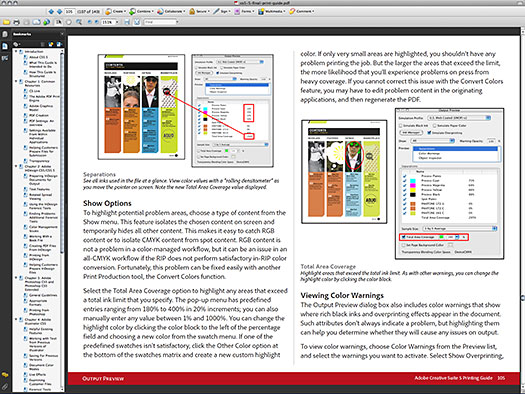
![]()
Dreamweaver CS5.5: The Missing Manual - Free 73-Page PDF
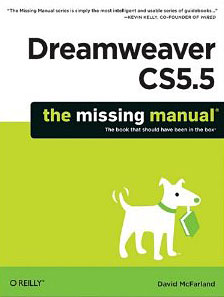 Dreamweaver (download a free CS5.5 trial) is the tool most widely used for designing and managing professional-looking websites. But it's tricky to learn on your own. That's where David Sawyer McFarland's Dreamweaver CS5.5: The Missing Manual (Amazon - $30.54) comes in. You'll find the most complete overview of the program's latest update, plus all the necessary instruction to start designing for smartphones, tablets, and computers right away.
Dreamweaver (download a free CS5.5 trial) is the tool most widely used for designing and managing professional-looking websites. But it's tricky to learn on your own. That's where David Sawyer McFarland's Dreamweaver CS5.5: The Missing Manual (Amazon - $30.54) comes in. You'll find the most complete overview of the program's latest update, plus all the necessary instruction to start designing for smartphones, tablets, and computers right away.
"In this edition, a new chapter dedicated solely to building websites for mobile devices like smartphones and tablets will help readers tap into exciting new features in Dreamweaver," explains McFarland, who has written every Dreamweaver Missing Manual. "Readers will learn how to take a site designed for the large screen of a desktop computer and make it more readable, accessible and easier to use for visitors using a phone or tablet.
You can download a 73-page sampler of this book and see if it appeals to you. There's a lot of great info in this PDF, it's the complete first chapter of the book. Here's what you get:
 Chapter 1: Dreamweaver CS5.5 Guided Tour
Chapter 1: Dreamweaver CS5.5 Guided Tour
The Dreamweaver CS5.5 Interface
The Document Window
The Insert Panel
The Files Panel
The Property Inspector
The Application Bar
Organizing Your Workspace
Setting Up a Site
Creating a Web Page
The Dreamweaver Test Drive
Phase 1: Getting Dreamweaver in Shape
Phase 2: Creating a Website
Phase 3: Creating and Saving a Web Page
Phase 4: Adding Images and Text
Phase 5: Preview Your Work
Phase 6: Finishing the Page
![]()
Vertus Fluid Mask Updated To 3.2 For Faster Edge Detection And Workflow Speeds - Photoshop Masking Plugin - Special Discount
 Fluid Mask 3.2 is a still-image masking tool that works as both a standalone application and a plug-in to Adobe’s Photoshop or Elements. The Visual Image Segmentation lets you see exactly how your image is made up of segments of similar properties, enabling you to create super-fine mask selections with ease. The Targeted Edge Detection and Blending lets you isolate difficult areas and apply alternative selections, while the intelligent blending gets the closest to extracting the true character of the image.
Fluid Mask 3.2 is a still-image masking tool that works as both a standalone application and a plug-in to Adobe’s Photoshop or Elements. The Visual Image Segmentation lets you see exactly how your image is made up of segments of similar properties, enabling you to create super-fine mask selections with ease. The Targeted Edge Detection and Blending lets you isolate difficult areas and apply alternative selections, while the intelligent blending gets the closest to extracting the true character of the image.
The onscreen help and guidance make Fluid Mask 3.2 quick and easy to use. The stored workspace setting allows you to tailor the default settings to your needs and process complete studio runs effortlessly. Fluid Mask 3.2 is ideal for photographers, image editors, graphic designers or for those who are interested in digital image editing. One of the fastest masking tools available today, Fluid Mask 3.2 is as straightforward as ‘see, click, cut’.
Fluid Mask 3.2 can either be used directly from inside Photoshop as a plug-in, or separately as a standalone application. Our friends at Vertus, the makers of Fluid Mask, have set up a special exclusive discount for PhotoshopSupport.com. Buy now for only $129. Just follow this discount link and instantly get $20 off your purchase of Fluid Mask.
![]()
100 Things Every Designer Needs to Know About People: There's A Special Part Of The Brain Just For Recognizing Faces
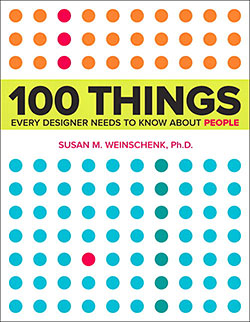 People recognize and react to faces on Web pages faster than anything else on the page. In this chapter from her book, Susan Weinschenk explains how understanding this concept can help you design better web pages. From the intro:
People recognize and react to faces on Web pages faster than anything else on the page. In this chapter from her book, Susan Weinschenk explains how understanding this concept can help you design better web pages. From the intro:
Imagine that you're walking down a busy street in a large city when you suddenly see the face of a family member. Even if you were not expecting to see this person, and even if there are dozens, or even hundreds, of people in your visual field, you will immediately recognize him or her as your relative. You'll also have an accompanying emotional response, be it love, hate, fear, or otherwise.
Although the visual cortex is huge and takes up significant brain resources, there is a special part of the brain outside the visual cortex whose sole purpose is to recognize faces. Identified by Nancy Kanwisher (1997), the fusiform face area (FFA) allows faces to bypass the brain's usual interpretive channels and helps us identify them more quickly than objects. The FFA is also near the amygdala, the brain's emotional center.
Read the full article, 100 Things Every Designer Needs to Know About People: There's a Special Part of the Brain Just for Recognizing Faces.
100 Things Every Designer Needs to Know About People
We design to elicit responses from people. We want them to buy something, read more, or take action of some kind. Designing without understanding what makes people act the way they do is like exploring a new city without a map: results will be haphazard, confusing, and inefficient. 100 Things Every Designer Needs to Know About People combines real science and research with practical examples to deliver a guide every designer needs. With it you’ll be able to design more intuitive and engaging work for print, websites, applications, and products that matches the way people think, work, and play. Learn to increase the effectiveness, conversion rates, and usability of your own design projects by finding the answers to questions such as:
What grabs and holds attention on a page or screen?
What makes memories stick?
What is more important, peripheral or central vision?
How can you predict the types of errors that people will make?
What is the limit to someone’s social circle?
How do you motivate people to continue on to (the next step?
What line length for text is best?
Are some fonts better than others?
These are just a few of the questions that 100 Things Every Designer Needs to Know About People answers in its deep-dive exploration of what makes people tick.
![]()
HD Video Tutorial - Drawing A Heart In Illustrator
This week, Deke’s Techniques gives a little love to that occasionally daunting yet imminently lovable drawing tool, Adobe Illustrator. In today’s technique, Deke returns to one of his early digital loves and shows you how to draw a classic heart shape in Illustrator. If you’re Illustrator-phobic, as I have been known to be, let me assure you even I was able to draw this shape by following Deke’s clear instructions.
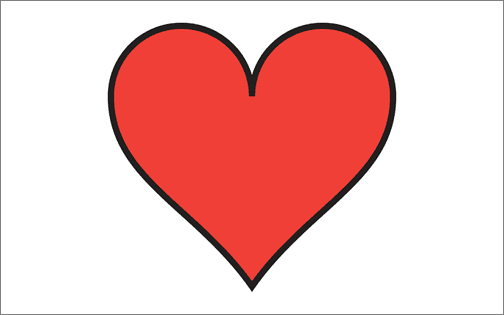
The steps are fairly simple, and employ only a few easy-to-use tools: the Arc tool, the Reflect tool, and the trusty black and white arrow tools (officially known as Selection tools). By adjusting curves drawn by the Arc tool, we safely avoid the far more complicated Pen tool. And, in the end, what could be more a more appropriate command for joining two halves of a heart than using the Join > Paths command in Illustrator CS5. Ah, vector love. So unpretentious, uncomplicated, and mathematically defined.

Of course, sometimes you want your declaration of love to be florid, eye-catching, and just this side of over-the-top. Or maybe just the other side of over-the-top. For subscribers to the lynda.com Online Training Library, this week’s new exclusive video in the Deke’s Techniques course features that same heart shape taken to a glossy extreme in Photoshop:
![]()
Photoshop Touch Video Shows New Features In Updated Apps
 Watch this video from Adobe's Russell Brown to see highlights of the new features added to the Photoshop Touch apps in the recent update, including support for the iPad 2 camera.
Watch this video from Adobe's Russell Brown to see highlights of the new features added to the Photoshop Touch apps in the recent update, including support for the iPad 2 camera.
Adobe Color Lava for Photoshop, Adobe Eazel for Photoshop and Adobe Nav for Photoshop unite the fun and interactive experience of touch devices with the power and precision of Photoshop by enabling users to create custom color swatches, paint directly onscreen and drive popular Photoshop tools from tablet devices. These applications take advantage of the iPad’s touch screen for a truly immersive, tactile, on-the-go experience, and expand upon inroads made by Adobe in the mobile and tablet market initiated with Photoshop Express, Adobe Ideas and Adobe Connect Mobile.
Current Photoshop CS5 owners can download a free update to enable new interaction between Photoshop and tablet devices:
Adobe Photoshop 12.0.4 update for Adobe Photoshop CS5 for MAC.
Adobe Photoshop 12.0.4 update for Adobe Photoshop CS5 for WINDOWS.
![]()
Save 50% Off Production Premium Or Adobe Premiere Pro
 Adobe today announced an upgrade program for video professionals who have purchased any version of Apple Final Cut Pro or Avid Media Composer and want to switch to industry-leading professional video tools by Adobe—Creative Suite CS5.5 Production Premium or Premiere Pro CS5.5. These customers will be eligible for a 50 percent savings on Adobe Creative Suite CS5.5 Production Premium or Adobe Premiere Pro CS5.5, both launched in April 2011 at the National Association of Broadcasters Show to industry acclaim. Eligible Adobe suite and point product customers also qualify for the program.
Adobe today announced an upgrade program for video professionals who have purchased any version of Apple Final Cut Pro or Avid Media Composer and want to switch to industry-leading professional video tools by Adobe—Creative Suite CS5.5 Production Premium or Premiere Pro CS5.5. These customers will be eligible for a 50 percent savings on Adobe Creative Suite CS5.5 Production Premium or Adobe Premiere Pro CS5.5, both launched in April 2011 at the National Association of Broadcasters Show to industry acclaim. Eligible Adobe suite and point product customers also qualify for the program.
“We’re hearing from video professionals that they want pro level tools that address cutting edge work but also allow them to use legacy footage and workflows,” said Jim Guerard, general manager and vice president of professional video and audio, Adobe. “At Adobe we’ve been in the trenches with video pros for years and with Adobe Premiere Pro CS5.5 and CS5.5 Production Premium we’ve delivered professional-grade tools that are already being battle-tested by some of the most innovative filmmakers, broadcasters and video pros.”
Built by professionals for professionals, Adobe Creative Suite 5.5 Production Premium is a fully featured video suite with tools that deliver massive productivity enhancements and enable video and audio pros to dramatically accelerate their post production workflows. The powerful Adobe Mercury Playback Engine, introduced in Adobe Premiere Pro CS5, allows users to open projects faster, get real-time feedback for more GPU-accelerated features, and work more smoothly at 4k and higher resolutions on both laptops and workstations.
![]()
Adobe Premiere Pro Tutorial Videos - Final Cut Pro To Adobe Premiere Pro Tips
Thinking about making the move to Adobe Premiere Pro? Learn from industry veterans Karl Soulé and Kevin Monahan as they show you how easy it is to make the transition from Final Cut Pro to Adobe Premiere Pro. See all the links to each video in this series. You can also download a free trial of Adobe Premiere Pro to try the program out for 30 days.

![]()
Adobe Photoshop CS4 Advanced: Creating a Panoramic Image Using Photomerge - Free Video Tutorial
 Here is a free video tutorials from Total Training for Photoshop CS4 (for those of you who haven't upgraded): Adobe Photoshop CS4 Advanced: Creating a Panoramic Image Using Photomerge.
Here is a free video tutorials from Total Training for Photoshop CS4 (for those of you who haven't upgraded): Adobe Photoshop CS4 Advanced: Creating a Panoramic Image Using Photomerge.
Don't forget to use our exclusive Photoshopsupport coupon to save 30% off all DVDs with coupon code photoshopsupport. No expiration or minimums.
For DVDs and annual online subscriptions only. "Valuable tools like the Total Training videos help photo and video enthusiasts grow with the products and produce work they are proud to share with family and friends." Stephen Inoue, Senior Product Manager, Adobe
![]()
Free Dreamweaver CS5 Video Tutorials From Total Training
Here are two free Dreamweaver CS5 (free trial) videos from Total Training, Creating Basic And Swap Image Rollovers, and Setting Up Image Maps And Hotspots.
Use our exclusive Photoshopsupport coupon to save 30% off all DVDs with coupon code photoshopsupport. No expiration or minimums.
For DVDs and annual online subscriptions only.
![]()
Adobe InDesign CS5.5 7.5.1 Update
This update provides key fixes in the areas of Text and PDF export.
For a full list of resolved issues, see the Adobe InDesign CS5.5 7.5.1 Release Notes.
Adobe InDesign CS5.5 7.5.1 update - MAC
Adobe InDesign CS5.5 7.5.1 update - WINDOWS
![]()
Save US$400 On Adobe MAX 2011 - Adobe Special Offer
 Purchase one of the following products via the Adobe.com Online Store and receive US$400 off the regular price of an Adobe MAX 2011 full conference pass.
Purchase one of the following products via the Adobe.com Online Store and receive US$400 off the regular price of an Adobe MAX 2011 full conference pass.
Adobe Acrobat X Pro, Adobe Acrobat X Suite, Adobe Captivate 5, After Effects CS5, ColdFusion 9 Enterprise Edition, ColdFusion 9 Standard Edition, ColdFusion Builder 2, Creative Suite 5.5 Design Premium, Creative Suite 5.5 Design Standard, Creative Suite 5.5 Master Collection, Creative Suite 5.5 Production Premium, Creative Suite 5.5 Web Premium, Dreamweaver CS5.5, Fireworks CS5, Flash Builder 4.5 Premium, Flash Catalyst CS5, Flash Media Interactive, Server 4, Flash Media Streaming Server 4, Flash Professional CS5, Illustrator CS5, InDesign, CS5.5, Photoshop CS5, Photoshop CS5 Extended, Premiere Pro CS5.5.
![]()
Adobe Indesign CS5: Creating Text On Path - Video Tutorial
 Adobe has posted the 30-day free trial download of InDesign 5.5. Here is a free InDesign CS5 video from Total Training, Adobe Indesign CS5: Creating Text On Path.
Adobe has posted the 30-day free trial download of InDesign 5.5. Here is a free InDesign CS5 video from Total Training, Adobe Indesign CS5: Creating Text On Path.
Use our exclusive Photoshopsupport coupon to save 30% off all DVDs with coupon code photoshopsupport. No expiration or minimums.
For DVDs and annual online subscriptions only.
To help you evaluate Adobe's software the "try and buy" versions offer almost every feature and function of the product for you to test-drive. In most cases, the trials can easily be converted to purchased versions without needing to reinstall the software. The trial period begins on the first day you launch the software and continues for 30 days. When the trial expires, you must purchase the software to continue using it. To start the trial, launch your software and click the "Start Trial" button on the first screen that loads.
To uninstall your trial version, close any open Adobe software on your computer and do the following: In Windows, open the Windows Control Panel and double-click Add or Remove Programs. Select the product you want to uninstall, click Change/Remove, and then follow the onscreen instructions. In Mac OS, double-click the product installer in Applications > Utilities > Adobe Installers. Authenticate as an administrator, select Uninstall Components, and then follow the onscreen instructions.
If you have tried an individual product such as Flash Professional CS5.5, you can either convert that directly to the same product or convert it to one of the Creative Suite 5.5 editions that contains Flash Professional. Alternatively, if you tried an edition of Creative Suite 5.5 but decide to buy an individual component that is part of that edition, you can simply enter the serial number for the purchased product to convert your trial to the individual component you purchased.
![]()
Exclusive 15% Discount On Topaz Plugins, Bundles And Upgrades
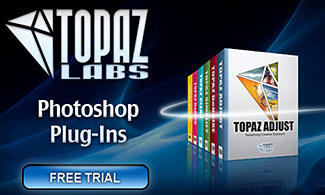 Enter our exclusive discount coupon code PHOTOSHOPSUPPORT during the checkout process at Topaz Labs for an instant 15% discount on any Topaz product, including bundles and upgrades.
Enter our exclusive discount coupon code PHOTOSHOPSUPPORT during the checkout process at Topaz Labs for an instant 15% discount on any Topaz product, including bundles and upgrades.
Topaz Labs Photoshop plug-ins are specifically designed to expand a photographer's creative toolbox by harnessing powerful image technology developments. Photographers everywhere are now taking advantage of the creative exposure effects, artistic simplification, unique edge manipulation, and top-of-the-line noise reduction offered in Topaz products. The Topaz Photoshop Plugins Bundle is a super powerful Photoshop plugins package that includes the following Topaz products:
Topaz Adjust
Deliver stunning and dynamic images with this uniquely powerful plug-in that features HDR-like abilities and enhances exposure, color and detail.
Topaz InFocus
 Topaz InFocus uses the latest advancements in image deconvolution technology to restore, refine and sharpen image detail.
Topaz InFocus uses the latest advancements in image deconvolution technology to restore, refine and sharpen image detail.
Topaz Detail
A three-level detail adjustment plug-in that specializes in micro-contrast enhancements and sharpening with no artifacts.
Topaz ReMask
The fastest and most effective masking and extraction program with one-click mask refining.
Topaz DeNoise
Highest-quality noise reduction plug-in that removes the most noise and color noise while preserving the most image detail.
Topaz Simplify
Provides creative simplification, art effects, and line accentuation for easy one-of-a-kind art.
Topaz Clean
Take control of the detail depth of your images with extensive smoothing, texture control and edge enhancement tools.
Topaz DeJPEG
Drastically improves the quality of web images and other compressed photos.
Learn more about the Topaz Photoshop Plugins Bundle. Download a free trial version.
![]()
Exclusive onOne Photoshop & Lightroom Plugins 10% Coupon
 Enter our exclusive discount coupon code - PSSPPT06 - during the checkout process at onOne Software for an instant 10% discount on any onOne product. This includes Genuine Fractals and their amazing Photoshop Plug-In Suite.
Enter our exclusive discount coupon code - PSSPPT06 - during the checkout process at onOne Software for an instant 10% discount on any onOne product. This includes Genuine Fractals and their amazing Photoshop Plug-In Suite.
OnOne’s new Plug-In Suite solves six of the most frequent problems photographers will encounter in Photoshop. This suite has been granted American Photos Magazine’s Editor’s Choice award for Top Image Editing Software. The Plugin Suite includes:
Perfect Resize (formerly known as Genuine Fractals) is renowned by both photographers and printers for its finesse at increasing images to more than ten times their original size while maintaining the sharpness and detail you started with. Think of this as the industry standard for image resizing.
Perfect Layers brings a layered workflow to Photoshop Lightroom. With Perfect Layers you can create and edit multi-layered Photoshop files directly within Photoshop Lightroom or Apple Aperture. Use it to change skies, composite images and even create layouts.
 Mask Pro is used to remove the tough stuff — such as hair, smoke and glass — while retaining the fine detail. You choose what colors to keep, then paint away what you don’t need.
Mask Pro is used to remove the tough stuff — such as hair, smoke and glass — while retaining the fine detail. You choose what colors to keep, then paint away what you don’t need.
PhotoTools Pro packs hundreds of high-calibre photographic effects into one user-friendly plug-in. It’s fast and easy to use. Gives your photos that pro quality look.
PhotoFrame Pro lets you enhance your pictures with hundreds of such design effects, or simply drop your image into a pre-fab layout in Photoshop, Lightroom or Aperture.
FocalPoint helps to control focus and minimize visual noise. Draw the eye to specific points in your images by using selective focus, depth-of-field and vignette effects.
PhotoTune lets you can compare images side-by-side and easily color correct and enhance them. PhotoTune optimizes the dynamic range, color and sharpness of your image without the need to know all the complicated controls in Photoshop like levels and curves.
![]()
Special Deals On Nik Software Photoshop Plugins - Viveza, Complete Collection - 15% DISCOUNT COUPONS
Follow the links below and the 15% discount will be AUTOMATICALLY APPLIED to any purchase you make, or use our exclusive discount coupon code - NIKPSS - during the checkout process at Nik Software for the instant 15% discount. This exclusive discount coupon code can be applied to all the latest Nik Software Photoshop plugins, including Silver Efex Pro, Color Efex Pro, Viveza, HDR Efex Pro, and The Complete Collection (big savings).
Nik Software The Complete Collection (Plugins Bundle)
 The Complete Collection includes all of Nik Software's latest award-winning plug-in software titles for Photoshop, Lightroom and Aperture including: Dfine, Viveza, HDR Efex Pro, Color Efex Pro, Silver Efex Pro, and Sharpener Pro.
The Complete Collection includes all of Nik Software's latest award-winning plug-in software titles for Photoshop, Lightroom and Aperture including: Dfine, Viveza, HDR Efex Pro, Color Efex Pro, Silver Efex Pro, and Sharpener Pro.
The Complete Collection features products with Nik Software's patented U Point® technology, giving photographers the most powerful tools for precise and natural photographic enhancements and corrections without the need for complicated selections or layer masks.
The Complete Collection is offered in two editions: (1) the Complete Collection Ultimate Edition includes support for every plug-in to work in Photoshop, Lightroom, and Aperture, and offers Color Efex Pro 3.0 to work in Capture NX 2 as well. (2) the Complete Collection for Lightroom and Aperture includes support for each plug-in to only work in Lightroom and Aperture. Click here to compare both editions
Color Efex Pro 3.0
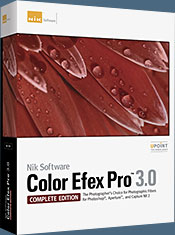 52 photographic filters with over 250 effects for professional quality images.
Completely Original. Completely Indispensable.
52 photographic filters with over 250 effects for professional quality images.
Completely Original. Completely Indispensable.
Nik Software Color Efex Pro 3.0 filters are the leading photographic filters for digital photography. The award-winning Color Efex Pro 3.0 filters are widely used by many of today's professional photographers around the world to save time and get professional level results. Whether you choose the Complete Edition, Select Edition, or Standard Edition, you’ll get traditional and stylizing filters that offer virtually endless possibilities to enhance and transform images quickly and easily.
Patented U Point technology provides the ultimate control to selectively apply enhancements without the need for any complicated masks, layers or selections. Control color, light and tonality in your images and create unique enhancements with professional results. With 52 filters and over 250 effects found in Color Efex Pro 3.0, you can perform high quality retouching, color correction, and endless creative enhancements to your photographs. Download a free Trial version.
Viveza
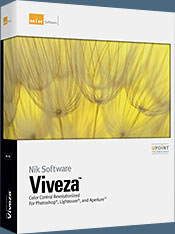 The most powerful tool to selectively control color and light in photographic images without the need for complicated selections or layer masks.
The most powerful tool to selectively control color and light in photographic images without the need for complicated selections or layer masks.
Two of the most important factors in creating great photography are color and light. Mastering the art of selectively correcting or enhancing each of these is now possible for every photographer without the need for complicated masks or selections, or expert-level knowledge of Photoshop. Integrating award-winning U Point technology, Viveza is the most powerful and precise tool available to control light and color in photographic images.
U Point powered Color Control Points, placed directly on colors or objects in an image (such as sky, skin, grass, etc.), reveal easy-to-use controls that photographers can use to quickly adjust brightness, contrast or color in a fraction of the time needed by other tools. With Viveza you’ll spend more time shooting photographs and save hours of image editing. Download a free Trial version.
Silver Efex Pro
 Complete power and control to create professional quality black and white images in one convenient tool.
Complete power and control to create professional quality black and white images in one convenient tool.
Silver Efex Pro from Nik Software is the most powerful tool for creating professional quality black and white images from your photographs. For the first time, all the advanced power and control required for professional results have been brought together in one convenient tool.
Featuring Nik Software’s patented U Point technology to selectively control the tonality and contrast of the image, Silver Efex Pro includes advanced imaging algorithms to protect against unwanted artifacts, a comprehensive collection of emulated black and white film types, a variable toning selector for adding traditional toning techniques, over 20 one-click preset styles, and a state-of-the-art grain reproduction engine that help produce the highest quality black and white images possible from your color images while providing more freedom to experiment. Download a free Trial version to use Silver Efex Pro.
HDR Efex Pro
 Experience the power, control, and creative expression of HDR. This all in one toolkit lets you achieve your best HDR images ever, ranging from the realistic to artistic.
Experience the power, control, and creative expression of HDR. This all in one toolkit lets you achieve your best HDR images ever, ranging from the realistic to artistic.
HDR Efex Pro is the essential new standard for creating amazingly high quality realistic to artistic HDR images with a revolutionary new all-in-one workflow. HDR Efex Pro includes a vast selection of one-click visual presets for incredibly fast results, advanced tone mapping algorithms, powerful and detailed HDR controls, and patented U Point® technology
Follow our discount coupon links, or enter our exclusive discount coupon code - NIKPSS - during the checkout process at Nik Software for the instant 15% discount. This exclusive discount coupon code can be applied to all the latest Nik Software Photoshop plugins, including Silver Efex Pro, Color Efex Pro, Viveza, HDR Efex Pro, and The Complete Collection (big savings).
![]()
Photoshop Masking Plugin Fluid Mask - Exclusive Instant Discount
 The 4 1/2 out of 5 star review of Fluid Mask at MacWorld begins by saying that this "Photoshop plug-in takes the pain out of extracting backgrounds," and goes on to recommend the latest version, stating that "Fluid Mask is a very effective tool for separating objects from their backgrounds. It offers a variety of useful features for tackling almost any difficult image, from wispy hair to complex foliage. Online video tutorials and live training sessions help ease the learning curve."
The 4 1/2 out of 5 star review of Fluid Mask at MacWorld begins by saying that this "Photoshop plug-in takes the pain out of extracting backgrounds," and goes on to recommend the latest version, stating that "Fluid Mask is a very effective tool for separating objects from their backgrounds. It offers a variety of useful features for tackling almost any difficult image, from wispy hair to complex foliage. Online video tutorials and live training sessions help ease the learning curve."
Our friends at Vertus, the makers of Fluid Mask Photoshop Plugin, have set up a special exclusive discount for PhotoshopSupport.com. Go to our Fluid Mask page for a special, exclusive discount link.
Fluid Mask is designed for photographers, image editors, graphic designers and all those who take digital image editing seriously. In a streamlined interface and workflow, Fluid Mask instantly shows key edges in the image and provides comprehensive easy to use tools that work with difficult-to-see edges and tricky areas like trees & lattices. Fluid Mask will also preserve all-important edge information for a professional quality cut out. Go to our Fluid Mask page for more info.
![]()
Auto FX 15% Off Special Discount Code For Photoshop Plugins - Coupon Code S94525
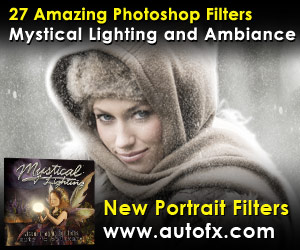 Our friends at Auto FX have given us an exclusive special offer discount coupon code S94525 that will give you an instant 15% discount on any and all of their amazing Photoshop plugins and even their special Photoshop Plugin Bundles.
Our friends at Auto FX have given us an exclusive special offer discount coupon code S94525 that will give you an instant 15% discount on any and all of their amazing Photoshop plugins and even their special Photoshop Plugin Bundles.
All you have to do is apply coupon code S94525 during the checkout process and you'll have your amount recalculated to include the discount. Below is an overview of their Photoshop Bundle Deal, which the S94525 coupon code will add another 15% discount to. Enjoy!
The Auto FX Plug-in Suite provides a comprehensive selection of visual effects from the world's premier developer of Adobe Photoshop Plug-ins. This suite of products works with Photoshop CS, CS2, CS3, CS4 and CS5. Auto FX Plug-in Suite includes 165 effect filters and thousands of instant effects to improve your images. Purchased separately, the products in this suite are worth over $1,400. By purchasing the Plug-in Suite for $499 you'll save $900.
Auto FX Plugins - Discount Coupons - Mystical Suite & DreamSuite
Find out more about ![]()
lynda.com Online Training Library - View Free Video Clips
 Subscriptions to the lynda.com Online Training Library provide anytime access to tens of thousands of video tutorials covering Photoshop, Illustrator, Dreamweaver, web design, digital imaging, 3D, digital video, animation, and many other topics. View free video clips.
Subscriptions to the lynda.com Online Training Library provide anytime access to tens of thousands of video tutorials covering Photoshop, Illustrator, Dreamweaver, web design, digital imaging, 3D, digital video, animation, and many other topics. View free video clips.
For less than a dollar a day, members have the opportunity to stay current and keep skills sharp, learn innovative and productive techniques, and gain confidence and marketability - all at their own pace. Premium subscriptions include instructors’ exercise files so that members can follow along with the exact examples onscreen. Customers learn at their own pace and may stop, rewind, and replay segments as often as necessary. View some free video clips (high resolution).
![]()
A Thank You To Our Friends, Partners & Sponsors!
![]() We'd like to thank our friends, partners and sponsors: Adobe, Google, Hostway, Apple, O'Reilly Media, Brusheezy, Janita, CreativeBits, Heathrowe, The Photoshop Roadmap, Power Retouche Plugins, Wacom, Vertus Fluid Mas, onOne Software, Obsidian Dawn, BittBox, Sue Chastain, and Mark Galer.
We'd like to thank our friends, partners and sponsors: Adobe, Google, Hostway, Apple, O'Reilly Media, Brusheezy, Janita, CreativeBits, Heathrowe, The Photoshop Roadmap, Power Retouche Plugins, Wacom, Vertus Fluid Mas, onOne Software, Obsidian Dawn, BittBox, Sue Chastain, and Mark Galer.
![]()
![]()
![]()