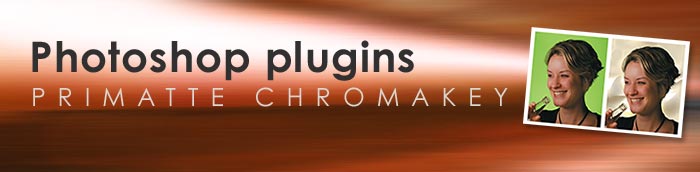![]()
![]()
![]() Get all your Photoshop upgrade options and the best prices at the Adobe Store.
Get all your Photoshop upgrade options and the best prices at the Adobe Store.
![]() At the end of this walk-through you'll find links to the free trial downloads.
At the end of this walk-through you'll find links to the free trial downloads.
![]()
![]()
![]()
(Primatte Chromakey and Backdrop Designer have been updated)
Primatte 2.0 is a powerful chromakey compositing plugin for Photoshop. Primatte takes a foreground image of any resolution, shot against a single color, and replaces that color with transparent pixels.
 Essentially, you create a very complex soft-edged mask. Primatte is commonly used in motion picture and television post-production for the creation of special effects. Increasingly, chromakeying has become indispensable in graphic design and still photography.
Essentially, you create a very complex soft-edged mask. Primatte is commonly used in motion picture and television post-production for the creation of special effects. Increasingly, chromakeying has become indispensable in graphic design and still photography.
Why Use Primatte?
What are the uses of Primatte? Unlimited. Use blue screening for sophisticated catalog shots. Add existing backgrounds to Little League photos. Surround an elementary school grade with the Star Trek Enterprise, or place a bride before a beautiful 3D-rendered landscape.
When should you invest in Primatte? If your current compositing method is removing and replacing backgrounds by hand with Photoshop tools. If the quality of your chromakey shots are less than ideal, or your shooting conditions were poor. If you're getting blue-spill or hard edges on your composites. Even if you simply want to explore the creative and practical possibilities of chromakeying, Primatte is the purchase for you.
Chromakey Overview
 The process that Primatte performs is called 'chromakeying'. This is also called 'bluescreening' or 'greenscreening', depending upon the color of the background you've placed behind your model. A term you'll hear in motion graphics is 'traveling matte'. And the word 'mask', a term used throughout Photoshop, is another way of explaining the way that Primatte selects and deletes pixels.
The process that Primatte performs is called 'chromakeying'. This is also called 'bluescreening' or 'greenscreening', depending upon the color of the background you've placed behind your model. A term you'll hear in motion graphics is 'traveling matte'. And the word 'mask', a term used throughout Photoshop, is another way of explaining the way that Primatte selects and deletes pixels.
Chromakeying is used to insert a false background, such as a weather map or scenic view, behind the principal subject being photographed. The principal subject is photographed against a background of a single color or a relatively narrow range of colors, usually blue or green. Then, that solid color is digitally extracted.
When you watch a movie or look at a photograph that has an unreal mix of images, you are usually looking at the illusion of bluescreen.
Chromakey Without Primatte
 How do you create a chromakey without Primatte? Very... slowly... heh. To set up a bluescreen shot, you'll want to film or photograph in front of a substrate of a solid color.
How do you create a chromakey without Primatte? Very... slowly... heh. To set up a bluescreen shot, you'll want to film or photograph in front of a substrate of a solid color.
When you load up the image in Photoshop, you'll want to wipe out anything but the color. The Magic Wand, which selects areas by tonal value, is a good first shot. Set different Tolerance levels to experiment with how much color you can initially capture. To fine-tune, you may want to apply a Quick Mask to the selected blue area. Paint in the subtleties of the selection with a Photoshop Brush and Eraser.
Finally you will replace the section that has been wiped with a background. Drag the background graphic behind the bluescreened image and release to create a new layer. Move the new layer behind the masked layer and position it. You're done your bluescreen.
Free Tutorials & Free Trial Download
Primatte Chromakey is easy and quite intuitive to use... once you know its tools. If you don't understand the tools, then you may be confused about how Primatte operates. Please invest some time in the tutorials.
![]() QuickTime Tutorials & PDF Documents
QuickTime Tutorials & PDF Documents
You can find free trial versions for both Mac and Windows. The only difference between the purchased product of Backdrop Designer and the demo version is a watermark on your photo. Otherwise, the trial version is exactly the same as what you'll purchase.
![]()
Photoshop CS3 Upgrade Options And Bundles From The Adobe Store
 Photoshop CS3 Extended is ideal for film, video, and multimedia pros and for graphic and web designers using 3D and motion. Get the full version for US $999, or upgrade for US $349. The standard version of Photoshop CS3 is available for US $649, or as an upgrade for US $199.
Photoshop CS3 Extended is ideal for film, video, and multimedia pros and for graphic and web designers using 3D and motion. Get the full version for US $999, or upgrade for US $349. The standard version of Photoshop CS3 is available for US $649, or as an upgrade for US $199.
Photoshop Extended is also available as part of Adobe Creative Suite 3 Design Premium ($1,799/$440), which combines all-new CS3 versions of Photoshop, Flash Pro, Dreamweaver, Illustrator, InDesign and Acrobat 8 Pro. International options are available at Adobe's UK Store, Europe Store, and Australia Store.
![]()
![]()
Exclusive Special Offer - Fluid Mask 2.0 - $189
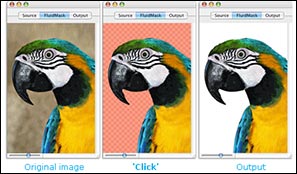 Fluid Mask 2.0 is based on breakthrough segmentation technology inspired by the way the eye, optic nerve and brain perform visual processing. When an image is loaded, Fluid Mask's segmentation engine analyses the distribution of colors, finding the natural groups within the image. Together with information calculated about edges, gradients and textures, a model is constructed which divides the images into objects.
Fluid Mask 2.0 is based on breakthrough segmentation technology inspired by the way the eye, optic nerve and brain perform visual processing. When an image is loaded, Fluid Mask's segmentation engine analyses the distribution of colors, finding the natural groups within the image. Together with information calculated about edges, gradients and textures, a model is constructed which divides the images into objects.
Vertus Software is offering Fluid Mask at the special 'friends and partner' discounted rate of just $189 - PLUS free upgrades for the next 6 months.
This is an exclusive offer to visitors of PhotoshopSupport.com. To qualify, visit the Fluid Mask Discount Price page. Find out more about Fluid Mask on our special Fluid Mask Page.
![]()
Alien Skin Software - Photoshop Plugins - Special 10% & 20% Discounts On All Alien Skin Photoshop Plugins
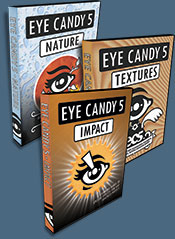 Our friends at Alien Skin Software have set us up with an exclusive special offer discount link that will give you some sweet savings at their online store.
Our friends at Alien Skin Software have set us up with an exclusive special offer discount link that will give you some sweet savings at their online store.
Just follow this link and you'll see 10% and 20% price drops on their products when you get to the Alien Skin Online Store area (excludes the Eye Candy Bundle, which is already discounted at $199). This special offer includes a discount on Eye Candy: Textures, Eye Candy: Nature, Eye Candy: Impact, Exposure, Blow Up, and their latest release Snap Art.
Snap Art – $149 – our price $129
Blow Up – $199 – our price $179
Exposure – $199 – our price $179
Eye Candy 5: Impact – $99 – our price $79
Eye Candy 5: Nature – $99 – our price $79
Eye Candy 5: Textures – $99 – our price $79
![]()
Exclusive 20% Discount On Select Total Training Products & Bundles
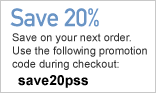 To redeem our exclusive discount coupon, use promotion code save20pss in your shopping cart. You could save hundreds of dollars. Use this special link to see the full offer.
To redeem our exclusive discount coupon, use promotion code save20pss in your shopping cart. You could save hundreds of dollars. Use this special link to see the full offer.
Total Training for Adobe Photoshop
Learn Adobe Photoshop with 21 hours of interactive Adobe Photoshop tutorials. This is training for real-world situations and includes additional tips and techniques used by the pros.
![]()
SiteGrinder 2 - Photoshop Plugin
 There often seems to be a strict division of labor within the world of web design and development. Creative professionals tend to stick to the Photoshop domain, while those well-versed in scripting are left to the task of implementing their work. Indeed, the two realms are quite different from each other, to which any of us even vaguely familiar with either can easily attest.
There often seems to be a strict division of labor within the world of web design and development. Creative professionals tend to stick to the Photoshop domain, while those well-versed in scripting are left to the task of implementing their work. Indeed, the two realms are quite different from each other, to which any of us even vaguely familiar with either can easily attest.
Essentially, Photoshop is a no-holds-barred design studio, offering the artist a seemingly endless array of creative options. On the other hand, HTML, CSS, Java and the like follow strict rules of engagement, requiring the developer to take any number of esoteric concerns into consideration in order to ensure that designs are properly displayed on the web.
Turn Photoshop Into A Complete Web Design Tool
SiteGrinder 2 seeks to bridge this gap between design and development. Basically, this program turns Photoshop into an easy-to-use and fully functional web design tool. With SiteGrinder 2, designers will now have the freedom to totally let their creativity loose and then, without skipping a beat, transfer their designs to the web. Bringing esthetic concerns together with more practical considerations, this program is an amazingly powerful tool that would make a fantastic addition to any web designer's bag of tricks.
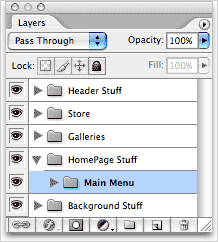 Generate Your Web Pages Directly From Photoshop
Generate Your Web Pages Directly From Photoshop
By generating web pages directly from Photoshop, you'll be able to spend much more time on the creative end of the spectrum, since you'll know right off the bat how well particular designs will translate to the web. No more going back to the Photoshop drawing board after getting a phone call from your development team, telling you that what you had envisioned doesn't have a chance of being displayed on the web. You can immediately visually and interactively test your designs, which permits you to then make changes to either esthetics or functions while it's still relatively early on in the design process.
Pricing and Availability
Mac OS X and Windows versions of the SiteGrinder unlockable demo are available now via download. SiteGrinder 2 can be ordered from Media Lab's online store.
![]()
Photoshop Book - Photoshop CS2: Essential Skills - By Mark Galer And Philip Andrews
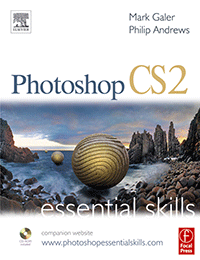 An inspirational and user-friendly guide to creative image editing, Photoshop CS2: Essential Skills provides direction for photographers and designers alike who have ventured into the realm of the 'digital darkroom.' The book offers a progressive curriculum to guide you through Photoshop with a series of clear, step-by-step projects designed to place knowledge into a practical context.
An inspirational and user-friendly guide to creative image editing, Photoshop CS2: Essential Skills provides direction for photographers and designers alike who have ventured into the realm of the 'digital darkroom.' The book offers a progressive curriculum to guide you through Photoshop with a series of clear, step-by-step projects designed to place knowledge into a practical context.
Whether you simply want to retouch an image, create a glamour makeover or create a highly sophisticated montage - this book will give you the essential skills to complete the work to a professional standard.
The accompanying CD-ROM and website, www.photoshopessentialskills.com, offer additional teaching and learning materials which form a library of indispensable supporting resources including:
• All of the images used in the text
• Over four hours of QuickTime movie tutorials to support the practical projects
• A range of presets (including layer styles, curves, shapes and gradients)
• Camera RAW files
• Free extra chapters in e-book form.
Read 2 free sample chapters:
![]() How To Sharpen An Image In Photoshop — Advanced Sharpening Techniques
How To Sharpen An Image In Photoshop — Advanced Sharpening Techniques
![]() Working With Shadows In Photoshop - Advanced Shadow Techniques
Working With Shadows In Photoshop - Advanced Shadow Techniques
Special book offer - save 34%
![]() Photoshop CS2: Essential Skills (Amazon.com - $22.74 - save 34%)
Photoshop CS2: Essential Skills (Amazon.com - $22.74 - save 34%)
![]()