![]()
Welcome to the December 2005 Newsletter. In this edition we have a new tutorial from Jennifer Apple that explains Photoshop Scripts, a review of Genuine Fractals 4.1, a free Snowflakes Brush Set, some new Total Training video tutorials, and exclusive discounts from Fluid Mask and the AV Bros. Enjoy!
![]()
![]()
Photoshop Blog - Featuring Free Tips
![]() Our Photoshop Blog offers the latest Photoshop and Digital Photography news and software updates, tips and tutorials, and random thoughts from graphic artist, digital photographer and Photoshop expert Jennifer Apple. The Blog also features an RSS feed.
Our Photoshop Blog offers the latest Photoshop and Digital Photography news and software updates, tips and tutorials, and random thoughts from graphic artist, digital photographer and Photoshop expert Jennifer Apple. The Blog also features an RSS feed.
![]() Visit the Photoshop Blog
Visit the Photoshop Blog
![]()
New Tutorial - All About Photoshop Scripts
(From Jennifer Apple)  Here's a quiz: "What do Trevor Morris, Russell Brown, Darrell Heathrowe and Jeff Tranberry all have in common?" The answer is they're are all into scriptwriting, and I don't mean for TV or the movies, I mean for Photoshop.
Here's a quiz: "What do Trevor Morris, Russell Brown, Darrell Heathrowe and Jeff Tranberry all have in common?" The answer is they're are all into scriptwriting, and I don't mean for TV or the movies, I mean for Photoshop.
You can find out all about scripting in my latest tutorial, "Working With Photoshop Scripts." The tutorial focuses on the often overlooked power of Photoshop Scripts and shows you where to find some free Scripting Guides that are included with Photoshop, explains how to install and work with Photoshop Scripts, and also lists some free scripts and resource sites. Hope you enjoy it.
![]()
Genuine Fractals 4.1 - Image Scaling Plug-in - Review
Product Review by Jennifer Apple
 Although Genuine Fractals can scale up your image all the way to 700% without degrading image quality, I'm going to try something a little bit more real world. So here's the scenario: I have a low-quality web image that is 160 pixels across, but I need it to be 250 pixels across. That's a good amount of enlarging (156%).
Although Genuine Fractals can scale up your image all the way to 700% without degrading image quality, I'm going to try something a little bit more real world. So here's the scenario: I have a low-quality web image that is 160 pixels across, but I need it to be 250 pixels across. That's a good amount of enlarging (156%).
I'll use a file with solid colors, some text and an image. It's from the Electronic Frontier Foundation (EFF), which is a donor-funded nonprofit that protects our civil liberties on the net. They recently launched a Bloggers' Rights campaign which features a poster that I'll use as an example for this test.
![]() Read the full review (includes link to free demo).
Read the full review (includes link to free demo).
![]()
A Winter Treat — Snow Flakes Brush Set From Kirsty
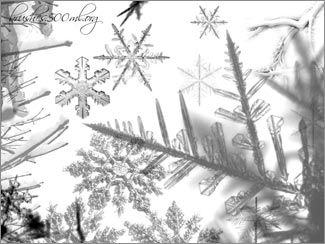 It's that time of year and many of you have been asking for snow and ice brushes. Well we're happy to announce that we have an exclusive Snow & Flakes Brush Set for you to download.
It's that time of year and many of you have been asking for snow and ice brushes. Well we're happy to announce that we have an exclusive Snow & Flakes Brush Set for you to download.
This set was kindly created for us by Kirsty of 500ml Brushes. She's always been one of our favorite brush maestros (you can see a list of her other excellent brushes on our brushes page), and we're thrilled to be able to offer her truly amazing work to you.
The Snow & Flakes Brush Set contains 10 individual brushes and is a real winter wonderland of snowy images, featuring icy trees, perfectly exquisite snow flakes, intricate ice crystals and more. Make sure to review the read-me file that contains certain usage restrictions, and then create your own spectacular wintery marvels to unleash on the world. Thanks Kirsty!
![]() Download the Snow Flakes Brush Set (zip/1.3M).
Download the Snow Flakes Brush Set (zip/1.3M).
![]()
![]()
The Photoshop Guys Release Episode 6
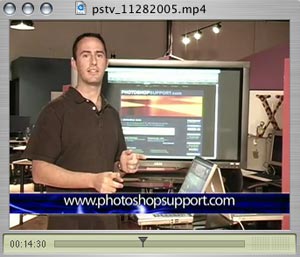 We were thrilled and honored to have been mentioned in Episode 6 of Photoshop TV. Matt Kloskowski said some nice things about our site and it made us all warm and fuzzy inside. Well, so much for objective reviews of Photoshop TV podcasts from us after that (just kidding).
We were thrilled and honored to have been mentioned in Episode 6 of Photoshop TV. Matt Kloskowski said some nice things about our site and it made us all warm and fuzzy inside. Well, so much for objective reviews of Photoshop TV podcasts from us after that (just kidding).
Episode 6 features some good tips, including a nice detailed step-by-step from Scott Kelby that shows how to use the pen tool for making precise selections, and Matt shared a technique to make low contrast night-time photos pop really nicely.
You can watch Photoshop TV online at the Photoshop TV website, or you can subscribe by going to Apple's iTunes Music Store and searching for "Photoshop TV" in the podcast directory search.
![]()
More Photoshop Brushes From Kirsty
 Kirsty sends this in: "Not only did the site get a brand new layout last week, but now you're already getting a new brush set and I've got lots of ideas for future sets which should be arriving on the site very very soon.
Kirsty sends this in: "Not only did the site get a brand new layout last week, but now you're already getting a new brush set and I've got lots of ideas for future sets which should be arriving on the site very very soon.
"For now, enjoy the new Vintage Toys brush set at the usual address - 500ml Brushes."
![]() For an extensive listing of free brushes, visit our Photoshop Brushes Page.
For an extensive listing of free brushes, visit our Photoshop Brushes Page.
![]()
Total Training For Macromedia Dreamweaver 8
Total Training have released Total Training for Macromedia Dreamweaver 8. This new series is hosted by Janine Warner, best-selling author of Dreamweaver For Dummies. The 10-hour video series was produced in HD and showcases how to efficiently layout, develop, and maintain standards-based websites with Dreamweaver 8. To find out more about this training series, see our Total Training For Macromedia Dreamweaver 8 page, read our interview with host Janine Warner, and view one of the following two samples.
Dreamweaver's Photoshop Settings
 If you want to be able to edit an image in gif or jpeg format after you've inserted it into your Dreamweaver pages and have Dreamweaver launch Photoshop instead of the default Fireworks, this tutorial will show you how to change the settings to make Photoshop the primary default image editor.
If you want to be able to edit an image in gif or jpeg format after you've inserted it into your Dreamweaver pages and have Dreamweaver launch Photoshop instead of the default Fireworks, this tutorial will show you how to change the settings to make Photoshop the primary default image editor.
This is our very first clip in High Definition (HD). Benefits of HD include a 165% larger screen size for viewing on a computer monitor, crystal-clear image capture to easily read text and fine details, and higher frame rate support for smoother playback.
How To Create Rollovers in Dreamweaver
 Rollovers are an incredibly popular feature on the web and this tutorial walks you through the process of implementing them into your site using Dreamweaver.
Rollovers are an incredibly popular feature on the web and this tutorial walks you through the process of implementing them into your site using Dreamweaver.
You'll learn how to use the Insert Rollover Image tool in Dreamweaver, how to work with the Preload Rollover Image and Alt Text options, and how to set the Link Page for your rollovers.
![]()
Wacom Presents World's First Wide-Format Pen Tablet
Wacom Technology Corporation's new Intuos 3 6x11 pen tablet is specifically designed for photographers, designers and artists who are using multiple monitors or a widescreen display like the 23" Apple Cinema HD display. The Intuos3 6x11 features an active area with an aspect ratio (height-to-width) that is a great match to the screen aspect ratio of either a widescreen display or two standard displays used together. This provides optimal pen control and efficient use of the entire tablet.
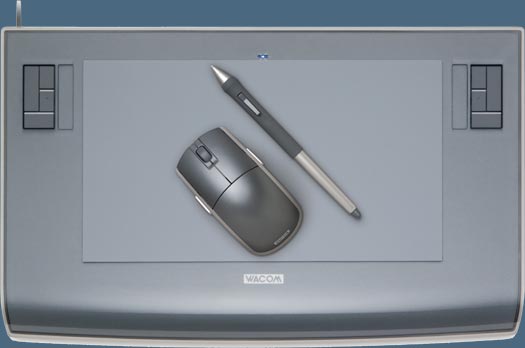
"With as much as 50% of the creative community soon using either widescreens or dual monitors, we're confident that the Intuos3 6x11 is going to be very popular," said Michael Marcum, Wacom's Director of Product Management. "The Intuos3 6x11 is really a demonstration of the importance we place on identifying emerging customer needs and providing products in a timely way to meet those needs."
![]() Best price - from Amazon.com - $349.90
Best price - from Amazon.com - $349.90![]() Read the full "Wacom Intuos3 6x11 Wide-Format Pen Tablet" Press Release
Read the full "Wacom Intuos3 6x11 Wide-Format Pen Tablet" Press Release
![]()
Photoshop Plugin Reviews From Jay Nelson
Here are the latest Photoshop Plugin Reviews by Jay Nelson, the editor-in-chief of Design Tools Monthly.
Explore Plug-ins for Photoshop
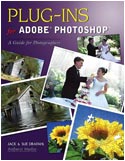 Every month, we write about plug-ins for Photoshop, but don't have the space to provide examples of their results. Plug-ins for Adobe Photoshop, by Jack & Sue Drafahl, provides meaningful descriptions and explanations of the benefits of dozens of the best plug-ins, along with example images.
Every month, we write about plug-ins for Photoshop, but don't have the space to provide examples of their results. Plug-ins for Adobe Photoshop, by Jack & Sue Drafahl, provides meaningful descriptions and explanations of the benefits of dozens of the best plug-ins, along with example images.
It's the most affordable way we've found to explore the world of Photoshop plug-ins. 105 pages, $29.99 from Amherst Media.
Curl & Bend Images
Page Curl Pro 2.1 ($50) is a plug-in for Photoshop from AV Bros. that makes it easy to apply several special effects to an image, but its main use is to bend, curl and fold images. It gives you control over texture, 3D perspective, and up to 25 different light sources, making it possible to simulate almost any situation. You can even apply multiple bends to one image, as if it were a magic carpet. A less-advanced version is also available for $30.
Flash Animations from Photoshop Layers
 Media Lab's PSD2FLA ($89) is a plug-in for Photoshop that lets you convert a layered Photoshop document into a layered Flash movie, optionally ignoring hidden layers. It supports Flash 5 and later, and Photoshop 4 and higher on Mac OS X.
Media Lab's PSD2FLA ($89) is a plug-in for Photoshop that lets you convert a layered Photoshop document into a layered Flash movie, optionally ignoring hidden layers. It supports Flash 5 and later, and Photoshop 4 and higher on Mac OS X.
Easier Circles in Photoshop
AV Bros. Circumscriber 1.1 is a free script for Photoshop CS and CS2 that lets you easily create a circular selection around either two or three specified points.
Collect Multiple Images Into One
AV Bros. Collector 1.0 is a free script for Photoshop CS and CS2 that collects multiple image files into one Photoshop document, each on its own layer.
FocusFixer
 FixerLabs' FocusFixer 1.4 ($57) is a remarkable plugin for Photoshop that very effectively removes focus blur from digital camera pictures, and also reveals detail in areas of glare.
FixerLabs' FocusFixer 1.4 ($57) is a remarkable plugin for Photoshop that very effectively removes focus blur from digital camera pictures, and also reveals detail in areas of glare.
Because it uses the EXIF information from the camera that took the picture, the results can be seemingly miraculous.
![]() The AV Bros. have given us special links where you can get a 10% discount on the purchase of their plugins.
The AV Bros. have given us special links where you can get a 10% discount on the purchase of their plugins.
![]() AV Bros. Page Curl Pro 2.0 for Mac OS X
AV Bros. Page Curl Pro 2.0 for Mac OS X
![]() AV Bros. Page Curl Pro 2.0 for Windows
AV Bros. Page Curl Pro 2.0 for Windows
![]() AV Bros. Puzzle Pro 2.0 for Mac OS X
AV Bros. Puzzle Pro 2.0 for Mac OS X
![]() AV Bros. Puzzle Pro 2.0 for Windows
AV Bros. Puzzle Pro 2.0 for Windows
![]()
Photoshop Automator Action Pack Updated
Ben Long has released a major update to his Photoshop Automator Action Pack, with 11 new actions and numerous improvements. Here's the press release:
 "Well-respected author and Creativepro.com Senior Editor Ben Long has released the first major update to the Photoshop Automator Action Pack. This collection of 56 Automator Actions lets you control all of Photoshop's core functionality from within Apple's Automator. What's more, the Action Pack lets you sort and test images, allowing you to create automated workflows that can perform different actions on different types of images-something you can't do with Photoshop's built-in Action tools.
"Well-respected author and Creativepro.com Senior Editor Ben Long has released the first major update to the Photoshop Automator Action Pack. This collection of 56 Automator Actions lets you control all of Photoshop's core functionality from within Apple's Automator. What's more, the Action Pack lets you sort and test images, allowing you to create automated workflows that can perform different actions on different types of images-something you can't do with Photoshop's built-in Action tools.
"The new version provides numerous bug fixes, tweaks and improvements, as well as 11 new actions including Add Watermark, Auto Contrast, Bleach Bypass, Diffusion, Scale Image and crop. The new version also includes a 50+ page manual, sample workflows, and a special Batch Manager action that helps overcome some of Automator's limitations when dealing with large batches of high-res images."
You can download the free Action Pack at Ben Long's Complete Digital Photography site. Sweet.
![]()
New Apple Aperture Book
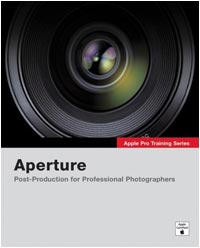 There's an Aperture book that can be pre-ordered from Amazon — Apple Pro Training Series: Aperture. From the book description: "This collection of Apple Pro Training tutorials will get you up and running in no time. These hands-on tutorials provide a great overview of an indispensable application for digital photographers. This is the only Apple-certified guide to Aperture, Apple's revolutionary application for managing, editing, and archiving digital photographs. This comprehensive book-DVD combo starts with the basics of image management and takes you step by step all the way through Aperture's powerful photo-editing, image-retouching, proofing, publishing, and archiving features."
There's an Aperture book that can be pre-ordered from Amazon — Apple Pro Training Series: Aperture. From the book description: "This collection of Apple Pro Training tutorials will get you up and running in no time. These hands-on tutorials provide a great overview of an indispensable application for digital photographers. This is the only Apple-certified guide to Aperture, Apple's revolutionary application for managing, editing, and archiving digital photographs. This comprehensive book-DVD combo starts with the basics of image management and takes you step by step all the way through Aperture's powerful photo-editing, image-retouching, proofing, publishing, and archiving features."
Also note that Amazon, using a secret "behind-the-curtain" gimmick, is selling Aperture at a discount price. They feel the price is so low that the general public might go into total shock if they accidentally discovered it, so you have to add it to your shopping cart to find out what it is. So we did. The secret price is $449, which is a $50 savings from the Apple Store price. Sweet.
![]() Order Apple Pro Training Series: Aperture at amazon.com
Order Apple Pro Training Series: Aperture at amazon.com
![]() Order Apple Aperture for $449 at amazon.com
Order Apple Aperture for $449 at amazon.com
![]() Also see our Apple Aperture Resource Center for the latest news and reviews.
Also see our Apple Aperture Resource Center for the latest news and reviews.
![]()
New CS2 Book From Colin Smith - Complete Photoshop CS2 For Digital Photographers
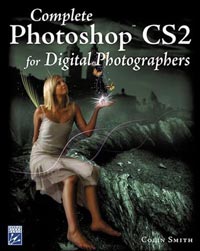 Complete Photoshop CS2 for Digital Photographers is filled with updated coverage and tutorials on the new features of CS2. The book is designed and written especially for digital photographers and teaches how to organize, enhance, correct, and retouch images, and how to output them.
Complete Photoshop CS2 for Digital Photographers is filled with updated coverage and tutorials on the new features of CS2. The book is designed and written especially for digital photographers and teaches how to organize, enhance, correct, and retouch images, and how to output them.
By working through specific projects, photographers will explore the new and enhanced areas of Photoshop, including more in depth coverage of Camera Raw and working with multiple images. Expanded coverage of Bridge is also provided. There's new material about color management and working with profiles for getting accurate prints. In addition, there is coverage of the new sharpening, noise reduction and retouching tools and methods. The book also dives into the Lens Warp filter for fixing crooked and warped images.
Colin Smith has written many books on Photoshop and digital tools, and is the author of a video training series from PhotoshopCD.com. His writing credits also include a regular column in Photoshop User, and weekly columns for Planet Photoshop and the official NAPP members' site. Colin is also the founder of the popular Photoshopcafe.com.
![]() Read the full press release.
Read the full press release.
![]() Buy Complete Photoshop CS2 for Digital Photographers (34% off).
Buy Complete Photoshop CS2 for Digital Photographers (34% off).
![]()
Adobe Bridge 1.0.3
![]() The Adobe Bridge 1.0.3 update delivers improved product reliability. This update is recommended for all Adobe Bridge customers. There were some problems with the initial release of this update, mainly an issue with the installer that resulted in the Camera Raw plug-in failing to work in certain cases, but all reports indicate that this has now been resolved.
The Adobe Bridge 1.0.3 update delivers improved product reliability. This update is recommended for all Adobe Bridge customers. There were some problems with the initial release of this update, mainly an issue with the installer that resulted in the Camera Raw plug-in failing to work in certain cases, but all reports indicate that this has now been resolved.
![]() Download Bridge 1.03 for Macintosh.
Download Bridge 1.03 for Macintosh.
![]() Download Bridge 1.03 for Windows.
Download Bridge 1.03 for Windows.
![]()
Adobe Posts Camera Raw 3.3 Public Beta
![]() Adobe has posted Camera Raw 3.3 Public Beta. From the site: "Support for the following cameras has been added from Camera Raw 3.2 to 3.3 Beta. This version of Camera Raw is in a Beta stage and has not been fully tested by Adobe Systems. Please use Camera Raw 3.2 for the latest certified plug-in."
Adobe has posted Camera Raw 3.3 Public Beta. From the site: "Support for the following cameras has been added from Camera Raw 3.2 to 3.3 Beta. This version of Camera Raw is in a Beta stage and has not been fully tested by Adobe Systems. Please use Camera Raw 3.2 for the latest certified plug-in."
Here is the list of newly supported cameras:
Canon - EOS 5D, EOS 1D Mark II N
Olympus - E-500, SP-310, SP-350, SP-500UZ
Pentax - *ist DL, *ist DS2
Sony - DSC-R1
![]()
![]()
Exclusive Discount Price For Fluid Mask - $239
 Vertus Software is offering Fluid Mask at a special discounted rate of just $239. This is an exclusive offer to visitors of PhotoshopSupport.com and also includes 12 months of free upgrades. Sweet. To qualify all you have to do is visit the Fluid Mask Discount Price page.
Vertus Software is offering Fluid Mask at a special discounted rate of just $239. This is an exclusive offer to visitors of PhotoshopSupport.com and also includes 12 months of free upgrades. Sweet. To qualify all you have to do is visit the Fluid Mask Discount Price page.
For those who don't know, Vertus' Fluid Mask is a tool that allows a user to accurately cut out objects from images in a matter of seconds. It's based on breakthrough technology which is similar to the way the eye, optic nerve and brain perform visual processing.
When an image is loaded, Fluid Mask's engine analyses the distribution of colors, finding the natural groups according to the content of the image. Together with information calculated about edges, gradients and texture a model is constructed which divides the images into regions.
The software has been getting a lot of good buzz, and you can read more about it in this Software Overview, the Official Press Release (featuring jumbo versions of the frogs), or this Interview with co-creator James Carr-Jones. Also note that by joining our newsletter you become eligible to win one of two free copies of Fluid Mask.
![]()
Tip Of The Month: Want Some Cool Metal Gradients? You've Already Got 'em!
![]() If you need a metallic gradient, you don't have to build one from scratch — you've already got a collection of cool preset metallic gradients just waiting for you to load. Fortunately, loading them into your flyout Gradient Picker is a breeze. Here's how: First, switch to the Gradient tool, then in the Options Bar, click on the down-facing triangle right next to the Gradient thumbnail. This brings up the Gradient Picker. In the upper-right corner of this menu is a right-facing triangle, which is a pop-up menu. Click on it, and at the bottom of the menu, you'll see a list of gradient presets you can load just by choosing them from the menu. To load the metallic gradients, choose the ones named "Metals" from the pop-up list, and Photoshop will ask if you want to replace your current gradients with this set or append (add) them to your current set. It's that easy.
If you need a metallic gradient, you don't have to build one from scratch — you've already got a collection of cool preset metallic gradients just waiting for you to load. Fortunately, loading them into your flyout Gradient Picker is a breeze. Here's how: First, switch to the Gradient tool, then in the Options Bar, click on the down-facing triangle right next to the Gradient thumbnail. This brings up the Gradient Picker. In the upper-right corner of this menu is a right-facing triangle, which is a pop-up menu. Click on it, and at the bottom of the menu, you'll see a list of gradient presets you can load just by choosing them from the menu. To load the metallic gradients, choose the ones named "Metals" from the pop-up list, and Photoshop will ask if you want to replace your current gradients with this set or append (add) them to your current set. It's that easy.
![]()
![]()
A Thank You To Our Friends, Partners & Sponsors
We'd like to thank our friends, partners and sponsors: Google, Hostway, Apple, Total Training, Peachpit Press, O'Reilly Media, Macromedia, Creativepro.com, The PhotoshopHelp Blog, CreativeBits, Heathrowe, CreativeGuy, The Photoshop Roadmap, Power Retouche Plugins, Vertus Fluid Mask, AbsolutVision Stock Photos, Template Monster, onOne Software, AV Bros. Plugins, AutoFX, and The National Association of Photoshop Professionals.
![]()
January 2006 Newsletter Preview
That's all for this month's newsletter. Next month we'll cover all the latest updates with links to each entry in the January 2006 newsletter. Also in January we'll have some new and exciting exclusive discounts and specials for Newsletter members.
Until then, Happy Photoshopping and may all your digital wishes come true!
![]()






