![]()
![]()
![]() Buy. Download. Create. Get Photoshop Elements now at the Adobe Store.
Buy. Download. Create. Get Photoshop Elements now at the Adobe Store.
![]() Photoshop for Students. Get super savings at the Adobe Academic Store.
Photoshop for Students. Get super savings at the Adobe Academic Store.
![]()
![]()
Photoshop Elements Video Tutorial — Shape Tool
In this video clip tutorial you will learn the following:
![]() How the Shape Tool works.
How the Shape Tool works.
![]() How to use the options bar to change shapes.
How to use the options bar to change shapes.
5.9 MB / 3:40 min
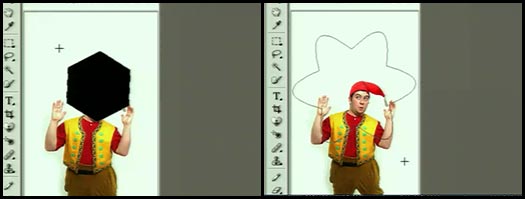
![]()
![]()
![]()
The Photoshop Elements 4 Book for Digital Photographers
by Scott Kelby
 Like the best-selling former edition, The Photoshop Elements 4 Book for Digital Photographers breaks new ground by doing something for digital photographers that’s rarely done – it cuts through the bull and shows you exactly "how to do it." It’s not a bunch of theory; it doesn’t challenge you to come up with your own settings or figure things out on your own. Instead, it does something that virtually no other Elements book has ever done – it tells you flat-out which settings to use, when to use them, and why.
Like the best-selling former edition, The Photoshop Elements 4 Book for Digital Photographers breaks new ground by doing something for digital photographers that’s rarely done – it cuts through the bull and shows you exactly "how to do it." It’s not a bunch of theory; it doesn’t challenge you to come up with your own settings or figure things out on your own. Instead, it does something that virtually no other Elements book has ever done – it tells you flat-out which settings to use, when to use them, and why.
If you’re looking for one of those "tell-me-everything-about-the-Unsharp-Mask-filter" books, this isn't it. You can grab any other Elements book on the shelf, because they all do that. Instead, this book gives you the inside tips and tricks of the trade for correcting, editing, sharpening, retouching, and presenting your photos like a pro. You’ll be absolutely amazed at how easy and effective these techniques are — once you know the secrets.
The Photoshop Elements 4 Book for Digital Photographers ($23.09 - 34% off)
Photoshop Elements 4 One-on-One
by Deke McClelland
 Photoshop Elements 4 One-on-One marks a landmark in computer publishing. In addition to offering 12 lessons of project-based tutorials with all sample files included, each lesson starts with a video introduction, hosted by the author himself, Deke McClelland. And these are no ordinary videos.
Photoshop Elements 4 One-on-One marks a landmark in computer publishing. In addition to offering 12 lessons of project-based tutorials with all sample files included, each lesson starts with a video introduction, hosted by the author himself, Deke McClelland. And these are no ordinary videos.
Produced by Adobe's official video training partner, Total Training, each video measures 960 by 540 pixels and plays at 30 frames per second, with no interlacing. That's a play rate of 15.5 million pixels per second, making this the first computer publication to include high-definition video, playable on any modern PC with a DVD-ROM drive. The picture is so crystal clear, it's like watching the world-reknowned expert work right along with you.
![]() Photoshop Elements 4 One-on-One ($23.07 - 34% discount).
Photoshop Elements 4 One-on-One ($23.07 - 34% discount).
![]()
![]()
![]()
![]()


