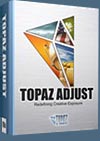Adobe Photoshop CS6 Resource Center
(jump to Photoshop CS6 tutorials, download the Photoshop CS6 free trial)
![]()
![]()
See our collection of Photoshop CS6 tutorials...
We have just created a Photoshop CS6 Videos Training Page that features 22 free Photoshop CS6 videos from Visual2Brain
Adobe Photoshop 13.0.1 Update For Adobe Photoshop CS6
 Adobe has released an update to Photoshop CS6. The Adobe Photoshop 13.0.1 update includes many critical fixes improving security, stability and performance while also addressing a number of high priority bugs with 3D, Crop, Type, Painting, Paths, and Shapes.
Adobe has released an update to Photoshop CS6. The Adobe Photoshop 13.0.1 update includes many critical fixes improving security, stability and performance while also addressing a number of high priority bugs with 3D, Crop, Type, Painting, Paths, and Shapes.
Download Adobe Photoshop 13.0.1 update for Adobe Photoshop CS6 - WINDOWS
Download Adobe Photoshop 13.0.1 update for Adobe Photoshop CS6 - MAC
![]()
Photoshop CS6 Buying Guide Product Comparison Charts
A lot of people are on the fence about Photoshop CS6, not sure whether to upgrade, and if they should try the subscription model.
So here's a Photoshop CS6 Buying Guide Product Comparison Chart that will help you see some of the pros and cons of the various options available with this new release. Here are all four of the charts you can find:
— Photoshop CS6 Buying Guide - Product Comparison Chart
— Photoshop CS6 Buying Guide - Version Comparison Chart
— Photoshop CS6 Buying Guide - Upgrades Chart
— Photoshop CS6 Buying Guide - Subscriptions Chart
Read about alll the new features in CS6.
![]()
onOne Software Announces Perfect Photo Suite 7 - 15% Discount
 onOne has announced Perfect Photo Suite 7 for Adobe Lightroom, Photoshop, Apple Aperture and as a standalone application. Improved to give photographers even more ways to maximize their creativity and solve common problems in digital photography, Perfect Photo Suite 7 now offers new easy-to-use, yet powerful tools to develop stunning black and white images, enhance, stylize and correct images, retouch portraits and prepare all images, including mobile snapshots, for enlargement and print.
onOne has announced Perfect Photo Suite 7 for Adobe Lightroom, Photoshop, Apple Aperture and as a standalone application. Improved to give photographers even more ways to maximize their creativity and solve common problems in digital photography, Perfect Photo Suite 7 now offers new easy-to-use, yet powerful tools to develop stunning black and white images, enhance, stylize and correct images, retouch portraits and prepare all images, including mobile snapshots, for enlargement and print.
Exclusive Discount Code - 15% Off
Use discount code PSSPPT06 to get 15% off any onOne product, including the new Perfect Photo Suite 7.
Perfect Photo Suite 7 includes the brand new module Perfect B&W, Perfect Effects 4, Perfect Portrait 2, Perfect Layers 3 and Perfect Resize 7.5 Pro–powered by Genuine Fractals technology, Perfect Mask 5.2 and FocalPoint 2.
The new Perfect Photo Suite 7 will ship in late October 2012. Pre-orders are available immediately and will include a complimentary Perfect Photo Suite 7 Creative Companion DVD with purchase through September 20, 2012. The Creative Companion DVD includes training videos and presets for Perfect Photo Suite 7 and templates from Graphic Authority ($140 value). Owners of Perfect Photo Suite 6, Perfect Photo Suite 5, and Plug-In Suite 5 or earlier can upgrade to Perfect Photo Suite 7 for $149.95. Perfect Photo Suite 7 is available to new users for $299.95.
Adobe Special Offers And Deals For September
 Video pros - Save 40% on Creative Cloud
Video pros - Save 40% on Creative Cloud
Save 40% on Adobe Creative Cloud membership (US$29.99 per month on an annual plan) when you switch from Final Cut Pro or Avid.
Video pros - Save 30% on Production Premium
Save 30% on Adobe Creative Suite 6 Production Premium when you switch from Final Cut Pro or Avid.
Special introductory pricing for existing CS customers
Adobe Creative Suite existing customers: Join Creative Cloud and receive introductory pricing of US$29.99 per month for your first year of membership.
Get Lightroom for US$99
Get a full version of Adobe Photoshop Lightroom 4 for US$99 when purchased with Photoshop CS6, Photoshop CS6 Extended, or any CS6 suite edition.
Upgrade to CS6 — only on Adobe.com
With the release of Creative Suite 6, individual upgrades are now available only through Adobe.com. Does not apply to volume licensing customers.
Try Adobe Touch Apps
Purchase three or more qualifying Adobe Touch Apps and receive a free month of Adobe Creative Cloud membership. Valid for current annual subscribers to Creative Cloud.
Photoshop CS6 Beta Free Video Training - 2 Hours and 30 Minutes of Photoshop CS6 Tips And Secrets
 In the first installment of lynda.com's extensive coverage of the Adobe Creative Suite 6, Deke McClelland offers a comprehensive sneak peak at the new features in the free public beta of Photoshop CS6. Adobe has announced that Adobe Photoshop CS6 beta, a preview of what's to come in the next release of the industry standard in digital imaging, is available as a free download from Adobe Labs.
In the first installment of lynda.com's extensive coverage of the Adobe Creative Suite 6, Deke McClelland offers a comprehensive sneak peak at the new features in the free public beta of Photoshop CS6. Adobe has announced that Adobe Photoshop CS6 beta, a preview of what's to come in the next release of the industry standard in digital imaging, is available as a free download from Adobe Labs.
This free Photoshop CS6 Beta course reveals the secrets behind the new dark interface, searchable layers, the powerful Blur Gallery, Camera Raw 7, video editing, and the Adaptive Wide Angle filter, which removes distortion from extreme wide-angle photographs and panoramas. Deke also covers the new nondestructive Crop tool, dashed strokes, paragraph and character styles, editable 3D type, and the exciting Content-Aware Move tool, which moves selections and automatically heals the backgrounds. Below the screenshot are the clips and their running times:
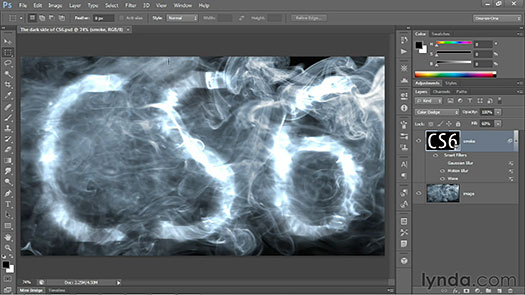
— The secrets of the dark interface 03m 55s
— Saving with Background Save and Auto Save 03m 22s
— Cropping with the altogether revamped Crop tool 04m 00s
— Using the consolidated Properties panel 03m 58s
— Exploring the searchable Layers panel 05m 02s
— Modifying multiple layers at a time 04m 50s
— Exploring the wide world of layer enhancements 06m 48s
— Using Content-Aware Move and Extend 06m 16s
— Using Content-Aware Patch 03m 14s
— Making powerful automatic color adjustments 06m 03s
— Exploring the brave new world of Camera Raw 7 06m 16s
— Using the new three-part Blur Gallery 08m 09s
— Working with the Adaptive Wide Angle filter 07m 07s
— Correcting wide-angle panoramas 07m 14s
— Exploring text and style enhancements 04m 48s
— Filling and stroking shape layers 04m 37s
— Aligning and stacking vector-based shapes 04m 17s
— Working with the Scripted Patterns feature 03m 32s
— Using erodible brush tips and airbrushes 05m 44s
— Working with the enhanced Liquify filter 04m 20s
— Exploring the new Oil Paint filter 04m 10s
— Selecting skin tones and faces 05m 11s
— Using the new Lighting Effects filter 06m 29s
— Editing videos in the Timeline panel 10m 16s
— Making editable 3D type 08m 08s
— Exploring 3D shadows and reflections 06m 35s
— Aligning and distributing meshes in 3D
Photoshop CS6 Beta - Top 10 Features - Tim Grey 30 Minute Video
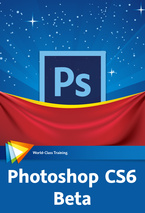 In this free 30 minute workshop video Tim Grey shares his top 10 favorite new and enhanced features in the public beta version of Photoshop CS6 (get Photoshop CS6 beta from Adobe for free). In addition to updates to the various panels and tools, including the Crop and Patch tools, you’ll learn about the new Paragraph and Character Styles panels, new auto adjustments, the new Perspective Crop and Content-Aware Move tools, and more.
In this free 30 minute workshop video Tim Grey shares his top 10 favorite new and enhanced features in the public beta version of Photoshop CS6 (get Photoshop CS6 beta from Adobe for free). In addition to updates to the various panels and tools, including the Crop and Patch tools, you’ll learn about the new Paragraph and Character Styles panels, new auto adjustments, the new Perspective Crop and Content-Aware Move tools, and more.
10 - Paragraph and Character Styles 04:57
In this lesson we'll take a look at the new Paragraph Styles and Character Styles panels, which enable you to save text styles so they can be applied with ease later.
9 - Panel Updates 01:42
While the overall interface in Photoshop now looks quite a bit different, there are some especially significant changes to how certain panels operate, as you'll see in this lesson.
8 - Auto Brightness/Contrast 01:32
The Brightness/Contrast adjustment doesn't get much respect, but the new auto adjustment shown in this lesson just might get your attention when you need a quick fix for an image.
7 - Auto Curves and Levels 01:40
You might not have even been aware of the automatic adjustment options for Curves and Levels, but as you'll see in this lesson, a new automatic option can actually prove very helpful for quick adjustments.
6 - Perspective Crop Tool 03:10
The Perspective option is no longer included with the Crop tool, but that's because there's an entirely new tool that allows you to crop with perspective, as you'll see in this lesson.
5 - Sample Size for Magic Wand 03:18
The sample size setting for the Magic Wand tool is nothing new, but as you'll see in this lesson, it is now much easier to find.
4 - Crop Tool Overhaul 03:45
It seems that the Crop tool has been around forever, and that not too much has changed about it over the years. But as you'll see in this lesson, there have been some dramatic changes to how the Crop tool operates.
3 - Content-Aware Move Tool 04:04
The Content-Aware image-cleanup technology has proven incredibly useful for many photographers, and now a new tool makes it easy to move an object within a photo while taking advantage of the Content-Aware technology. In this lesson we'll take a look at this cool new tool.
2 - Improved Patch Tool 02:52
The Patch tool has been around for a while, but now it is more powerful than ever. Improvements include the capability to work with the Patch tool on a separate layer, as you'll see in this lesson.
1 - Oil Paint Filter 03:59
Photoshop has for a long time included a variety of creative filters, but the new Oil Paint filter you'll see in this lesson is really quite remarkable, and fun!
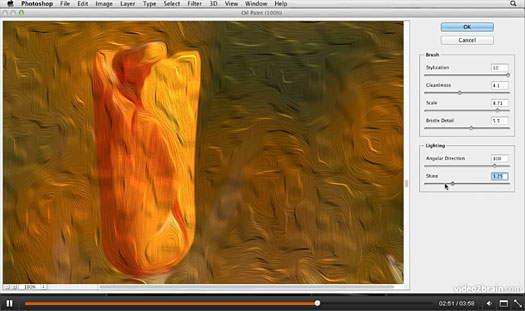
Get Photoshop CS6 Beta For Free At Adobe Labs
Adobe has announced that Adobe Photoshop CS6 beta, a preview of what's to come in the next release of Photoshop, is available as a free download from Adobe Labs.
Latest Adobe Photoshop CS6 News & Photoshop CS6 Tutorials
See much more on our Photoshop CS6 Tutorials Page. We have many free videos and free tutorials for you to learn from.
 Adobe Photoshop CS6 will not be released until early 2012 most likely, but we will keep updating this page with the latest news and sneak peeks at the new Photoshop CS6. Right now we have two items: You can read about a potential feature which will be a de-blurring tool with some amazingly powerful features to remove blurriness in photos. Also, there is an article from AppleInsider that details some of the new tools and features that have been spotted in Photoshop CS6 Beta.
Adobe Photoshop CS6 will not be released until early 2012 most likely, but we will keep updating this page with the latest news and sneak peeks at the new Photoshop CS6. Right now we have two items: You can read about a potential feature which will be a de-blurring tool with some amazingly powerful features to remove blurriness in photos. Also, there is an article from AppleInsider that details some of the new tools and features that have been spotted in Photoshop CS6 Beta.
So read on and keep checking back for more as we collect all the latest CS6 news as it appears! (If you are looking for the CS6 free trial, it will be released soon after CS6 ships. We have a Photoshop CS6 free trial page you can bookmark in the meantime.)
![]()
Photoshop CS6 Blur Gallery - Sneak Peek HD Video
Here's a new Photoshop CS6 sneak peek video. Photoshop Product Manager Stephen Nielsen reveals a tool that will add blur to any image without masks, layers or depth maps.

![]()
Sneak Peak At Photoshop CS6 And Camera Raw - Video Reveal
This video from Senior Product Manager Bryan O'Neil Hughes, reveals an early look at some of the things the Photoshop team is working on for Camera Raw and Photoshop CS6, including a much darker interface.
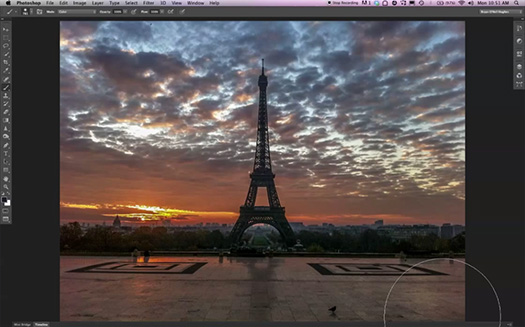
![]()
New Liquify Tool And Background Save Option In Photoshop CS6
Here's another Photoshop CS6 preview video: Here's an early look at a popular Facebook fan request — the ability to do a background save on a large file that would NOT make Photoshop slow down, and a new, very powerful liquify tool that allows large brush sizes and is very snappy.
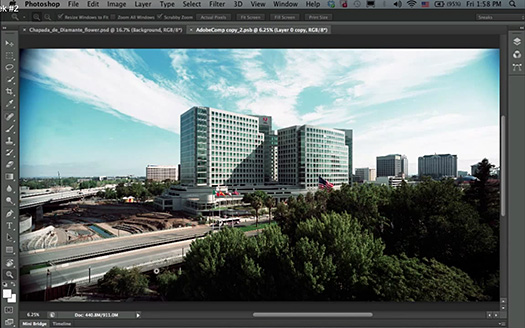
![]()
Create Dashed And Dotted Lines With One Click - CS6 Video
In this video preview of Photoshop CS6, Product Manager Zorana Gee creates dashed and dotted lines with just one click in Photoshop, which has been a top requested feature.
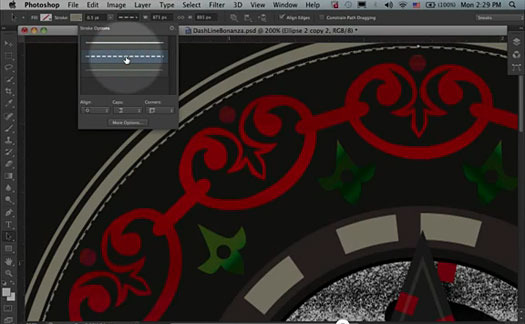
Photoshop CS6 Sneak Peek - Moving And Removing With Better Content-Aware Technology
This CS6 sneak peek video shows some of the the advanced features of Photoshop CS6 Content-Aware technology. Photoshop Senior Product Manager Bryan O'Neil Hughes shows how to seamlessly move or remove an object from an image in Photoshop CS6.
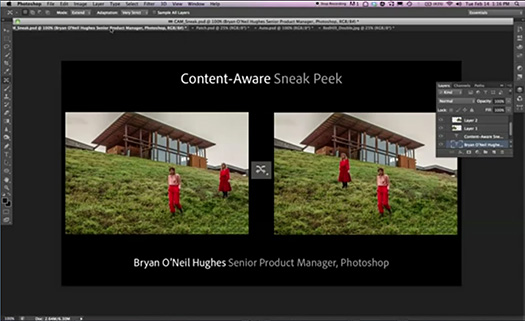
![]()
Photoshop CS6 DeBlur Filter Effect
At Adobe MAX 2011 there was a demo video of a new Photoshop tool, a
photo deblurring tool or plugin that will be able to correct shaky and blurry images. It can even take tiny blurry text and make it legible. The Photoshop.com Blog has posted some tech info about this new amazing deblur effect (probably to be featured in Photoshop CS6). You can see a high resolution image of the effect here, and read all the background info here.


Watch this Adobe Video to see how this amazing plugin works and deblurs an image into a new sharp and beautiful version.
![]()
Photoshop CS6 Potential New Feature - Search Through Libraries By Identifying Images With Same People, Backgrounds, Landmarks
In this video demo, Jon Brandt shows you a sneak peek of a potential new feature for searching through a large library of images by identifying images that contain the same people, backgrounds, landmarks, etc.

![]()
Photoshop CS6 Beta Features Detailed By AppleInsider Site
AppleInsider has posted an article detailing early beta features of Photoshop CS6. It's been almost two years since Adobe released Photoshop CS5, so any news of potential changes we can expect to see in Photoshop CS6 is going to have a very high interest rate. Here are some of the features they mention:
Early betas of Photoshop CS6, an update to Adobe's flagship digital imaging software due next year as part of Creative Suite 6.0 (CS6), show off a darker interface theme, new 3D capabilities, autosave, and a handful of other tool additions, AppleInsider has learned.
According to people familiar with builds of the software compiled earlier this month, the most immediately-recognizable change to Photoshop in CS6 (version 13.0) is its darker, Aperture-like user interface (below) that replaces the mostly platinum theme found in existing versions of the software. For some, this may be an unwelcome change; that's why Adobe has reportedly -- at least in the current beta build -- provided testers with the option to revert back to the old look.

In addition to the color change, the new theme also sports an assortment of spruced-up pallet icons that offer new and slightly different takes on classic designs. The changes aren't so drastic that users won't be able to find their way around, say those who've spent time with the software, but instead aim to 'freshen up' the software's legacy feel.
But the real meat of Photoshop CS6, which goes by the code-name "Superstition," appears to be an assortment of new features that Adobe has proposed as enhancements to the software's 3D capabilities that emerged in earnest back with the 2008 release of Photoshop CS4.
For example, a new "3D Material Drop" tool has been added to the Paint Bucket, according to people familiar with the software. Similarly, Adobe has also added a "3D Material Eyedropper Tool" to Photoshop's Eyedropper. There's also a new "3D Text" option for text input, rounding out a trio of 3D-centric additions to the Tools palette.
Read the full article at AppleInsider, Adobe Photoshop CS6 to adopt Aperture-like theme, new 3D functionality.
 Find Us On Facebook, Follow Us On Twitter
Find Us On Facebook, Follow Us On Twitter
Visit PhotoshopSupport on Facebook. Follow us on Twitter.
Adobe Deals & Special Coupon Offers
Visit the Adobe Coupons & Special Offers Page to see the latest deals from Adobe. Find upgrade options at the Adobe Store. Get up to 80% off at the Adobe Education Store. Find out about monthly or annual subscriptions. You can also download a free 30 day trial of any Adobe CS5 product.
![]()
![]()
![]() The Photoshop Blog offers the latest Photoshop and Digital Photography news and software updates, tips and tutorials, and random thoughts from graphic artist, digital photographer and Photoshop expert Jennifer Apple. Also includes Photoshop CS3 news!
The Photoshop Blog offers the latest Photoshop and Digital Photography news and software updates, tips and tutorials, and random thoughts from graphic artist, digital photographer and Photoshop expert Jennifer Apple. Also includes Photoshop CS3 news!
![]()