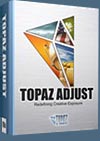![]()
![]() Buy. Download. Create. Order Photoshop CS5 now at the Adobe Store.
Buy. Download. Create. Order Photoshop CS5 now at the Adobe Store.
![]() Try before you buy. Download any Adobe product for a free 30 day trial.
Try before you buy. Download any Adobe product for a free 30 day trial.
![]()
![]()
Welcome To The July 2010 Photoshop Newsletter
We've got special deals, free videos, and free Photoshop Lightroom 3 tutorials. Enjoy!
![]()
How To Create A Video Slideshow In Lightroom 3
In addition to being able to create and present slideshows of your images in Lightroom 3, you can now turn those slideshows into high quality video files you can share anywhere. Video slideshows give you a more polished cinematic presence. And Lightroom 3 can automatically create them for you in a wide variety of preset sizes and resolutions, from files suitable for web sites and YouTube, all the way up to full-quality, 1080p HD resolution. Lightroom 3 also features one-click soundtrack sync, and simple opening and closing title-screen creation. Read the full tutorial, Creating Exportable Video Slideshows In Lightroom 3.

![]()
Lightroom 3 Special Offer - Get 30% Off When Purchased With Photoshop CS5 Or CS5 Suite
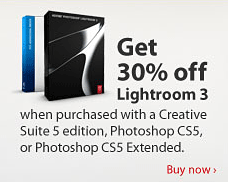 Adobe is running a special offer for purchases of Lightroom 3. You will get 30% off Lightroom 3 when purchased with a Creative Suite 5 edition, Photoshop CS5 or Photoshop CS5 Extended.
Adobe is running a special offer for purchases of Lightroom 3. You will get 30% off Lightroom 3 when purchased with a Creative Suite 5 edition, Photoshop CS5 or Photoshop CS5 Extended.
This applies to the purchase of a full or upgrade version of Adobe Photoshop Lightroom 3 software along with a full or upgrade version of Photoshop CS5, Photoshop CS5 Extended, or any Creative Suite 5 edition that includes Photoshop CS5. Customers with an earlier licensed version of Lightroom 1.x or 2.x are eligible to upgrade to any language version of Lightroom 3.
 Adobe Photoshop Lightroom 3 helps you bring out the best in your
photography, whether you’re perfecting one image, searching for ten, processing
hundreds, or organizing thousands. Experiment fearlessly with state-of-the-art nondestructive editing tools, easily manage
all your images, and showcase your work in elegant print layouts, slide shows, web
galleries, and on popular photo-sharing sites. Learn more about Adobe Photoshop Lightroom 3, or try a free Lightroom 3 trial download. See our Photoshop Lightroom 3 Tutorials Page for free tips, tricks and videos.
Adobe Photoshop Lightroom 3 helps you bring out the best in your
photography, whether you’re perfecting one image, searching for ten, processing
hundreds, or organizing thousands. Experiment fearlessly with state-of-the-art nondestructive editing tools, easily manage
all your images, and showcase your work in elegant print layouts, slide shows, web
galleries, and on popular photo-sharing sites. Learn more about Adobe Photoshop Lightroom 3, or try a free Lightroom 3 trial download. See our Photoshop Lightroom 3 Tutorials Page for free tips, tricks and videos.
Photoshop Lightroom 3 includes a range of nondestructive editing features — everything from advanced exposure and color controls to superior noise reduction and sharpening. Experiment fearlessly with as many different adjustments and looks as you like. Your original images are never altered, and it’s easy to reverse your steps or save multiple versions of any photograph. Make your images as great as you imagined they could be using the leading-edge image processing tools in Adobe Photoshop Lightroom 3.
![]()
Tethering In Lightroom - Tethered Capture
One of the most demanded feature additions by photographers who use Lightroom, Tethered Capture lets you connect your camera directly to your computer, so shots are instantly imported and available in Lightroom 3. A set of 26 popular Canon and Nikon camera models have already been tested and approved as compatible for the launch of Lightroom 3, and further models from different manufacturers are expected to be added to the approved list as testing is completed.
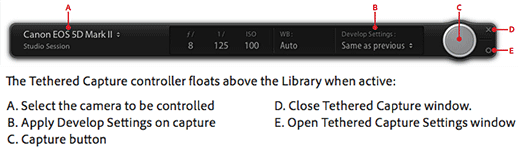
Read the full tutorial, Convenient Tethered Capture In Photoshop Lightroom 3.
![]()
Free Stained Paper Textures From Bittbox
From Bittbox, some free re-stained paper textures. "Like many of my images, each of these textures is actually 3-5 different paper images layered together in photoshop to give them their “feel”. A lot of the textures I make like this are the result of trial and error experiments in photoshop, I’ll make one really rad cool one and then transfer my technique to the next few textures in order to make a full set. I hope you guys enjoy them!"

![]()
Control The Processing Of Your Exisiting Images In Lightroom 3
At the heart of Photoshop Lightroom software are algorithms that turn the raw data captured by your camera into visible images on your computer, and which also allow you to modify those images nondestructively. The same code is used to perfect TIFF, JPEG and PSD files, when you work on those kinds of images in Lightroom 3.
The fundamentals of the raw processing engine have been revisited and improved to produce even better results and the best possible image quality, but it creates a conundrum, because better may mean a different appearance in images you finalized in the original Lightroom or Lightroom 2. To prevent any unexpected changes to your pre-existing photography, Lightroom 3 introduces the concept of Process Version. Read the full tutorial, Control The Processing Of Your Exisiting Images In Lightroom 3.
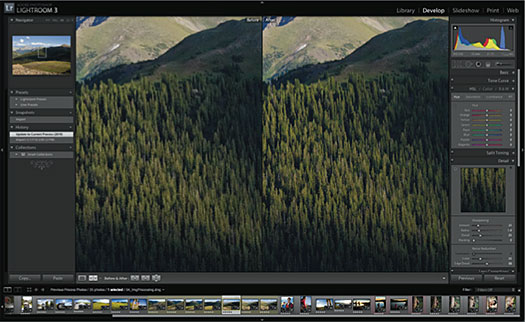
![]()
Free Pencil Preset File - Create A Pencil Drawing Effect
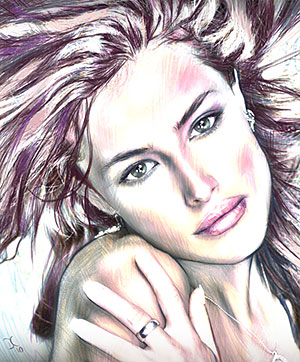 From Jo Cole at Photoshop Daily:
From Jo Cole at Photoshop Daily:
If you are a fan of coloured pencils, check out this preset for creating the perfect effect in Photoshop.
Taken from a tutorial in issue 62 of Photoshop Creative, where it was revealed how to create the image above, it will sort you out whenever you need a pencil effect. To download the file, simply click here.
To load the preset in Photoshop, open your tool presets folder (it’ll be named something like Adobe Photoshop>Presets>Tools). Back in PS, find the Tool presets tab, click the small arrow to access the flyout menu and click Load tool Presets.
Press ‘b’ to select the brush tool, and choose the ‘Pencil Brush’ from the Tool Presets tab. Now start your coloured pencil odyssey!
![]()
Camera Raw 6.1 Realeased - Photoshop CS5 Lens Correction Added
 Camera Raw 6.1 includes new lens correction functionality that can apply profile-based corrections to accommodate geometric distortions, chromatic aberration and lens vignette effects. Manual corrections for geometric distortion as well as vertical and horizontal perspective transforms are also available. A handful of lens profiles are included for automatic correction and more can be created by the community with the Adobe Lens Profile Creator.
Camera Raw 6.1 includes new lens correction functionality that can apply profile-based corrections to accommodate geometric distortions, chromatic aberration and lens vignette effects. Manual corrections for geometric distortion as well as vertical and horizontal perspective transforms are also available. A handful of lens profiles are included for automatic correction and more can be created by the community with the Adobe Lens Profile Creator.
Camera Raw 6.1 addresses a bug on the Mac platform that could cause Photoshop CS5 to quit unexpectedly when opening a file in the Camera Raw 6.0 plug-in. This release contains performance enhancements designed to improve the responsiveness of the controls and the scrolling mechanism relative to Camera Raw 6.0. The camera support provided in this release was previously provided in the Camera Raw 5.7 plug-in update with the exception of the Olympus E-600 which is new to this update.
![]()
Using Improved Masking And Selecting In Photoshop CS5 - Video Tutorial
In this video from Jan Kabili, Using Improved Masking And Selecting, you will learn to select soft edges and areas of fine detail by using the improved Refine Edge and Refine Mask dialog boxes found in Photoshop CS5. View underlying layers to create realistic composites, and finesse selections by using refinement brushes. View the video Using Improved Masking And Selecting. Also download the sample file to work along.

![]()
10 Free Photoshop Lightroom 3 Video Tutorials - Julieanne Kost Lightroom 3 Training Videos
 In this series of 10 free Lightroom 3 training videos, Julieanne Kost takes you through in-depth tutorials to learn about the new features, workflows and enhancements that are included with the release of Lightroom 3. Click the titles to view the videos (links open in a new window).
In this series of 10 free Lightroom 3 training videos, Julieanne Kost takes you through in-depth tutorials to learn about the new features, workflows and enhancements that are included with the release of Lightroom 3. Click the titles to view the videos (links open in a new window).
WHAT'S NEW IN LIGHTROOM 3
Digital Imaging Evangelist Julieanne Kost walks you through new features, workflows and enhancements in the latest release of Lightroom 3.
BE ORGANIZED
Discover the most efficient method for downloading images into Lightroom 3 and organizing them. Quickly import and manage your photo collection in a library that makes organizing, finding and editing your photos easy.
SELECT, RATE AND PRIORITIZE YOUR IMAGES
Find out which method of tagging images works best for the photography you do, and simplify the creation of collections of images.
LENS CORRECTION & PERSPECTIVE CORRECTION
Perfect your images by reducing lens defects like geometric distortion, chromatic aberration, and vignetting. Save time by combining crop, straighten, and perspective correction in one operation.

CREATE STUNNING IMAGES
Learn the best way to make global and local color and tonal corrections to your images and take advantage of the new world-class noise reduction capabilities in Lightroom 3.
CONVERTING IMAGES TO BLACK AND WHITE
Convert images to black and white, as well as add tonal overlays, edge effects, and film grain textures.
MOVING BETWEEN LIGHTROOM AND PHOTOSHOP
Learn how to take a single image or multiple images for editing seamlessly between Lightroom and Photoshop. Also, see how to use Photoshop tools like Photomerge, HDR pro, and the export dialog in Lightroom for exporting multiple files.
PUBLISH A SLIDESHOW
Learn how to create a slideshow by sequencing your images to tell the perfect story with music and output it to a movie.
PRINT THE PERFECT IMAGE
Learn how to use the Print module to bring your images into the spotlight and share with clients, friends or family. Also, see the new tools for making custom contact sheets and print packages.
SHARE IMAGES ON THE WEB
Learn to use the Web module to publish to the popular online photo sharing sites with Lightroom’s new Publish Services option in the Library module.
![]()
Import A Recent Shoot With A New Custom Preset In Lightroom 3
Performance is about more than speed of processing — it’s also about efficiency. One of the big goals in Lightroom 3 was to save photographers time by making the entire import experience simpler and faster.
The new Import window is more intuitive, easier to set up, and it’s exactly the same process whether you’re importing directly from a camera, a card reader, or your computer’s hard drive. You can even make importing instant and effortless, by saving your preferred settings as a custom preset you can reuse anytime with a few clicks.
Read the full tutorial, Import A Recent Shoot With A New Custom Preset.

![]()
Beautiful Free Textures From Rebecca Parker
Found very beautiful free textures from Photoshop artist and professional photographer Rebecca Parker. Have a look at some of her work at her site, and look here for some free textures. Thanks Rebecca!

![]()
Adobe Photoshop CS5 Classroom In A Book - Sample Chapter - Using The Magic Wand Tool
 Creative professionals seeking the fastest, easiest, most comprehensive way to learn Adobe Photoshop CS5 choose Adobe Photoshop CS5 Classroom In A Book from the Adobe Creative Team at Adobe Press. The 14 project-based lessons in this book show readers step-by-step the key techniques for working in Photoshop CS5.
Creative professionals seeking the fastest, easiest, most comprehensive way to learn Adobe Photoshop CS5 choose Adobe Photoshop CS5 Classroom In A Book from the Adobe Creative Team at Adobe Press. The 14 project-based lessons in this book show readers step-by-step the key techniques for working in Photoshop CS5.
In addition to learning the key elements of the Photoshop interface, this completely revised CS5 edition of Adobe Photoshop CS5 Classroom In A Book shows readers how to edit images with precise selection control, correct a wide range of lens-based errors, interactively transform their images with the new Puppet Warp tool, and easily remove or replace image elements with the new Content-Aware Fill mode. Adobe Photoshop CS5 Classroom In A Book also covers new powerful painting effects to artistically enhance images and shows how to combine multiple exposures into a single HDR image. For the first time, the companion DVD will feature, in addition to the lesson files, 2 hours of free video tutorials.
At the Peachpit Press site you can find a sample chapter from Adobe Photoshop CS5 Classroom In A Book that shows you how to use the Magic Wand tool. From the intro: The Magic Wand tool selects all the pixels of a particular color or color range. It’s most successful for selecting an area of similar colors surrounded by areas of very different colors. As with many of the selection tools, after you make the initial selection, you can add or subtract areas of the selection.
The Tolerance option sets the sensitivity of the Magic Wand tool. This value limits or extends the range of pixel similarity. The default tolerance value of 32 selects the color you click plus 32 lighter and 32 darker tones of that color. You may need to adjust the tolerance level up or down depending on the color ranges and variations in the image.
If a multicolored area that you want to select is set against a background of a different color, it can be much easier to select the background than the area itself. In this procedure, you’ll use the Rectangular Marquee tool to select a larger area, and then use the Magic Wand tool to subtract the background from the selection. Read the full sample chapter, How To Use The Magic Wand Tool.
![]()
Adobe Photoshop Lightroom 3 Classroom in a Book - Free Chapters - Integrated Tethered Shooting and Manual Correction for Lens Distortion
 Serious digital photographers, amateur or pro, who seek the fastest, easiest, most comprehensive way to learn Adobe Photoshop Lightroom 3 choose Adobe Photoshop Lightroom 3 Classroom in a Book from the Adobe Creative Team at Adobe Press. The 10 project-based lessons in this book show readers step-by-step the key techniques for working in Photoshop Lightroom 3.
Serious digital photographers, amateur or pro, who seek the fastest, easiest, most comprehensive way to learn Adobe Photoshop Lightroom 3 choose Adobe Photoshop Lightroom 3 Classroom in a Book from the Adobe Creative Team at Adobe Press. The 10 project-based lessons in this book show readers step-by-step the key techniques for working in Photoshop Lightroom 3.
Photoshop Lightroom 3 delivers a complete workflow solution for the digital photographer. Readers learn how to manage large volumes of digital photographs, work in a non-destructive environment to allow for fearless experimentation, and perform sophisticated image processing tasks to easily produce good-looking pictures and polished presentations for both web and print. The newly expanded version of this software offers accelerated speed with refined, powerful performance.
This completely revised Photoshop Lightroom 3 cross-platform edition covers how to work in the new import interface, add audio to your slideshows, shoot tethered, use the new crop overlay tool, customize a watermark, simulate film grain in your images, utilize more options for publishing your work online, and further customize your print packages.
Two Free Excerpts — Integrated Tethered Shooting & Manual Correction for Lens Distortion
For a range of DSLR cameras including many models from Canon and Nikon, you can capture photographs directly into Lightroom 3 without the need for any third-party software. This excerpt from Adobe Photoshop Lightroom 3 Classroom in a Book, Integrated Tethered Shooting, explains how to use tethered shooting with a supported camera.
In this excerpt from Adobe Photoshop Lightroom 3 Classroom in a Book, Manual Correction for Lens Distortion, you'll see how to manually correct lens distortions such as keystone distortion and barrel distortion.
![]()
Optical Illusion Photoshop Tutorial - Making An Image Appeear To Move
There's a tutorial at Psdtuts called How to Create a Moving Image Optical Illusion that will show you how to make a very realistic moving optical illusion. From the intro: Ever notice how sometimes images can play tricks on you? In today’s tutorial I will demonstrate how to create an optical illusion that appears to move, even though in reality, it is standing still. Let’s get started!
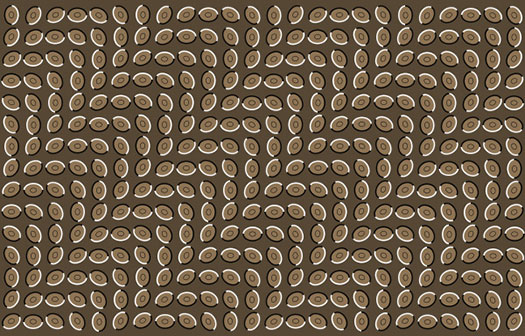
![]()
Adobe Photoshop Lightroom 3 Book, The: The Complete Guide for Photographers - Sample Chapters And Free Videos - Lens Correction And Noise Reduction Tutorials
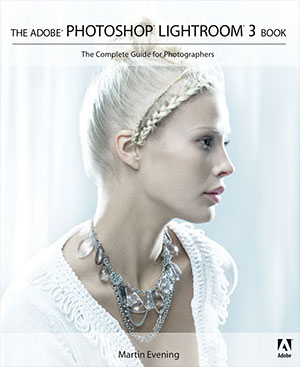 Martin Evening is a London-based advertising and fashion photographer and noted expert in both photography and digital imaging. In addition to being a bestselling author, Martin is sought after for speaking and lecturing. He also works with the Photoshop and Lightroom 3 engineering teams, consulting on new feature development and alpha and beta testing.
Martin Evening is a London-based advertising and fashion photographer and noted expert in both photography and digital imaging. In addition to being a bestselling author, Martin is sought after for speaking and lecturing. He also works with the Photoshop and Lightroom 3 engineering teams, consulting on new feature development and alpha and beta testing.
In Adobe Photoshop Lightroom 3 Book, The: The Complete Guide for Photographers, Martin shows you how to:
• Work efficiently with images shot in the raw or JPEG format
• Import photographs with ease and sort them according to your workflow
• Create and manage a personal image library
• Apply tonal adjustments to multiple images quickly
• Integrate Lightroom with Adobe Photoshop
• Export images for print or Web as digital contact sheets or personal portfolios
• Work with automatic lens correction and improved noise reduction.
At the Peachpit Press site you can find a sample chapter, The Lens Corrections Panel. In it Martin discusses how to use the Lens Corrections panel in Adobe Photoshop Lightroom 3, including how to correct lens vignetting and chromatic aberration. From the intro:
"Lens vignetting is a problem that’s commonly encountered with wide-angle lenses and is particularly noticeable if the subject you are photographing contains what should be an even shade of tone or color. For example, you’ll become more aware of such lens vignetting problems when you are photographing a landscape with a large expanse of clear blue sky, or you are photographing a subject against a plain, light colored backdrop. It is in these types of situations that you are more likely to notice a darkening of the image toward the corners" Read the full article, The Lens Corrections Panel. There are also two videos available from the book:
The Adobe Photoshop Lightroom 3 Book: Noise Reduction Video
This tutorial shows some of the key benefits of working with the new improved noise reduction sliders in Lightroom 3 that are available when using Process Version 2010.
The Adobe Photoshop Lightroom 3 Book: Auto Lens Correction Video
See how Lightroom 3 allows you to apply auto lens profile corrections directly to raw and non-raw images in Lightroom.
![]()
Exclusive 15% Discount On All Topaz Plugins - Use Coupon Code PHOTOSHOPSUPPORT - Includes Bundles And Upgrades
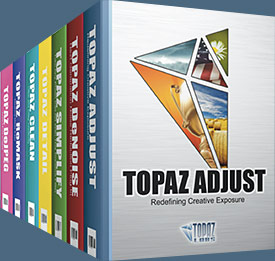 Enter our exclusive discount coupon code PHOTOSHOPSUPPORT during the checkout process at Topaz Labs for an instant 15% discount on any Topaz product, including bundles and upgrades.
Enter our exclusive discount coupon code PHOTOSHOPSUPPORT during the checkout process at Topaz Labs for an instant 15% discount on any Topaz product, including bundles and upgrades.
Topaz Labs Photoshop plug-ins are specifically designed to expand a photographer's creative toolbox by harnessing powerful image technology developments. Photographers everywhere are now taking advantage of the creative exposure effects, artistic simplification, unique edge manipulation, and top-of-the-line noise reduction offered in Topaz products. The Topaz Photoshop Plugins Bundle is a super powerful Photoshop plugins package that includes the following Topaz products:
Topaz Adjust
Deliver stunning and dynamic images with this uniquely powerful plug-in that features HDR-like abilities and enhances exposure, color and detail.
 Topaz Detail
Topaz Detail
A three-level detail adjustment plug-in that specializes in micro-contrast enhancements and sharpening with no artifacts.
Topaz ReMask
The fastest and most effective masking and extraction program with one-click mask refining.
Topaz DeNoise
Highest-quality noise reduction plug-in that removes the most noise and color noise while preserving the most image detail.
Topaz Simplify
Provides creative simplification, art effects, and line accentuation for easy one-of-a-kind art.
Topaz Clean
Take control of the detail depth of your images with extensive smoothing, texture control and edge enhancement tools.
Topaz DeJPEG
Drastically improves the quality of web images and other compressed photos.
Learn more about the Topaz Photoshop Plugins Bundle. Download a free trial version.
![]()
Nik Software 15% Instant Discount - Exclusive 15% Coupon
Enter our exclusive discount coupon code - NIKPSS - during the checkout process at Nik Software for an instant 15% discount on any Nik Software product. This exclusive discount coupon code can be applied to all the latest Nik Software Photoshop plugins, including Silver Efex Pro, Color Efex Pro, Viveza, Sharpener Pro, and Dfine.
Color Efex Pro
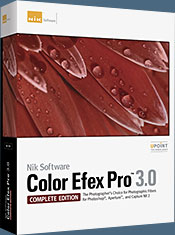 52 photographic filters with over 250 effects for professional quality images.
Completely Original. Completely Indispensable.
52 photographic filters with over 250 effects for professional quality images.
Completely Original. Completely Indispensable.
Nik Software Color Efex Pro filters are the leading photographic filters for digital photography. The award-winning Color Efex Pro filters are widely used by many of today's professional photographers around the world to save time and get professional level results. Whether you choose the Complete Edition, Select Edition, or Standard Edition, you’ll get traditional and stylizing filters that offer virtually endless possibilities to enhance and transform images quickly and easily.
Patented U Point technology provides the ultimate control to selectively apply enhancements without the need for any complicated masks, layers or selections. Control color, light and tonality in your images and create unique enhancements with professional results. With 52 filters and over 250 effects found in Color Efex Pro, you can perform high quality retouching, color correction, and endless creative enhancements to your photographs. Download a free Trial version.
Viveza
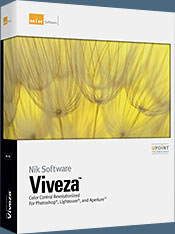 The most powerful tool to selectively control color and light in photographic images without the need for complicated selections or layer masks.
The most powerful tool to selectively control color and light in photographic images without the need for complicated selections or layer masks.
Two of the most important factors in creating great photography are color and light. Mastering the art of selectively correcting or enhancing each of these is now possible for every photographer without the need for complicated masks or selections, or expert-level knowledge of Photoshop. Integrating award-winning U Point technology, Viveza is the most powerful and precise tool available to control light and color in photographic images.
U Point powered Color Control Points, placed directly on colors or objects in an image (such as sky, skin, grass, etc.), reveal easy-to-use controls that photographers can use to quickly adjust brightness, contrast or color in a fraction of the time needed by other tools. With Viveza you’ll spend more time shooting photographs and save hours of image editing. Download a free Trial version.
Silver Efex Pro
 Complete power and control to create professional quality black and white images in one convenient tool.
Complete power and control to create professional quality black and white images in one convenient tool.
Silver Efex Pro from Nik Software is the most powerful tool for creating professional quality black and white images from your photographs. For the first time, all the advanced power and control required for professional results have been brought together in one convenient tool.
Featuring Nik Software’s patented U Point technology to selectively control the tonality and contrast of the image, Silver Efex Pro includes advanced imaging algorithms to protect against unwanted artifacts, a comprehensive collection of emulated black and white film types, a variable toning selector for adding traditional toning techniques, over 20 one-click preset styles, and a state-of-the-art grain reproduction engine that help produce the highest quality black and white images possible from your color images while providing more freedom to experiment. Download a free Trial version to use Silver Efex Pro.
Enter our exclusive discount coupon code - NIKPSS - during the checkout process at Nik Software for an instant 15% discount. This exclusive discount coupon code can be applied to all the latest Nik Software Photoshop plugins, including Silver Efex Pro, Color Efex Pro, Viveza, Sharpener Pro, and Dfine.
![]()
Photoshop Masking Plugin Fluid Mask - Exclusive Instant Discount
 The 4 1/2 out of 5 star review of Fluid Mask at MacWorld begins by saying that this "Photoshop plug-in takes the pain out of extracting backgrounds," and goes on to recommend the latest version, stating that "Fluid Mask is a very effective tool for separating objects from their backgrounds. It offers a variety of useful features for tackling almost any difficult image, from wispy hair to complex foliage. Online video tutorials and live training sessions help ease the learning curve."
The 4 1/2 out of 5 star review of Fluid Mask at MacWorld begins by saying that this "Photoshop plug-in takes the pain out of extracting backgrounds," and goes on to recommend the latest version, stating that "Fluid Mask is a very effective tool for separating objects from their backgrounds. It offers a variety of useful features for tackling almost any difficult image, from wispy hair to complex foliage. Online video tutorials and live training sessions help ease the learning curve."
Our friends at Vertus, the makers of Fluid Mask Photoshop Plugin, have set up a special exclusive discount for PhotoshopSupport.com. Go to our Fluid Mask page for a special, exclusive discount link.
Fluid Mask is designed for photographers, image editors, graphic designers and all those who take digital image editing seriously. In a streamlined interface and workflow, Fluid Mask instantly shows key edges in the image and provides comprehensive easy to use tools that work with difficult-to-see edges and tricky areas like trees & lattices. Fluid Mask will also preserve all-important edge information for a professional quality cut out. Go to our Fluid Mask page for more info.
![]()
A Thank You To Our Friends, Partners & Sponsors!
![]() We'd like to thank our friends, partners and sponsors: Adobe, Google, Hostway, Apple, O'Reilly Media, Janita, CreativeBits, Heathrowe, The Photoshop Roadmap, Power Retouche Plugins, Wacom, Vertus Fluid Mask, Template Monster, onOne Software, Brusheezy, Obsidian Dawn, BittBox, Sue Chastain, and Mark Galer.
We'd like to thank our friends, partners and sponsors: Adobe, Google, Hostway, Apple, O'Reilly Media, Janita, CreativeBits, Heathrowe, The Photoshop Roadmap, Power Retouche Plugins, Wacom, Vertus Fluid Mask, Template Monster, onOne Software, Brusheezy, Obsidian Dawn, BittBox, Sue Chastain, and Mark Galer.
![]()
![]()
![]()
|
|