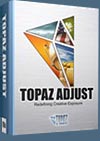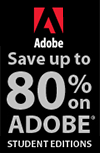Adobe Photoshop Lightroom 4 Tutorials & Free Video Training
(jump to: main page, Lightroom 4 free trial)
![]()
![]() Free 30-day download: Lightroom 4 for Windows and Mac
Free 30-day download: Lightroom 4 for Windows and Mac
![]()
![]()
onOne Software Announces Perfect Photo Suite 7 - 15% Discount
 onOne has announced Perfect Photo Suite 7 for Adobe Lightroom, Photoshop, Apple Aperture and as a standalone application. Improved to give photographers even more ways to maximize their creativity and solve common problems in digital photography, Perfect Photo Suite 7 now offers new easy-to-use, yet powerful tools to develop stunning black and white images, enhance, stylize and correct images, retouch portraits and prepare all images, including mobile snapshots, for enlargement and print.
onOne has announced Perfect Photo Suite 7 for Adobe Lightroom, Photoshop, Apple Aperture and as a standalone application. Improved to give photographers even more ways to maximize their creativity and solve common problems in digital photography, Perfect Photo Suite 7 now offers new easy-to-use, yet powerful tools to develop stunning black and white images, enhance, stylize and correct images, retouch portraits and prepare all images, including mobile snapshots, for enlargement and print.
Exclusive Discount Code - 15% Off
Use discount code PSSPPT06 to get 15% off any onOne product, including the new Perfect Photo Suite 7.
Perfect Photo Suite 7 includes the brand new module Perfect B&W, Perfect Effects 4, Perfect Portrait 2, Perfect Layers 3 and Perfect Resize 7.5 Pro–powered by Genuine Fractals technology, Perfect Mask 5.2 and FocalPoint 2.
The new Perfect Photo Suite 7 will ship in late October 2012. Pre-orders are available immediately and will include a complimentary Perfect Photo Suite 7 Creative Companion DVD with purchase through September 20, 2012. The Creative Companion DVD includes training videos and presets for Perfect Photo Suite 7 and templates from Graphic Authority ($140 value). Owners of Perfect Photo Suite 6, Perfect Photo Suite 5, and Plug-In Suite 5 or earlier can upgrade to Perfect Photo Suite 7 for $149.95. Perfect Photo Suite 7 is available to new users for $299.95.
Adobe Special Offers And Deals For September
 Video pros - Save 40% on Creative Cloud
Video pros - Save 40% on Creative Cloud
Save 40% on Adobe Creative Cloud membership (US$29.99 per month on an annual plan) when you switch from Final Cut Pro or Avid.
Video pros - Save 30% on Production Premium
Save 30% on Adobe Creative Suite 6 Production Premium when you switch from Final Cut Pro or Avid.
Special introductory pricing for existing CS customers
Adobe Creative Suite existing customers: Join Creative Cloud and receive introductory pricing of US$29.99 per month for your first year of membership.
Get Lightroom for US$99
Get a full version of Adobe Photoshop Lightroom 4 for US$99 when purchased with Photoshop CS6, Photoshop CS6 Extended, or any CS6 suite edition.
Upgrade to CS6 — only on Adobe.com
With the release of Creative Suite 6, individual upgrades are now available only through Adobe.com. Does not apply to volume licensing customers.
Try Adobe Touch Apps
Purchase three or more qualifying Adobe Touch Apps and receive a free month of Adobe Creative Cloud membership. Valid for current annual subscribers to Creative Cloud.
Below are some Lightroom 4 HD Video Tutorials which are easy to follow along with as well as an overview of Lightroom 4 from Lightroom expert Mark Galer, 2 hours of free Lightroom 4 video training from lynda.com, and a collection of free Lightroom 4 Video Tutorials. We'll keep adding to this page.
![]()
Adobe Photoshop Lightroom 4 Book: The Complete Guide for Photographer- Free Chapter PDF - Devlop Module Image Editing
 Adobe Photoshop Lightroom was designed from the ground up with digital photographers in mind, offering powerful editing features in a streamlined interface that lets photographers import, sort, and organize images.
Adobe Photoshop Lightroom was designed from the ground up with digital photographers in mind, offering powerful editing features in a streamlined interface that lets photographers import, sort, and organize images.
Adobe Photoshop Lightroom 4 Book: The Complete Guide for Photographers is a completely updated bestseller that was also written with photographers in mind. Author Martin Evening describes features in Lightroom 4 in detail from a photographer's perspective.
As an established commercial and fashion photographer, Martin knows firsthand what photographers need for an efficient workflow.
You can download a complete free chapter, Chapter 4 - Develop Module Image
Editing from the Peachpit site. From the intro:
One of the most powerful features in Lightroom is the image
processing engine and the way the image adjustment processing
is deferred until the time you choose to edit in Photoshop or
export an image. This method of image processing actually originated in the early days of computer imaging, when deferred
processing was adopted by programs such as Live Picture and
xRes as a means to speed up the image editing.
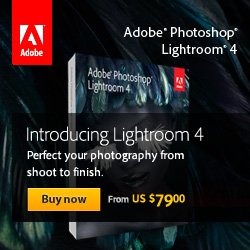 Computers were
a lot slower back then, but it was possible to manipulate large
image files in real time on relatively slow computers (with as
little as 24 MB of RAM memory) and defer the image rendering
process to the end of a photo edit session.
Computers were
a lot slower back then, but it was possible to manipulate large
image files in real time on relatively slow computers (with as
little as 24 MB of RAM memory) and defer the image rendering
process to the end of a photo edit session.
Of course, these days, you can edit large images in no time at
all in Photoshop. But one of the key advantages of Lightroom is
that you can apply a crop, spot the image, make localized adjustments, tweak the color, do some more retouching, readjust the
crop again, and so on, without ever touching the pixels in the
original photograph.
In a conventional pixel-editing workflow,
the pixels are always modified in a consecutive sequence of
steps. When you work in Lightroom, no restrictions are placed
on the order in which you do things and the edit changes you
make in the Develop module are only applied when you output
a photo as a rendered file, such as a PSD, TIFF, or JPEG.
A definitive guide to working with the image
processing controls in the Develop module.
![]()
Free Lightroom 4 Video Training Clips From lynda.com
 The Lightroom 4 video training from lynda.com has been released. As with all their courses, you can sample some free videos to see if it's what you're looking for and if the course connects with you. Below are links to the 3 different courses, and a list of the free videos they offer for each one.
The Lightroom 4 video training from lynda.com has been released. As with all their courses, you can sample some free videos to see if it's what you're looking for and if the course connects with you. Below are links to the 3 different courses, and a list of the free videos they offer for each one.
Lightroom 4 New Features
This course covers the newest features and enhancements in Photoshop Lightroom 4, the popular photo-asset management, enhancement, and publishing program. Author and photographer Chris Orwig details the new video editing and sharing capabilities in Lightroom; its new book-layout features for creating Blurb photo books; the new Map module, to tag images with locations; and the various image editing improvements in the Develop module. Exercise files are included with the course.
Free Video Clips
— Organizing video files in the Photoshop Lightroom database
— Overview of the new Develop module
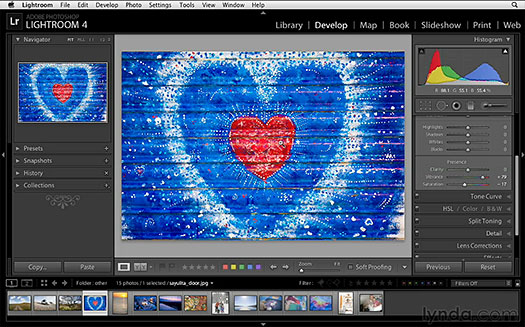
Lightroom Essentials Enhancing Photos
In this installment of the Photoshop Lightroom 4 Essentials series, author and teacher Chris Orwig guides photographers through the process of improving images with creative color, sharpening, and other effects in the Lightroom Develop module. The course covers each of the tools and features in the Develop module, and shows how to perform basic adjustments, such as exposure enhancement; how to improve image quality through noise reduction and clarity adjustments; how to apply creative effects, such as split toning and vignettes; and how to perform advanced tasks, such as correcting for lens distortion. Exercise files are included with the course.
Free Video Clips
— Develop module overview and essential shortcuts
— Working with legacy Lightroom files
— Understanding white balance and color temperature
— Understanding vibrance and saturation
— Basic panel workflow
— Cropping
Lightroom 4 Essentials - Organizing and Sharing with the Library Module
Join photographer and author Chris Orwig in Photoshop Lightroom 4 Essentials: Organizing and Sharing with the Library Module, as he explores the interface of this popular image-management program and shows how to use its Library module to organize and manage a photo library. The course covers importing both still images and video; shooting in tethered-capture mode; organizing and rating images with flags, stars, labels, and location tags; and working with collections. The course also details how to export, email, and share photos, and introduces the Lightroom 4 video-editing features, as well as its ability to work together with the full editing power of Photoshop. Exercise files are included with the course.
Free Video Clips
The broad Photoshop Lightroom overview
The Photoshop Lightroom interface
Importing images and looking at file formats
Drag-and-drop importing
Introducing catalogs
Working in the Grid and Loupe views
Working with flags, stars, and labels
![]()
Scott Kelby Shows You How to Set Things Up Your Way in Adobe Photoshop Lightroom 4 - Sample Chapter
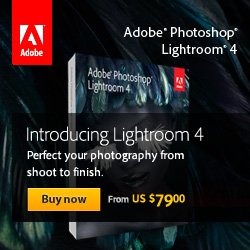 In this sample chapter from Adobe Photoshop Lightroom 4 Book for Digital Photographers, Scott Kelby shows you how to customize Adobe Photoshop Lightroom 4, including how to choose what you see in Loupe View and Grid View, how to work with Panels faster and easier, use two monitors, choose what the Filmstrip displays, and add your studio's name or logo for a custom look.
In this sample chapter from Adobe Photoshop Lightroom 4 Book for Digital Photographers, Scott Kelby shows you how to customize Adobe Photoshop Lightroom 4, including how to choose what you see in Loupe View and Grid View, how to work with Panels faster and easier, use two monitors, choose what the Filmstrip displays, and add your studio's name or logo for a custom look.
(Want to try Lightroom 4 or PS CS6? Or borth? You can now download a free 30-day trial of Photoshop CS6 or Lightroom 4 directly from Adobe.)
Read the full free chapter, Scott Kelby Shows You How to Set Things Up Your Way in Adobe Photoshop Lightroom 4.
About the book
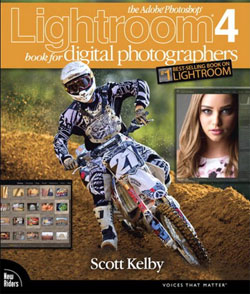 Since Lightroom first launched, Scott Kelby's Adobe Photoshop Lightroom 4 Book for Digital Photographers has been the world's #1 best-selling Lightroom book. In this latest version for Lightroom 4, Scott uses his same step-by-step, plain-English style and layout to make learning Lightroom easy and fun.
Since Lightroom first launched, Scott Kelby's Adobe Photoshop Lightroom 4 Book for Digital Photographers has been the world's #1 best-selling Lightroom book. In this latest version for Lightroom 4, Scott uses his same step-by-step, plain-English style and layout to make learning Lightroom easy and fun.
Scott doesn't just show you which sliders do what, and he doesn't just cover the newest features of Lightroom (though, of course, he does that, too, with discussions of the improved Clarity feature, White Balance adjustment brush, photo book capabilities, and much more). Instead, by using the following three simple, yet brilliant, techniques that make it just an incredible learning tool, this book shows you how to create your own photography workflow using Lightroom:
1) Scott shares his own personal settings and studio-tested techniques. He trains thousands of Lightroom users every year, and knows first hand what really works and what doesn't.
2) The entire book is laid out in a real workflow order with everything step by step, so you can begin using Lightroom like a pro from the start.
3) What really sets this book apart is the last chapter. This is where Scott dramatically answers his #1 most-asked Lightroom question, which is: "Exactly what order am I supposed to do things in, and where does Photoshop fit in?"
The Adobe Photoshop Lightroom 4 Book for Digital Photographers is the first and only book to bring the whole process together in such a clear, concise, and visual way.
![]()
Powerful Perfect Layers 2 Plugin Now Free For Download
 Working with layers is fundamental for creative image editing and every photographer should have that ability—no matter what software tools you use. Whether you use Lightroom, Aperture, or choose to use the Free Perfect Layers 2 as a standalone application, you now have a seamless way to create layered files without Photoshop.
Working with layers is fundamental for creative image editing and every photographer should have that ability—no matter what software tools you use. Whether you use Lightroom, Aperture, or choose to use the Free Perfect Layers 2 as a standalone application, you now have a seamless way to create layered files without Photoshop.
However, if you do use Photoshop, you can open and edit Photoshop files in Perfect Layers and all Perfect Layers files can be edited in Photoshop, giving you even more flexibility in your workflow.
The power of layers gives you a starting point for creating the images you envision with easy-to-use tools designed specifically for photographers. With Free Perfect Layers 2, you can open and edit multiple files directly from Lightroom or Aperture, combine the best parts of multiple photos to balance exposure and build composites, retouch portraits and landscapes, and more—giving you endless creative options.
With Perfect Layers, you can use tools specifically designed for photographers to create the image you envision, quickly and easily without getting bogged down in tools made for graphic designers. Best of all, it seamlessly integrates into your existing workflow.
Perfect Layers brings the power and creativity of blending modes to Lightroom and Aperture. Blending layers together, especially copies of the same or similar image, is at the heart of Perfect Layers. By changing the blending modes, you can control the brightness, contrast and color of the image to dramatically alter the appearance. And, by adjusting the opacity, you can control the strength of the effect. Get amazing and highly stylized effects with simple blending modes in Perfect Layers.

With the MaskingBug you can quickly create gradient masks for making vignettes and graduated filter effects. Both tools work together and are non-destructive and can even be re-edited with Photoshop or Photoshop Elements. (You can now download a free 30-day trial of Photoshop CS6 directly from Adobe.)
If you use Wacom pressure sensitive tablet, you can even control the brush size or opacity with how hard you press while painting.
Just dab the Retouch Brush on a blemish and its gone automatically. This is perfect for quick touch ups. The Retouch Brush removes dust spots, power lines and other distractions from your image.
Perfect Layers can create new layers, filled with a solid color. These color fill layers can be used to change the color of layers under them. These are non-destructive, re-editable adjustments. Perfect Layers includes presets that simulate common color correction and black and white conversion filters. You can also use the built-in masking tools to selectively place and control the strength of these color fill effects.
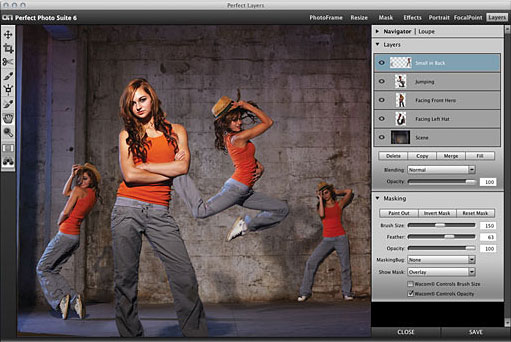
Perfect Layers contains all the controls you need to size and align your layers. Using simple tools you can easily change the order of layers, adjust and crop their size and rotation, even change their blending mode and opacity. All the adjustments you make can be readjusted easily and are non-destructive.
![]()
6 Free Video Clips - Getting Started With Lightroom 4
 Here are 6 free video clips from Getting Started with Lightroom 4 from author and digital imaging expert Tim Grey. Use coupon code LR20 for an instant 20% discount if you decide to purchase the full series. (You can download a free 30-day Photoshop Lightroom 4 trial version.)
Here are 6 free video clips from Getting Started with Lightroom 4 from author and digital imaging expert Tim Grey. Use coupon code LR20 for an instant 20% discount if you decide to purchase the full series. (You can download a free 30-day Photoshop Lightroom 4 trial version.)
First Steps — Keyboard Shortcuts
One of the ways you can improve the speed of your workflow in Lightroom is to take advantage of keyboard shortcuts. In this lesson you'll see how easy it is to learn about which keyboard shortcuts are available for commonly used features.
Importing Images — Images with Bridge Color Labels
If you have previously used Adobe Bridge or other software to apply color labels to your images, this lesson will guide you through the process of ensuring that Lightroom understands the meaning of those color labels.
Identifying and Locating Images — Utilizing Smart Collections
Smart Collections enable you to quickly view a group of images based on criteria you've specified, essentially serving as instant saved searches. In this lesson you'll learn how to put Smart Collections to use in your workflow.
Identifying and Locating Images — Sorting Images
Lightroom enables you to sort images by a variety of criteria, and in this lesson you'll learn how to use this feature to help you sort through your photos.
Optimizing Images — Synchronizing Adjustments
When you've captured multiple images under similar lighting conditions, you can likely apply the same adjustment to each of those images. This lesson will show you how to apply adjustments from one image to one or more other images.
Sharing Images — Printing Photos
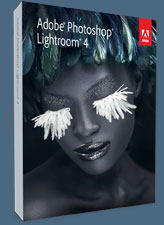 A print is the classic method of sharing photographic images, and in this lesson you'll learn about the many options that exist for printing your photos in Lightroom.
A print is the classic method of sharing photographic images, and in this lesson you'll learn about the many options that exist for printing your photos in Lightroom.
About This Course
Whether you’re completely new to Lightroom or have been using it from the start, this course from author and digital imaging expert Tim Grey will help you get up to speed quickly with Lightroom 4.
You’ll get a complete overview of the Lightroom interface and workflow and learn how to set up Lightroom to best suit your needs. You’ll also learn the basics of importing, managing, optimizing, and sharing your images. Along the way you’ll learn to use features like auto-advance, Smart Collections, the Library Filter, the Map module, and more.
![]()
Photoshop Lightroom 4 Classroom In A Book - Excerpt On Book Module And Map Module
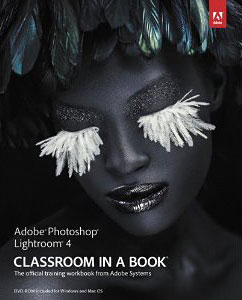 Serious digital photographers, amateur or pro, who seek the fastest, easiest, most comprehensive way to learn Adobe Photoshop Lightroom 4 (try a free 30-day trial) choose Adobe Photoshop Lightroom 4 Classroom in a Book from the Adobe Creative Team at Adobe Press. The 11 project-based lessons in this book show readers step-by-step the key techniques for working in Photoshop Lightroom 4.
Serious digital photographers, amateur or pro, who seek the fastest, easiest, most comprehensive way to learn Adobe Photoshop Lightroom 4 (try a free 30-day trial) choose Adobe Photoshop Lightroom 4 Classroom in a Book from the Adobe Creative Team at Adobe Press. The 11 project-based lessons in this book show readers step-by-step the key techniques for working in Photoshop Lightroom 4.
Readers will learn how to manage large volumes of digital photographs, work in a non-destructive environment to allow for fearless experimentation, and perform sophisticated image processing tasks to easily produce good-looking pictures and polished presentations for both web and print.
This completely revised Photoshop Lightroom 4 cross-platform edition explains new tools that bring out greater detail in highlights and shadows, and tools that help you make targeted adjustments to white balance, noise reduction, and more. You'll learn how to craft elegant photo books, organize your images by location, and easily share your images and videos on social media and photo sharing sites.
You can read a sample from the book, A First Look at the Book Module and Map Module in Adobe Photoshop Lightroom 4, at the Peachpit site. From the intro:

This excerpt from Adobe Photoshop Lightroom 4 Classroom in a Book shows you how to work with the new Book and Map modules in Adobe Photoshop Lightroom 4 (try a free 30-day trial). The Book module, also new in Lightroom 4, delivers a suite of layout and type tools to help you create sophisticated photo book designs that can either be uploaded directly from Lightroom for printing through the online book vendor Blurb, or saved to PDF and printed on your own printer.
You can work with a multi-page preview of your layout, focus on your design spread-by-spread, or view single pages in the Book module’s central work area, switching between these viewing modes and moving through the pages of your book using the controls in the Toolbar.
![]()
5 Free Videos For Lightroom 4 - New Features Workshop
 Here are 5 free videos from the course Adobe Photoshop Lightroom 4: New Features Workshop, taught by world renowned photographer and author Mikkel Aaland. Use coupon code LR20 for an instant 20% discount if you decide to purchase the full series. (You can download a free 30-day Photoshop Lightroom 4 trial version.)
Here are 5 free videos from the course Adobe Photoshop Lightroom 4: New Features Workshop, taught by world renowned photographer and author Mikkel Aaland. Use coupon code LR20 for an instant 20% discount if you decide to purchase the full series. (You can download a free 30-day Photoshop Lightroom 4 trial version.)
Overview of New Features — New Models
Lightroom 4 has added two new modules, Book and Map, and in this video you'll get an overview of their features.
Using the Map Module — Working with Non-Geotagged Photos
Most cameras don't automatically add GPS data to an image, but that doesn't mean you can't take advantage of Lightroom's Map module. In this video you'll see how to manually add GPS data directly from a Google map.
New Develop Module Features — RGB Curves
Curves in Lightroom just got even more powerful by enabling you to control individual red, green, and blue channels. In this video you'll get an example of how these channels work.
Soft Proofing — Soft Proofing with a Custom Profile
In Lightroom 4 you have the option to soft proof an image using a custom profile, and this video will show you how.
Video Editing — Setting a Poster Frame
Want to select another static image to represent your video in the Library module? This video will show you how to select a new poster frame that does just that.
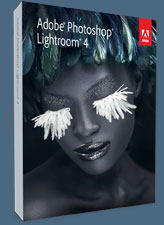 About The Course
About The Course
Adobe Photoshop Lightroom 4 includes some extremely powerful new features. In this workshop photographer and author Mikkel Aaland shows you what's new and how to put these new features to work.
You’ll learn about the new process version and how it improves the way images are processed in Lightroom, as well as changes to the Develop module’s Basic pane, which now offers much more intuitive controls.
You’ll also be introduced to the new modules in Lightroom 4, the Map and Book modules, which make it easy to sort your photos by location and create great photo books, respectively. Other new features covered here include soft proofing, upgraded video editing capabilities, and many more.
![]()
Lightroom 4 HD Videos - 90 minutes Of Free Training
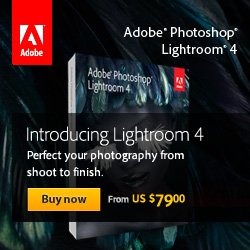 In these HD video tutorials, Digital Imaging Evangelist Julieanne Kost details the most efficient methods for working with Photoshop Lightroom 4.
In these HD video tutorials, Digital Imaging Evangelist Julieanne Kost details the most efficient methods for working with Photoshop Lightroom 4.
Lightroom 4 - Importing and Organizing Your Images (18 minutes)
The video shows you how to quickly import and manage your photo collection in a library that makes organizing, finding and editing your photos easy.
Lightroom 4: Select, Rate and Prioritize Your Images (23 minutes)
Find out which method of tagging images works best for the photography you do in order to simplify the creation of collections of images.
Lightroom 4: Create Stunning Images (22 minutes)
Learn how to create the highest quality photographs by learning how to crop, remove lens distortion, correct perspective, make global and local color and tonal corrections in the Lightroom 4 Develop module.
Lightroom 4: Adding Special Effects (12 minutes)
Discover the best way to convert images to black and white, as well as add tonal overlays, edge effects, selective coloring and film grain textures.
Lightroom 4: Moving Between Lightroom 4 and Photoshop CS6 (14 minutes)
Learn how to take a single image or multiple images for editing seamlessly between Lightroom and Photoshop. Also, see how to use Photoshop tools like Photomerge, HDR pro, and the export dialog in Lightroom for exporting multiple files.
Lightroom 4: Publish a Slideshow (8 minutes)
Learn how to create, render and publish a slideshow with music by sequencing your images to tell the perfect story.
Lightroom 4: Print the Perfect Image (12 minutes)
Learn how to use the Print module to bring your images into the spotlight and share with clients, friends or family. Also, see the new tools for making custom contact sheets and print packages.
Lightroom 4: Share Images Online (10 minutes)
Learn to use the Web module to publish to the popular online photo sharing sites with Lightroom's new Publish Services option in the Library module.
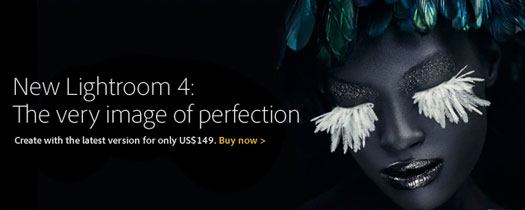
![]()
Photoshop Lightroom 4
- An Overview by Mark Galer
Here is an overview of Lightroom 4 from Mark Galer.
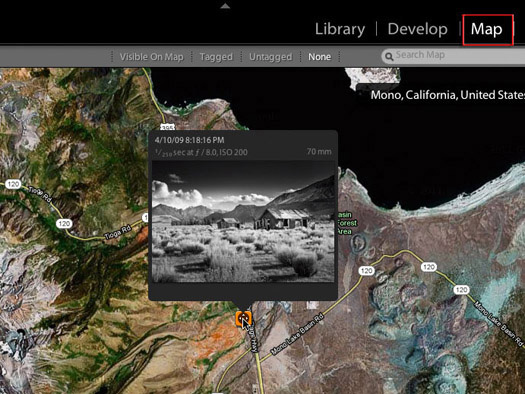
The new map module of Photoshop Lightroom 4
As a beta version of the software it is free to download and use, but the software is neither feature complete or completely stable (it will crash!). I would, however, definitely recommend it to Photographers who are desperate to see what Adobe has been working on for the last 18 months, provide feedback to Adobe about the development of Lightroom 4 and use it as a way of skilling up with the new features prior to the release of the official version later this year. It is not a replacement for your existing Lightroom 3 catalog and Adobe recommends even duplicating the images you intend to import into a new Lightroom 4 catalog that you would like to use to test-drive the software (just in case).
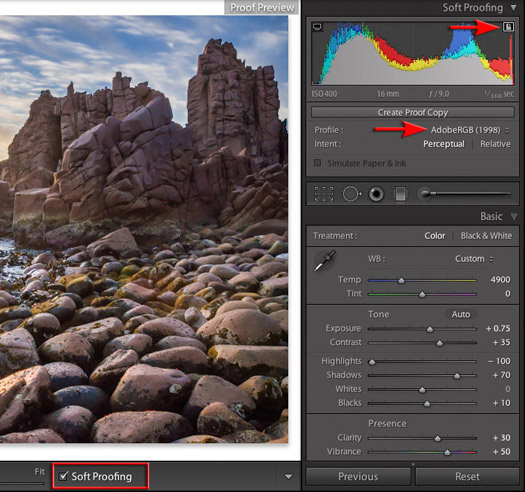
Soft Proofing in Photoshop Lightroom 4
Although Lightroom 4 has lots of great new ‘wow’ features, such as the new ‘Book’ and ‘Map’ modules, I would have to say the most significant changes for most professional photographers and photographic enthusiasts is:
1) The arrival of the new 2012 Raw Processing engine,
2) The ability to soft proof images in Adobe RGB, sRGB and to any printer profile you may have on your operating system (a long overdue feature I had requested with the original beta of Lightroom 1).
3) Video editing capability.

Trimming a video in Lightroom 4
This last feature is likely to find an instant fan club amongst the video shooting DSLR crowd. Lightroom 4 can now preview and edit video files as well as just catalog the files. Users will be able to trim video files and perform basic edits (minus the Shadows, Highlights and Clarity adjustments). Users can also apply a ‘Saved Preset’ that utilises tone curves and split toning adjustments from the Develop Module.
READ THE FULL ARTICLE>>>
![]()
Lightroom 4 Image Management Workshop - 5 Free Videos
March 01, 2012
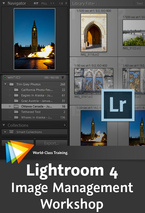 Here are 5 free video clips from Lightroom 4 Image Management Workshop from author and digital imaging expert Tim Grey. Use coupon code LR20 for an instant 20% discount if you decide to purchase the full series. (You can download a free 30-day Photoshop Lightroom 4 trial version.)
Here are 5 free video clips from Lightroom 4 Image Management Workshop from author and digital imaging expert Tim Grey. Use coupon code LR20 for an instant 20% discount if you decide to purchase the full series. (You can download a free 30-day Photoshop Lightroom 4 trial version.)
Reviewing Images Using Survey View
When you want to select a single image from a group you're already somewhat familiar with, the Survey view can be a perfect solution, especially if those images are quite different from one another. In this lesson you'll learn how to put Survey view to use.
Organizing Images — Auto-Advancing During Image Review
If you generally only use a single method - pick flags, star ratings, or color labels - to identify your favorite images, you might want to take advantage of the auto-advance feature when reviewing your photos. In this lesson you'll learn how this feature works.
Organizing Images Using the Painter Tool
The Painter tool in Lightroom makes quick work of adding keywords or other metadata values to a number of images, as you'll see in this lesson.
Organizing Images — Correcting Capture Time
If you neglect to change the time setting for your camera when you travel across time zones, you can correct the erroneous date and time very easily, as you'll see in this lesson.
Locating Images — Locking the Library Filter
Once you've established particular criteria for the Library Filter, you can choose to lock those criteria so that all folders and collections you browse will be filtered by those settings. In this lesson you'll learn how to lock and unlock the Library Filter.
About This Course
In this video training course, author and digital imaging expert Tim Grey teaches you how to use the Library module in Lightroom 4 to manage your images, ensuring that you’ll always be able to find any image you need, when you need it. You’ll learn how to make full use of the Import feature, sort and organize your images, add keywords and otherwise identify key images, filter and search images, create backups, and much more. You’ll also get lots of tips on configuring the Lightroom interface to suit the way you work, making everything you do faster and easier.
![]()
2 Hours Of Free Lightroom 4 Video Training Tutorials
![]() From lynda.com: Earlier this week, Adobe released a public beta version of Lightroom 4 for Windows and Mac. To help you get up to speed with what’s new, we’ve published Photoshop Lightroom 4 with Chris Orwig. a free 2-hour tour of Lightroom 4′s new features, including its enhanced photo- and video-editing features, its ability to tag your photos to a map, and its Blurb book-layout module.
From lynda.com: Earlier this week, Adobe released a public beta version of Lightroom 4 for Windows and Mac. To help you get up to speed with what’s new, we’ve published Photoshop Lightroom 4 with Chris Orwig. a free 2-hour tour of Lightroom 4′s new features, including its enhanced photo- and video-editing features, its ability to tag your photos to a map, and its Blurb book-layout module.
And because free is a very good price, we’ve made the entire course free, meaning, you don’t have to be a lynda.com member in order to watch it. The Lightroom 4 beta software expires at the end of March, and when it does, we’ll retire this course. You can see all the free Lightroom 4 video training tutorials here.
1 - Working with Video (30m 20s)
Video playback and trimming 06m 31s
Editing the color and tone of a video file 06m 13s
Organizing video files in a Lightroom database 05m 24s
Capturing a still image from a video file 02m 49s
Exporting or publishing a video to your hard drive 05m 23s
Publishing videos to Flickr and Facebook 04m 00s
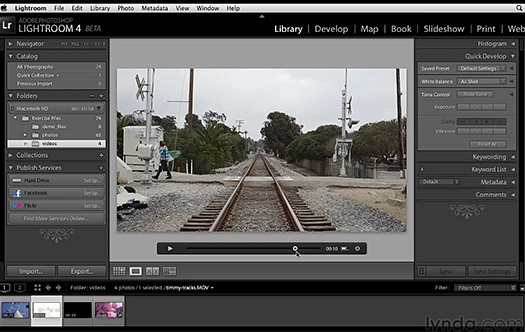
2 - Creating a Custom Book Layout (19m 11s)
Overview of the new Book module 05m 55s
Creating and customizing a layout 03m 13s
Editing pages 06m 50s
Exporting and ordering books 03m 13s
3 - Introducing the Map Module (14m 03s)
Overview of the new Map module 03m 43s
Tagging images with locations 04m 25s
Creating saved locations 05m 55s
4 - Develop Module - Image Editing Improvements (39m 09s)
Overview of the new Develop module basic controls 07m 28s
Using the new Develop module basic controls 03m 40s
Working with clarity 02m 30s
Making RGB tone curve adjustments 05m 19s
Overview of the adjustment brush improvements 05m 06s
Using the Adjustment Brush and Graduated Filter 03m 32s
Fixing chromatic abberation and white balance 02m 21s
Soft Proof reinvented 09m 13s
5 - Other noteworthy improvements (14m 24s)
E-mailing photos from within Photoshop Lightroom 05m 54s
Improvements in Fast Load and Lossy DNG 07m 19s
Using the Module Walkthrough help feature 01m 11s
See more videos on our Lightroom 4 Tutorial & Free Download Page.
You can get a free 7-day trial to the lynda.com Online Training Library. A credit card is required to ensure uninterrupted access to lynda.com, if you choose to remain a member after your free trial ends. There is no long-term commitment required, and you can cancel any time. After signing up for the free 7-day trial to the lynda.com Online Training Library you'll gain access to over 60,000 video tutorials instantly. Subscriptions to the lynda.com Online Training Library provide anytime access to tens of thousands of video tutorials covering Photoshop, Illustrator, Dreamweaver, web design, digital imaging, 3D, digital video, animation, and many other topics. View free video clips.
![]()
Adobe Lightroom 4 Video Tutorials - Adobe TV Videos
![]() If you want to see what's new in the just released Adobe Photoshop Lightroom 4 beta for Windows and Mac, have a look at the Lightroom 4 Beta Video Page at Adobe TV. Here are the videos that have been posted so far:
If you want to see what's new in the just released Adobe Photoshop Lightroom 4 beta for Windows and Mac, have a look at the Lightroom 4 Beta Video Page at Adobe TV. Here are the videos that have been posted so far:
INTRODUCTION TO LIGHTROOM 4 BETA - 00:01:44
Julieanne Kost discusses what will be covered in the LR4 Beta videos.
DEVELOP MODULE ADVANCEMENTS - 00:11:51
This episode covers some of Lightroom 4 Beta’s new features in the Develop Module and Basic Panel including major improvements to image processing.
SOFT PROOFING AND DNG ENHANCEMENTS - 00:13:29
Learn some of the great ways the new Lightroom 4 beta allows you to soft proof your images. Also in this episode, Julieanne covers improvements to the way Lightroom handles the Digital Negative Format.

WORKING WITH DSLR VIDEO - 00:08:40
Learn how the new Lightroom 4 Beta will work with and share video clips .
MAPPING YOUR PHOTOS - 00:04:49
Discover how the new Lightroom 4 beta allows you to sort and manage your images based on where they pictures were originally taken the new map Module makes it possible.
BOOK MODULE BASICS - 00:14:22
In this first of 3 videos, Julieanne Kost gives an overview of the new Book Module in the new Lightroom 4 Beta which allows you to layout and print book from Lightroom.
MODIFYING BOOK LAYOUTS - 00:12:55
This episode shows you how you can customize your book layout in the new Lightroom 4 Beta.
ADVANCED BOOK FEATURES - 00:10:13
This episode covers more features of the Book Module in the Lightroom 4 beta including different ways to work with captions and templates.
Photoshop Lightroom 4 Joins The Creative Cloud
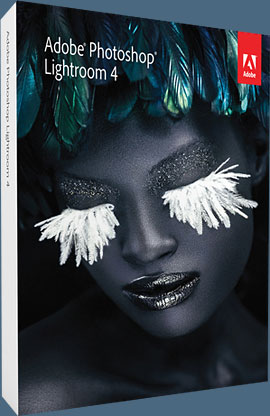 Adobe today announced that Lightroom 4 is now available as part of the Creative Cloud membership. With a paid membership, Adobe Creative Cloud can give members everything they need to create, publish and share their work virtually anywhere with anyone, including:
Adobe today announced that Lightroom 4 is now available as part of the Creative Cloud membership. With a paid membership, Adobe Creative Cloud can give members everything they need to create, publish and share their work virtually anywhere with anyone, including:
-- Access to download and install any of the new Adobe Creative Suite(R) 6 applications including, Photoshop CS6 Extended and Adobe Premiere(R) Pro CS6, plus a host of additional tools and services including Adobe Acrobat(R) and Adobe Muse(TM)
-- Integration with Adobe Touch Apps, headlined by Photoshop Touch, that allow users to create on a variety of tablets and further refine on the desktop
-- 20GB of space and the ability to store and share content across desktop, mobile devices and the cloud
-- Create stunning websites without writing code using Adobe Muse software and the option to host and manage up to five sites using Adobe Business Catalyst(R)
-- Use Digital Publishing Suite, Single Edition (coming soon) to deliver stunning digital publications to the iPad
-- Access to application upgrades before they are launched as part of a major update, as well as new products and services, as they emerge
Adobe Creative Cloud membership for individuals is US$49.99 per month based on annual membership and US$74.99 per month for month-to-month membership. A special introductory offer of US$29.99 per month for existing customers who own a qualifying version of CS3, CS4, CS5 and CS5.5 is also available. Learn more.
Lightroom 4 is also available through Adobe Authorized Resellers, the Adobe Store and the Mac App Store (North America); the estimated street price is US$149 for new users and US$79 for upgrades. Visit the official Photoshop Lightroom 4 Center for full details and free tutorials. (You can download a free 30-day trial of Photoshop Lightroom 4 directly from Adobe.)
![]()
onOne Photoshop Plugins Sale - Plus Exclusive 10% Discount
 onOne has launched a big sale that has reduced the prices of every one of their plugins. Visit onOne for full product descriptions. And if you decide to purchase one of their plugins, use our exclusive discount code - PSSPPT06 - for an additional 10% discount. Here's a list of the sale prices (before our 10% discount is applied):
onOne has launched a big sale that has reduced the prices of every one of their plugins. Visit onOne for full product descriptions. And if you decide to purchase one of their plugins, use our exclusive discount code - PSSPPT06 - for an additional 10% discount. Here's a list of the sale prices (before our 10% discount is applied):
Perfect Photo Suite $299.95 / $149.95 (upgrade)
Perfect Photo Suite 5.5 includes all of the onOne Software products and works with Adobe Photoshop, Lightroom and Aperture. Five of the products in the Suite even work as stand-alone applications now.
Perfect Resize 7 $199.95 / $69.95 (upgrade)
The next generation of Genuine Fractals is still the industry standard for image enlargement. Works with Photoshop CS5, Lightroom, and Aperture or as a stand-alone application.
Perfect Layers $69.95
Perfect Layers is the fast and easy way to bring a layered workflow to Lightroom and Aperture. Perfect Layers works with Lightroom and Aperture or as a standalone application.
FocalPoint $99.95 / $69.95 (upgrade)
 Add realistic depth of field to your images. Works with Photoshop CS5, Lightroom, and Aperture or as a stand-alone application.
Add realistic depth of field to your images. Works with Photoshop CS5, Lightroom, and Aperture or as a stand-alone application.
PhotoTune $99.95 / $69.95 (upgrade)
Getting great color in your images is not as hard as you think. Works with Photoshop CS5, Lightroom, and Aperture or as a stand-alone application.
Mask Pro 4 $99.95 / $69.95 (upgrade)
For removing unwanted backgrounds, Mask Pro is the Photoshop plugin recommended by Advanced Photoshop magazine. Works as a plug-in for Photoshop.
PhotoTools $99.95 / $69.95 (upgrade)
Instantly give your photos the professional look. Works as a Photoshop plug-in.
PhotoFrame $99.95 / $69.95 (upgrade)
Add the perfect finishing touch to your photos or create an album layout design. Works with Photoshop CS5, Lightroom, and Aperture or as a stand-alone application.
![]()
Exclusive 15% Discount On Topaz Plugins, Bundles And Upgrades
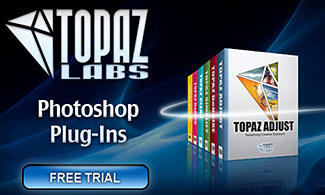 Enter our exclusive discount coupon code PHOTOSHOPSUPPORT during the checkout process at Topaz Labs for an instant 15% discount on any Topaz product, including bundles and upgrades.
Enter our exclusive discount coupon code PHOTOSHOPSUPPORT during the checkout process at Topaz Labs for an instant 15% discount on any Topaz product, including bundles and upgrades.
Topaz Labs Photoshop plug-ins are specifically designed to expand a photographer's creative toolbox by harnessing powerful image technology developments. Photographers everywhere are now taking advantage of the creative exposure effects, artistic simplification, unique edge manipulation, and top-of-the-line noise reduction offered in Topaz products. The Topaz Photoshop Plugins Bundle is a super powerful Photoshop plugins package that includes the following Topaz products:
Topaz Adjust
Deliver stunning and dynamic images with this uniquely powerful plug-in that features HDR-like abilities and enhances exposure, color and detail.
Topaz InFocus
 Topaz InFocus uses the latest advancements in image deconvolution technology to restore, refine and sharpen image detail.
Topaz InFocus uses the latest advancements in image deconvolution technology to restore, refine and sharpen image detail.
Topaz Detail
A three-level detail adjustment plug-in that specializes in micro-contrast enhancements and sharpening with no artifacts.
Topaz ReMask
The fastest and most effective masking and extraction program with one-click mask refining.
Topaz DeNoise
Highest-quality noise reduction plug-in that removes the most noise and color noise while preserving the most image detail.
Topaz Simplify
Provides creative simplification, art effects, and line accentuation for easy one-of-a-kind art.
Topaz Clean
Take control of the detail depth of your images with extensive smoothing, texture control and edge enhancement tools.
Topaz DeJPEG
Drastically improves the quality of web images and other compressed photos.
Learn more about the Topaz Photoshop Plugins Bundle. Download a free trial version.
![]()
Special Deals On Nik Software Photoshop Plugins - Viveza, Complete Collection - 15% DISCOUNT COUPONS
Follow the links below and the 15% discount will be AUTOMATICALLY APPLIED to any purchase you make, or use our exclusive discount coupon code - NIKPSS - during the checkout process at Nik Software for the instant 15% discount. This exclusive discount coupon code can be applied to all the latest Nik Software Photoshop plugins, including Silver Efex Pro, Color Efex Pro, Viveza, HDR Efex Pro, and The Complete Collection (big savings).
Nik Software The Complete Collection (Plugins Bundle)
 The Complete Collection includes all of Nik Software's latest award-winning plug-in software titles for Photoshop, Lightroom and Aperture including: Dfine, Viveza, HDR Efex Pro, Color Efex Pro, Silver Efex Pro, and Sharpener Pro.
The Complete Collection includes all of Nik Software's latest award-winning plug-in software titles for Photoshop, Lightroom and Aperture including: Dfine, Viveza, HDR Efex Pro, Color Efex Pro, Silver Efex Pro, and Sharpener Pro.
The Complete Collection features products with Nik Software's patented U Point® technology, giving photographers the most powerful tools for precise and natural photographic enhancements and corrections without the need for complicated selections or layer masks.
The Complete Collection is offered in two editions: (1) the Complete Collection Ultimate Edition includes support for every plug-in to work in Photoshop, Lightroom, and Aperture, and offers Color Efex Pro 3.0 to work in Capture NX 2 as well. (2) the Complete Collection for Lightroom and Aperture includes support for each plug-in to only work in Lightroom and Aperture. Click here to compare both editions
Color Efex Pro 3.0
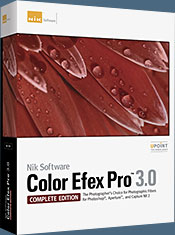 52 photographic filters with over 250 effects for professional quality images.
Completely Original. Completely Indispensable.
52 photographic filters with over 250 effects for professional quality images.
Completely Original. Completely Indispensable.
Nik Software Color Efex Pro 3.0 filters are the leading photographic filters for digital photography. The award-winning Color Efex Pro 3.0 filters are widely used by many of today's professional photographers around the world to save time and get professional level results. Whether you choose the Complete Edition, Select Edition, or Standard Edition, you’ll get traditional and stylizing filters that offer virtually endless possibilities to enhance and transform images quickly and easily.
Patented U Point technology provides the ultimate control to selectively apply enhancements without the need for any complicated masks, layers or selections. Control color, light and tonality in your images and create unique enhancements with professional results. With 52 filters and over 250 effects found in Color Efex Pro 3.0, you can perform high quality retouching, color correction, and endless creative enhancements to your photographs. Download a free Trial version.
Viveza
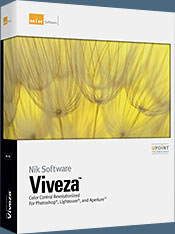 The most powerful tool to selectively control color and light in photographic images without the need for complicated selections or layer masks.
The most powerful tool to selectively control color and light in photographic images without the need for complicated selections or layer masks.
Two of the most important factors in creating great photography are color and light. Mastering the art of selectively correcting or enhancing each of these is now possible for every photographer without the need for complicated masks or selections, or expert-level knowledge of Photoshop. Integrating award-winning U Point technology, Viveza is the most powerful and precise tool available to control light and color in photographic images.
U Point powered Color Control Points, placed directly on colors or objects in an image (such as sky, skin, grass, etc.), reveal easy-to-use controls that photographers can use to quickly adjust brightness, contrast or color in a fraction of the time needed by other tools. With Viveza you’ll spend more time shooting photographs and save hours of image editing. Download a free Trial version.
Silver Efex Pro
 Complete power and control to create professional quality black and white images in one convenient tool.
Complete power and control to create professional quality black and white images in one convenient tool.
Silver Efex Pro from Nik Software is the most powerful tool for creating professional quality black and white images from your photographs. For the first time, all the advanced power and control required for professional results have been brought together in one convenient tool.
Featuring Nik Software’s patented U Point technology to selectively control the tonality and contrast of the image, Silver Efex Pro includes advanced imaging algorithms to protect against unwanted artifacts, a comprehensive collection of emulated black and white film types, a variable toning selector for adding traditional toning techniques, over 20 one-click preset styles, and a state-of-the-art grain reproduction engine that help produce the highest quality black and white images possible from your color images while providing more freedom to experiment. Download a free Trial version to use Silver Efex Pro.
HDR Efex Pro
 Experience the power, control, and creative expression of HDR. This all in one toolkit lets you achieve your best HDR images ever, ranging from the realistic to artistic.
Experience the power, control, and creative expression of HDR. This all in one toolkit lets you achieve your best HDR images ever, ranging from the realistic to artistic.
HDR Efex Pro is the essential new standard for creating amazingly high quality realistic to artistic HDR images with a revolutionary new all-in-one workflow. HDR Efex Pro includes a vast selection of one-click visual presets for incredibly fast results, advanced tone mapping algorithms, powerful and detailed HDR controls, and patented U Point® technology
Follow our discount coupon links, or enter our exclusive discount coupon code - NIKPSS - during the checkout process at Nik Software for the instant 15% discount. This exclusive discount coupon code can be applied to all the latest Nik Software Photoshop plugins, including Silver Efex Pro, Color Efex Pro, Viveza, HDR Efex Pro, and The Complete Collection (big savings).
![]()
Free Plugins And Extras For Photographers And Designers - onOne Free Products - Fully Functional, No Expiry Date
 onOne is offering some nice free products for photographers and designers. This software is not the same as the demo products they also offer. These free downloads are fully functional and do not expire. Customers who download these products will also receive special promotional pricing from onOne. The free products include the following:
onOne is offering some nice free products for photographers and designers. This software is not the same as the demo products they also offer. These free downloads are fully functional and do not expire. Customers who download these products will also receive special promotional pricing from onOne. The free products include the following:
PhotoTools 2.5 Free Edition - Add a professional look to your photos with the PhotoTools 2.5 Free Edition plug-in for Photoshop. Includes 26 professional-grade actions and photographic effects to make your images stand out from the crowd.
PhotoFrame 4.5 Free Edition - Add the perfect finishing touch to your photos with the PhotoFrame 4.5 Free plug-in for Photoshop. Includes 30 professional-grade edges, backgrounds, textures, adornments, and even full-page album layouts. Discover a whole new way to get outstanding results inside of Photoshop.
 Perfect Presets for LightRoom - Designed to provide a streamlined workflow and make you more creative, these presets for Adobe Photoshop Lightroom were designed to help you get the most out of Lightroom.
Perfect Presets for LightRoom - Designed to provide a streamlined workflow and make you more creative, these presets for Adobe Photoshop Lightroom were designed to help you get the most out of Lightroom.
Perfect Presets for Aperture - Designed to provide a streamlined workflow and make you more creative, these presets for Aperture 3 were designed to help you get the most out of Aperture.
Perfect Presets for Camera Raw - Designed to provide a streamlined workflow and make you more creative, these presets for Adobe Camera Raw (ACR) were designed to help you get the most out of your Raw images in Adobe Photoshop.
Free Photoshop Templates - Album templates, layouts, backgrounds and edges to save you time in Photoshop.
![]()
lynda.com Online Training Library - View Free Video Clips
 Subscriptions to the lynda.com Online Training Library provide anytime access to tens of thousands of video tutorials covering Photoshop, Illustrator, Dreamweaver, web design, digital imaging, 3D, digital video, animation, and many other topics. View free video clips.
Subscriptions to the lynda.com Online Training Library provide anytime access to tens of thousands of video tutorials covering Photoshop, Illustrator, Dreamweaver, web design, digital imaging, 3D, digital video, animation, and many other topics. View free video clips.
For less than a dollar a day, members have the opportunity to stay current and keep skills sharp, learn innovative and productive techniques, and gain confidence and marketability - all at their own pace. Premium subscriptions include instructors’ exercise files so that members can follow along with the exact examples onscreen. Customers learn at their own pace and may stop, rewind, and replay segments as often as necessary. View some free video clips (high resolution).
![]()
![]()
![]() The Photoshop Blog offers the latest Photoshop and Digital Photography news and software updates, tips and tutorials, and random thoughts from graphic artist, digital photographer and Photoshop expert Jennifer Apple. Also includes Lightroom news!
The Photoshop Blog offers the latest Photoshop and Digital Photography news and software updates, tips and tutorials, and random thoughts from graphic artist, digital photographer and Photoshop expert Jennifer Apple. Also includes Lightroom news!
![]()