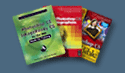![]()
![]()
You can contact us by using our feedback form. Signup for our Monthly Newsletter and become eligible to win a prize. [details]
![]()
![]()
![]()
February 20, 2004
By Bob "Dr. Mac" LeVitus
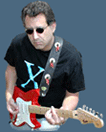 I'm not an artist and I don't even play one on TV. Still, over the past 10 years, I've used Photoshop as often as many real artists.
I'm not an artist and I don't even play one on TV. Still, over the past 10 years, I've used Photoshop as often as many real artists.
I use it to edit screen shots for books and articles, repair crummy digital pictures, create artwork for iMovies and graphics for Web sites.
And much more.
Not long ago, Adobe introduced the latest and greatest version, dubbed Photoshop CS, which is part of both the Standard and Premium editions of the new Adobe Creative Suite packages. Both editions bundle combinations of Adobe's finest programs at a reduced price. While they're not cheap, they are an excellent value if you need any other Adobe program in addition to Photoshop.
I used Photoshop much more than any of the other apps in the suite, so that's what I'll tell you about today. For what it's worth, all the other programs worked fine, and because they share interface elements, palettes and keyboard shortcuts with each other, I rarely needed to consult the better-than-average online help.
Photoshop CS shows the polish of its many years of continuous development and has matured into an elegant and polished program that's a joy to use, with excellent real-time feedback from its numerous interactive dialogue boxes and other controls.
New features in the CS edition include an enhanced file browser, a feature so useful I predict you'll never use the Finder to manage graphics files again. There's also a sweet new Shadow/Highlight control that works wonders and can add detail to under or over-exposed digital pictures. I personally appreciated the new nonsquare pixel modes, which make it easier to create art used in DVD, video and film projects. And the new Layer Comps feature lets you save multiple design variations in a single Photoshop CS file, which is something I've dreamed about forever.
It beats the heck out of saving dozens of files with cryptic names. There's also a new Lens Blur that simulates the depth-of-field blur effect you'd get using a high-end camera and does so better than any other blur effect I know of. And my favorite new feature is the Filter Gallery, where you can combine and apply multiple filters in a single window in real time.
If you work with digital images, nothing comes close. Photoshop is the Rolls Royce of digital image editing. Unfortunately, priced at more than $600, you may prefer a Chevrolet or a Lexus.
If that's the case, check out Adobe's Photoshop Elements 2.0, which is kind of like Photoshop with training wheels and some features you'll never need torn out.
Alas, Elements hasn't been upgraded to a CS version yet, but even the 2.0 release makes a great introduction to the Photoshop family and costs under $100.
![]() Adobe Photoshop CS: $649.
Adobe Photoshop CS: $649.
![]() Adobe Creative Suite Premium (includes Adobe Photoshop CS, Adobe Illustrator CS, Adobe InDesign CS, Adobe GoLive CS, Adobe Acrobat 6.0 Pro, Version Cue): $1,229.
Adobe Creative Suite Premium (includes Adobe Photoshop CS, Adobe Illustrator CS, Adobe InDesign CS, Adobe GoLive CS, Adobe Acrobat 6.0 Pro, Version Cue): $1,229.
![]() Adobe Creative Suite Standard (includes Adobe Photoshop CS, Adobe Illustrator CS, Adobe InDesign CS, Version Cue): $999.
Adobe Creative Suite Standard (includes Adobe Photoshop CS, Adobe Illustrator CS, Adobe InDesign CS, Version Cue): $999.
![]() Adobe Photoshop Elements 2.0: $90, Adobe Systems, San Jose, Calif., www.adobe.com.
Adobe Photoshop Elements 2.0: $90, Adobe Systems, San Jose, Calif., www.adobe.com.
![]()
![]()
![]()
![]()
|
|