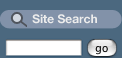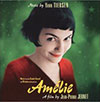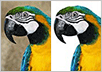![]()
![]()
![]() Find free brush sets for print on our High Resolution Photoshop Brushes page.
Find free brush sets for print on our High Resolution Photoshop Brushes page.
![]() Try before you buy. Download any Adobe product for a free 30 day trial.
Try before you buy. Download any Adobe product for a free 30 day trial.
![]()
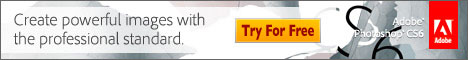
![]()
Obsidian Dawn Photoshop Brushes Compilation CD
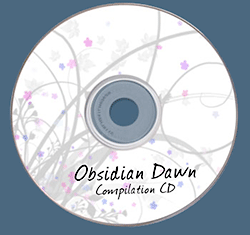 The Obsidian Dawn Photoshop Brushes Compilation CD features one of every single Obsidian Dawn brush set. That means that it contains 100+ brush sets and thousands of brushes. It is constantly updated with the latest releases, so that the CD includes all of the most recently released brush sets.
The Obsidian Dawn Photoshop Brushes Compilation CD features one of every single Obsidian Dawn brush set. That means that it contains 100+ brush sets and thousands of brushes. It is constantly updated with the latest releases, so that the CD includes all of the most recently released brush sets.
The Obsidian Dawn Photoshop Brushes Compilation CD is only $10, with free shipping to those in the US! To purchase the CD, visit Obsidian Dawn Brushes and click on the "Buy Now" button. International shipping is also available for $5 extra.
Payment
Payments are made with Paypal. Paypal accepts credit cards, personal checks, and bank account transfers. Your order will be processed and shipped within 1 or 2 business days. Note: If you write a personal check, the CD will not be mailed until it clears.
Copyright Usage
The brushes on this CD are available for personal or commercial usage. However, Stephanie does ask that in return for using them, you credit her and/or link back to her website (www.brushes.obsidiandawn.com) wherever possible.
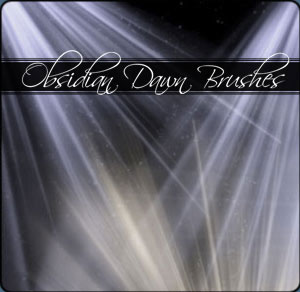 If you are using them commercially and do not have a way to credit or link back, there are commercial licenses available for you to purchase, as well. Once you have a commercial license on a brush set, you have full rights to be able to use the brushes in your designs, without needing to give credit.
If you are using them commercially and do not have a way to credit or link back, there are commercial licenses available for you to purchase, as well. Once you have a commercial license on a brush set, you have full rights to be able to use the brushes in your designs, without needing to give credit.
Included
Included on the CD are all of Obsidian Dawn's brush sets. Many of the sets are high resolution. Here's just a small sampling of what you'll receive:
* glitter
* gradient designs
* special effects
* swirls
* paisley elements
* tribal designs
* light rays
* fairy wings
* sparkles
* eyelashes
 * hieroglyphs
* hieroglyphs
* kanji
* vector foliage
* lightning
* cracks
* wings
* feathers
* flowers
* clouds
* snow & flakes
* frames & borders
* arcane circles
* hair strands * stitching
* flames
* tech
* dripping
* hearts
* splats & splatters
* lace
* textures
* urban designs
* butterflies
Not familiar with Stephanie's work?
All of her sets are free to download at Obsidian Dawn Brushes. Feel free to download a set or two and try them out while you wait for your CD to arrive!
Why only $10?
Then price of $10 covers the cost of shipping and materials to make the CD, with very little extra left over. Why is it so cheap?
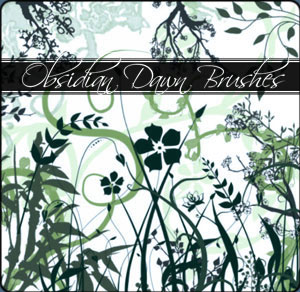
All of Stephanie's brush sets are free and will remain free. The Obsidian Dawn Photoshop Brushes Compilation CD is being offered merely as a convenience for those that do not wish to spend hours and hours downloading Stephanie's 100+ brush sets. So, Stephanie wanted to keep the price as low as possible to remain in the same spirit as offering her brushes for free.
This is her gift to the digital artistic community. She enjoys what she does immensely, and gets great pleasure from allowing everyone the use of her brushes. Most of these sets are professional quality, so you're getting a great deal!
Featured
Stephanie's work has been featured in several magazines.
* Adobe's Proxy Magazine, Vol 1 No 4
* Photoshop Creative Magazine: Issues 6, 25, and 31
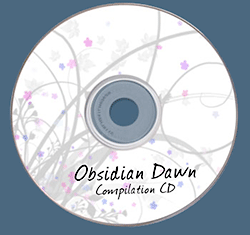 * Kamera och Bild (Swedish) - Issue 3, 2007
* Kamera och Bild (Swedish) - Issue 3, 2007
* Creative TECHniques - Issue 7, Spring 2008
* Photoshop User - Oct/Nov 2007
She has also been creating exclusive brush sets for several websites, including Photoshop Support, The Photoshop Roadmap, and for the National Association of Photoshop Professionals (NAPP) website.
Additionally, Stephanie's brushes have been featured in a retail product! For all of you scrapbookers out there, several of Stephanie's brush sets are available in IScrapbook.
Order the Obsidian Dawn Photoshop Brushes Compilation CD Now!
![]()
Free Photoshop Frames And Borders Brush Set From Stephanie
 Stephanie from Obsidian Dawn has created a marvelous set of 28 brushes consisting of frames and borders. This is an exclusive set just for PhotoshopSupport.com. Simply go to the Photoshop Frames And Borders Brush Set Page to download the free brushes. The set contains some beautiful Polaroid frames, a stamp border, bamboo, rope and decorative borders, filmstrips, fabric, and grunge.
Stephanie from Obsidian Dawn has created a marvelous set of 28 brushes consisting of frames and borders. This is an exclusive set just for PhotoshopSupport.com. Simply go to the Photoshop Frames And Borders Brush Set Page to download the free brushes. The set contains some beautiful Polaroid frames, a stamp border, bamboo, rope and decorative borders, filmstrips, fabric, and grunge.
The page also features a great tutorial by Stephanie that will walk you through installing and using the Frames & Borders Free Photoshop Brush Set. The tutorial includes tips on using specific brushes from the set to insure that they come out their best. You'll find a description of each of the 28 brushes at the end of the tutorial. And if you are already familiar with how to install and use Photoshop brushes, just skip down to the "Using the Brushes" section.
More Free Photoshop Brushes From Stephanie
We've collected the most recent of Stephanie's original brushes on a special Obsidian Dawn Photoshop Brushes Page, with big preview images to give you an idea of each set. You'll also find her great random tips for using Photoshop Brushes.
BONUS- Valentine Hearts & Valentine Photoshop Brush Gifts From Stephanie!
![]()
Photoshop CS5 & Photoshop CS5 Extended - New Painting Brushes
 Adobe Photoshop CS5 delivers breakthrough capabilities to help you create images with impact. Refine your
images with reengineered photography tools for removing noise, adding grain, and creating high dynamic
range (HDR) images. Get precise results when making complex selections. Remove any image element and
see the space fill in almost magically. Paint with naturally textured brushstrokes and realistic color blends. Learn more about Photoshop CS5.
Adobe Photoshop CS5 delivers breakthrough capabilities to help you create images with impact. Refine your
images with reengineered photography tools for removing noise, adding grain, and creating high dynamic
range (HDR) images. Get precise results when making complex selections. Remove any image element and
see the space fill in almost magically. Paint with naturally textured brushstrokes and realistic color blends. Learn more about Photoshop CS5.
Adobe Photoshop CS5 Extended software helps you create the ultimate images
for print, the web, and video. Enjoy all the state-of-the-art editing, compositing,
and painting capabilities in industry-standard Photoshop CS5, and experience
fast performance thanks to cross-platform 64-bit support. Also create 3D extrusions
for logos, artwork, and motion graphics; edit 3D objects with advanced tools; and create and enhance motion-based content. Learn more about Photoshop CS5 Extended.
Photoshop CS5 - Extraordinary Painting Effects
 With a new Mixer Brush, a Bristle Tips feature, and a new mechanism for blending colors, Photoshop CS5 redefines the way you paint. You can take advantage of more natural and realistic painting effects, making it easy to take your imagery and designs in new artistic directions.
With a new Mixer Brush, a Bristle Tips feature, and a new mechanism for blending colors, Photoshop CS5 redefines the way you paint. You can take advantage of more natural and realistic painting effects, making it easy to take your imagery and designs in new artistic directions.
The Mixer Brush lets you define multiple colors on a single tip, and then mix and blend them with the underlying hues on your canvas, achieving creative results that rival traditional painting media. When starting with a photo original, you can use a dry, empty brush to blend the existing colors while at the same time adding a painterly effect to the image.
Mixer Brush settings provide extensive control over the wetness of the canvas colors, the load rate that determines amount of paint loaded on the brush, the mixing rate between brush and canvas colors, and whether the brush is refilled, cleaned, or both after each painting stroke.
In conjunction with these new mixing features, Photoshop CS5 incorporates unprecedented control over stroke characteristics of its painting tools with Bristle Tips. Bristle Qualities define key bristle properties such as shape, length, stiffness, thickness, angle, and spacing, which affect how the color is laid on the image as you paint.
The Bristle Brush Preview feature provides a visual representation of these changes, and you can save your tip configurations for future use, allowing you to build a customized collection of Bristle Tips to experiment with when using Photoshop brush tools. Read about all the new features in Photoshop CS5.
You can upgrade from any Suite to any Suite, as there are no more restrictions. Customers can upgrade to CS5 suites from up to 3 versions back. Customers can even step down; go from Photoshop Extended to Photoshop or from a Master Collection to another Suite. For full upgrade pricing on individual CS5 products visit the Adobe Store. See CS5 pricing in UK currency at the Adobe UK Store. Visit the Adobe Special Offers page to find deals. Save 80% on Adobe Student Editions. Try before you buy — download a free Photoshop CS5 trial.
![]()
Free High Resolution Photoshop Brushes
 Why would you need Photoshop brushes in high resolution? If you print something at 200 or 300 dpi then you'll need graphics that can be sized accordingly, and that's where high resolution brushes excel. They were meant to be used in documents where the size would be much more substantial than just a web page element or a simple background. So download some of these exquisite free brushes and create something stunning in high res right now!
Why would you need Photoshop brushes in high resolution? If you print something at 200 or 300 dpi then you'll need graphics that can be sized accordingly, and that's where high resolution brushes excel. They were meant to be used in documents where the size would be much more substantial than just a web page element or a simple background. So download some of these exquisite free brushes and create something stunning in high res right now!
Visit our new Free High Resolution Photoshop Brushes Directory and you'll find an amazing collection of free Photoshop brush sets from master Photoshop brush designer Jason Gaylor of Designfruit fame, and some very beautiful free high res sets from Bittbox.
![]()